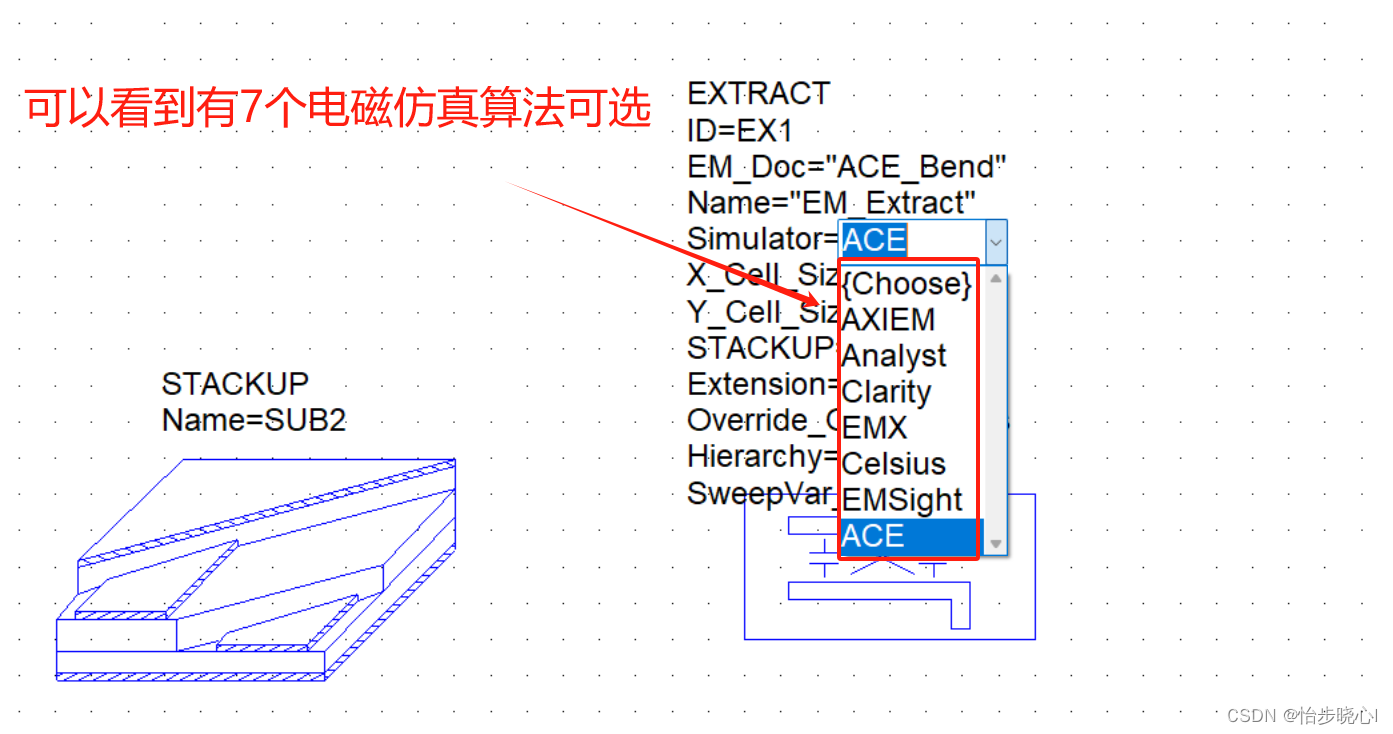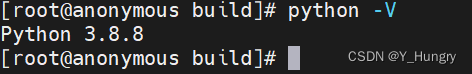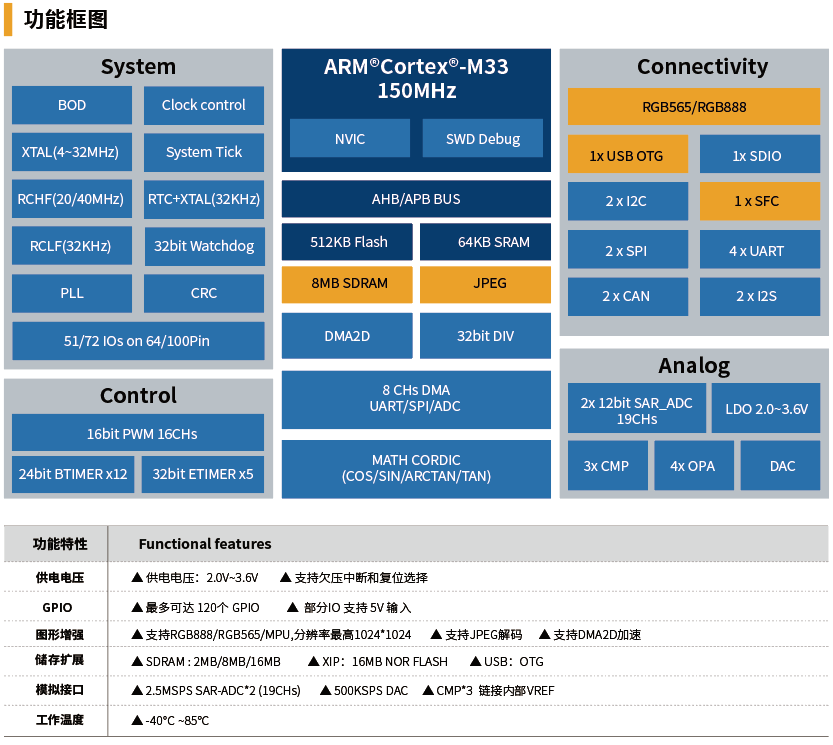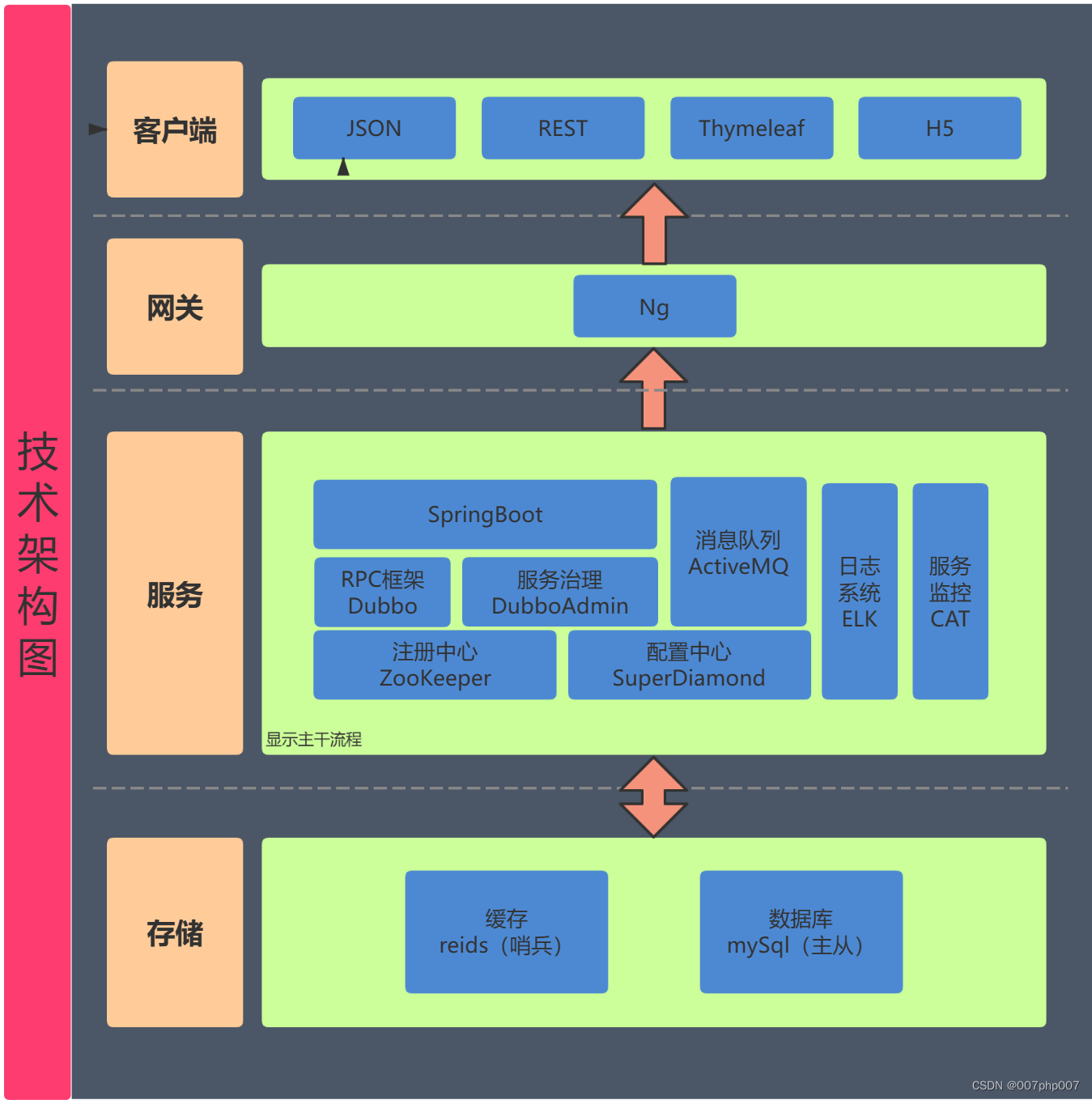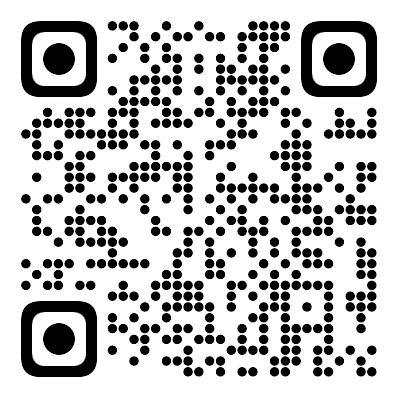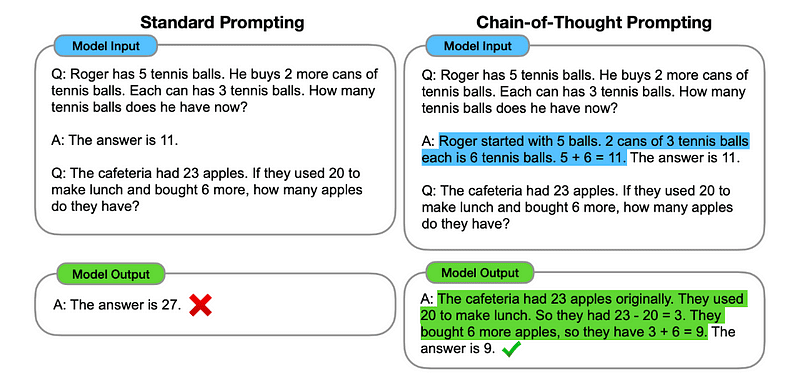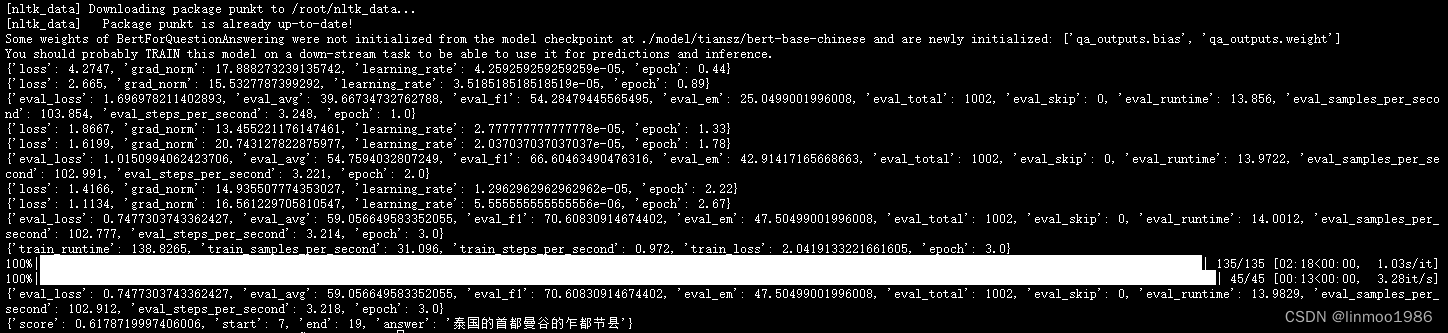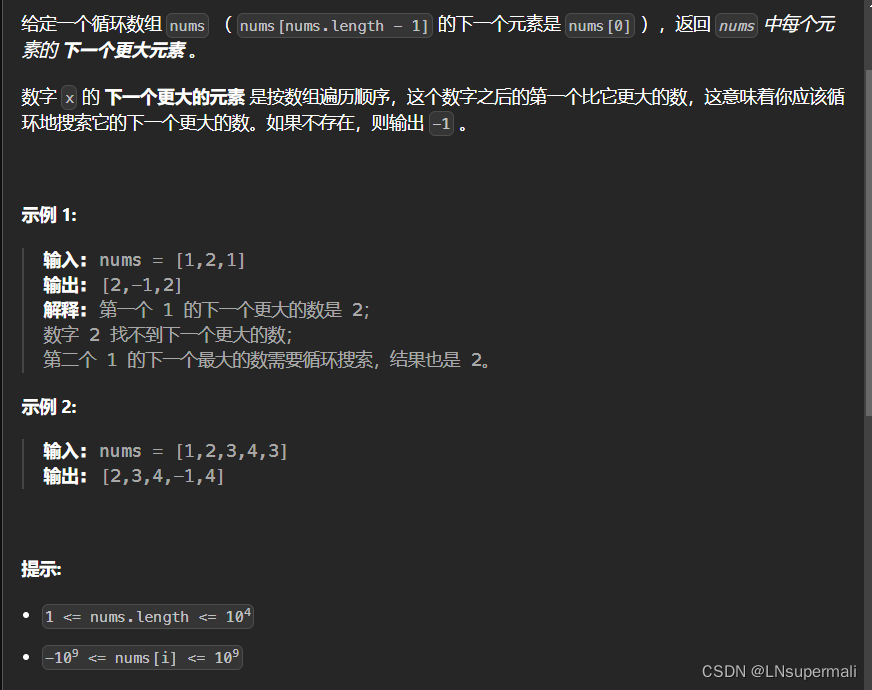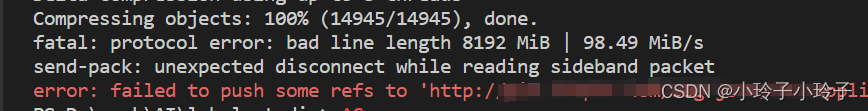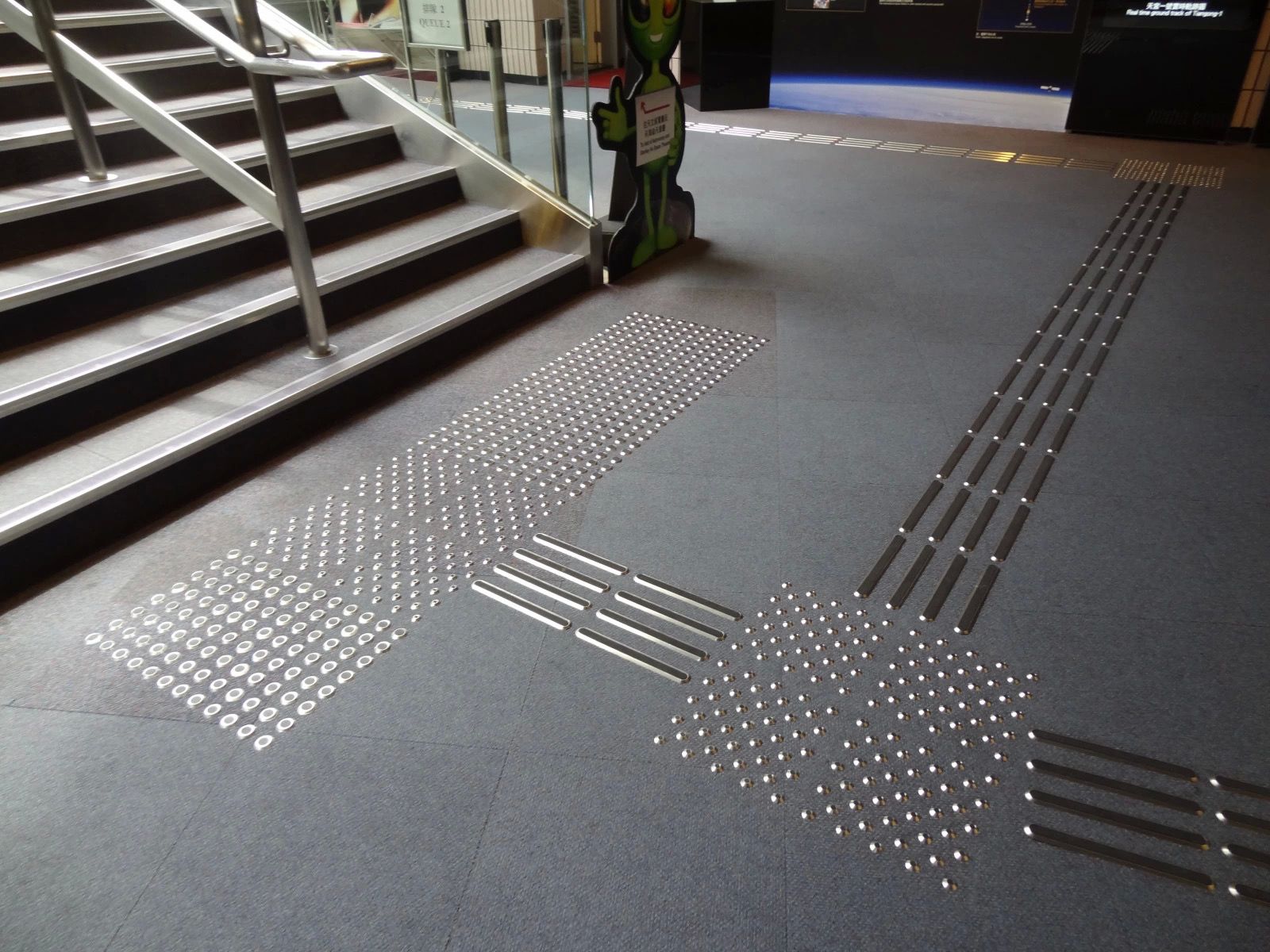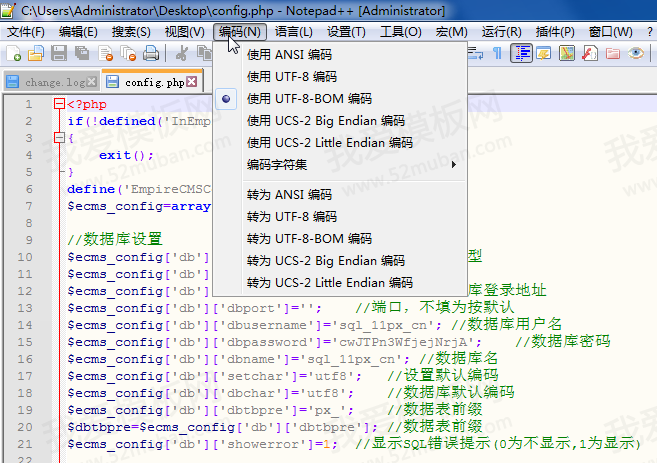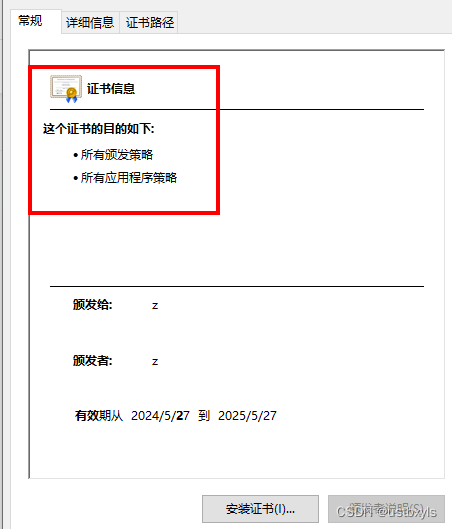效果参考:
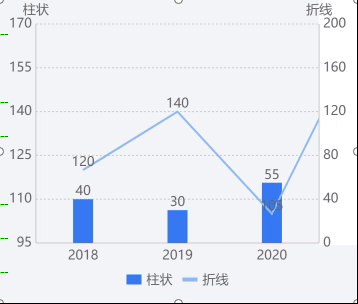
实现:
- 需要在 opts 中配置:
enableScroll: true和ontouch:true; - 在 opts 的 xAxis 中配置:
itemCount: 5(值可以自定义,如图,为默认展示几个);
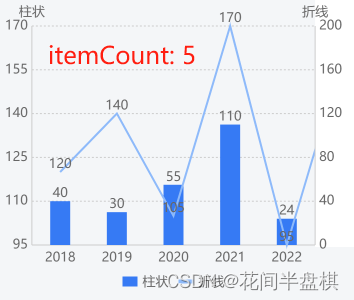
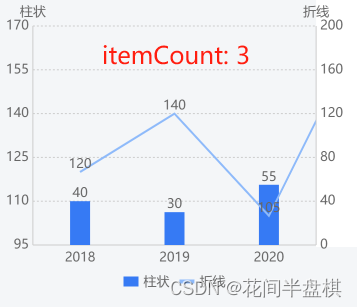
效果图的完整示例代码:
<template>
<view class="charts-box">
<qiun-data-charts type="mix" canvas2d="true" ontouch="true" :opts="opts" :chartData="chartData" />
</view>
</template>
<script>
export default {
data() {
return {
chartData: {},
opts: {
color: ["#367AF4"],
padding: [15, 15, 0, 15],
enableScroll: true,
ontouch:true,
legend: {},
xAxis: {
disableGrid: true,
itemCount: 5
},
yAxis: {
disabled: false,
disableGrid: false,
splitNumber: 5,
gridType: "dash",
dashLength: 4,
gridColor: "#CCCCCC",
padding: 10,
showTitle: true,
data: [
{
position: "left",
title: "柱状"
},
{
position: "right",
min: 0,
max: 200,
title: "折线",
textAlign: "left"
},
]
},
extra: {
mix: {
column: {
width: 20
}
}
}
}
};
},
mounted() {
this.getServerData();
},
methods: {
getServerData() {
//模拟从服务器获取数据时的延时
setTimeout(() => {
//模拟服务器返回数据,如果数据格式和标准格式不同,需自行按下面的格式拼接
let res = {
categories: ["2018", "2019", "2020", "2021", "2022", "2023"],
series: [
{
name: "柱状",
index: 1,
type: "column",
data: [40, 30, 55, 110, 24, 58]
},
{
name: "折线",
type: "line",
color: "#8EBAFA",
data: [120, 140, 105, 170, 95, 160]
},
]
};
this.chartData = JSON.parse(JSON.stringify(res));
}, 500);
},
}
};
</script>
<style lang="scss" scoped>
/* 请根据实际需求修改父元素尺寸,组件自动识别宽高 */
.charts-box {
width: 100%;
height: 300px;
}
</style>