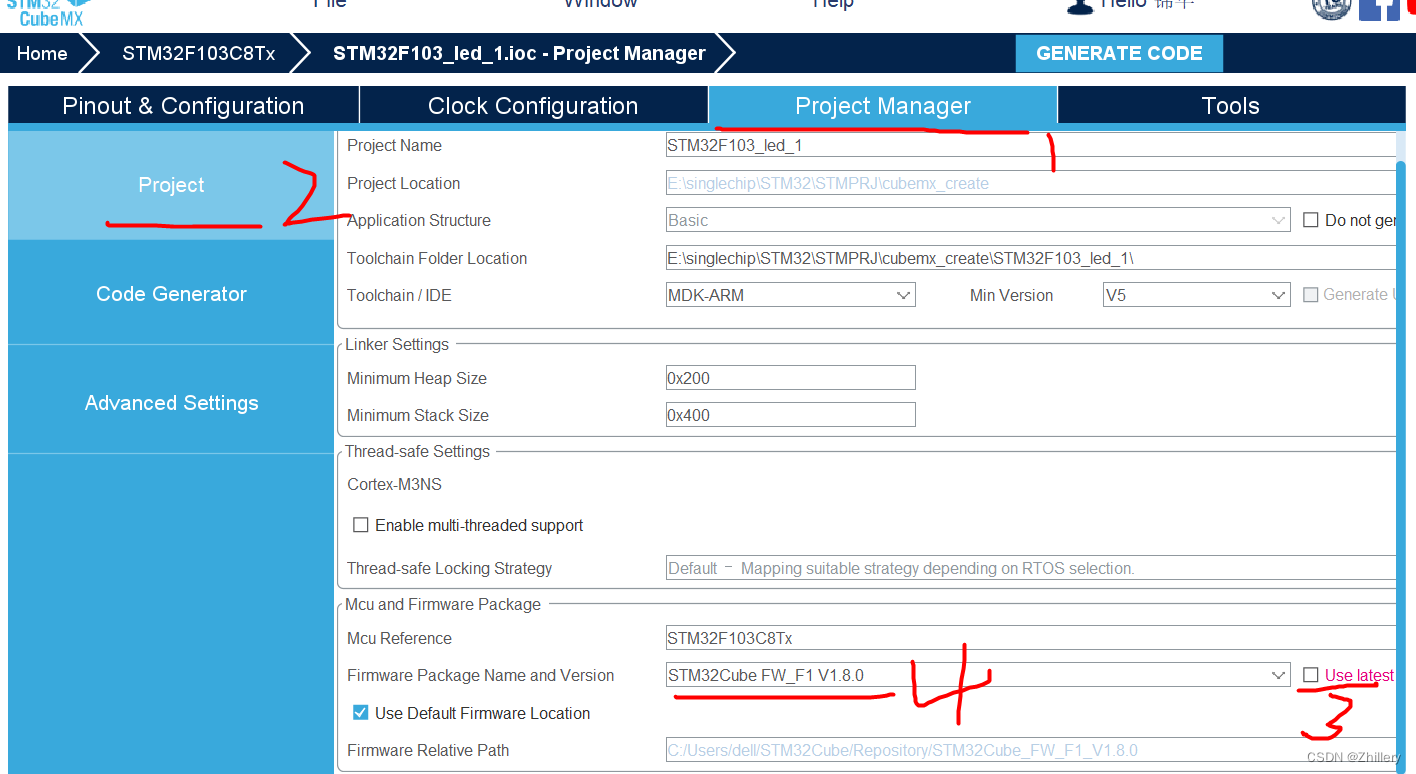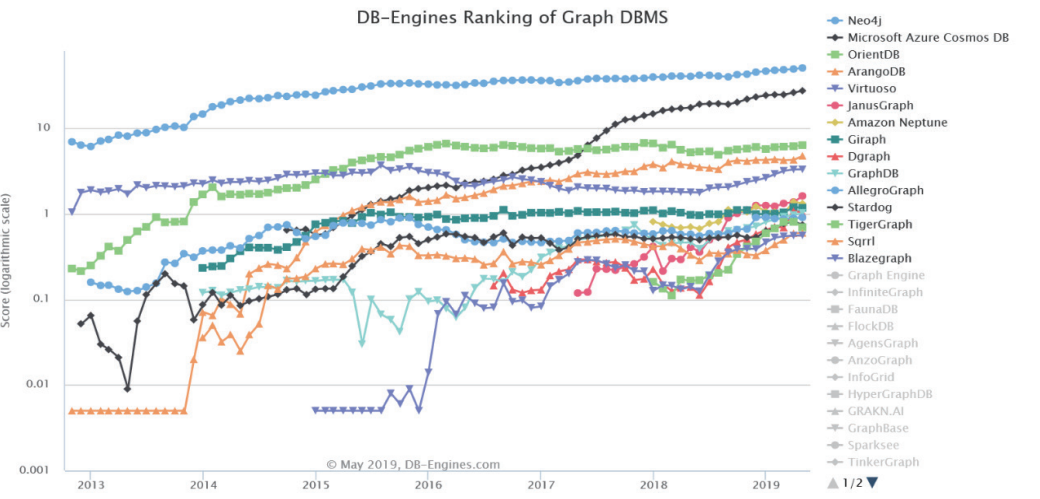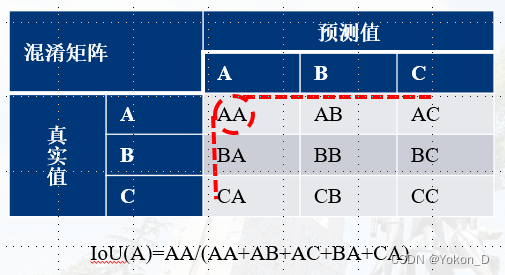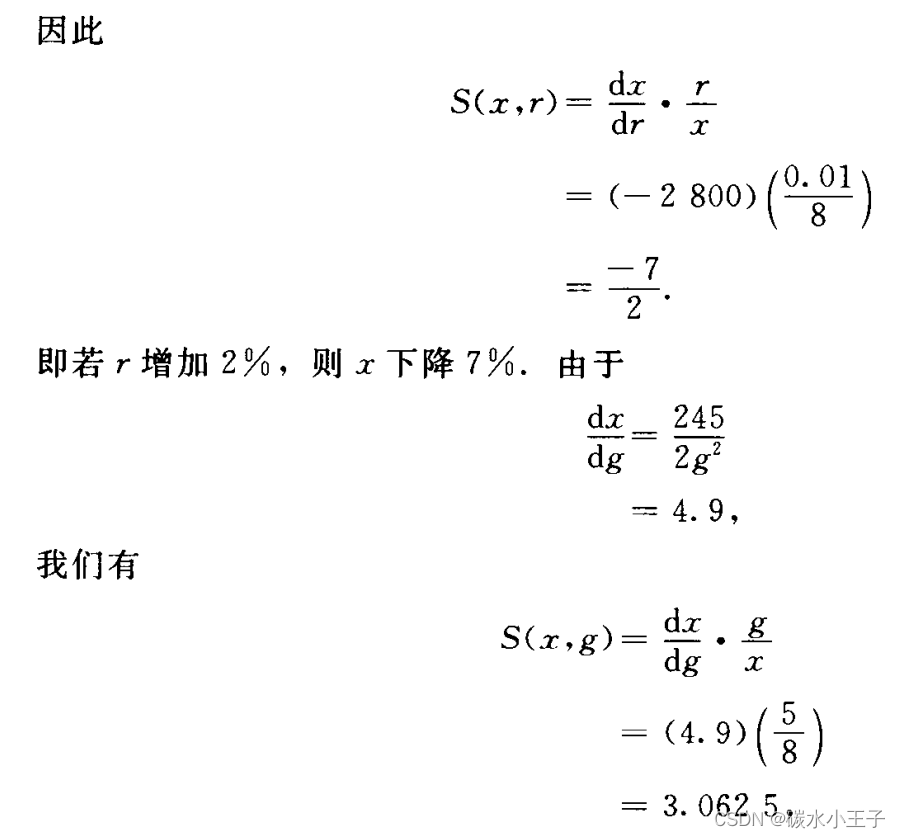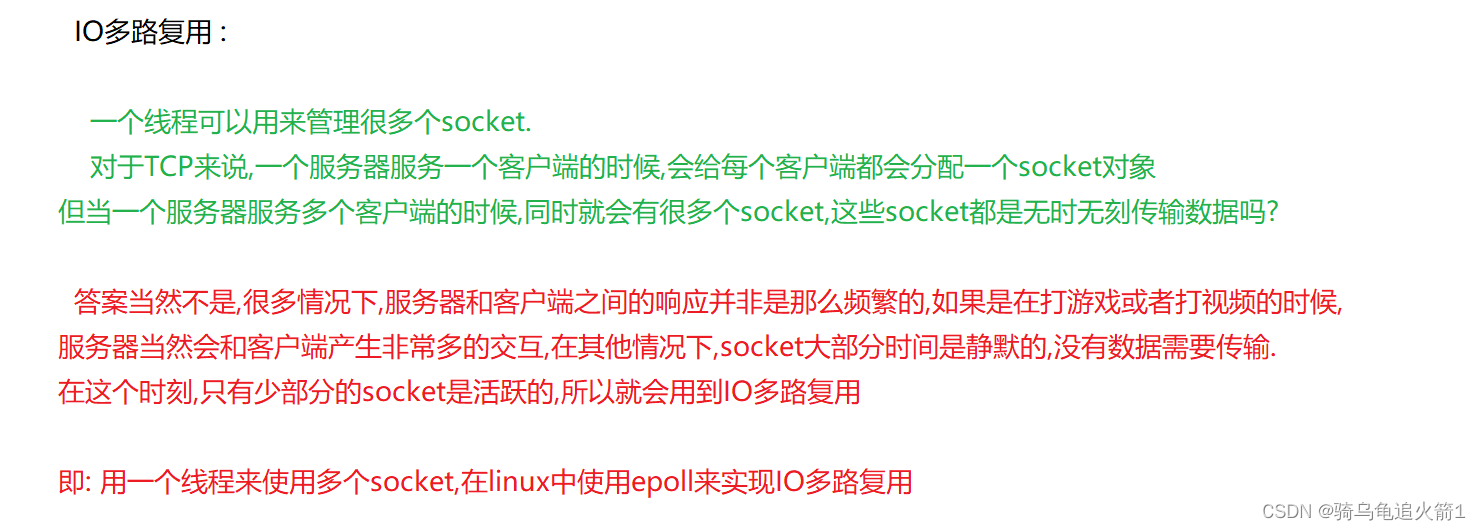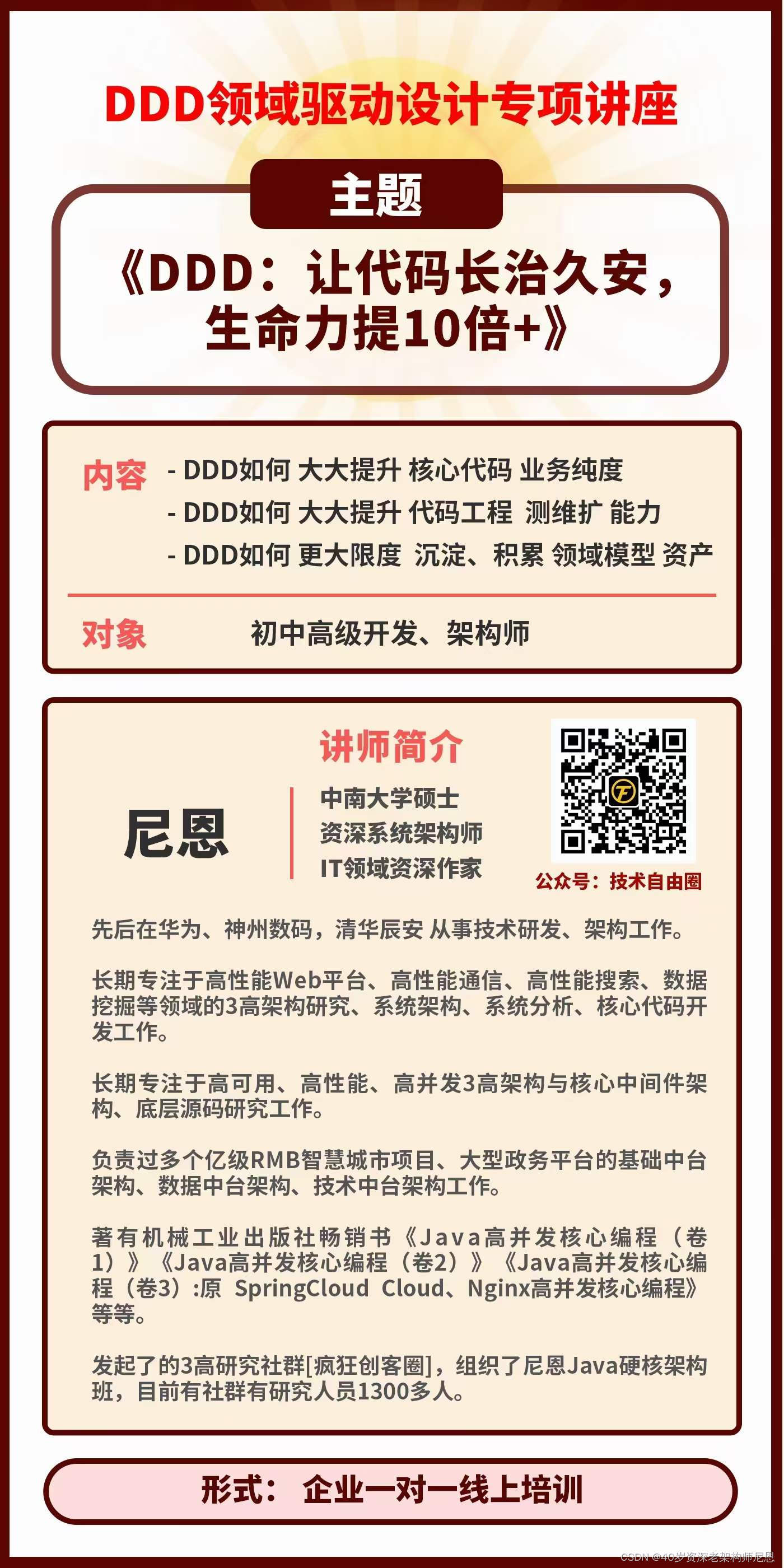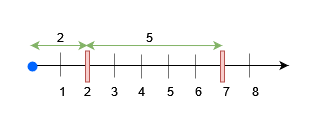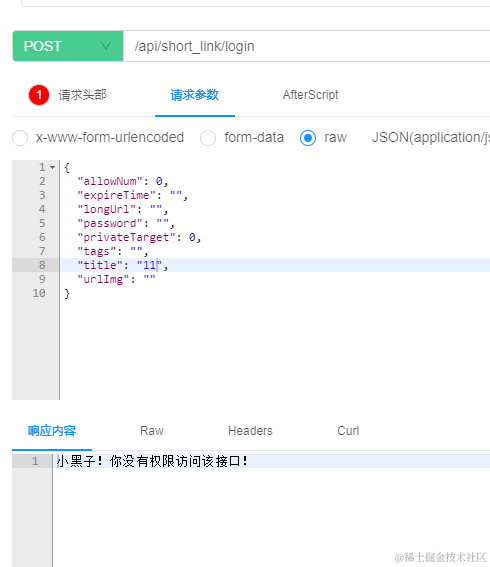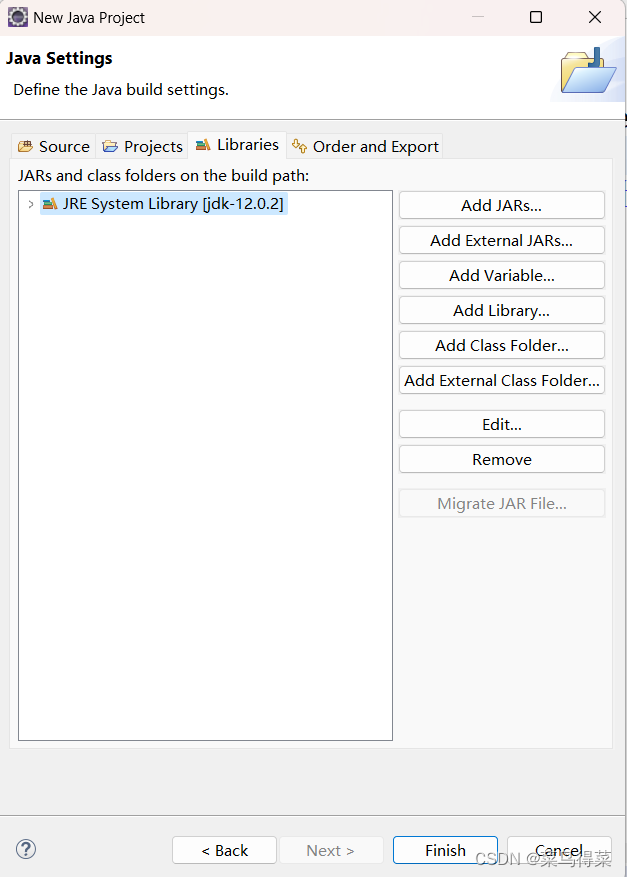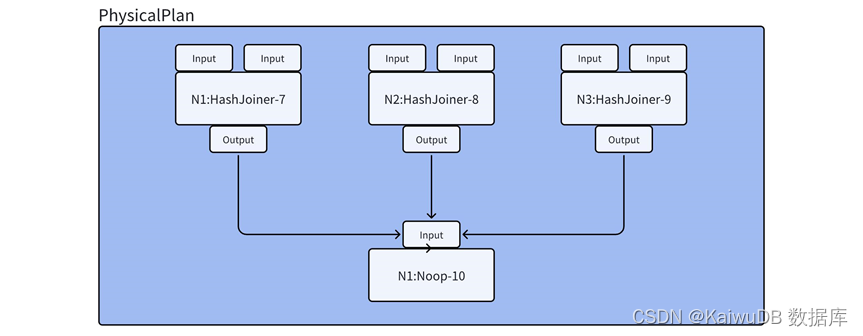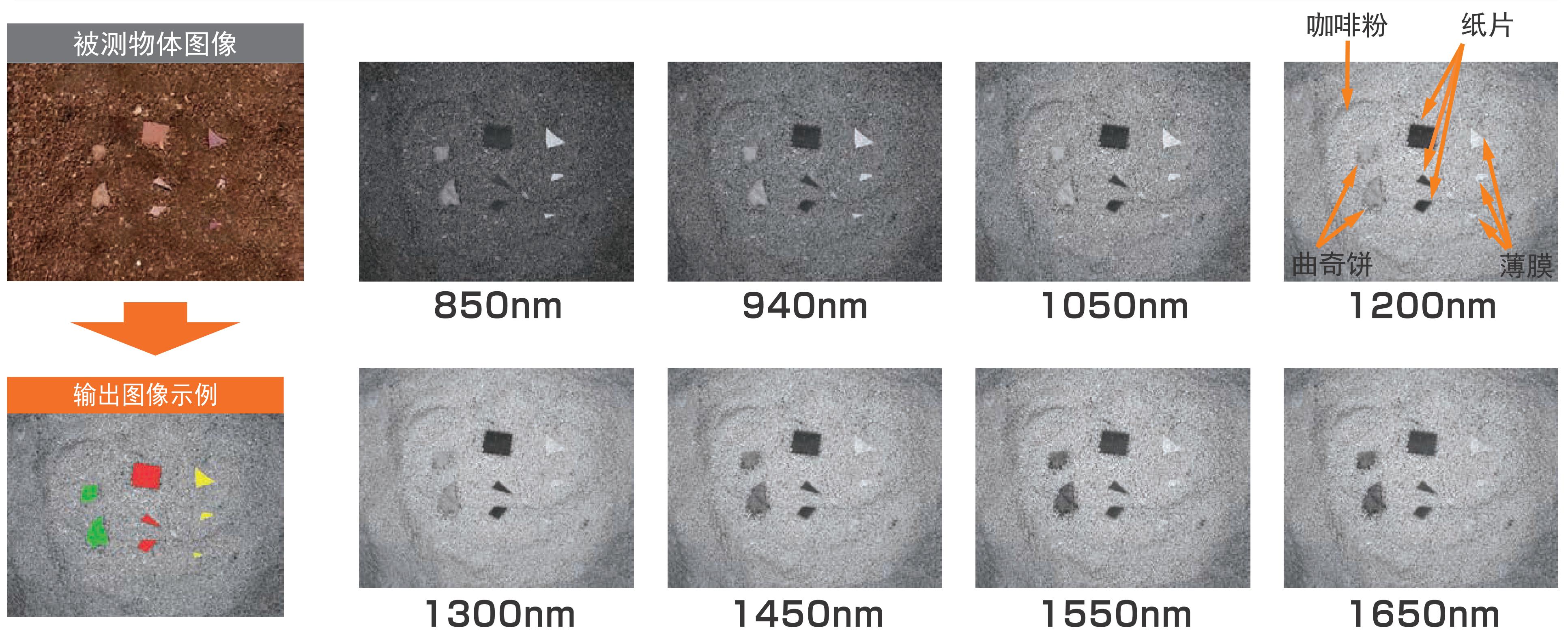vue 与 iframe 通讯
- 发送数据
- vue 向 iframe 发送数据
- iframe 向 vue 发送数据
- 接收信息( vue & iframe 通用)
- 实现相互通讯
- 通讯流程图
- 实现代码
- vue 页面
- iframe页面
- iframe 内部重定向访问地址,更新 vue 路由
- 访问跨域
- 代码下载
前言:vue嵌套iframe实现步骤
发送数据
vue 向 iframe 发送数据
// utils/common.js
/** vue向iframe发送数据
* content iframe.contentWindow
* type 事件类型
* data 传送的数据
*/
export function sendPostMessage(content, type, data = {}) {
content.postMessage({ type, data }, '*');
}
iframe 向 vue 发送数据
// update.html & base.html & includes.html ...
function sendPostMessage(type, data = {}) {
window.parent.postMessage({ type, data }, "*");
}
接收信息( vue & iframe 通用)
实例化PubSub时, 入参需提前定义,不然接收不到消息
// utils/iframe-message.js
/**
* 接收页面 postMessage 发送的信息
* Pubsub提供多种类型供订阅,使用方法如下:
* 1. 需要接收webSocket的地方,import eventsPub from '本文件路径'
* 2. eventsPub.on(类型, callback)
* 例:
* const receive = data => console.log('eventName', data)
* eventsPub.on('eventName', receive)
* 3.不需要继续接收时调用
* eventsPub.remove("eventName", receive) 移除callback
*/
/** 重要: postMessageEvent 中的 type 需提前定义 */
class PubSub {
list = {};
constructor(events) {
this.list = {};
events.forEach(v => {
this.list[v] = [];
});
}
on(ev, callback) {
if (this.list[ev]) {
this.list[ev].push(callback);
return true;
} else {
return false;
}
}
emit(ev, data) {
// data拷贝: 防止其他callback修改data
const dataStr = JSON.stringify(data);
if (this.list[ev]) {
this.list[ev].forEach((v) => {
try {
v(JSON.parse(dataStr));
} catch (err) {
console.log("callback error:", err, v);
}
});
return true;
} else {
return false;
}
}
remove(ev, callback) {
if (callback && this.list[ev]) {
this.list[ev].forEach((v, i) => {
if (v === callback) {
this.list[ev].splice(i, 1);
}
});
return true;
} else {
return false;
}
}
}
// 订阅的类型需要在postMessageEvent中提前定义好
const postMessageEvent = ["PAGE_ISREADY"]
const eventsPub = new PubSub(postMessageEvent);
window.addEventListener("message", function (e) {
if (e.data?.type) {
eventsPub.emit(e.data.type, e.data.data)
}
});
export default eventsPub;
实现相互通讯
通讯流程图
vue路由更新 及 iframe地址刷新时,两者之间的通讯流程
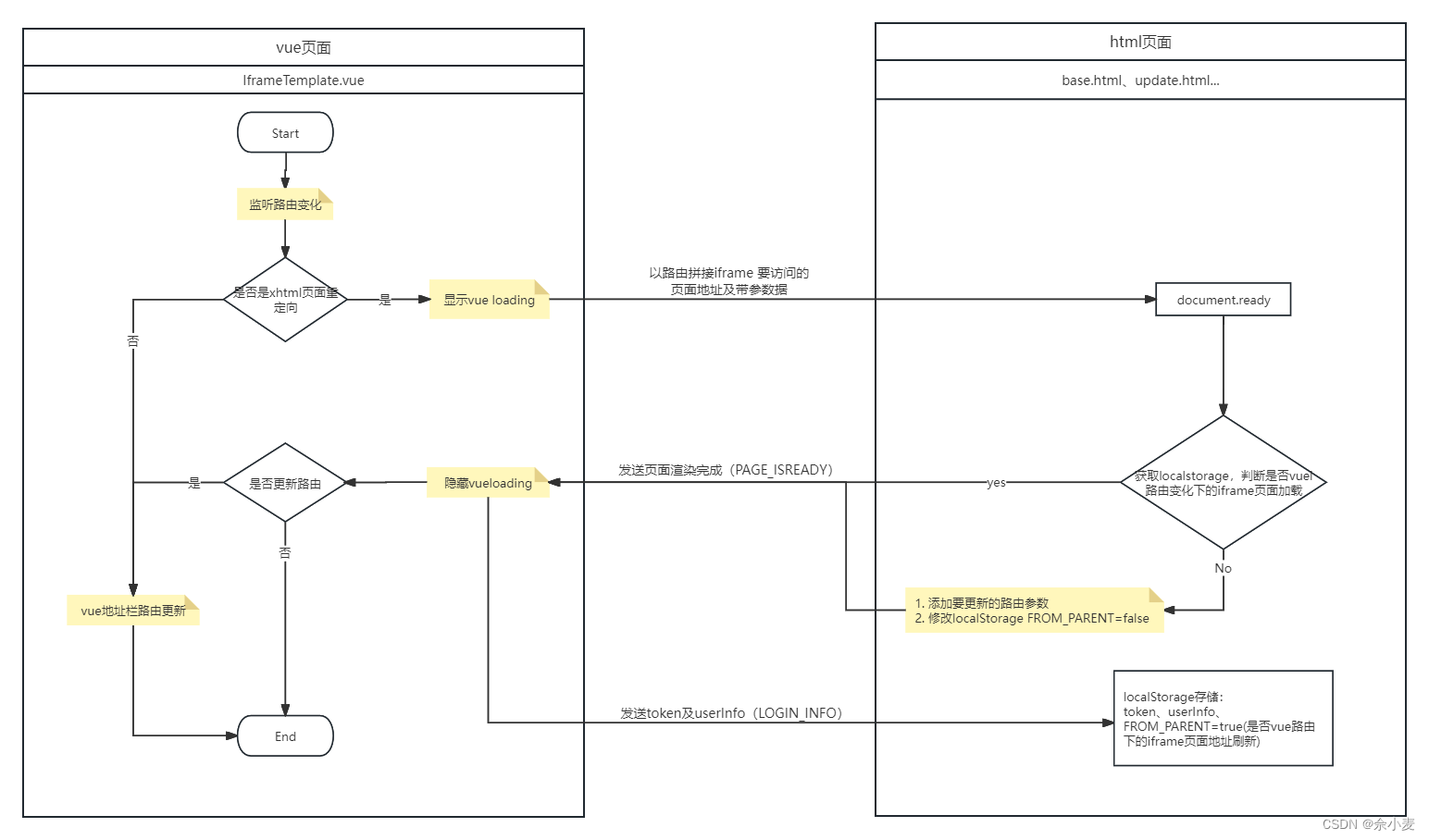
实现代码
vue 页面
// IframeTemplate.vue
import { onMounted, onBeforeUnmount } from "vue";
import eventsPub from "@utils/iframe-message.js"
import { sendPostMessage } from "@utils/common.js"
onMounted(() => {
// 接收信息
eventsPub.on("PAGE_ISREADY", pageIsReady)
});
onBeforeUnmount(() => {
eventsPub.remove("PAGE_ISREADY", pageIsReady)
});
function pageIsReady() {
// console.log("PAGE_ISREADY")
updateIframeLoginInfo()
}
// 发送信息
/** iframe 页面登录信息同步 */
function updateIframeLoginInfo() {
const iframeWindow = $("#common-iframe")[0].contentWindow
sendPostMessage(iframeWindow, "LOGIN_INFO", {
token: localStorage.getItem("TOKEN"),
userInfo: localStorage.getItem("USER") || "{}"
})
}
iframe页面
// utils/iframe-message.js
// 将该文件写成原生写法: 删除 remove 之后的代码
// 添加下边的代码
/** 创建消息接收实例 */
const postMessageEvent = ["LOGIN_INFO"]
const eventsPub = new PubSub(postMessageEvent);
/** 接收父页面的消息 */
window.addEventListener("message", function (e) {
if (e.data?.type) {
eventsPub.emit(e.data.type, e.data.data)
}
});
/** 发送消息 */
function sendPostMessage(type, data = {}) {
window.parent.postMessage({ type, data }, "*");
}
// base.html、includes.html、update.html...
// 在所有的页面中引入iframe-message.js、jquery.js
<script type="text/javascript" src="./js/jquery.js"></script>
<script type="text/javascript" src="./js/iframe-message.js"></script>
// 并添加下边的代码
<script type="text/javascript">
/** 获取当前登录用户信息并存储 */
function setUserInfo(data) {
const { token, userInfo } = data;
const curToken = localStorage.getItem("TOKEN")
const curUser = localStorage.getItem("USER")
curToken != token && localStorage.setItem("TOKEN", token)
curUser != userInfo && localStorage.setItem("USER", userInfo)
}
$(document).ready(() => {
// GET VUE MESSAGE
eventsPub.on("LOGIN_INFO", setUserInfo)
// NOTIFY VUE MESSAGE
sendPostMessage("PAGE_ISREADY", { iframeIsReady: true })
})
</script>
iframe 内部重定向访问地址,更新 vue 路由
需将iframe的地址添加到vue路由上
-
iframe页面判断是否是内部跳转,并将页面地址发送到vue// base.html... function setUserInfo(data) { // 其他... localStorage.setItem("FROM_PARENT", true) } $(document).ready(() => { // 其他... /** iframe内部页面跳转,加载完成 - */ const fromParent = localStorage.getItem("FROM_PARENT") localStorage.removeItem("FROM_PARENT") // 判断是否是vue 页面重定向的 const { pathname, href, search } = window.location let path = pathname.split(".")[0]; sendPostMessage("PAGE_ISREADY", !fromParent ? {} : { path }) }) ``` -
vue接收到地址后,页面路由修改,但iframe页面不需要再刷新// IframeTemplate.vue // 监听路由变更 watch(route, () => { const historyParams = history.state.params // 只更新路由时,iframe 页面地址不更新 if (historyParams && historyParams.justRoute && isFrameSrcUpdate == route.path && !isMounted) { isFrameSrcUpdate = ""; return; } // iframe 页面地址更新 createIframe() }); /** iframe 页面加载完毕 * 1. 登陆信息同步 * 2. iframe 内部跳转,页面地址变化后,vue route也修改(但页面不刷新) */ function pageIsReady(data) { updateIframeLoginInfo() if (data?.path) { let { path, name, query } = data isFrameSrcUpdate = path; const exit = router.getRoutes().find(i => i.path == path) /** iframe 发送了一个未添加路由的页面 * 1. 添加该页面路由,为能正常访问 * 2. 在当前页面刷新后,会有路由不存在的问题, * 需在整体添加路由的位置将当前页面添加进进去 */ !exit && router.addRoute({ path, name, meta: { isIframe: true }, component: () => import("../views/IframePage.vue") }) // justRoute:只更新路由,不刷新页面 router.push({ path, query, state: { params: { justRoute: true } } }); } }
访问跨域
- 问题:
部署到环境上后,vue页面访问iframe地址会有访问跨域问题。 - 解决方案:
在部署vue 服务器配置时允许访问iframe的域名。
如: Apache 部署vue 的服务器配置上添加一行配置:Header always append X-Frame-Options <iframe访问的域名>
代码下载
查看代码地址