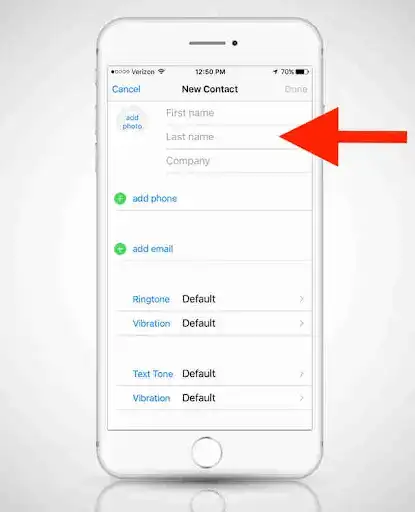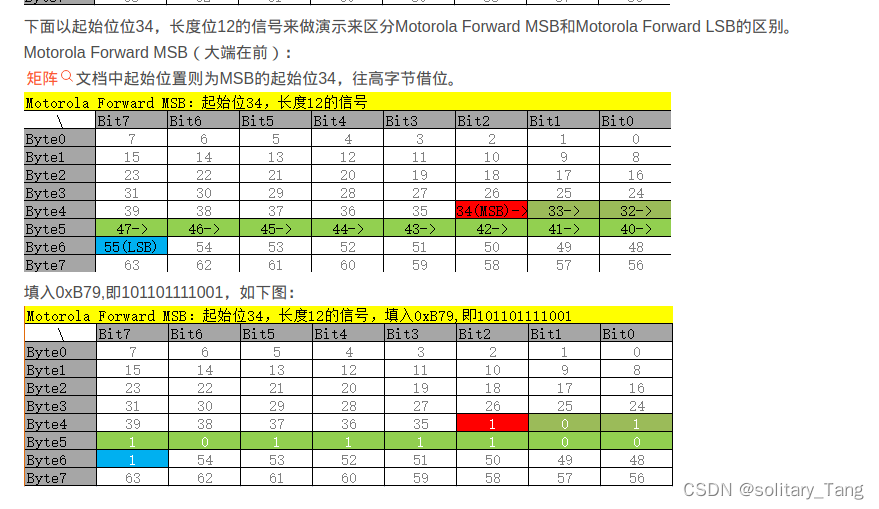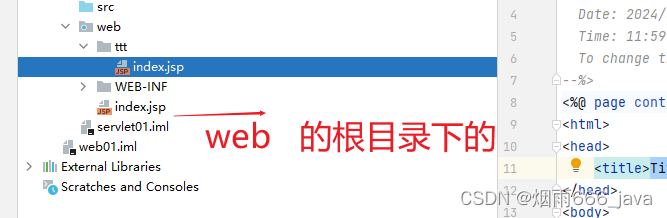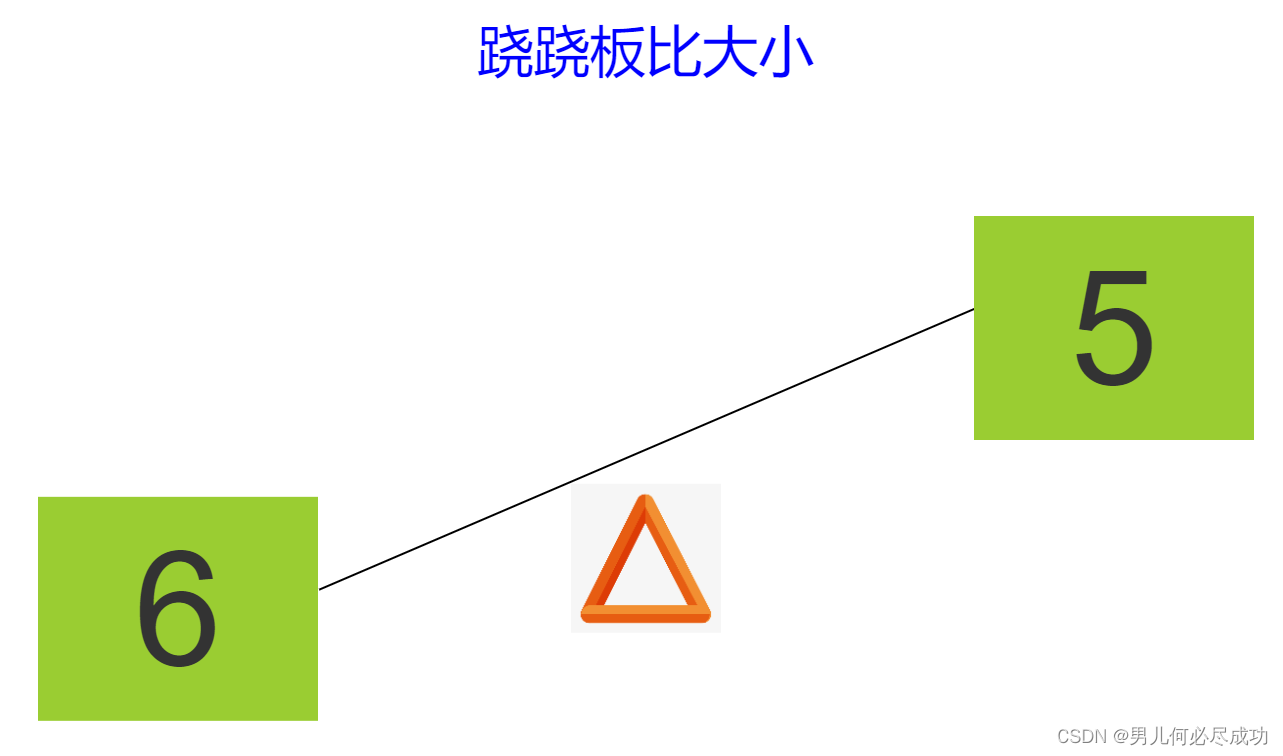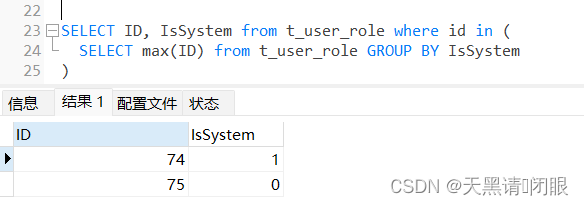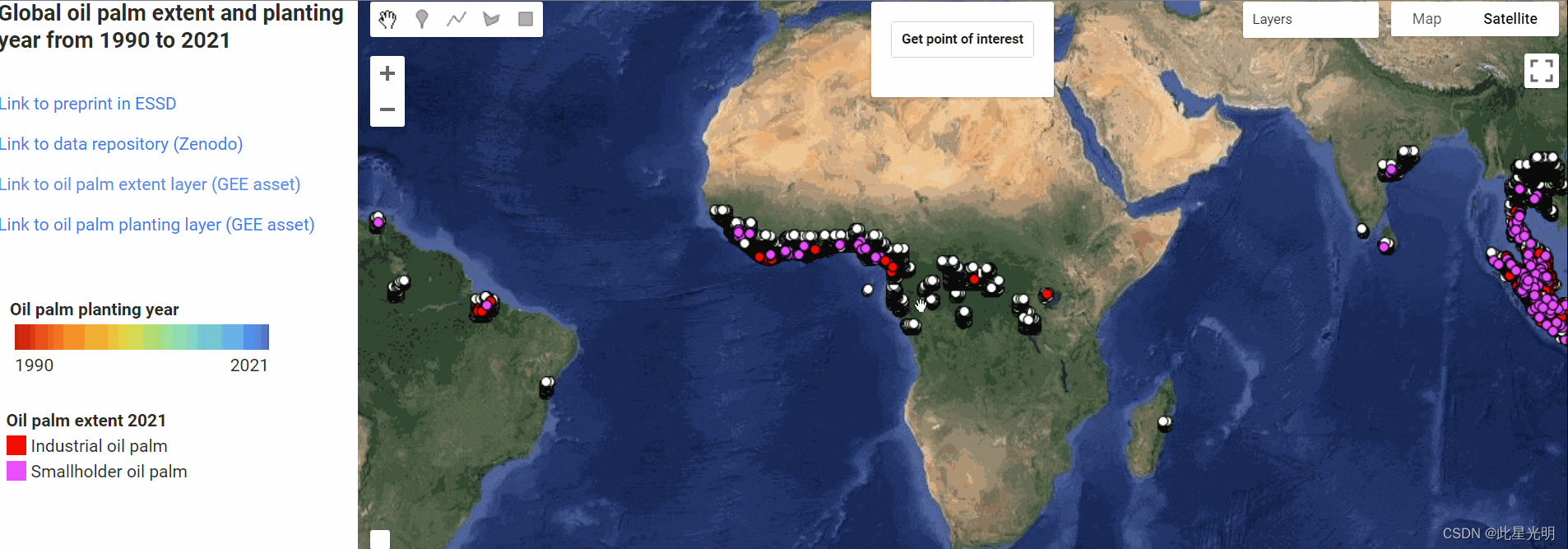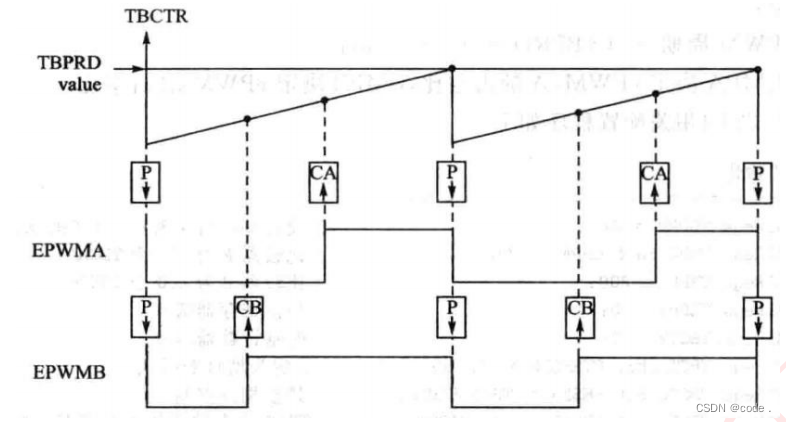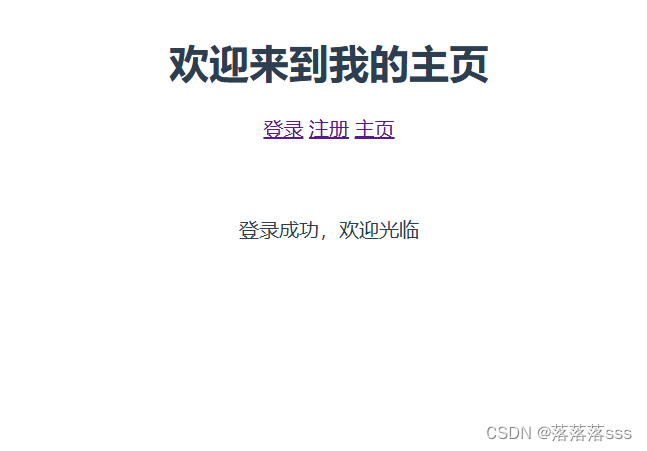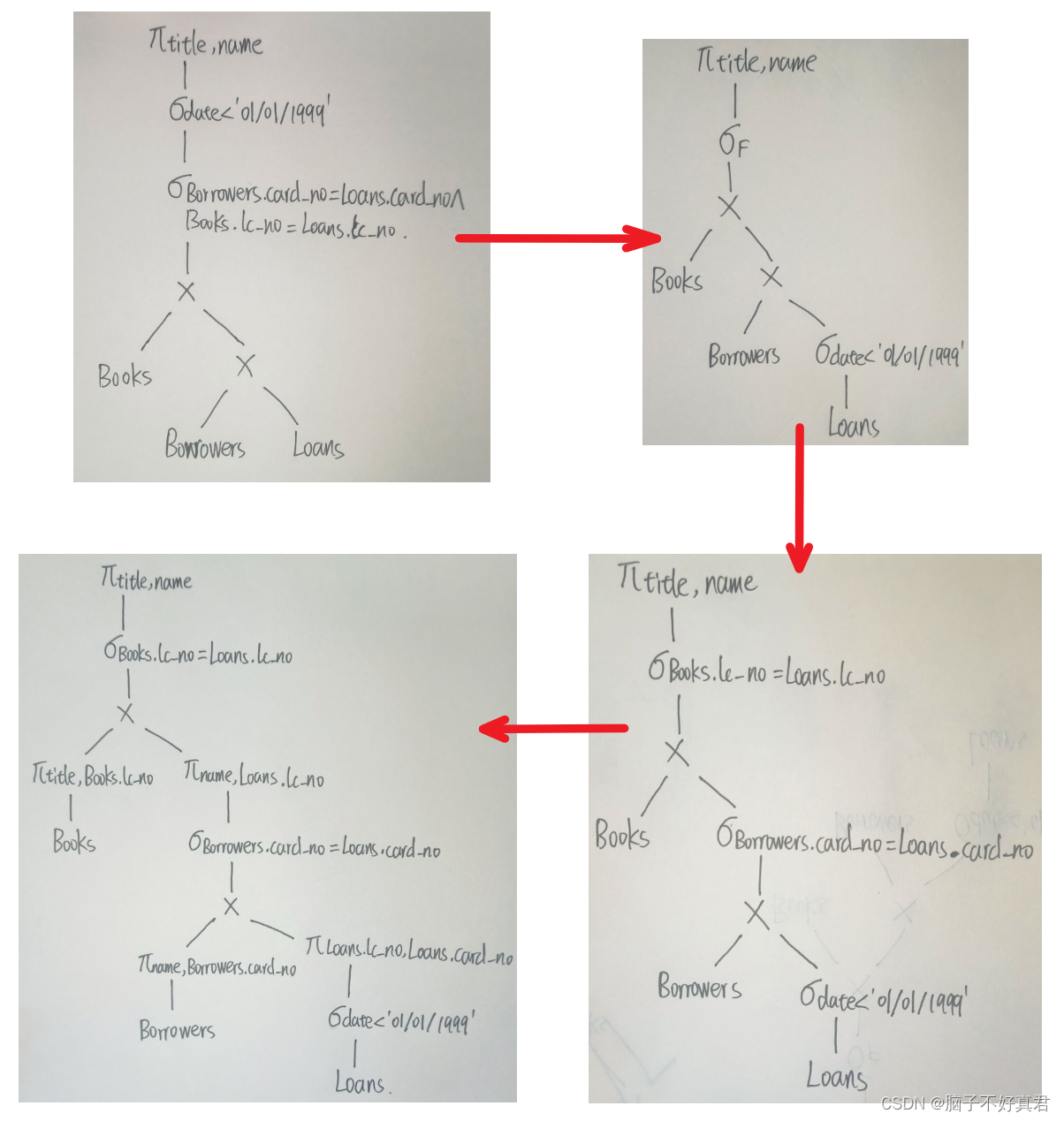目录
一、WinForm
二、功能实现
三、代码部分
一、WinForm
Windows 窗体是用于生成 Windows 桌面应用的 UI 框架。 它提供了一种基于 Visual Studio 中提供的可视化设计器创建桌面应用的高效方法。 利用视觉对象控件的拖放放置等功能,可以轻松生成桌面应用。
使用 Windows 窗体,可以开发包含丰富图形的应用,这些应用易于部署和更新,并且在脱机状态下或连接到 Internet 时都可正常工作。 Windows 窗体应用可以访问运行应用的计算机的本地硬件和文件系统。
二、功能实现
说明:只有一句话和两个按钮,点击“爱”的按钮,弹出提示“我也爱你”,点击“不爱”按钮,不爱按钮自动在form窗体中随机新的位置,如果缩小窗体点击到“不爱”按钮,弹出提示“被你这个老六按到了”,结束。页面设计
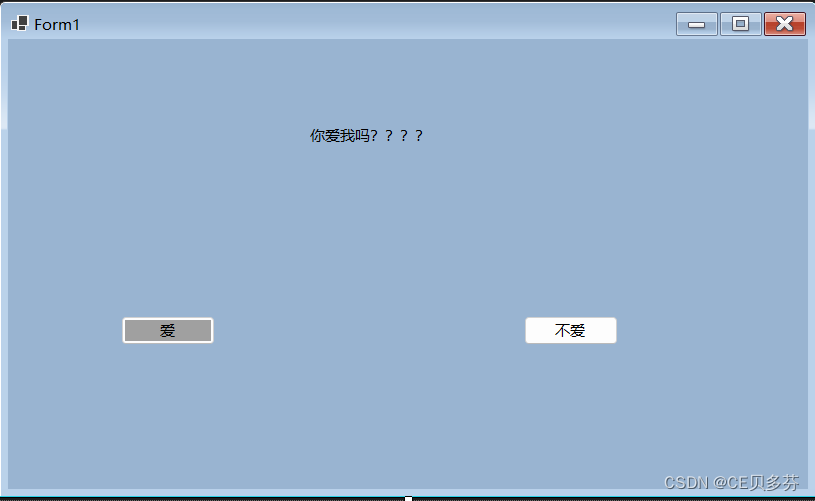
三、代码部分
using System;
using System.Collections.Generic;
using System.ComponentModel;
using System.Data;
using System.Drawing;
using System.Linq;
using System.Text;
using System.Threading.Tasks;
using System.Windows.Forms;
namespace DoYouLoveMe
{
public partial class Form1 : Form
{
public Form1()
{
InitializeComponent();
}
private void button1_Click(object sender, EventArgs e)
{
MessageBox.Show("我也爱你呦!!!");
this.Close();
}
private void button2_MouseEnter(object sender, EventArgs e)
{
int x = this.ClientSize.Width - button2.Width;
int y = this.ClientSize.Height - button2.Height;
Random r = new Random();
button2.Location = new Point(r.Next(0, x + 1), r.Next(0, y + 1));
}
private void button2_Click(object sender, EventArgs e)
{
MessageBox.Show("被你这个老六点到了");
this.Close();
}
}
}