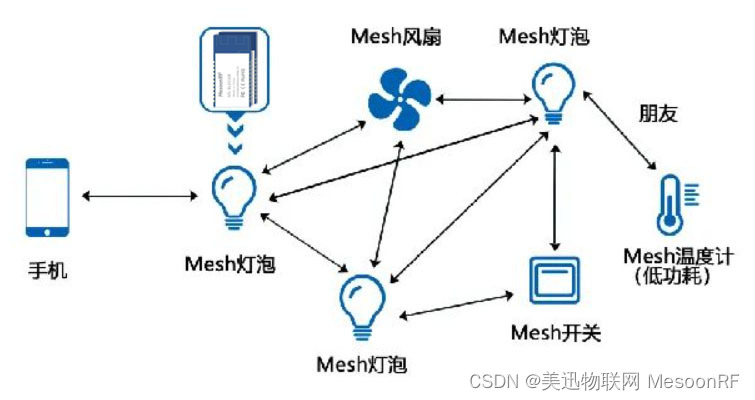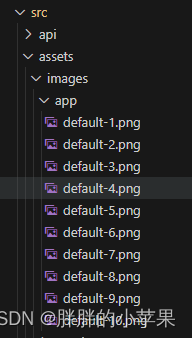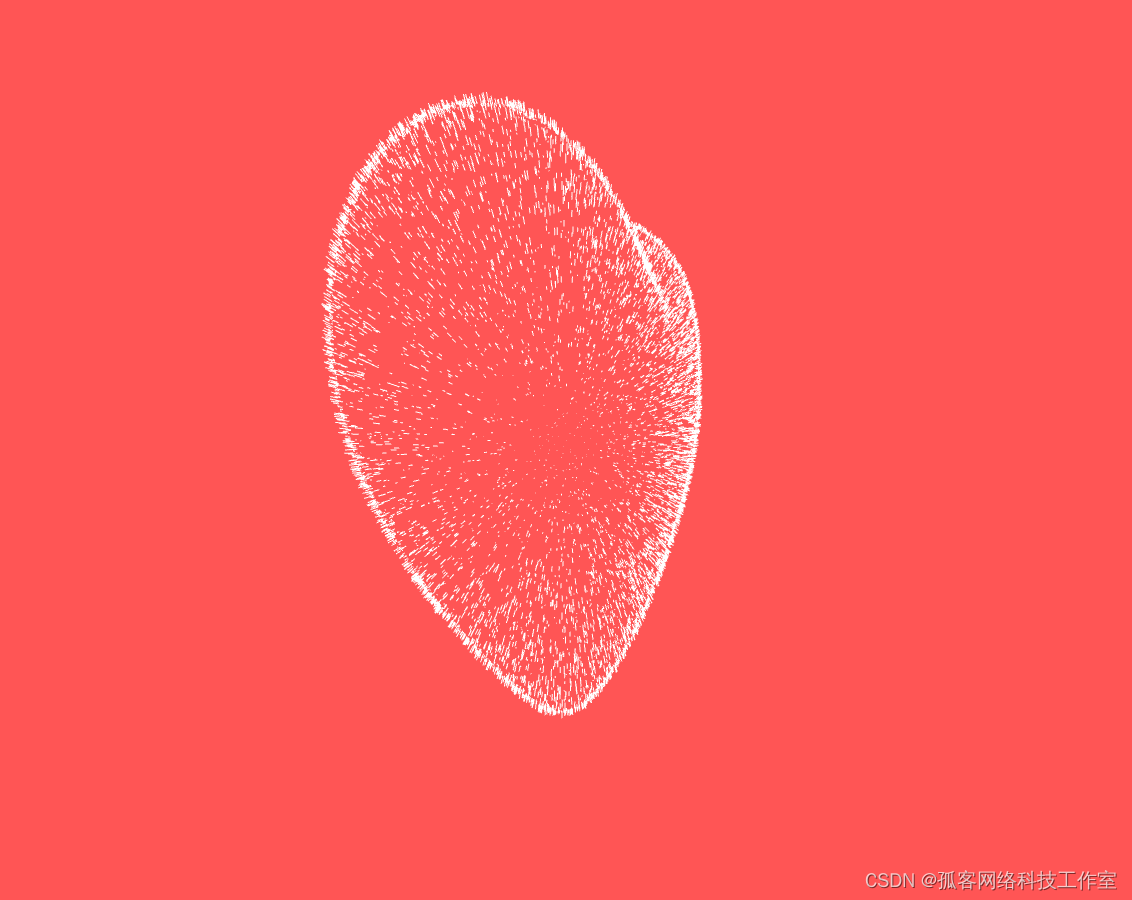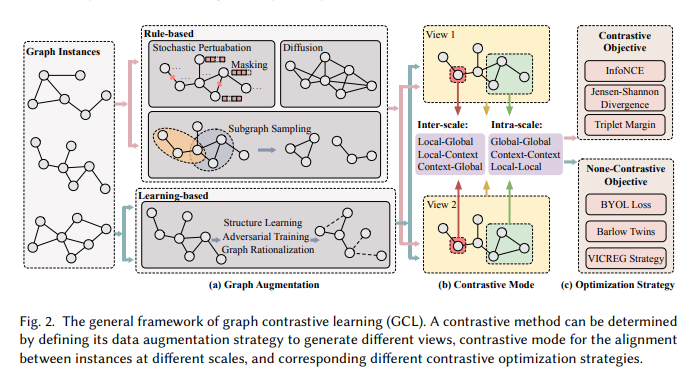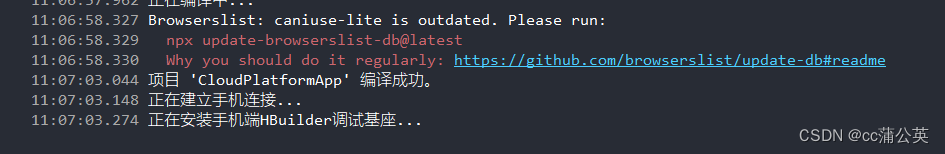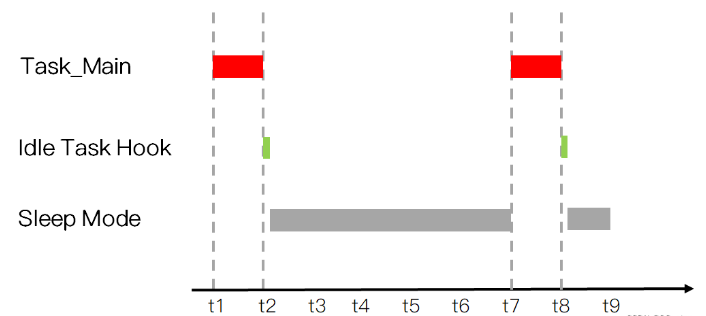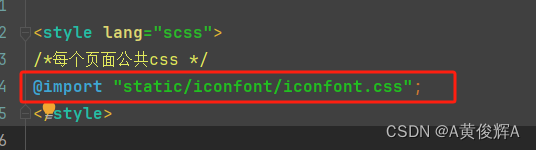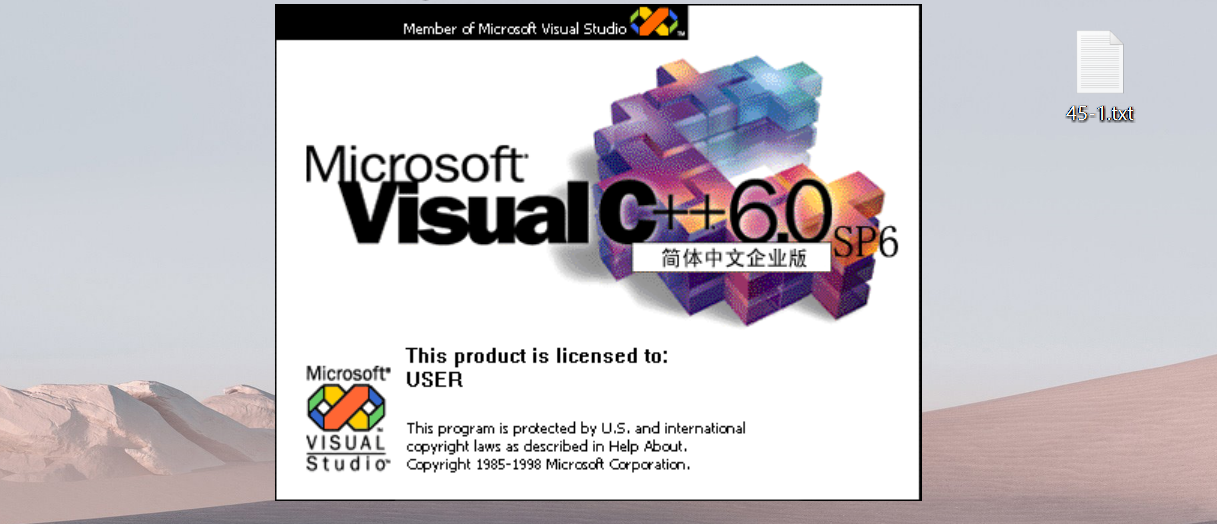
目录
- 引出
- 第三讲 MFC框架
- 新建项目
- Windows搜索【包含内容的搜索】
- 如何加按钮
- 添加成员变量
- 添加成功
- 添加按钮2
- 杂项
- 总结
引出
VC++学习(3)——认识MFC框架,新建项目,添加按钮
MFC(Microsoft Foundation Classes),是微软公司提供的一个类库(class libraries),以C++类的形式封装了Windows的API,并且包含一个应用程序框架,以减少应用程序开发人员的工作量。其中包含的类包含大量Windows句柄封装类和很多Windows的内建控件和组件的封装类。
第三讲 MFC框架
新建项目
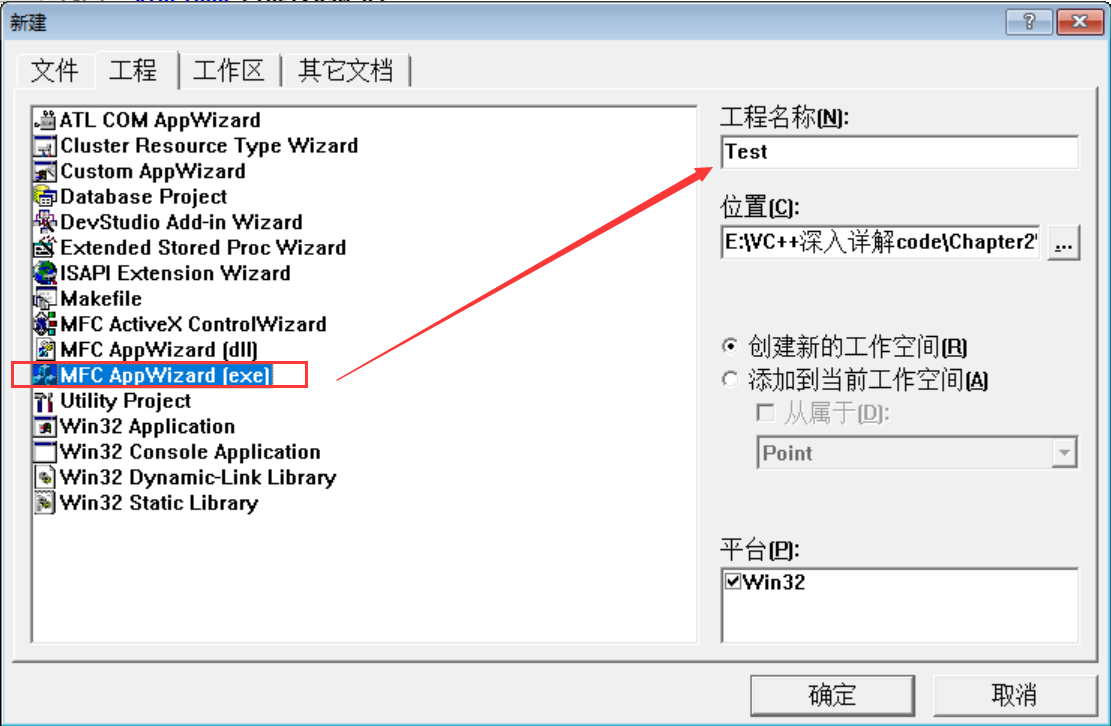
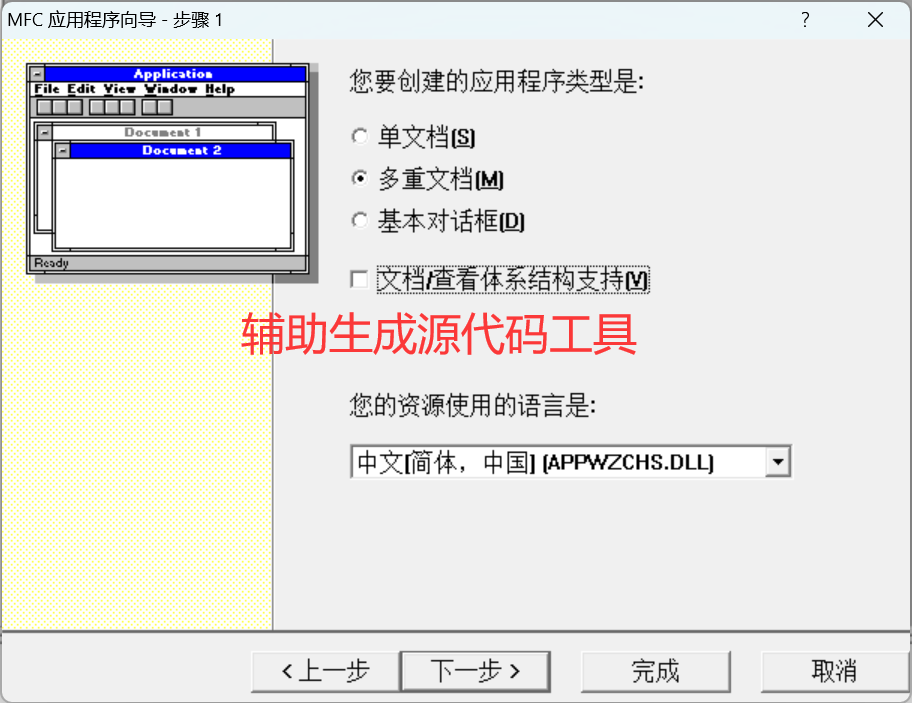
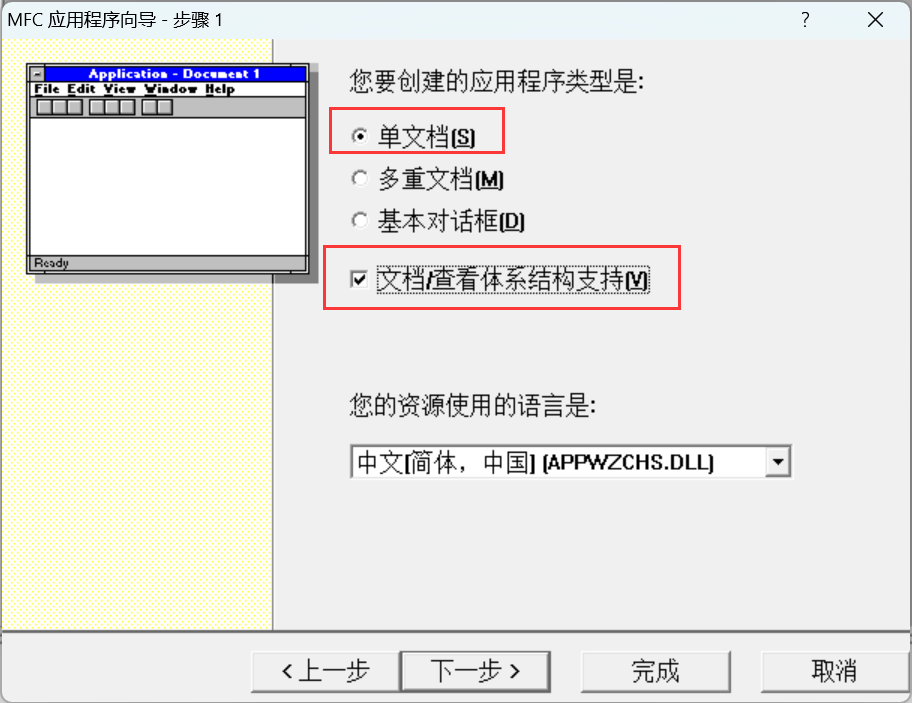
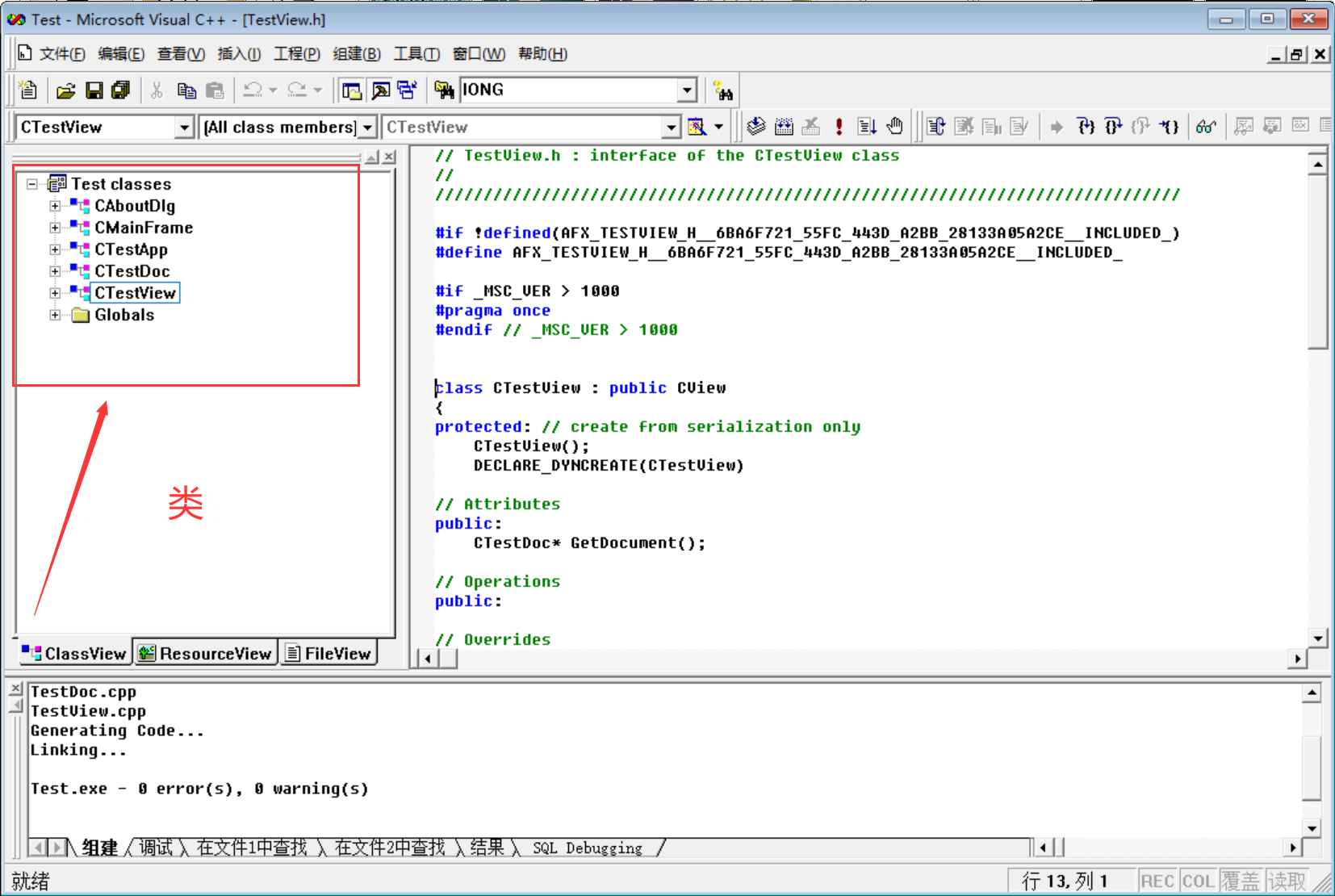
在帮助文档中查看类的继承关系
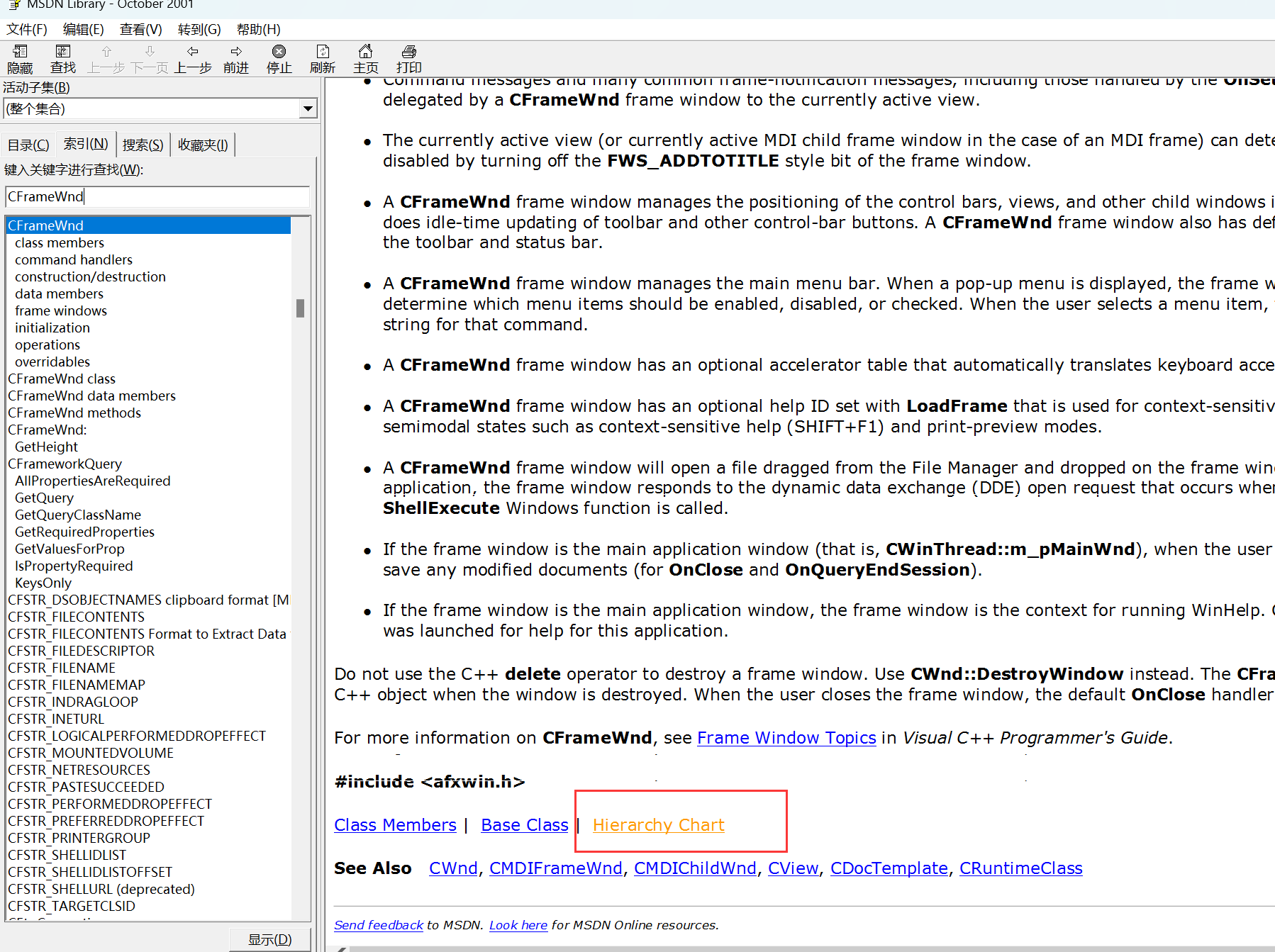
Windows搜索【包含内容的搜索】
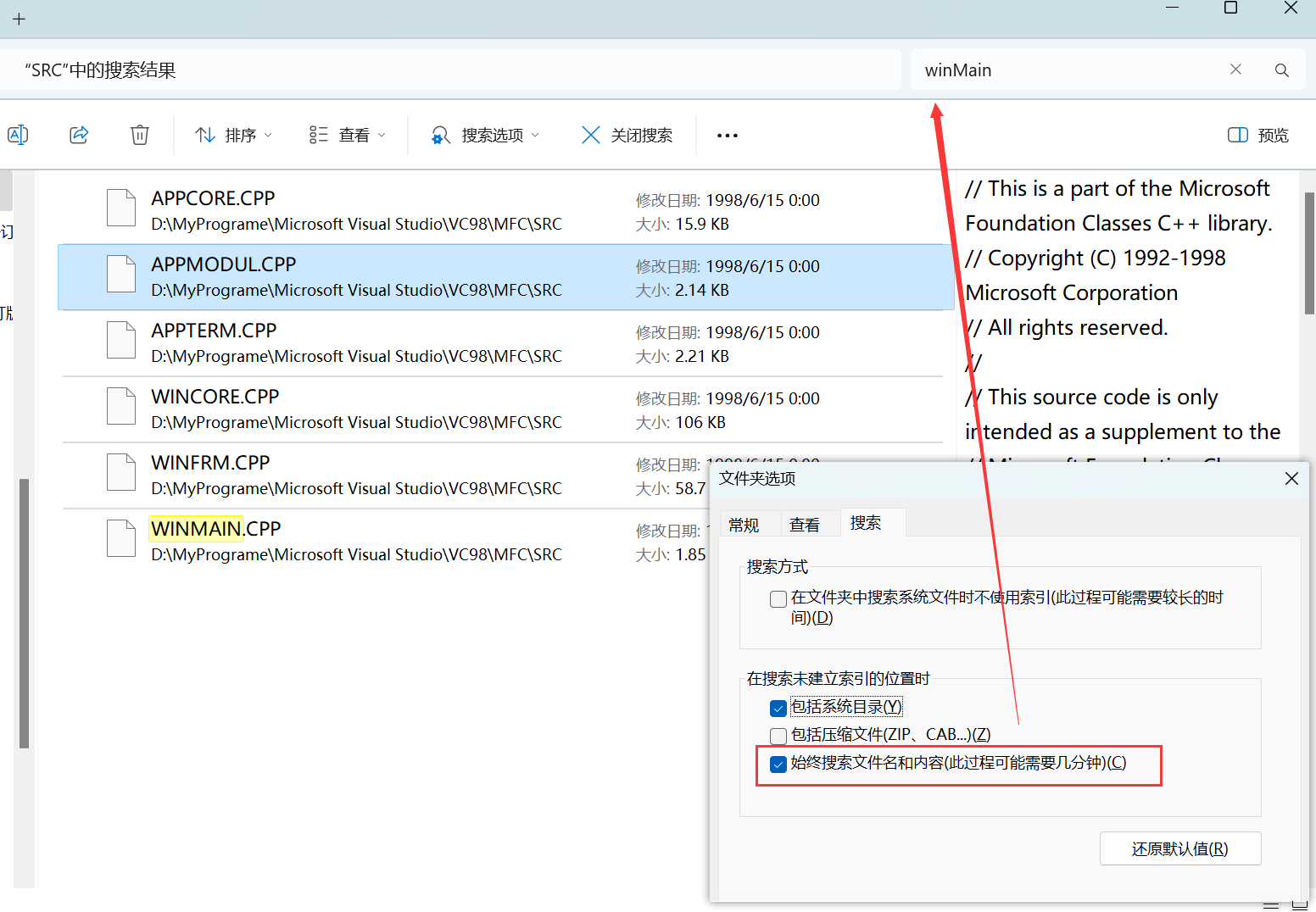
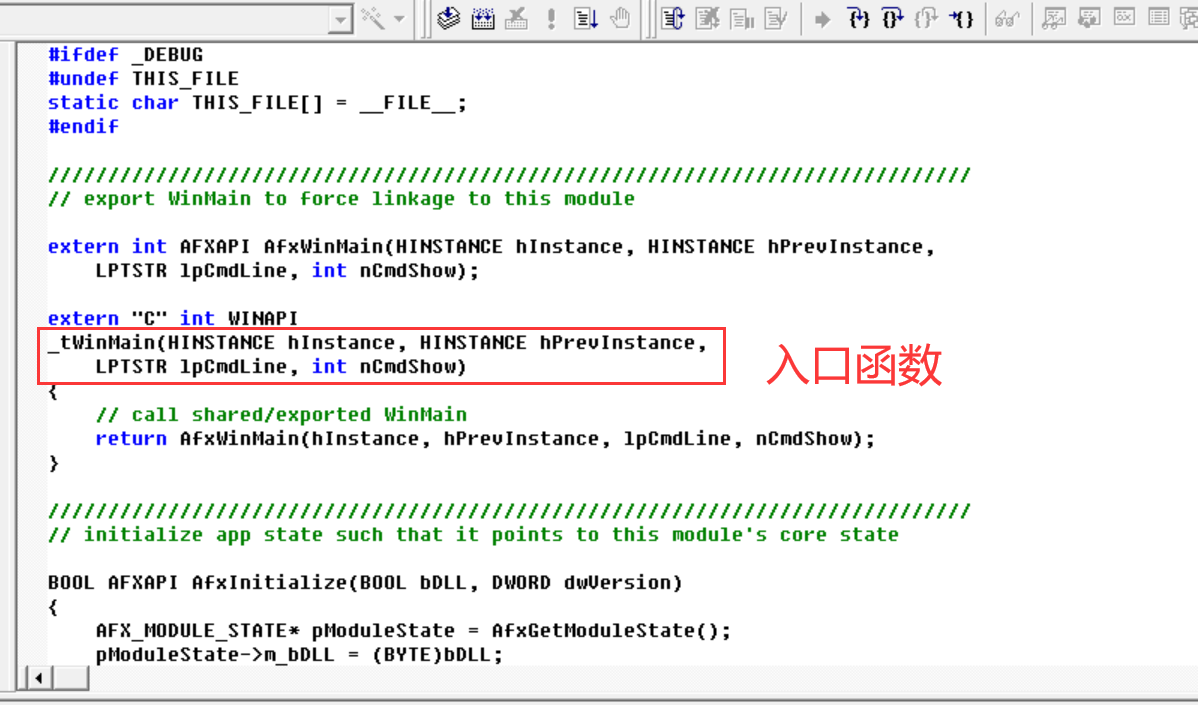
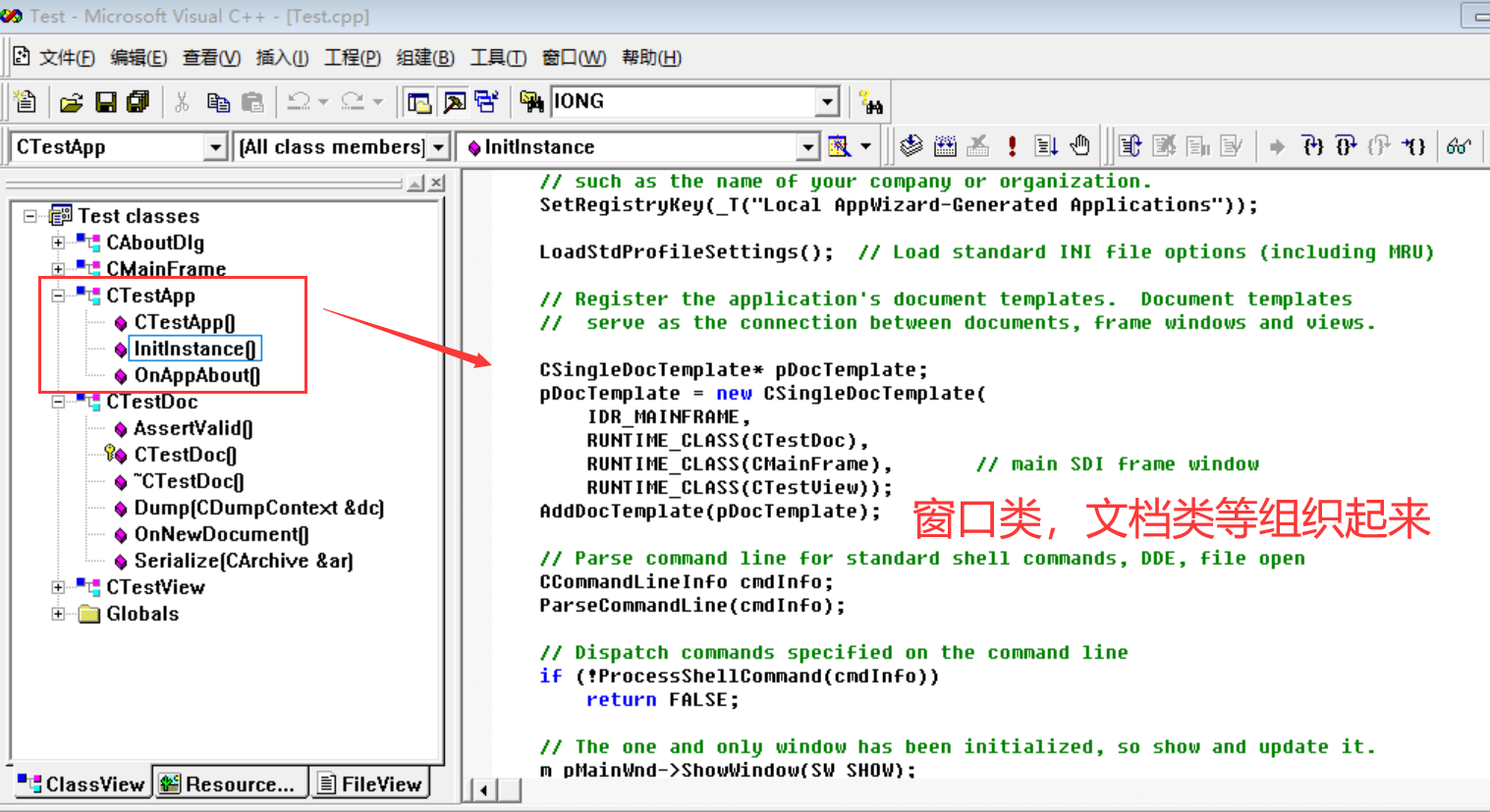
class CWnd
{
public:
BOOL CreateEx(
DWORD dwExStyle,
DWORD dwExStyle, // extended window style
LPCTSTR lpClassName, // registered class name
LPCTSTR lpWindowName, // window name
DWORD dwStyle, // window style
int x, // horizontal position of window
int y, // vertical position of window
int nWidth, // window width
int nHeight, // window height
HWND hWndParent, // handle to parent or owner window
HMENU hMenu, // menu handle or child identifier
HINSTANCE hInstance, // handle to application instance
LPVOID lpParam); // window-creation data
BOOL ShowWindow(int nCmdShow);
BOOL UpdateWindow();
public:
HWND m_hWnd;
};
// 以下是具体的实现
BOOL CWnd::CreateEx(
DWORD dwExStyle,
DWORD dwExStyle, // extended window style
LPCTSTR lpClassName, // registered class name
LPCTSTR lpWindowName, // window name
DWORD dwStyle, // window style
int x, // horizontal position of window
int y, // vertical position of window
int nWidth, // window width
int nHeight, // window height
HWND hWndParent, // handle to parent or owner window
HMENU hMenu, // menu handle or child identifier
HINSTANCE hInstance, // handle to application instance
LPVOID lpParam) // window-creation data
{
// ::表示调用的是平台全局API函数,
m_hWnd =::CreateWindowEx(dwExStyle,lpClassName,dwStyle,x,y,nWidth,nHeight,hWndParent,
hMenu,hInstance,lpParam);
if(m_hWnd!=NULL)
return TRUE;
else
return FALSE;
}
BOOL CWnd::ShowWindow(int nCmdShow)
{
return ::ShowWindow(m_hWnd,nCmdShow);
}
BOOL CWnd::UpdateWindow()
{
return ::UpdateWindow(m_hWnd);
}
// 主程序
int WINAPI WinMain(
HINSTANCE hInstance, // handle to current instance
HINSTANCE hPrevInstance, // handle to previous instance
LPSTR lpCmdLine, // command line
int nCmdShow) // show state);
{
WNDCLASS cls;
cls.cbClsExtra = 0;
cls.cbWndExtra = 0;
.....
RegisterClass(&cls);
CWnd wnd;
wnd.CreateEx(...);
wnd.ShowWindow(SW_SHOWNORMAL);
wnd.UpdateWindow();
HWND hwnd;
hwnd=CreateWindowEx();
::ShowWindow(hwnd,SW_SHOWNORMAL);
::UpdateWindow(hwnd);
...
}
如何加按钮
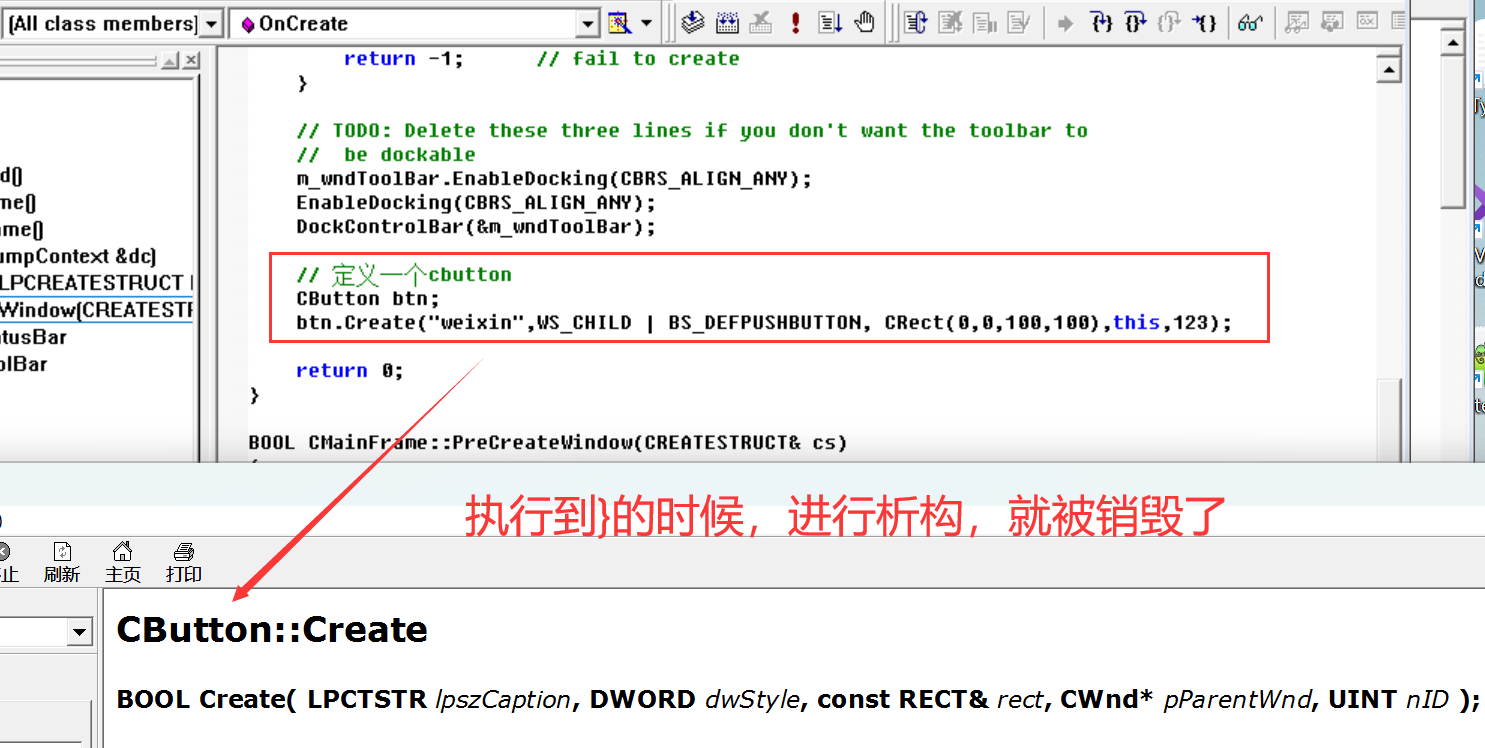
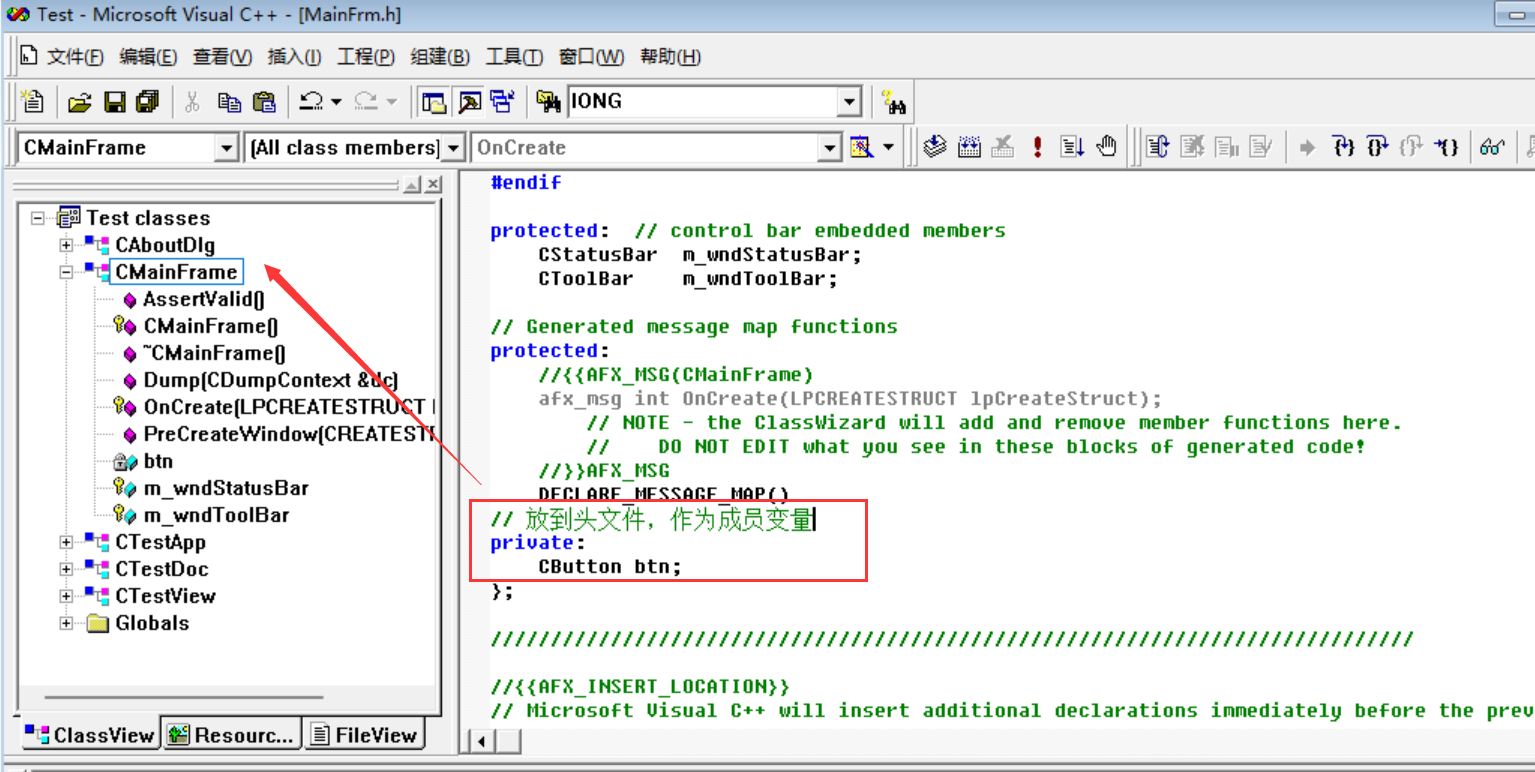
添加成员变量
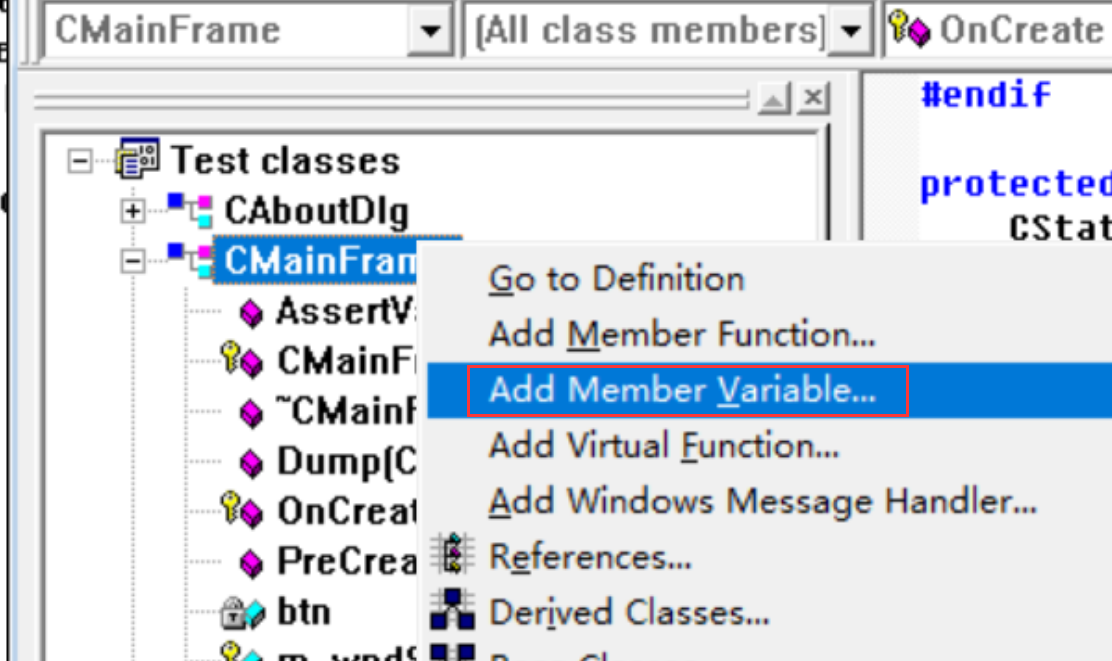
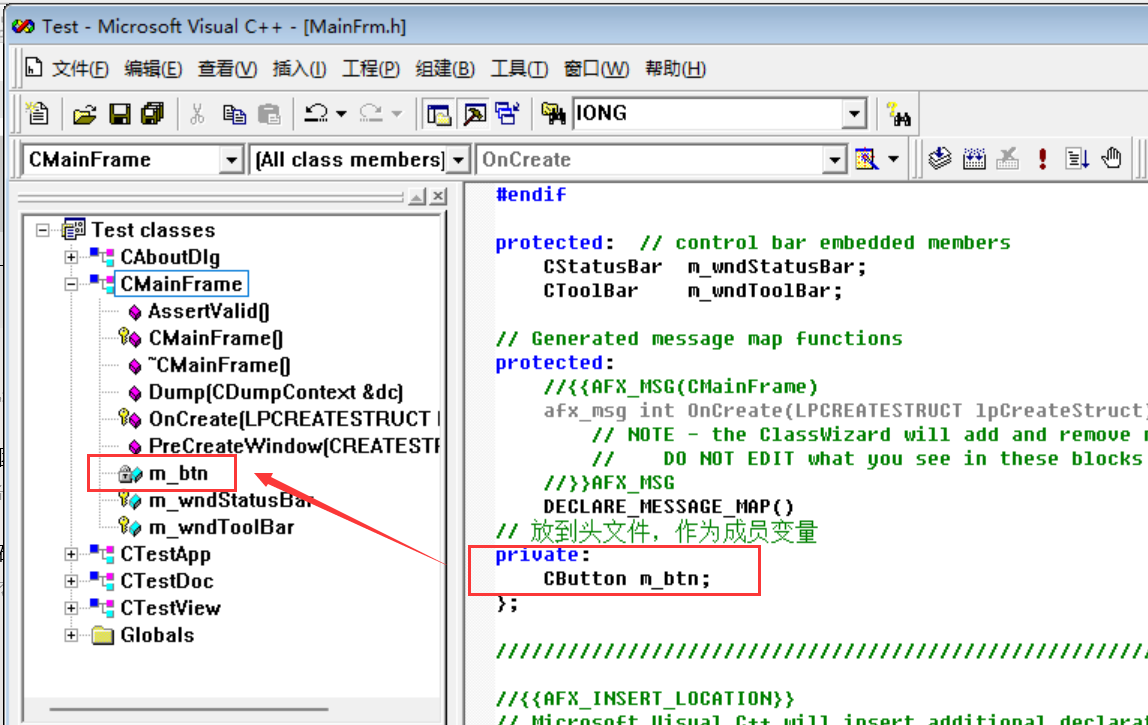
添加成功
// 定义一个cbutton
m_btn.Create("weixin",WS_CHILD | BS_DEFPUSHBUTTON, CRect(0,0,100,100),this,123);
// 显示
m_btn.ShowWindow(SW_SHOWNORMAL);
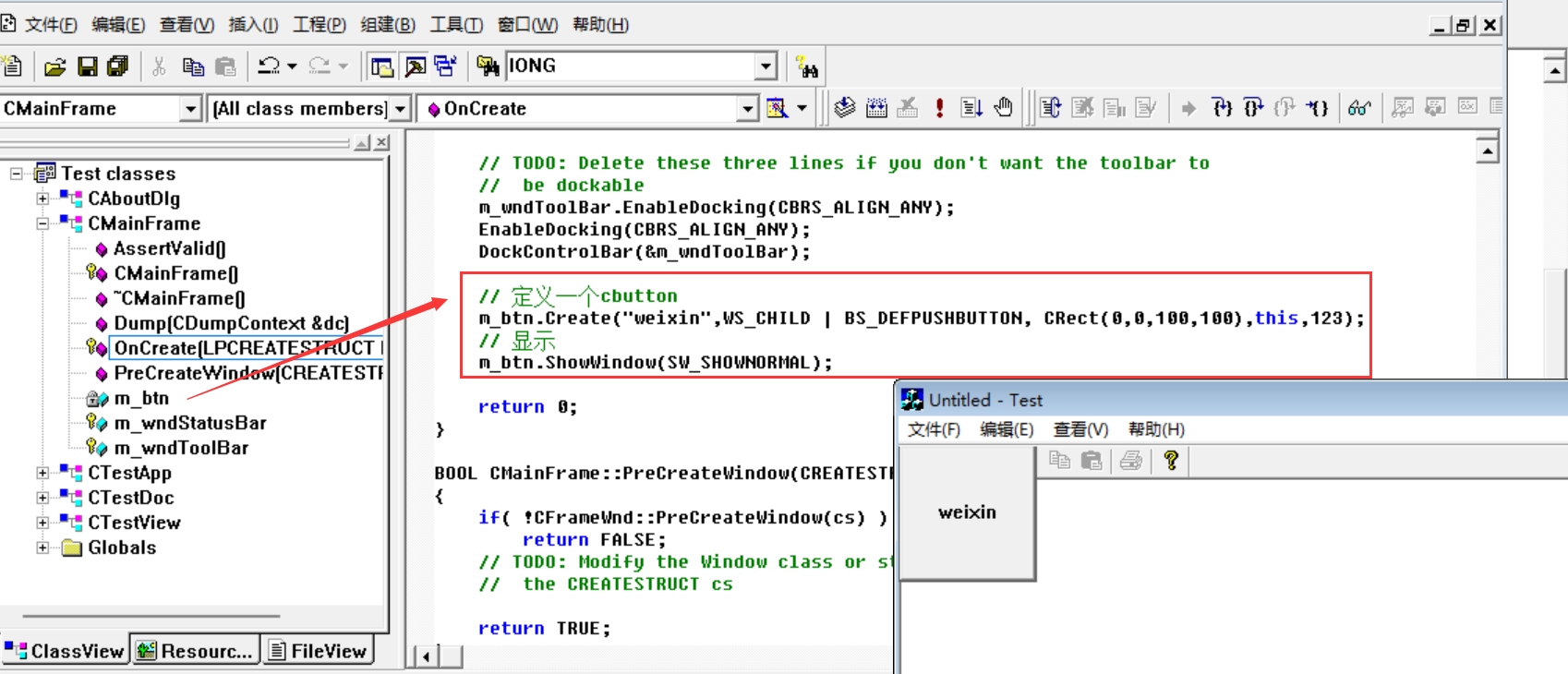
添加按钮2
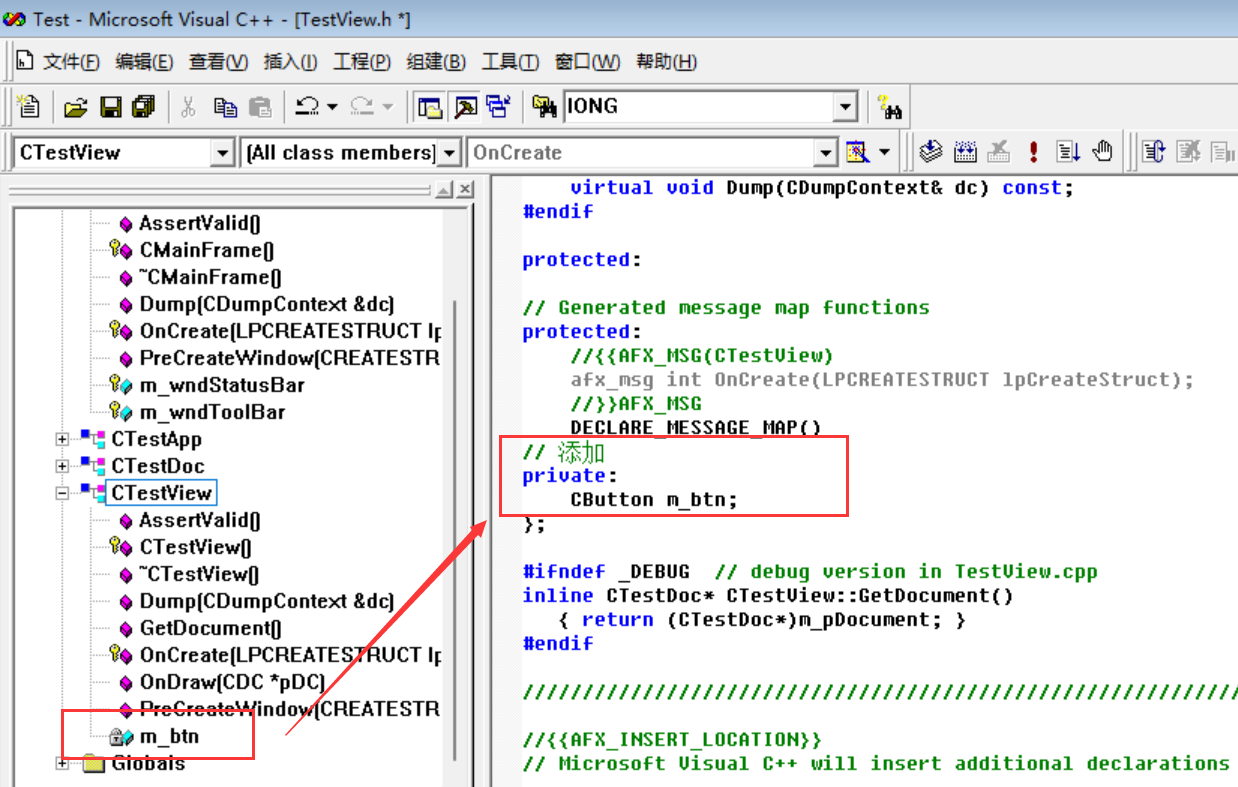
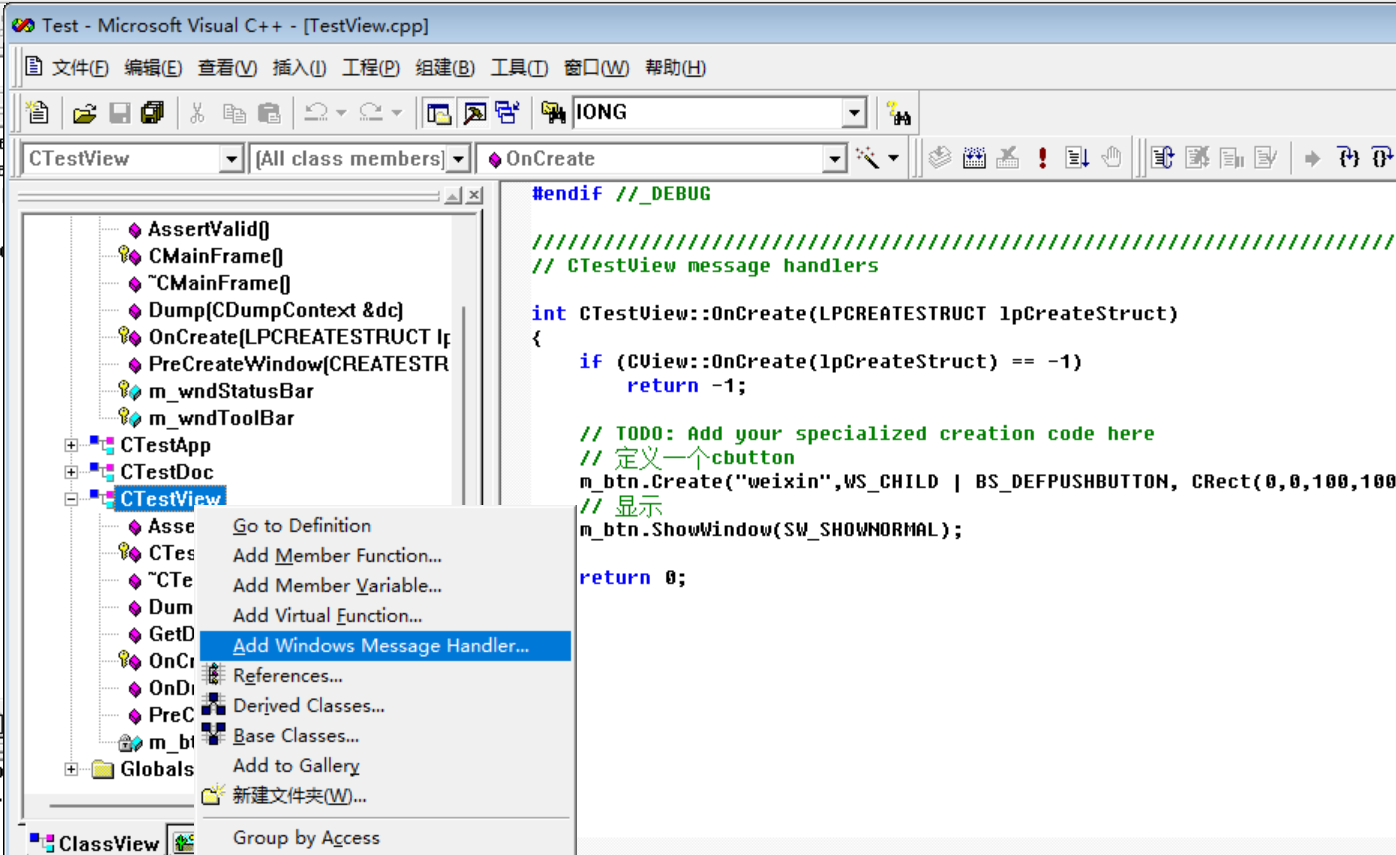
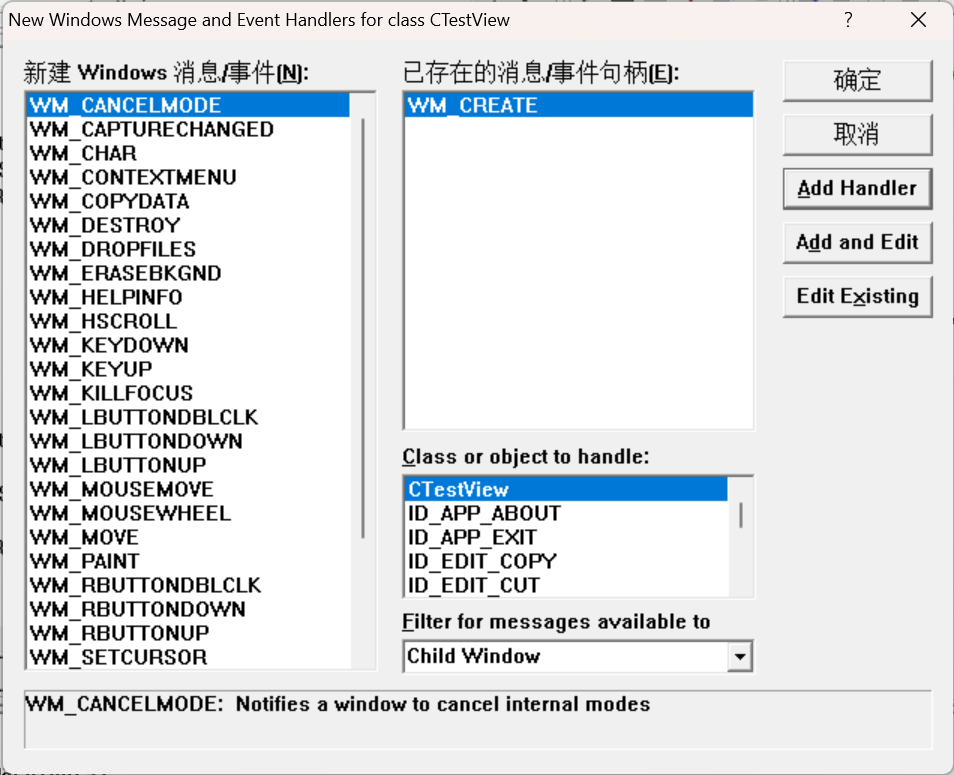
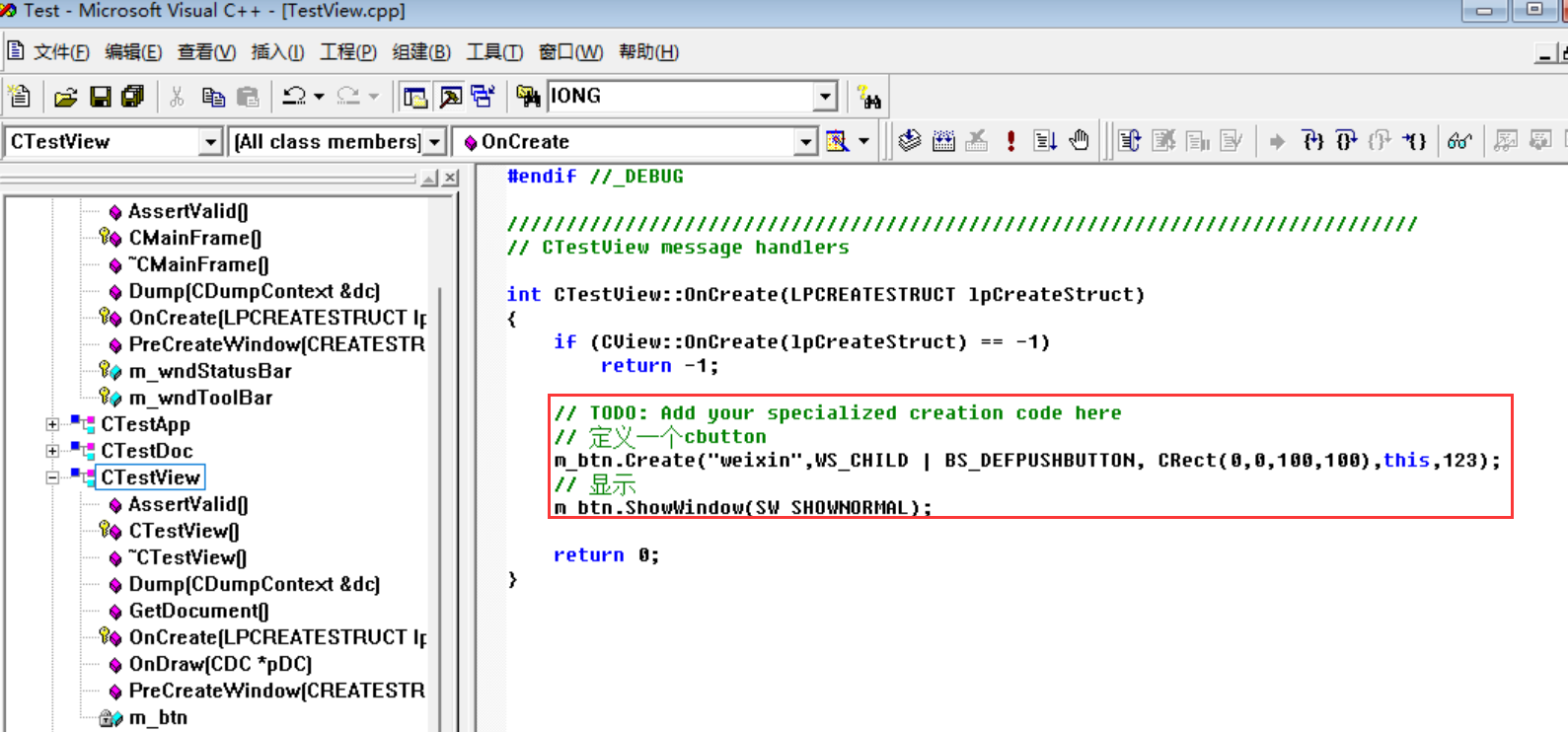
更进一步修改
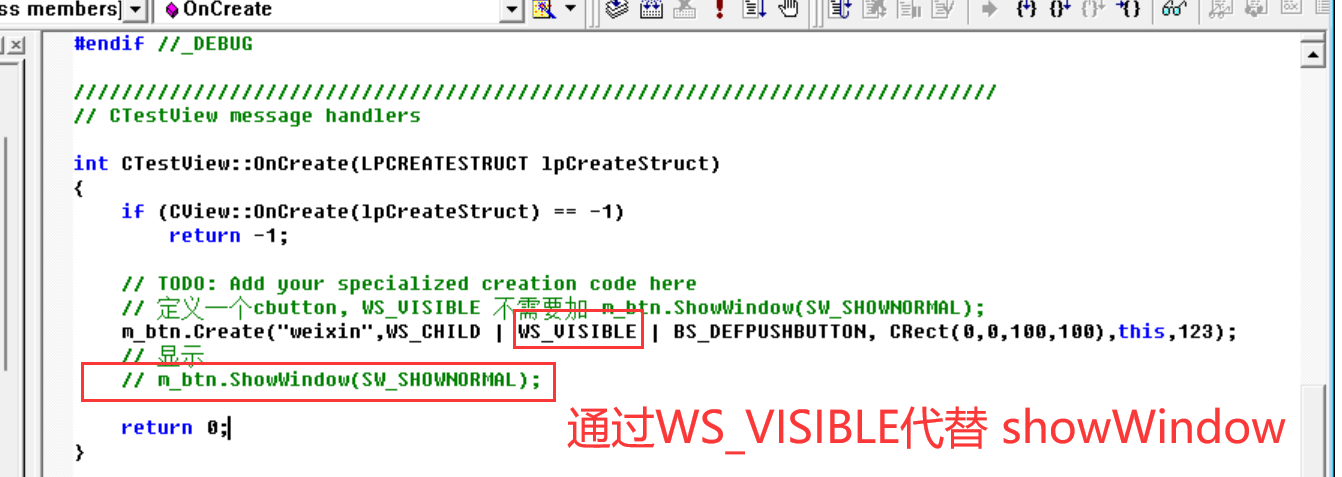
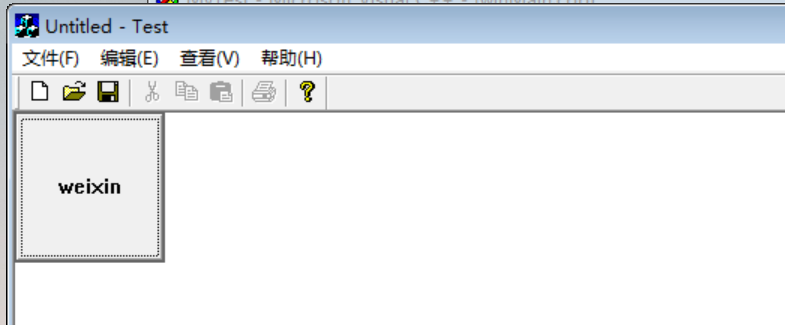
杂项
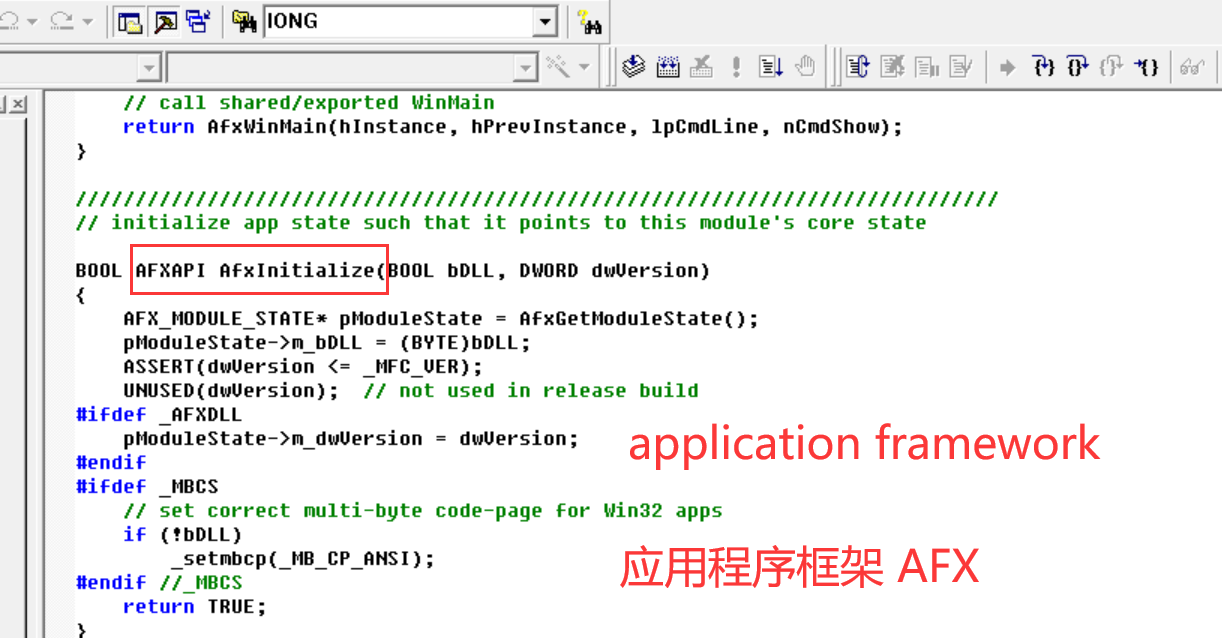
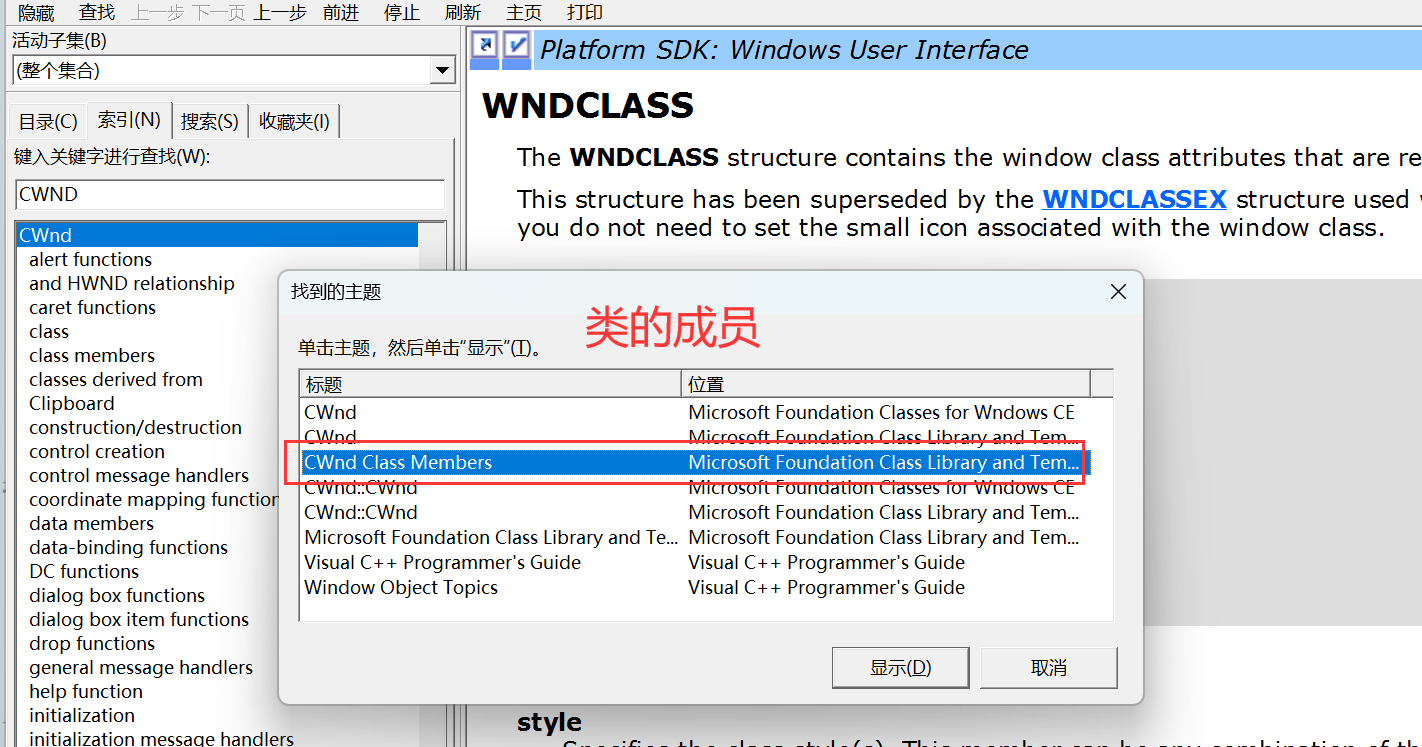
总结
VC++学习(3)——认识MFC框架,新建项目,添加按钮


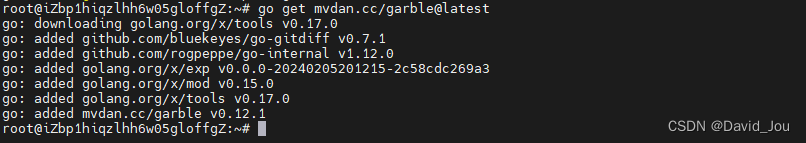
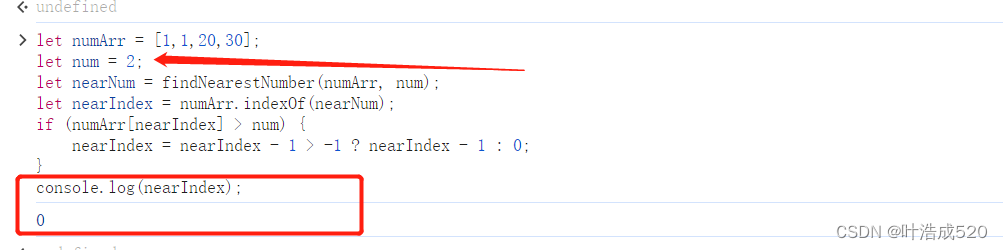

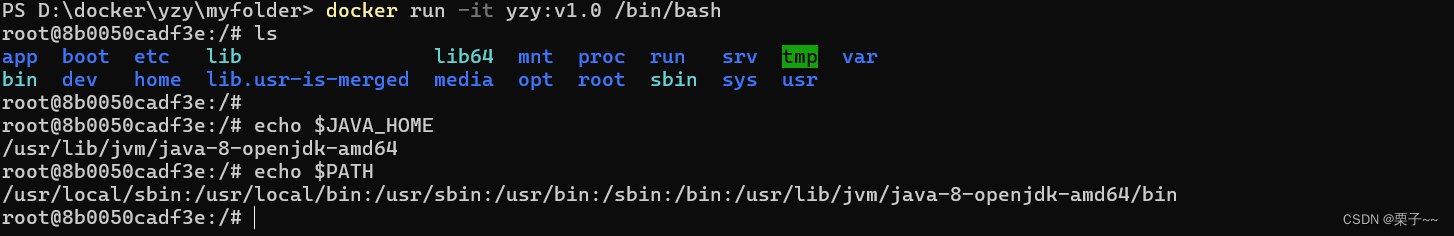
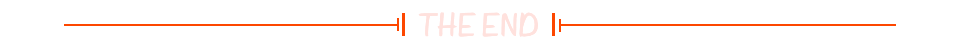

![【Linux】-Elasticsearch安装部署[16]](https://img-blog.csdnimg.cn/direct/c133b9e39074499e8594dc36ec193009.png)