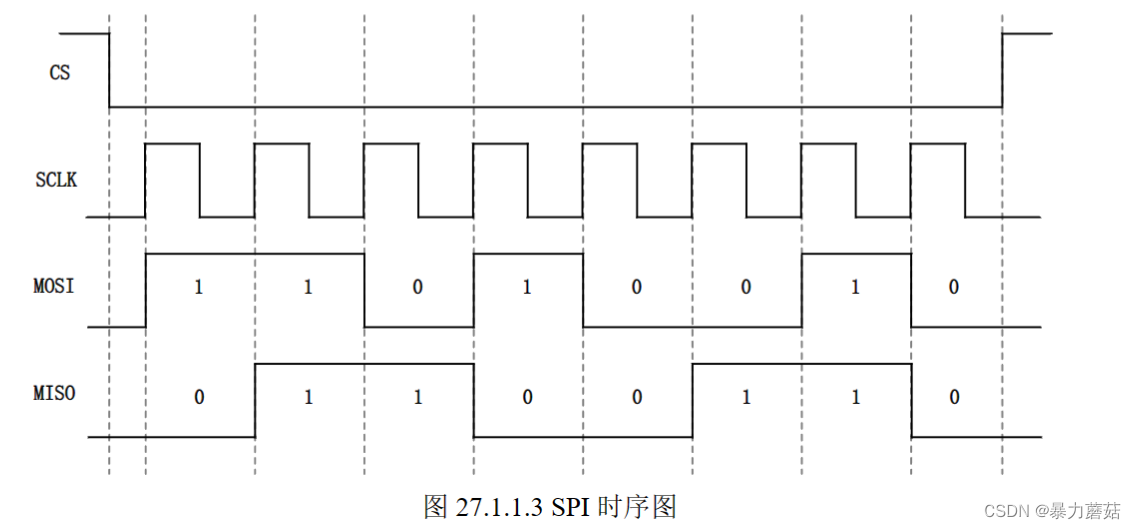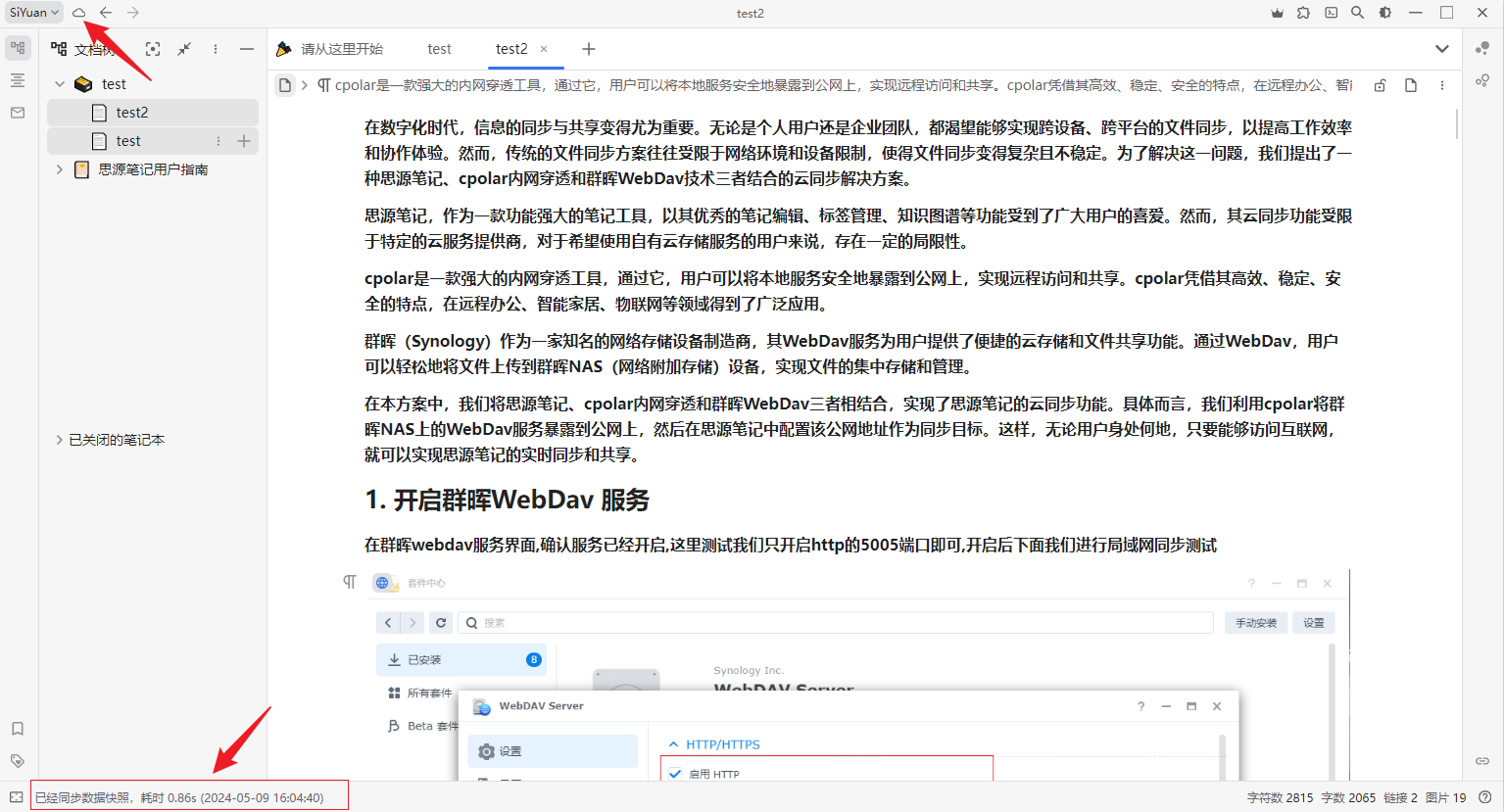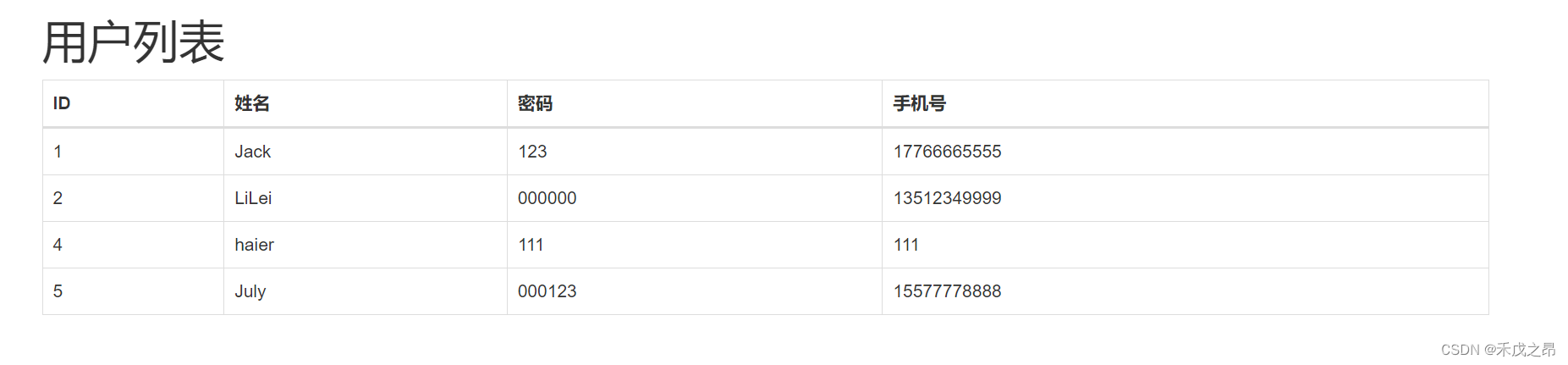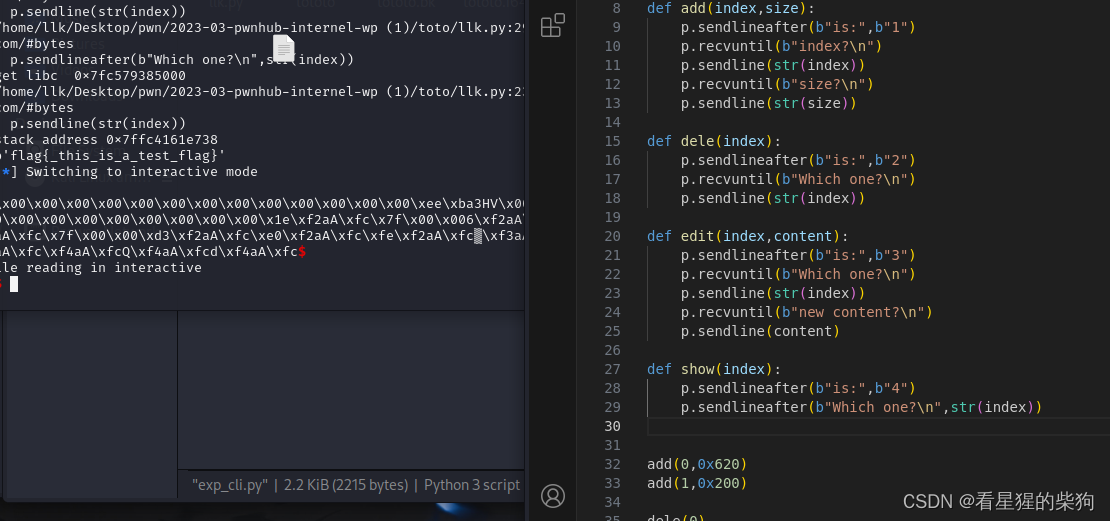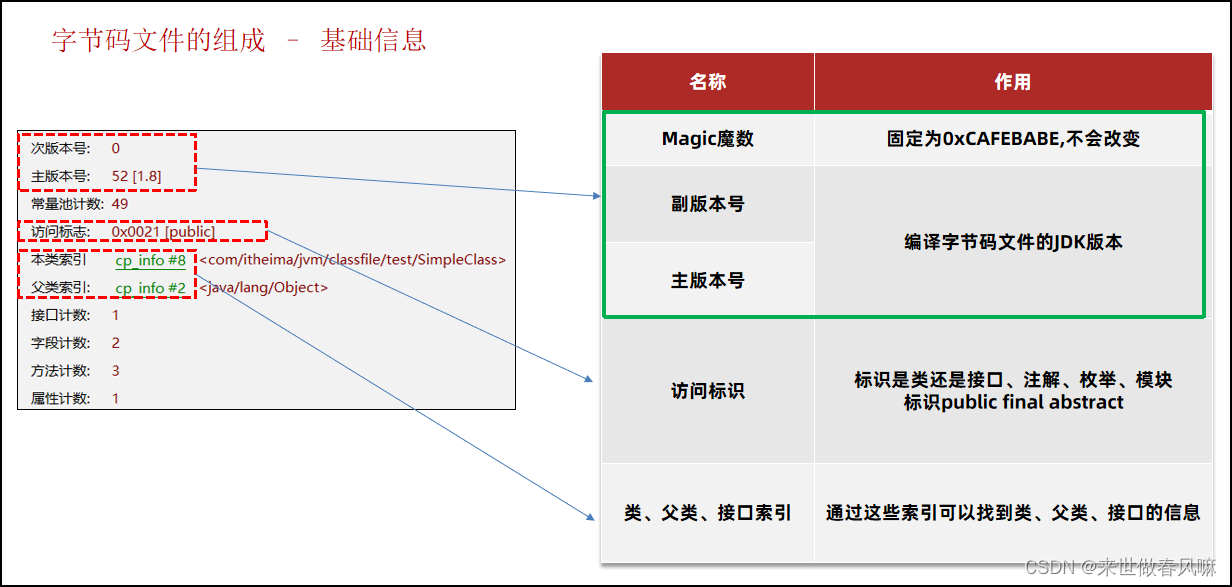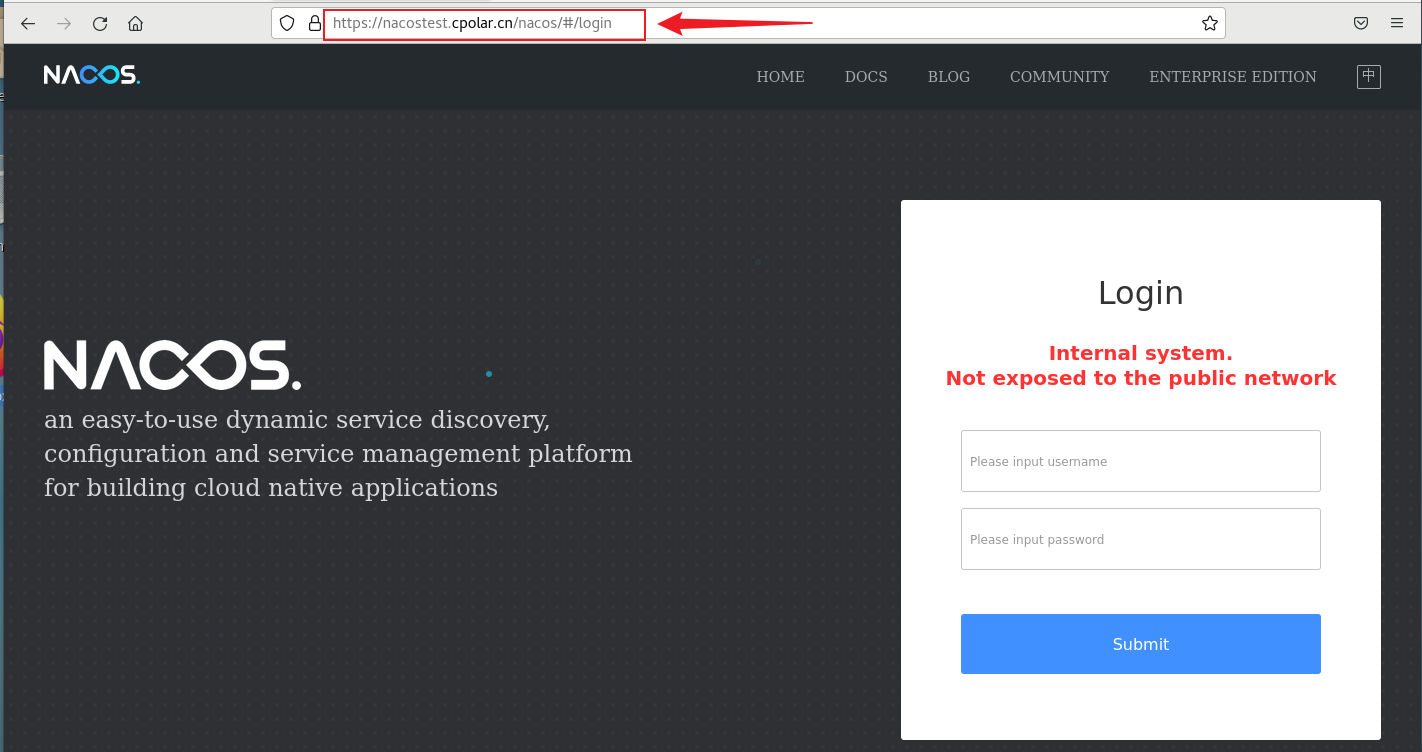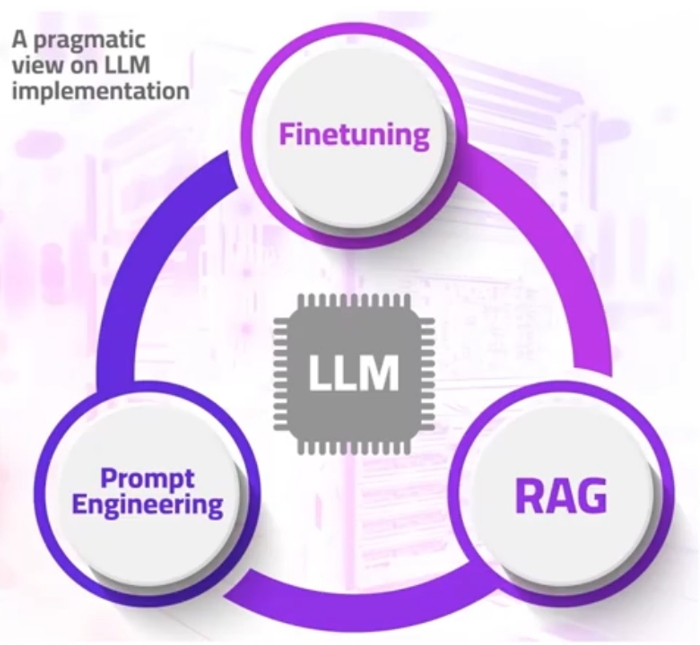最近使用pouchdb,想找个其对应的可视化工具,可以对数据库进行操作。
找了好久才找到,网上有说先同步到couchdb,再用couchdb的可视化工具查看,其实没有那么麻烦,pouchdb的可视化工具其实藏在另外的pouchdb-server项目中。
最开始走了弯路了,这里记录也和大家分享下 。
pouchdb
先插入一条数据
import PouchDB from 'pouchdb';
import process from 'process';
let prefix = ${Your_DB_Path};
let db = new PouchDB(`${prefix}/account`, {adapter: 'leveldb'});
db.post({
name: "John Doe",
}).then(function (response) {
// handle response
console.log(response);
}).catch(function (err) {
console.log(err);
});
可视化查看
安装 pouchdb-server
npm install -g pouchdb-server
启动
npx pouchdb-server --dir ${Your_DB_Path}
访问:http://127.0.0.1:5984/_utils/#/_all_dbs
可以看到刚刚创建的数据库 ,

点进去还可以找到刚刚插入的数据

点进去,可以进行数据修改。

标签:#gui , #可视化工具, #pouchdb, #pouchdb-server

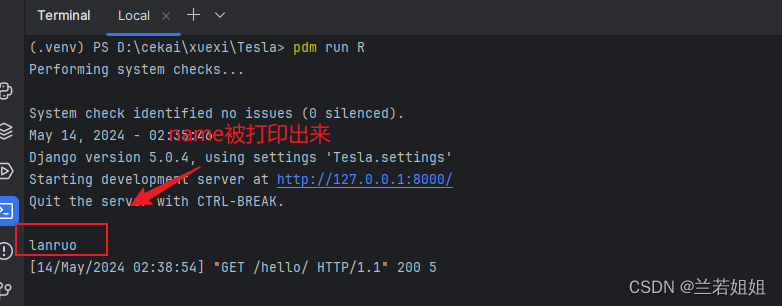
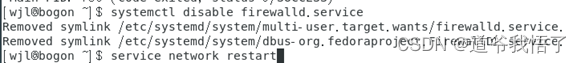
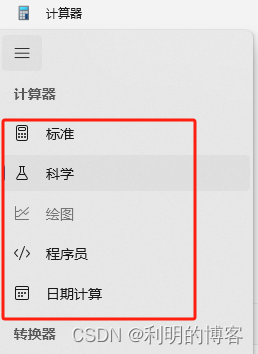


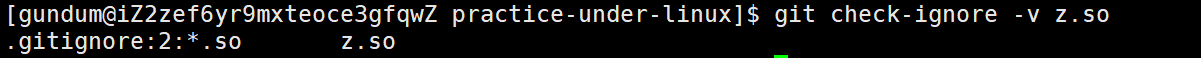

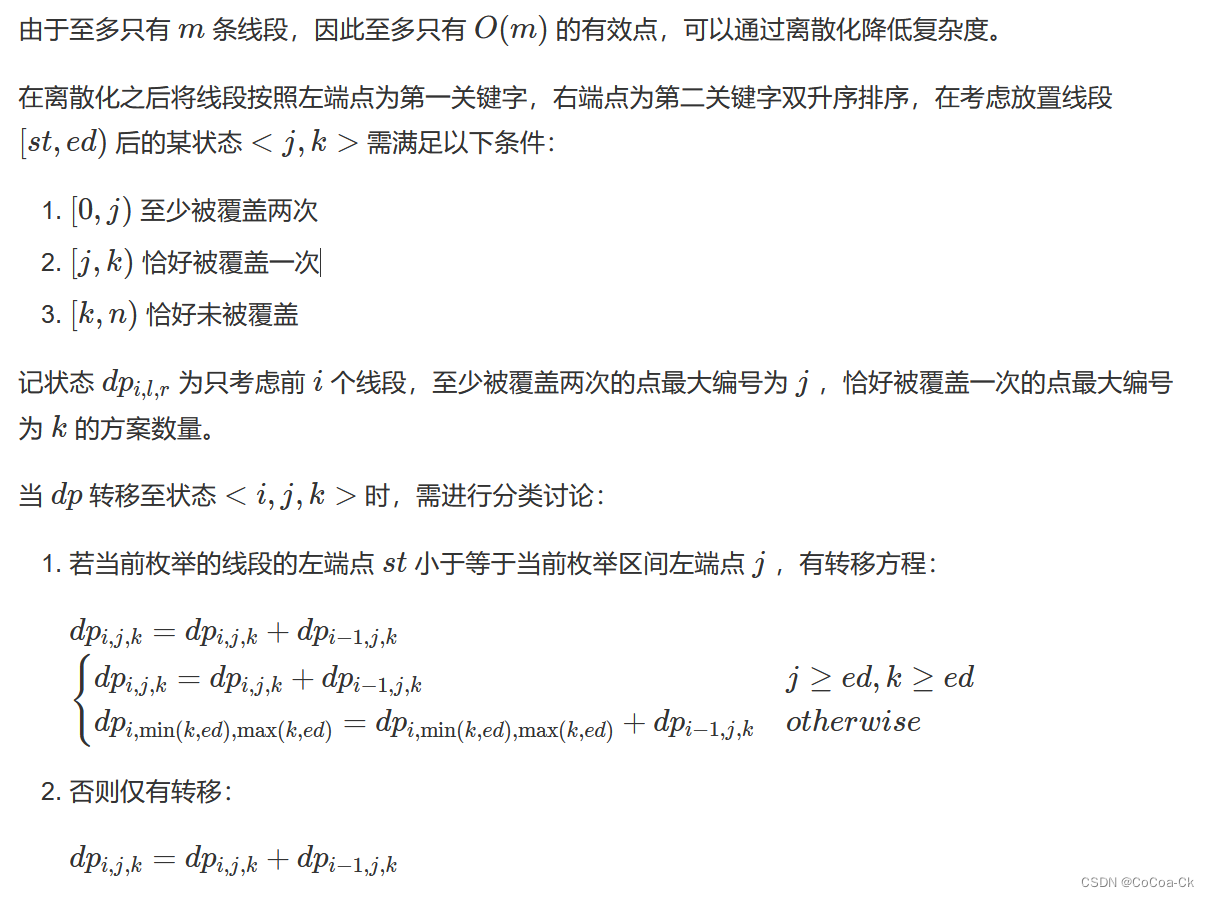
![[Algorithm][回溯][全排列][子集] + 回溯原理 详细讲解](https://img-blog.csdnimg.cn/direct/947c26560c604bebb8965ab49fbb77ae.png)

![[FSCTF 2023]ez_php1](https://img-blog.csdnimg.cn/direct/f48e58a5f88648738d960fd59130d929.png)