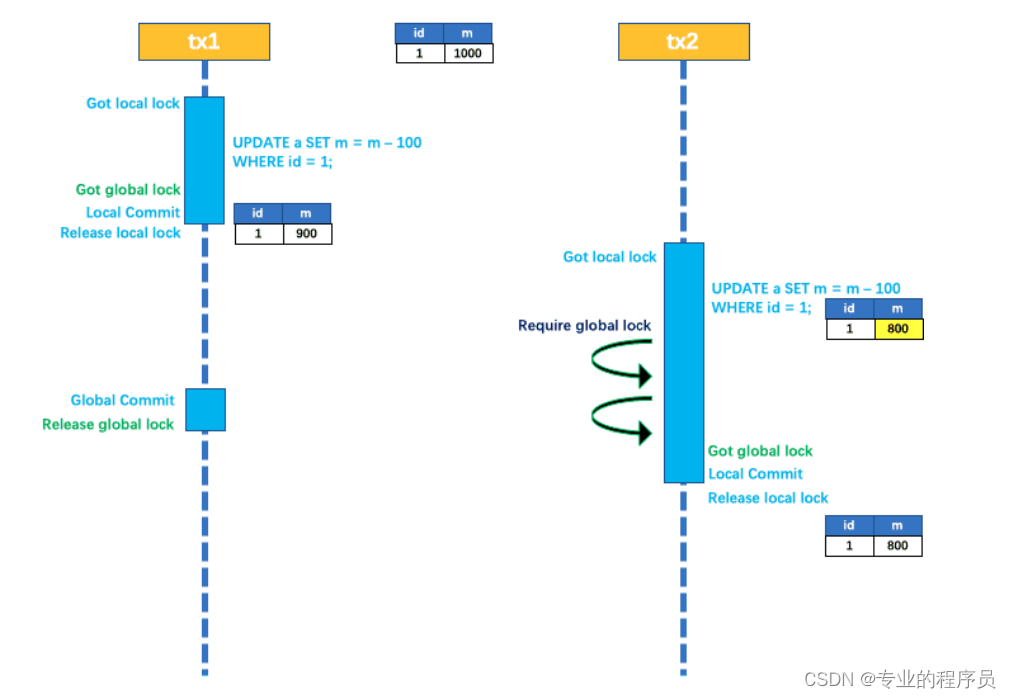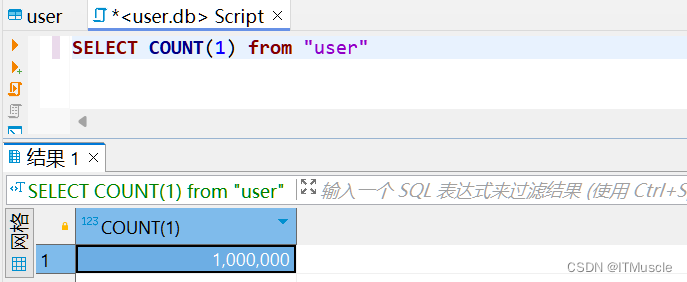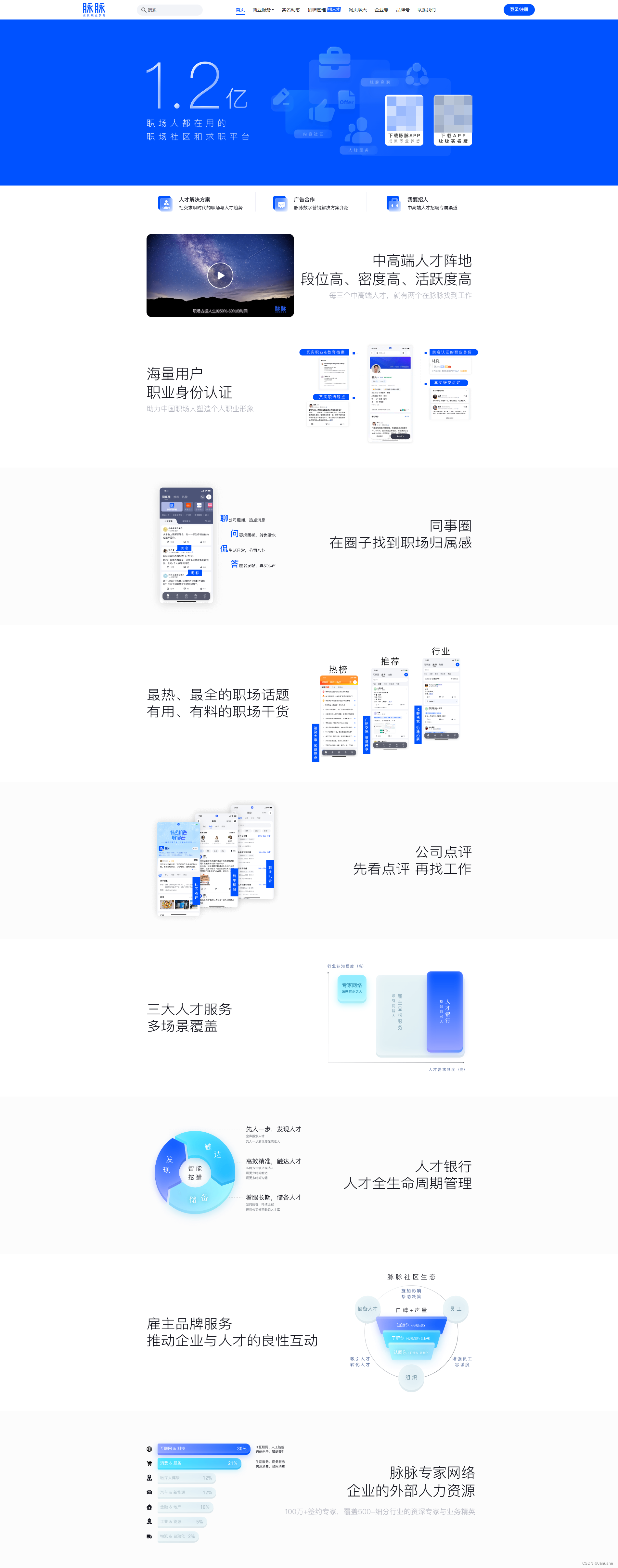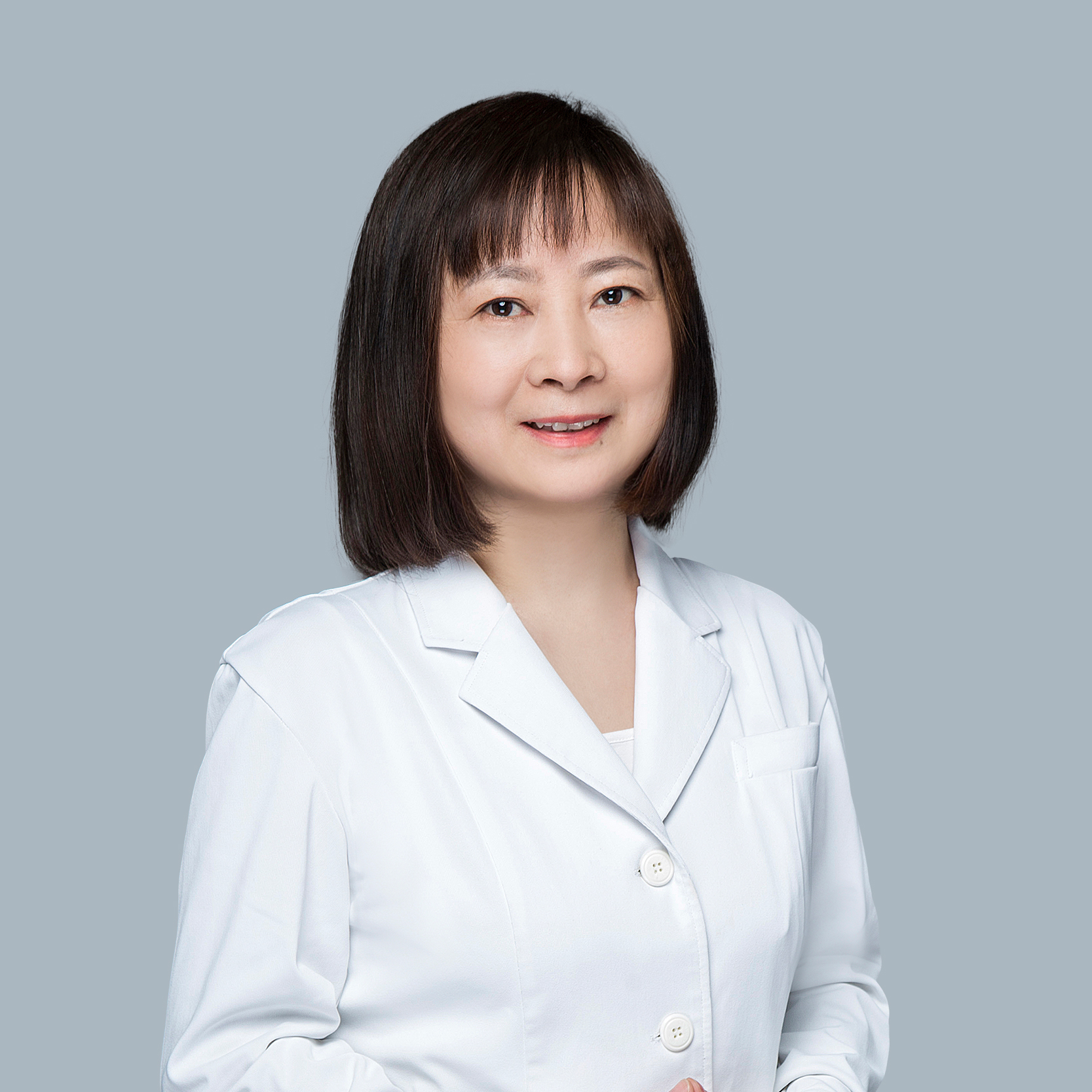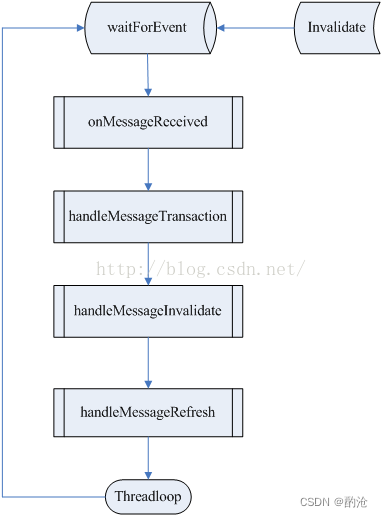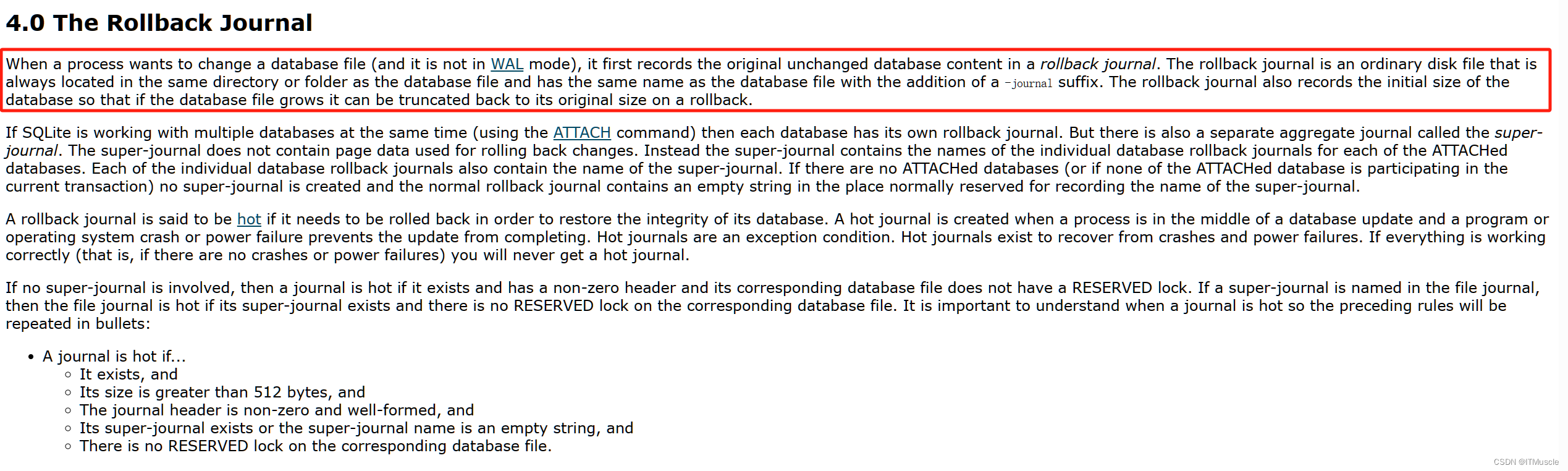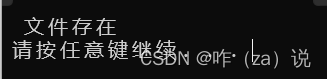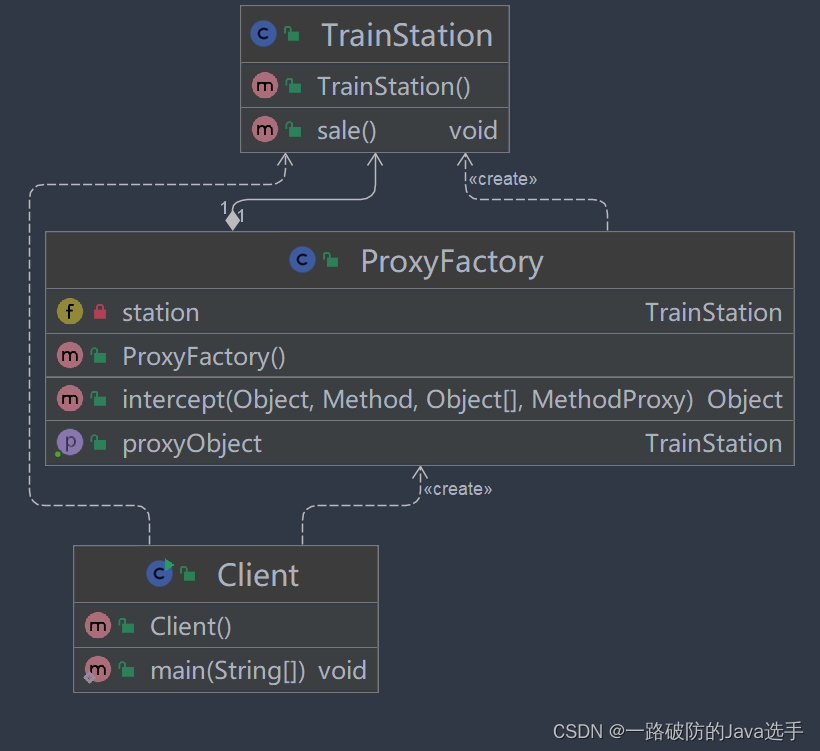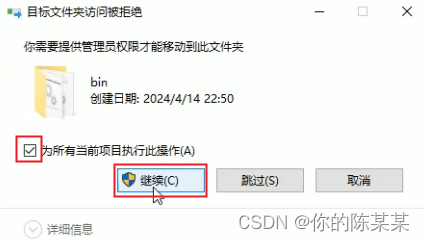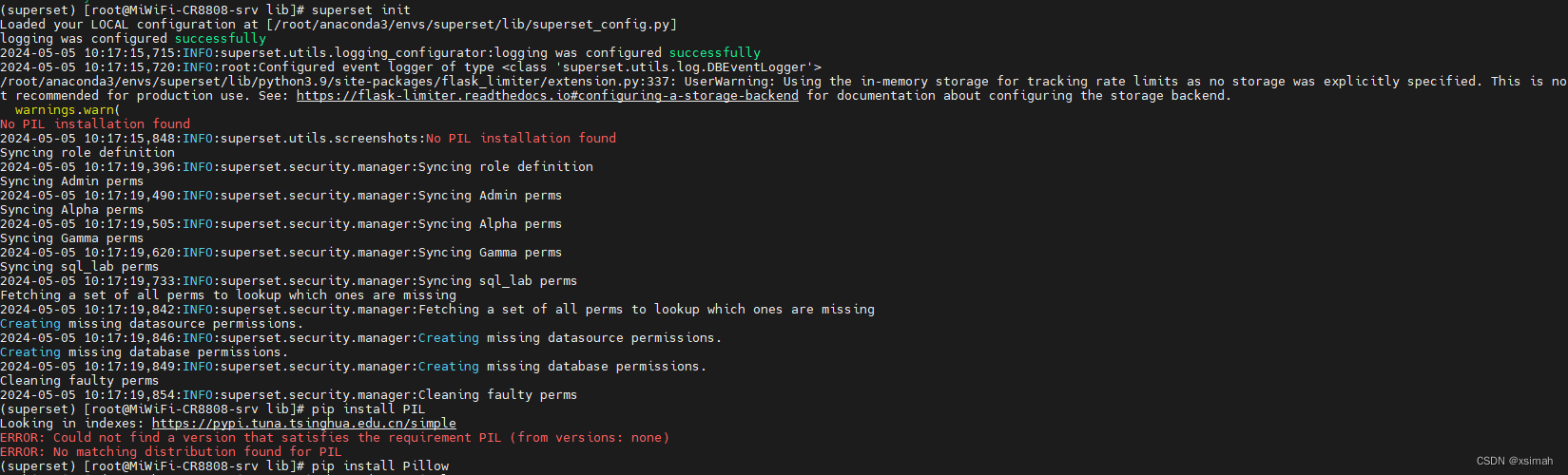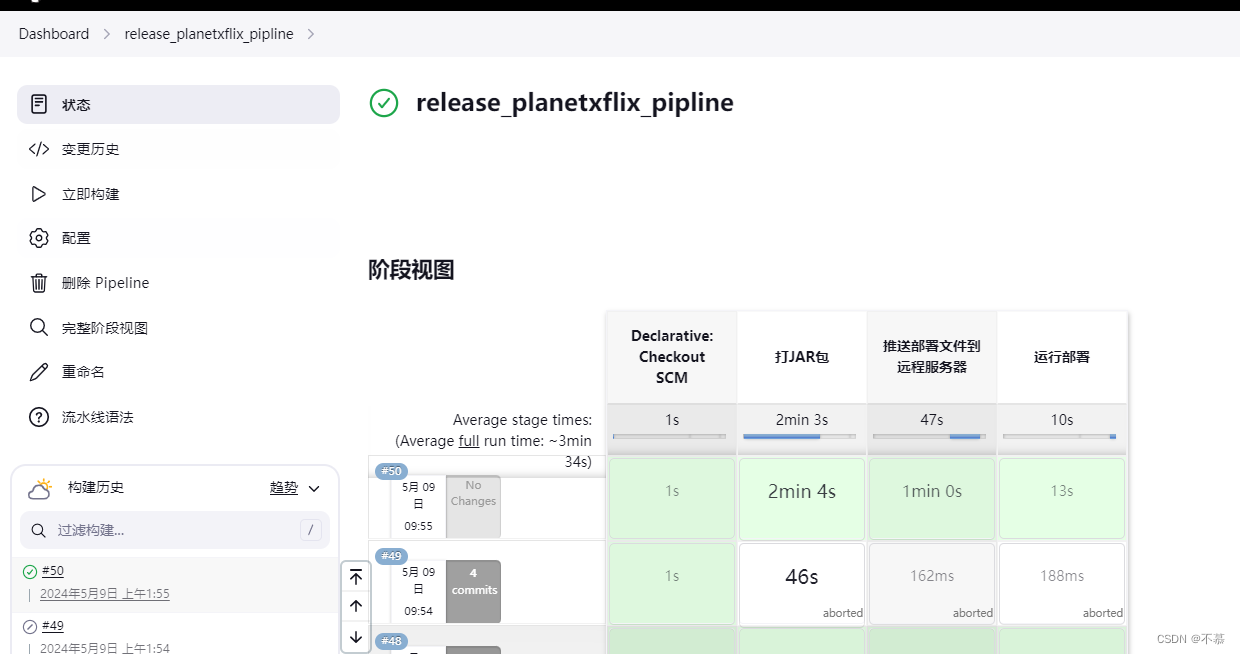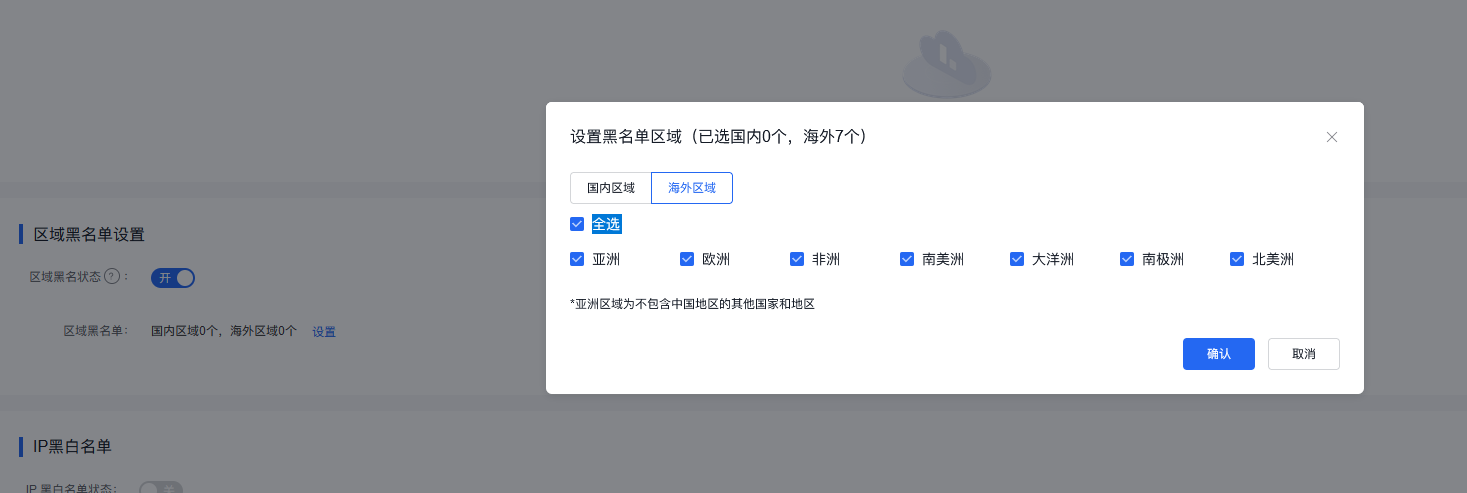改变浏览器大小,图片(img)内容居中显示,img标签,不是背景图
效果直接上图:

上代码:
<!DOCTYPE html>
<html>
<head>
<title>测试图片居中显示,高度不变只变宽度</title>
<meta content="测试图片居中显示,高度不变只变宽度" name="description"/>
<meta content="测试图片居中显示,高度不变只变宽度" name="keywords"/>
<meta http-equiv="Content-Type" content="text/html; charset=utf-8"/>
<meta name="viewport"
content="width=device-width, user-scalable=no, initial-scale=1.0, maximum-scale=1.0, minimum-scale=1.0"/>
<meta http-equiv="Cache-Control" content="no-cache, no-store, must-revalidate"/>
<meta http-equiv="Pragma" content="no-cache"/>
<meta http-equiv="Expires" content="0"/>
<meta name="viewport" content="width=1280">
<meta name="format-detection" content="telephone=no">
<meta http-equiv="X-UA-Compatible" content="IE=edge"/>
<meta http-equiv="cache-control" content="no-cache">
<meta name="robots" content="all"/>
<style>
/*测试图片居中显示,高度不变只变宽度*/
.bannerWrap{
overflow-x: hidden;
display: flex;
flex-direction: column;
align-items: center;
}
.banner{
width:1000px;
height:500px;
}
.banner img{
display: block;
width: 100%;
height: 100%;
}
</style>
</head>
<body>
<!-- banner -->
<div class="bannerWrap">
<div class="banner">
<img src="./images/test1000-5000.jpg" alt="">
</div>
</div>
<!-- banner end -->
</body>
</html>
此代码浏览器高度改变,图片不变上效果

测试完整demo:
https://download.csdn.net/download/qq_33650655/89299911