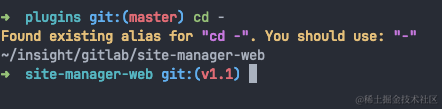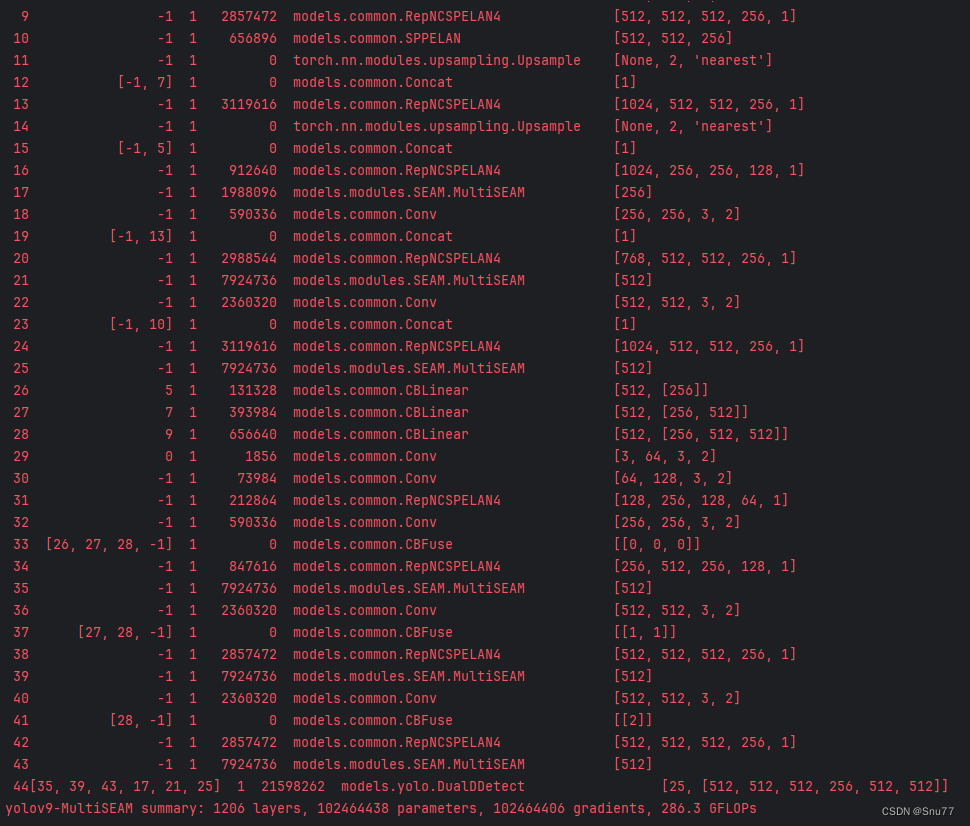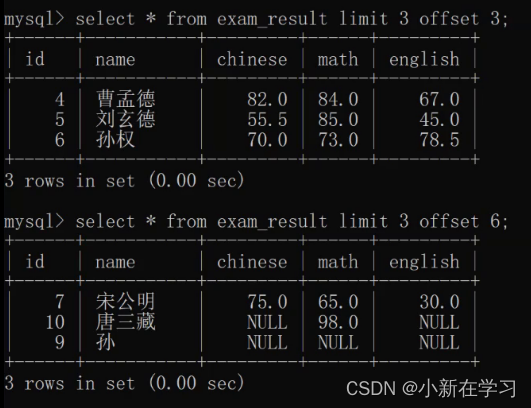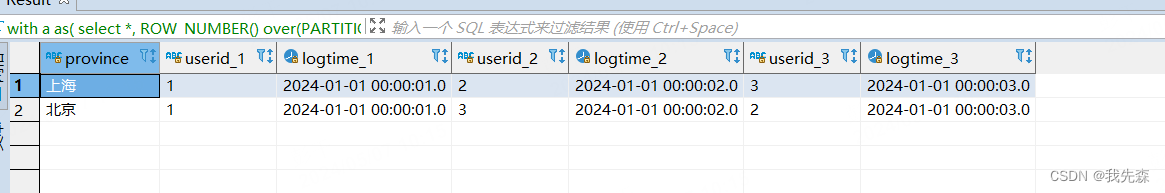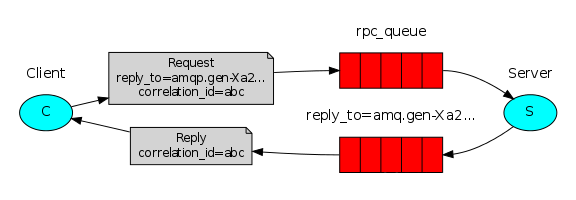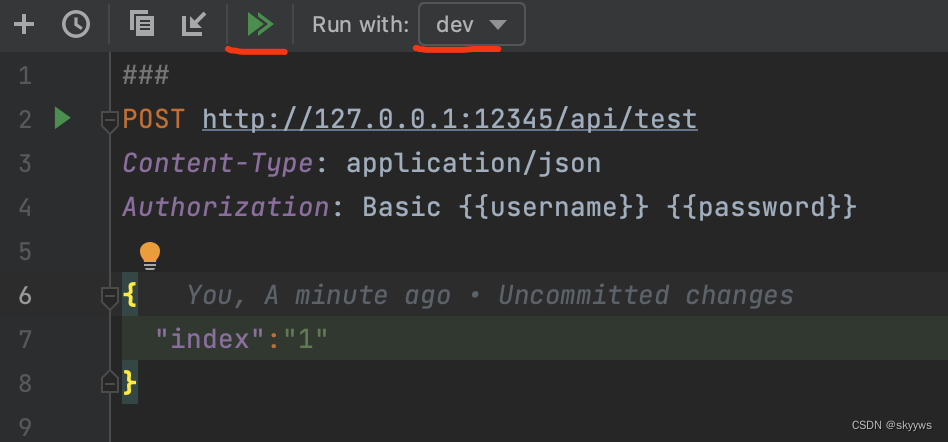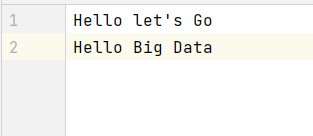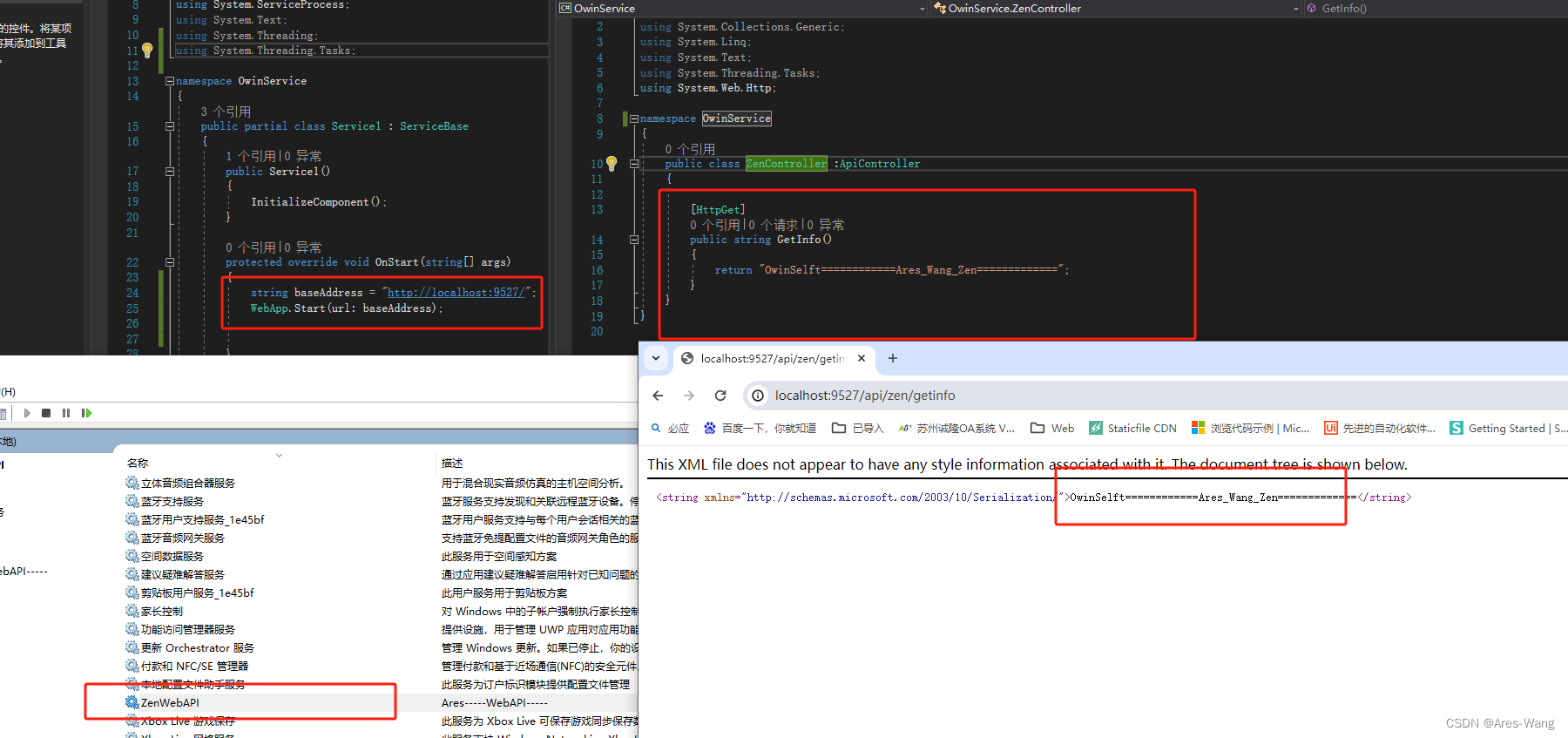- 文章信息 - Author: 李俊才 (jcLee95)
Visit me at CSDN: https://jclee95.blog.csdn.net
My WebSite:http://thispage.tech/
Email: 291148484@163.com.
Shenzhen China
Address of this article:https://blog.csdn.net/qq_28550263/article/details/138425654
HuaWei:https://bbs.huaweicloud.com/blogs/427143
组件库地址:
- Pub.Dev:https://pub.dev/packages/widgets_easier
- GitHub:https://github.com/jacklee1995/widgets_easier
【介绍】:本文介绍Flutter Widgets Easier组件库中底部弹窗的用法。
 ](https://jclee95.blog.csdn.net/)
](https://jclee95.blog.csdn.net/)
目 录
1. 概述 1.1 关于Widgets Easier
本库是一个 Flutter 组件库,旨在提供用于Flutter开发的组件,使得开发者能够更简单地构建出更丰富地界面效果。项目地址为:
-
https://github.com/jacklee1995/widgets_easier
-
https://pub.dev/packages/widgets_easier
在你的Flutter项目中,运行下面的命令:
flutter pub add widgets_easier
即可安装最新版本的 Widgets Easier 库。
2. 底部消息弹窗底部消息弹窗是消息弹窗的底部版本。你可以使用或禁用图片,指定相关文本,以及按钮的回调等。
例如:
Row(
mainAxisAlignment: MainAxisAlignment.spaceAround,
children: [
SemanticButton(
text: 'Primary',
type: SemanticEnum.primary,
onTap: () => BottomSheets.showInfoSheet(
context,
title: "Primary Sheet",
message: "This is a info bottom sheet.",
buttonText: "Close",
onTapDismiss: () => Navigator.pop(context),
type: SemanticEnum.primary,
),
),
SemanticButton(
text: 'Secondary',
type: SemanticEnum.secondary,
onTap: () => BottomSheets.showInfoSheet(
context,
title: "Secondary Sheet",
message: "This is a info bottom sheet.",
buttonText: "Close",
onTapDismiss: () => Navigator.pop(context),
type: SemanticEnum.secondary,
),
),
SemanticButton(
text: 'Info',
type: SemanticEnum.info,
onTap: () => BottomSheets.showInfoSheet(
context,
title: "Info Sheet",
message: "This is a info bottom sheet.",
buttonText: "Close",
onTapDismiss: () => Navigator.pop(context),
type: SemanticEnum.info,
),
),
SemanticButton(
text: 'Success',
type: SemanticEnum.success,
onTap: () => BottomSheets.showInfoSheet(
context,
title: "Success Sheet",
message: "This is a info bottom sheet.",
buttonText: "Close",
onTapDismiss: () => Navigator.pop(context),
type: SemanticEnum.success,
),
),
SemanticButton(
text: 'Warning',
type: SemanticEnum.warning,
onTap: () => BottomSheets.showInfoSheet(
context,
title: "Warning Sheet",
message: "This is a info bottom sheet.",
buttonText: "Close",
onTapDismiss: () => Navigator.pop(context),
type: SemanticEnum.warning,
),
),
SemanticButton(
text: 'Danger',
type: SemanticEnum.danger,
onTap: () => BottomSheets.showInfoSheet(
context,
title: "Danger Sheet",
message: "This is a info bottom sheet.",
buttonText: "Close",
onTapDismiss: () => Navigator.pop(context),
type: SemanticEnum.danger,
),
),
SemanticButton(
text: 'Fatal',
type: SemanticEnum.fatal,
onTap: () => BottomSheets.showInfoSheet(
context,
title: "Fatal Sheet",
message: "This is a info bottom sheet.",
buttonText: "Close",
onTapDismiss: () => Navigator.pop(context),
type: SemanticEnum.fatal,
),
),
],
),
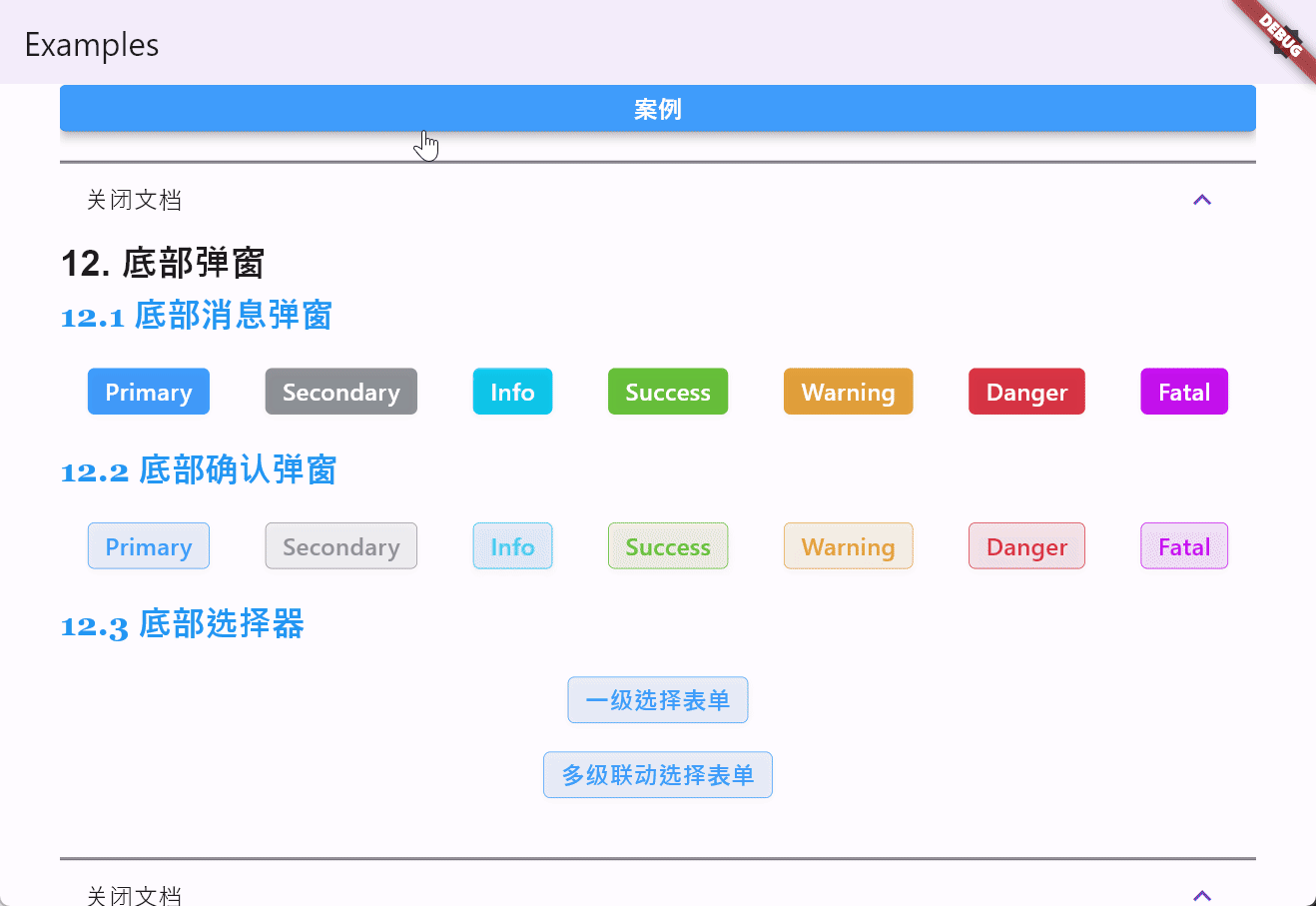
底部确认弹窗是确认弹窗的底部版本。你可以使用或禁用图片,指定相关文本,以及按钮的回调等。
例如:
Row(
mainAxisAlignment: MainAxisAlignment.spaceAround,
children: [
SemanticButton(
text: 'Primary',
type: SemanticEnum.primary,
isOutlined: true,
onTap: () => BottomSheets.showConfirmSheet(
context,
title: "Primary Sheet",
message: "This is a confirm bottom sheet.",
confirmButtonText: '确定',
cancelButtonText: '取消',
onTapConfirm: () {
// 处理确认操作
Navigator.pop(context);
},
onTapCancel: () {
// 处理取消操作
Navigator.pop(context);
},
type: SemanticEnum.primary,
),
),
SemanticButton(
text: 'Secondary',
type: SemanticEnum.secondary,
isOutlined: true,
onTap: () => BottomSheets.showConfirmSheet(
context,
title: "Secondary Sheet",
message: "This is a confirm bottom sheet.",
confirmButtonText: '确定',
cancelButtonText: '取消',
onTapConfirm: () {
// 处理确认操作
Navigator.pop(context);
},
onTapCancel: () {
// 处理取消操作
Navigator.pop(context);
},
type: SemanticEnum.secondary,
),
),
SemanticButton(
text: 'Info',
type: SemanticEnum.info,
isOutlined: true,
onTap: () => BottomSheets.showConfirmSheet(
context,
title: "Info Sheet",
message: "This is a confirm bottom sheet.",
confirmButtonText: '确定',
cancelButtonText: '取消',
onTapConfirm: () {
// 处理确认操作
Navigator.pop(context);
},
onTapCancel: () {
// 处理取消操作
Navigator.pop(context);
},
type: SemanticEnum.info,
),
),
SemanticButton(
text: 'Success',
type: SemanticEnum.success,
isOutlined: true,
onTap: () => BottomSheets.showConfirmSheet(
context,
title: "Success Sheet",
message: "This is a confirm bottom sheet.",
confirmButtonText: '确定',
cancelButtonText: '取消',
onTapConfirm: () {
// 处理确认操作
Navigator.pop(context);
},
onTapCancel: () {
// 处理取消操作
Navigator.pop(context);
},
type: SemanticEnum.success,
),
),
SemanticButton(
text: 'Warning',
type: SemanticEnum.warning,
isOutlined: true,
onTap: () => BottomSheets.showConfirmSheet(
context,
title: "Warning Sheet",
message: "This is a confirm bottom sheet.",
confirmButtonText: '确定',
cancelButtonText: '取消',
onTapConfirm: () {
// 处理确认操作
Navigator.pop(context);
},
onTapCancel: () {
// 处理取消操作
Navigator.pop(context);
},
type: SemanticEnum.warning,
),
),
SemanticButton(
text: 'Danger',
type: SemanticEnum.danger,
isOutlined: true,
onTap: () => BottomSheets.showConfirmSheet(
context,
title: "Danger Sheet",
message: "This is a confirm bottom sheet.",
confirmButtonText: '确定',
cancelButtonText: '取消',
onTapConfirm: () {
// 处理确认操作
Navigator.pop(context);
},
onTapCancel: () {
// 处理取消操作
Navigator.pop(context);
},
type: SemanticEnum.danger,
),
),
SemanticButton(
text: 'Fatal',
type: SemanticEnum.fatal,
isOutlined: true,
onTap: () => BottomSheets.showConfirmSheet(
context,
title: "Fatal Sheet",
message: "This is a confirm bottom sheet.",
confirmButtonText: '确定',
cancelButtonText: '取消',
onTapConfirm: () {
// 处理确认操作
Navigator.pop(context);
},
onTapCancel: () {
// 处理取消操作
Navigator.pop(context);
},
type: SemanticEnum.fatal,
),
),
],
),
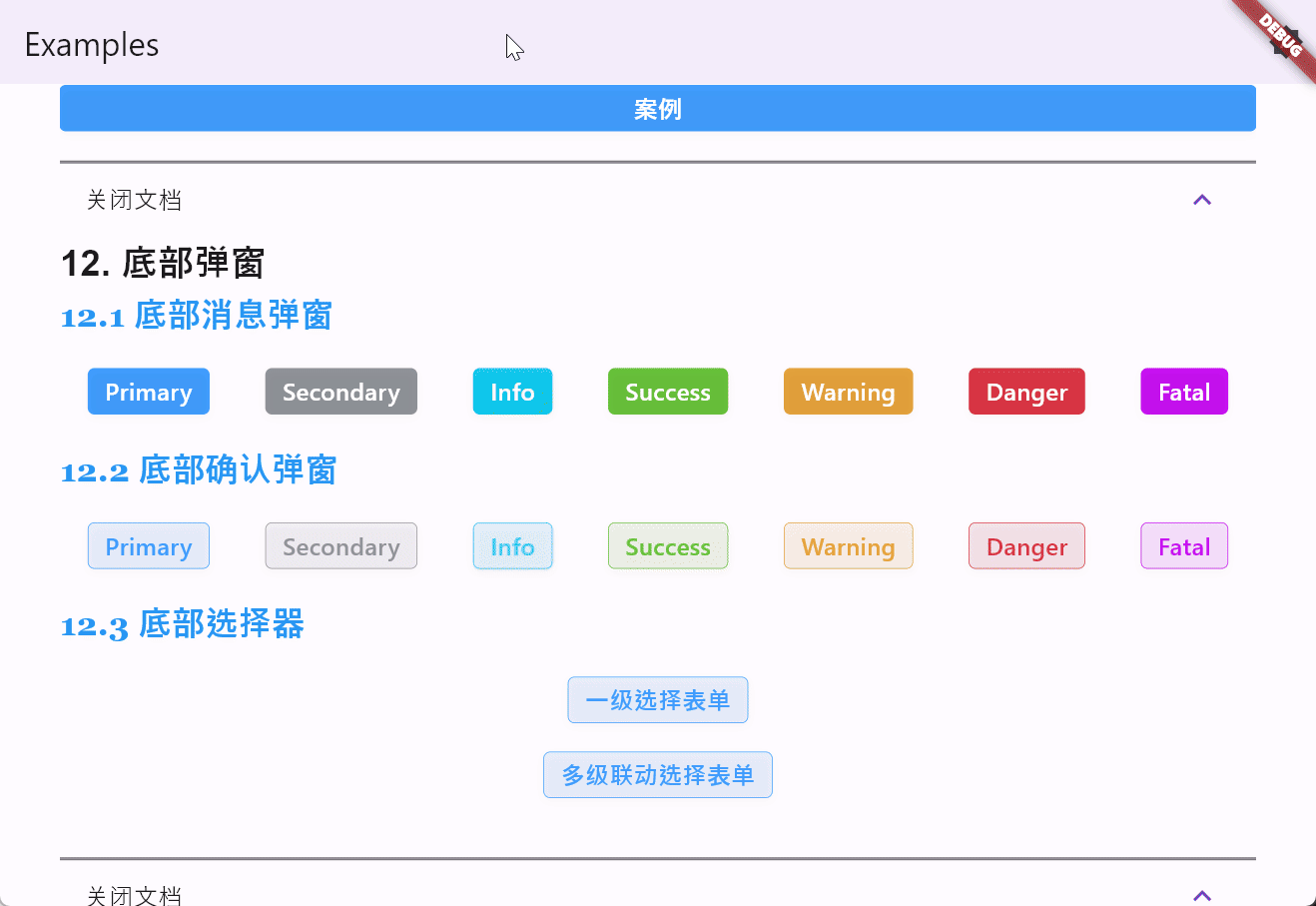
底部级联选择器是一种在移动应用中常用的UI组件,主要用于在一个底部弹出的模态框中进行多级选择。用户可以通过滚动选择不同的选项,这些选项通常是分层次的,例如选择地址时的省、市、区。底部级联选择器适用于需要多级选择的场景,常见的应用包括:
-
地址选择:用户可以依次选择省、市、区。
-
分类选择:在电商平台中选择商品的类别。
-
设置选项:例如设置日期和时间,先选择年份,再选择月份,最后选择日期。
底部级联选择器的主要特点包括:
-
多级选择:支持多级数据的动态加载和显示。
-
自定义样式:可以自定义按钮文本、样式等。
-
灵活配置:支持配置是否可以点击背景关闭选择器,以及其他行为的自定义。
-
响应式交互:选中项会即时反馈到UI上,提高用户体验。
SemanticButton(
text: '一级选择表单',
shrink: true,
type: SemanticEnum.primary,
isOutlined: true,
onTap: () => BottomSheets.showCascadeSheet(
context,
items: [
{'label': ''},
{'label': '中国'},
{'label': '俄罗斯'},
{'label': '美国'},
{'label': '法国'},
{'label': '德国'},
{'label': '意大利'},
],
).then((value) {
debugPrint('value = $value');
}),
)
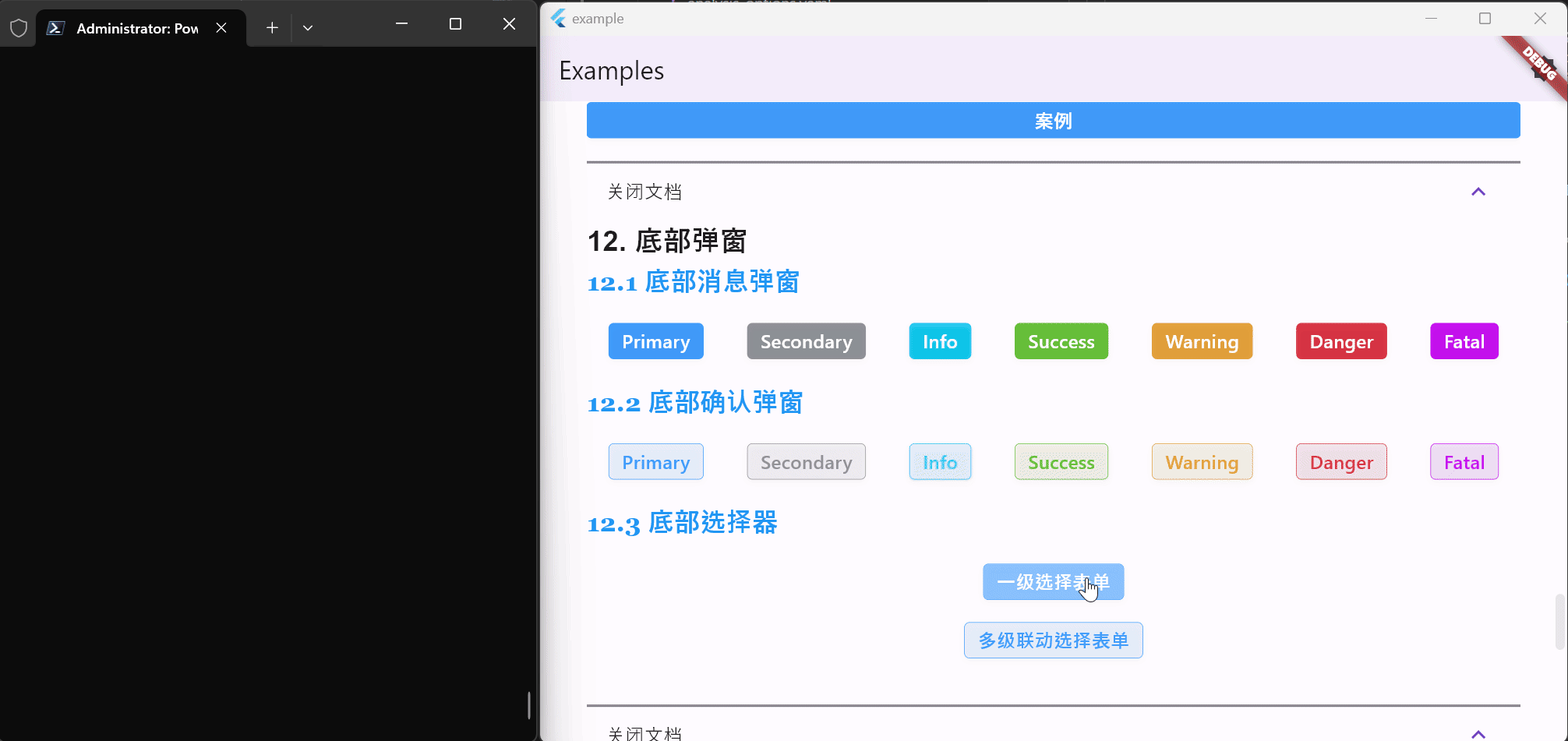
SemanticButton(
text: '多级联动选择表单',
shrink: true,
type: SemanticEnum.primary,
isOutlined: true,
onTap: () => BottomSheets.showCascadeSheet(
context,
items: [
{
'label': '中国',
'children': [
{
'label': '北京市',
'children': [
{
'label': '东城区',
'children': [
{'label': '安定门街道'},
{'label': '建国门街道'},
{'label': '朝阳门街道'},
],
},
{
'label': '西城区',
'children': [
{'label': '德胜门街道'},
{'label': '新街口街道'},
{'label': '月坛街道'},
],
},
],
},
{
'label': '上海市',
'children': [
{
'label': '黄浦区',
'children': [
{'label': '南京东路街道'},
{'label': '外滩街道'},
{'label': '半淞园路街道'},
],
},
{
'label': '徐汇区',
'children': [
{'label': '湖南路街道'},
{'label': '斜土路街道'},
{'label': '枫林路街道'},
],
},
],
},
],
},
{
'label': '美国',
'children': [
{
'label': '加利福尼亚州',
'children': [
{
'label': '旧金山市',
'children': [
{'label': '唐人街'},
{'label': '金融区'},
{'label': '渔人码头'},
],
},
{
'label': '洛杉矶市',
'children': [
{'label': '好莱坞'},
{'label': '比佛利山'},
{'label': '圣莫尼卡'},
],
},
],
},
{
'label': '纽约州',
'children': [
{
'label': '纽约市',
'children': [
{'label': '曼哈顿'},
{'label': '布鲁克林'},
{'label': '皇后区'},
],
},
{
'label': '布法罗市',
'children': [
{'label': '尼亚加拉广场'},
{'label': '艾伦敦'},
{'label': '拉萨尔公园'},
],
},
],
},
],
},
],
).then((value) {
debugPrint('value = $value');
}),
)
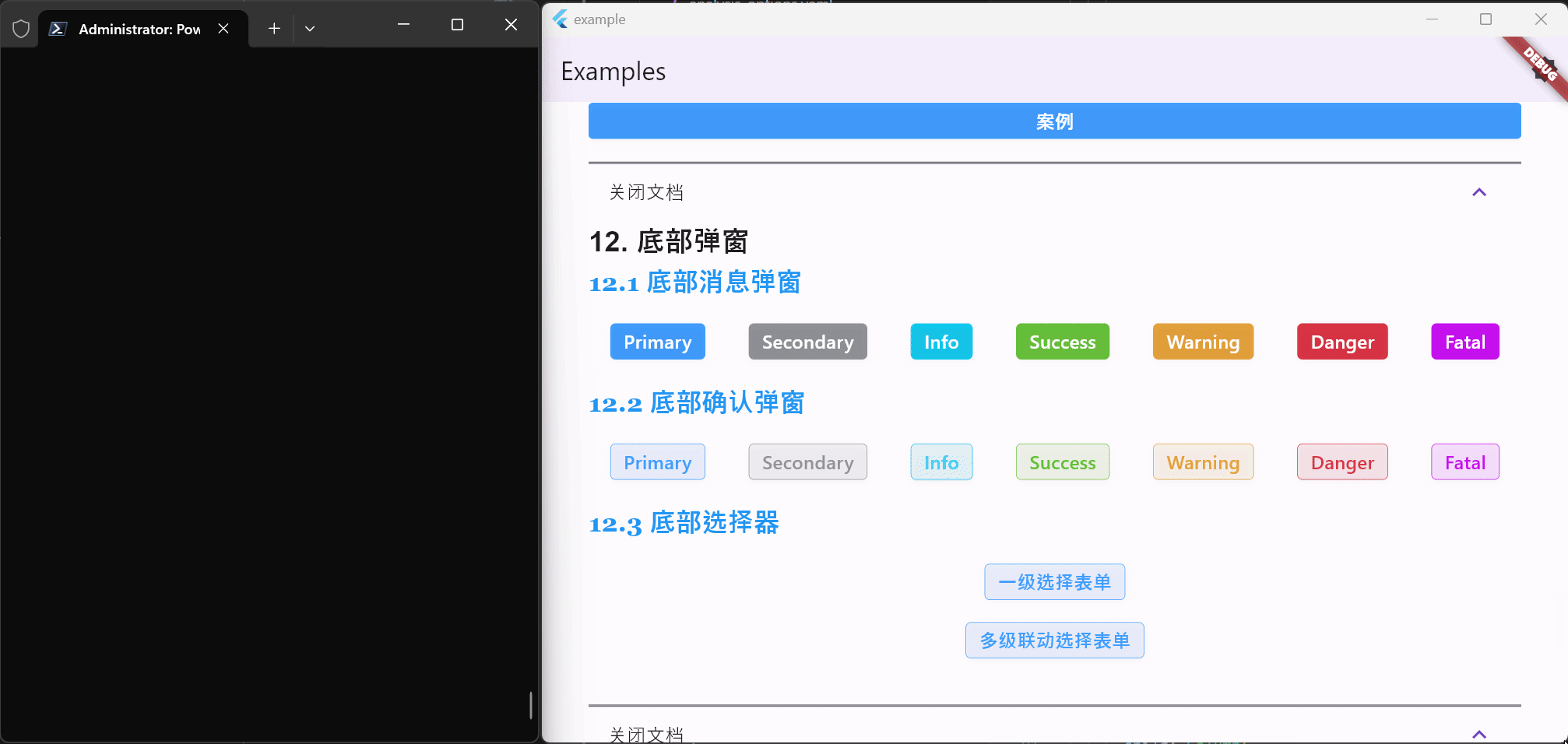
你可以在这个项目的 GitHub 上提供反馈或报告问题。如果你觉得这个库缺少某个功能,请创建一个功能请求。欢迎提交拉取请求。