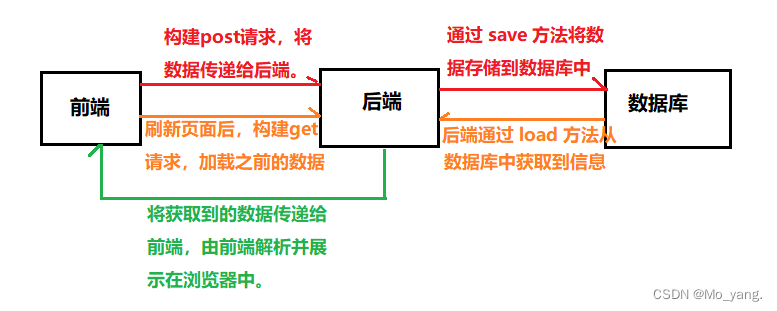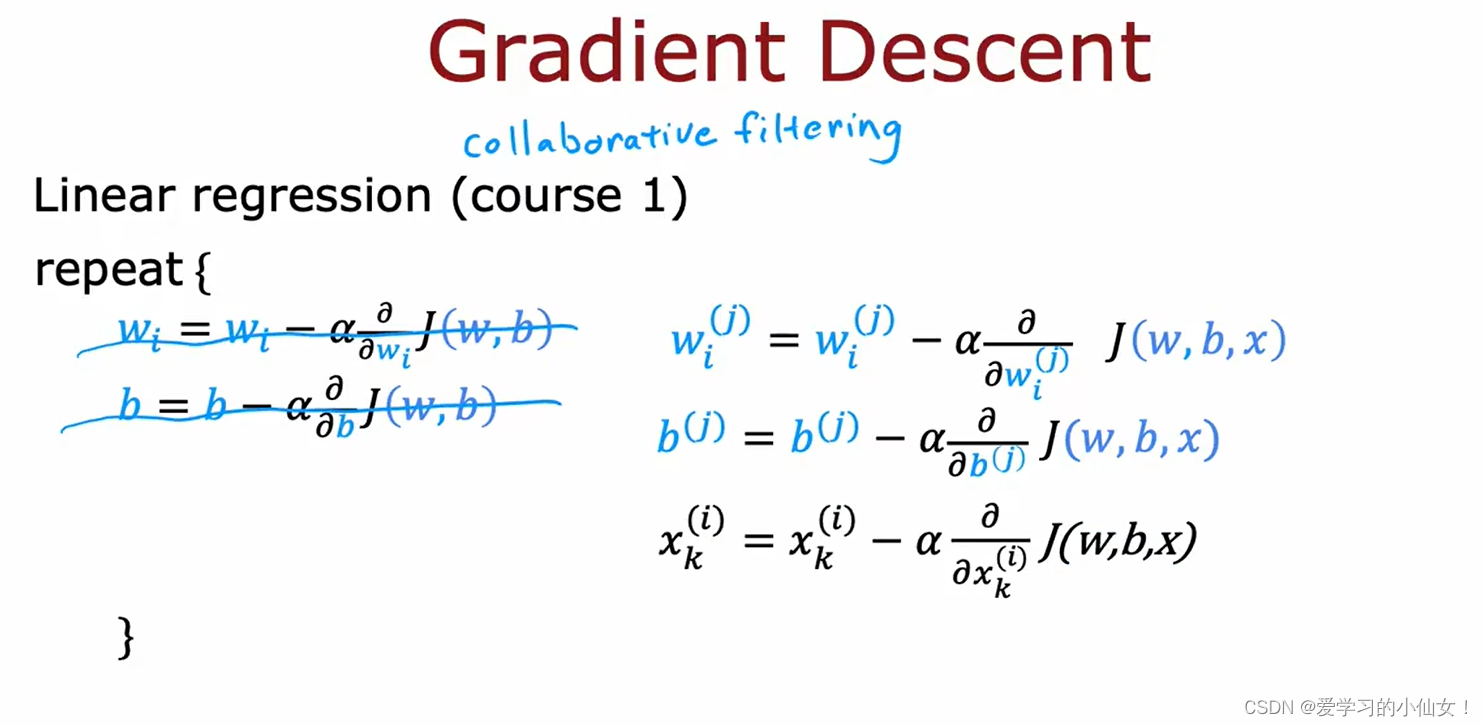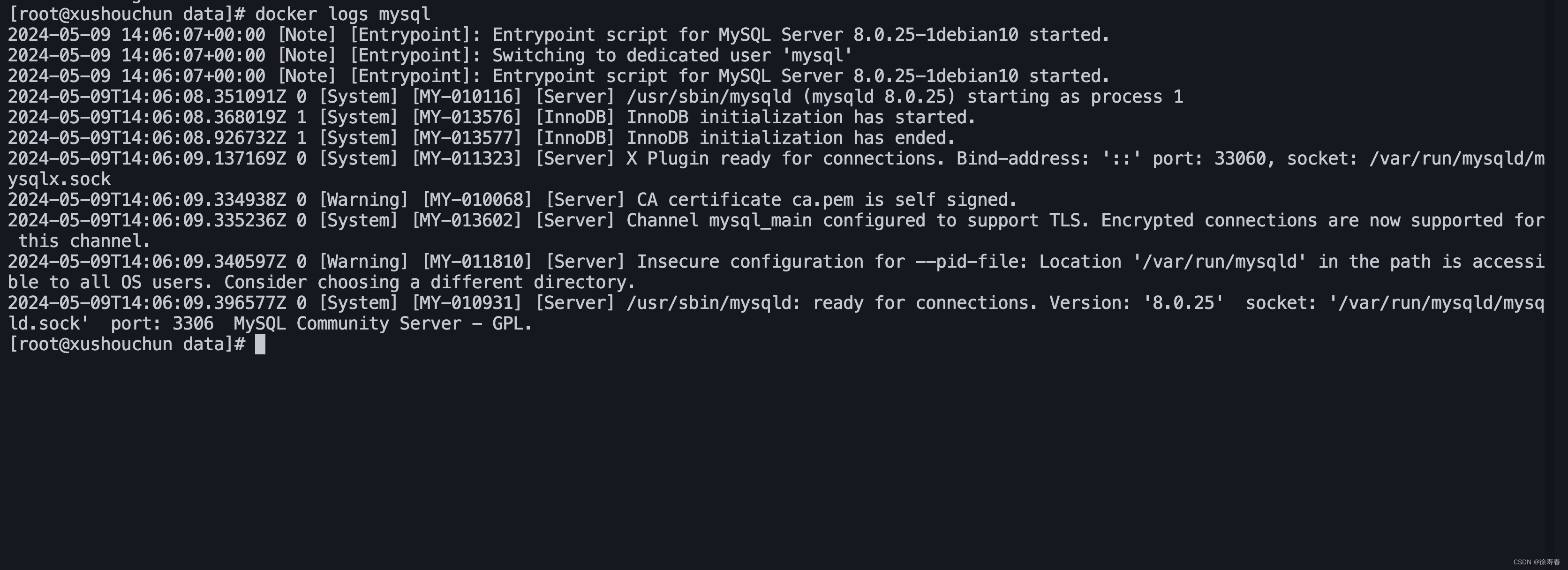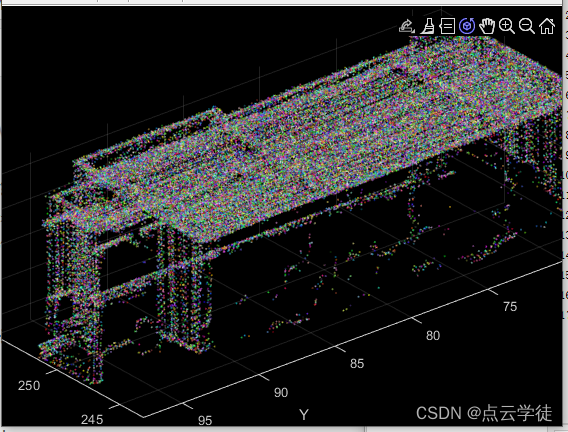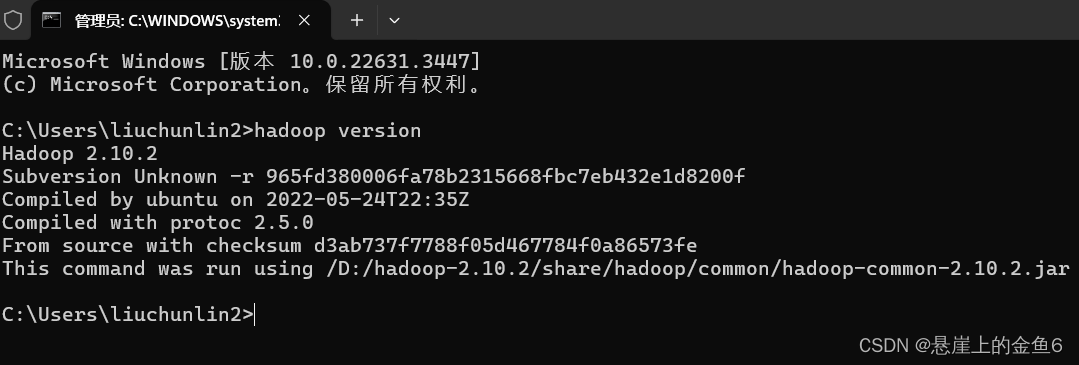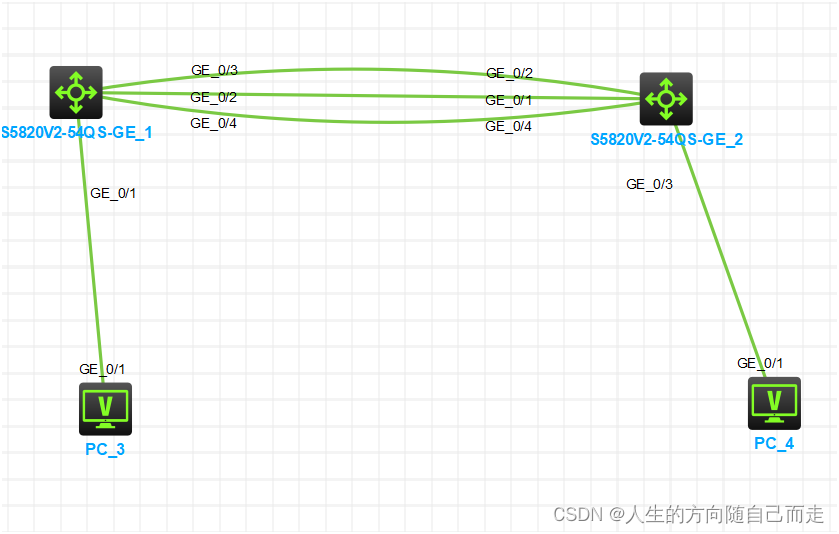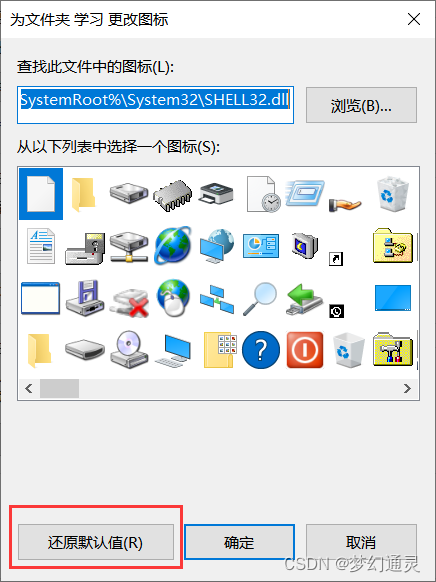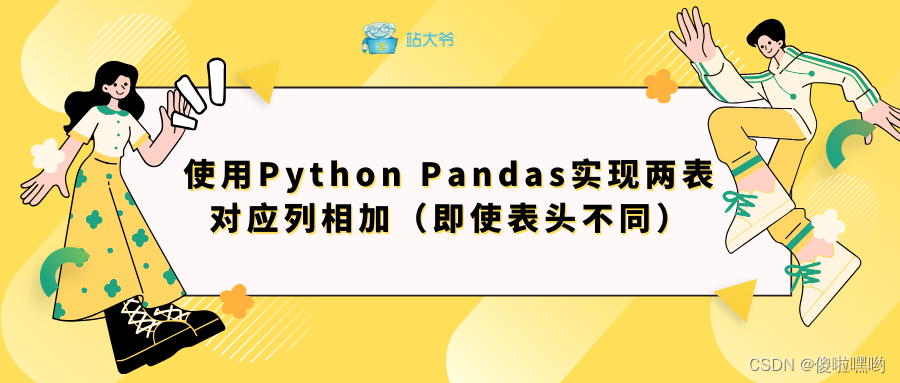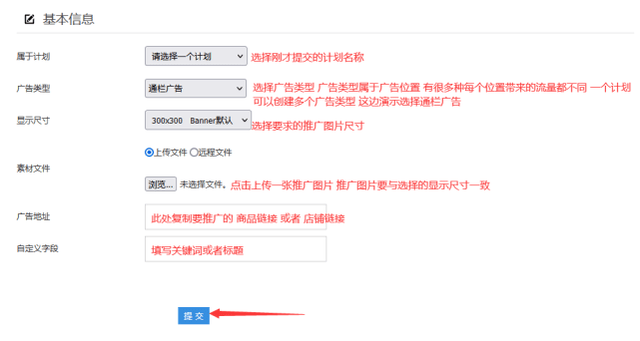一、遇到的问题
使用ESP8266 固件烧录工具flash_download_tools_v3.6.8 烧录固件报错:
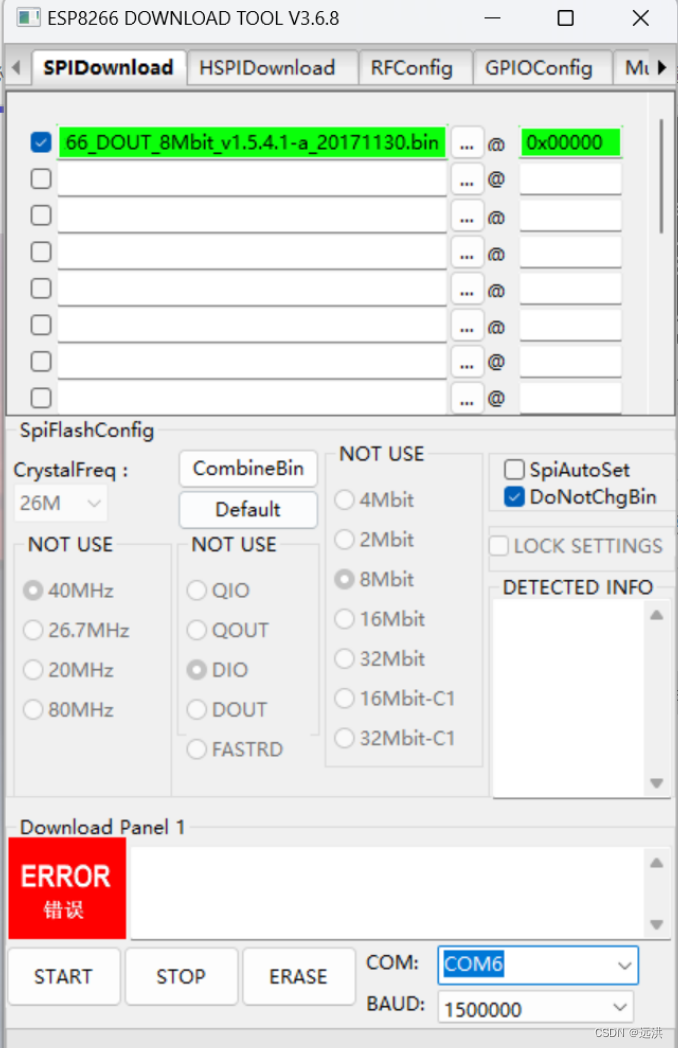
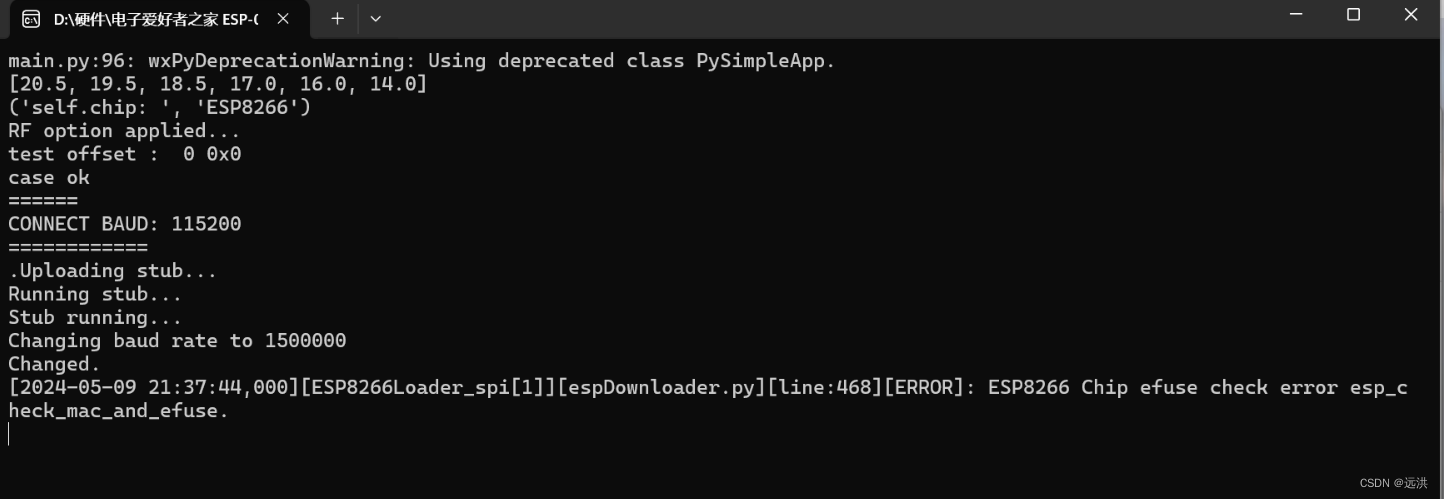
二、解决方法
使用espressif推出发基于python的底层烧写工具:esptool
安装方法:详见https://docs.espressif.com/projects/esptool/en/latest/esp32/
pip install esptool安装完成后直接使用命令烧写固件:
esptool --port COM6 write_flash 0x00000 Ai-Thinker_ESP8266_DOUT_8Mbit_v1.5.4.1-a_20171130.bin等待烧写成功即可
附:
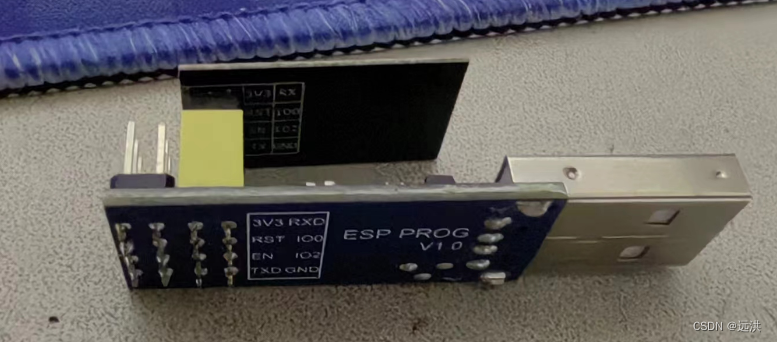
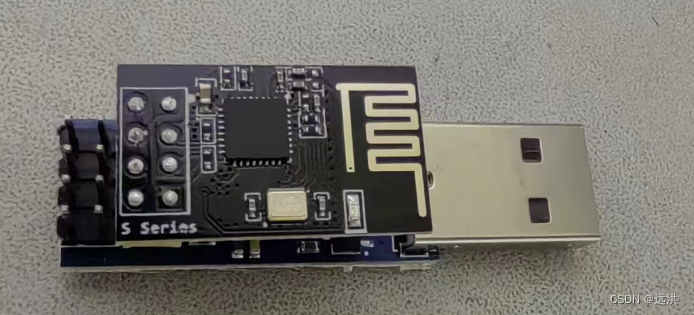
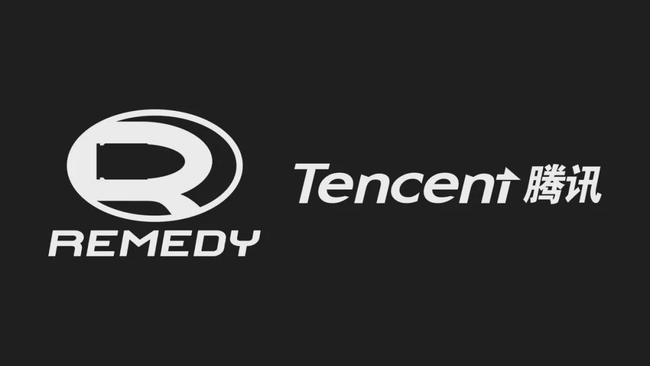
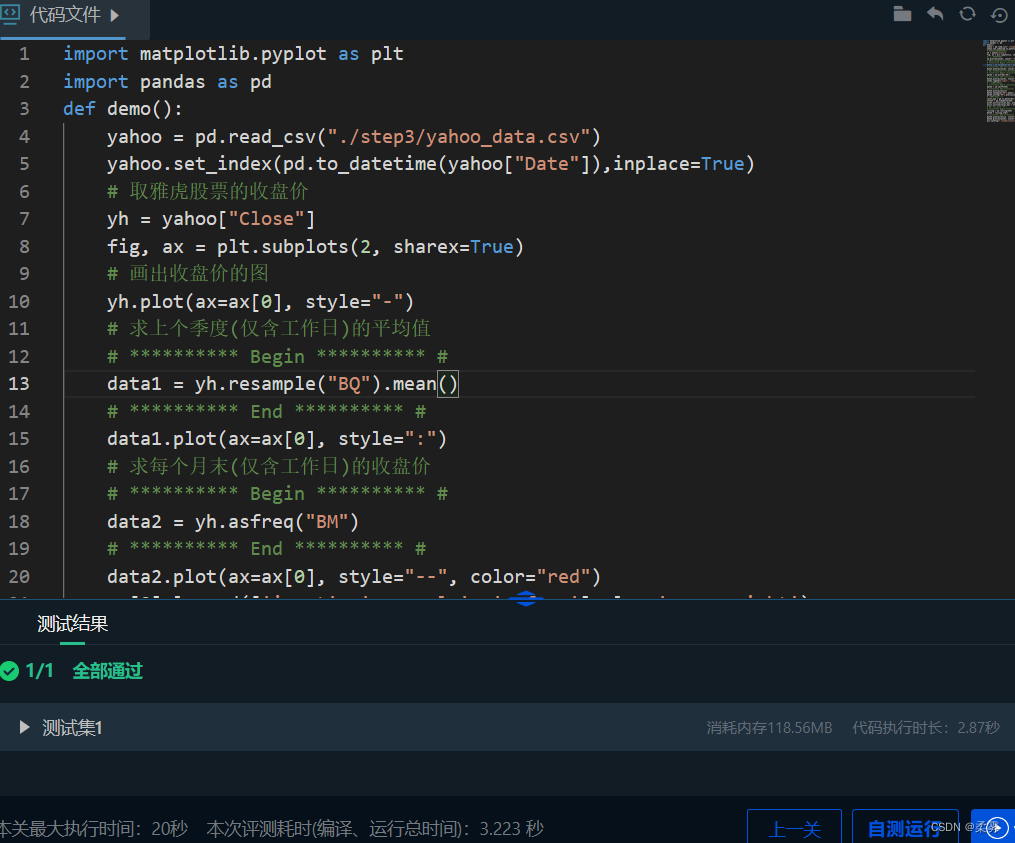
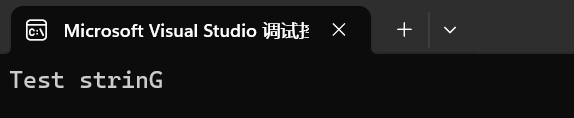
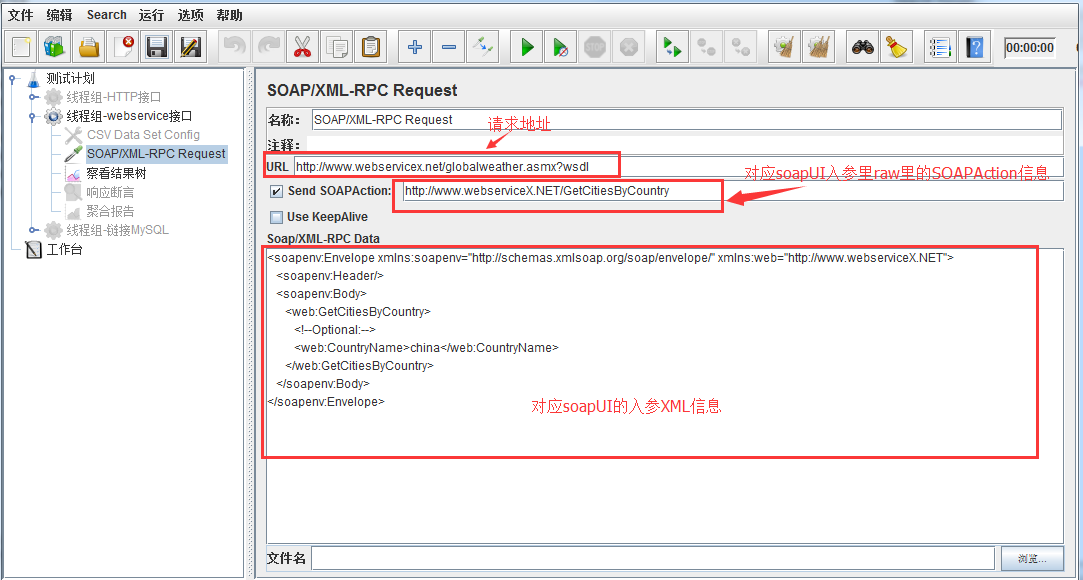

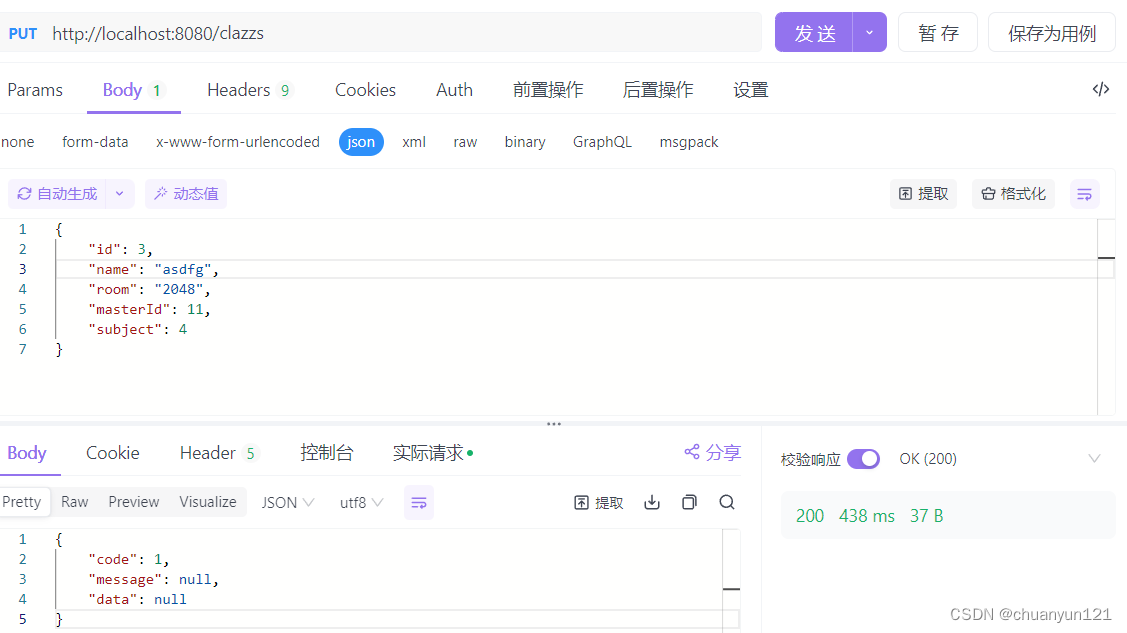


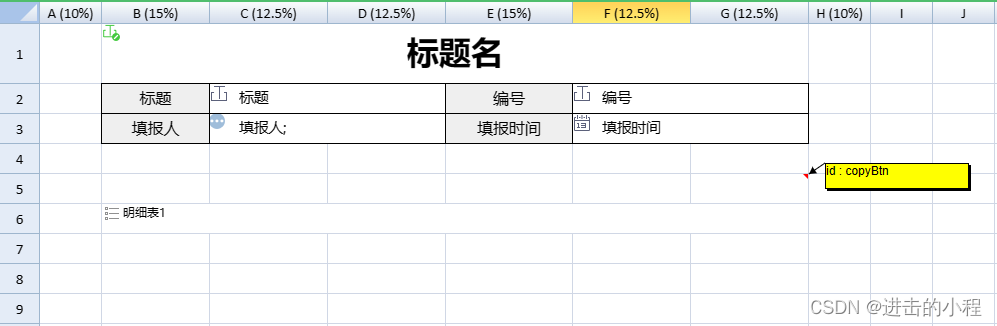
![[Collection与数据结构] Map与Set(一):二叉搜索树与Map,Set的使用](https://img-blog.csdnimg.cn/direct/3069ea5b6d6347439610ad8cf557cd17.png)