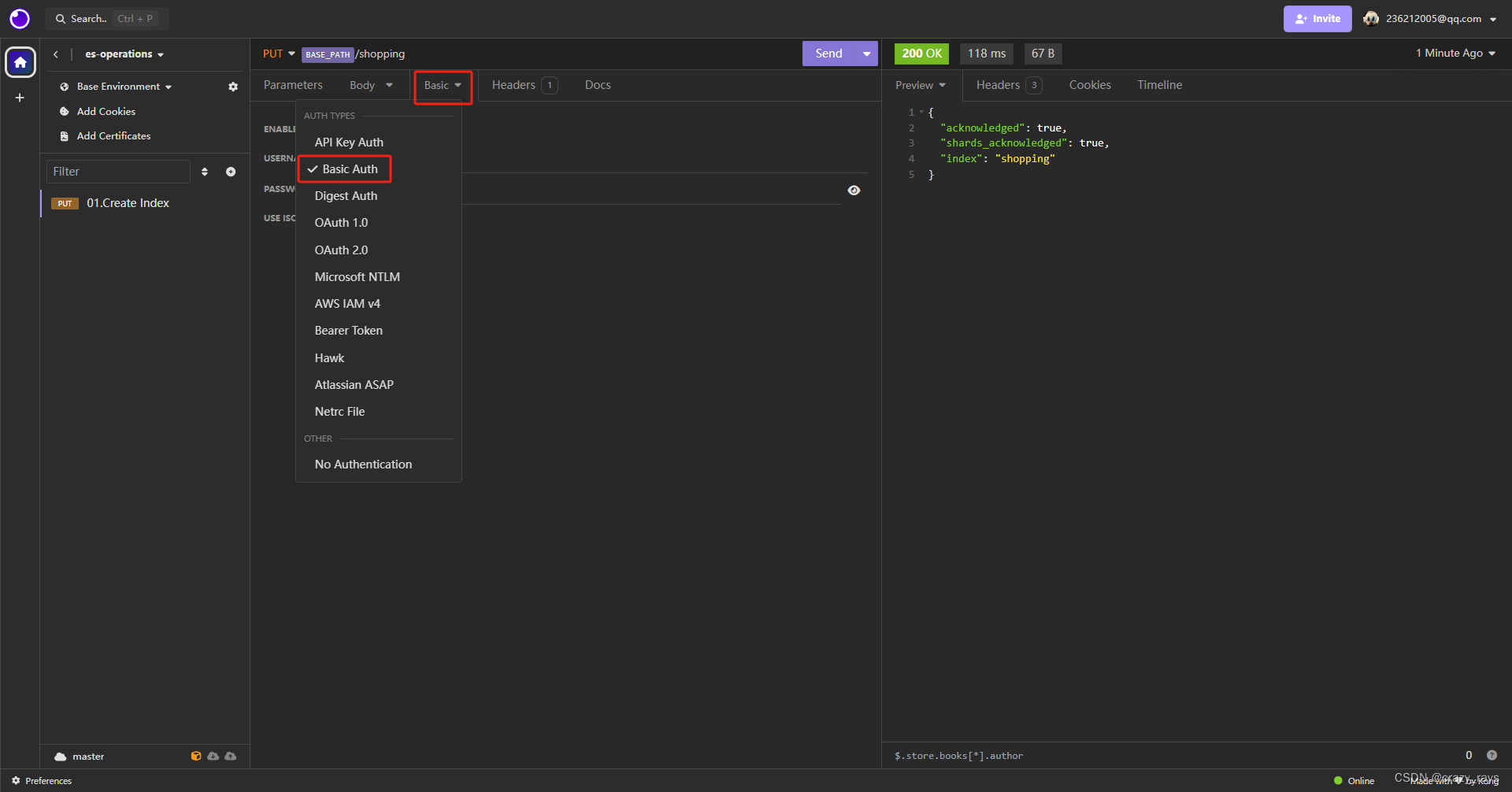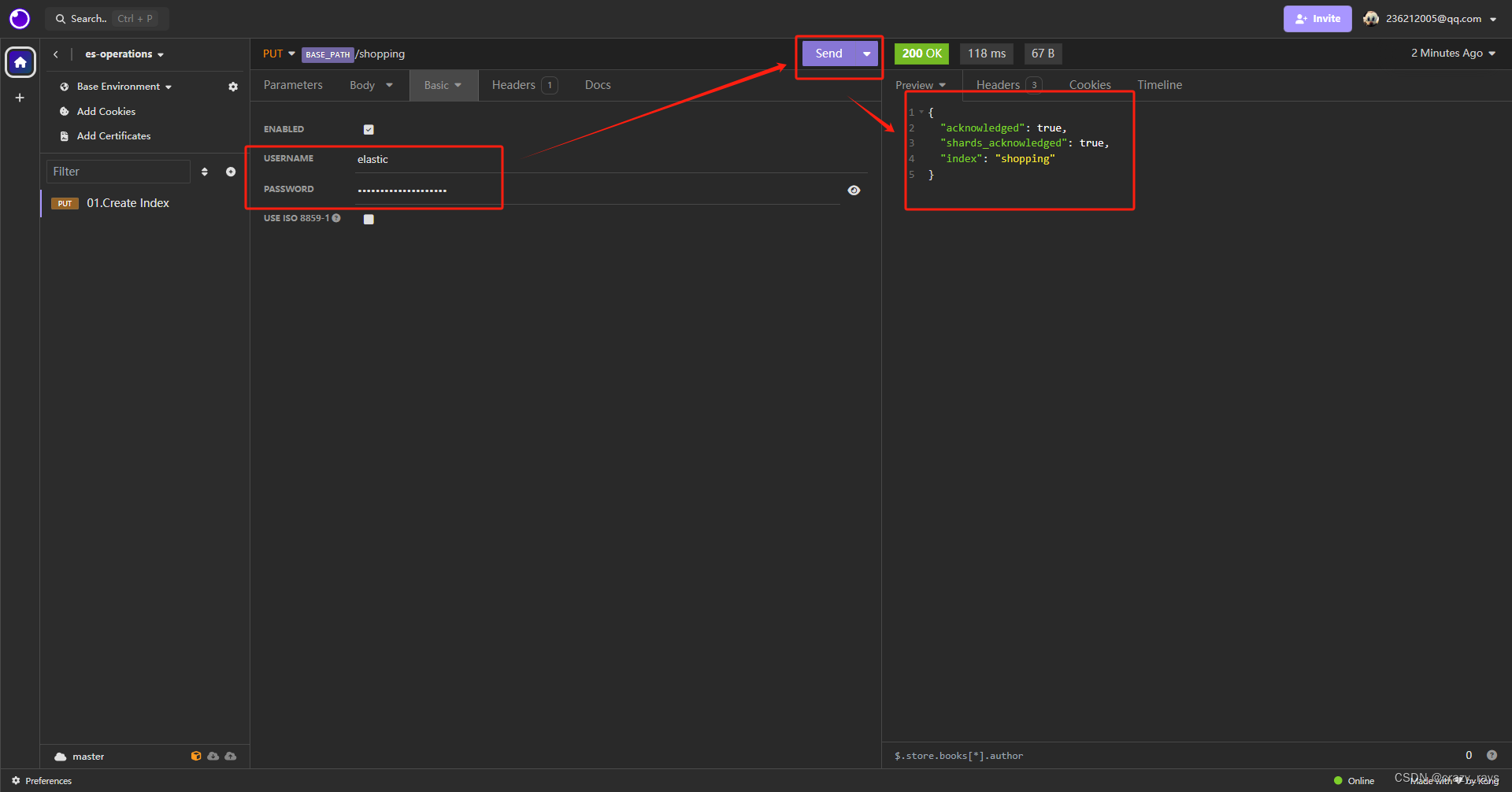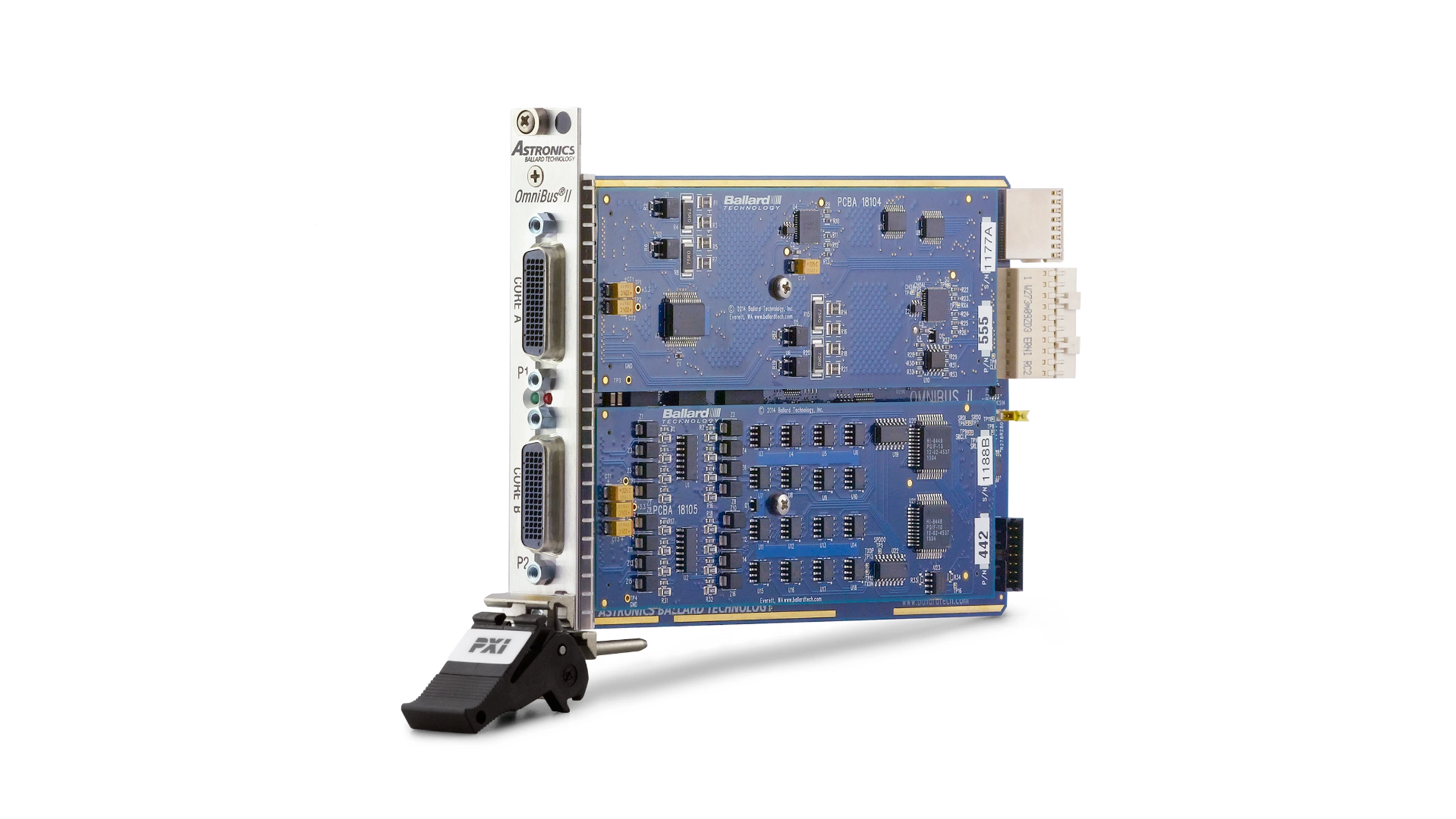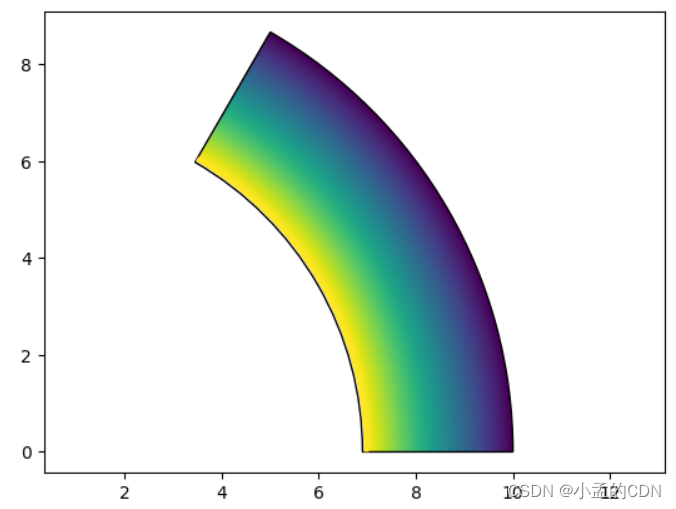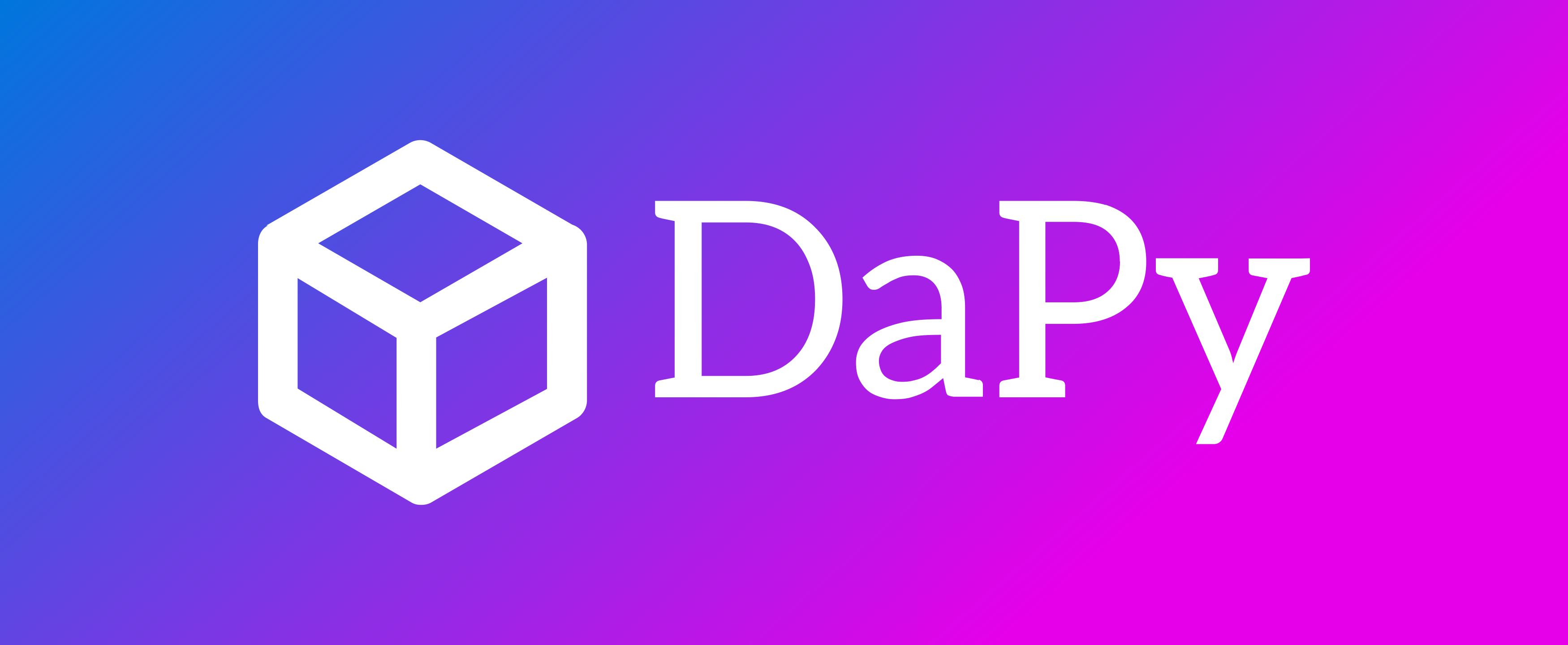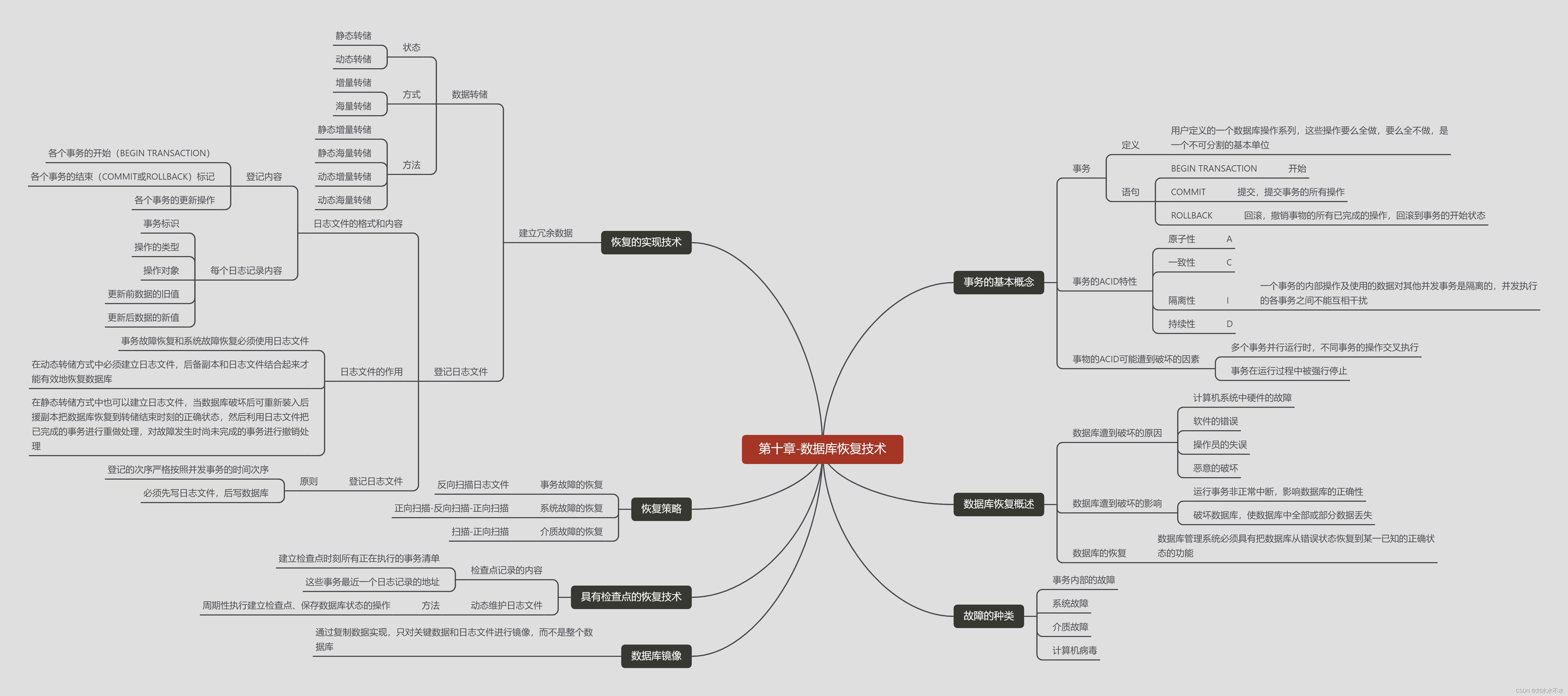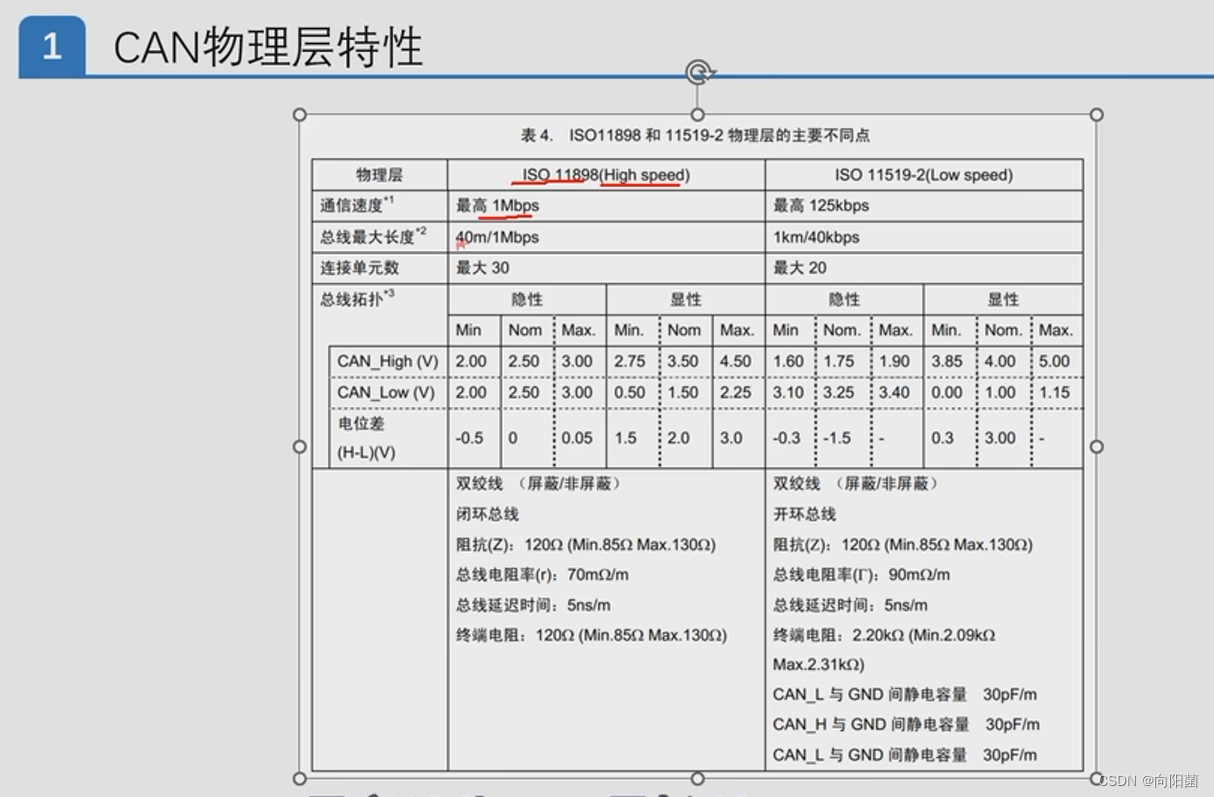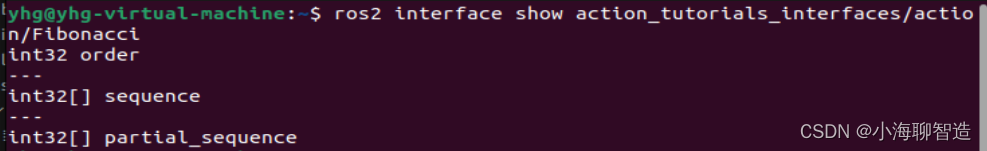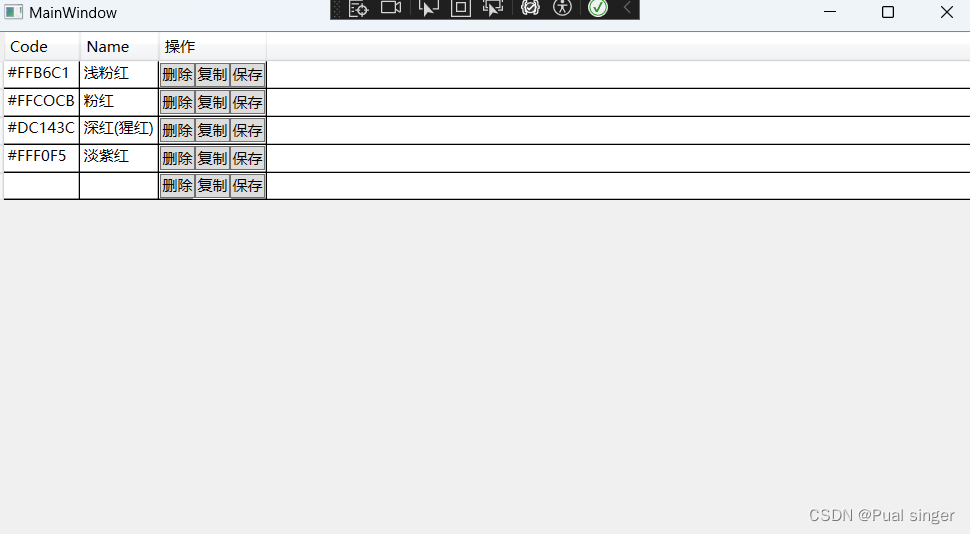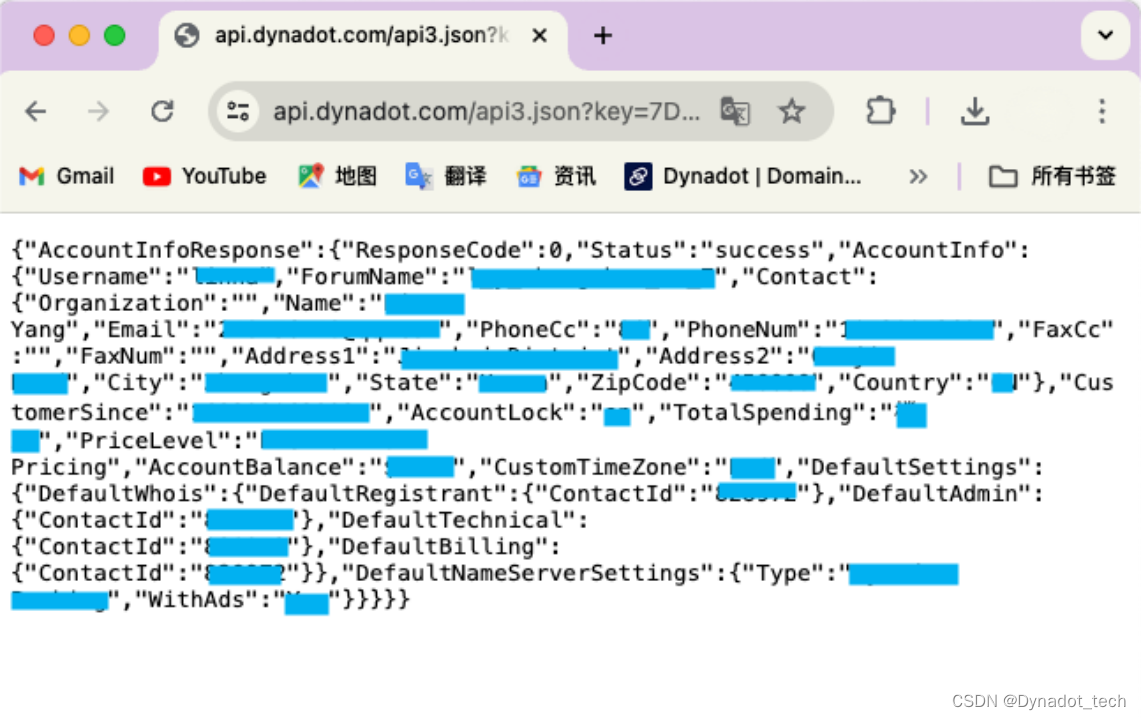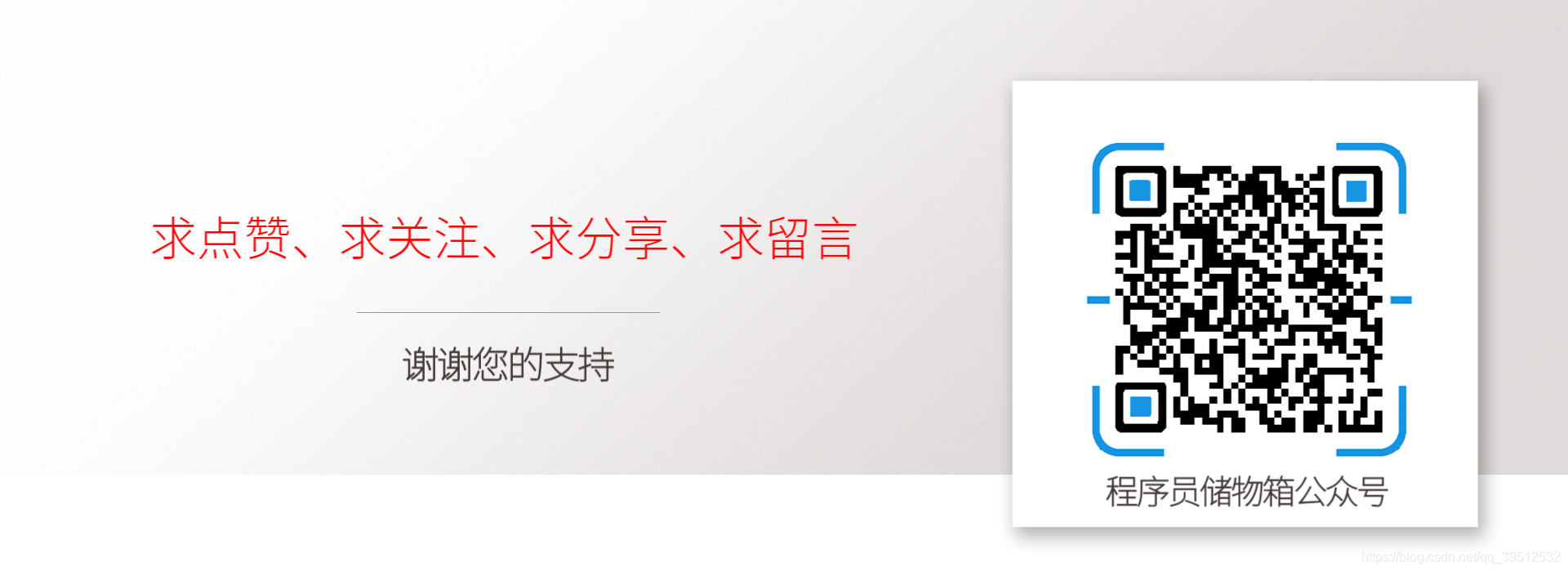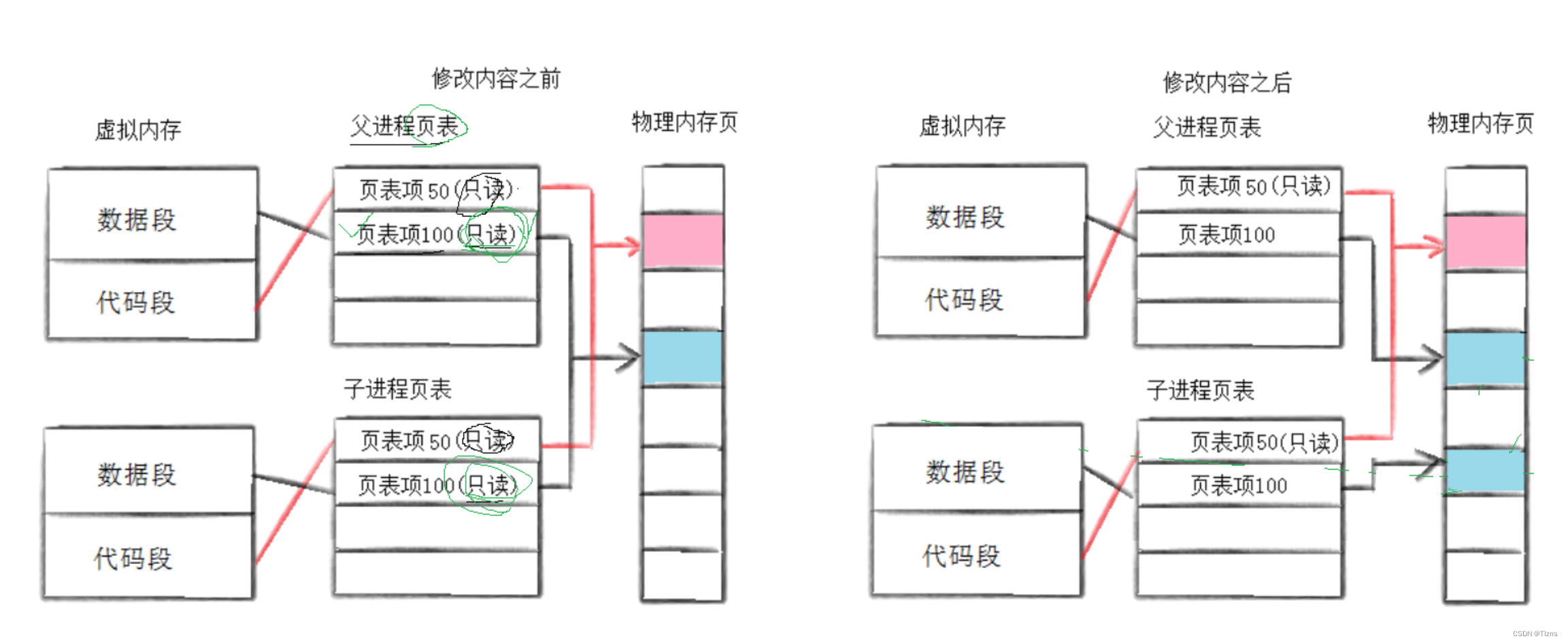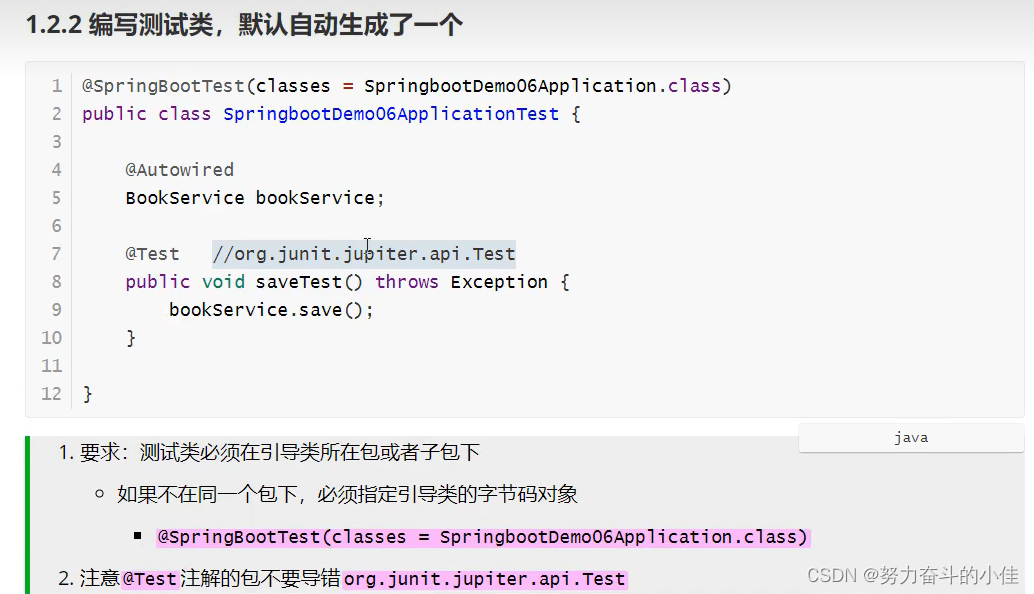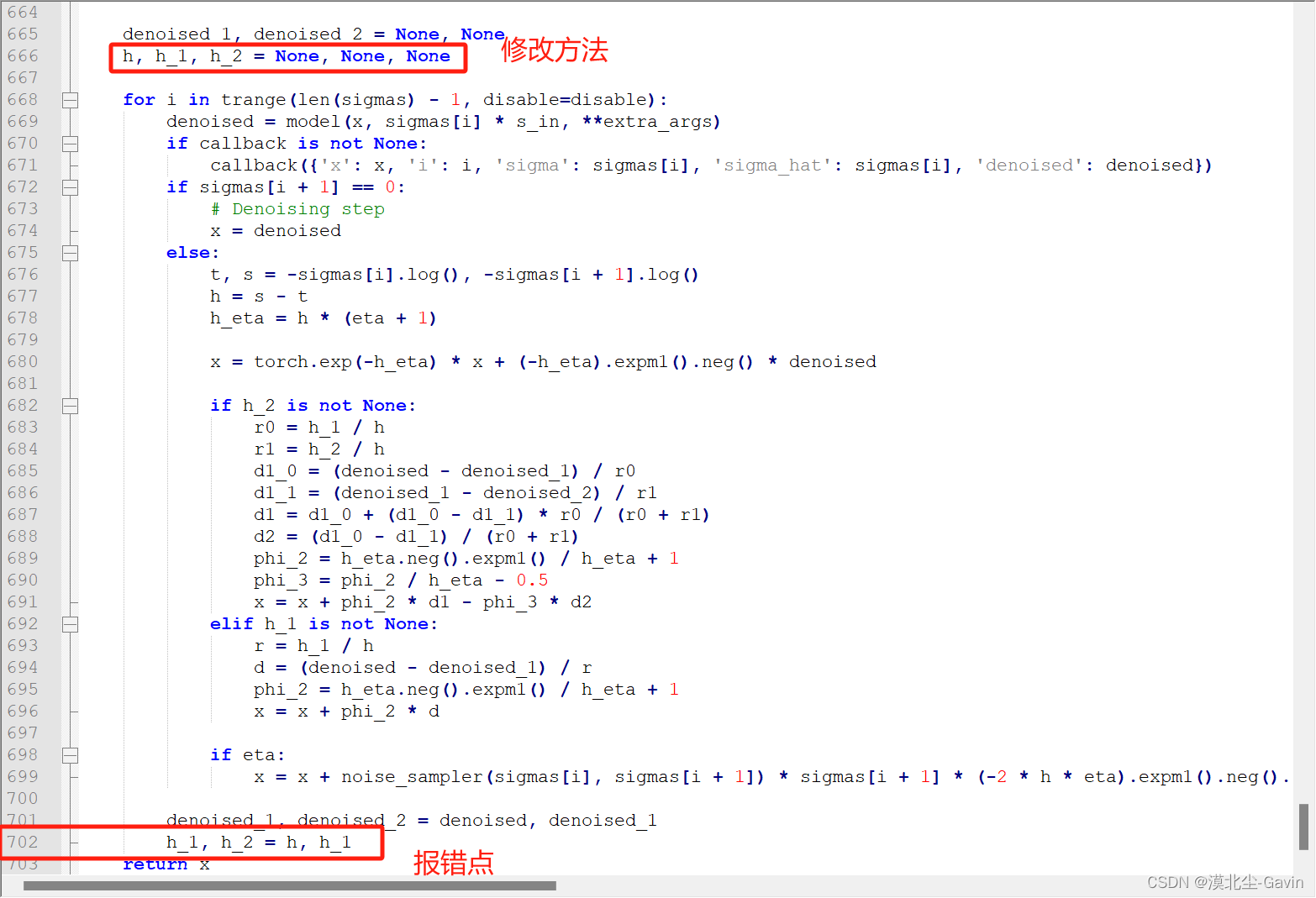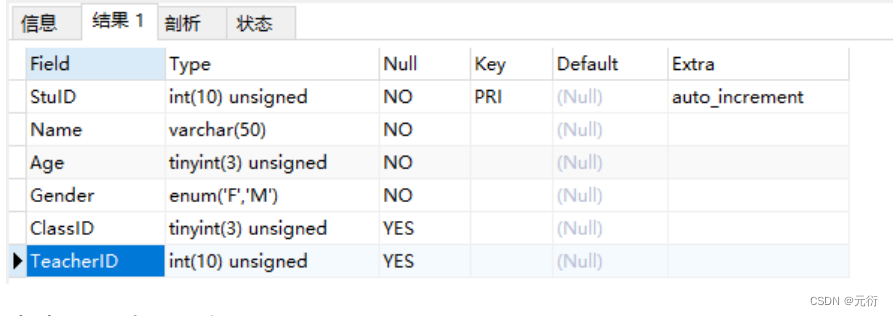目录
- 零、版本说明
- 一、安装
- 二、使用客户端访问
零、版本说明
- centos
[root@node1 ~]# cat /etc/redhat-release
CentOS Linux release 7.9.2009 (Core)
- elasticsearch
elasticsearch-8.1.0-linux-x86_64
一、安装
systemctl stop firewalld.service
systemctl disable firewalld.service
yum install -y unzip
cat >> /etc/security/limits.conf << EOF
es hard nofile 65536
es soft nofile 65536
EOF
service sshd restart
echo "vm.max_map_count=655360" >> /etc/sysctl.conf
sysctl -p /etc/sysctl.conf
mkdir -p /export/apps
cd /export/apps
curl -OL https://artifacts.elastic.co/downloads/elasticsearch/elasticsearch-8.1.0-linux-x86_64.tar.gz
tar zxf elasticsearch-8.1.0-linux-x86_64.tar.gz
chown -R es:es /export/apps/elasticsearch-8.1.0
ln -s elasticsearch-8.1.0 es
chown -R es:es /export/apps/es
useradd es
passwd es
su es
cd es
mkdir -p /export/apps/es/data
mkdir -p /export/apps/es/config/certs
./bin/elasticsearch-certutil ca
./bin/elasticsearch-certutil cert --ca elastic-stack-ca.p12
mv *.p12 config/certs/
./bin/elasticsearch-certutil http
- elasticsearch-certutil http命令输入后,按以下输入操作
回车
N
y
certs/elastic-stack-ca.p12
回车
5y
N
node1
node2
node3
Y
192.168.1.60
192.168.1.61
192.168.1.62
Y
N
回车
回车
- 完成后,继续执行
mv elasticsearch/http.p12 kibana/elasticsearch-ca.pem config/certs/
cat > config/elasticsearch.yml << EOF
cluster.name: es-cluster
node.name: node1
path.data: /export/apps/es/data
path.logs: /export/apps/es/logs
network.host: node1
http.port: 9200
discovery.seed_hosts: ["node1"]
xpack.security.enabled: true
xpack.security.enrollment.enabled: true
xpack.security.http.ssl:
enabled: true
keystore.path: /export/apps/es/config/certs/http.p12
truststore.path: /export/apps/es/config/certs/http.p12
xpack.security.transport.ssl:
enabled: true
verification_mode: certificate
keystore.path: /export/apps/es/config/certs/elastic-certificates.p12
truststore.path: /export/apps/es/config/certs/elastic-certificates.p12
cluster.initial_master_nodes: ["node1"]
http.host: [_local_,_site_]
ingest.geoip.downloader.enabled: false
xpack.security.http.ssl.client_authentication: none
EOF
./bin/elasticsearch
━━━━━━━━━━━━━━━━━━━━━━━━━━━━━━━━━━━━━━━━━━━━━━━━━━━━━━━━━━━━━━━━━━━━━━━━━━━━━━━━━━━━━━━━━━━━━━━━━━━━━━━━━━━━━━━━━━━━━━━━━━━━━━━━━━━━━━━━━━━━━━━━━━━━━━━━
✅ Elasticsearch security features have been automatically configured!
✅ Authentication is enabled and cluster connections are encrypted.
ℹ️ Password for the elastic user (reset with `bin/elasticsearch-reset-password -u elastic`):
2nr4oJu0RCJWljIT053Q
❌ Unable to generate an enrollment token for Kibana instances, try invoking `bin/elasticsearch-create-enrollment-token -s kibana`.
❌ An enrollment token to enroll new nodes wasn't generated. To add nodes and enroll them into this cluster:
• On this node:
⁃ Create an enrollment token with `bin/elasticsearch-create-enrollment-token -s node`.
⁃ Restart Elasticsearch.
• On other nodes:
⁃ Start Elasticsearch with `bin/elasticsearch --enrollment-token <token>`, using the enrollment token that you generated.
━━━━━━━━━━━━━━━━━━━━━━━━━━━━━━━━━━━━━━━━━━━━━━━━━━━━━━━━━━━━━━━━━━━━━━━━━━━━━━━━━━━━━━━━━━━━━━━━━━━━━━━━━━━━━━━━━━━━━━━━━━━━━━━━━━━━━━━━━━━━━━━━━━━━━━━━
- 出现以上界面后,将该信息保存
- 访问https://node1:9200,使用上面的安装信息中提示的用户名(elastic)和密码(2nr4oJu0RCJWljIT053Q)登录
- 出现以下响应,代表安装成功
{
"name" : "node1",
"cluster_name" : "es-cluster",
"cluster_uuid" : "nkAVncJFS8u0CXaEXwcTrQ",
"version" : {
"number" : "8.1.0",
"build_flavor" : "default",
"build_type" : "tar",
"build_hash" : "3700f7679f7d95e36da0b43762189bab189bc53a",
"build_date" : "2022-03-03T14:20:00.690422633Z",
"build_snapshot" : false,
"lucene_version" : "9.0.0",
"minimum_wire_compatibility_version" : "7.17.0",
"minimum_index_compatibility_version" : "7.0.0"
},
"tagline" : "You Know, for Search"
}
-
节点配置方法一样,需要修改config/elasticsearch.yml的node.name和network.host为对应节点配置
-
CTRL+C停止node1的es服务,使用-d参数启动后台服务,集群子节点在修改配置后,使用相同命令加入集群
./bin/elasticsearch -d
二、使用客户端访问
- 示例使用insomnia,POSTMAN和curl等同:添加OATH -> BASE_AUTH