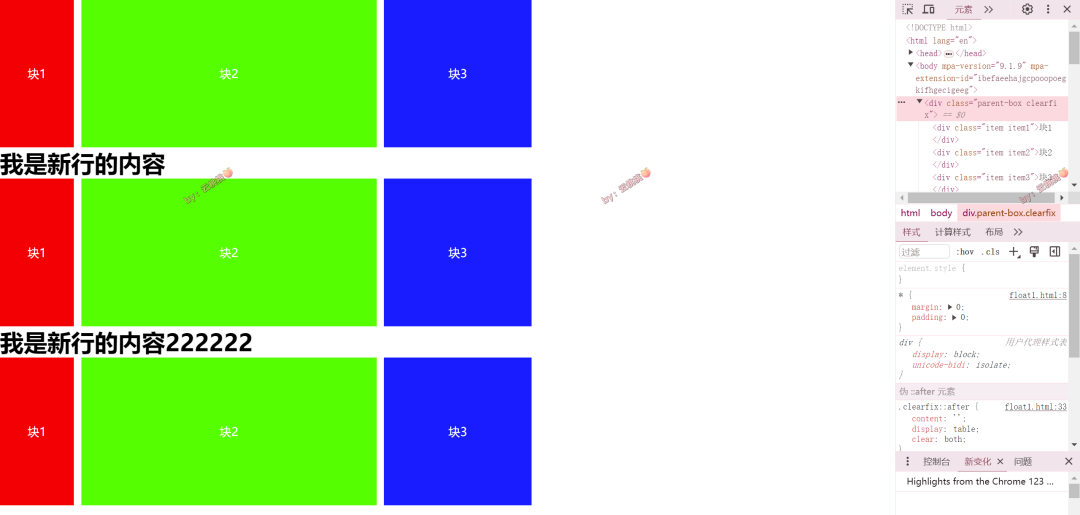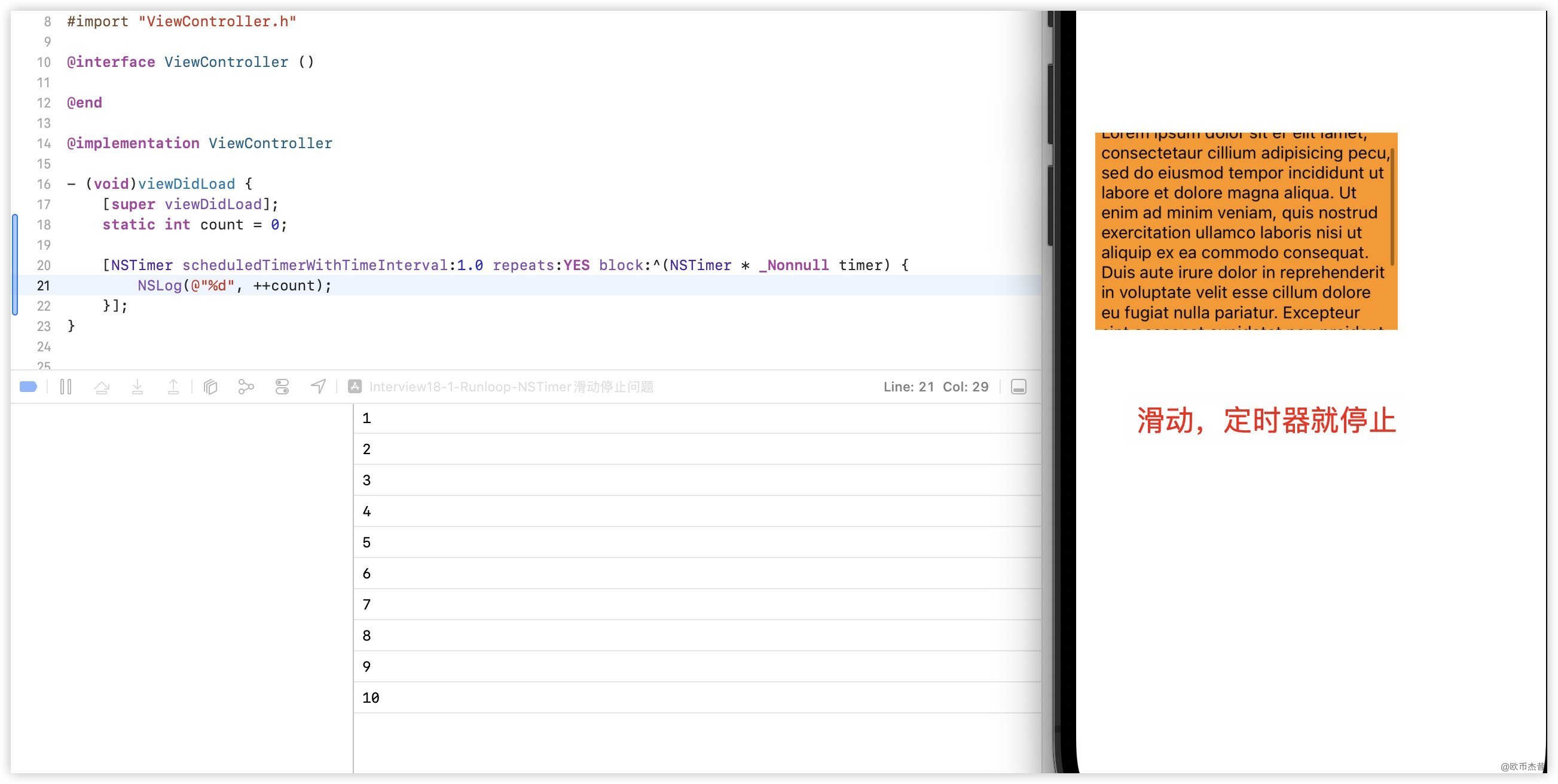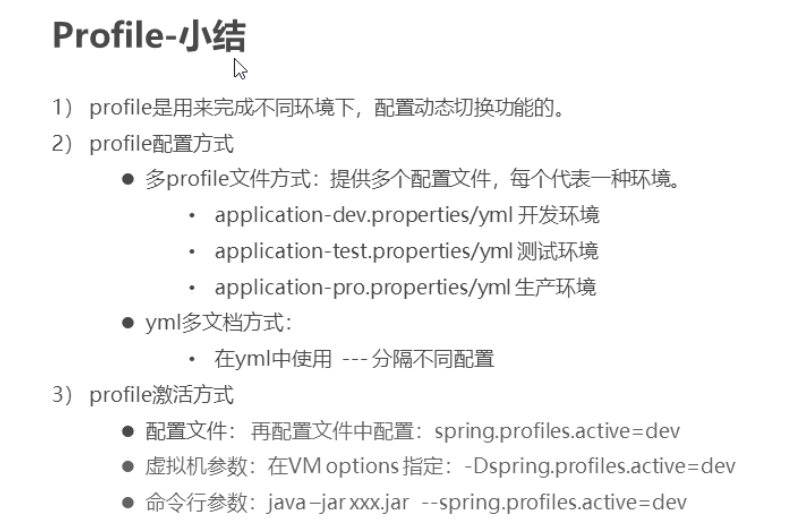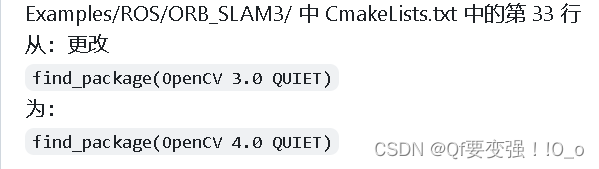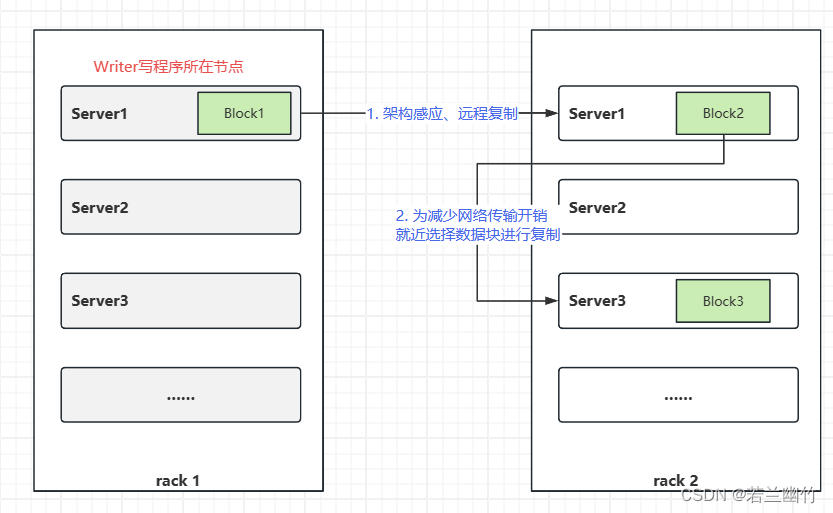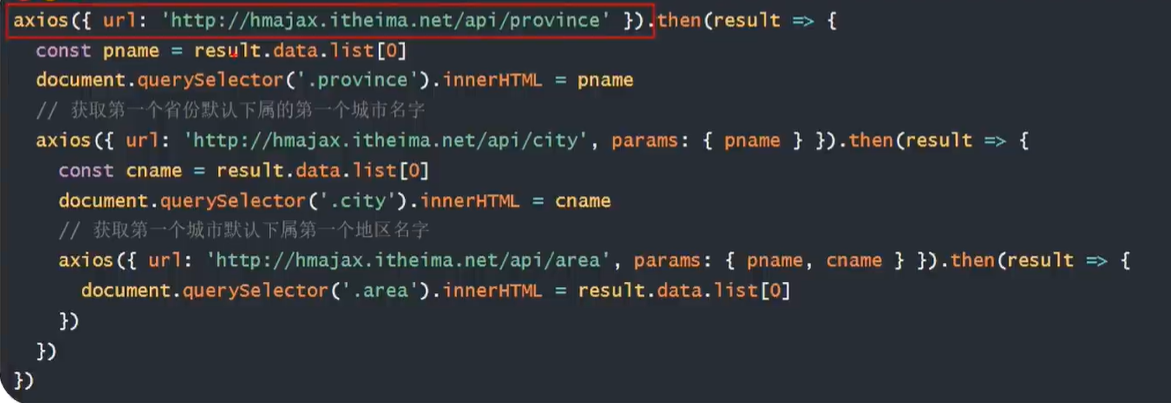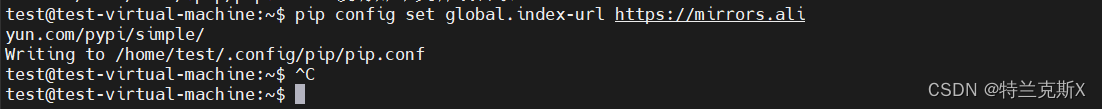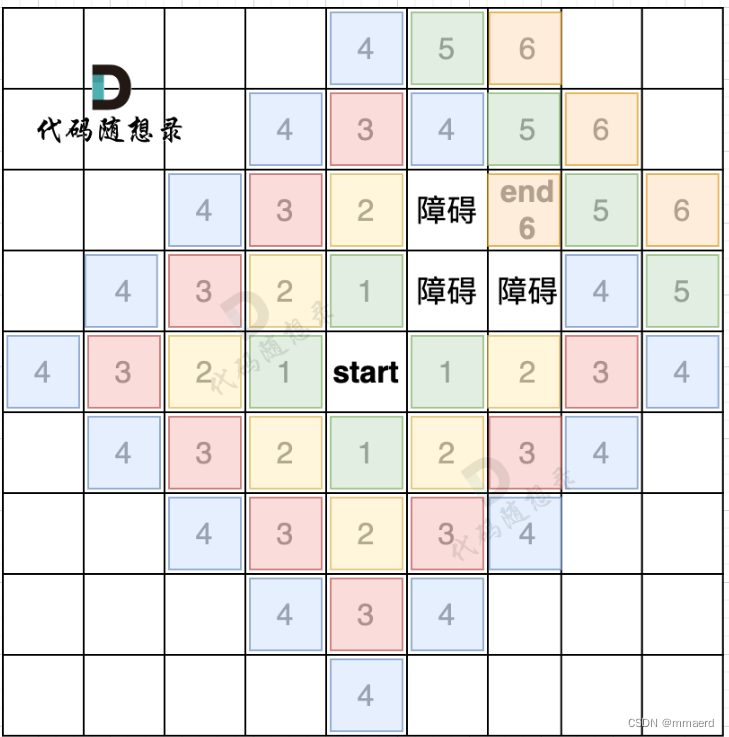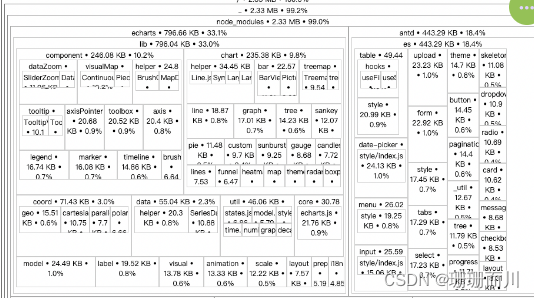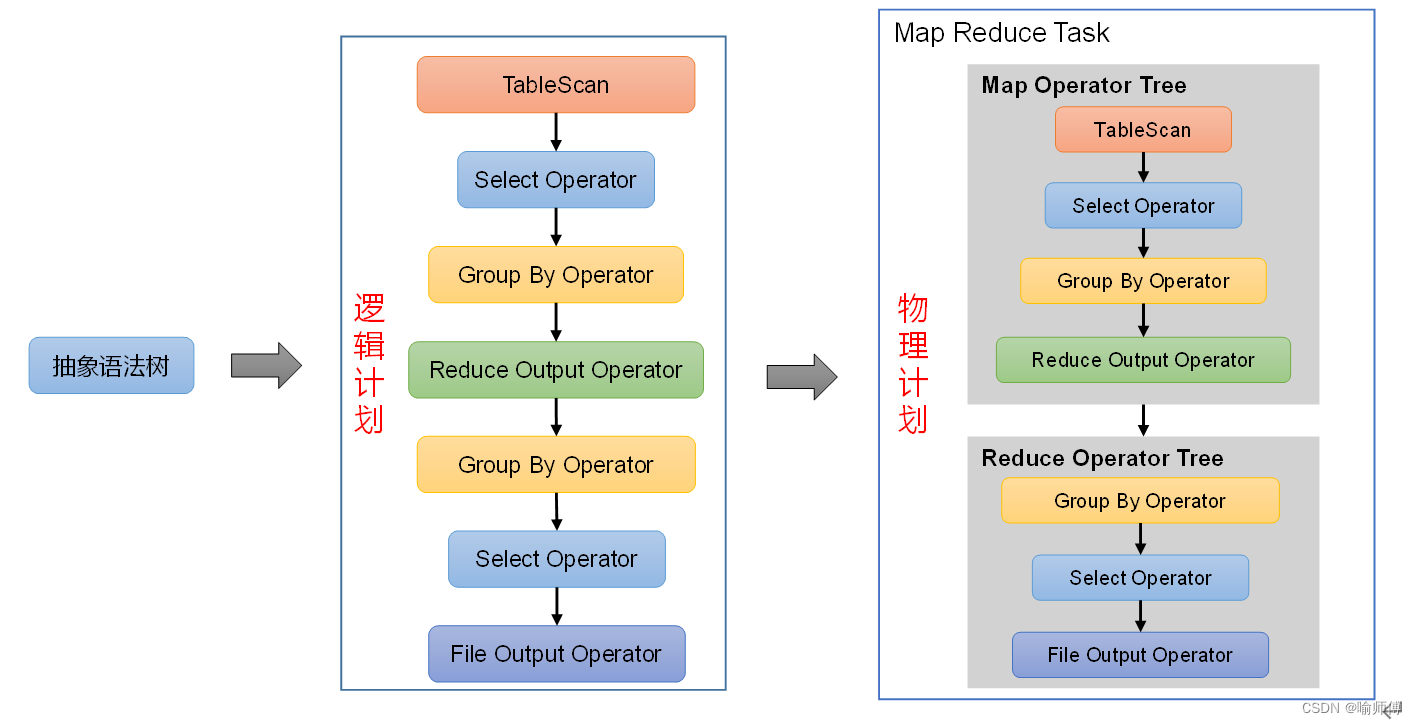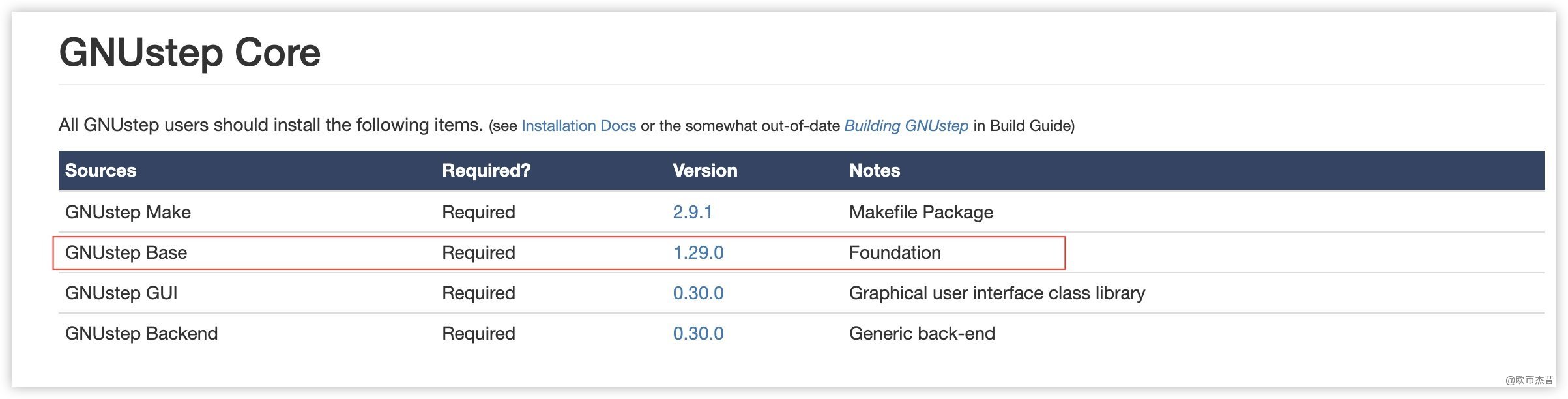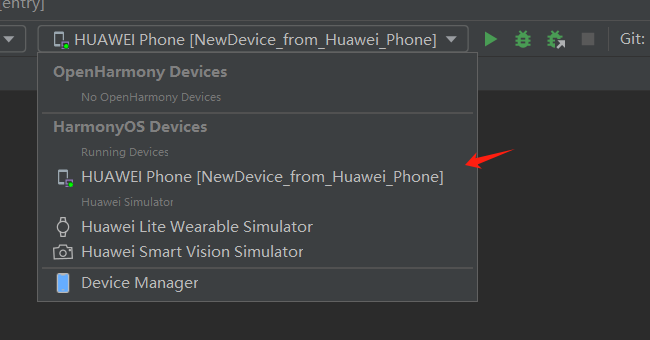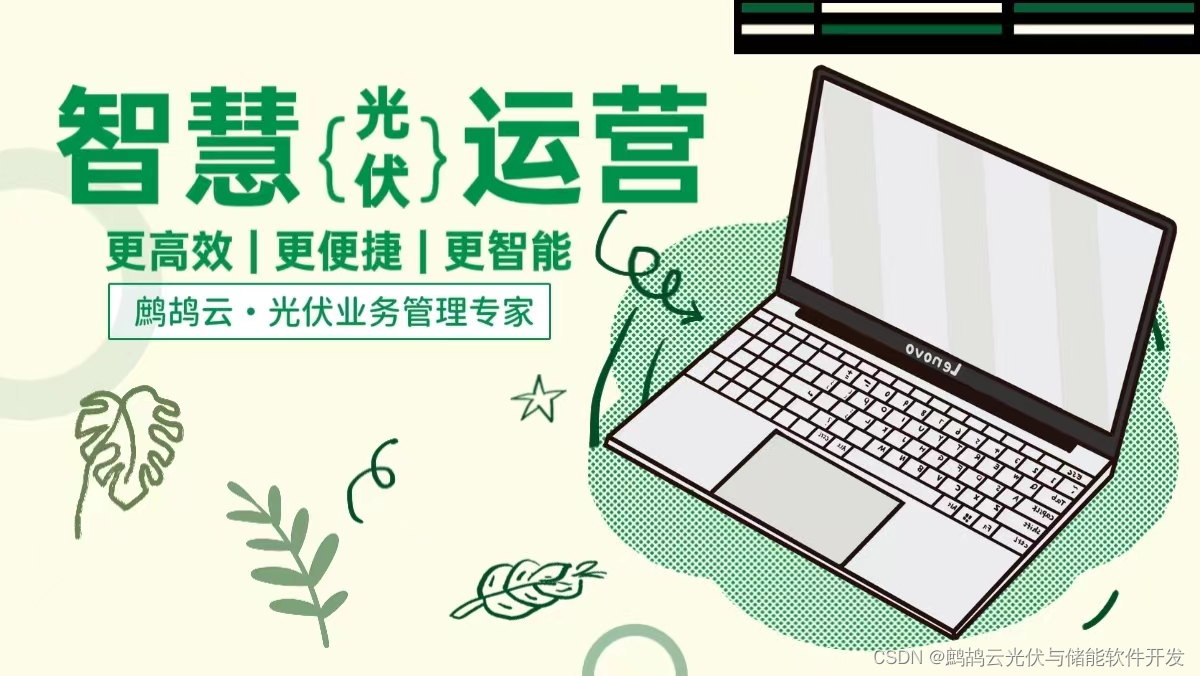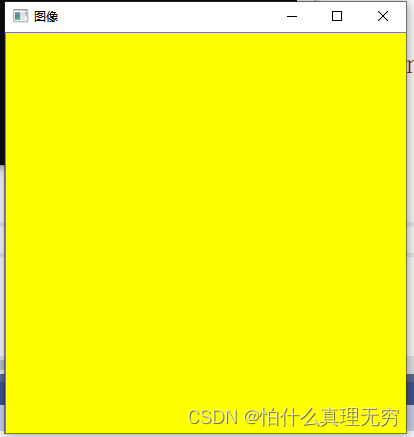.net core webapi 添加日志管理看板LogDashboard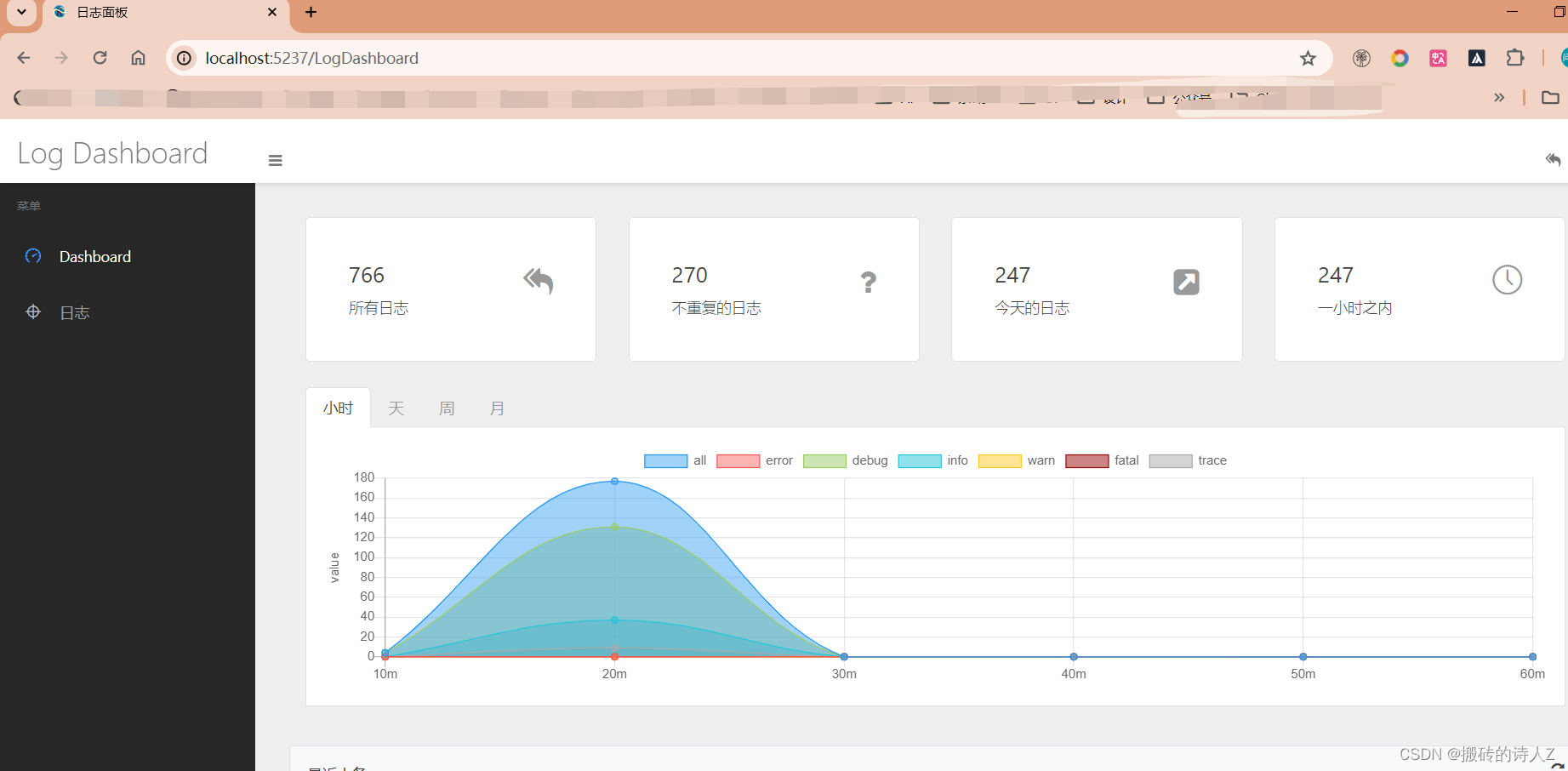
添加权限管理:
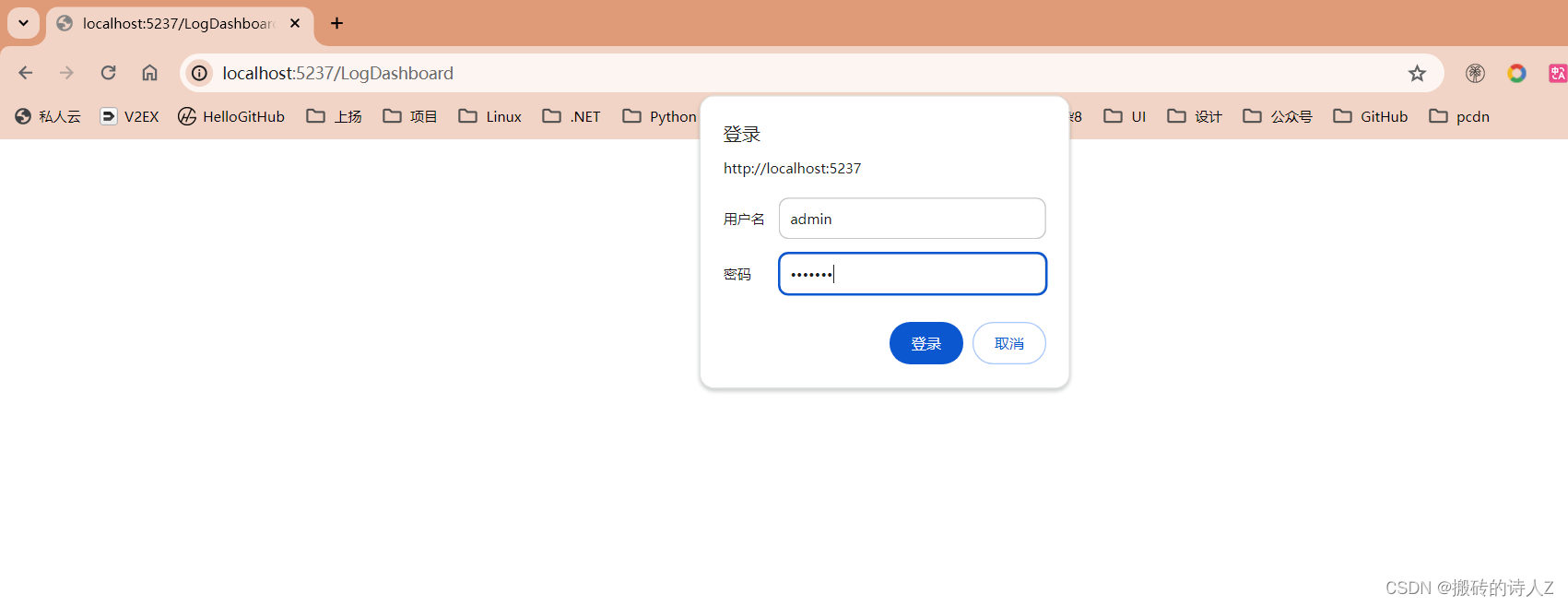
我们用的是Nlog文件来配置
<?xml version="1.0" encoding="utf-8" ?>
<nlog xmlns="http://www.nlog-project.org/schemas/NLog.xsd"
xmlns:xsi="http://www.w3.org/2001/XMLSchema-instance"
autoReload="true"
throwExceptions="false"
internalLogLevel="Off" internalLogFile="c:\temp\nlog-internal.log">
<variable name="myvar" value="myvalue"/>
<targets>
<target xsi:type="file" name="File" fileName="${basedir}/logs/${shortdate}.log"
layout="${longdate}||${level}||${logger}||${message}||${exception:format=ToString:innerFormat=ToString:maxInnerExceptionLevel=10:separator=\r\n}||end" />
</targets>
<rules>
<logger name="*" minlevel="Trace" writeTo="file" />
</rules>
</nlog>
安装日志Nlog
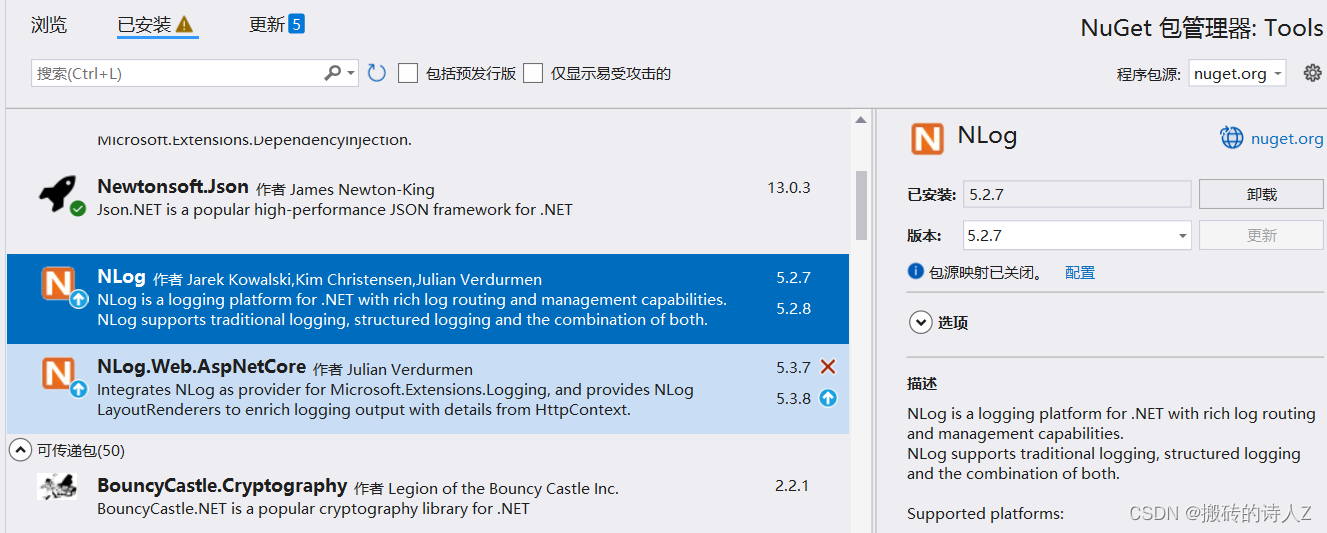
安装日志看板
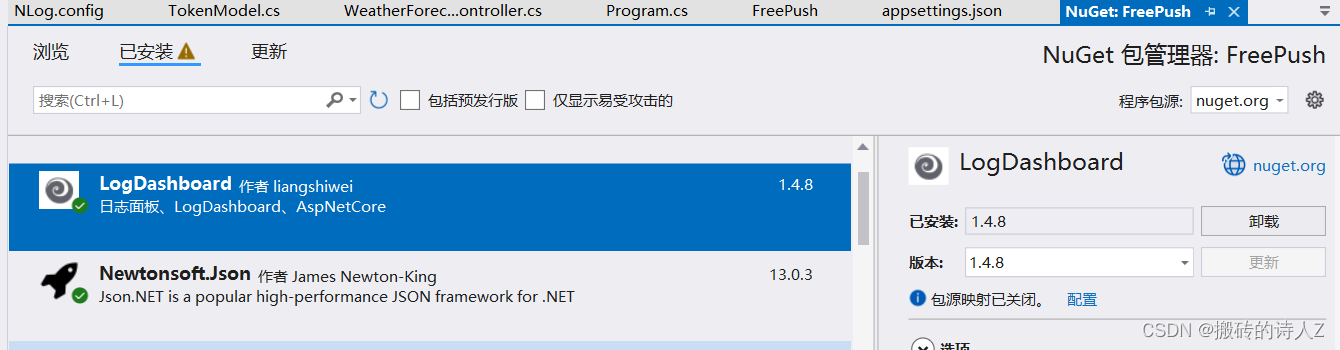
配置权限代码:
var user = configuration["logUser"];
var password = configuration["logPassword"];
builder.Services.AddLogDashboard(opt =>
{
opt.AddAuthorizationFilter(new LogDashboardBasicAuthFilter(user, password));
});
启动:
app.UseLogDashboard();