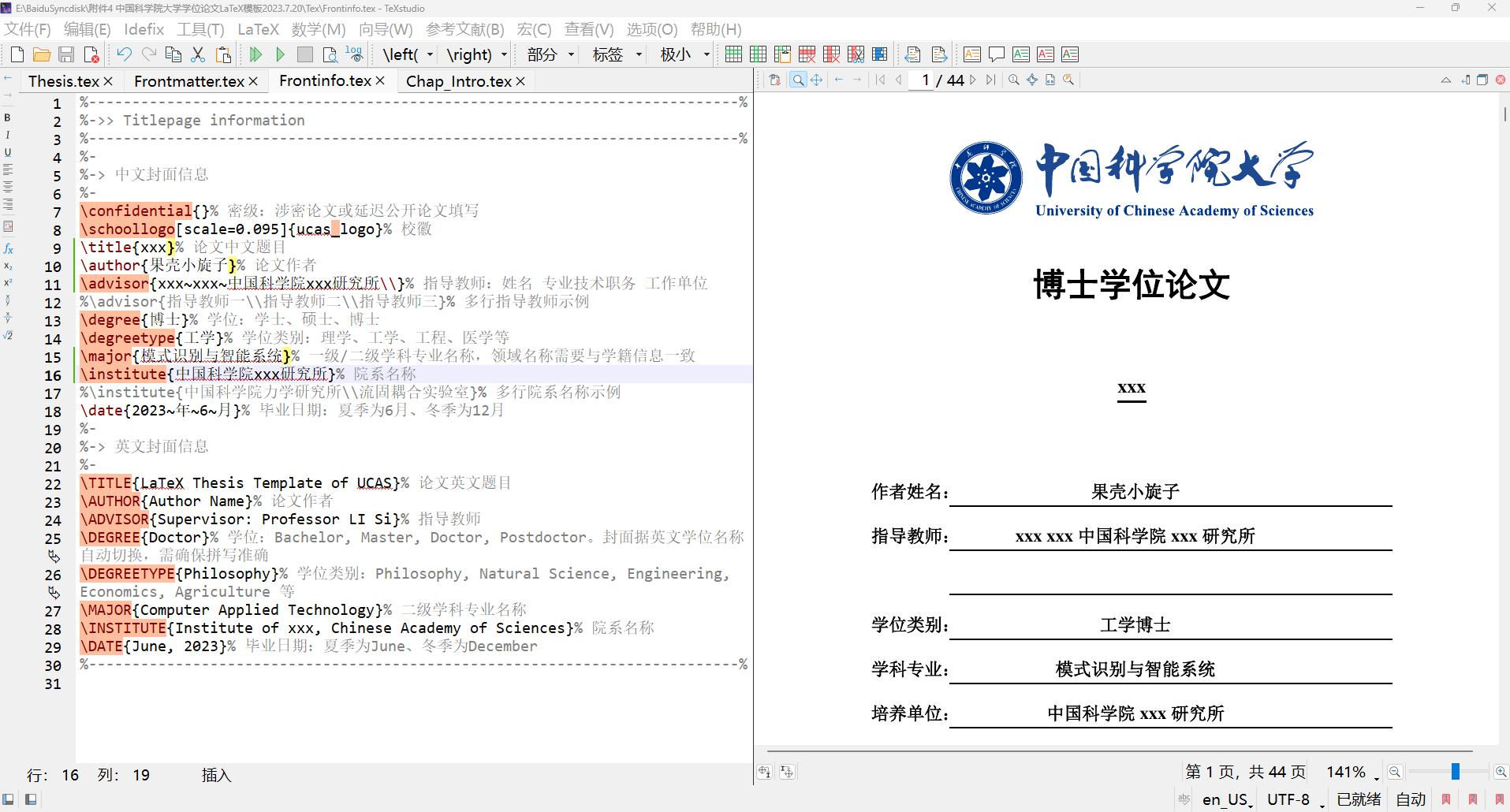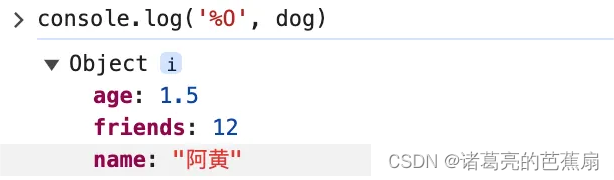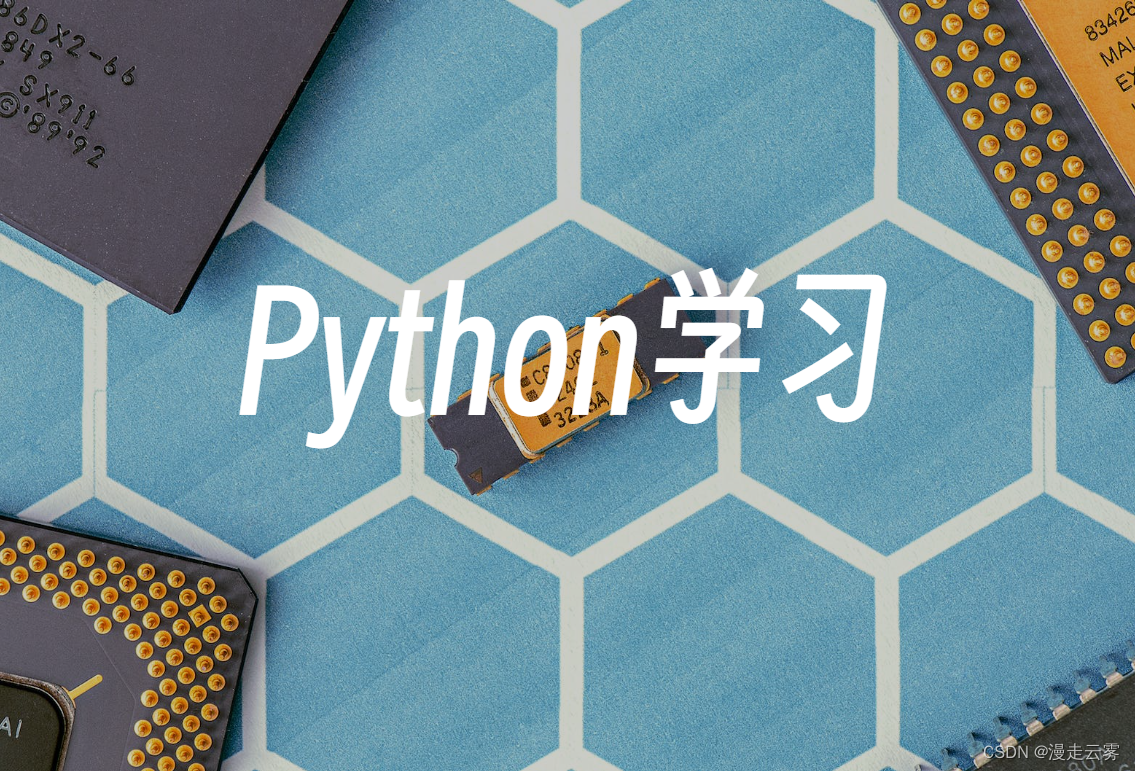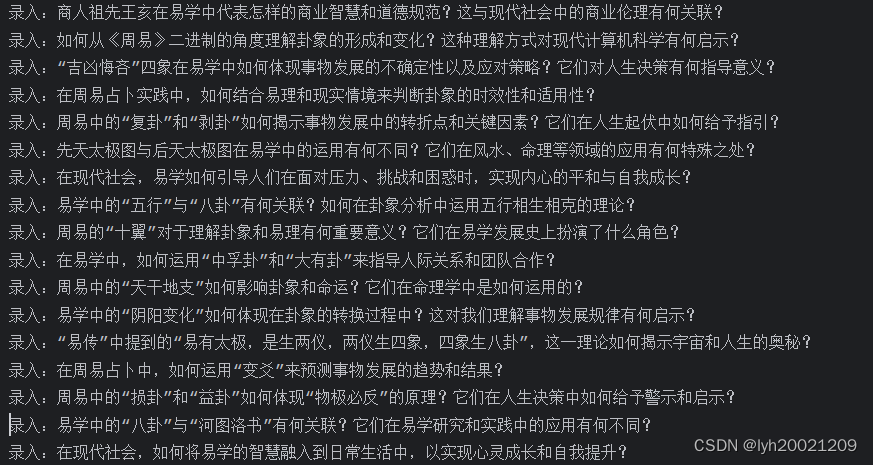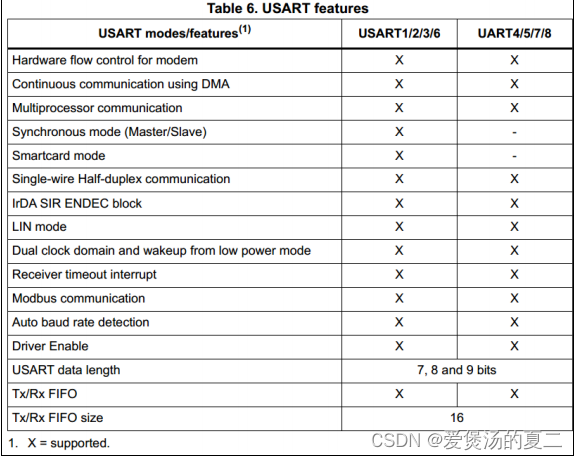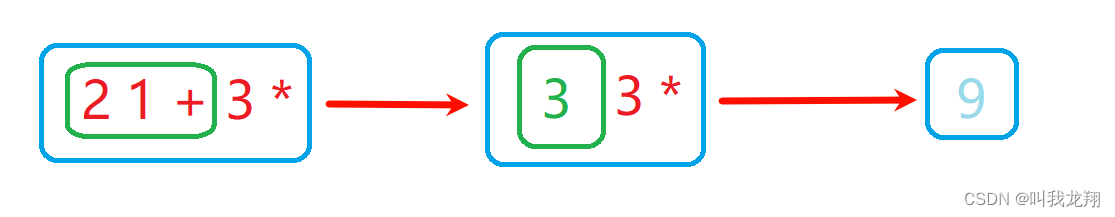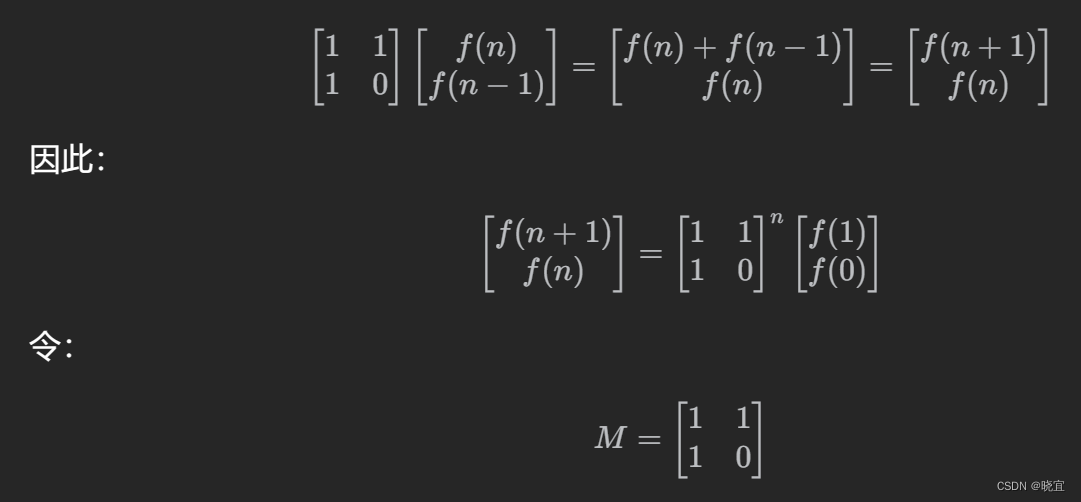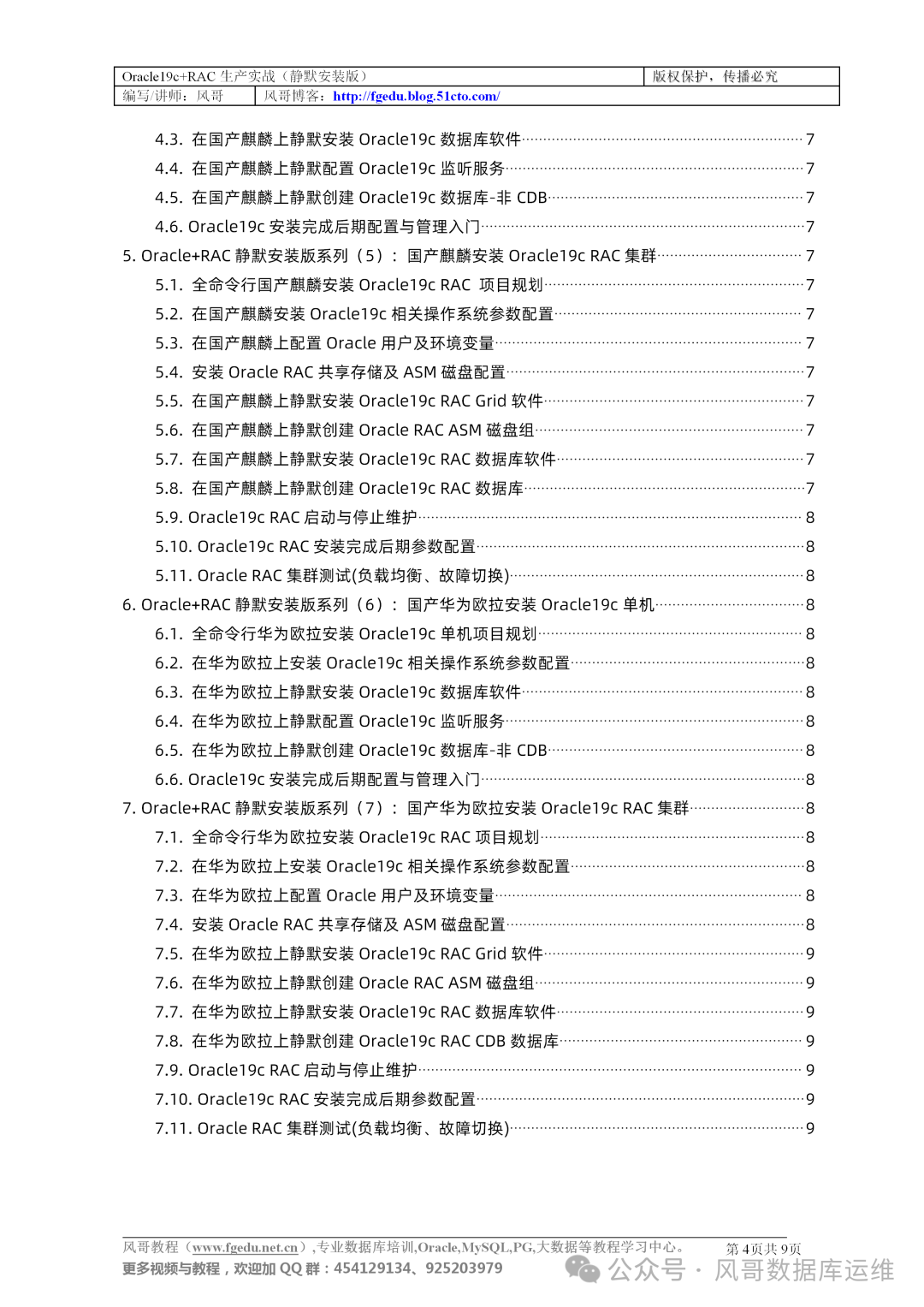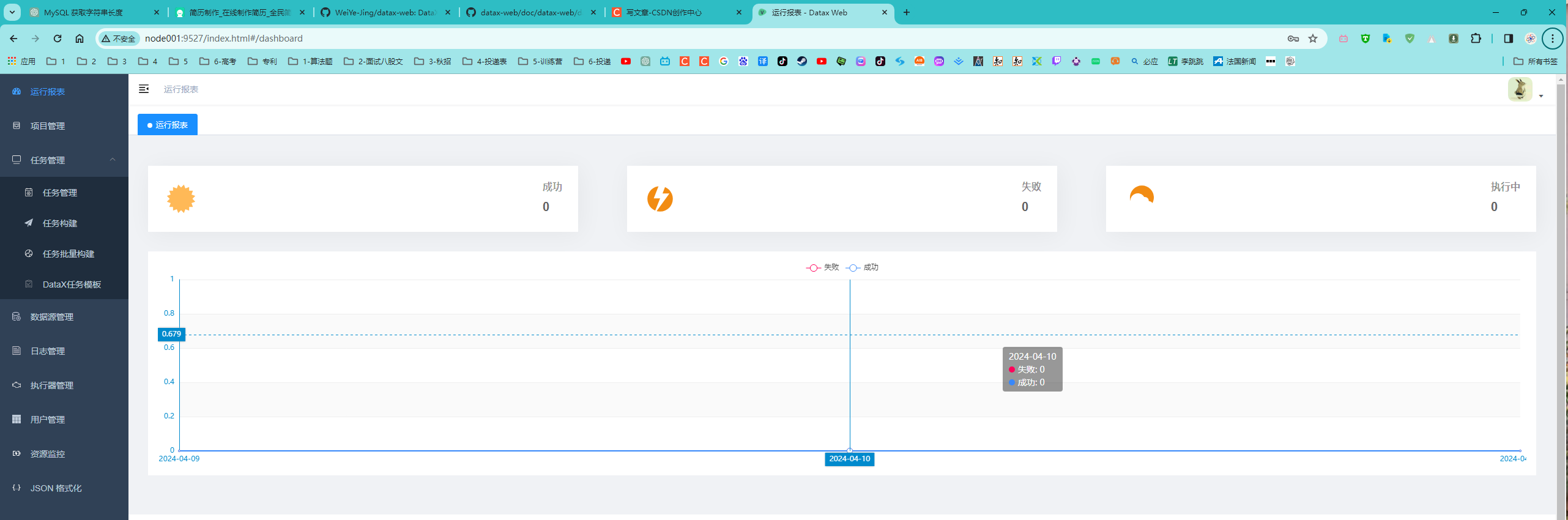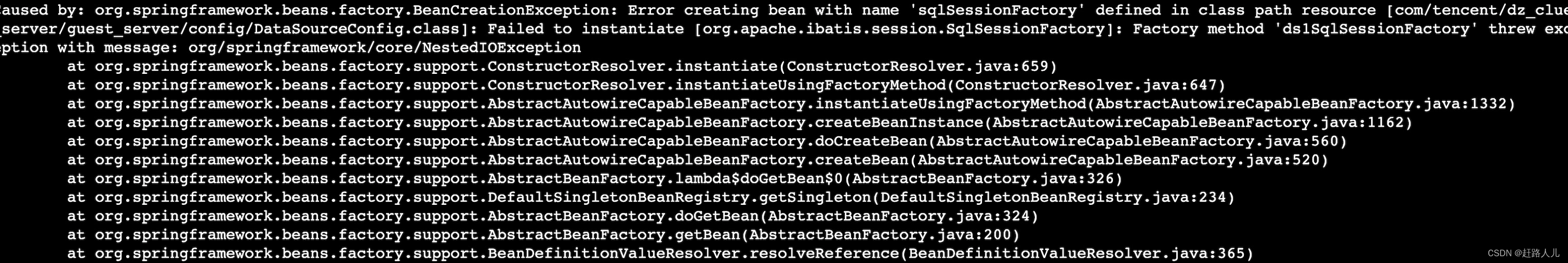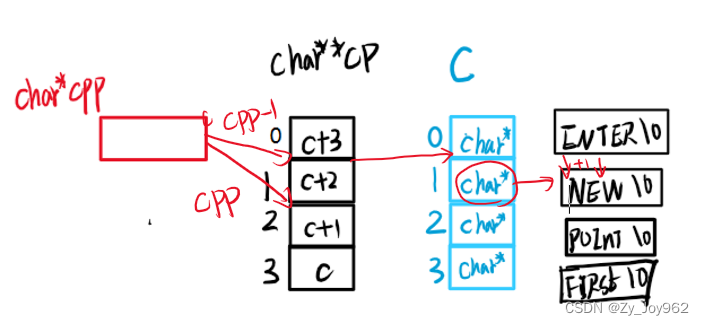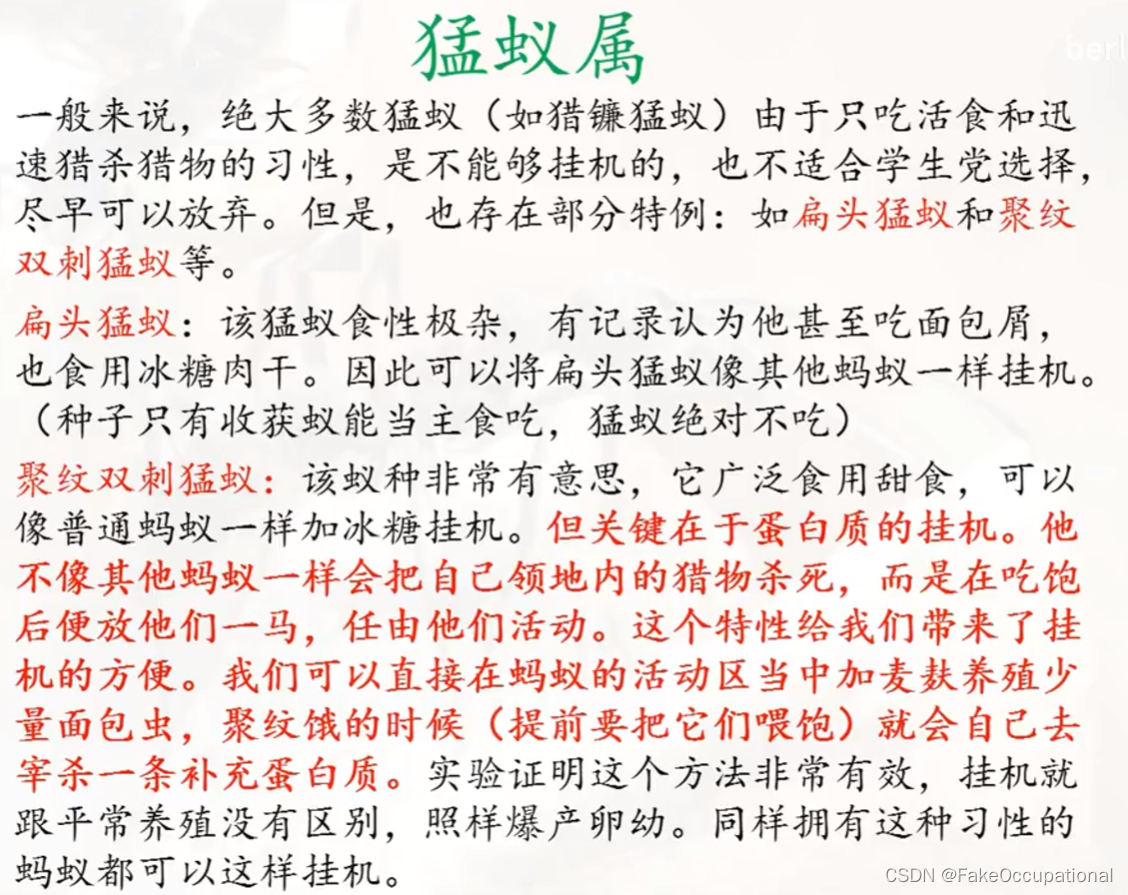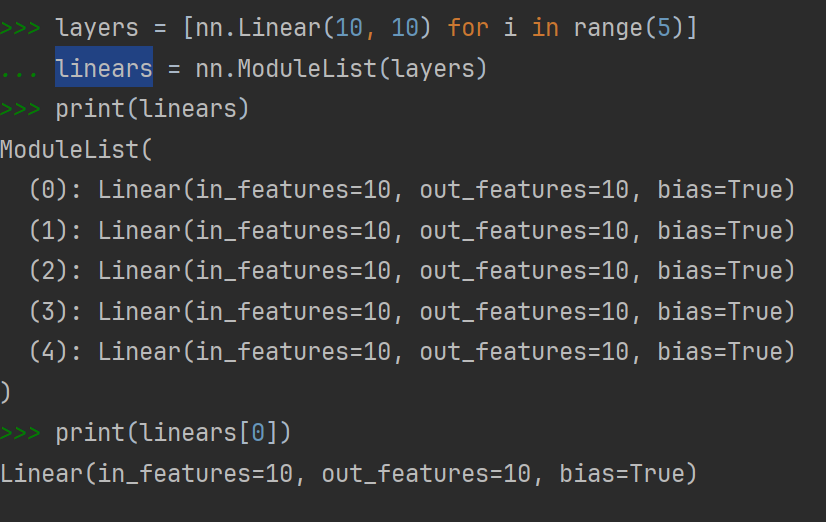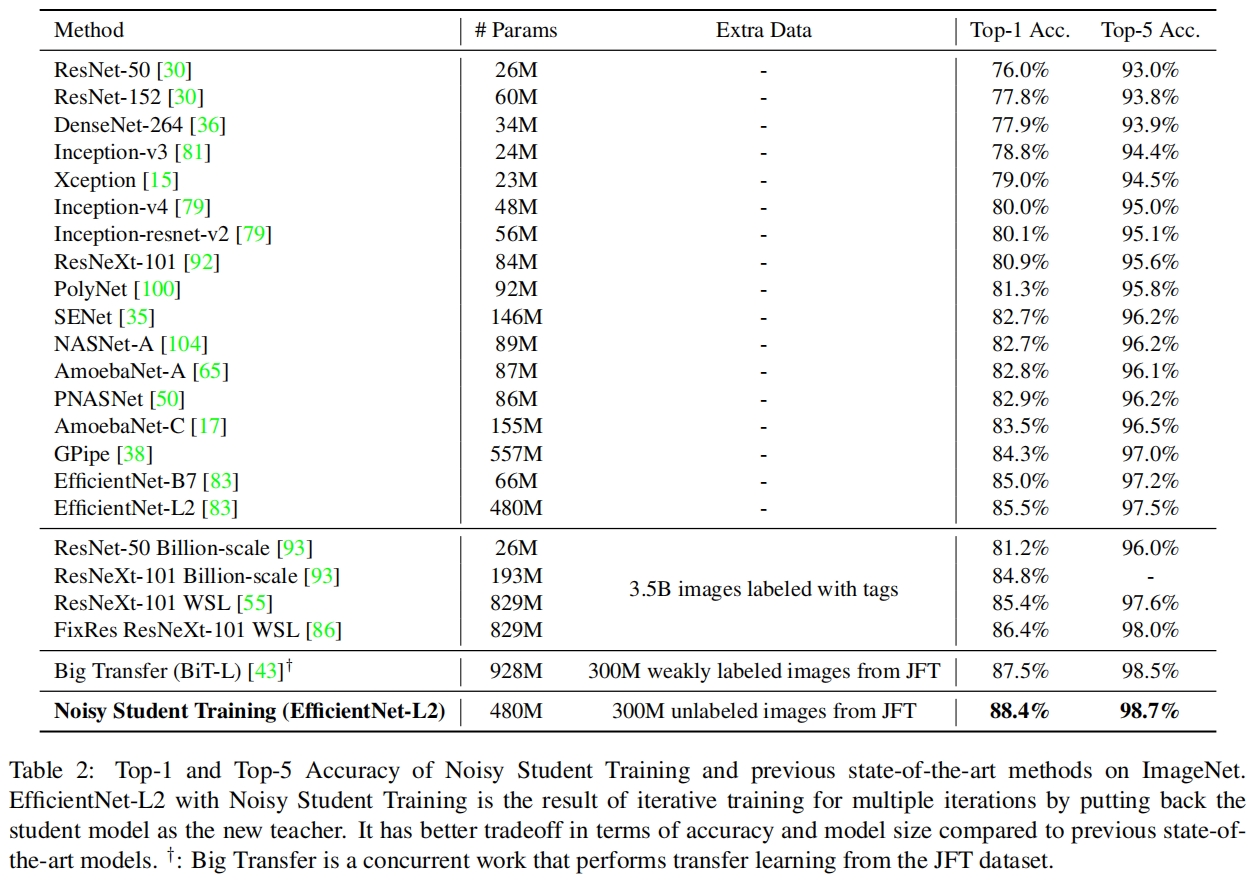Word排版太麻烦了,公式也不好敲,推荐用LaTeX模版,全自动
- 官方模版下载位置:国科大sep系统 → \rightarrow → 培养指导 → \rightarrow → 论文 → \rightarrow → 论文格式检测 → \rightarrow → 撰写模板下载
- 百度云:https://pan.baidu.com/s/1fKLzR_n_UFQA1F2ywxNM2Q?pwd=8888
- CSDN: https://download.csdn.net/download/m0_47867419/89149309
可以选择Overleaf这种在线编译系统,但是我的学位论文太大了,Overleaf会比较卡,所以我选择本地的编译环境。
操作系统
LaTeX 编译系统
LaTeX 文本编辑器
Windows
TexLive Full 或 MiKTex
Texmaker
Linux
TexLive Full
Texmaker 或 Vim
MacOS
MacTex Full
Texmaker 或 Texshop
Overleaf
XeLaTeX+TexLive2021
Overleaf
\begin{array}{lcc} \hline \text { 操作系统 } & \text { LaTeX 编译系统 } & \text { LaTeX 文本编辑器 } \\ \hline \text { Windows } & \text { TexLive Full 或 MiKTex } & \text { Texmaker } \\ \text { Linux } & \text { TexLive Full } & \text { Texmaker 或 Vim } \\ \text { MacOS } & \text { MacTex Full } & \text { Texmaker 或 Texshop } \\ \text { Overleaf } & \text { XeLaTeX+TexLive2021 } & \text { Overleaf } \\ \hline \end{array}
操作系统 Windows Linux MacOS Overleaf LaTeX 编译系统 TexLive Full 或 MiKTex TexLive Full MacTex Full XeLaTeX+TexLive2021 LaTeX 文本编辑器 Texmaker Texmaker 或 Vim Texmaker 或 Texshop Overleaf
首先下载LaTeX编译系统,我下载的TexLive:Ways to acquire TeX Live / an ISO image or via torrent
→
\rightarrow
→ download from a nearby CTAN mirror
→
\rightarrow
→ 下载 .iso 结尾的文件(哪个文件最大下哪个)
接着下载LaTeX文本编辑器,我选择的TeXstudio
TexLive 和 TeXstudio 的关系类似于 python 和 PyCharm,一个是编译系统,一个是IDE集成开发环境,缺一不可
完事之后打开 TeXstudio
→
\rightarrow
→ 选项
→
\rightarrow
→ 设置TeXstudio
→
\rightarrow
→ 构建
→
\rightarrow
→ 默认编译器选XeLaTeX(其他的可能会报错),之后打开附件4里面的那个Thesis tex源文件 构建并查看即可