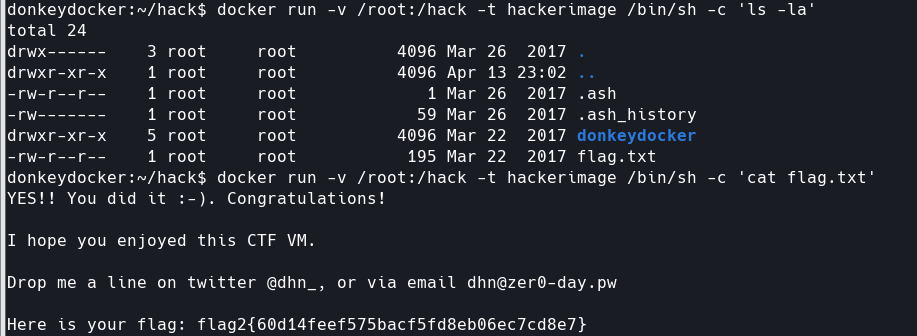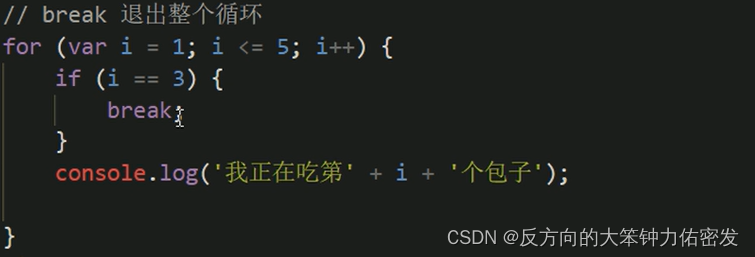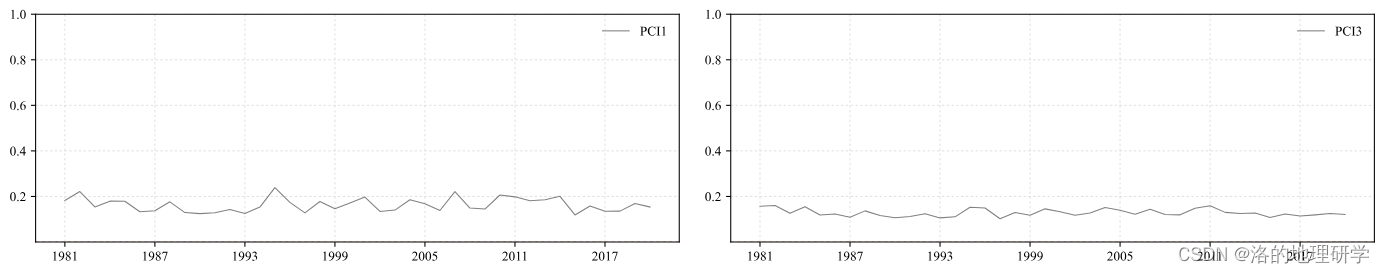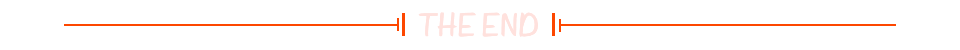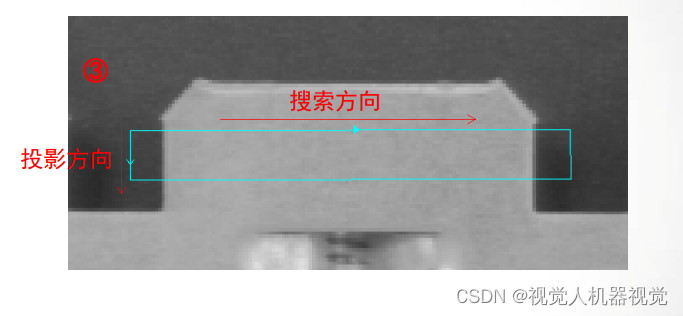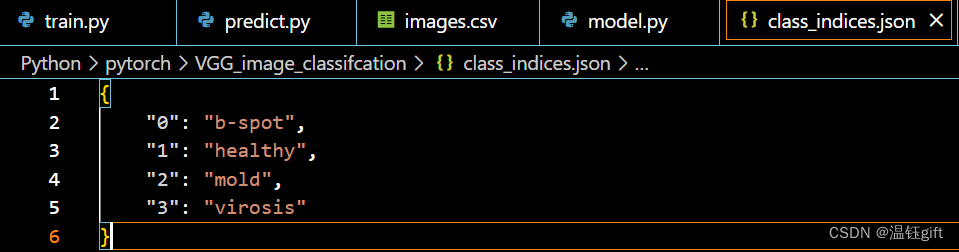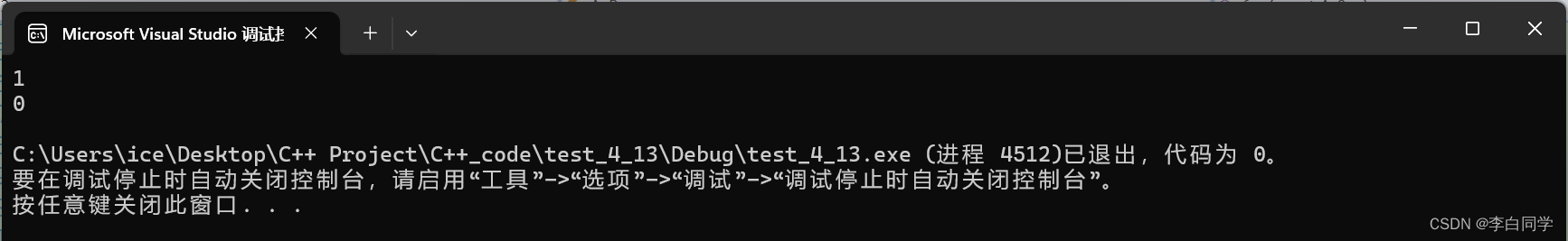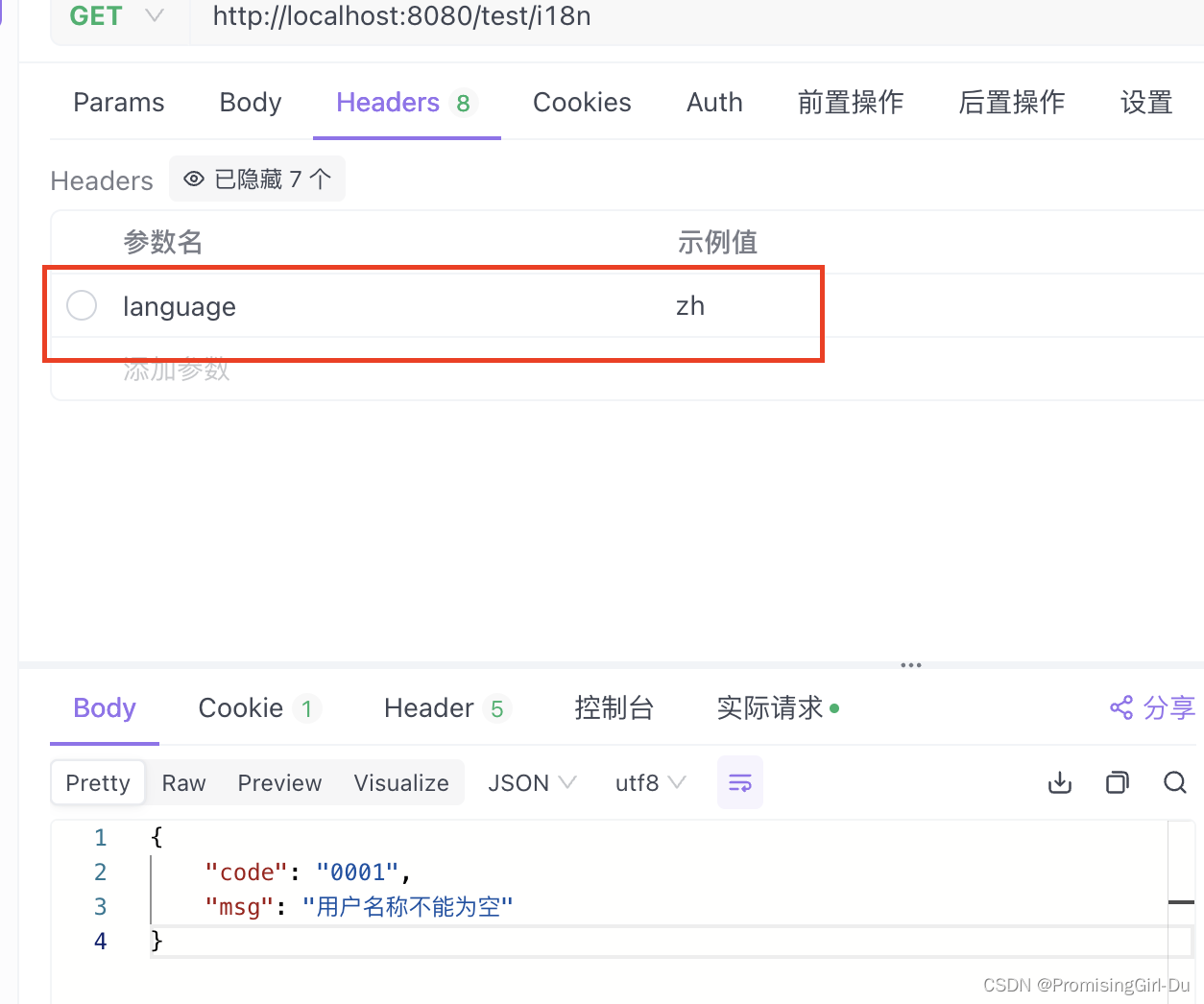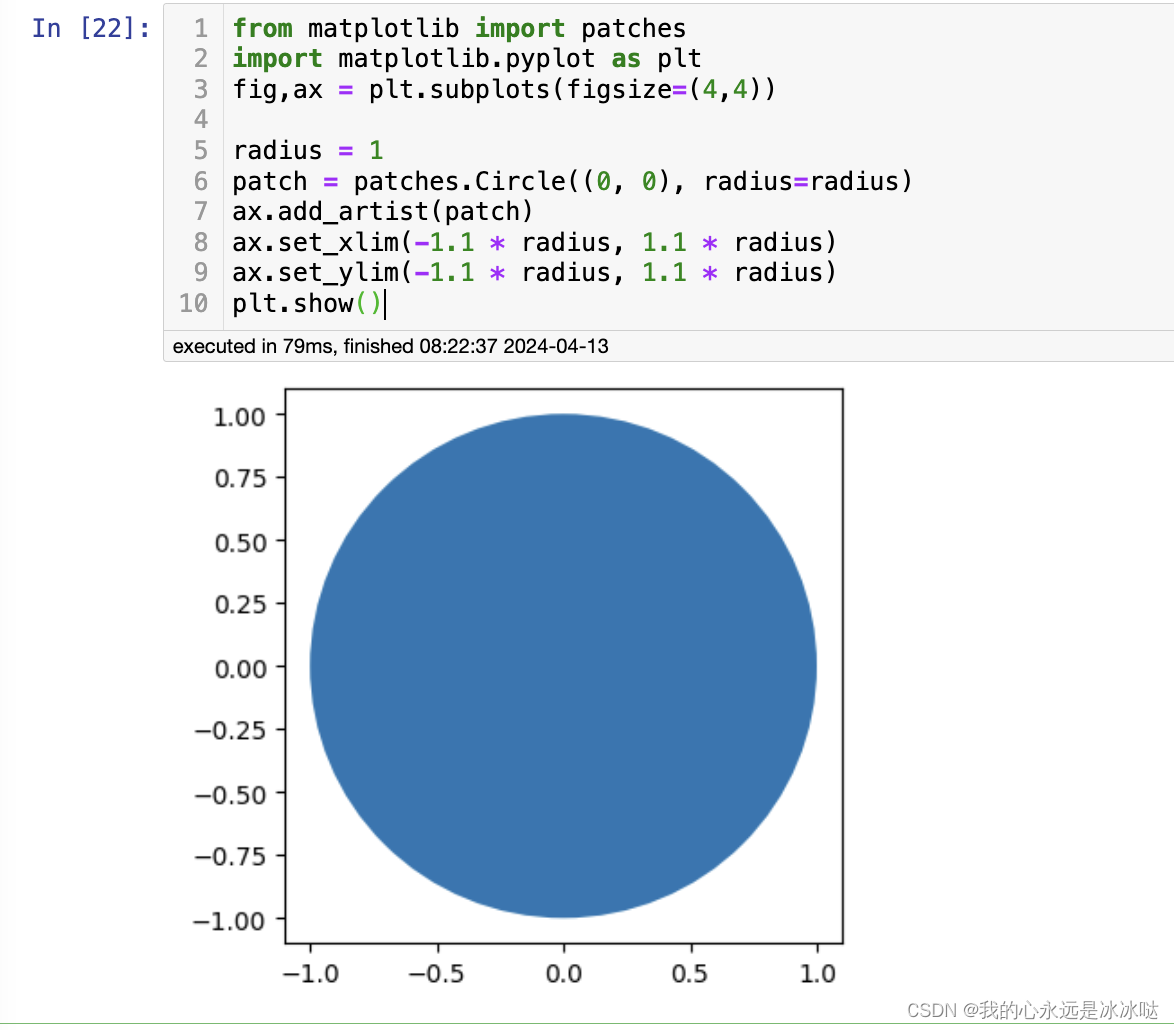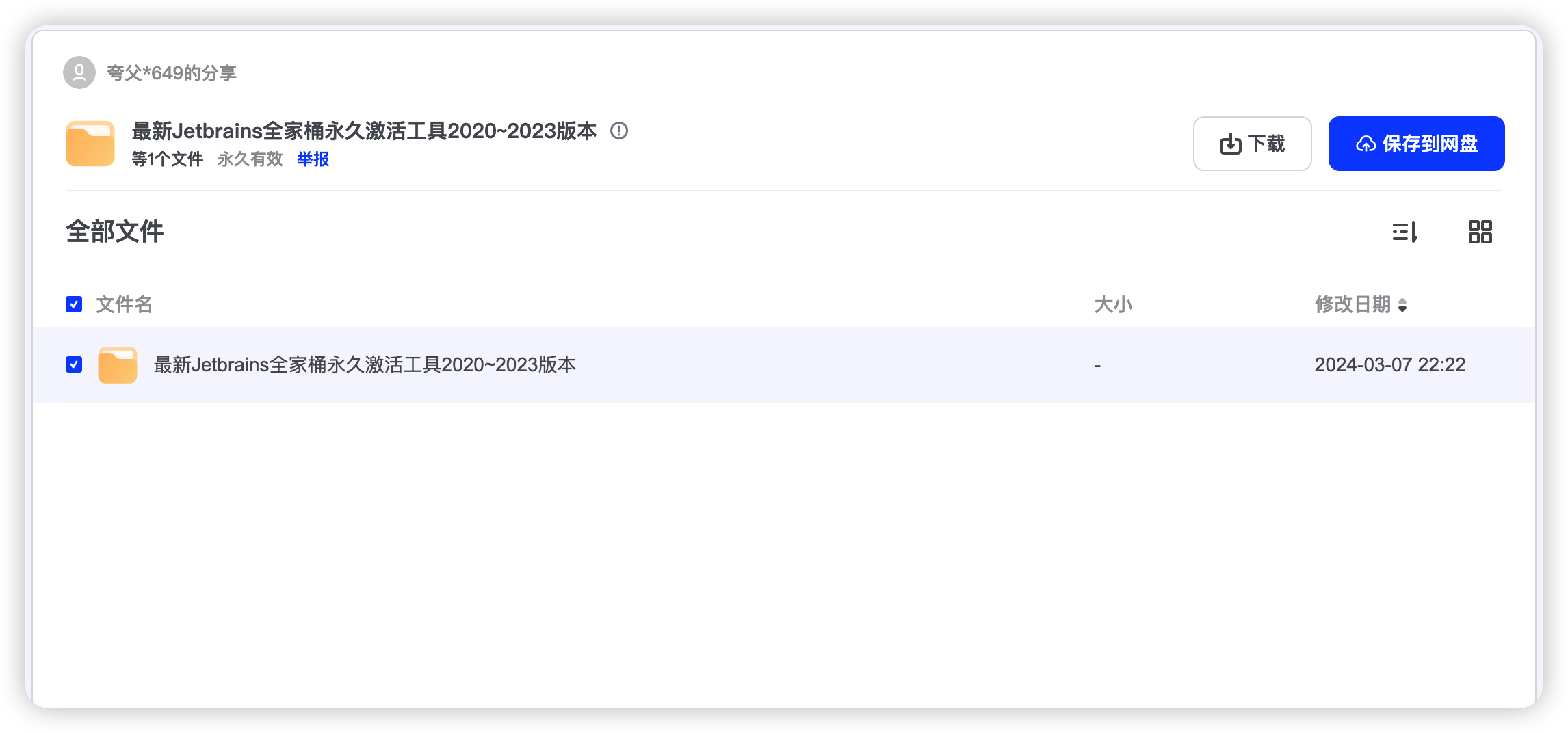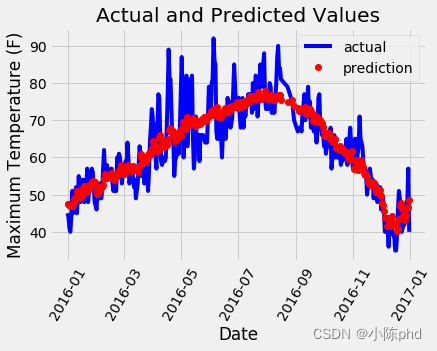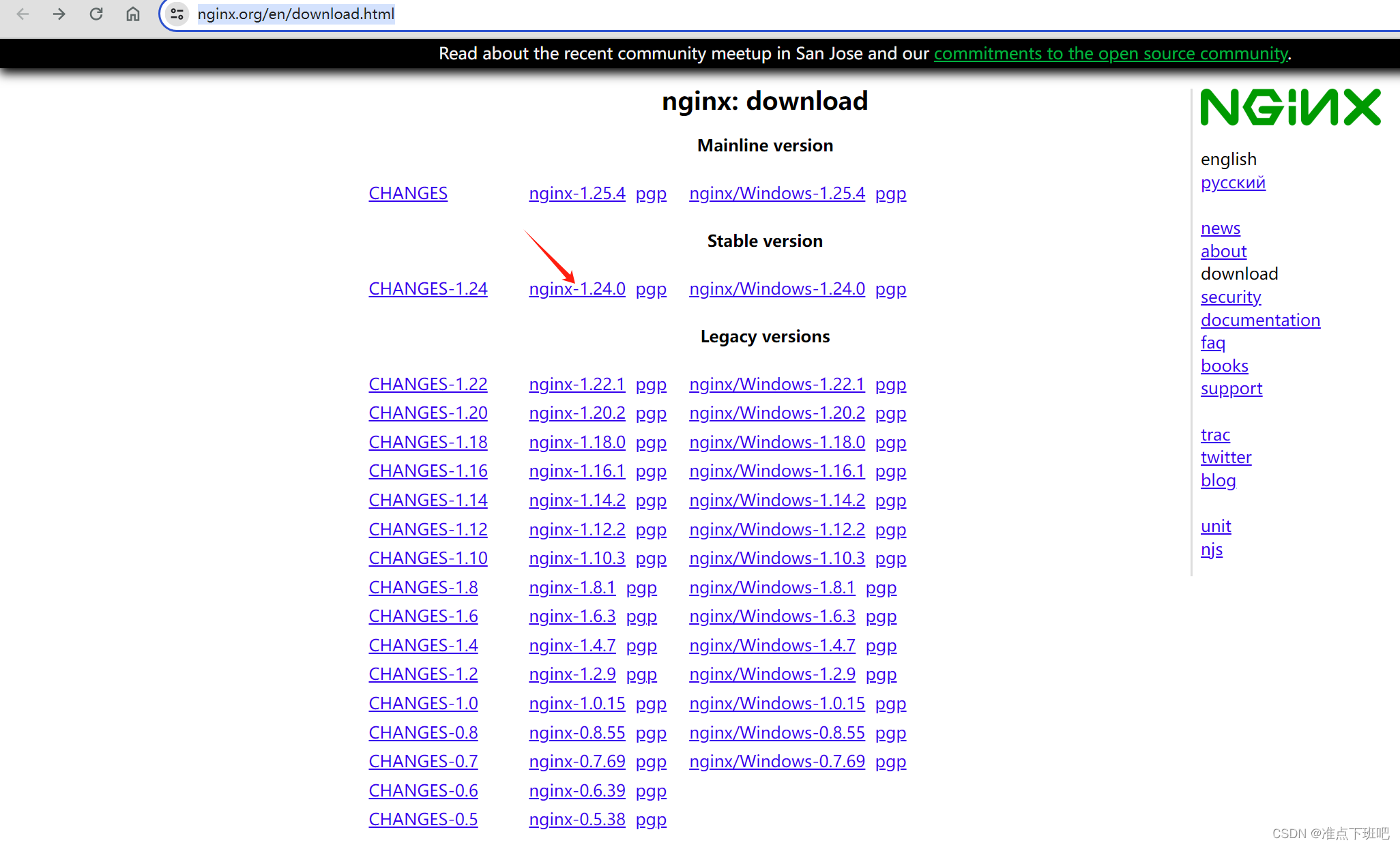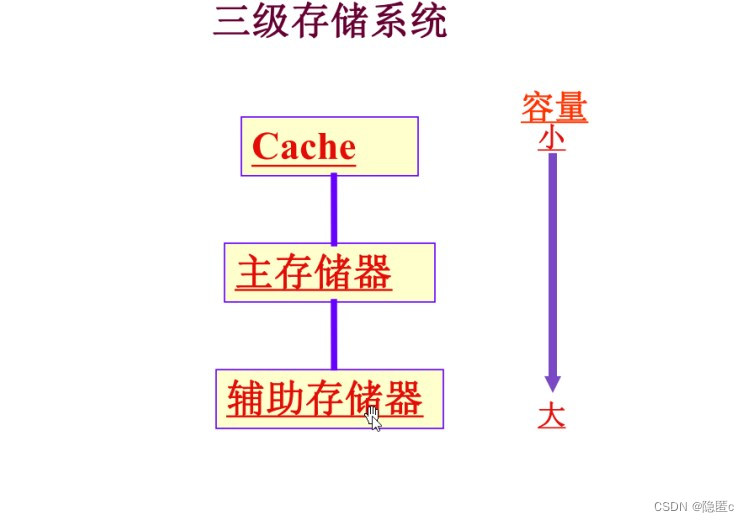BlueLM-7B-Chat WebDemo 部署
模型介绍
BlueLM-7B 是由 vivo AI 全球研究院自主研发的大规模预训练语言模型,参数规模为 70 亿。BlueLM-7B 在 C-Eval 和 CMMLU 上均取得领先结果,对比同尺寸开源模型中具有较强的竞争力(截止11月1号)。本次发布共包含 7B 模型的 Base 和 Chat 两个版本。
模型下载链接见:
| 基座模型 | 对齐模型 |
|---|---|
| 🤗 BlueLM-7B-Base | 🤗 BlueLM-7B-Chat |
| 🤗 BlueLM-7B-Base-32K | 🤗 BlueLM-7B-Chat-32K |
| 🤗 BlueLM-7B-Chat-4bits |
环境准备
在 autodl 平台中租赁一个 3090 等 24G 显存的显卡机器,如下图所示镜像选择 PyTorch–>1.11.0–>3.8(ubuntu20.04)–>11.3,Cuda版本在11.3以上都可以。

接下来打开刚刚租用服务器的 JupyterLab(也可以使用vscode ssh远程连接服务器),并且打开其中的终端开始环境配置、模型下载和运行 demo。
pip 换源加速下载并安装依赖包
# 升级pip
python -m pip install --upgrade pip
# 设置pip镜像源
pip config set global.index-url https://pypi.tuna.tsinghua.edu.cn/simple
# 安装软件依赖
pip install modelscope==1.11.0
pip install transformers==4.37.0
pip install streamlit==1.24.0
pip install sentencepiece==0.1.99
pip install accelerate==0.24.1
pip install transformers_stream_generator==0.0.4
模型下载
使用Modelscope API 下载BlueLM-7B-Chat模型,模型路径为/root/autodl-tmp。在 /root/autodl-tmp 下创建model_download.py文件内容如下:
from modelscope import snapshot_download
model_dir = snapshot_download("vivo-ai/BlueLM-7B-Chat", cache_dir='/root/autodl-tmp', revision="master")
代码准备
在/root/autodl-tmp路径下新建 chatBot.py 文件并在其中输入以下内容:
# 导入所需的库
from transformers import AutoTokenizer, AutoModelForCausalLM, GenerationConfig, TextStreamer
import torch
import streamlit as st
# 在侧边栏中创建一个标题和一个链接
with st.sidebar:
st.markdown("## BlueLM-7B-Chat")
"[开源大模型食用指南 self-llm](https://github.com/datawhalechina/self-llm.git)"
# 创建一个滑块,用于选择最大长度,范围在0到1024之间,默认值为512
max_length = st.slider("max_length", 0, 1024, 512, step=1)
# 创建一个标题和一个副标题
st.title("💬 BlueLM Chatbot")
st.caption("🚀 A streamlit chatbot powered by Self-LLM")
# 定义模型路径
mode_name_or_path = '/root/autodl-tvivo-ai/BlueLM-7B-Chat'
# 定义一个函数,用于获取模型和tokenizer
@st.cache_resource
def get_model():
# 从预训练的模型中获取tokenizer
tokenizer = AutoTokenizer.from_pretrained(mode_name_or_path, trust_remote_code=True)
# 从预训练的模型中获取模型,并设置模型参数
model = AutoModelForCausalLM.from_pretrained(mode_name_or_path, trust_remote_code=True,torch_dtype=torch.bfloat16, device_map="auto")
# 从预训练的模型中获取生成配置
model.generation_config = GenerationConfig.from_pretrained(mode_name_or_path)
# 设置生成配置的pad_token_id为生成配置的eos_token_id
model.generation_config.pad_token_id = model.generation_config.eos_token_id
# 设置模型为评估模式
model.eval()
return tokenizer, model
# 加载BlueLM的model和tokenizer
tokenizer, model = get_model()
def build_prompt(messages, prompt):
"""
构建会话提示信息。
参数:
messages - 包含会话历史的元组列表,每个元组是(用户查询,AI响应)。
prompt - 当前用户输入的文本。
返回值:
res - 构建好的包含会话历史和当前用户提示的字符串。
"""
res = ""
# 遍历历史消息,构建会话历史字符串
for query, response in messages:
res += f"[|Human|]:{query}[|AI|]:{response}</s>"
# 添加当前用户提示
res += f"[|Human|]:{prompt}[|AI|]:"
return res
class BlueLMStreamer(TextStreamer):
"""
BlueLM流式处理类,用于处理模型的输入输出流。
参数:
tokenizer - 用于分词和反分词的tokenizer实例。
"""
def __init__(self, tokenizer: "AutoTokenizer"):
self.tokenizer = tokenizer
self.tokenIds = []
self.prompt = ""
self.response = ""
self.first = True
def put(self, value):
"""
添加token id到流中。
参数:
value - 要添加的token id。
"""
if self.first:
self.first = False
return
self.tokenIds.append(value.item())
# 将token ids解码为文本
text = tokenizer.decode(self.tokenIds, skip_special_tokens=True)
def end(self):
"""
结束流处理,将当前流中的文本作为响应,并重置流状态。
"""
self.first = True
# 将token ids解码为文本
text = tokenizer.decode(self.tokenIds, skip_special_tokens=True)
self.response = text
self.tokenIds = []
# 初始化session状态,如果messages不存在则初始化为空,并添加欢迎信息
if "messages" not in st.session_state:
st.session_state.messages = []
st.session_state.messages.append(("", "你好,有什么可以帮助你吗?"))
# 遍历并显示历史消息
for msg in st.session_state.messages:
st.chat_message("assistant").write(msg[1])
# 处理用户输入
if prompt_text := st.chat_input():
prompt_text = prompt_text.strip()
st.chat_message("user").write(prompt_text)
messages = st.session_state.messages
# 使用BlueLMStreamer处理流式模型输入
streamer = BlueLMStreamer(tokenizer=tokenizer)
# 构建当前会话的提示信息
prompt = build_prompt(messages=messages, prompt=prompt_text)
# 将提示信息编码为模型输入
inputs_tensor = tokenizer(prompt, return_tensors="pt")
inputs_tensor = inputs_tensor.to("cuda:0")
input_ids = inputs_tensor["input_ids"]
# 通过模型生成响应
outputs = model.generate(input_ids=input_ids, max_new_tokens=max_length, streamer=streamer)
# 将模型的响应显示给用户
st.chat_message("assistant").write(streamer.response)
# 更新会话历史
st.session_state.messages.append((prompt_text, streamer.response))
运行 demo
在终端中运行以下命令,启动streamlit服务,并按照 autodl 的指示将端口映射到本地,然后在浏览器中打开链接 http://localhost:6006/ ,即可看到聊天界面。
streamlit run /root/autodl-tmp/chatBot.py --server.address 127.0.0.1 --server.port 6006
如下所示: