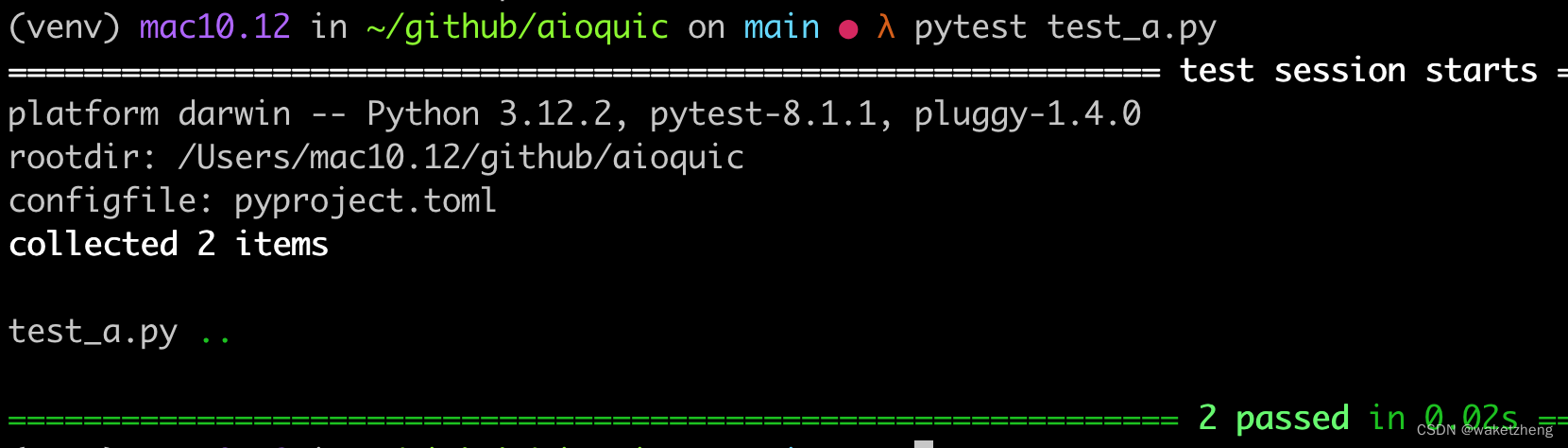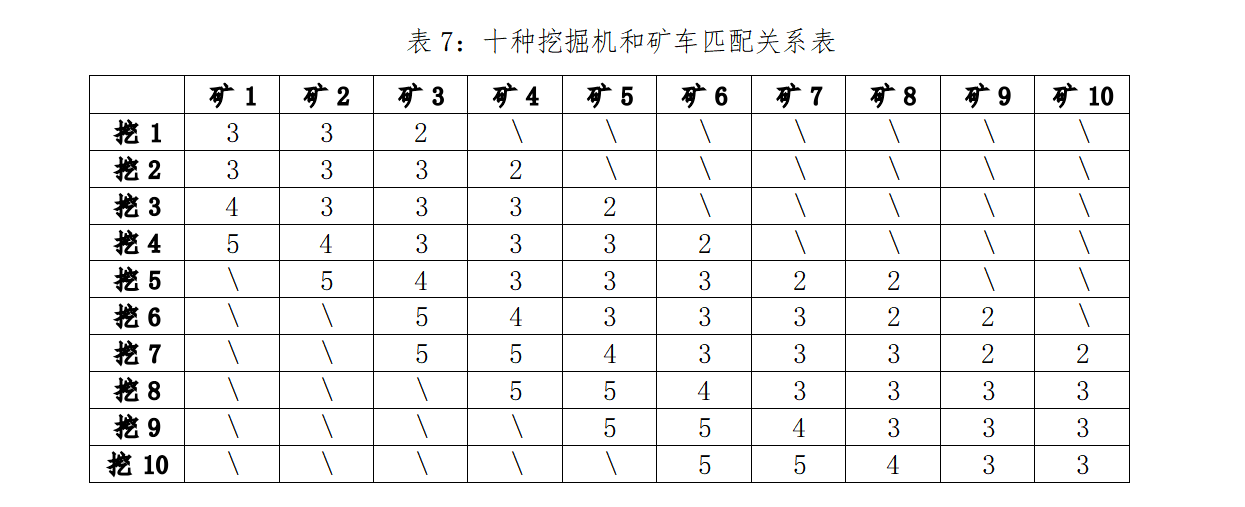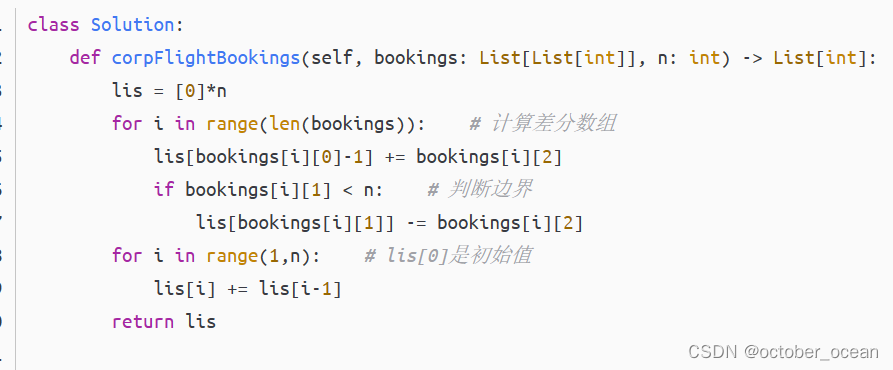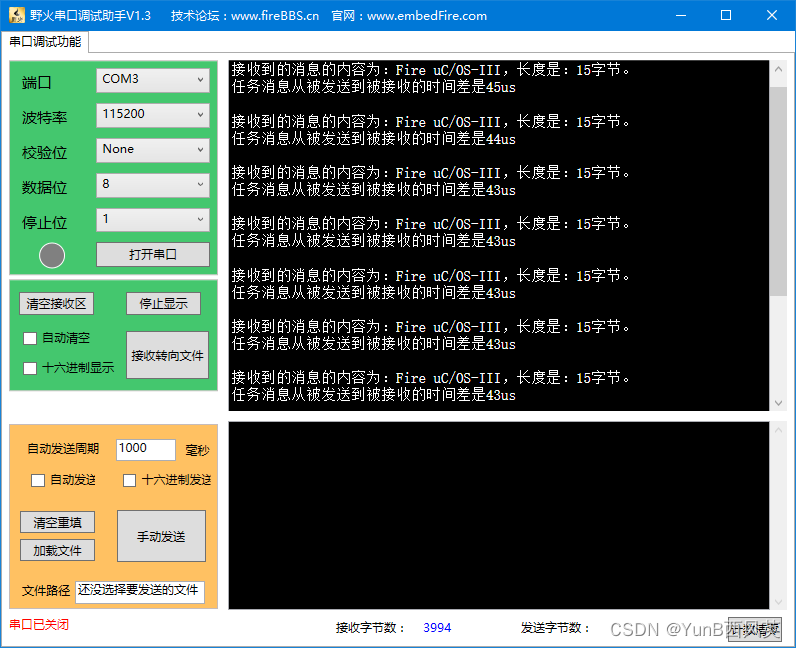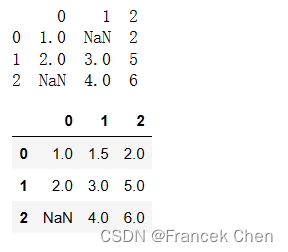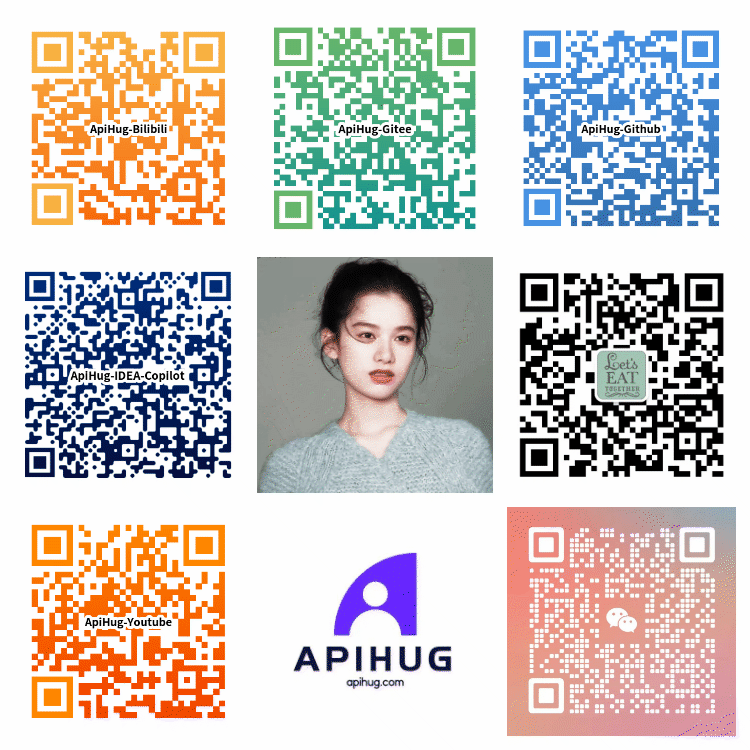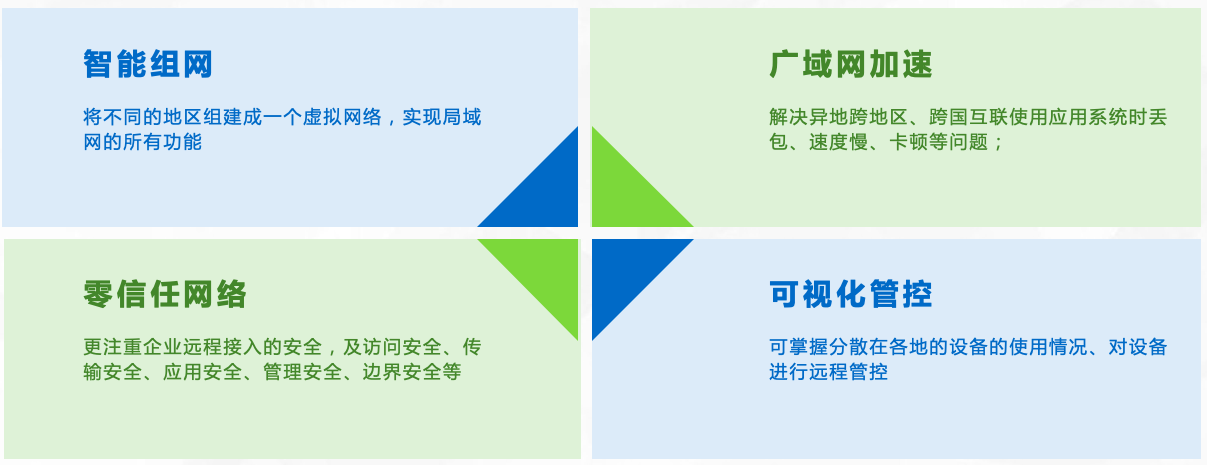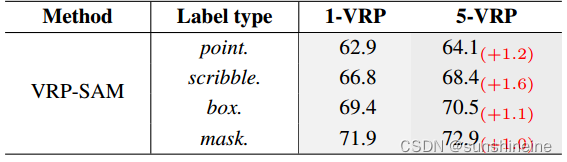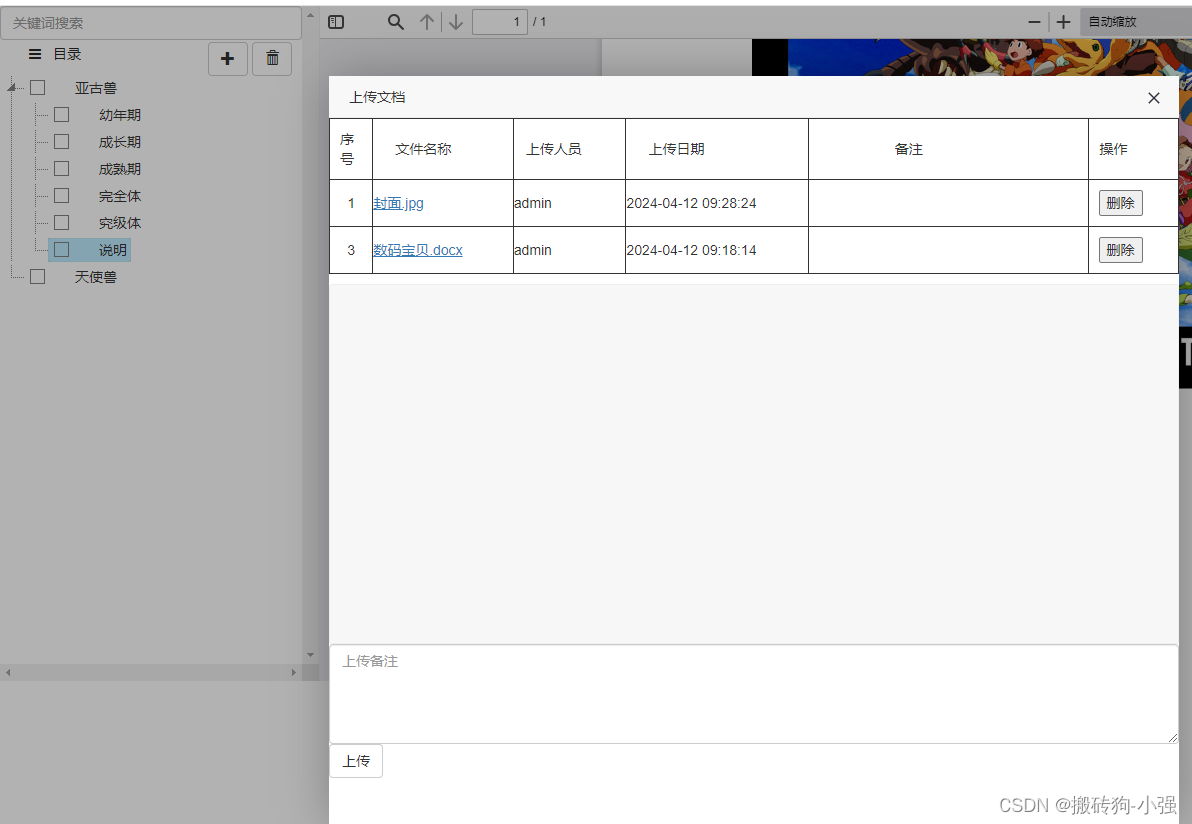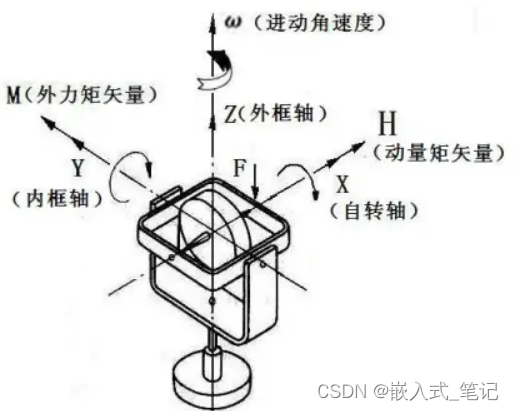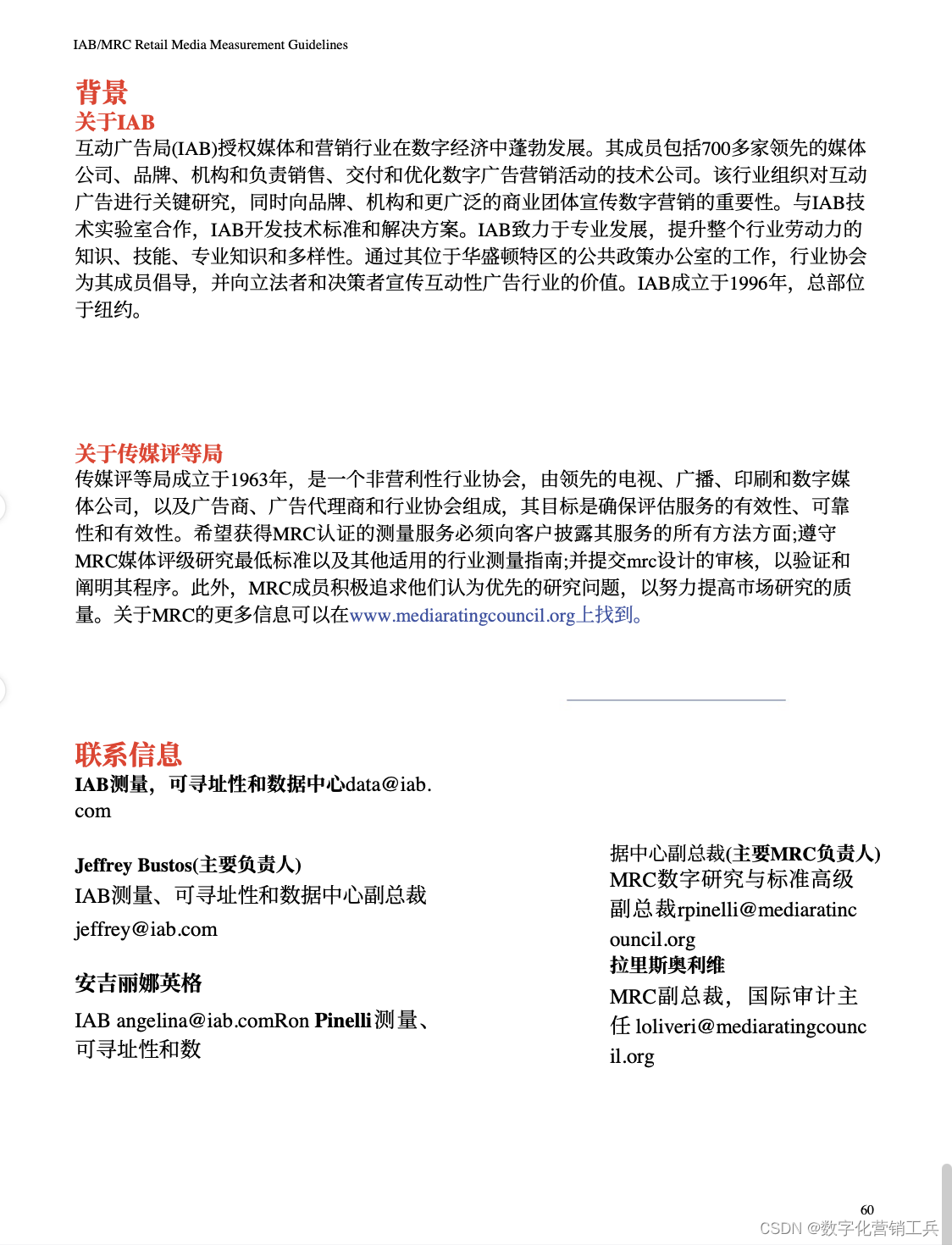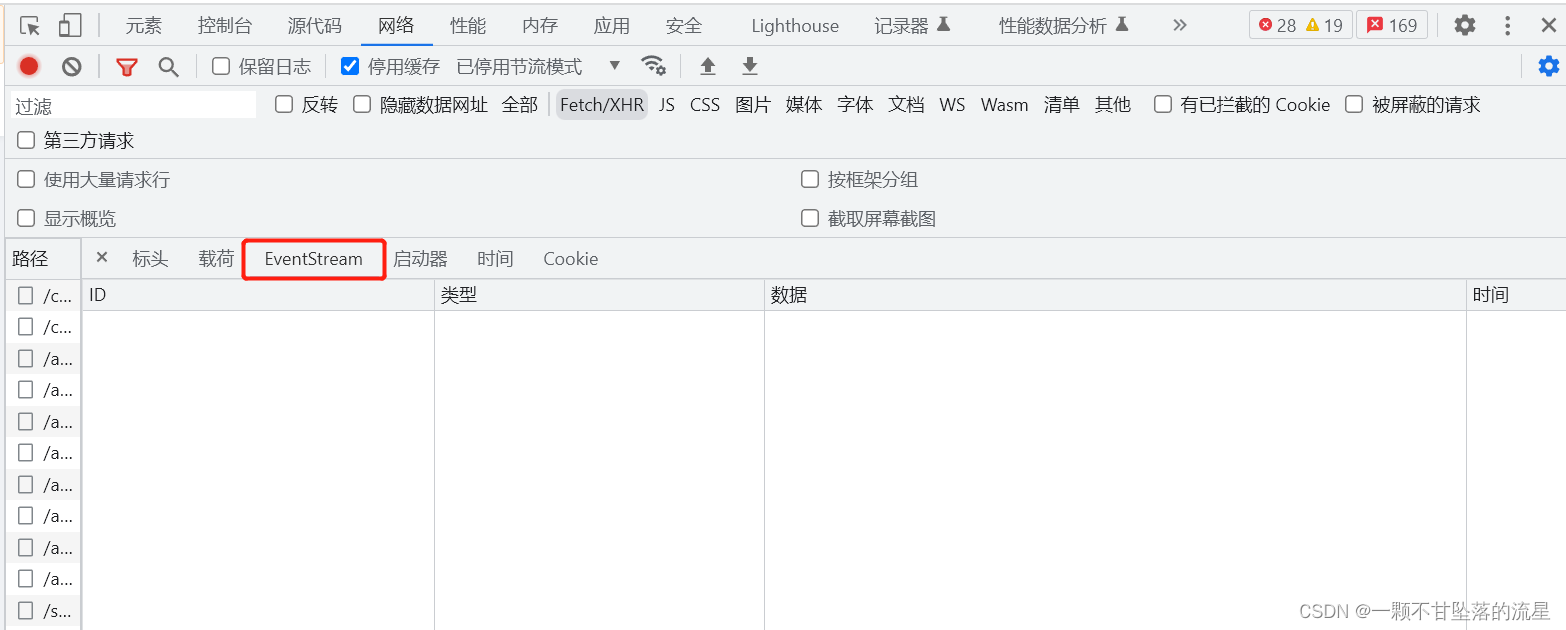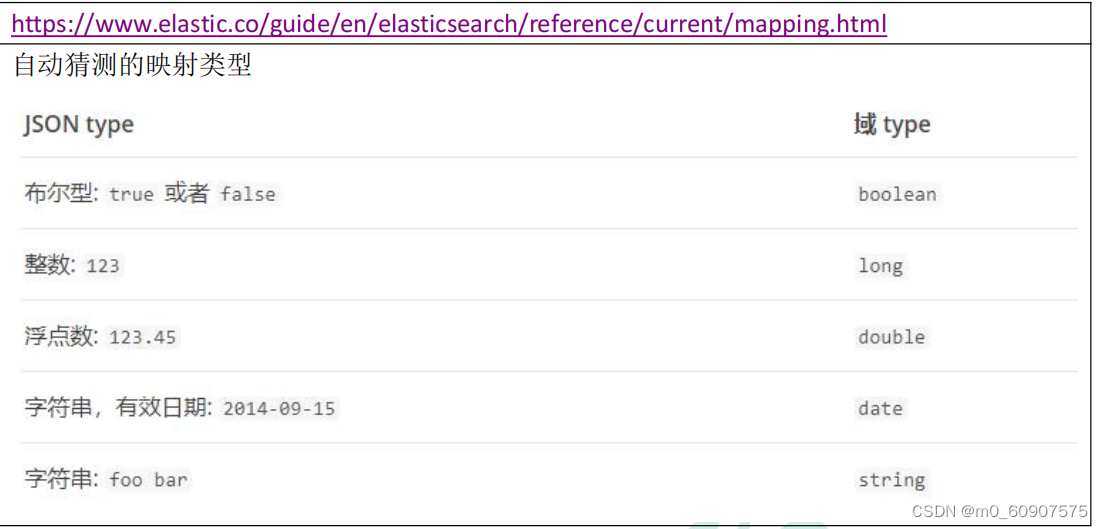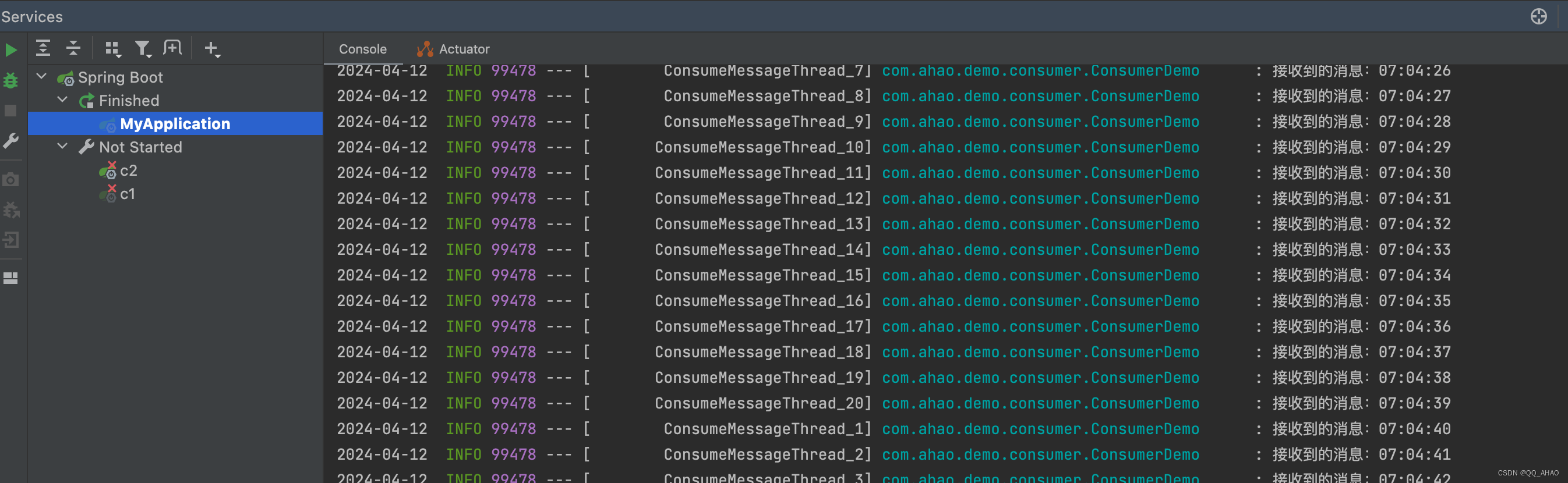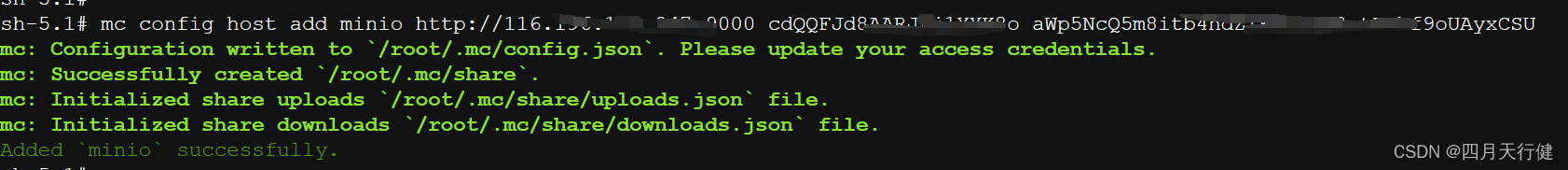使用pytest进行单元测试时,遇到了需要测试日志输出的情况,查看了文档
https://docs.pytest.org/en/latest/how-to/capture-stdout-stderr.html
https://docs.pytest.org/en/latest/how-to/logging.html
然后试了一下,捕捉logger.info可以用caplog,获取print输出可用capsys,Demo如下:
- a.py
import logging
logger = logging.getLogger(__name__)
LOG_INFO = "I'm a teapot"
PRINT_MSG = "No thing to do."
def function_with_logger(msg=None):
if msg is None:
msg = LOG_INFO
logger.info(msg)
def function_include_print():
print(PRINT_MSG)- test_a.py
import logging
from a import LOG_INFO, PRINT_MSG, function_include_print, function_with_logger
def test_logger(caplog):
caplog.set_level(logging.INFO)
function_with_logger()
log_messages = [record.message for record in caplog.records]
assert LOG_INFO in log_messages
caplog.clear()
function_with_logger("foo")
assert "foo" in caplog.text
def test_print(capsys):
function_include_print()
captured = capsys.readouterr()
assert PRINT_MSG in captured.out- 验证:
pytest test_a.py