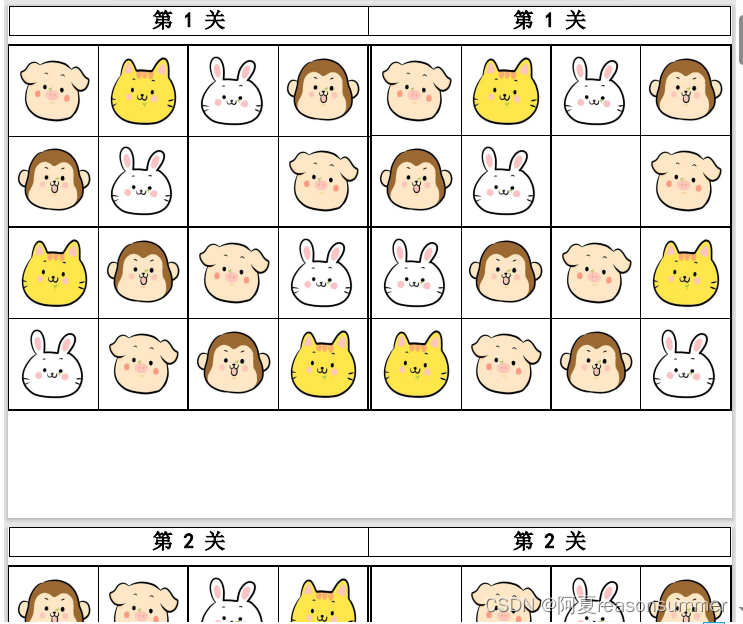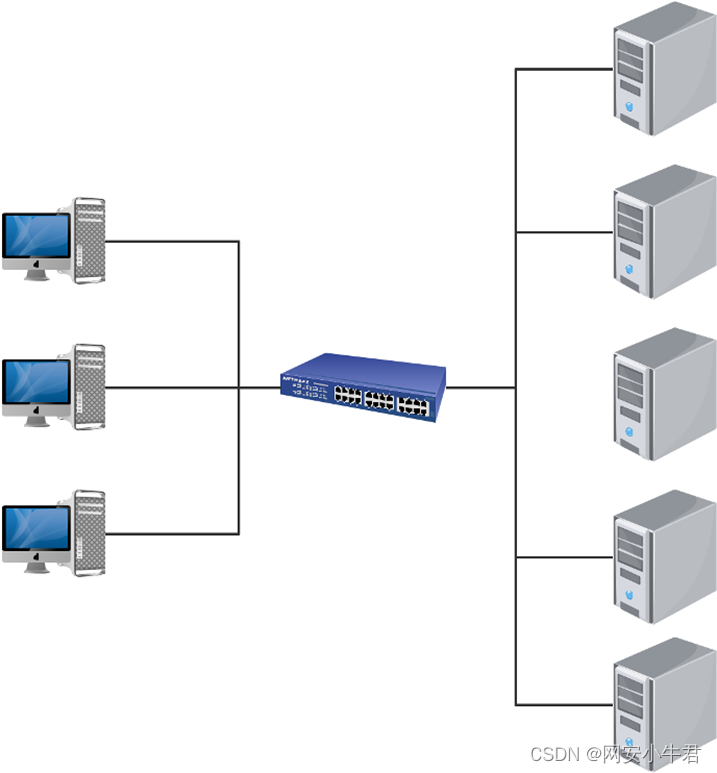Unity Standalone File Browser,Unity打开文件选择器
下载地址:GitHub链接:
https://github.com/gkngkc/UnityStandaloneFileBrowser
简单的示例代码
using SFB;
using System;
using System.IO;
using UnityEngine;
using UnityEngine.UI;
public class NewBehaviourScript : MonoBehaviour
{
/// <summary>
/// 用于显示图片的image
/// </summary>
public Image myimage;
/// <summary>
/// 图片选择按钮
/// </summary>
public Button btnSelect;
/// <summary>
/// 图片读取按钮
/// </summary>
public Button btnRead;
private void Start()
{
btnSelect.onClick.AddListener(OnSelectImageButtonClicked);
btnRead.onClick.AddListener(LoadAndDisplayBase64Image);
}
public void OnSelectImageButtonClicked()
{
// // Open file with filter
// var extensions = new[] {
// new ExtensionFilter("Image Files", "png", "jpg", "jpeg" ),
// new ExtensionFilter("Sound Files", "mp3", "wav" ),
// new ExtensionFilter("All Files", "*" ),
//};
// Open file with filter
var extensions = new[] {
new ExtensionFilter("Image Files", "png", "jpg", "jpeg" )};
string[] paths = StandaloneFileBrowser.OpenFilePanel("Select Image", "", extensions, false);
if (paths.Length > 0)
{
string imagePath = paths[0];
byte[] imageData = File.ReadAllBytes(imagePath);
// 将图像数据转换为Base64字符串
string base64ImageString = Convert.ToBase64String(imageData);
// 将Base64字符串写入文本文件
File.WriteAllText(Application.streamingAssetsPath + "/image_data.txt", base64ImageString);
}
}
public void LoadAndDisplayBase64Image()
{
if (File.Exists(Application.streamingAssetsPath + "/image_data.txt"))
{
// 从文件读取Base64字符串
string base64ImageString = File.ReadAllText(Application.streamingAssetsPath + "/image_data.txt");
// 将Base64字符串解码回字节数组
byte[] imageData = Convert.FromBase64String(base64ImageString);
// 创建Texture2D并加载图像数据
Texture2D texture = new Texture2D(100, 100);
texture.LoadImage(imageData);
// 将Texture2D转换为Sprite并设置到Image组件上
myimage.sprite = CreateSpriteFromTexture(texture);
}
}
private Sprite CreateSpriteFromTexture(Texture2D texture)
{
Rect rect = new Rect(0, 0, texture.width, texture.height);
Vector2 pivot = new Vector2(0.5f, 0.5f);
return Sprite.Create(texture, rect, pivot);
}
}
场景布局

代码解析:
引用命名空间: using SFB;
两个按钮实现功能,一个image用于显示图片
// Open file with filter
var extensions = new[] {
new ExtensionFilter("Image Files", "png", "jpg", "jpeg" )};
添加过滤条件,效果如下图,在右下角

多条件过滤,
// Open file with filter
var extensions = new[] {
new ExtensionFilter("Image Files", "png", "jpg", "jpeg" ),
new ExtensionFilter("Sound Files", "mp3", "wav" ),
new ExtensionFilter("All Files", "*" ),
};
效果在右下角

选择完毕之后,点击读取按钮会读取上面写如的base64文件,将图片显示到场景中
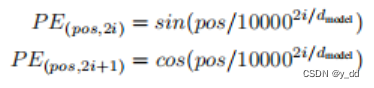





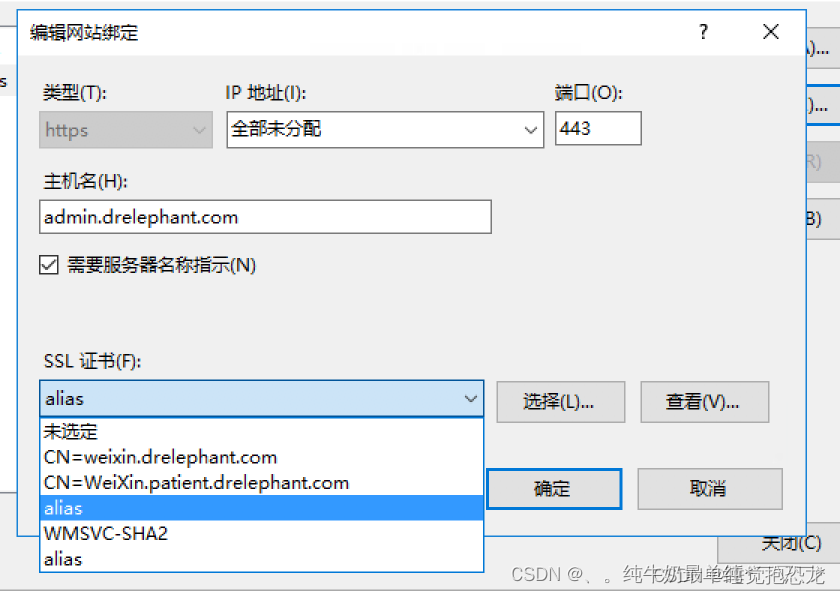

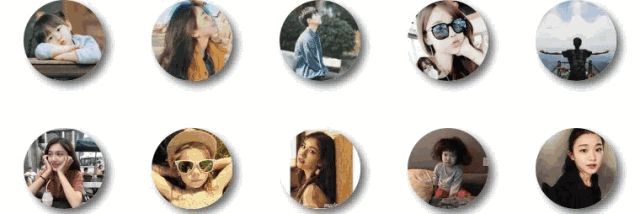


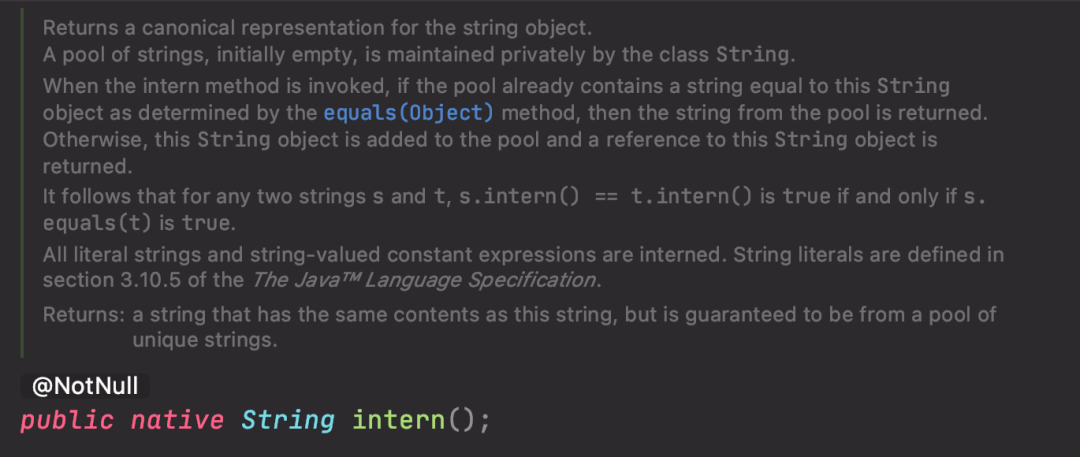
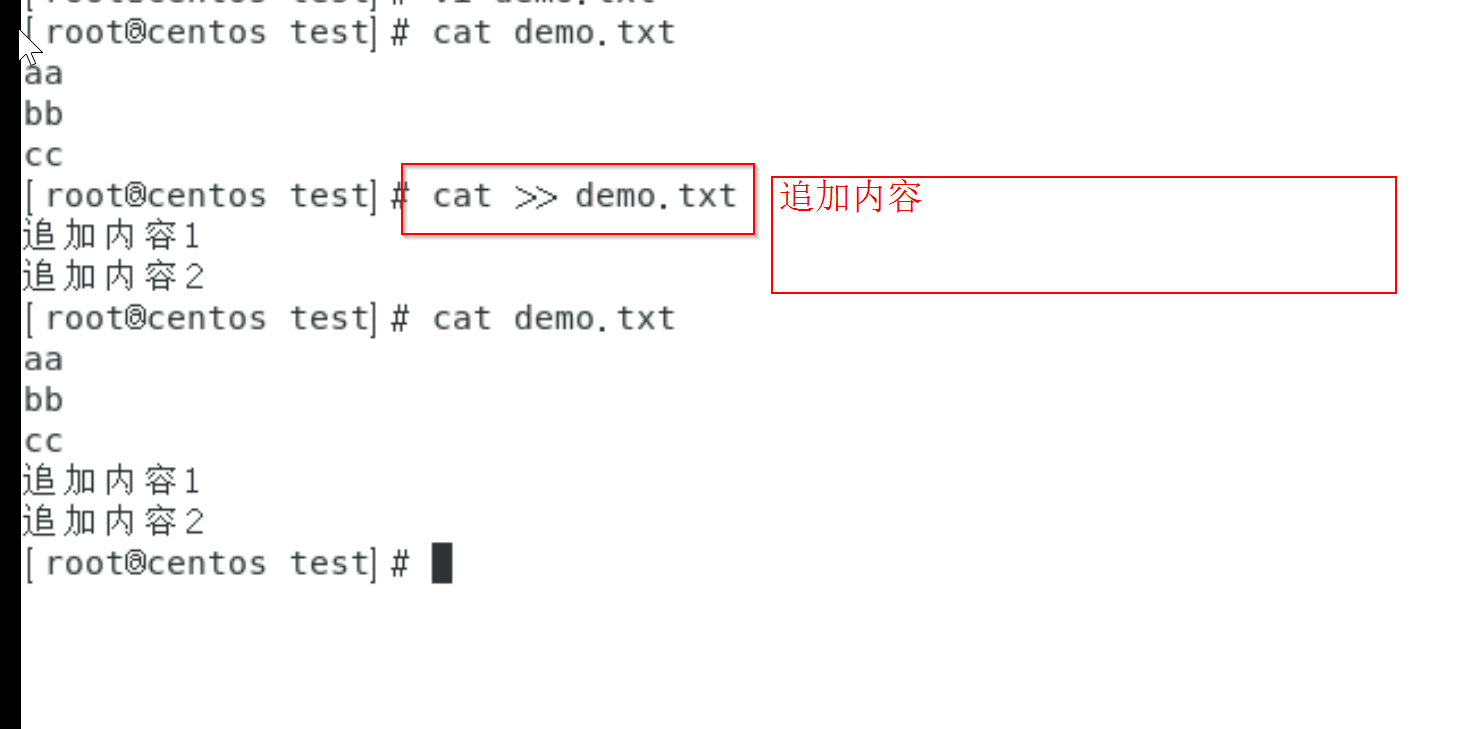
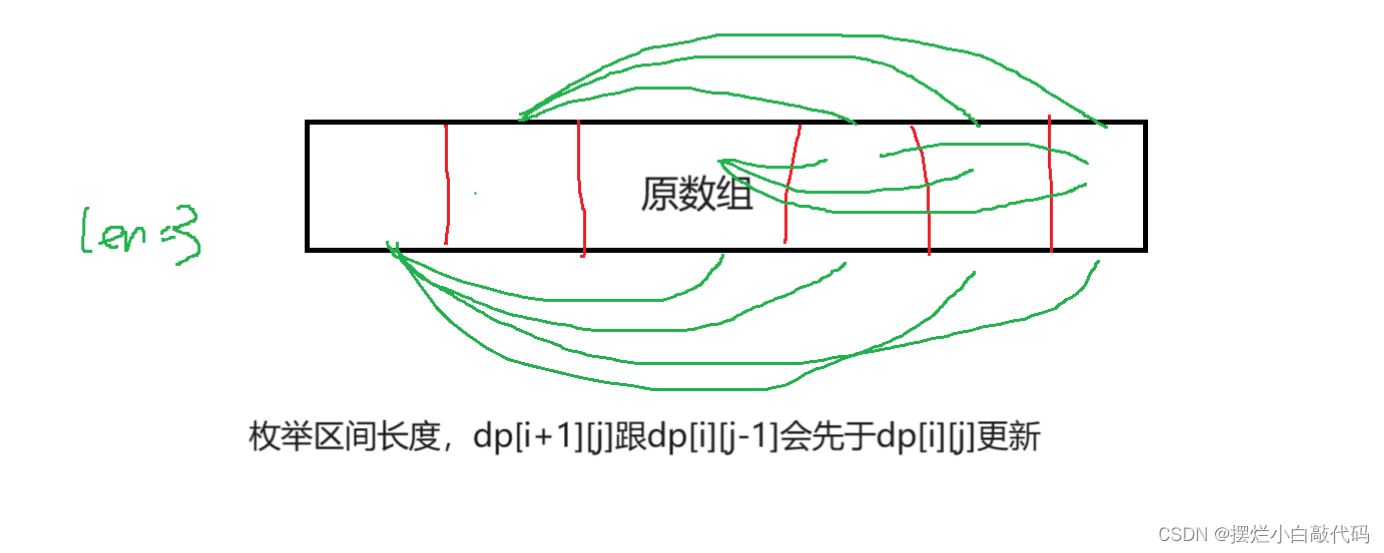
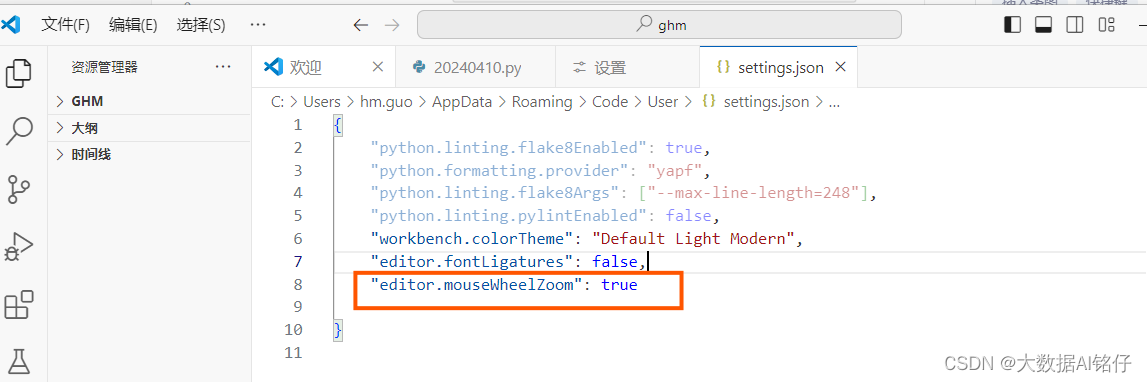
![[大模型]# Yi-6B-Chat Lora 微调](https://img-blog.csdnimg.cn/direct/13a4758156e6487fb0183110c0613100.png#pic_center)