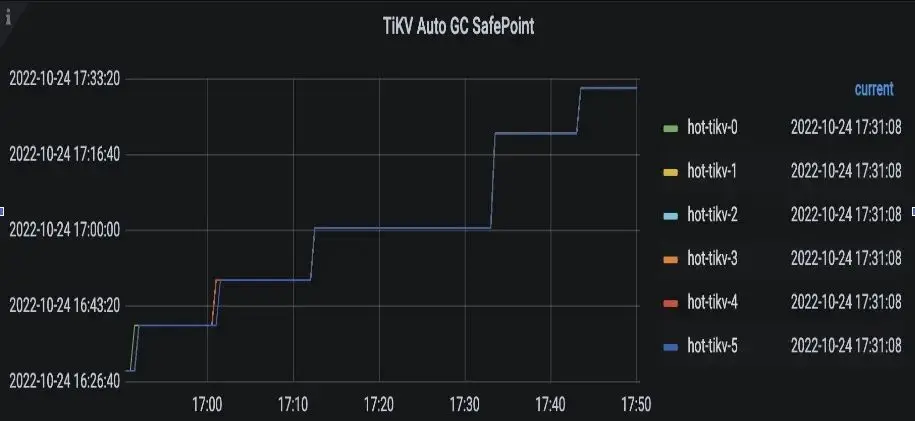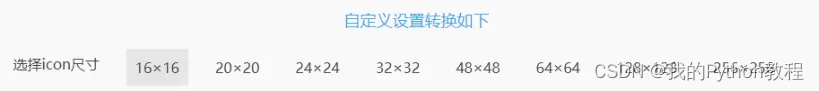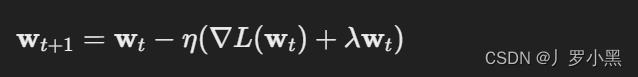可以实现富文本的插件:
vue-quill-editor、editor-for-vue
我们以 editor-for-vue 为例实现:
传送门:wangEditor官网地址
安装:
npm install @wangeditor/editor --save
npm install @wangeditor/editor-for-vue --save
具体使用方法:
引入样式及组件
<template>
<div style="border: 1px solid #ccc">
<Toolbar
style="border-bottom: 1px solid #ccc"
:editor="editor"
:defaultConfig="toolbarConfig"
:mode="mode"
/>
<Editor
:disabled="disabled"
style="height: 500px; overflow-y: hidden;"
v-model="html"
:defaultConfig="editorConfig"
:mode="mode"
@onCreated="handleCreated"
/>
</div>
</template>
<script>
import '@wangeditor/editor/dist/css/style.css'
import { Editor, Toolbar } from '@wangeditor/editor-for-vue'
export default {
components: { Editor, Toolbar },
// props
data() {
return {
isView: true,
editor: null,
disabled: true,
html: '<p>hello</p>',
toolbarConfig: { },
editorConfig: { placeholder: '请输入内容...' },
mode: 'simple', // or 'default'
}
},
methods: {
handleCreated(editor) {
this.editor = Object.seal(editor) // 一定要用 Object.seal() ,否则会报错
// 实现编辑器的禁用
if(this.isView){
this.editor.disable()
}
},
},
beforeDestroy() {
const editor = this.editor
if (editor == null) return
editor.destroy() // 组件销毁时,及时销毁编辑器
}
}
</script>
<style>
</style>
实现效果:
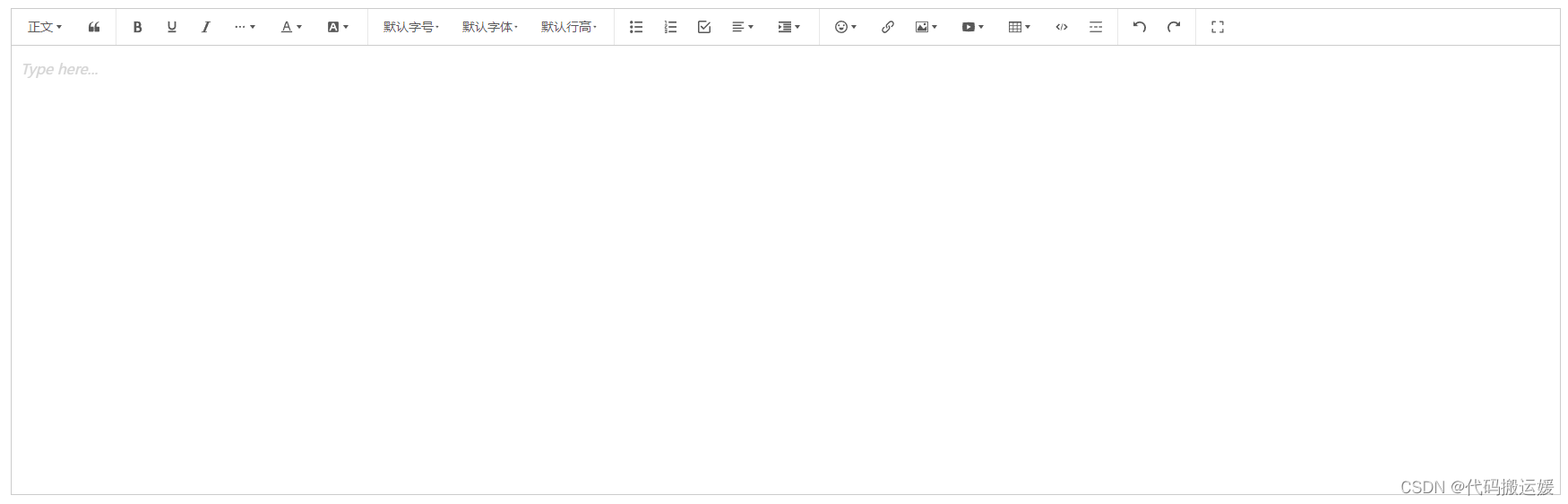


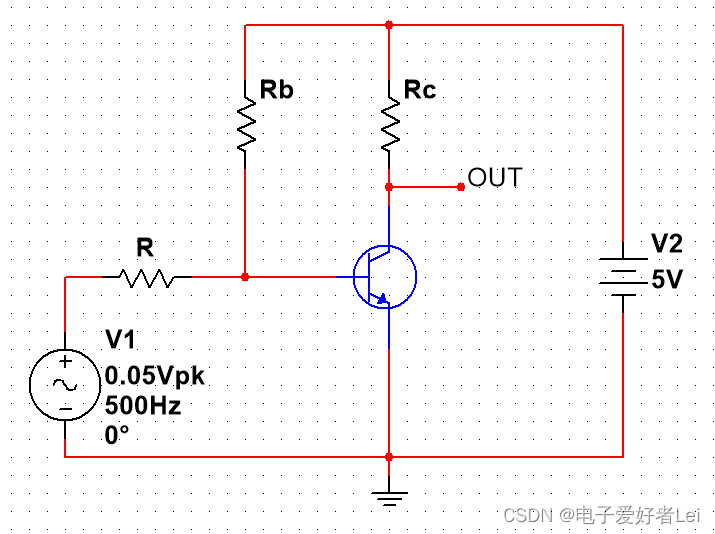
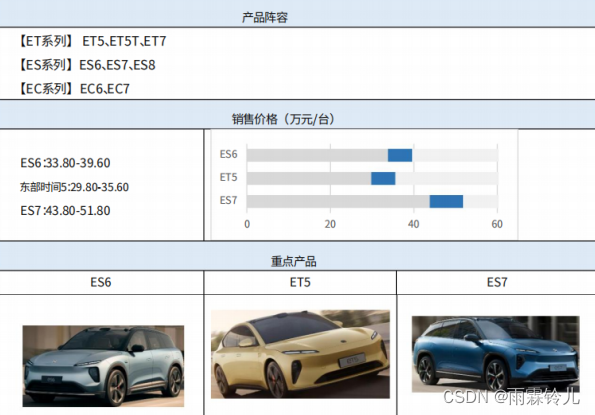
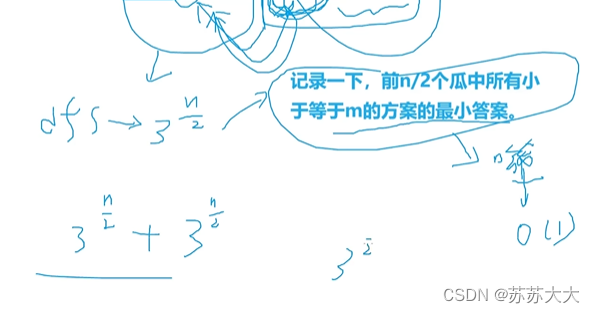

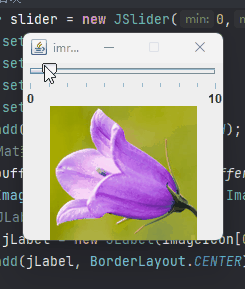

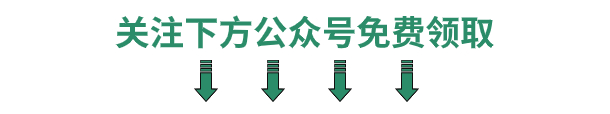
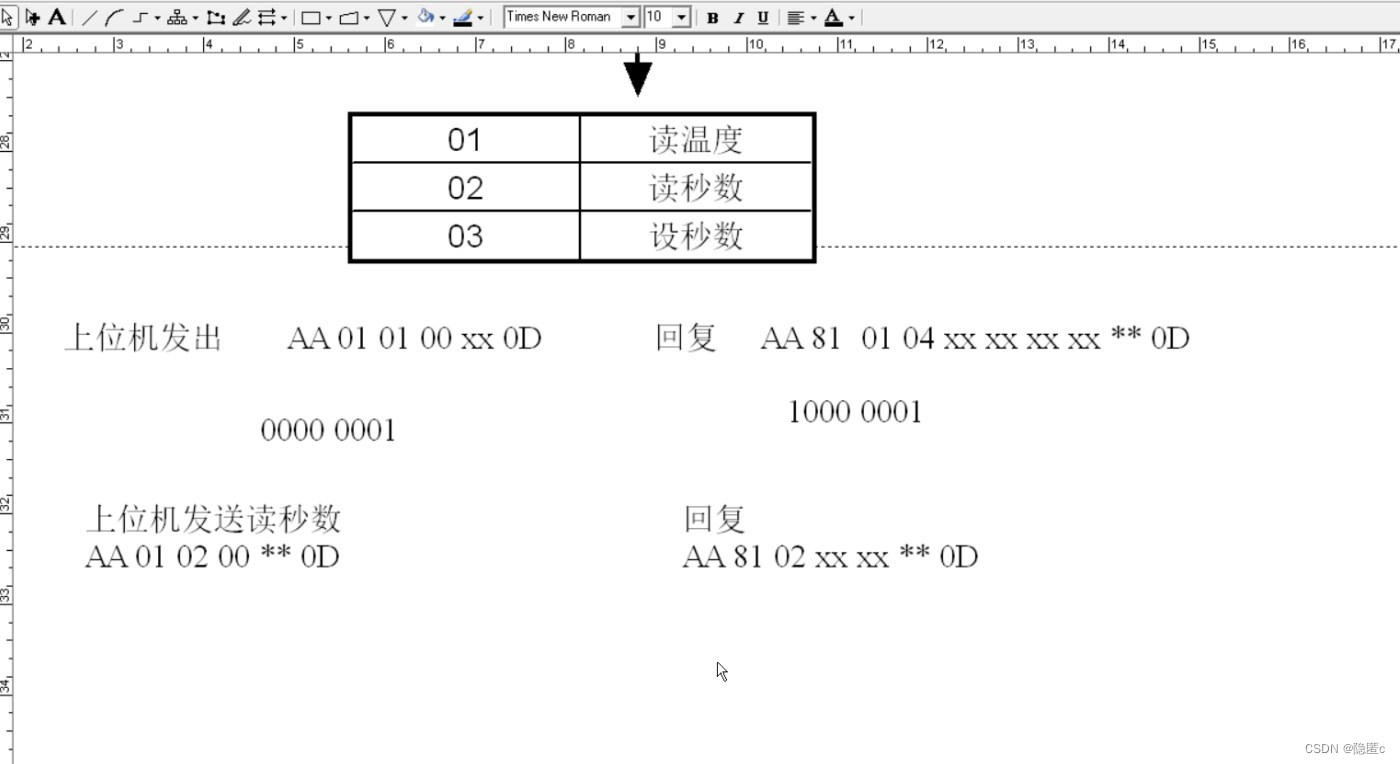

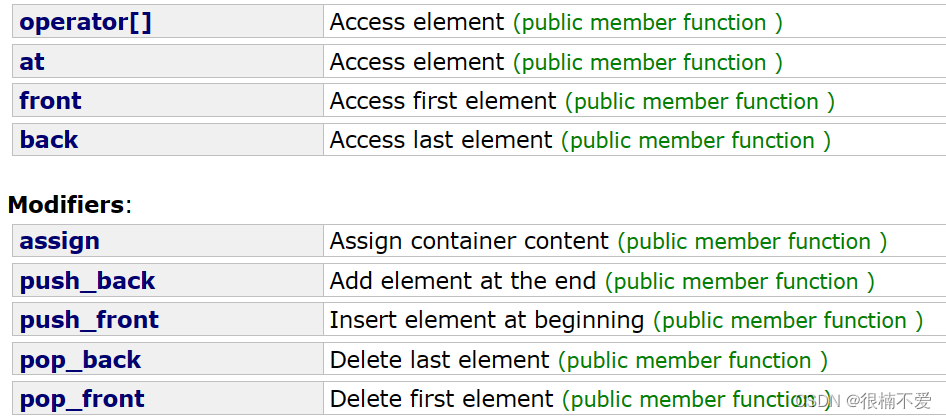
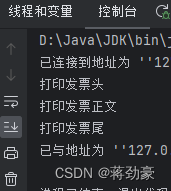

![P8707 [蓝桥杯 2020 省 AB1] 走方格](https://img-blog.csdnimg.cn/direct/fd54e0c9750d4b6f81bf9a5d44e00f1a.png)