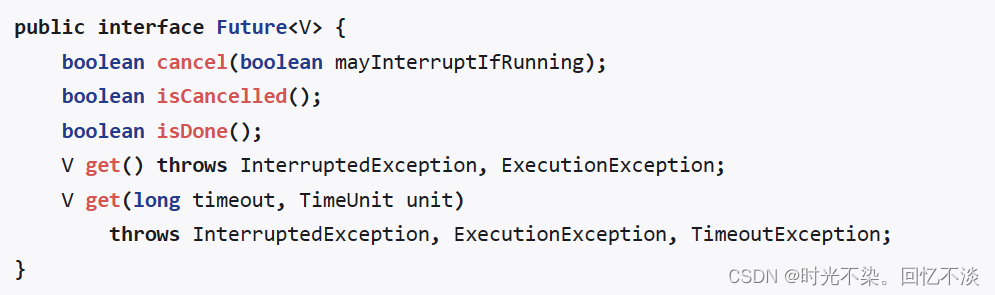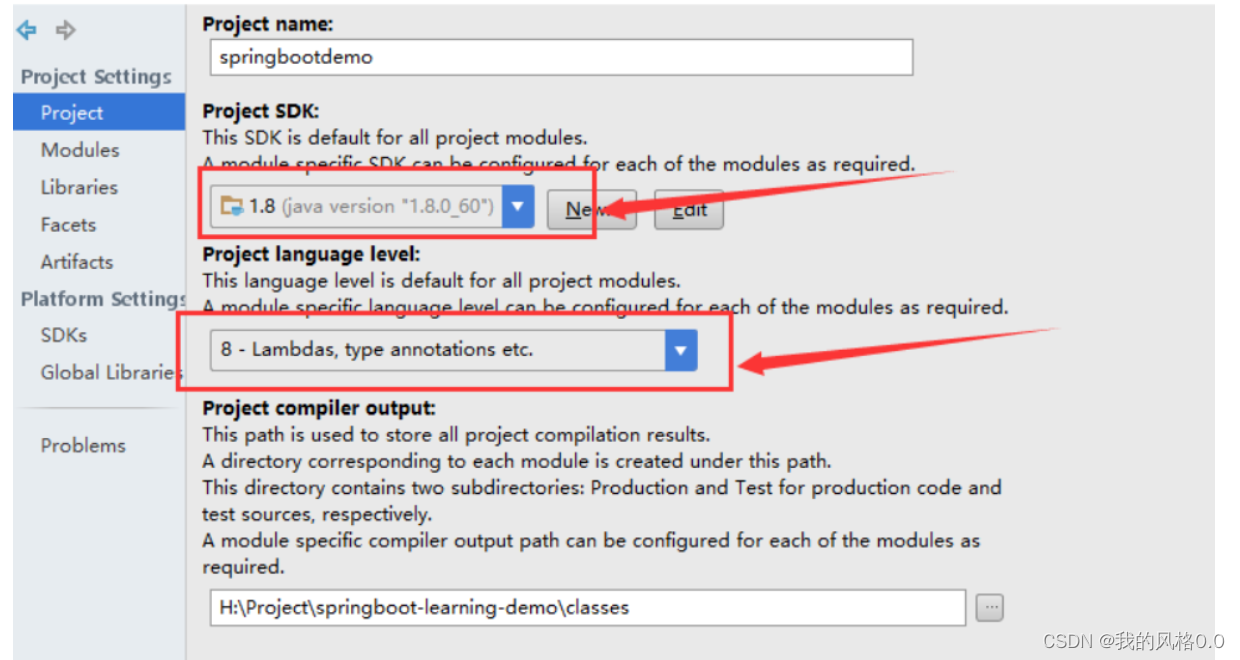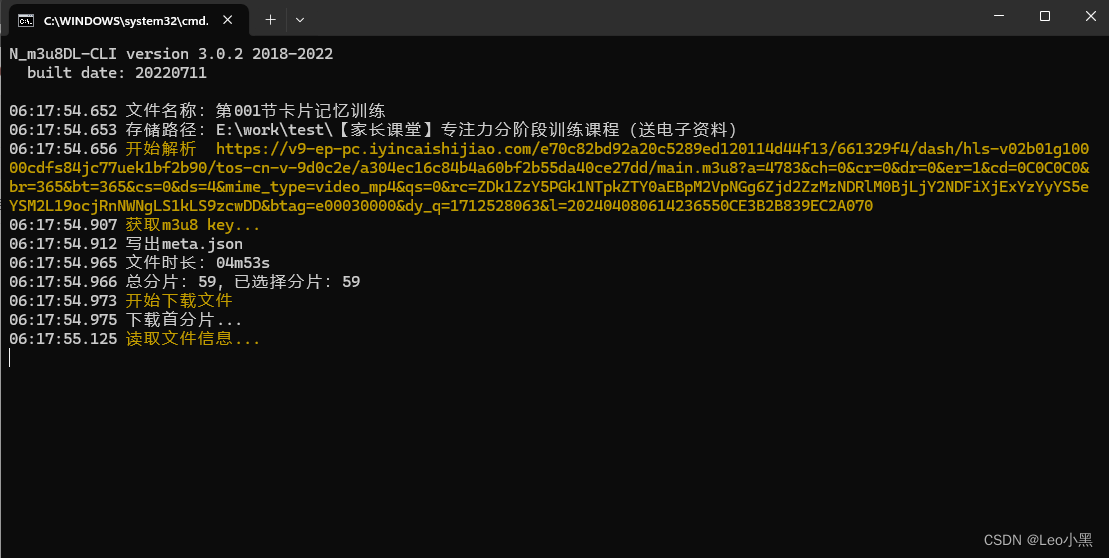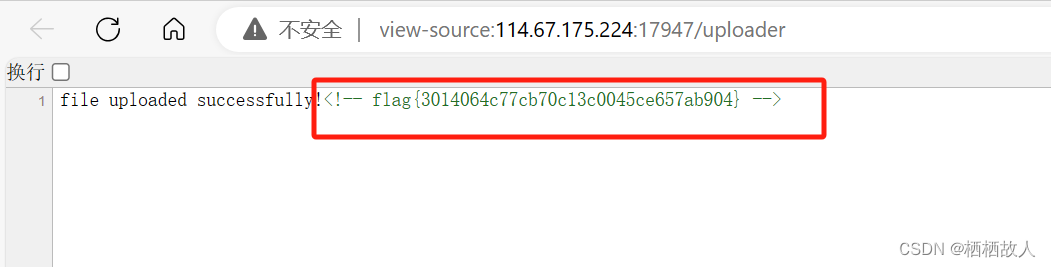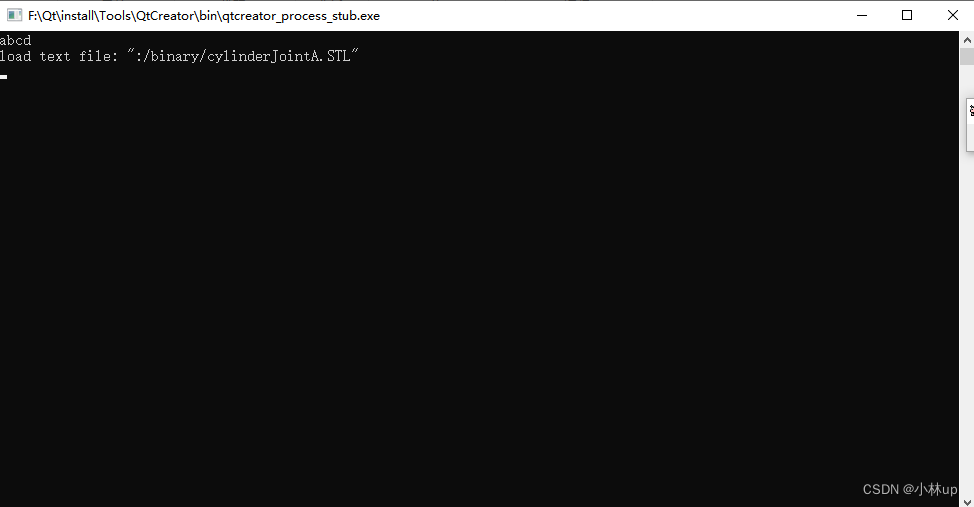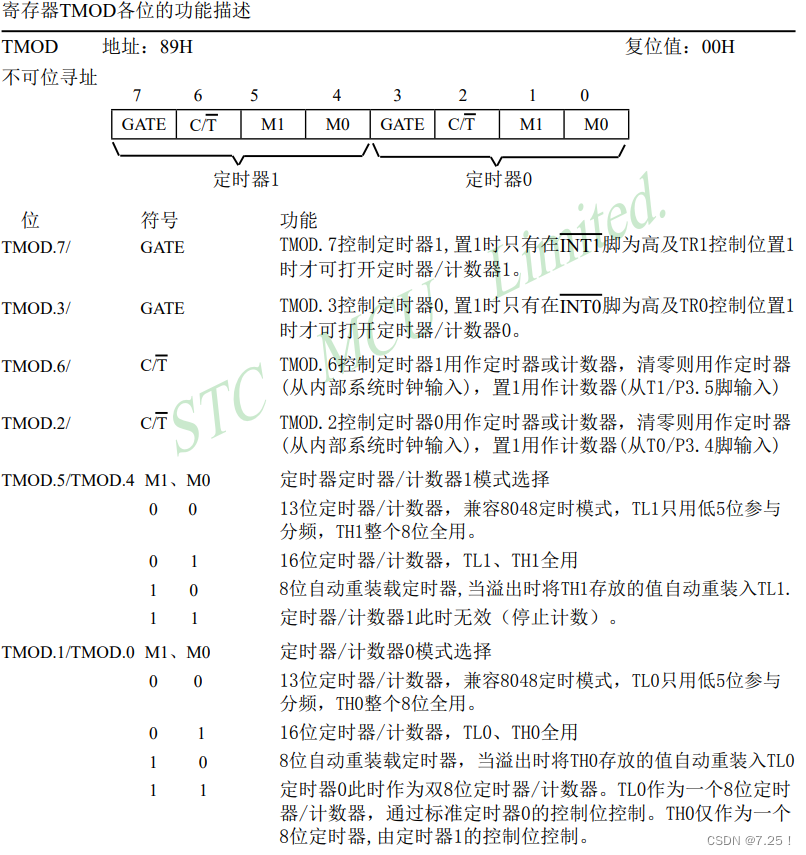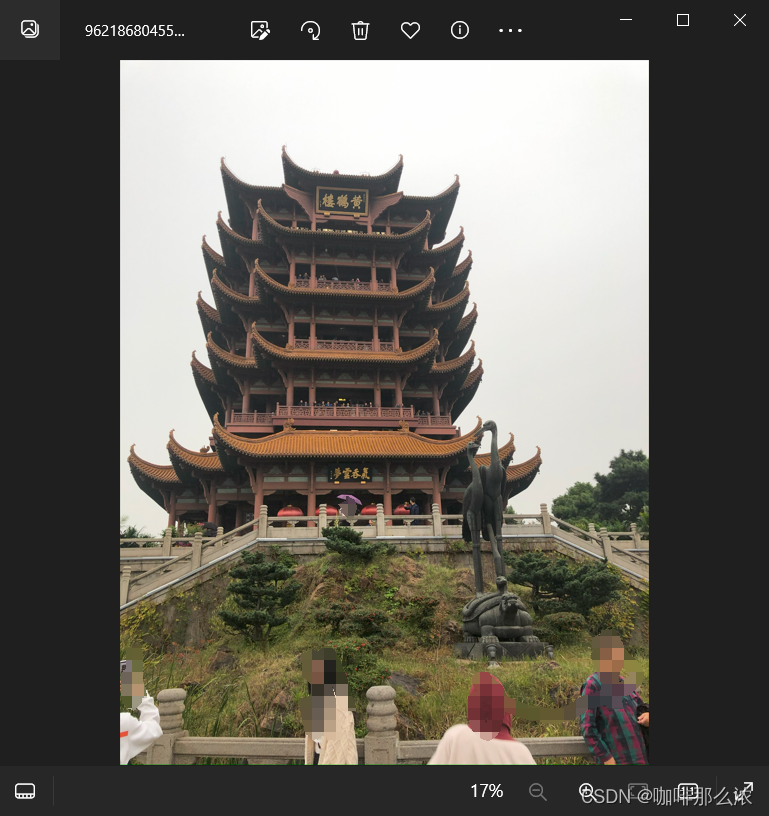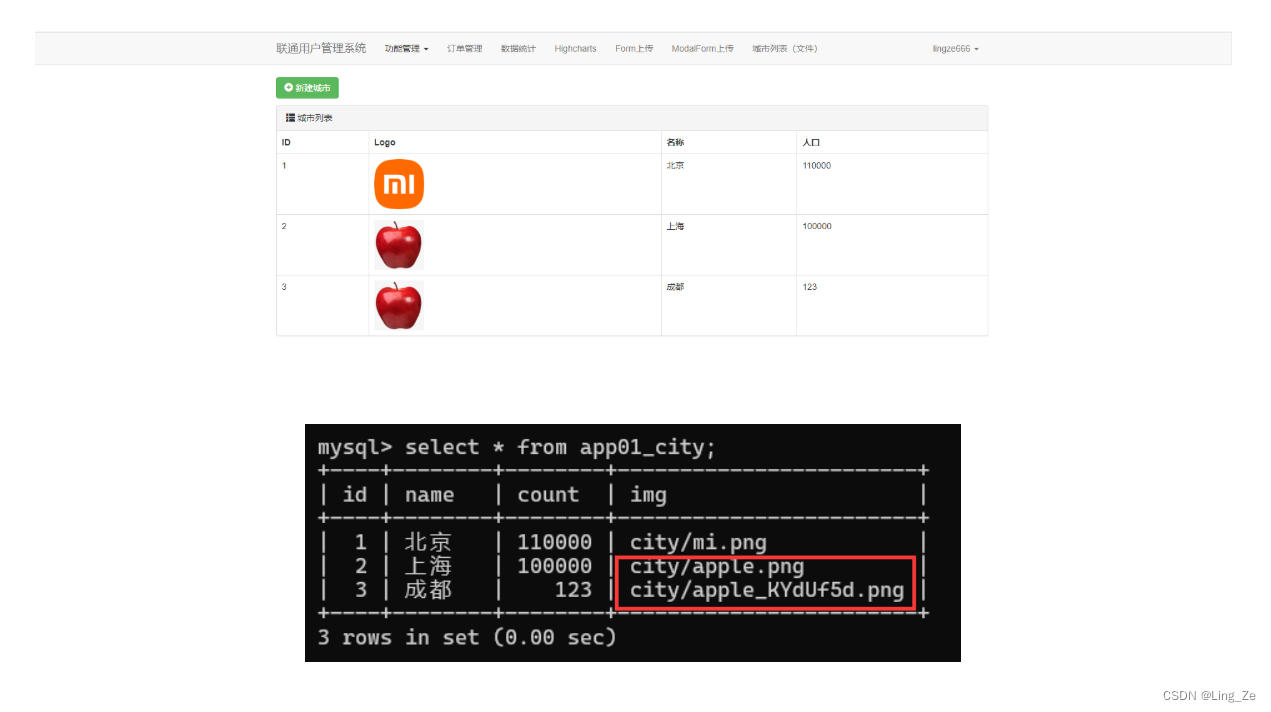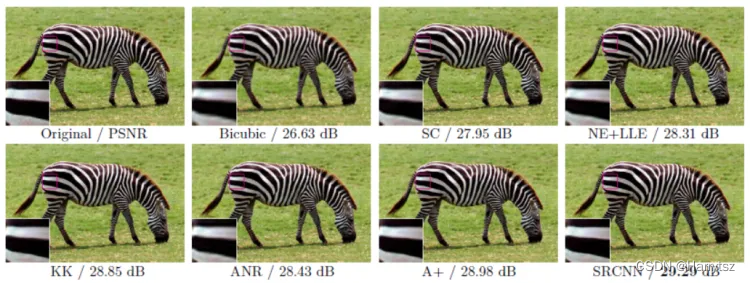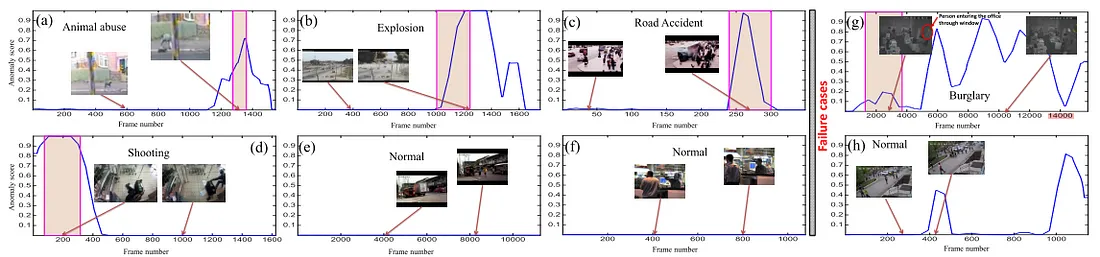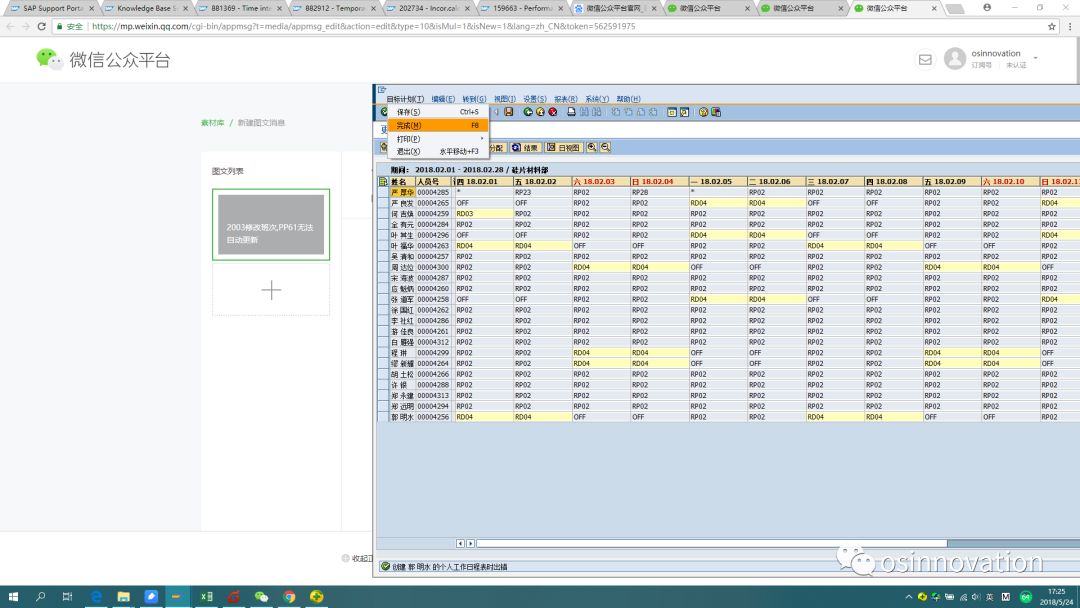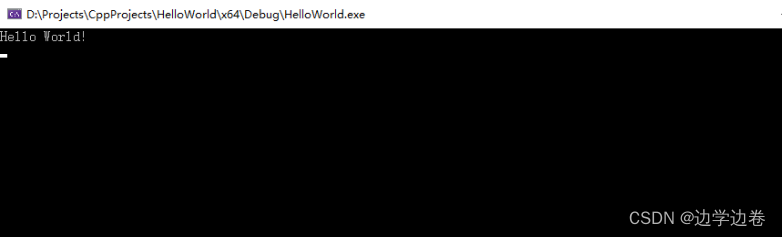使用scroll-view标签可实现组件滚动标签
1、list中 list.wxml代码如下:
<!--pages/list/list.wxml-->
<navigation-bar
title="小程序"
back="{{false}}"
color="black" background="#FFF">
</navigation-bar>
<scroll-view class="container1" scroll-y>
<view>A</view>
<view>B</view>
<view>C</view>
</scroll-view>2、list中 list.less代码实现如下:
/* pages/list/list.wxss */
.container1 view{
width: 100px;
height: 100px;
text-align: center;
line-height: 100px;
}
.container1 view:nth-child(1){
background-color: lightcoral;
}
.container1 view:nth-child(2){
background-color: lightgreen;
}
.container1 view:nth-child(3){
background-color:lightblue;
}
.container1{
border: 1px solid lightblue;
width: 100px;
height: 100px;
}3、别忘记将list布局文件放置在app.json的page函数的第一项o

4、代码实现结果如下: