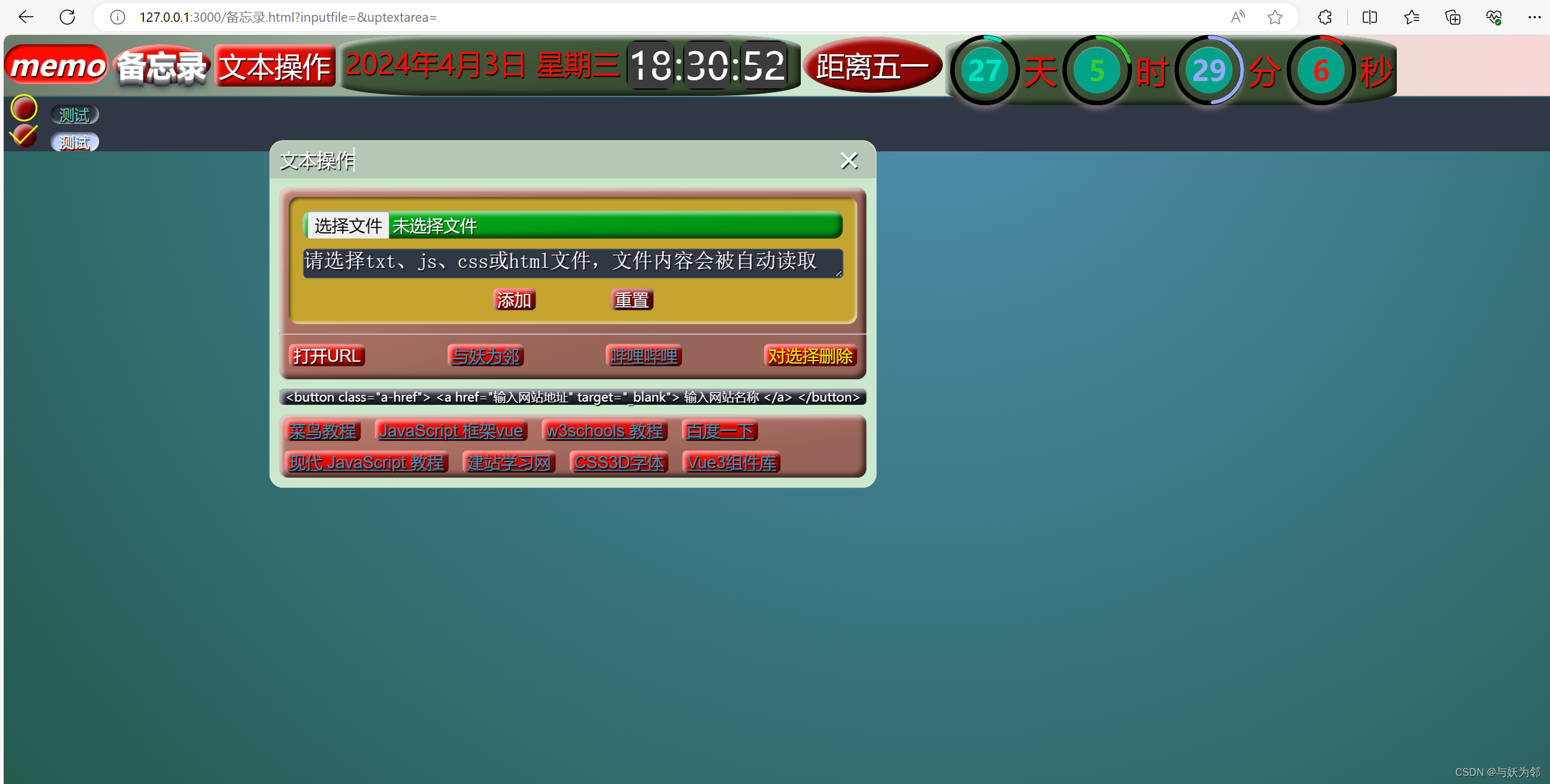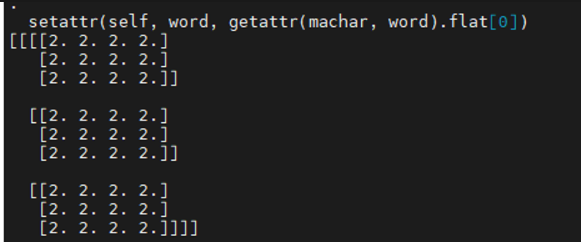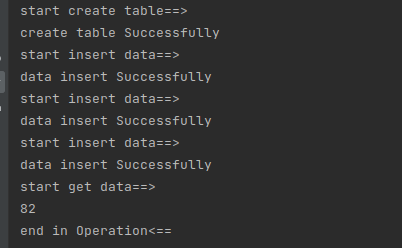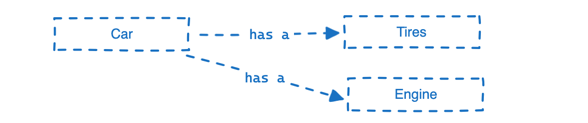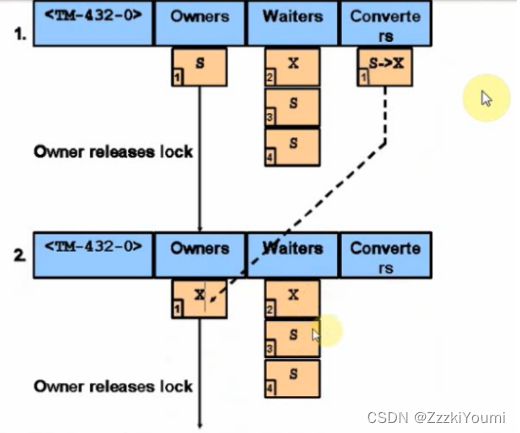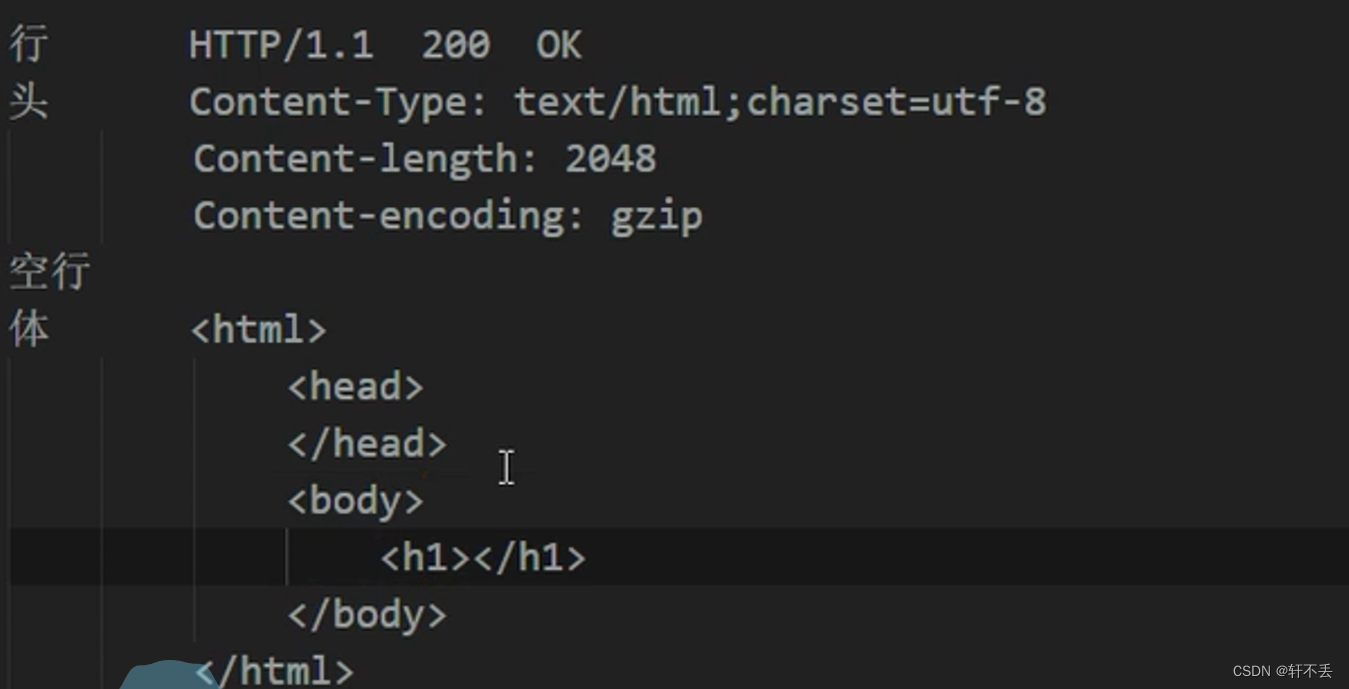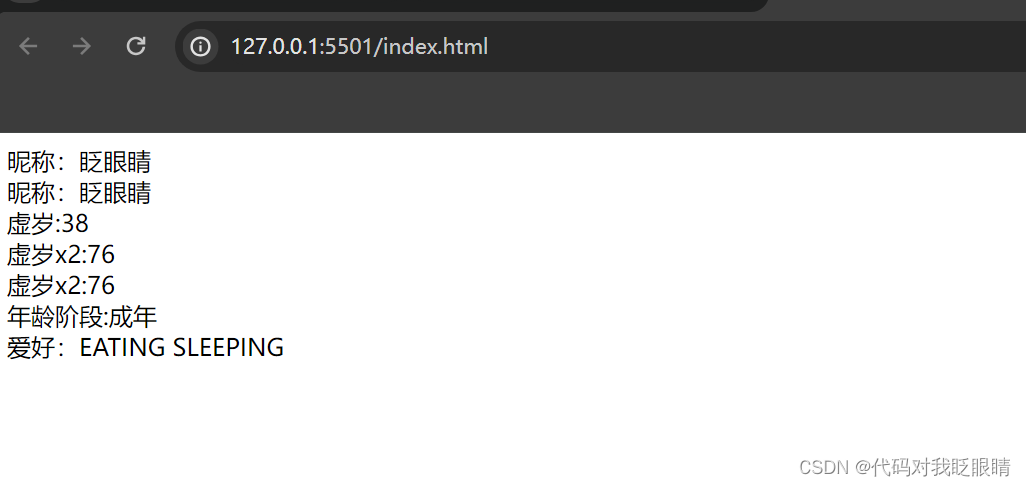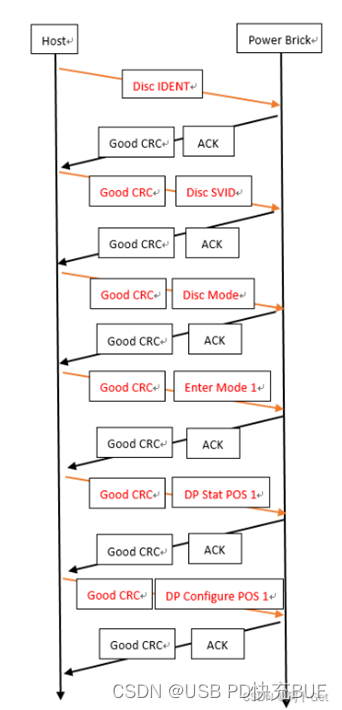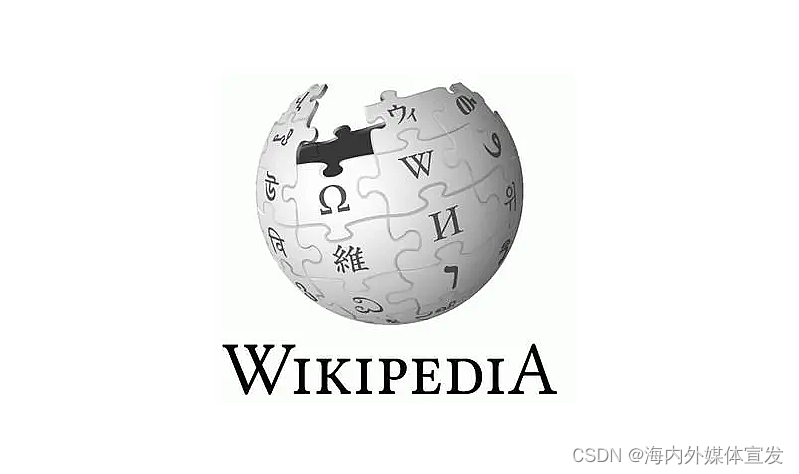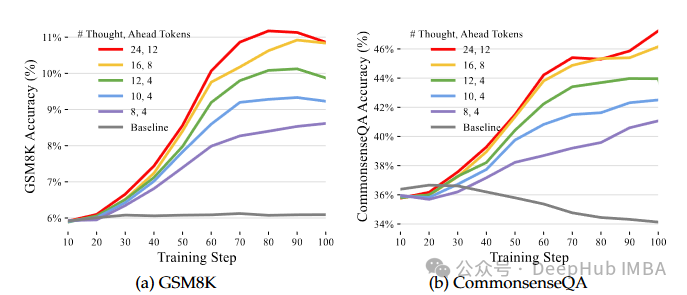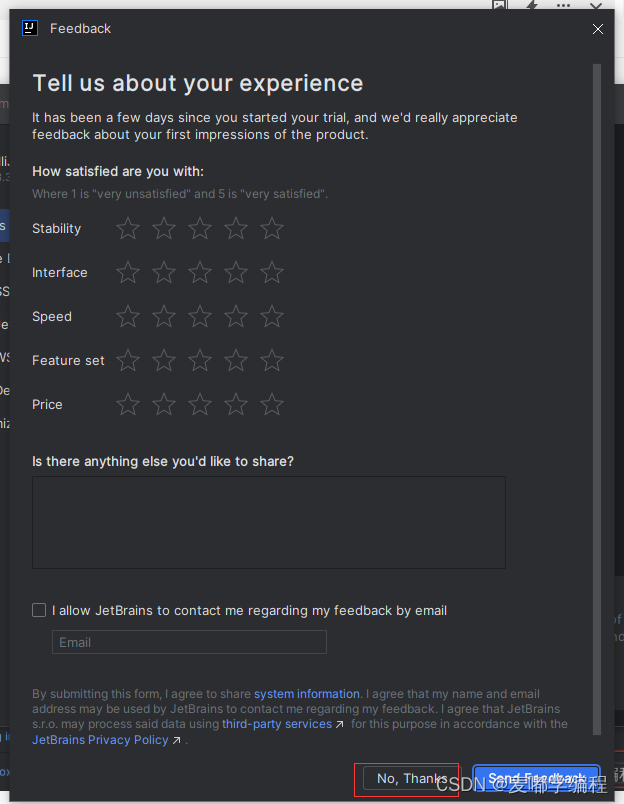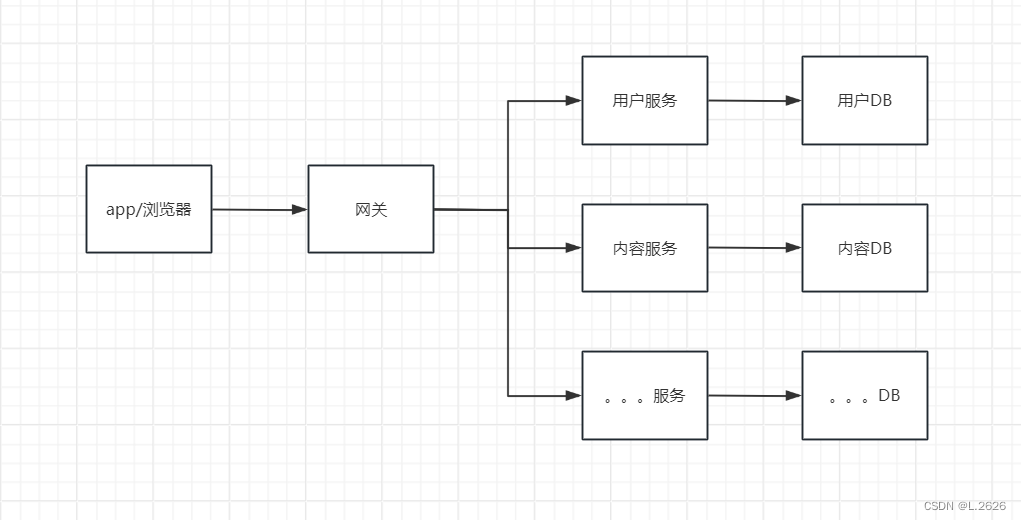准备开始
在节点主机上创建一个 /mnt/data 目录:
mkdir -p /mnt/data
创建一个index.html文件
echo 'Hello from Kubernetes storage' > /mnt/data/index.html
创建PV
创建一个
hostPath类型的PersistentVolume。 Kubernetes 支持用于在单节点集群上开发和测试的
hostPath 类型的 PersistentVolume。 hostPath 类型的 PersistentVolume
使用节点上的文件或目录来模拟网络附加存储。
下面是pv-volume.yaml配置文件
apiVersion: v1
kind: PersistentVolume
metadata:
name: task-pv-volume # pv 名称
labels:
type: local
spec:
storageClassName: manual # 设置 PV 属于哪一个类,PVC 可以绑定此这个类
capacity:
storage: 10Gi # 指定卷的容量为10GB
accessModes:
- ReadWriteOnce # 单个节点以读写方式安装
hostPath: # PV 类型为 hostPath
path: "/mnt/data" # 主机目录为 /mnt/data
创建 PersistentVolume
kubectl apply -f pv-volume.yaml
查看PV
[root@k8s-master home]# kubectl get pv
NAME CAPACITY ACCESS MODES RECLAIM POLICY STATUS CLAIM STORAGECLASS REASON AGE
task-pv-volume 10Gi RWO Retain Available manual 3s
RWO: 仅单节点可读写Retain: 回收策略手动回收Available:未被PVC绑定manual:指定存储类为 manual ,只有pvc选择 存储类为 manual 才能绑定PV
查看PV的相关信息
kubectl describe pv task-pv-volume
[root@k8s-master home]# kubectl describe pv task-pv-volume
Name: task-pv-volume
Labels: type=local
Annotations: <none>
Finalizers: [kubernetes.io/pv-protection]
StorageClass: manual
Status: Available
Claim:
Reclaim Policy: Retain
Access Modes: RWO
VolumeMode: Filesystem
Capacity: 10Gi
Node Affinity: <none>
Message:
Source:
Type: HostPath (bare host directory volume)
Path: /mnt/data
HostPathType:
Events: <none>
创建PersistentVolumeClaim
下一步是创建一个 PersistentVolumeClaim。Pod 使用 PersistentVolumeClaim 来请求物理存储。申请10GB存储,请求模式为单节点可读写。
以下是 pv-claim.yaml配置文件
apiVersion: v1
kind: PersistentVolumeClaim
metadata:
name: task-pv-claim
spec:
storageClassName: manual # 绑定 和PV相同的 storageClass
accessModes:
- ReadWriteOnce # 访问模式为单节点可读写
resources:
requests:
storage: 10Gi # 存储请求10GB,不能比PV卷大
创建PersistentVolumeClaim
kubectl apply -f pv-claim.yaml
[root@k8s-master home]# kubectl apply -f pv-claim.yaml
persistentvolumeclaim/task-pv-claim created
查看PV和PVC状态
[root@k8s-master home]# kubectl get pvc
NAME STATUS VOLUME CAPACITY ACCESS MODES `STORAGECLASS` AGE
task-pv-claim Bound task-pv-volume 10Gi RWO manual 16s
[root@k8s-master home]# kubectl get pv
NAME CAPACITY ACCESS MODES RECLAIM POLICY STATUS CLAIM STORAGECLASS REASON AGE
task-pv-volume 10Gi RWO Retain Bound default/task-pv-claim manual 13m
PV 和 PVC 属于相同的 STORAGECLASS
STATUS 都是 Bound 表示是PV 是有绑定PVC,而PVC是有绑定PV
在PV CLAIM 字段可以看出 贝PVC default/task-pv-claim 绑定着(default为命名空间)
创建Pod
Pod的存储卷绑定PVC
以下是pv.-pod.yaml的配置
apiVersion: v1
kind: Pod
metadata:
name: task-pv-pod
spec:
volumes:
- name: task-pv-storage # 给存储卷命名
persistentVolumeClaim: # 绑定PVC,PVC名称为 task-pv-claim
claimName: task-pv-claim
containers:
- name: task-pv-container
image: nginx
ports:
- containerPort: 80
name: "http-server"
volumeMounts:
- mountPath: "/usr/share/nginx/html" # 容器路径
name: task-pv-storage # 绑定 新命名的存储卷名称
kubectl create -f pv.-pod.yaml
查看Pod更多相关信息
kubectl describe pod task-pv-pod
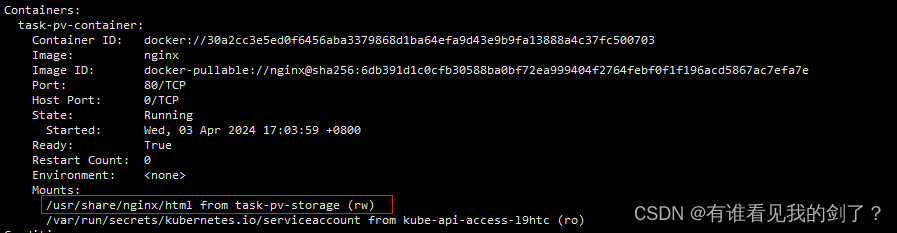
访问Pod查看是否能访问到 index.html文件
kubectl get pod task-pv-pod -o wide
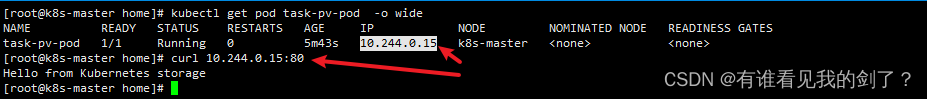
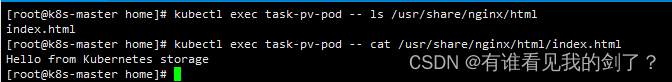
清理
删除Pod
kubectl delete pod task-pv-pod
删除PVC
kubectl delete pvc task-pv-claim
删除PV
kubectl delete pv task-pv-volume
删除节点目录
rm -rf /mnt/data
扩展:
所有工作负载api的参考:https://kubernetes.io/zh-cn/docs/reference/kubernetes-api/workload-resources/
查看所有命令空间的资源
kubectl get all --all-namespaces
查看指定命名空间下所有的资源
kubectl get all -n <namespace>
删除指定namespace所有资源
kubectl delete all --all -n <namespace>