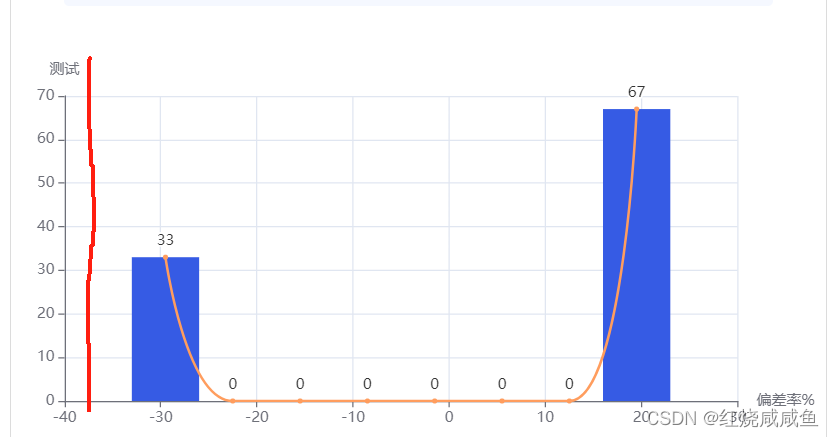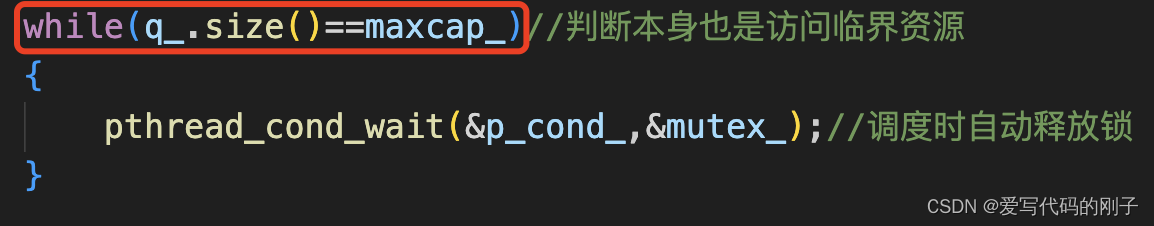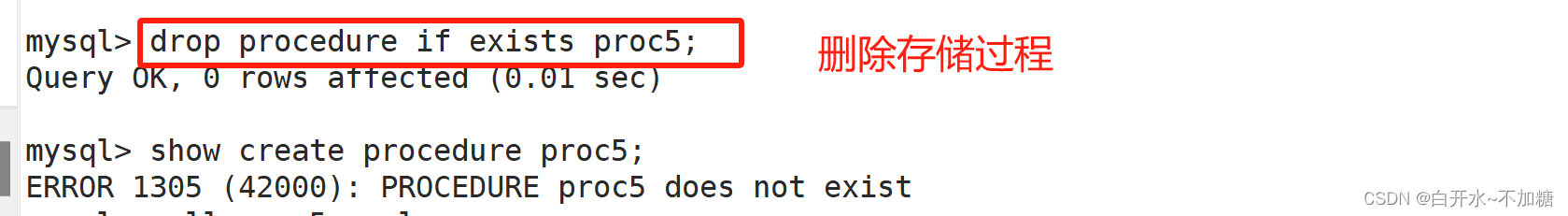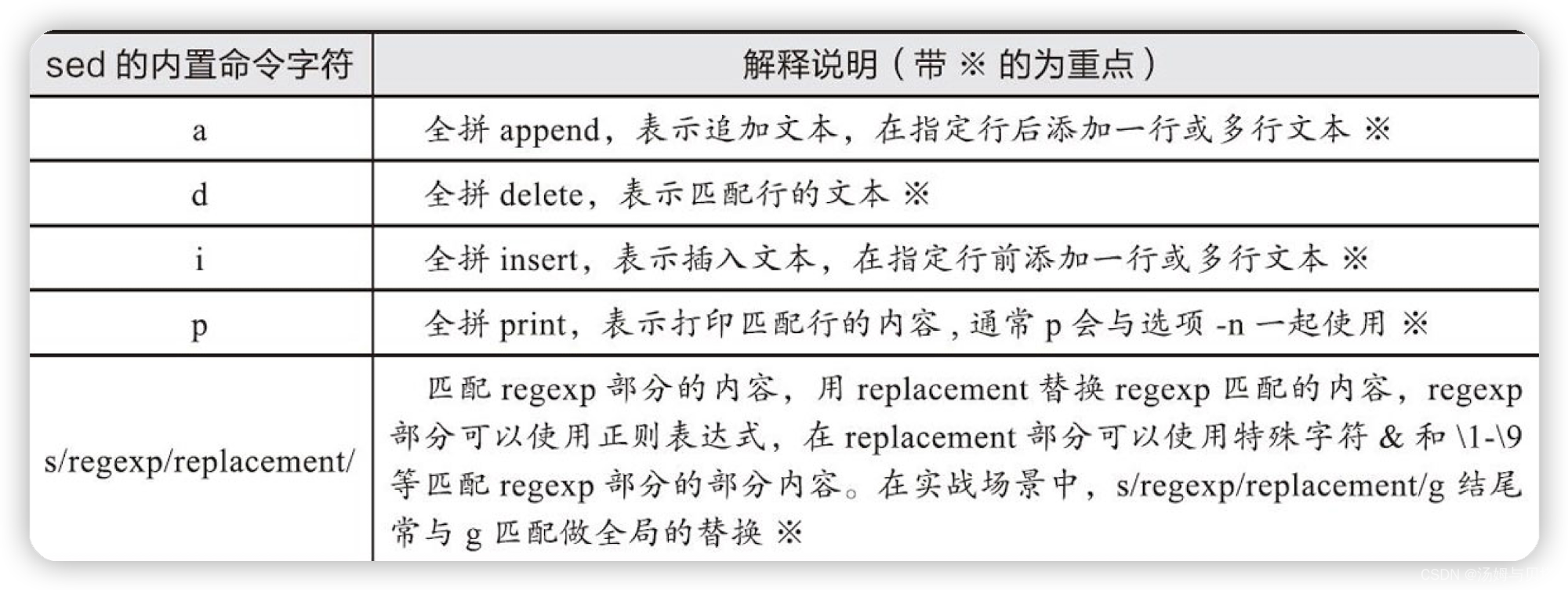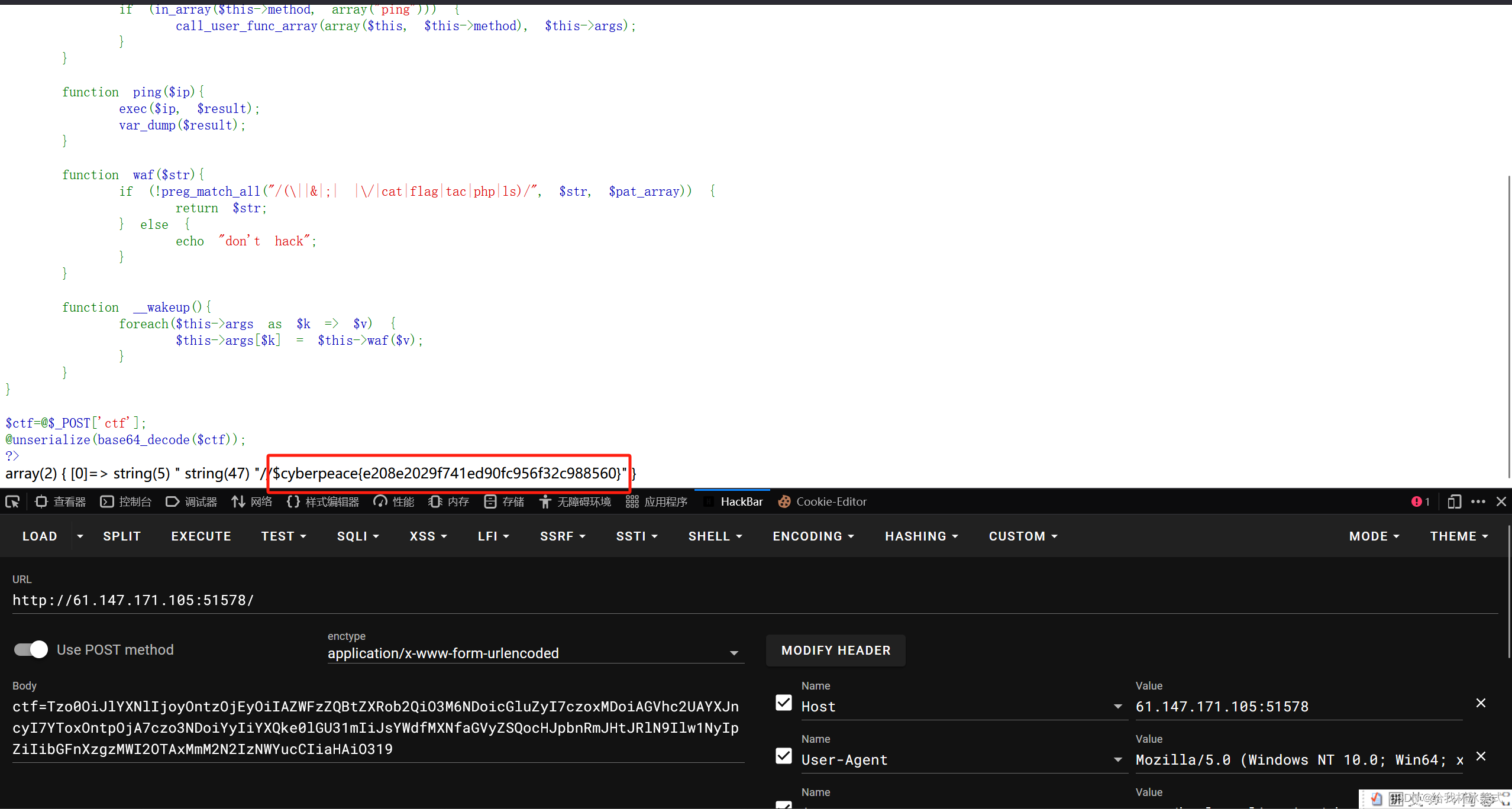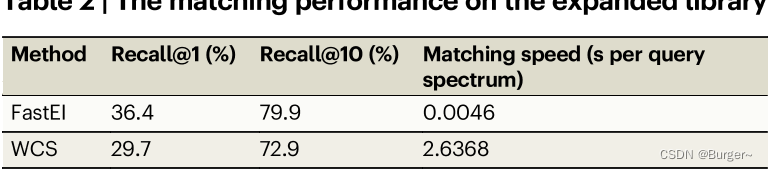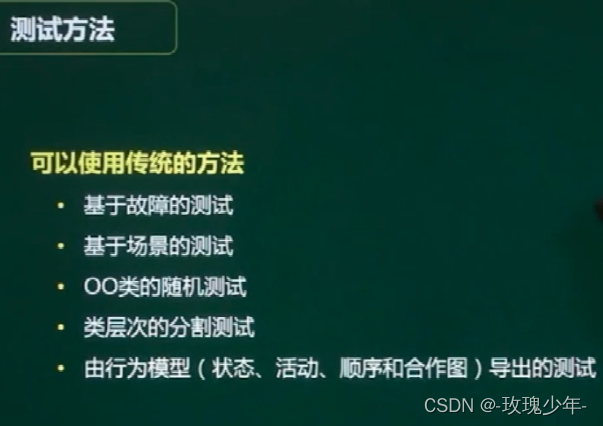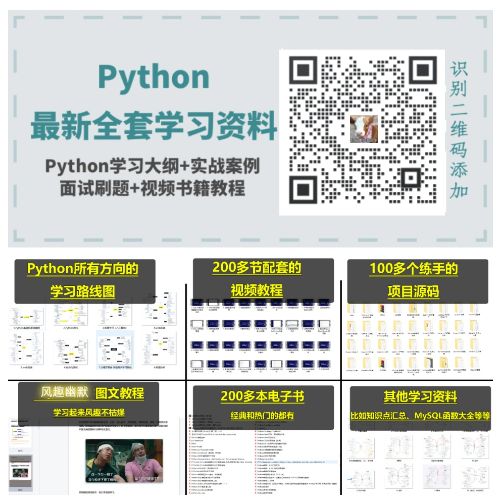功能介绍
与你的结构化数据聊天:支持主流数据库、表格型excel等数据!
- ChatDB:支持数据库问答
- ChatTable:支持
txt,excel,csv等pandas dataframe表格的问答
1.下载安装
pip install pylmkit -U
pip install pandasql
2.ChatTable实现样例
样例数据下载:(1000行员工信息)
employees.csv
可以在python运行,也可以streamlit Web运行。文件名为demo.py
import streamlit as st
from pylmkit.web.webui import ChatDBWebUI
from dotenv import load_dotenv
from pylmkit.app.chatdb import ChatTable
from pylmkit.llms import ChatTongyi
load_dotenv()
file_path = r'C:\Users\xxx\Desktop\pylmkit\test_datasets\employees.csv'
include_table_column_comments = {
"employees": {
"name": "雇员名单表",
"columns": {
"emp_no": "雇员ID",
"birth_date": "出生日期",
"first_name": "名字",
"last_name": "姓氏",
"hire_date": "雇佣日期",
"gender": "性别",
}
}
}
# python中运行
# chattable = ChatTable(
# model=ChatTongyi(),
# table_paths=file_path,
# include_table_column_comments=include_table_column_comments
# )
# res = chattable.invoke(
# question="性别为M的员工有多少人?"
# )
# print(res)
# web中运行
if 'chattable' not in st.session_state:
st.session_state.chattable = ChatTable(
model=ChatTongyi(),
table_paths=file_path,
include_table_column_comments=include_table_column_comments
)
web = ChatDBWebUI(language='zh')
web.run(
obj=st.session_state.chattable.invoke,
input_param=[
{"name": "question", "label": "输入", "type": "chat"},
{"name": "max_rollback_num", "label": "最大回滚数", "type": "int", "value": 5},
{"name": "return_dict", "label": "返回字典", "type": "bool", "value": False},
],
output_param=[
{'label': '结果', 'name': 'ai', 'type': 'chat'},
]
)
然后在该路径下的终端运行下面命令:
streamlit run demo.py
默认会打开浏览器网页,也可以通过网址访问: http://localhost:8501/

GitHub
GitHub - 52phm/pylmkit: PyLMKit: 帮助用户快速构建实用的大模型应用

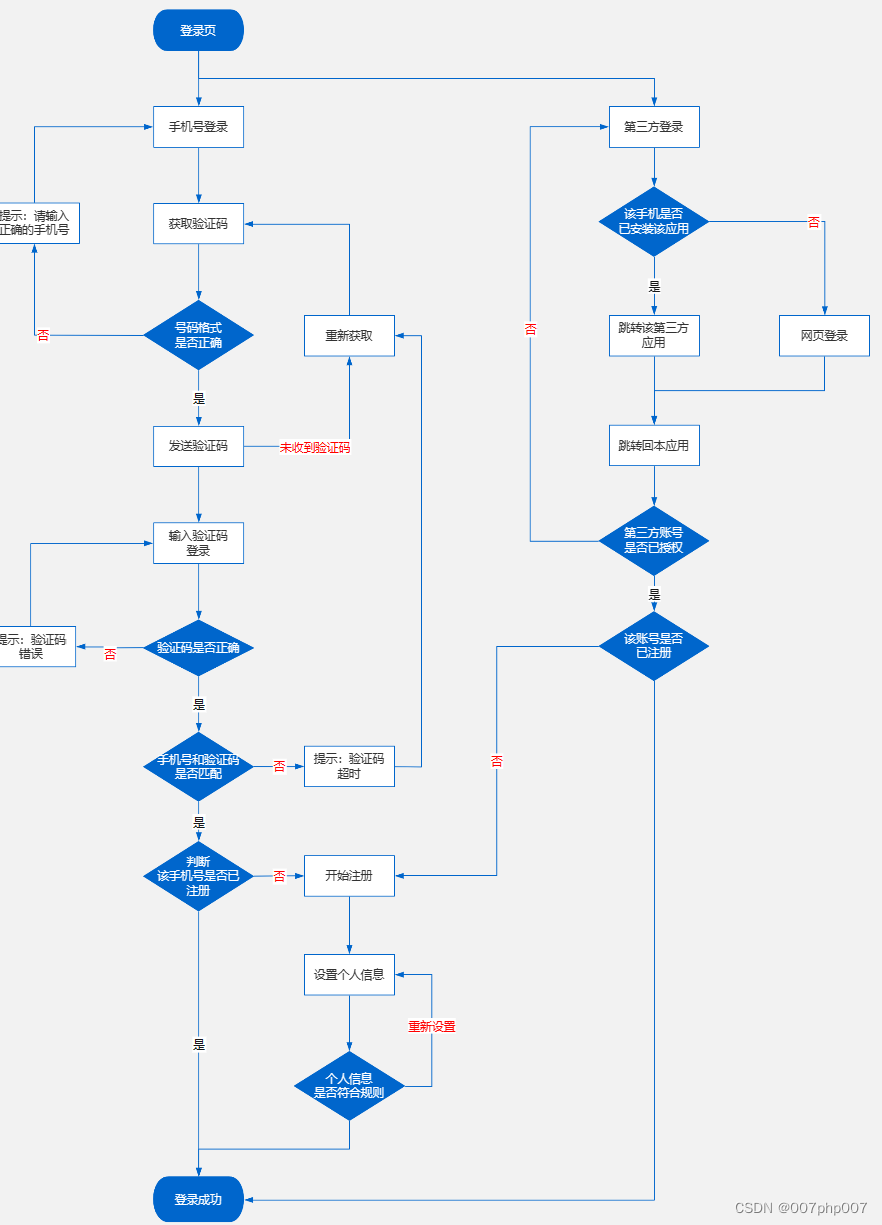
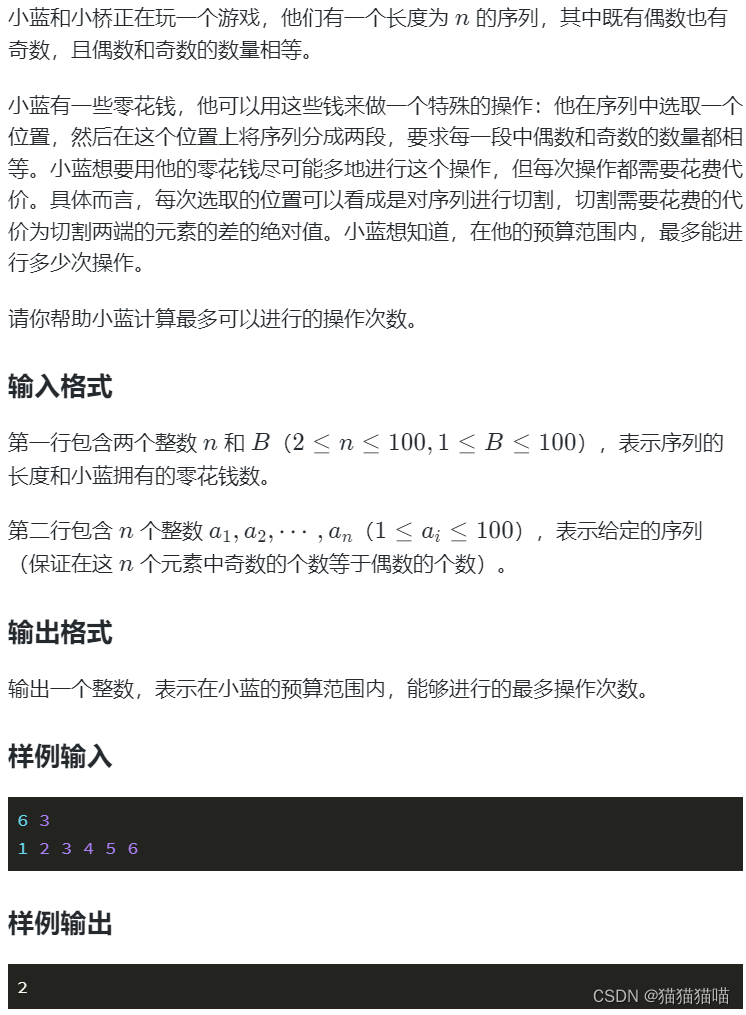
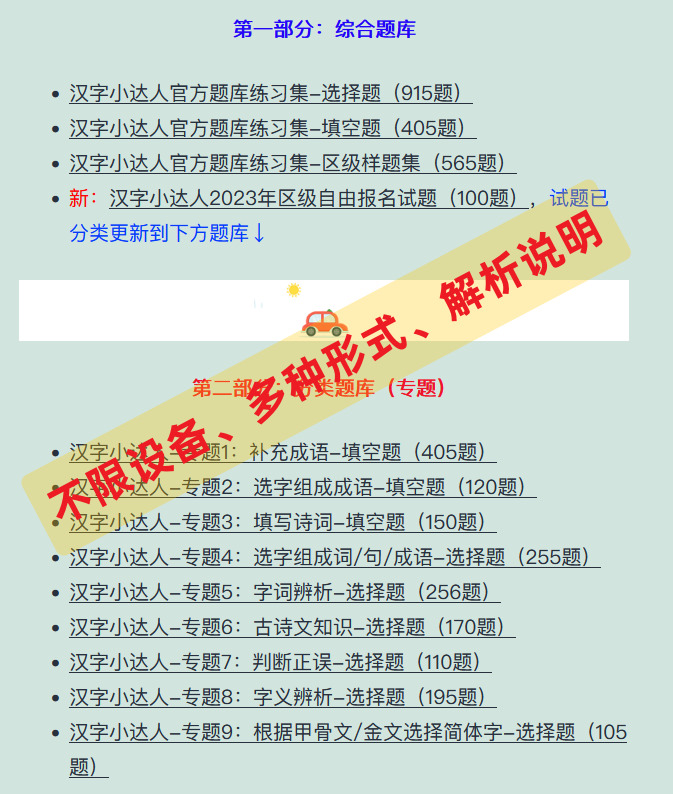
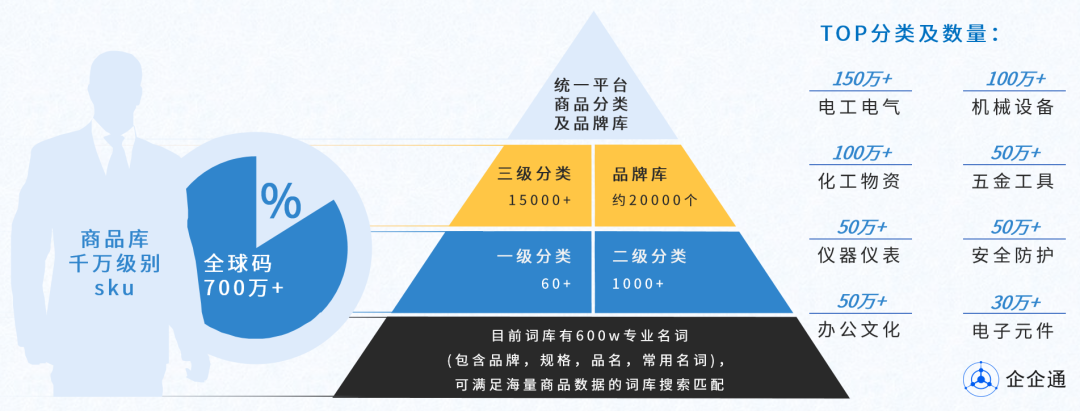
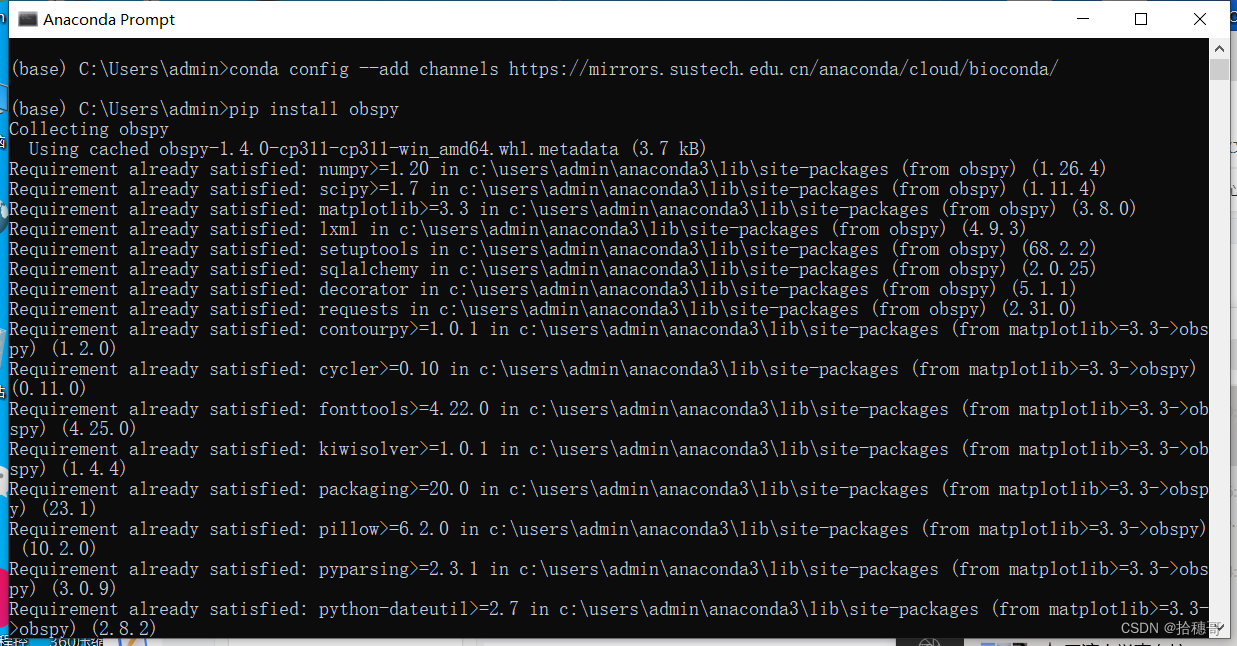
![[SpringCloud] Feign Client 的创建 (二) (五)](https://img-blog.csdnimg.cn/direct/55d963f193374131acba6a7bdf855588.png)