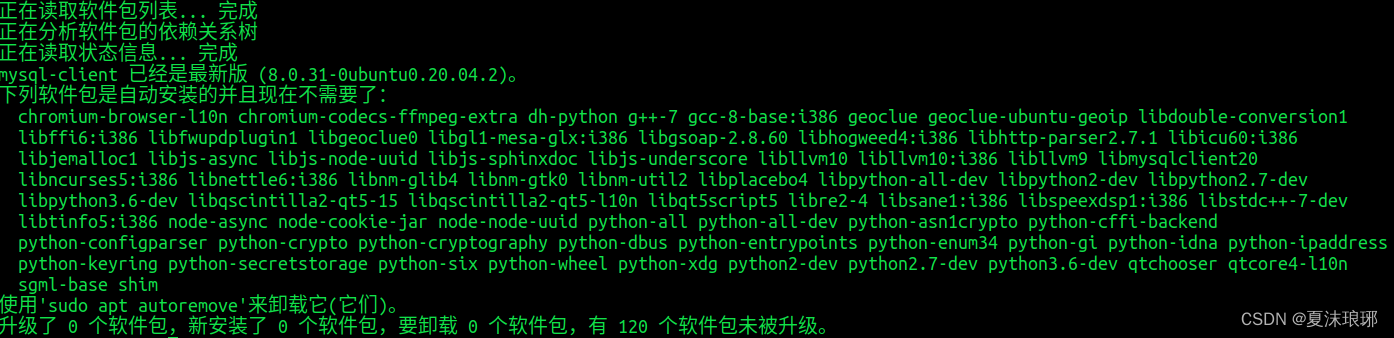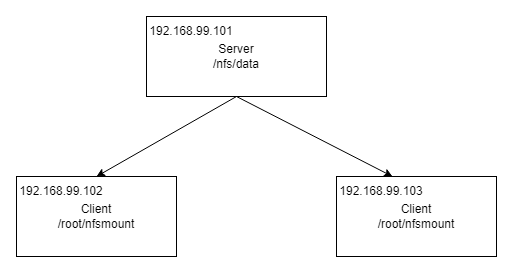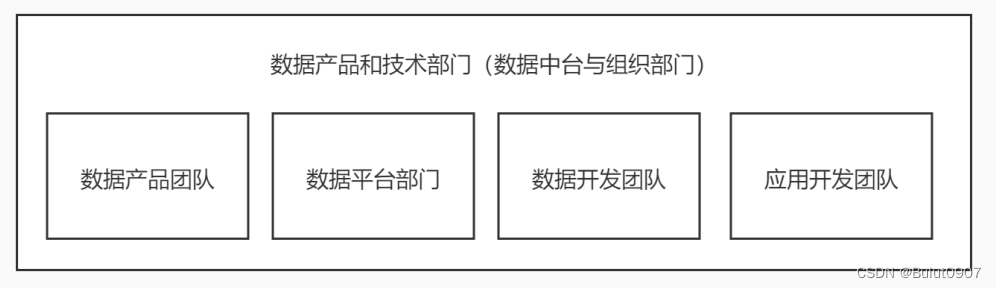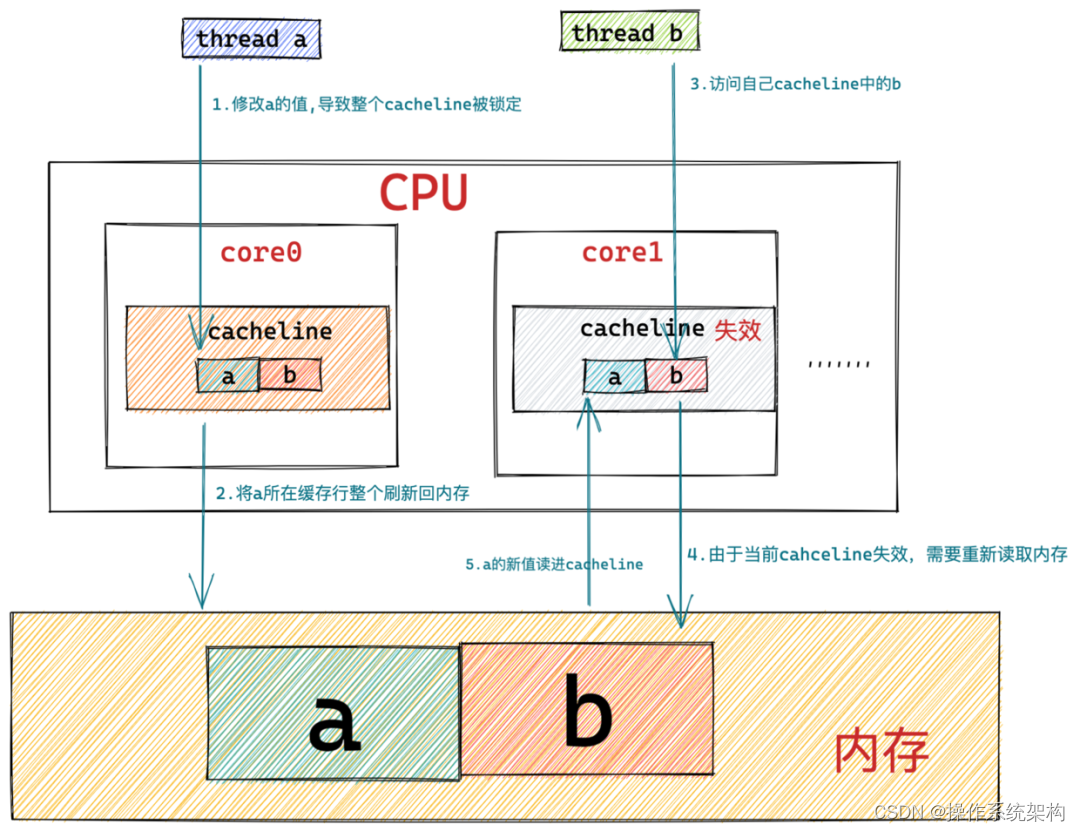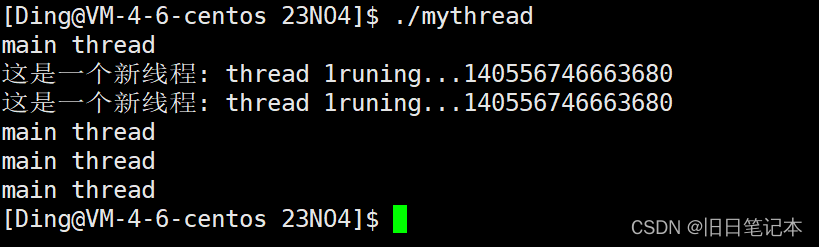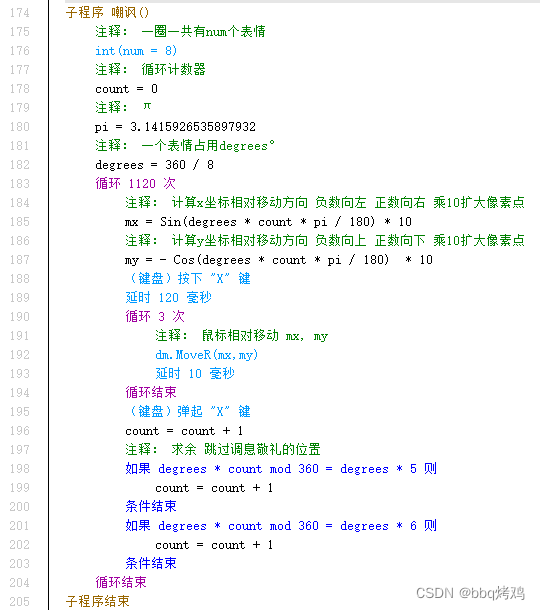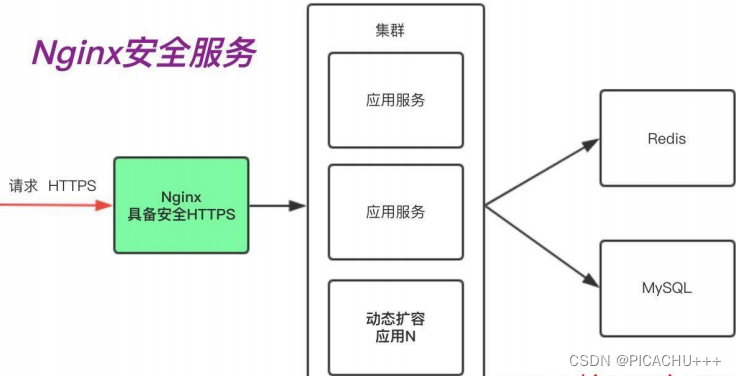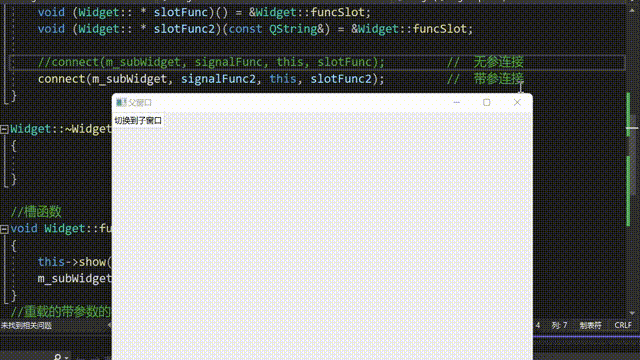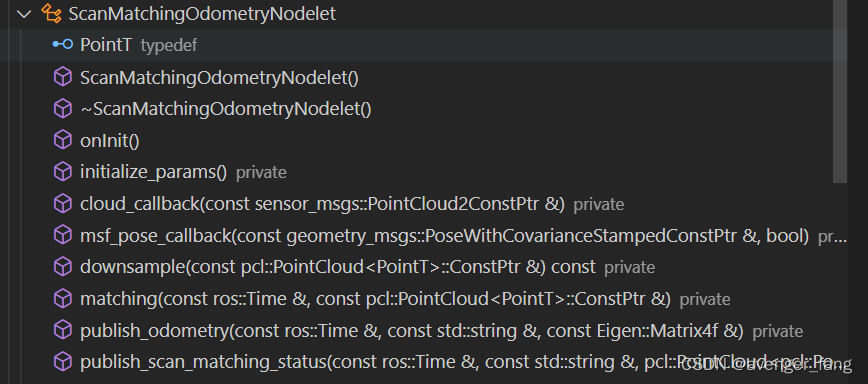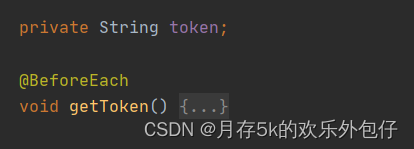Mysql 安装
1:sudo apt-get autoremove --purge mysql*
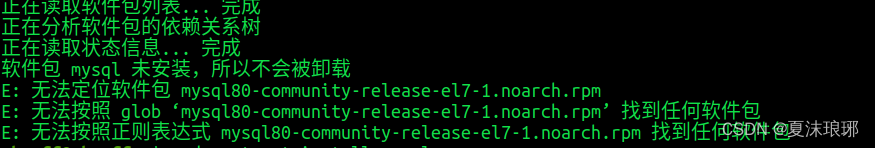
2:sudo apt-get install mysql-server
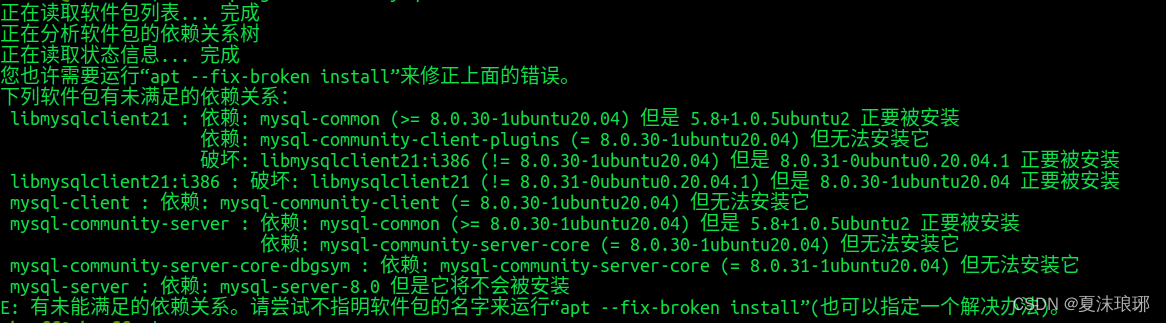
3:sudo apt --fix-broken install -y
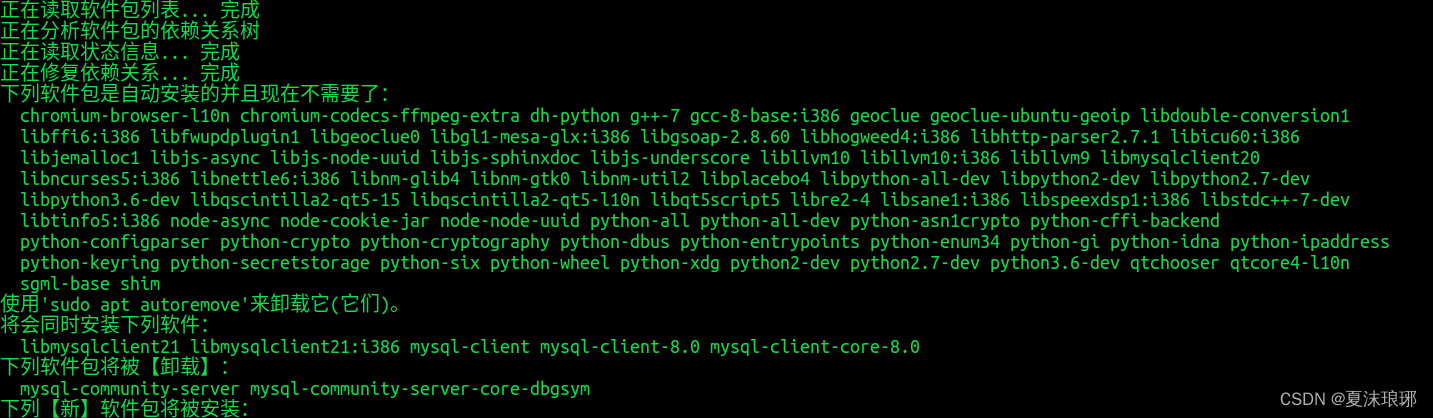
4:sudo apt-get install mysql-server
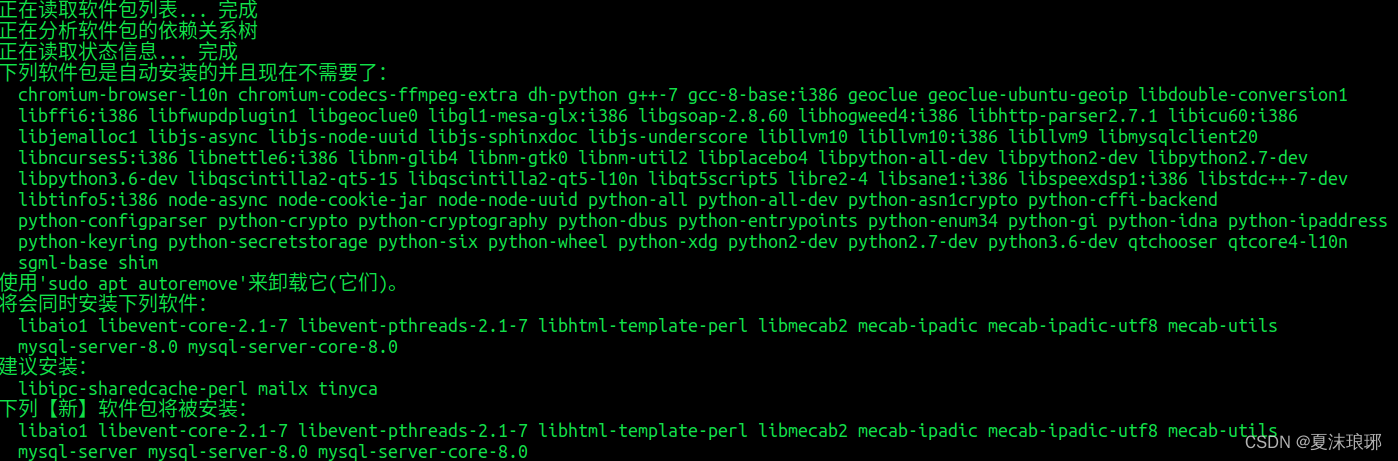
5: service mysql status
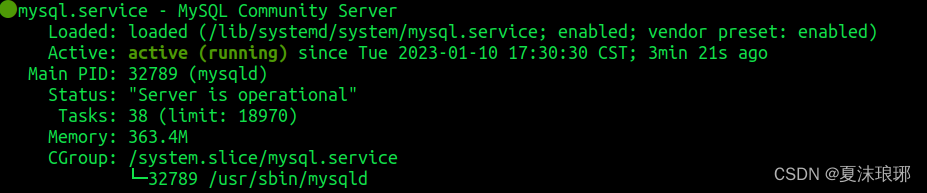
5:sudo cat /etc/mysql/debian.cnf
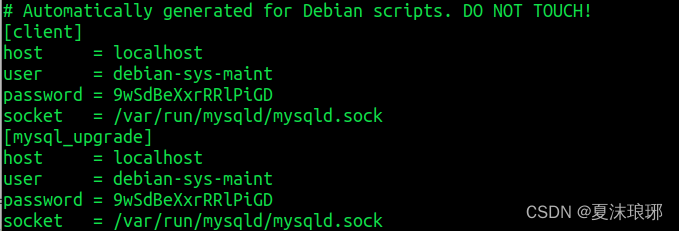
6:mysql -u debian-sys-maint -p
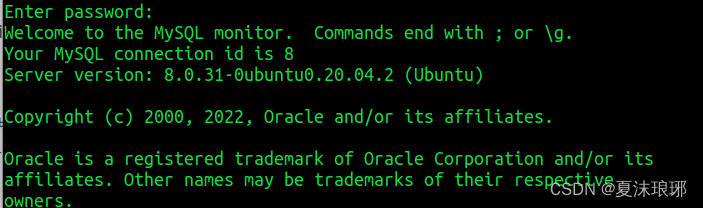
7:SHOW VARIABLES LIKE ‘validate_password%’;
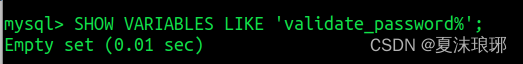
8:alter user ‘root’@‘localhost’ identified with mysql_native_password by ‘xxx’;
![[外链图片转存失败,源站可能有防盗链机制,建议将图片保存下来直接上传(img-SfBZCilP-1673343949551)(../../../../.config/Typora/typora-user-images/image-20230110174230148.png)]](https://img-blog.csdnimg.cn/7c3fa3082bcd4360803e7c9a1a9ec682.png)
9:service mysql restart
10:校验下密码
![[外链图片转存失败,源站可能有防盗链机制,建议将图片保存下来直接上传(img-n4oziYZv-1673343949551)(../../../../.config/Typora/typora-user-images/image-20230110174333283.png)]](https://img-blog.csdnimg.cn/1f09a08f211747729af2b21b4df0e9f0.png)
11:sudo apt-get install mysql-client