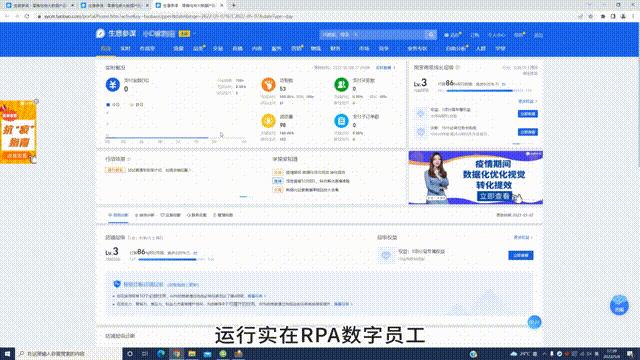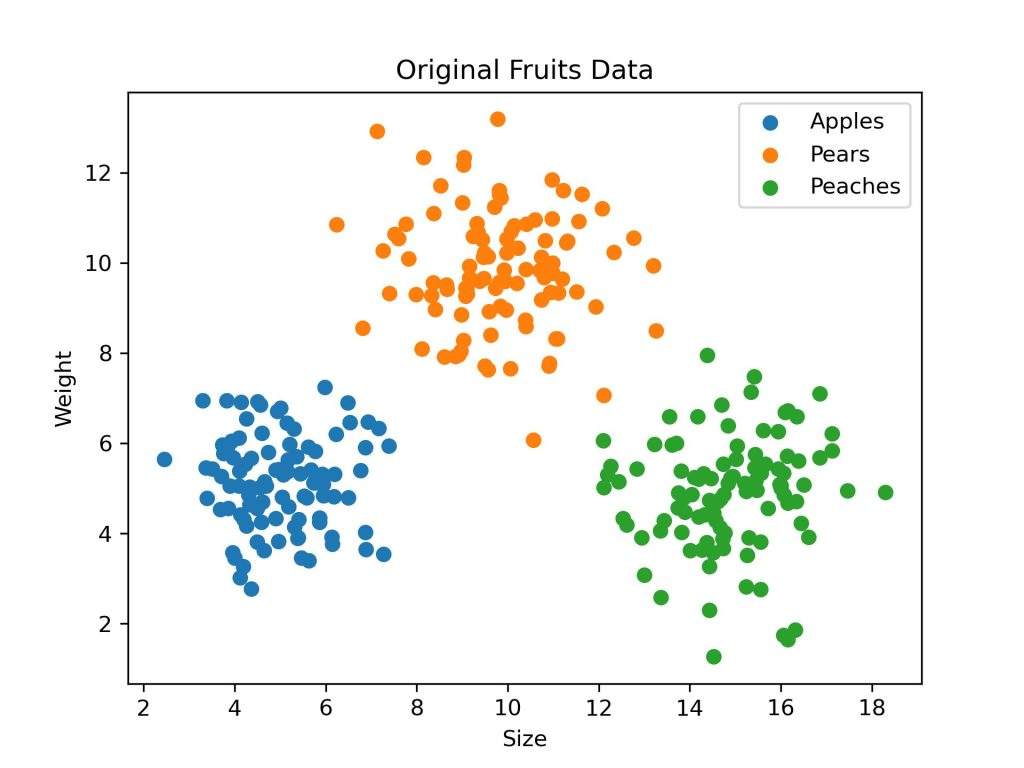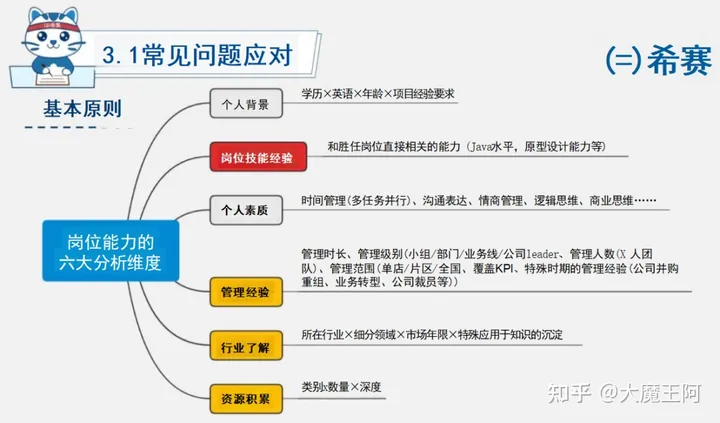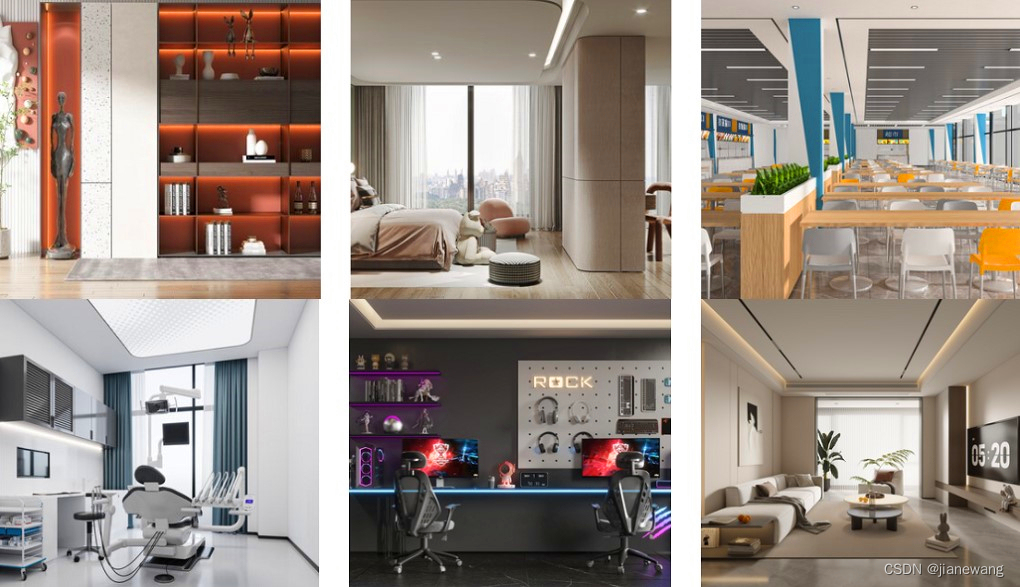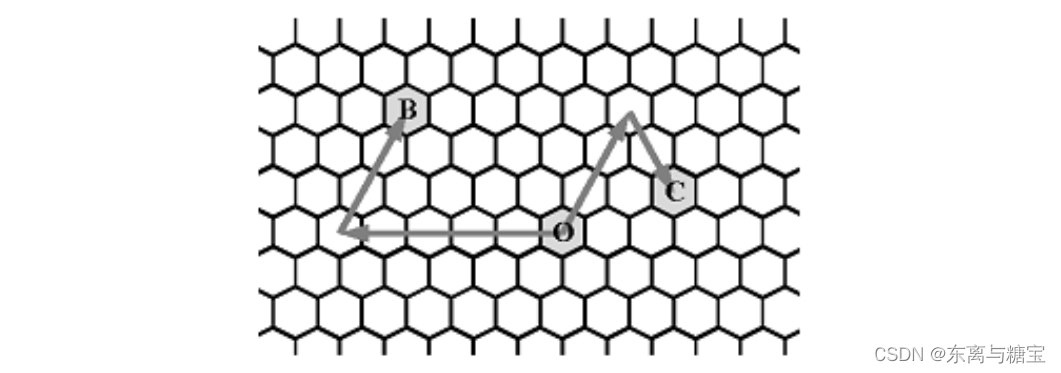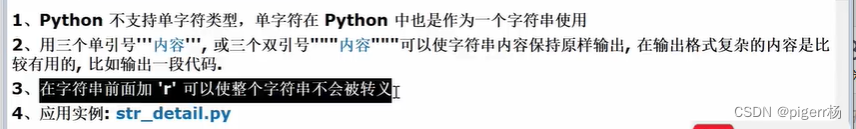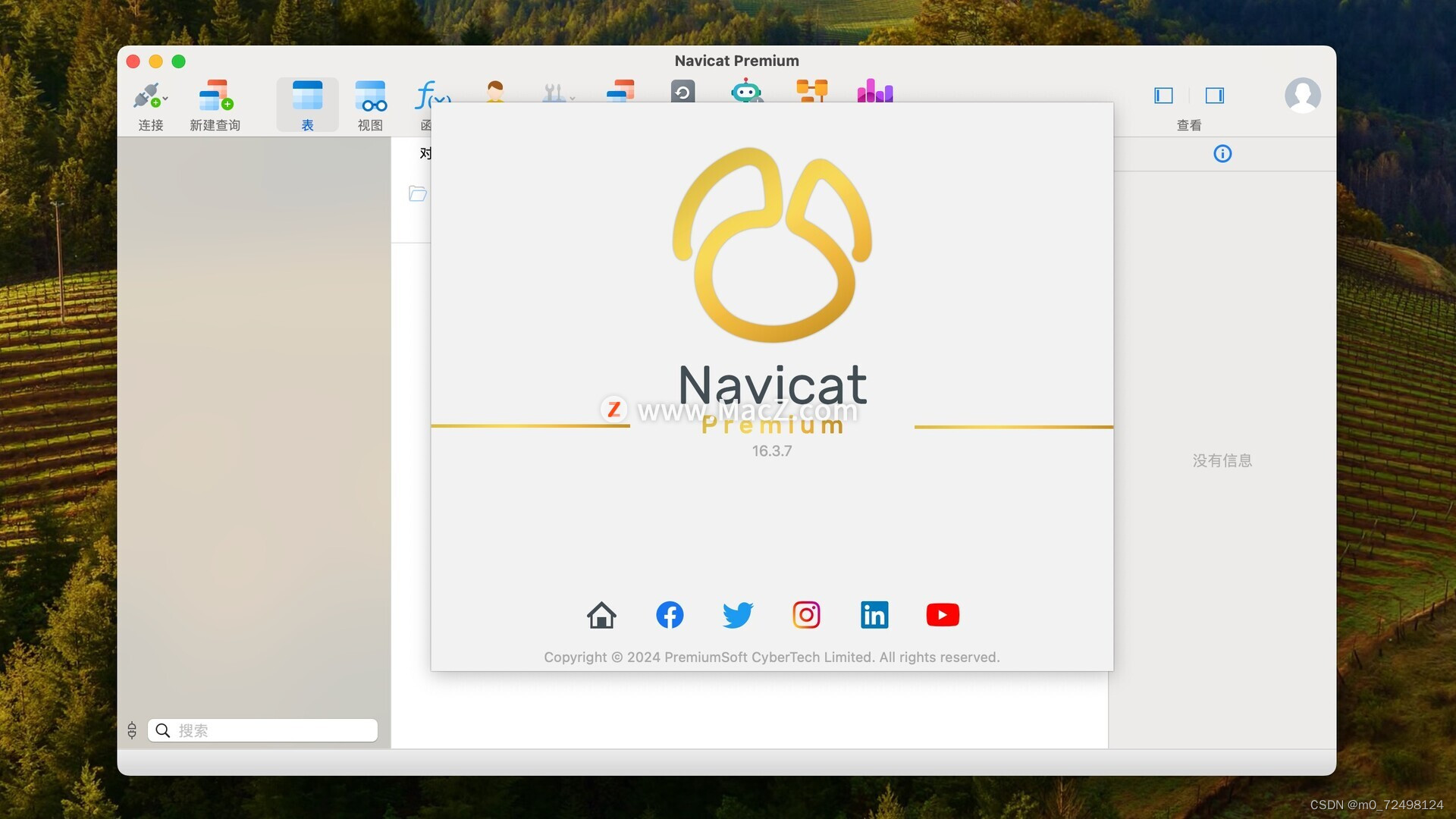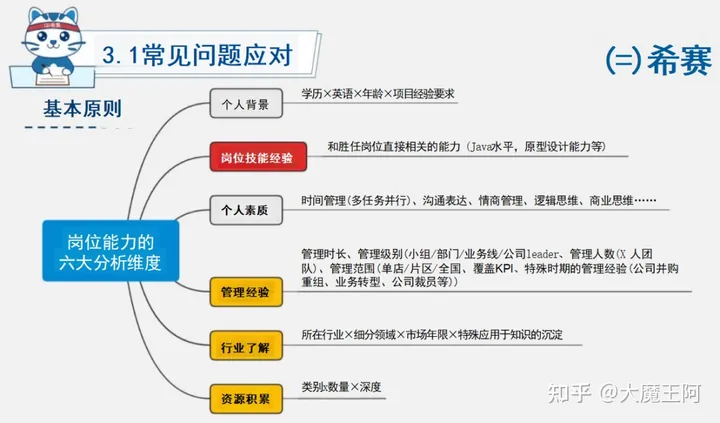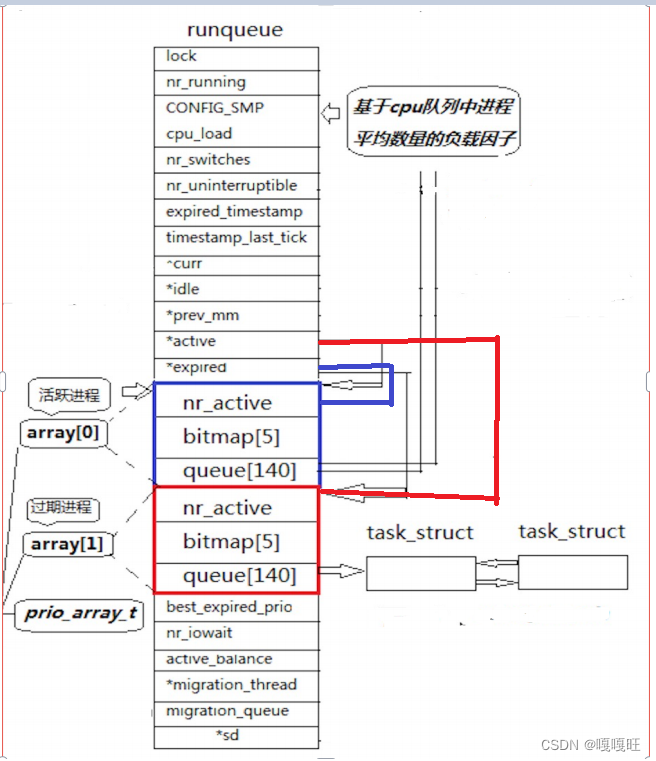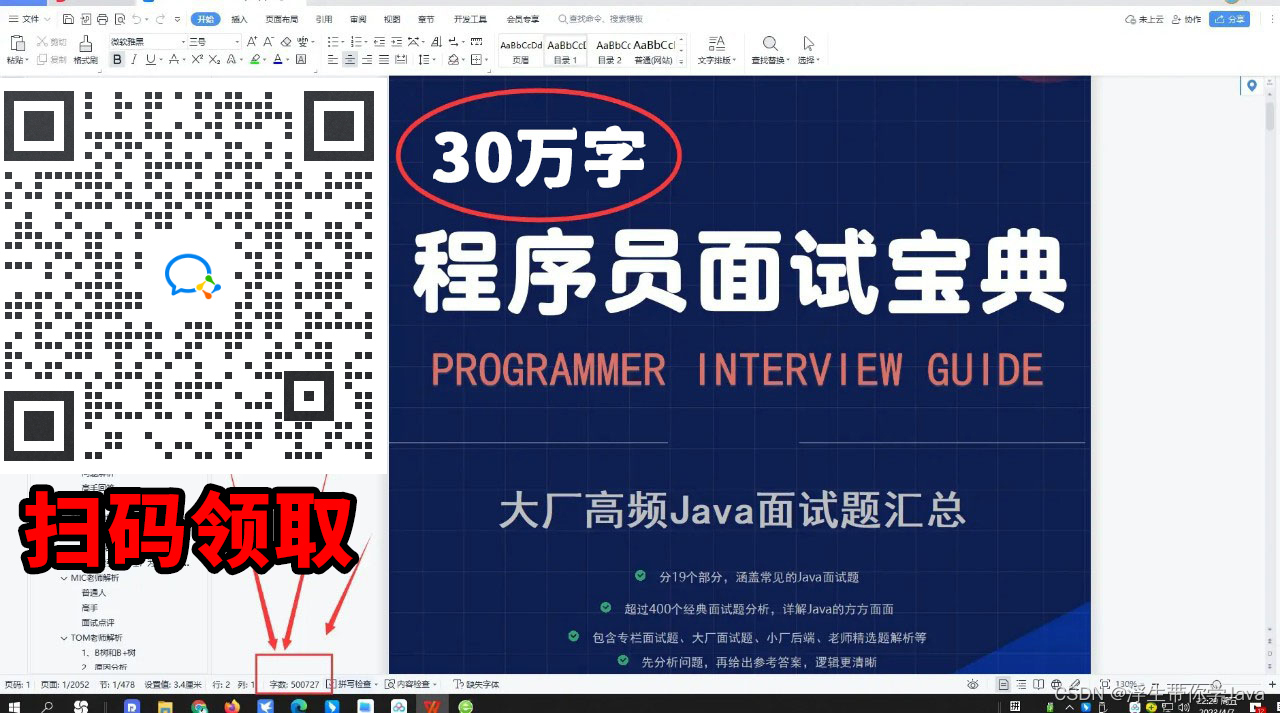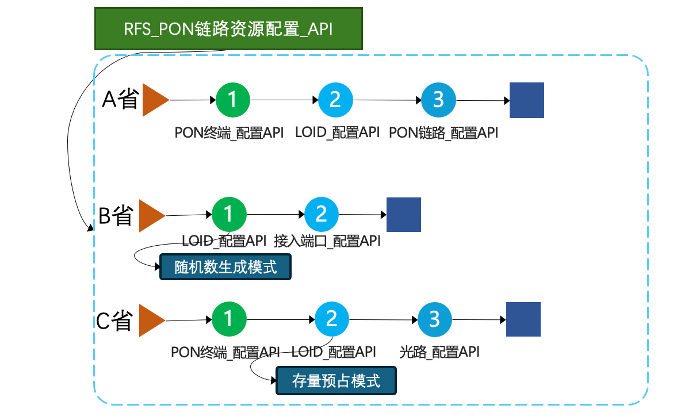建造者模式
保卫萝卜中使用了建造者模式。UML图如下:
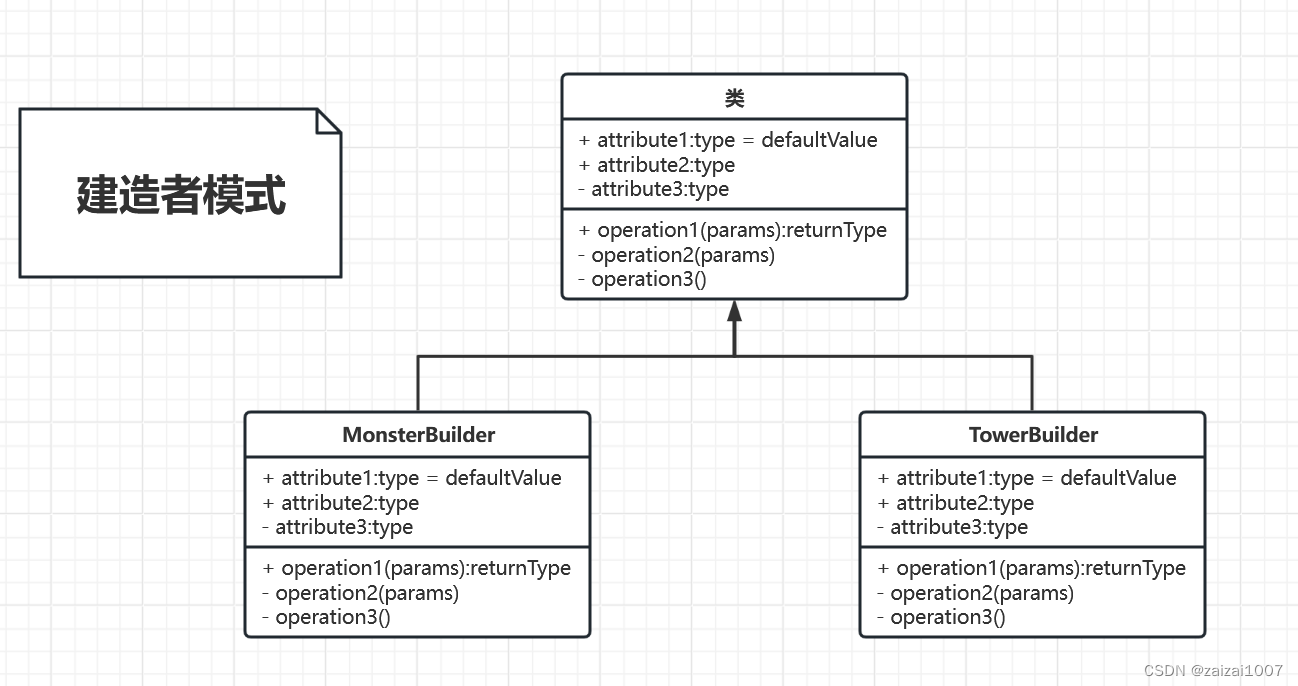
接口:
public interface IBuilder<T>
{
//获取到游戏物体身上的脚本对象,从而去赋值
T GetProductorClass(GameObject gameObject);
//使用工厂去获取具体的游戏对象
GameObject GetProduct();
//获取数据信息
void GetData(T productClassGo);
//获取特有资源与信息
void GetOtherResource(T productClassGo);
}建造怪兽类
using UnityEngine;
public class MonsterBuilder : IBuilder<Monster>
{
public int m_monsterID;
private GameObject monsterGo;
public void GetData(Monster productClassGo)
{
productClassGo.monsterID = m_monsterID;
productClassGo.HP = m_monsterID * 100;
productClassGo.currentHP = productClassGo.HP;
productClassGo.moveSpeed = m_monsterID > 7 ? 7:m_monsterID; //速度太快了。子弹根本追不上
productClassGo.initMoveSpeed = m_monsterID > 7 ? 7 : m_monsterID;
productClassGo.prize = m_monsterID * 50;
}
public void GetOtherResource(Monster productClassGo)
{
productClassGo.GetMonsterProperty();
}
public GameObject GetProduct()
{
GameObject itemGo = GameController.Instance.GetGameObjectResource("MonsterPrefab");
Monster monster = GetProductorClass(itemGo);
GetData(monster);
GetOtherResource(monster);
return itemGo;
}
public Monster GetProductorClass(GameObject gameObject)
{
return gameObject.GetComponent<Monster>();
}
}
塔的建造者
using UnityEngine;
/// <summary>
/// 塔的建造者
/// </summary>
public class TowerBuilder : IBuilder<Tower>
{
public int m_towerID;
private GameObject towerGO;
public int m_towerLevel; //塔的等级
public void GetData(Tower productClassGo)
{
productClassGo.towerID = m_towerID;
}
public void GetOtherResource(Tower productClassGo)
{
productClassGo.GetTowerProperty();
}
public GameObject GetProduct()
{
GameObject gameObject = GameController.Instance.GetGameObjectResource
("Tower/ID" + m_towerID.ToString() + "/TowerSet/" + m_towerLevel.ToString());
Tower tower = GetProductorClass(gameObject);
GetData(tower);
GetOtherResource(tower);
return gameObject;
}
public Tower GetProductorClass(GameObject gameObject)
{
return gameObject.GetComponent<Tower>();
}
}
建造者模式与工厂模式的区别:
建造者设计模式(Builder Design Pattern)和工厂设计模式(Factory Design Pattern)都是面向对象设计中的创建型模式,但它们解决的问题和应用场景有所不同。
- 在工厂方法中主要看中产品的整体创建,一般不考虑创建的各个部分细节;
- 建造者模式一般用于对复杂产品的创建,可以进行分步骤详细创建;
建造者模式:
主要组件:
- Director(指挥者):负责使用构造器接口来构建一个复杂对象。
- Builder(构造器):定义对象的构建过程,包括设置属性、添加部件等方法。
- ConcreteBuilder(具体构造器):实现构造器接口,实现具体的构建方法。
- Product(产品):最终构建出的复杂对象。
建造者模式的优点是将对象的构建过程封装,使得代码更加清晰,同时能够灵活地构建不同的对象。
工厂模式:
工厂设计模式旨在通过一个工厂来创建对象,将对象的创建过程封装起来,客户端代码无需直接调用构造函数。它分为简单工厂、工厂方法和抽象工厂等形式。
-
主要组件:
- Factory(工厂):负责创建对象的接口或类。
- ConcreteFactory(具体工厂):实现工厂接口,实际创建对象的地方。
- Product(产品):工厂创建的对象。
工厂模式的主要优点是将对象的创建和客户端解耦,客户端只需通过工厂来获取对象,不需要关心对象的具体创建过程。
目的不同:
- 建造者模式关注于创建复杂对象的构建过程,将构建过程和表示分离。
- 工厂模式关注于对象的创建,将对象的创建过程封装在工厂中,以便在客户端中使用。
复杂性:
- 建造者模式通常用于创建复杂对象,因为对象的构建过程可能涉及多个步骤和配置选项。
- 工厂模式可以用于创建不同类型的对象,包括简单对象和复杂对象。
关注点:
- 建造者模式更关注于对象的构建过程,尤其适合需要按照一定步骤构建对象的情况。
- 工厂模式更关注于对象的创建,强调封装创建过程,便于对象创建的管理。
综上所述,建造者模式适用于构建复杂对象,而工厂模式适用于创建对象的封装和管理。选择适当的模式取决于你的设计需求和对象创建的复杂性。
资源工厂模式:
资源工厂接口
/// <summary>
/// 其他种类资源工厂的接口,每种工程获取的资源都不同
/// </summary>
public interface IBaseResourceFactory<T>
{
T GetSingleResources(string resourcePath);
}音频资源工厂
using System.Collections.Generic;
using UnityEngine;
/// <summary>
/// 音频资源工厂
/// </summary>
public class AudioClipFactory : IBaseResourceFactory<AudioClip>
{
//资源字典
protected Dictionary<string, AudioClip> factoryDict = new Dictionary<string, AudioClip>();
protected string loadPath;
public AudioClipFactory()
{
loadPath = "AudioClips/";
}
public AudioClip GetSingleResources(string resourcePath)
{
AudioClip itemGo = null;
string itemLoadPath = loadPath + resourcePath;
if (factoryDict.ContainsKey(resourcePath))
{
itemGo = factoryDict[resourcePath];
}
else
{
itemGo = Resources.Load<AudioClip>(itemLoadPath);
factoryDict.Add(resourcePath, itemGo);
}
if (itemGo == null)
{
Debug.Log(resourcePath + "的资源获取失败,失败路径为:" + itemLoadPath);
}
return itemGo;
}
}
protected Dictionary<string, RuntimeAnimatorController> factoryDict = new Dictionary<string, RuntimeAnimatorController>();
获取的资源可以用一个字典存起来方便之后继续使用