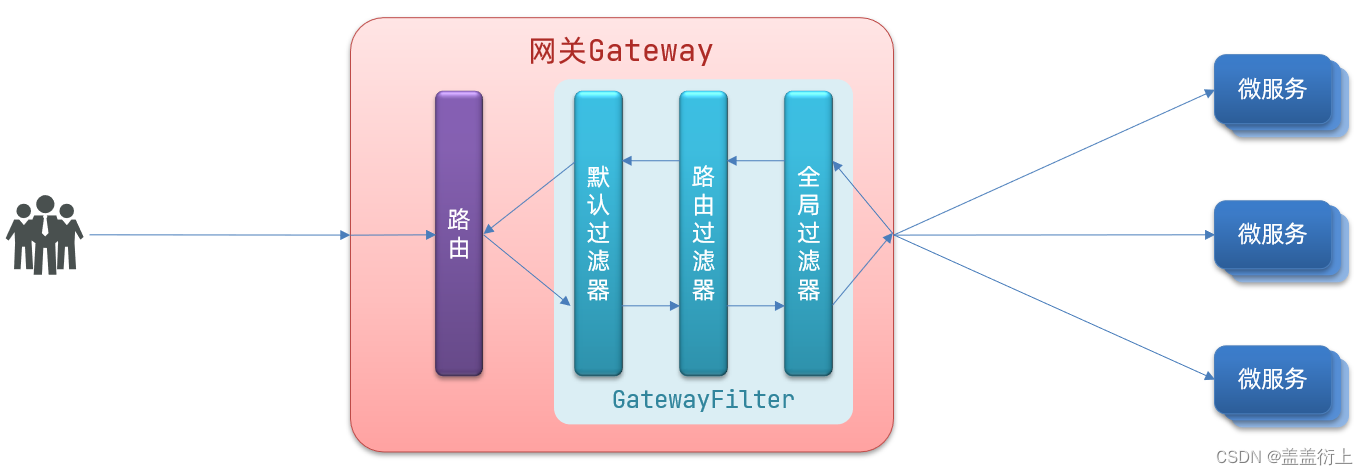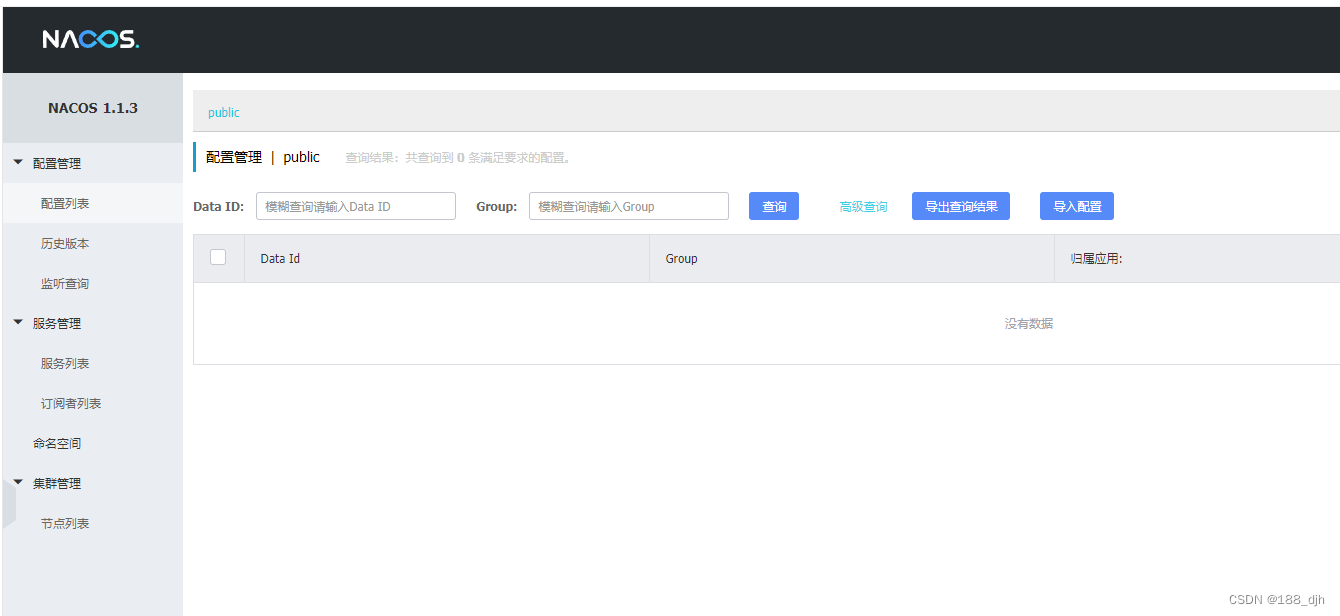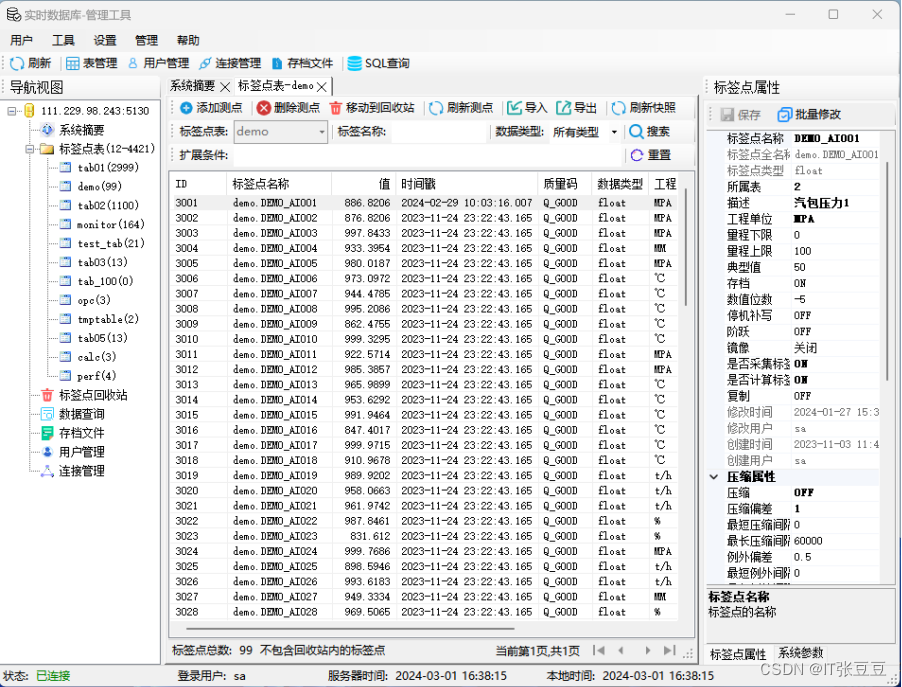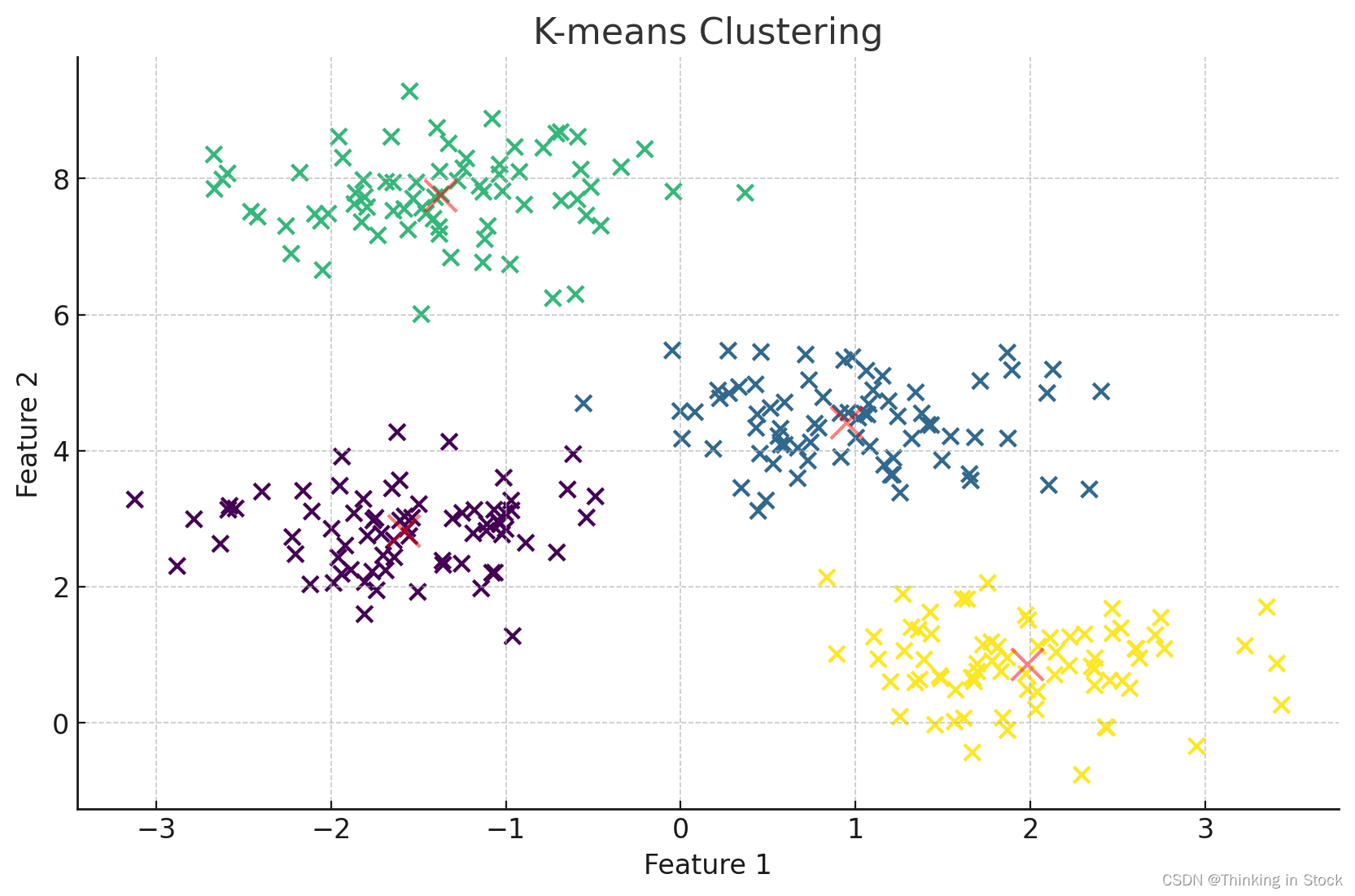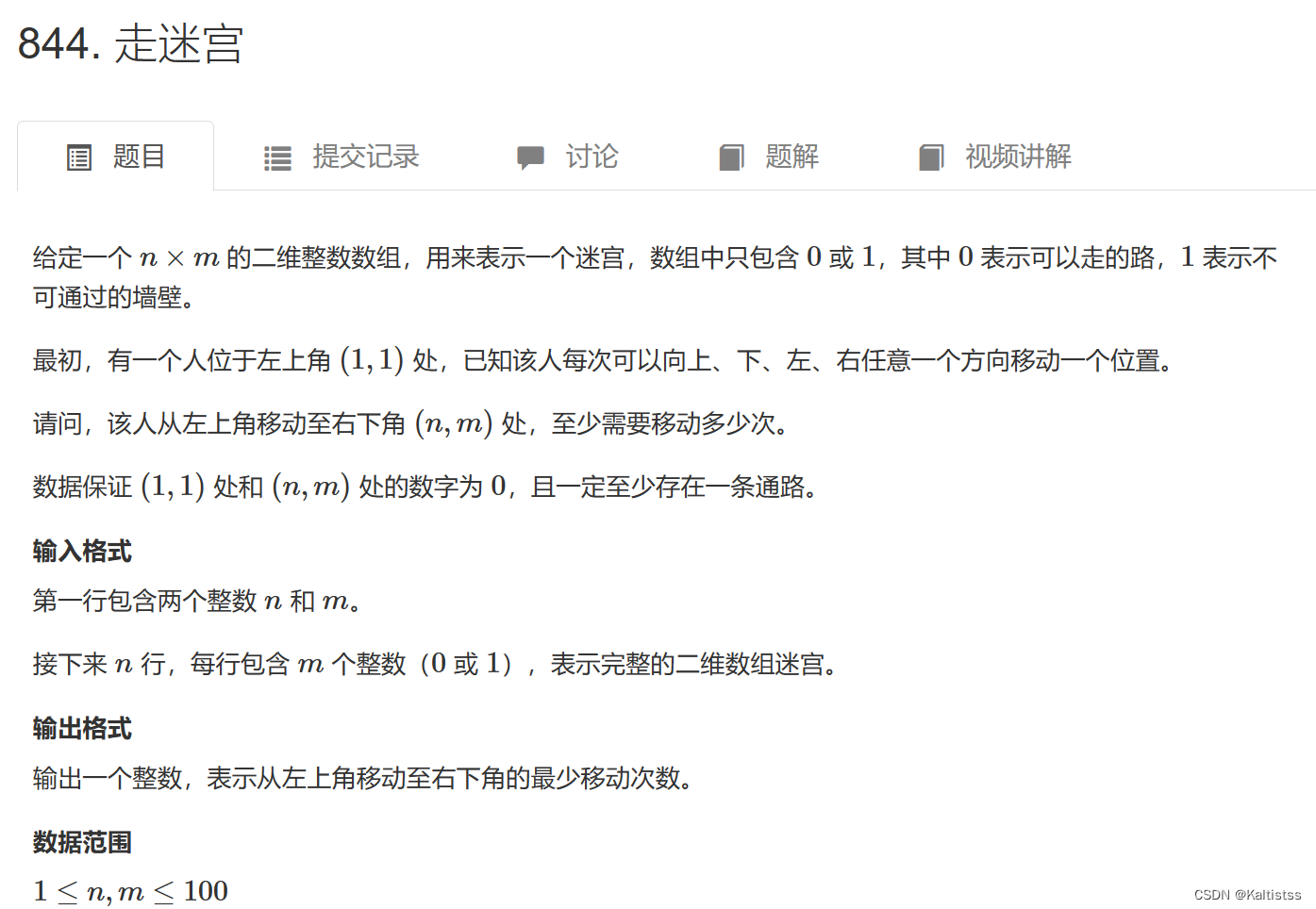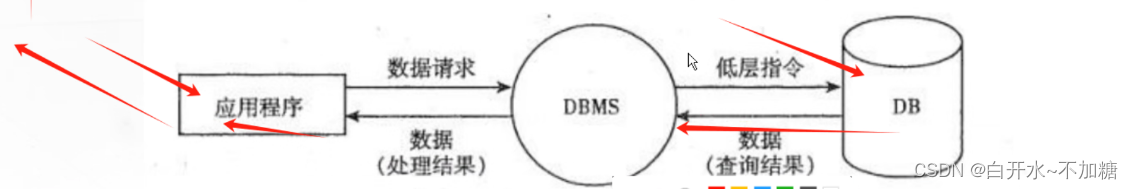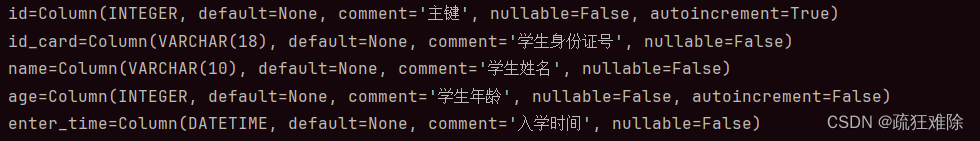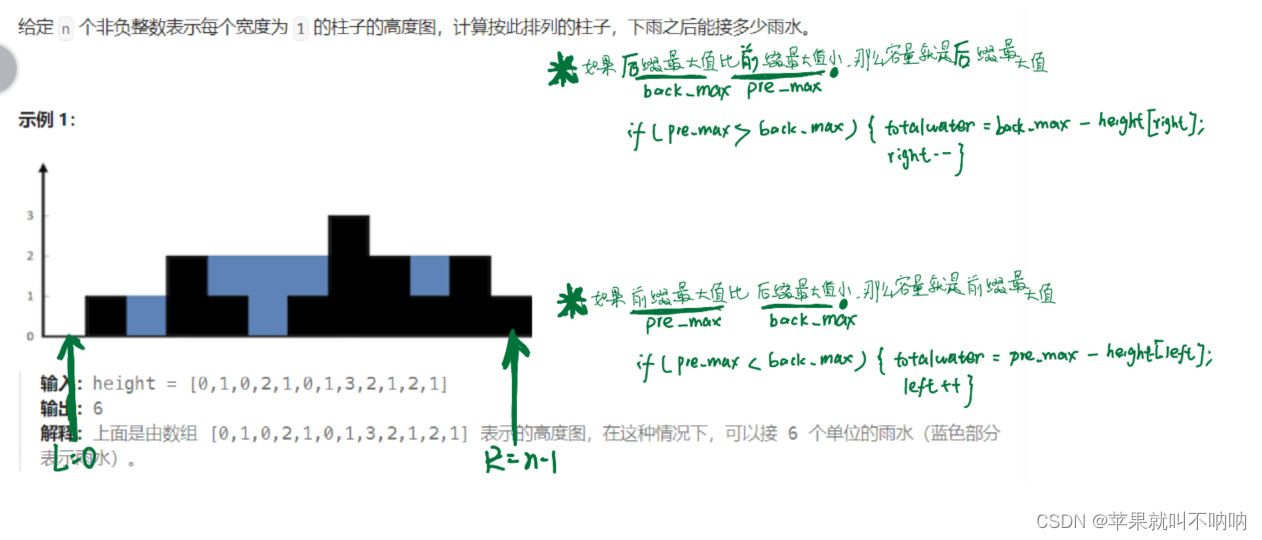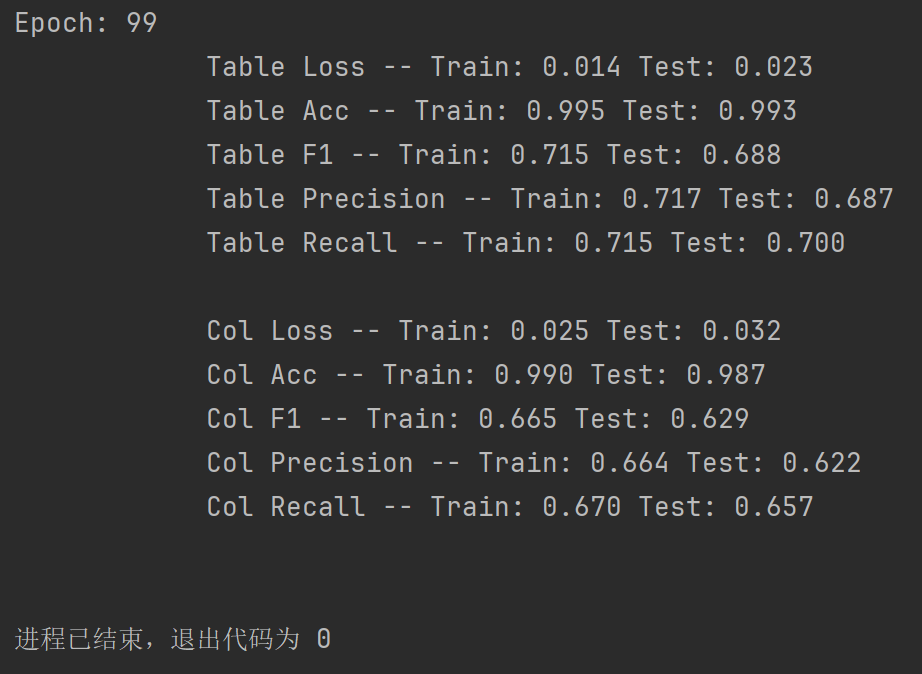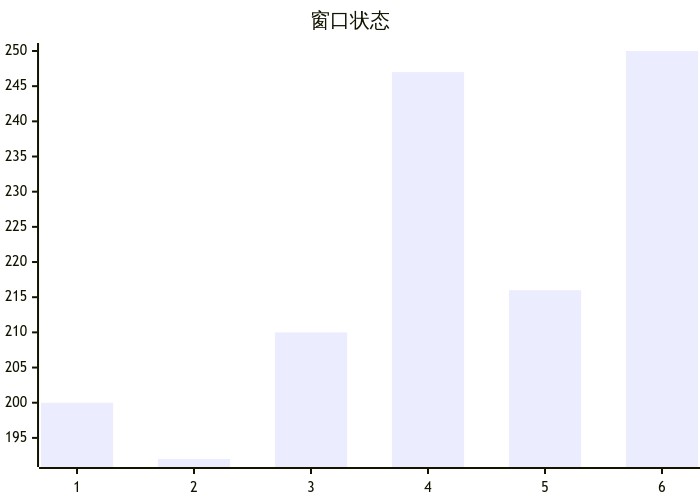题记:所需效果:滑动删除
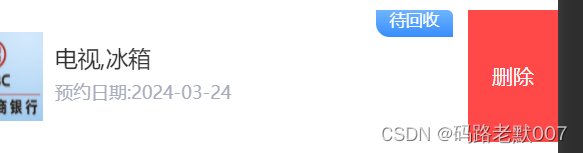
工作进程
官网文档代码
<AtSwipeAction options={[
{
text: '取消',
style: {
backgroundColor: '#6190E8'
}
},
{
text: '确认',
style: {
backgroundColor: '#FF4949'
}
}
]}>
<View className='normal'>AtSwipeAction 一般使用场景</View>
</AtSwipeAction>发现写了没有效果,需要增加两个属性
maxDistance、areaWidth
<AtSwipeAction
maxDistance={80}
areaWidth={Taro.getSystemInfoSync().windowWidth*0.88} // 适配不同手机系统屏幕宽度
options={[
{
text: '取消',
style: {
backgroundColor: '#6190E8'
}
},
{
text: '确认',
style: {
backgroundColor: '#FF4949'
}
}
]}>
<View className='normal'>AtSwipeAction 一般使用场景</View>
</AtSwipeAction>还要注意<AtSwipeAction> 父组件的定位不要为 absolute ,这个是非常重要的。
下边是工作的一个案例代码
{
showList.length>0?
showList.map((item) => {
return(
<View className='mainBoxItem' key={item.time}>
<AtSwipeAction
autoClose
maxDistance={80}
areaWidth={Taro.getSystemInfoSync().windowWidth*0.88}
options={[
{
text: '删除',
style: {
backgroundColor: '#FF4949'
}
}
]}
onClick={this.deleteClick.bind(this,item)}
>
<View className='normal' onClick={this.subscribeDetail.bind(this,item)}>
<View className='boxItem'>
{
item.resourceImgs === null ?
<View className='imageBox1'>暂无图片</View>:
<Image className='imageBox' src={item.resourceImgs} />
}
<View className='content'>
<View className='contentTop'>{item.resourceTypes}</View>
<View className='contentBottom'>预约日期:{item.appointTime}</View>
</View>
<View className='contentFix' style={{background:item.changeColor}}>{item.statusContent}</View>
</View>
</View>
</AtSwipeAction>
</View>
)
})
:
<View className='none'>
<View className='img' >
<Image src={none} className='pic'></Image>
</View>
<View className='noText'>暂无数据</View>
</View>
}接下来的属性的介绍
isOpened
是否开启 Boolean 默认值:true
disabled
是否禁止滑动 Boolean 默认值:false
autoClose
点击选项时,是否自动关闭 Boolean 默认值:false
options
展示的选项数组 [{ text , style? , className? }] []
onClick
点击触发事件
onOpened
完全打开时触发
onClosed
完全关闭时触发


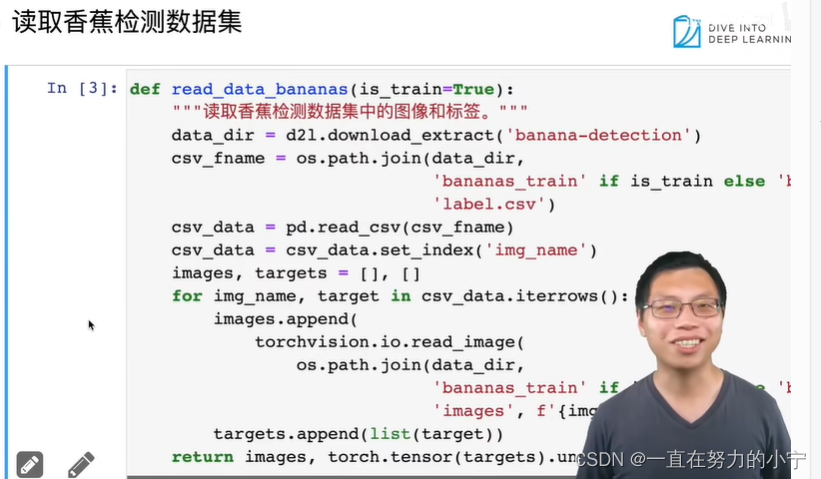


![每日一题 --- 螺旋矩阵 II[力扣][Go]](https://img-blog.csdnimg.cn/direct/06cc8950664a447cb74ec4864586ec17.png)