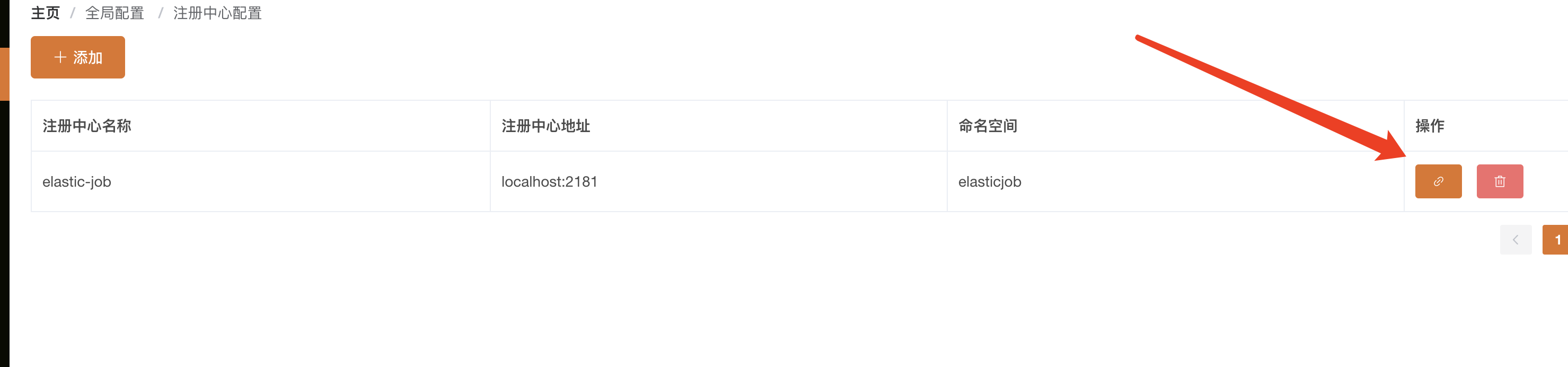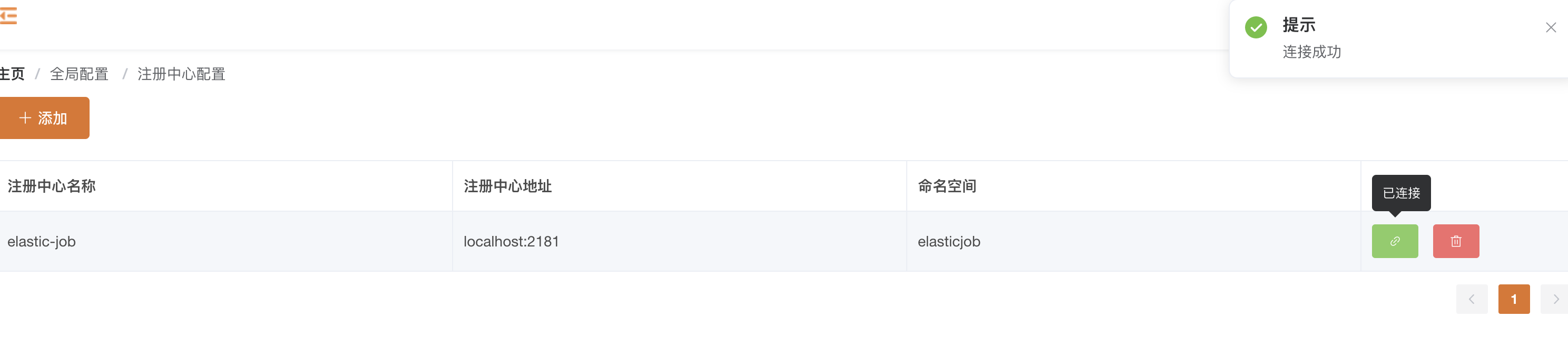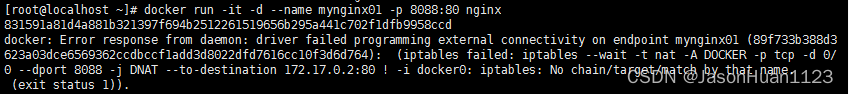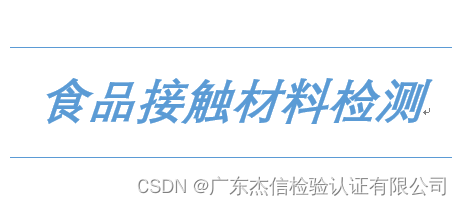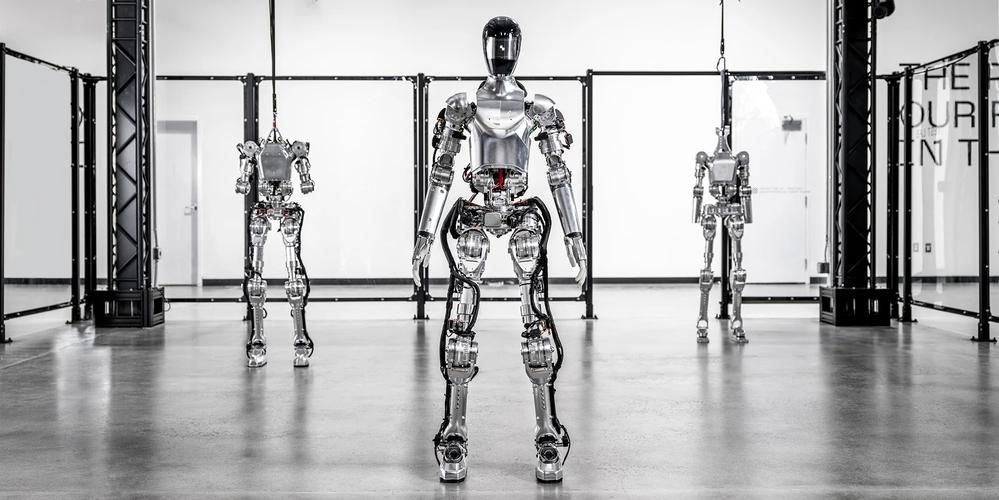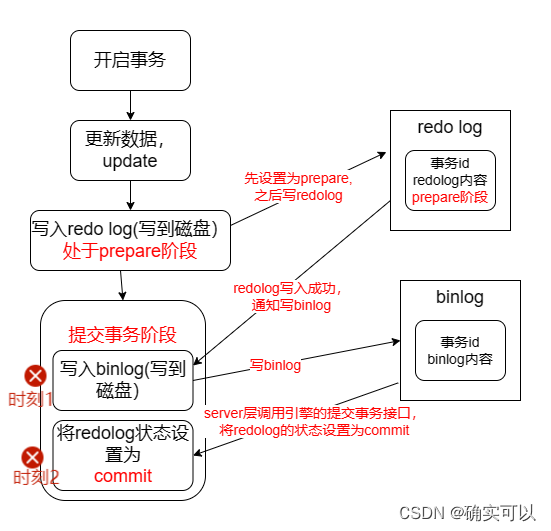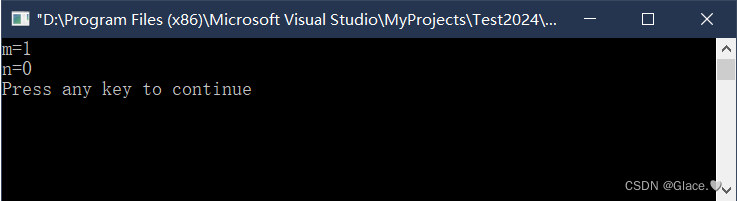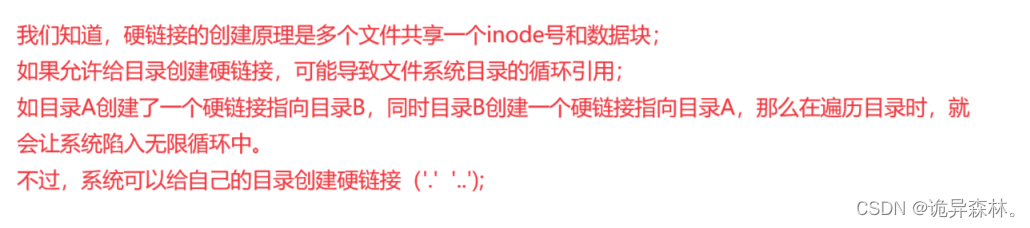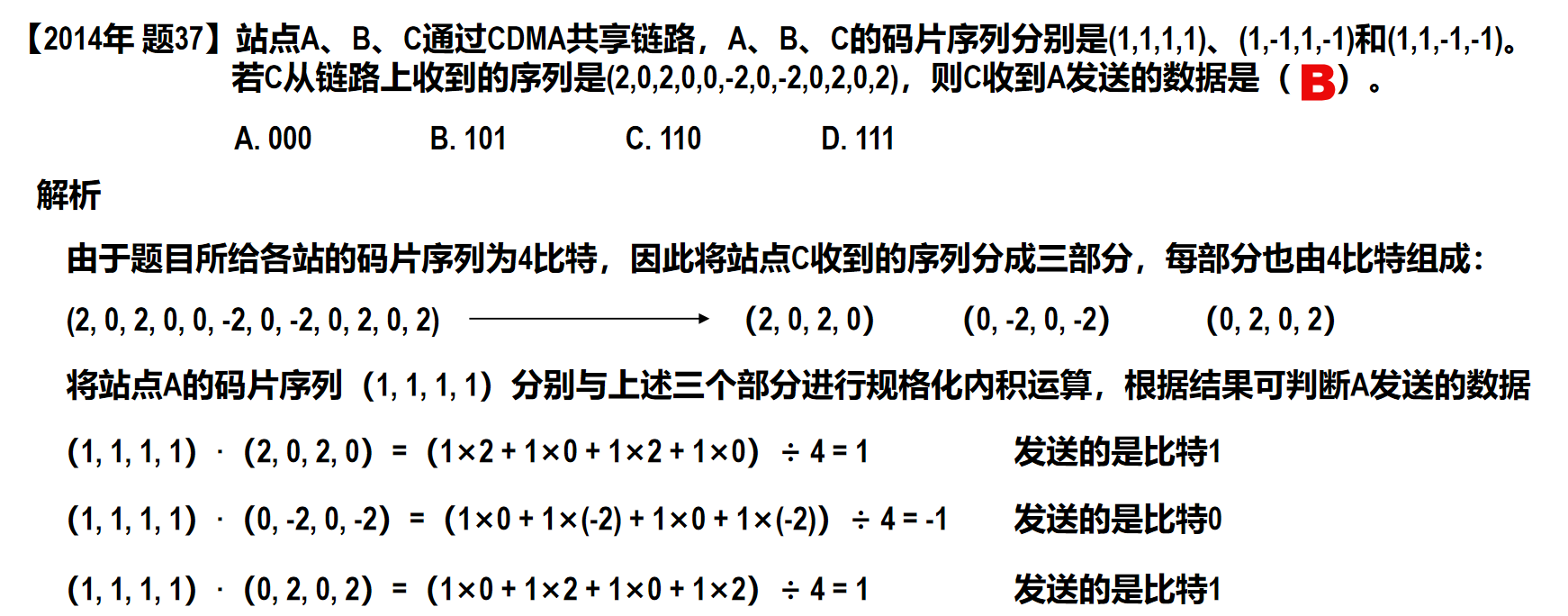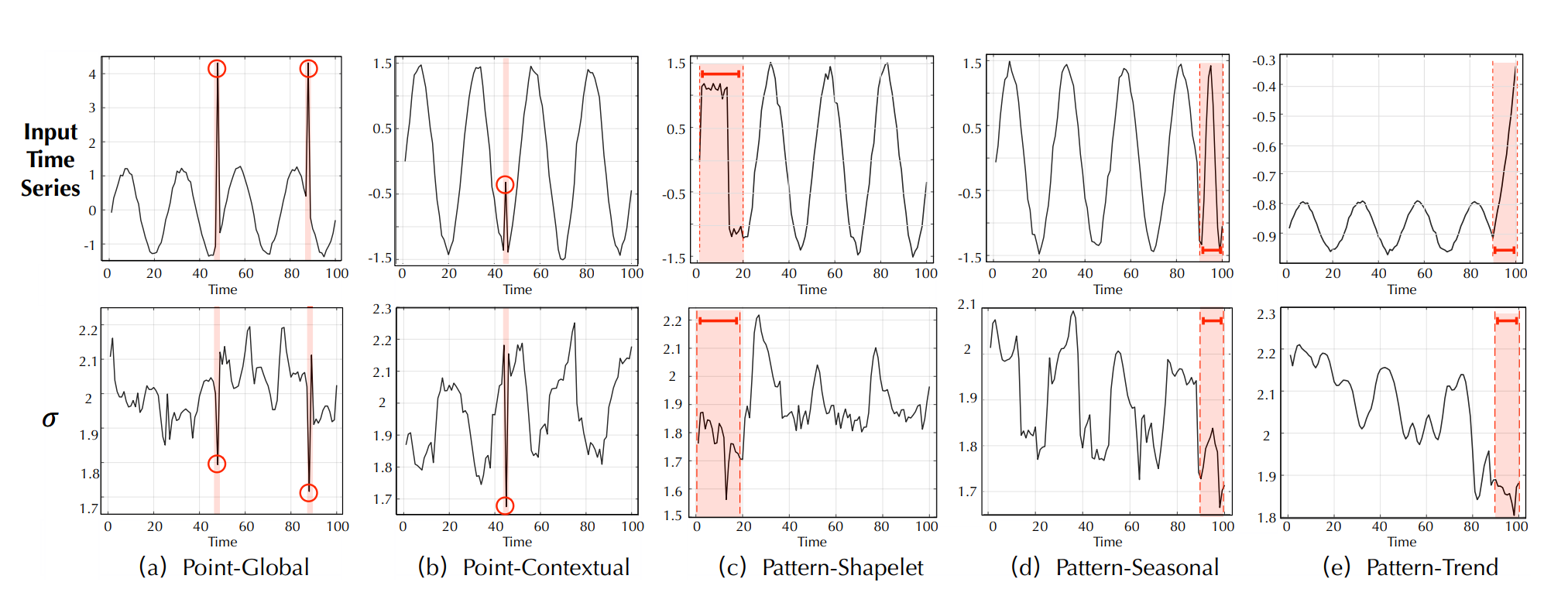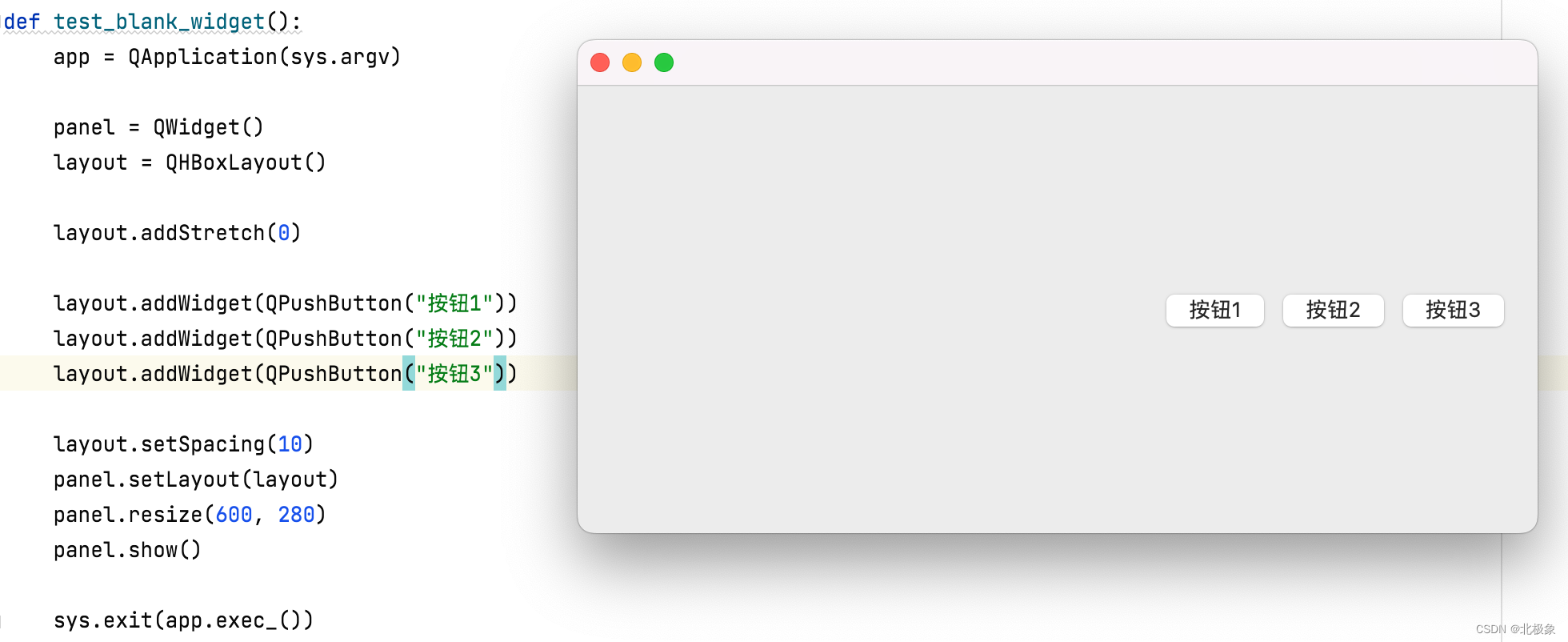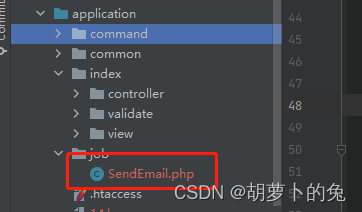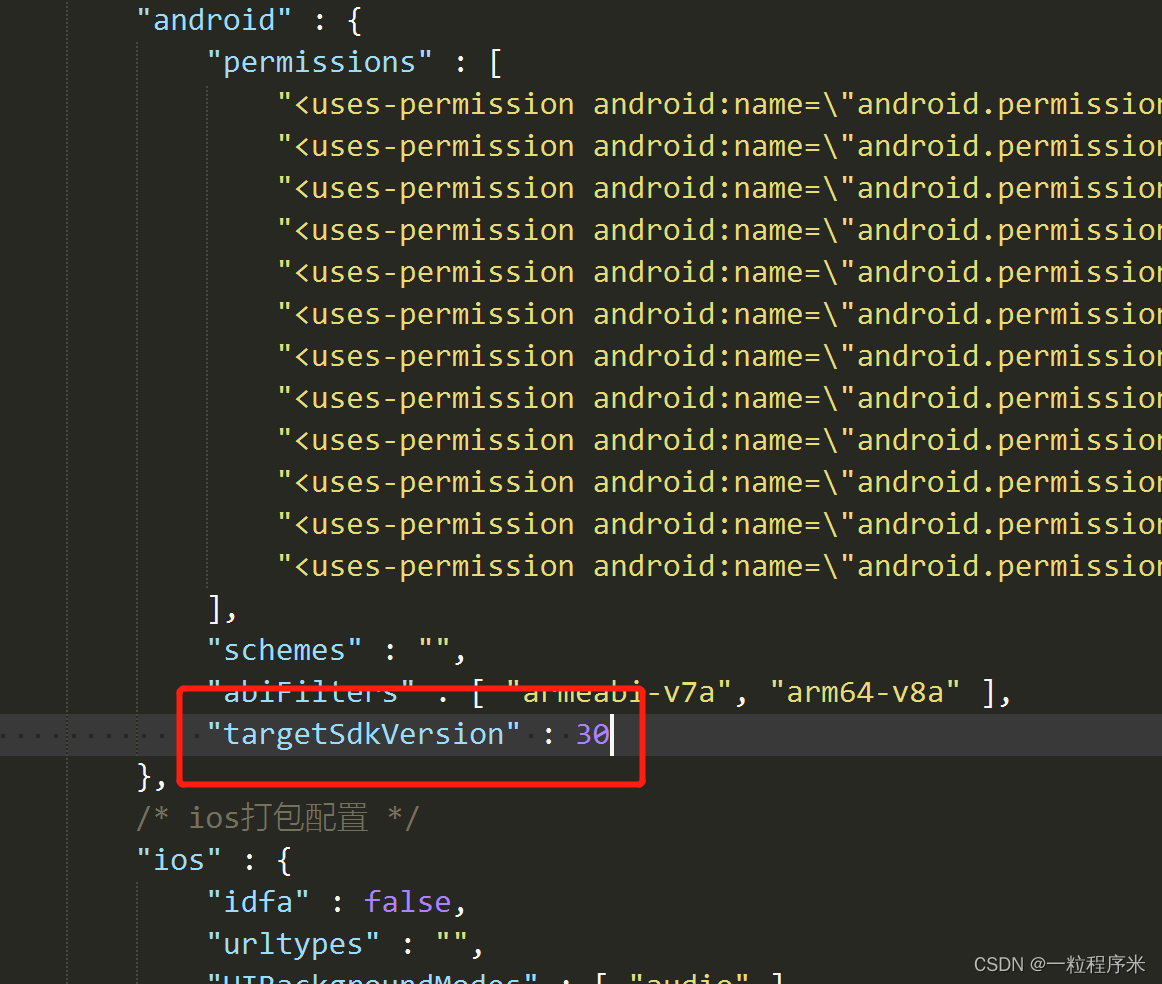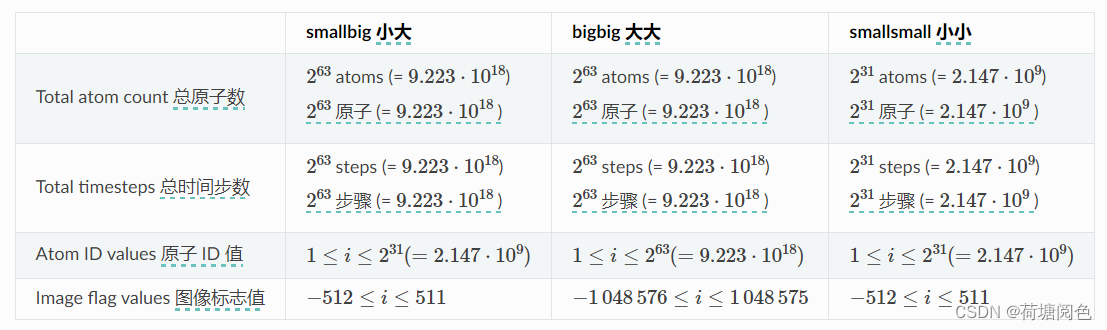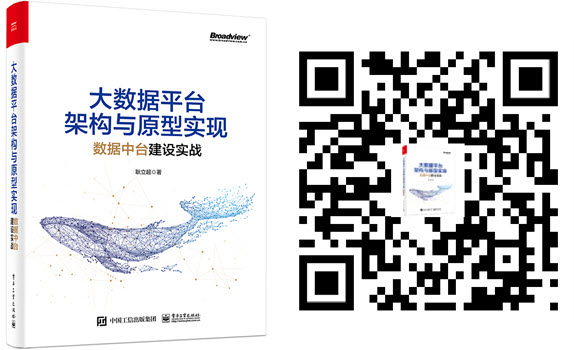shardingsphere-elasticjob 从 3.0.0-alpha 版本开始,将console管理界面单独拆分出来
下载前需要
安装 maven 配置环境变量
安装 nodejs 配置环境变量
下载ui源码,安装
官方并未直接提供可执行的二进制文件,需要下载源码编译,目前发行版 3.0.2
https://github.com/apache/shardingsphere-elasticjob-ui/releases/tag/3.0.2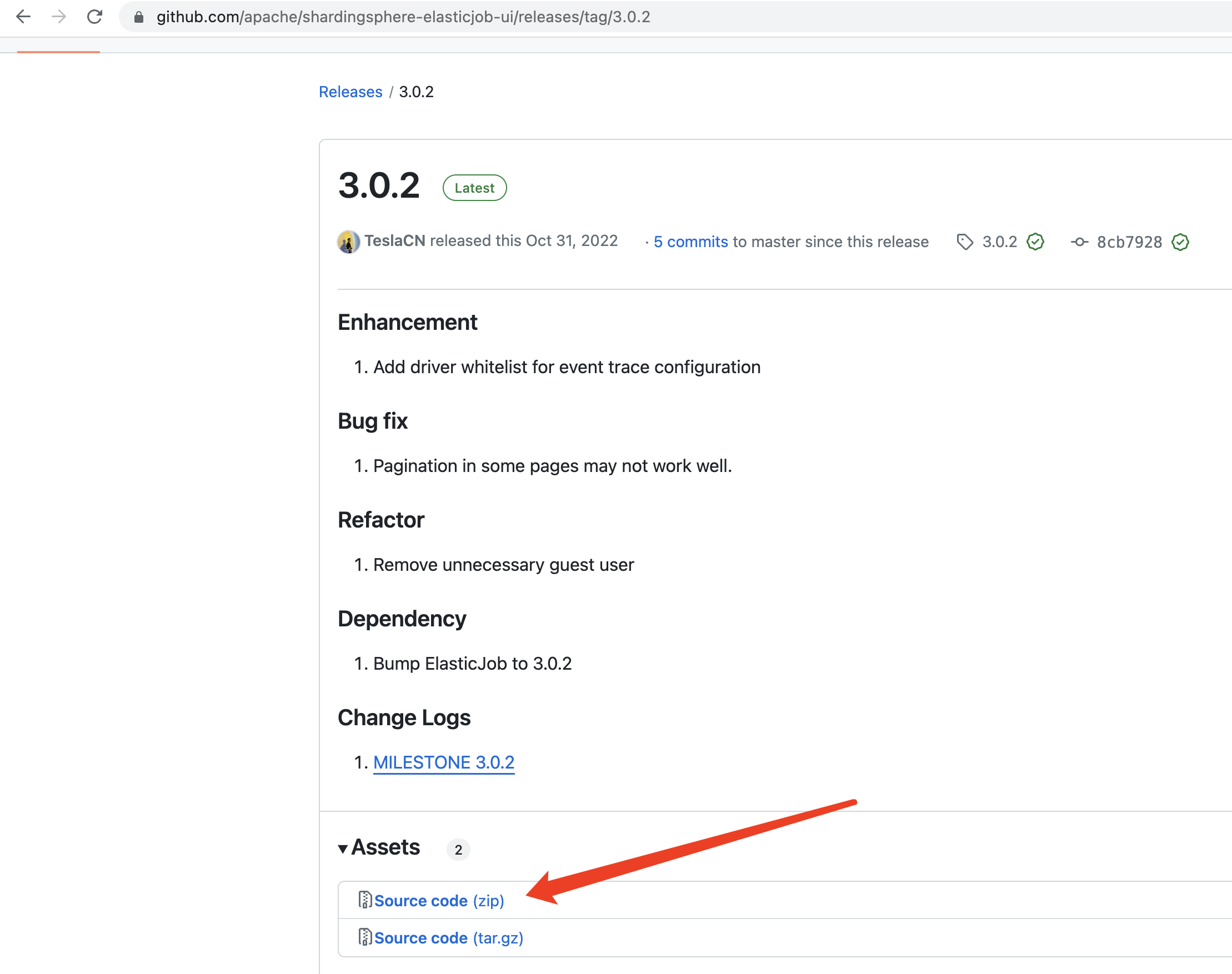
cd shardingsphere-elasticjob-uimvn clean install -Prelease -DskipTests打包完成后有两个ui项目 lite 和 cloud ,根据项目需要获取
lite的可执行文件 路径地址
目录:
shardingsphere-elasticjob-ui\
shardingsphere-elasticjob-ui-distribution\
shardingsphere-elasticjob-lite-ui-bin-distribution\
target\
文件名:
apache-shardingsphere-elasticjob-3.0.2-lite-ui-bin.tar.gz
解压并打开文件夹:apache-shardingsphere-elasticjob-3.0.2-lite-ui-bin
执行bin目录下 start.bat
在浏览器中打开地址:
账户密码 默认都是 root
http://localhost:8088
修改默认配置
ui启动使用的端口是8088,是比较常用的端口所以需要修改
在conf目录下修改:
server.port=8088 #改为其他端口 # 默认账户密码 auth.username=root auth.password=root
添加注册中心
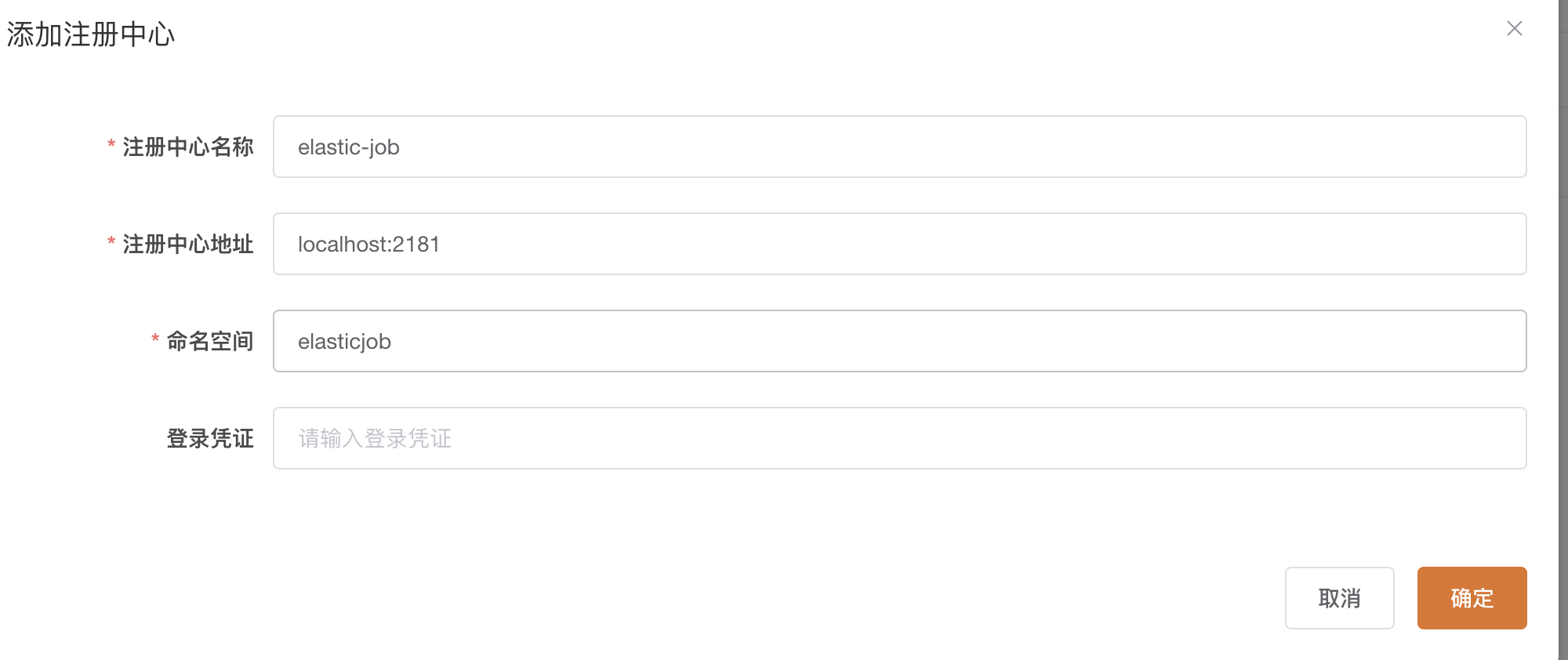
注意:namespace是在配置文件中配置的,登录凭证没有不用填
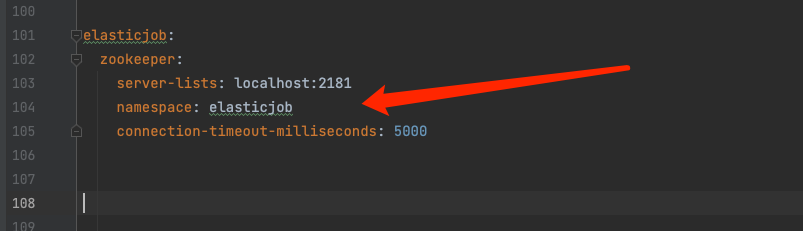
点击连接