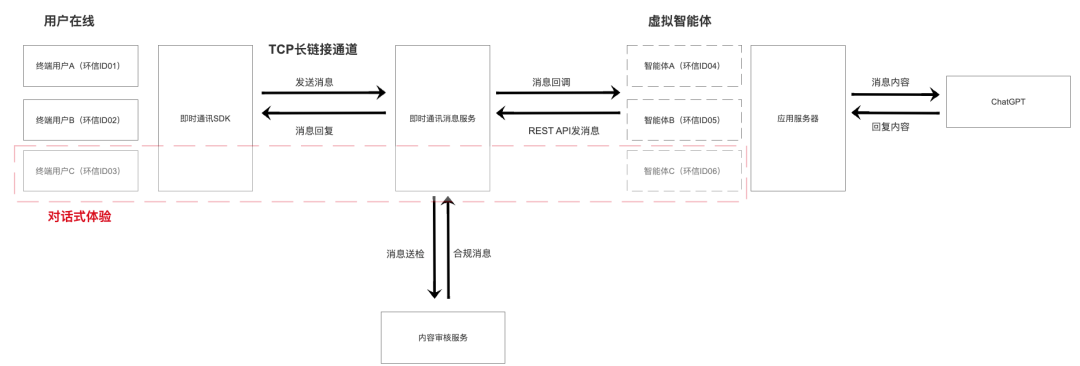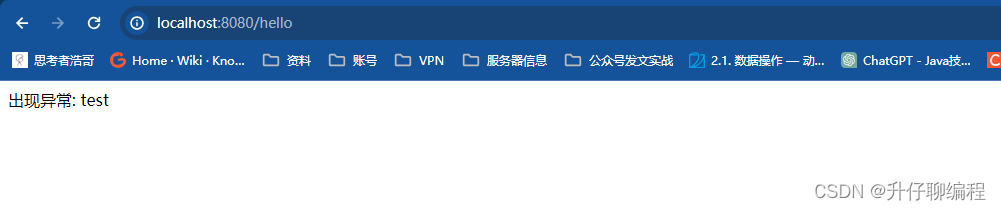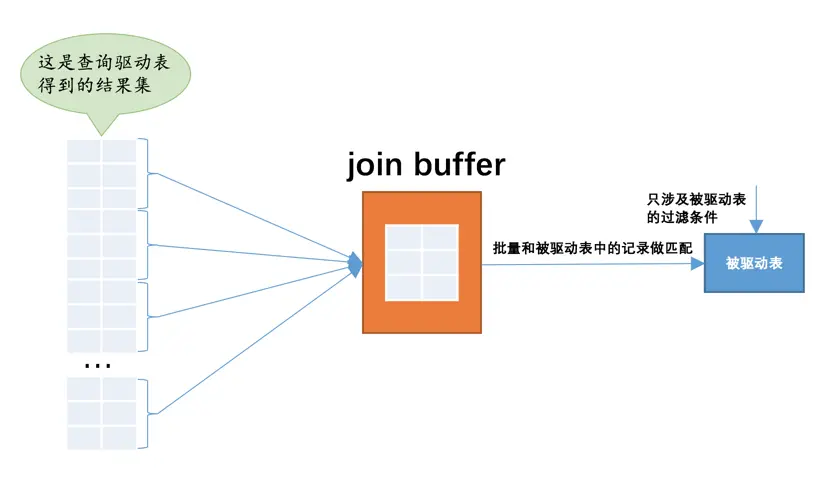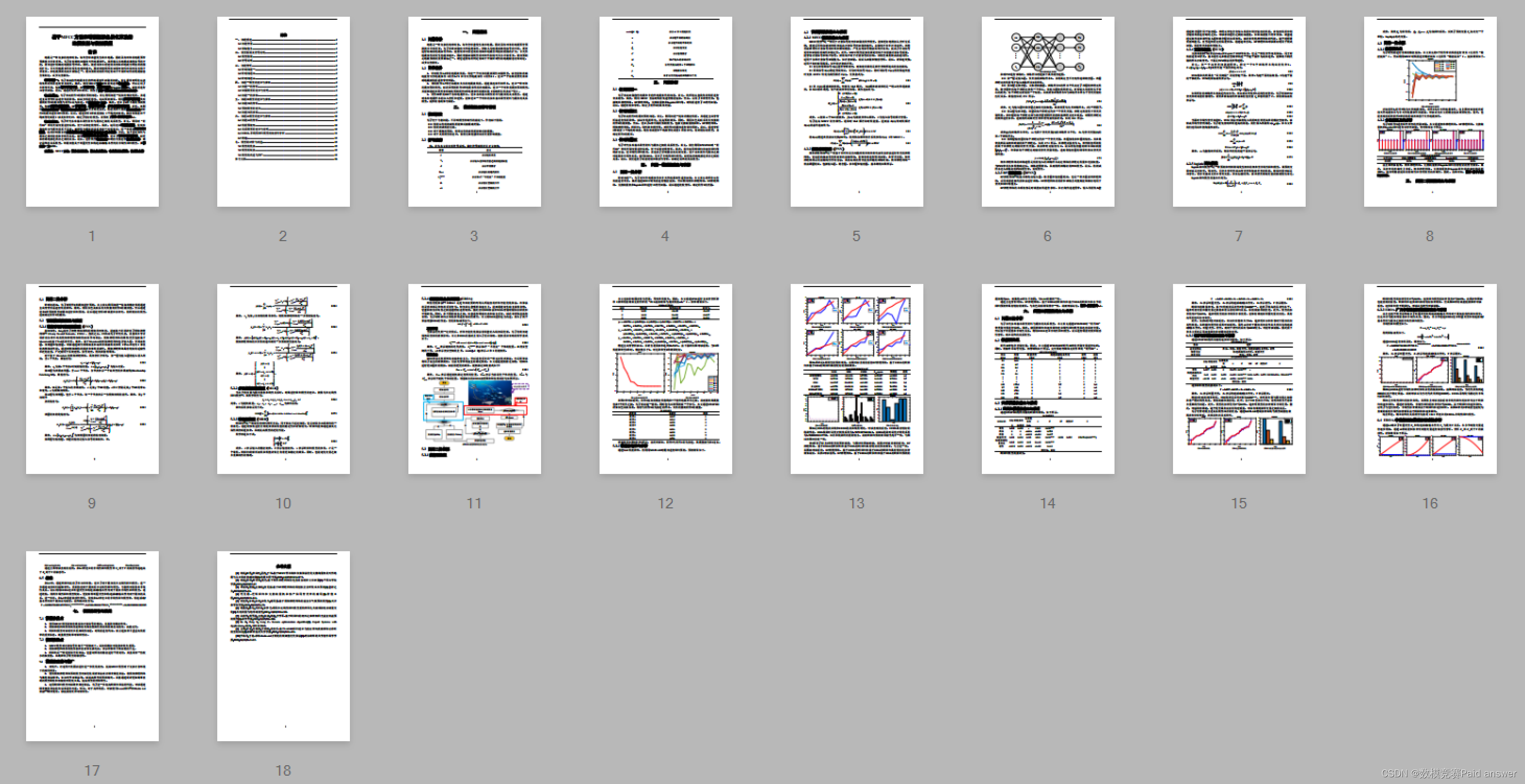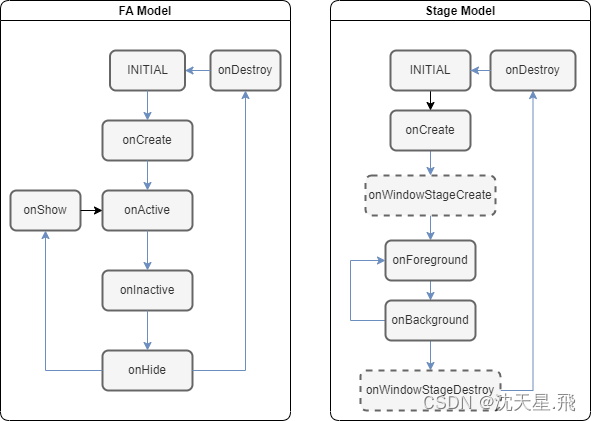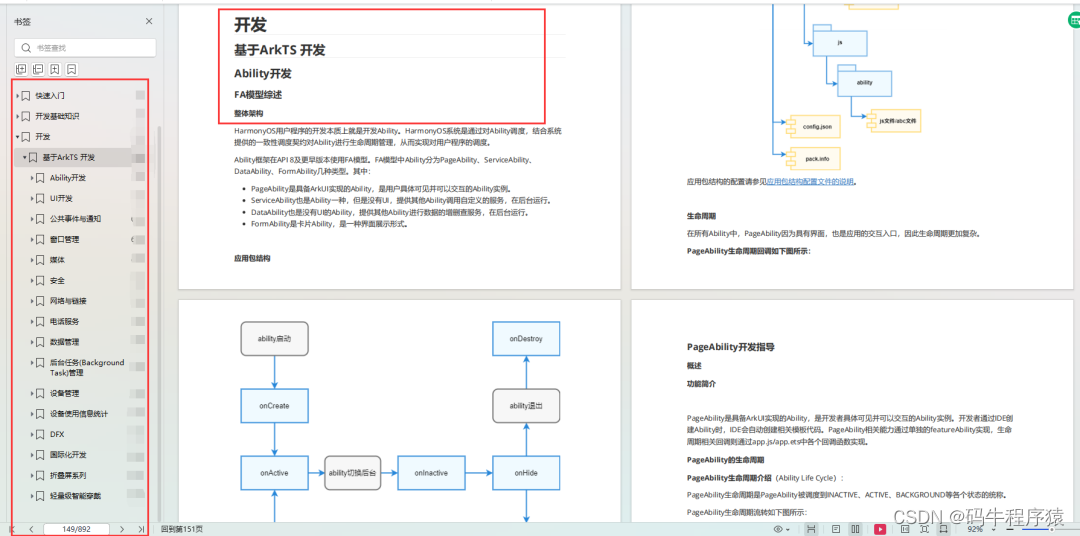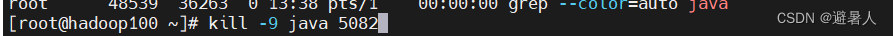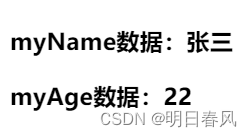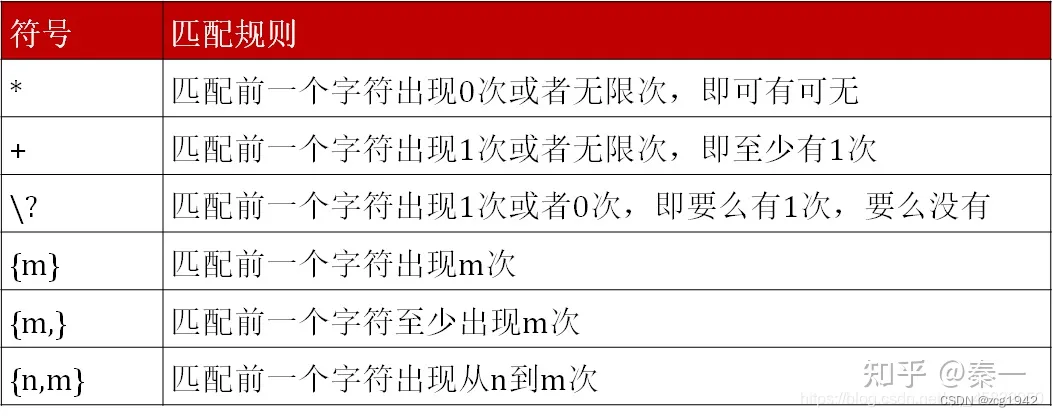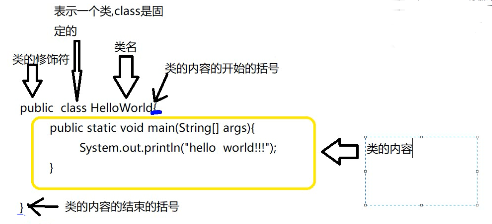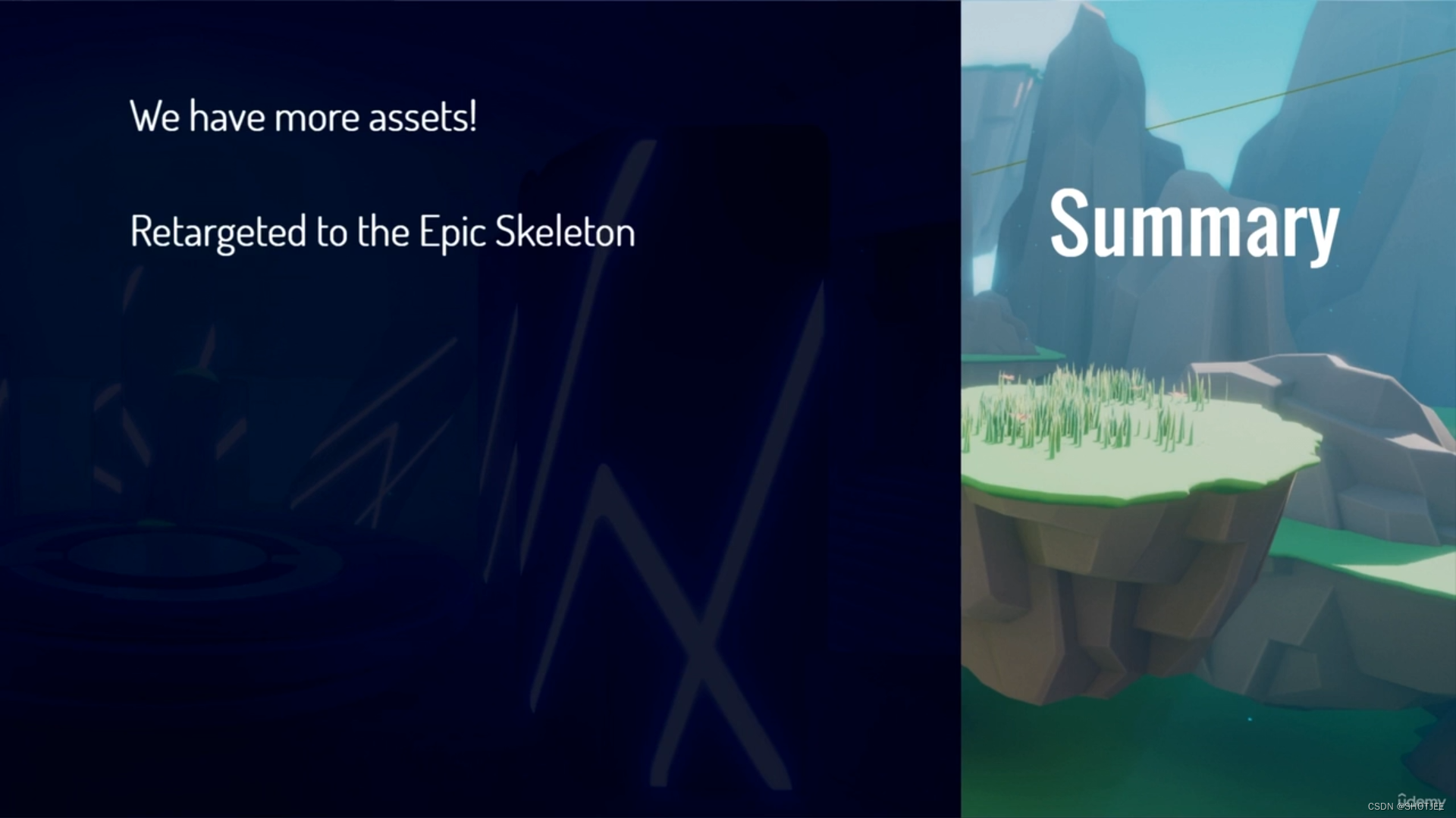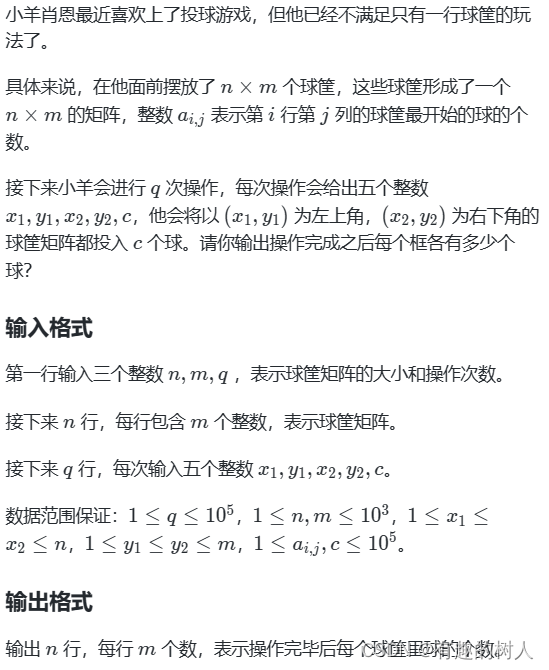json的数据提取
学习目标
- 掌握 json相关的方法(load loads dump dumps)
- 了解 jsonpath的使用(提取 json中的数据)
2 复习什么是json
JSON(JavaScript Object Notation) 是一种轻量级的数据交换格式,它使得人们很容易的进行阅读和编写。同时也方便了机器进行解析和生成。适用于进行数据交互的场景,比如网站前台与后台之间的数据交互。
3 json模块中方法的学习

其中类文件对象的理解:
具有read()或者write()方法的对象就是类文件对象,比如f = open(“a.txt”,”r”) f就是类文件对象
具体使用方法:
import json
mydict = {
"store": {
"book": [
{"category": "reference",
"author": "Nigel Rees",
"title": "Sayings of the Century",
"price": 8.95
},
{"category": "fiction",
"author": "Evelyn Waugh",
"title": "Sword of Honour",
"price": 12.99
},
],
}
}
# json.dumps 实现python类型转化为json字符串
# indent实现换行和空格
# ensure_ascii=False实现让中文写入的时候保持为中文
json_str = json.dumps(mydict, indent=2, ensure_ascii=False)
print('json.dumps python_type-->json_str: {}'.format(type(json_str)))
# json.loads 实现json字符串转化为python的数据类型
my_dict = json.loads(json_str)
print('json.loads json_str-->python_type: {}'.format(type(my_dict)))
# json.dump 实现把python类型写入类文件对象
with open("json模块示例文件.txt", "w") as f:
json.dump(mydict, f, ensure_ascii=False, indent=2)
input('json.dump 已成功写入文件')
# json.load 实现类文件对象中的json字符串转化为python类型
with open("json模块示例文件.txt", "r") as f:
my_dict = json.load(f)
print('json.load 读取文件--> {}: {}'.format(type(my_dict), my_dict))
4 jsonpath模块的学习
4.1 jsonpath介绍
用来解析多层嵌套的json数据;JsonPath 是一种信息抽取类库,是从JSON文档中抽取指定信息的工具,提供多种语言实现版本,包括:Javascript, Python, PHP 和 Java。
4.2 JsonPath 对于 JSON 来说,相当于 XPath 对于 XML。
安装方法:pip install jsonpath
官方文档:http://goessner.net/articles/JsonPath
4.3 JsonPath语法:
4.4 语法使用示例
book_dict = {
"store": {
"book": [
{ "category": "reference",
"author": "Nigel Rees",
"title": "Sayings of the Century",
"price": 8.95
},
{ "category": "fiction",
"author": "Evelyn Waugh",
"title": "Sword of Honour",
"price": 12.99
},
{ "category": "fiction",
"author": "Herman Melville",
"title": "Moby Dick",
"isbn": "0-553-21311-3",
"price": 8.99
},
{ "category": "fiction",
"author": "J. R. R. Tolkien",
"title": "The Lord of the Rings",
"isbn": "0-395-19395-8",
"price": 22.99
}
],
"bicycle": {
"color": "red",
"price": 19.95
}
}
}
from jsonpath import jsonpath
print(jsonpath(book_dict, '$..author')) # 如果取不到将返回False # 返回列表,如果取不到将返回False
JSONPath | Result
- | -
$.store.book[*].author| store中的所有的book的作者
$..author| 所有的作者
$.store.*| store下的所有的元素
$.store..price|store中的所有的内容的价格
$..book[2]| 第三本书
$..book[(@.length-1)]|$..book[-1:]| 最后一本书
$..book[0,1]|$..book[:2]|前两本书
$..book[?(@.isbn)]| 获取有isbn的所有数
$..book[?(@.price<10)]|获取价格大于10的所有的书
$..*| 获取所有的数据
4.5 代码示例:
我们以拉勾网城市JSON文件 http://www.lagou.com/lbs/getAllCitySearchLabels.json 为例,获取所有城市的名字的列表,并写入文件。
import requests
import jsonpath
import json
# 获取拉勾网城市json字符串
url = 'http://www.lagou.com/lbs/getAllCitySearchLabels.json'
headers = {"User-Agent": "Mozilla/5.0 (compatible; MSIE 9.0; Windows NT 6.1; Trident/5.0)"}
response =requests.get(url, headers=headers)
html_str = response.content.decode()
# 把json格式字符串转换成python对象
jsonobj = json.loads(html_str)
# 从根节点开始,获取所有key为name的值
citylist = jsonpath.jsonpath(jsonobj,'$..name')
# 写入文件
with open('city_name.txt','w') as f:
content = json.dumps(citylist, ensure_ascii=False)
f.write(content)
小结
- json的概念(JavaScript Object Notation)和json的作用数据交互时的一种数据格式
- json模块中操作字符串和python类型互转的方法是dump,load
- json模块中操作文件和python类型互转的方法是dumps,loads
- jsonpath模块的安装 pip install jsonpath
- jsonpath的解析根节点:$
- jsonpath的解析子节点:.