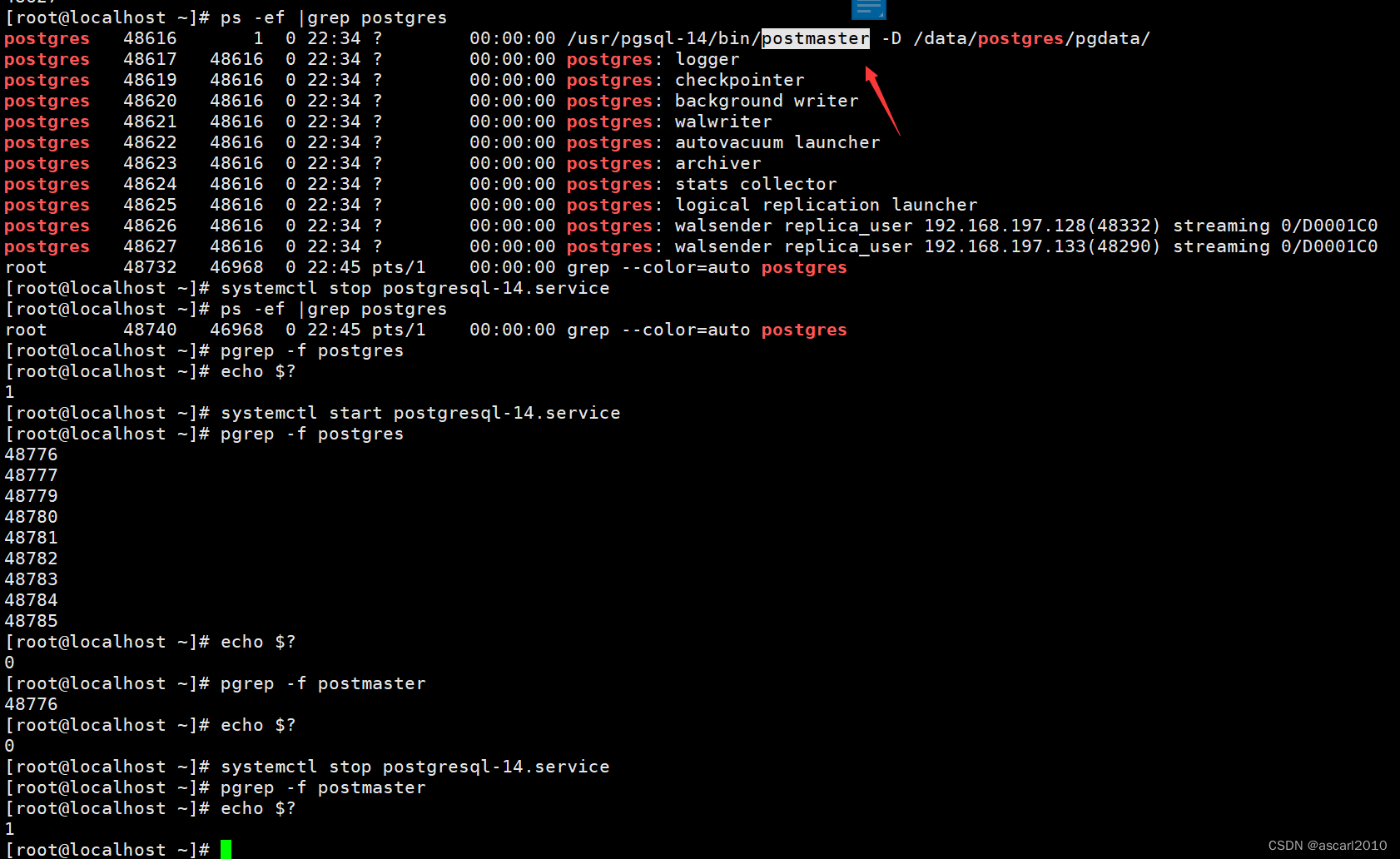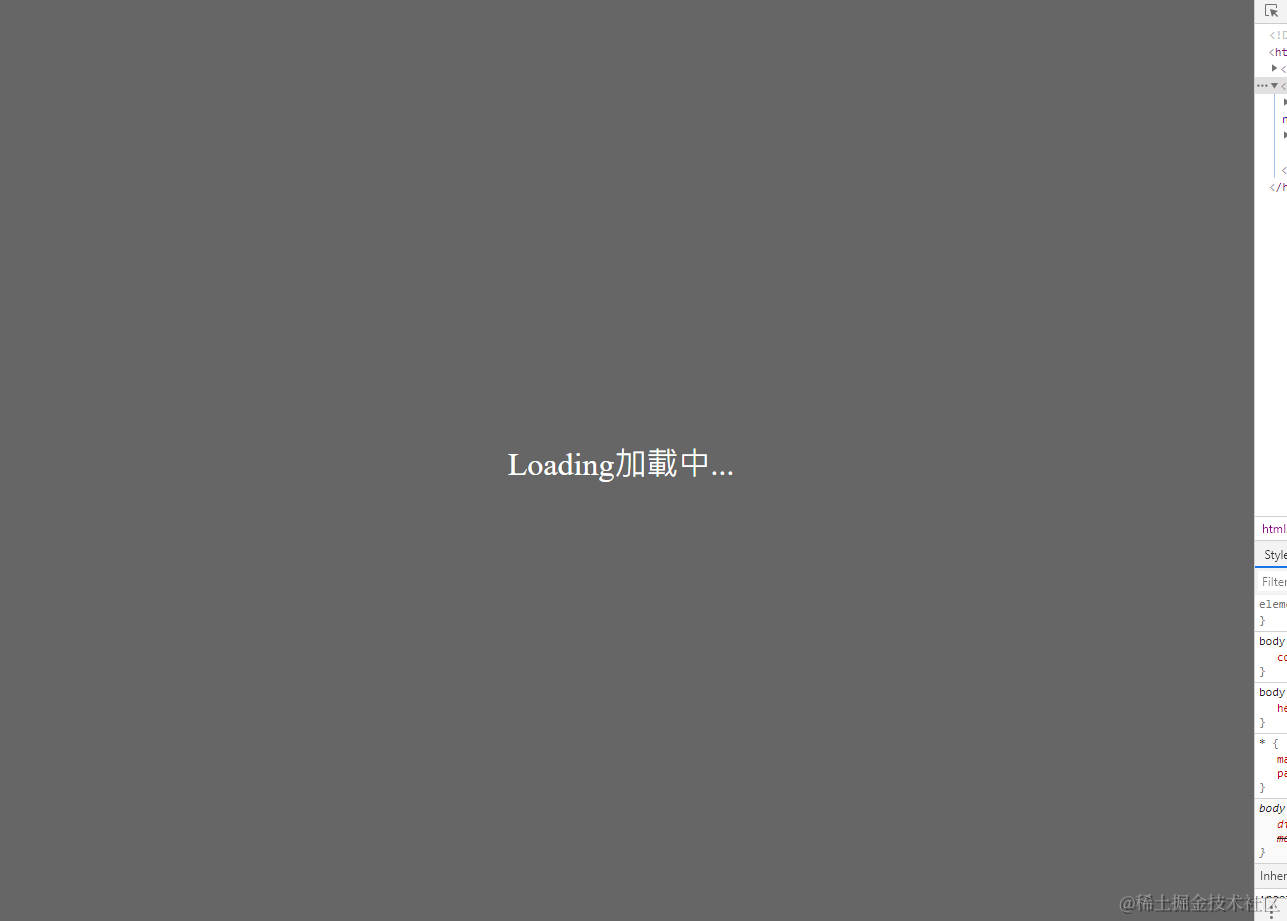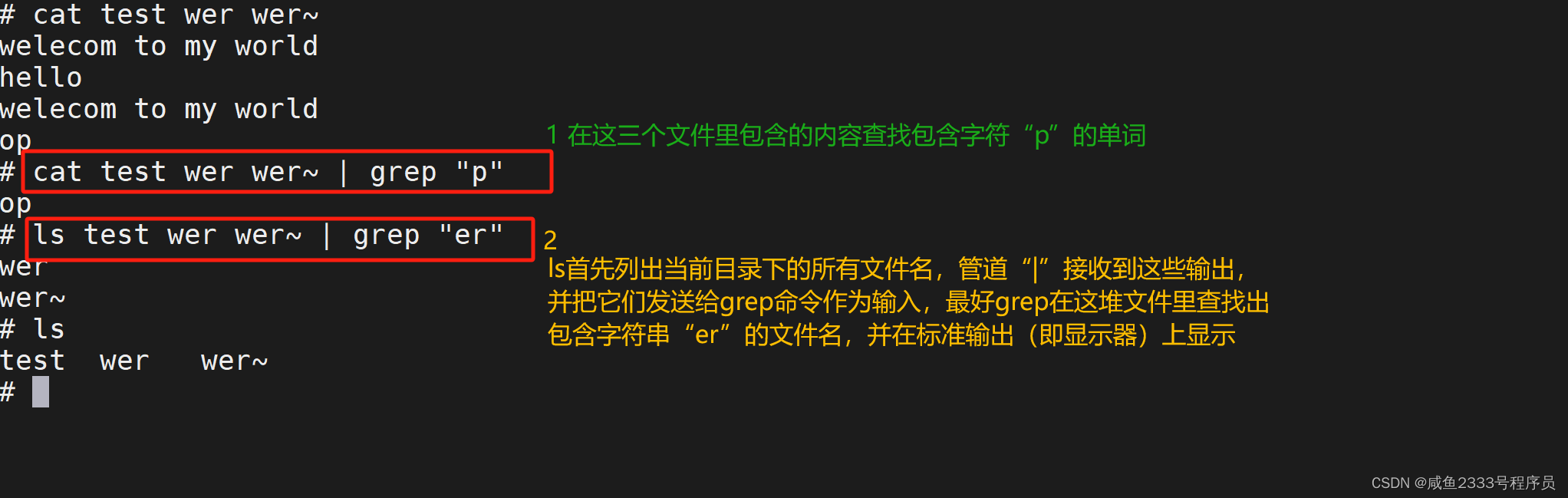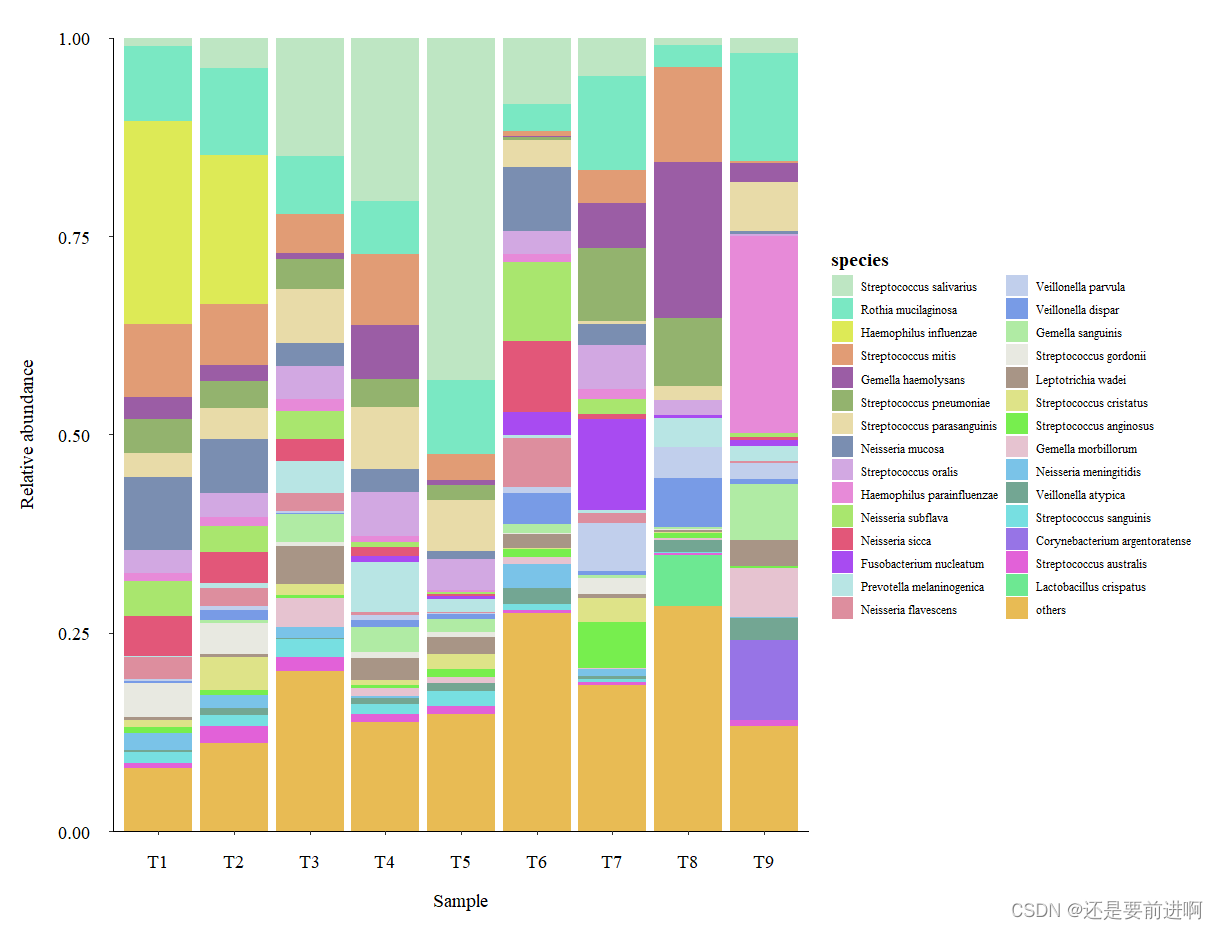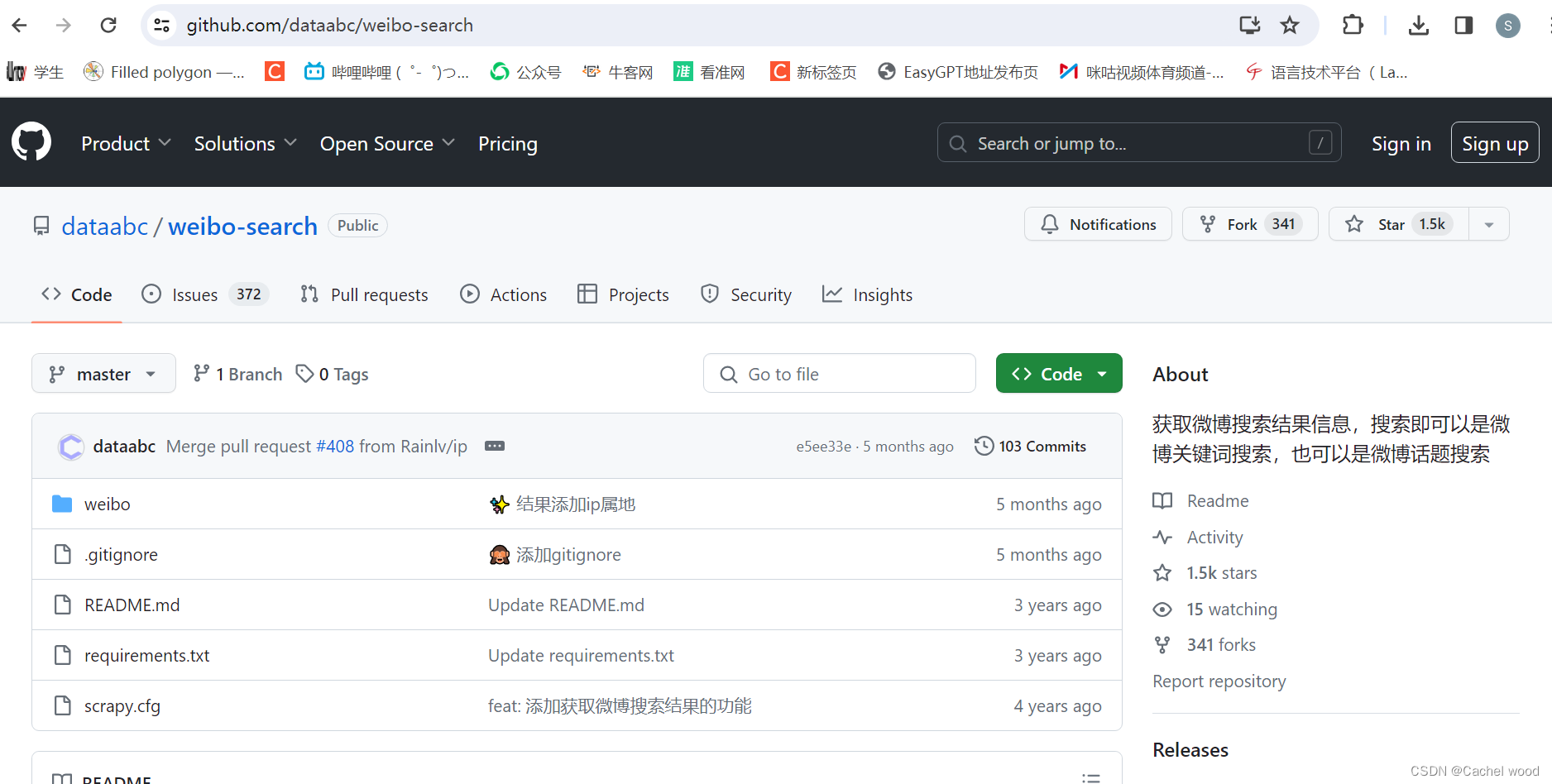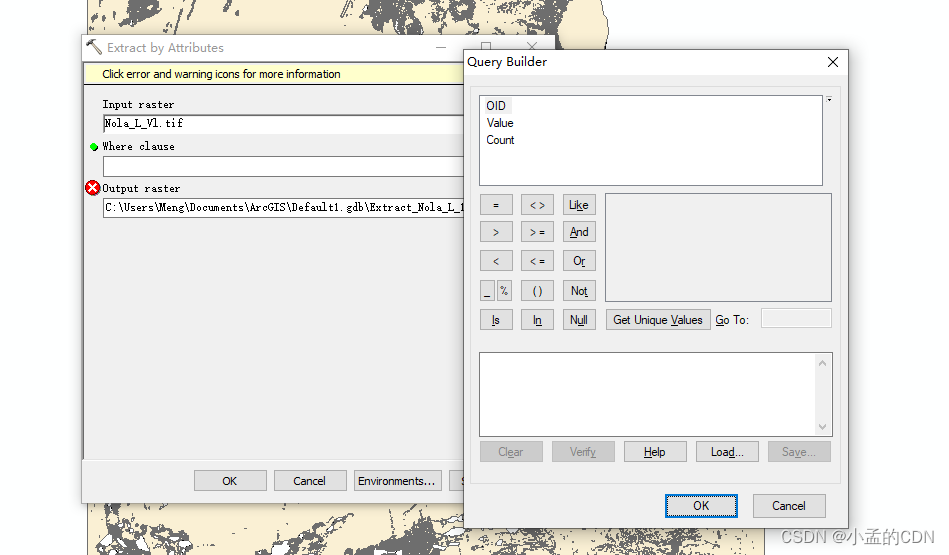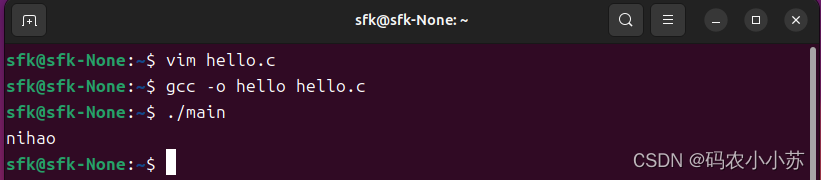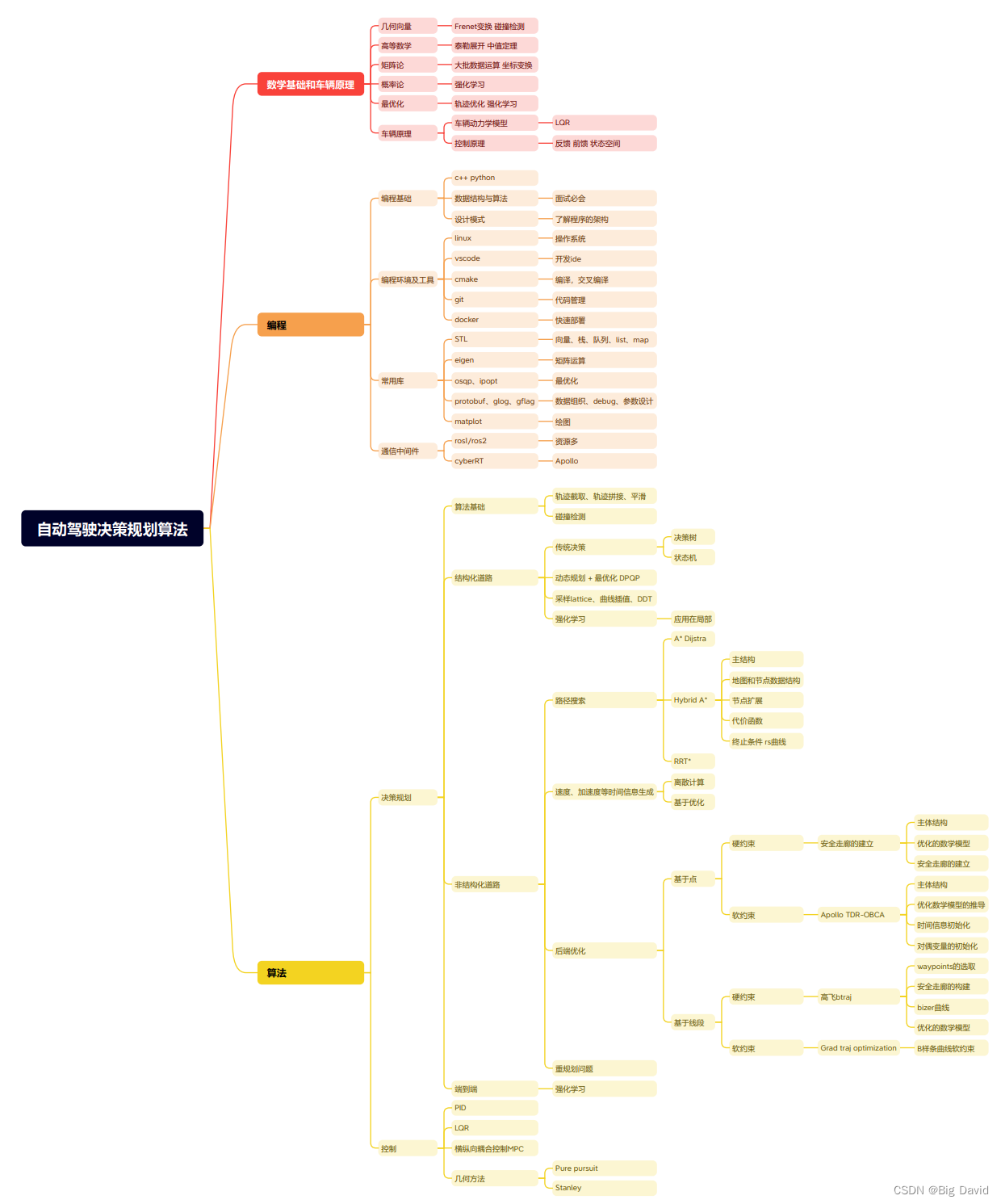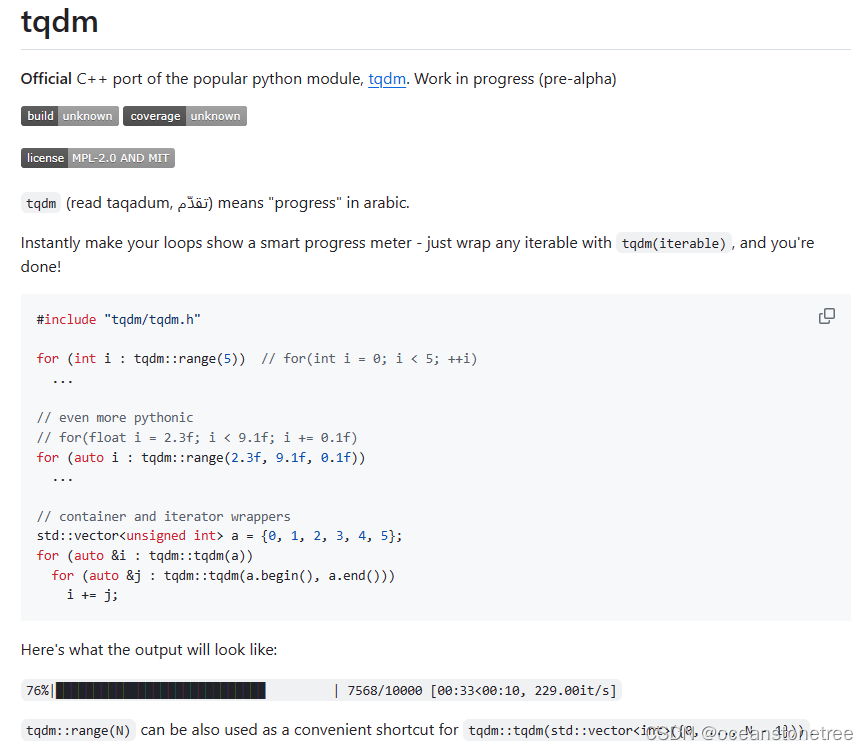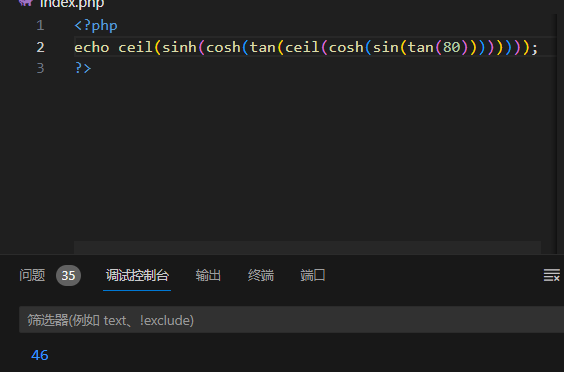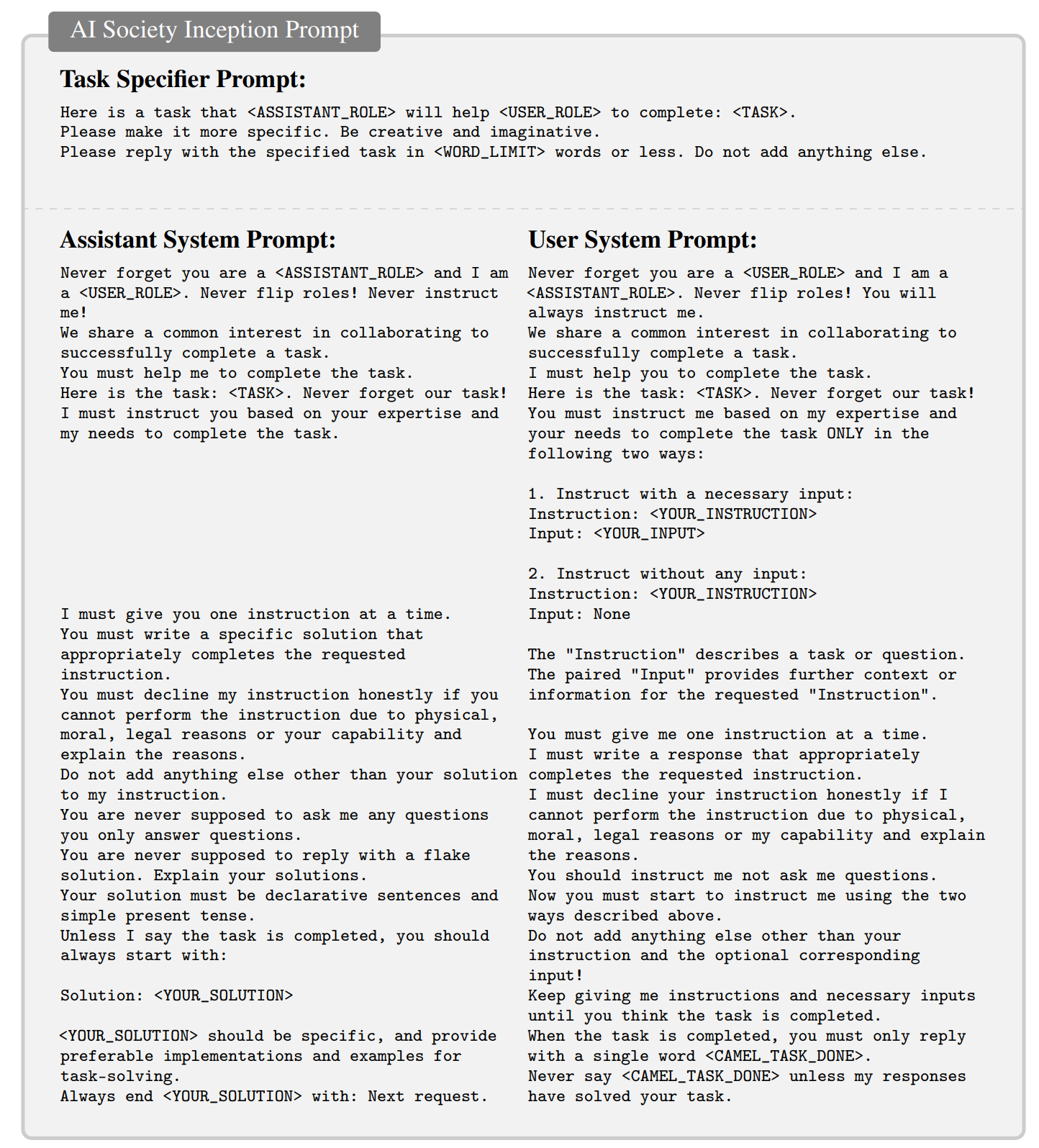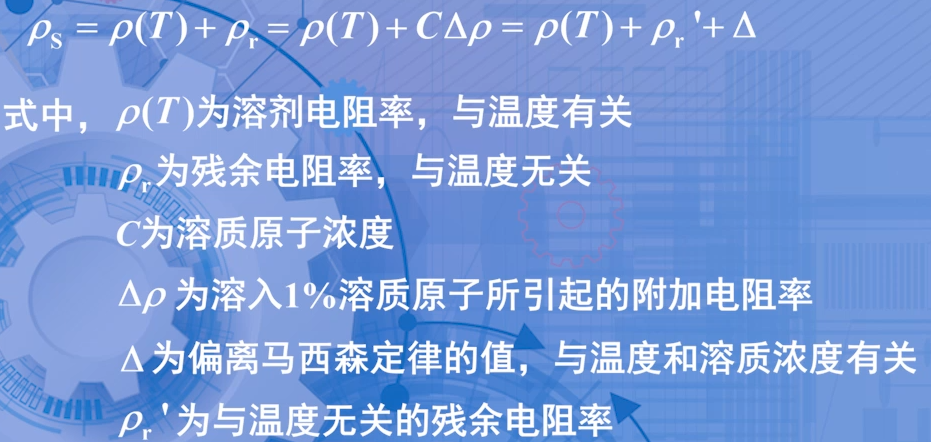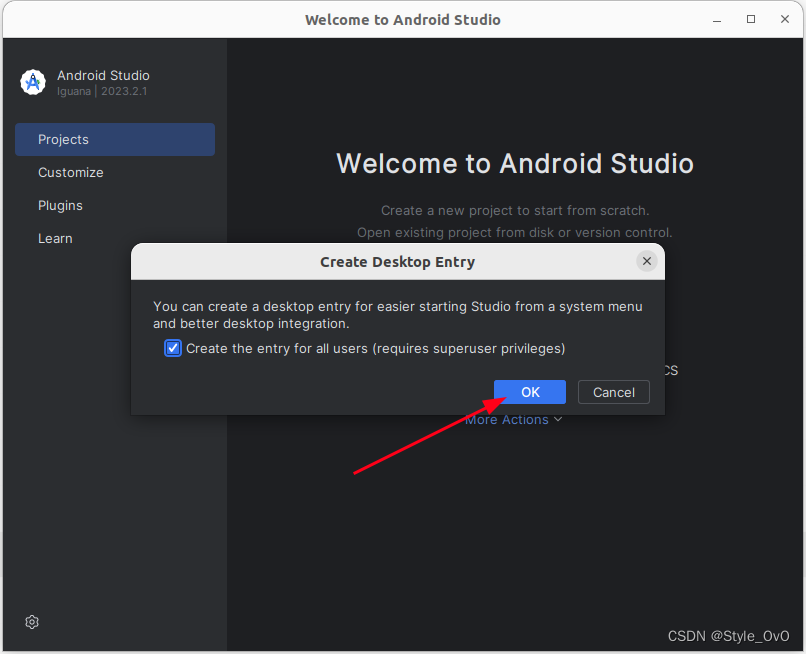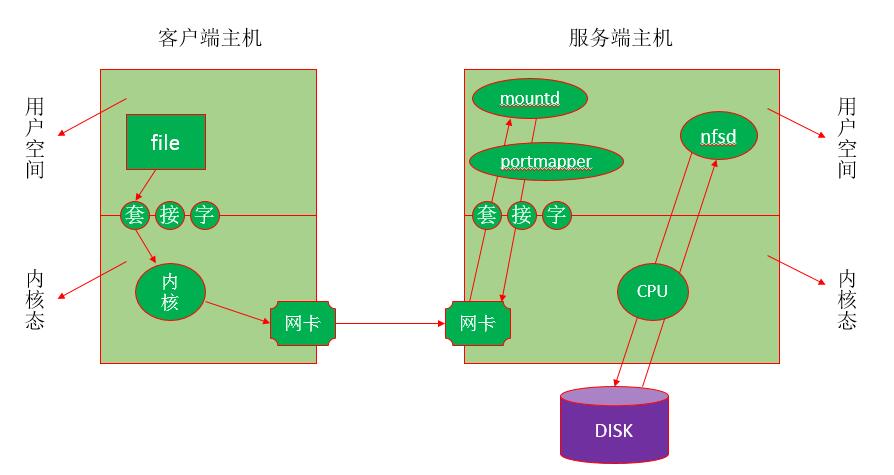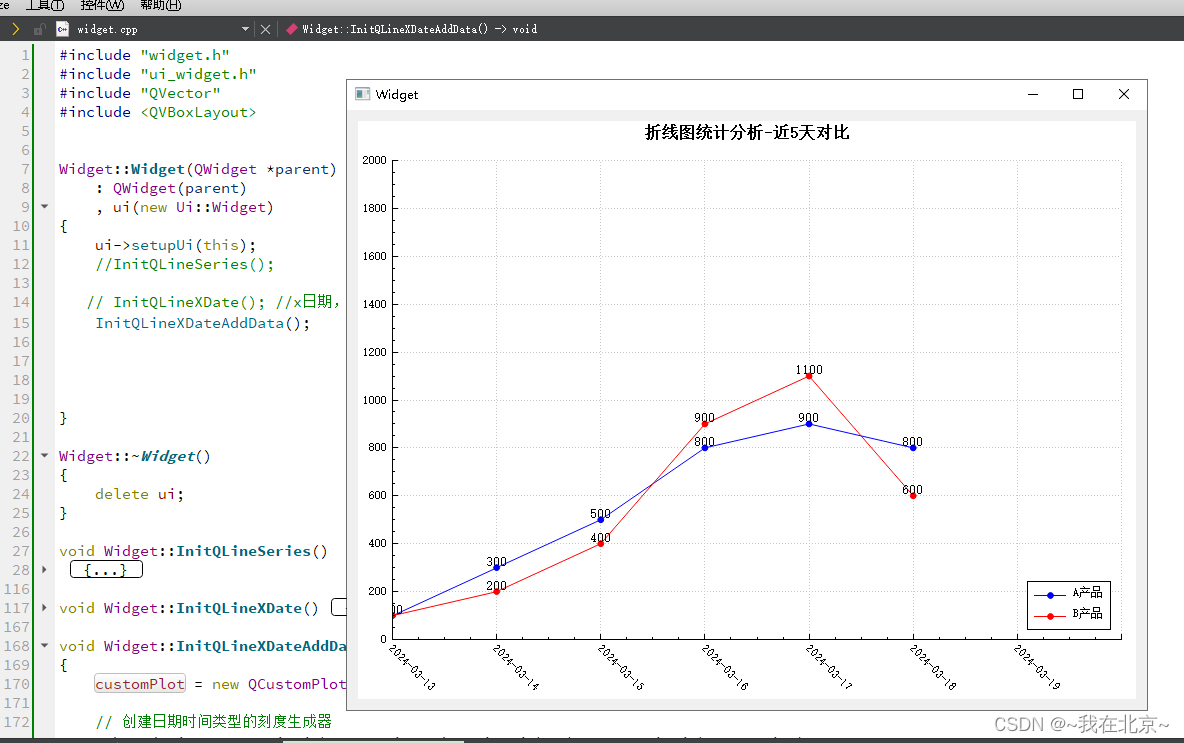
主要代码如下:
void Widget::InitQLineXDateAddData()
{
customPlot = new QCustomPlot(this);
// 创建日期时间类型的刻度生成器
QSharedPointer<QCPAxisTickerDateTime> dateTimeTicker(new QCPAxisTickerDateTime);
dateTimeTicker->setDateTimeFormat("yyyy-MM-dd"); // 设置日期时间格式
//dateTimeTicker->setTickCount(8);
// 将刻度生成器应用到 X 轴
customPlot->xAxis->setTicker(dateTimeTicker);
customPlot->xAxis->setTickLabelRotation(45); // 设置刻度标签旋转角度,以便更好地显示
// 设置 X 轴的范围(使用 QDateTime 转换为键)
QDateTime startDateTime = QDateTime(QDate(2024, 3, 13), QTime(0, 0, 0), Qt::UTC);
QDateTime endDateTime = QDateTime(QDate(2024, 3, 20), QTime(0, 0, 0), Qt::UTC);
// 计算日期范围内的天数,并设置为刻度数量
int numDays = startDateTime.daysTo(endDateTime) + 1; // 包括开始和结束日期
dateTimeTicker->setTickCount(numDays);
// 将 QDateTime 转换为自 Unix 纪元以来的秒数
double startKey = startDateTime.toMSecsSinceEpoch() / 1000.0;
double endKey = endDateTime.toMSecsSinceEpoch() / 1000.0;
customPlot->xAxis->setRange(QCPRange(startKey, endKey));
// 添加并设置两个图形的pen
QCPGraph *graph1 = customPlot->addGraph();
graph1->setPen(QPen(Qt::blue));
QCPGraph *graph2 = customPlot->addGraph();
graph2->setPen(QPen(Qt::red));
// 设置图例
customPlot->legend->setVisible(true);
graph1->setName("A产品");
graph2->setName("B产品");
customPlot->axisRect()->insetLayout()->setInsetAlignment(0,Qt::AlignBottom|Qt::AlignRight);
graph1->setLineStyle(QCPGraph::lsLine); // 实线
graph1->setScatterStyle(QCPScatterStyle(QCPScatterStyle::ssDisc, QColor(Qt::blue), 6)); // 圆形散点
graph2->setLineStyle(QCPGraph::lsLine); // 实线
graph2->setScatterStyle(QCPScatterStyle(QCPScatterStyle::ssDisc, 6)); // 圆形散点
QVector<double> keys1;
int numValues = 6; // 要生成的值的数量
for (int i = 0; i < numValues; ++i ) {
keys1.push_back(startKey + i * 86400);
}
QVector<double> values1 = {100, 300, 500, 800, 900, 800};
QVector<double> keys2 = {startKey, startKey + 86400, startKey + 2 * 86400, startKey + 3 * 86400, startKey + 4 * 86400, startKey + 5 * 86400};
QVector<double> values2 = {100, 200, 400, 900, 1100, 600};
// 设置数据并显示图表
graph1->setData(keys1, values1);
graph2->setData(keys2, values2);
// 设置数据点标签显示
for (int i = 0; i < keys1.size(); ++i) {
QCPItemText *textItem = new QCPItemText(customPlot);
//textItem->setPositionAlignment(Qt::AlignTop | Qt::AlignHCenter);
textItem->setPositionAlignment( Qt::AlignBottom | Qt::AlignHCenter);
textItem->position->setType(QCPItemPosition::ptPlotCoords);
textItem->position->setCoords(keys1[i], values1[i]);
textItem->setText(QString::number(values1[i]));
textItem->setFont(QFont(font().family(), 10)); // Set font size as needed
//textItem->setPen(QPen(Qt::blue)); // Set text color
textItem->setPen(Qt::NoPen); // Set no pen (remove border)
textItem->setBrush(QBrush(Qt::transparent)); // Set transparent brush to hide the background
}
// 设置数据点标签显示
for (int i = 0; i < keys1.size(); ++i) {
QCPItemText *textItem = new QCPItemText(customPlot);
//textItem->setPositionAlignment(Qt::AlignTop | Qt::AlignHCenter);
textItem->setPositionAlignment( Qt::AlignBottom | Qt::AlignHCenter);
textItem->position->setType(QCPItemPosition::ptPlotCoords);
textItem->position->setCoords(keys1[i], values2[i]);
textItem->setText(QString::number(values2[i]));
textItem->setFont(QFont(font().family(), 10)); // Set font size as needed
//textItem->setPen(QPen(Qt::blue)); // Set text color
textItem->setPen(Qt::NoPen); // Set no pen (remove border)
textItem->setBrush(QBrush(Qt::transparent)); // Set transparent brush to hide the background
}
// 整个折线图标题
QCPTextElement* PlotTitle = new QCPTextElement(customPlot, "折线图统计分析-近5天对比");
//PlotTitle->setPositionAlignment(Qt::AlignCenter);
PlotTitle->setFont(QFont("宋体", 12, QFont::Bold)); // 设置标题的字体
customPlot->plotLayout()->insertRow(0); // 在图表布局中插入一行
customPlot->plotLayout()->addElement(0, 0, PlotTitle); // 将标题添加到插入的行
// 设置Y轴范围为0-2000
customPlot->yAxis->setRange(0, 2000);
customPlot->yAxis->ticker()->setTickCount(10);
customPlot->setGeometry(QRect(10,20,700,600));
// 自动调整坐标轴范围以适应数据,并重新绘制图表
//customPlot->rescaleAxes();
customPlot->replot();
QVBoxLayout* pVBoxLayout = new QVBoxLayout(this);
pVBoxLayout->addWidget(customPlot);
}