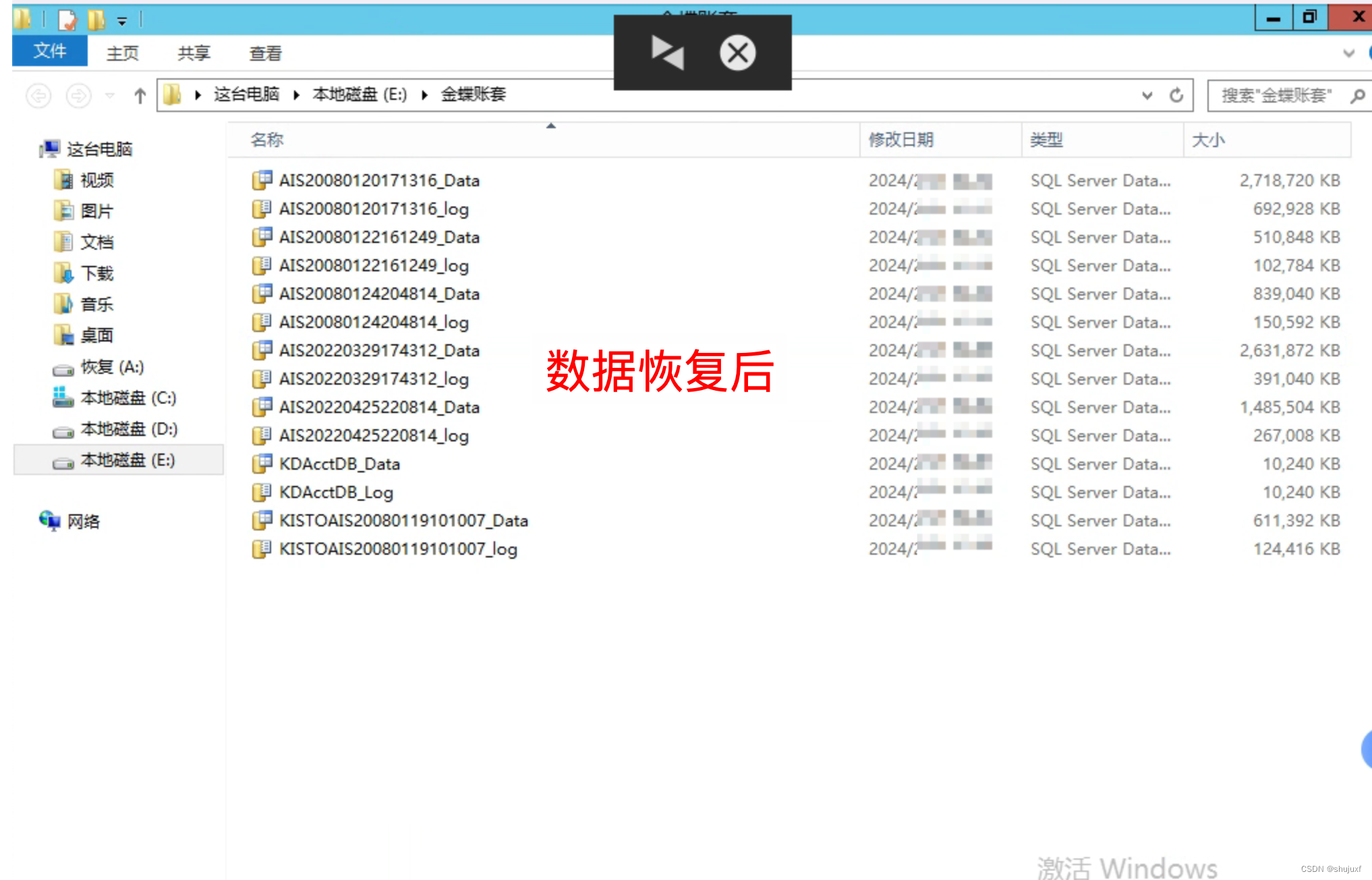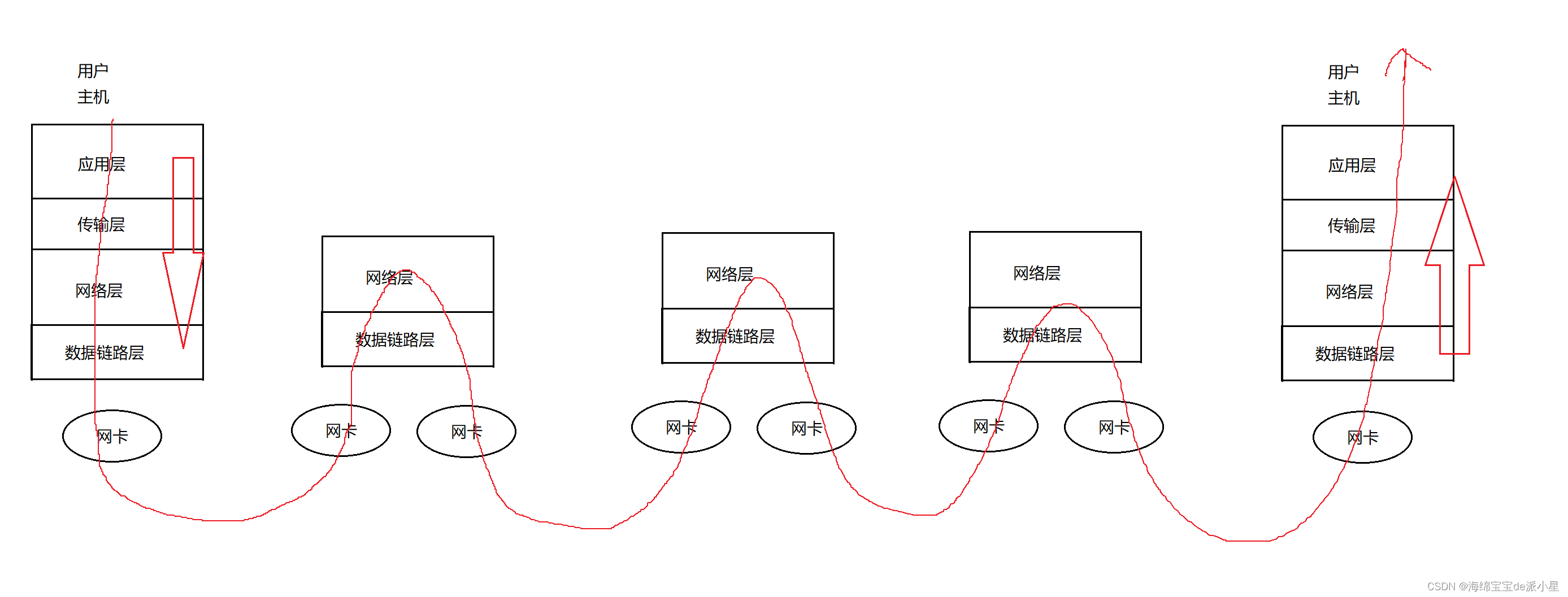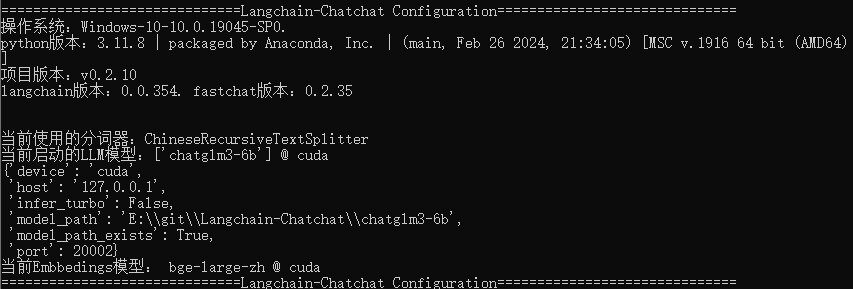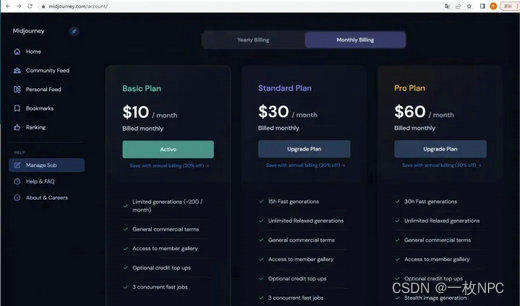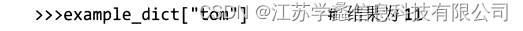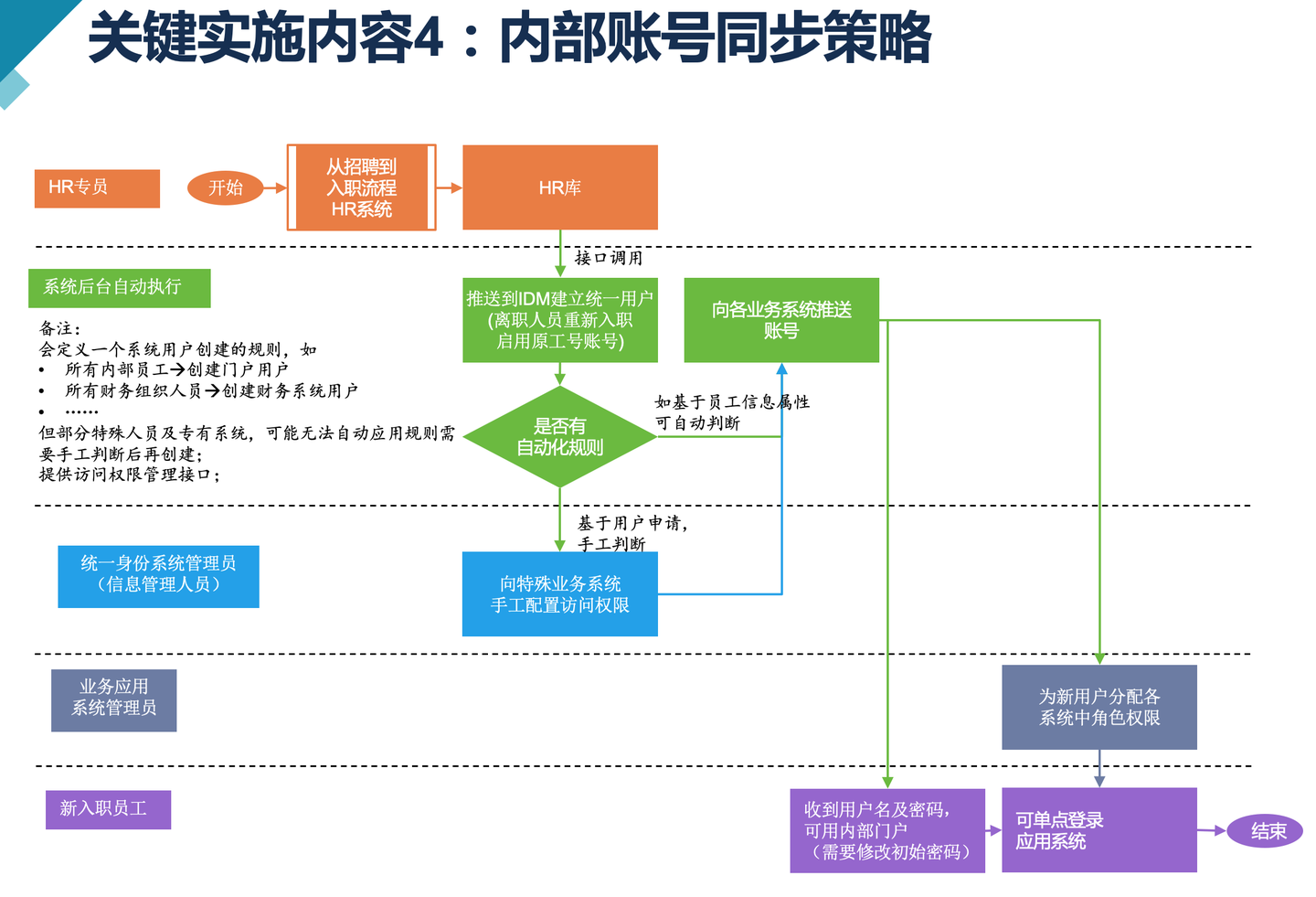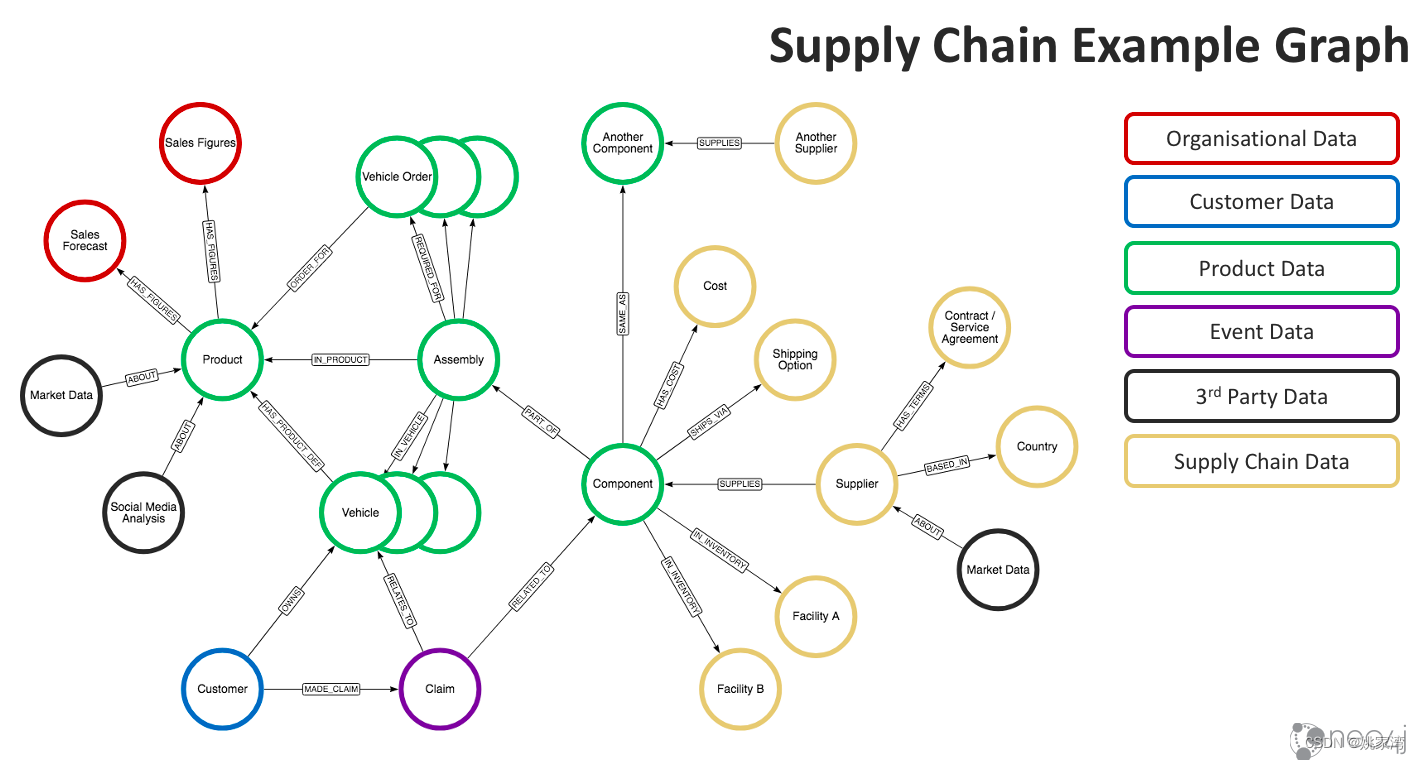文章目录
- 一、Request&Response介绍
- 二、Request 继承体系
- 三、Request 获取请求数据
- 1、获取请求数据方法
- (1)、请求行
- (2)、请求头
- (3)、请求体
- 2、通过方式获取请求参数
- 3、IDEA模板创建Servlet
- 4、请求参数中文乱码处理
- 四、Request 请求转发
- 五、Response 设置相应数据功能介绍
- 六、Response 完成重定向
- 路径问题
- 七、Response 响应字符数据
- 八、Response 响应字节数据
一、Request&Response介绍
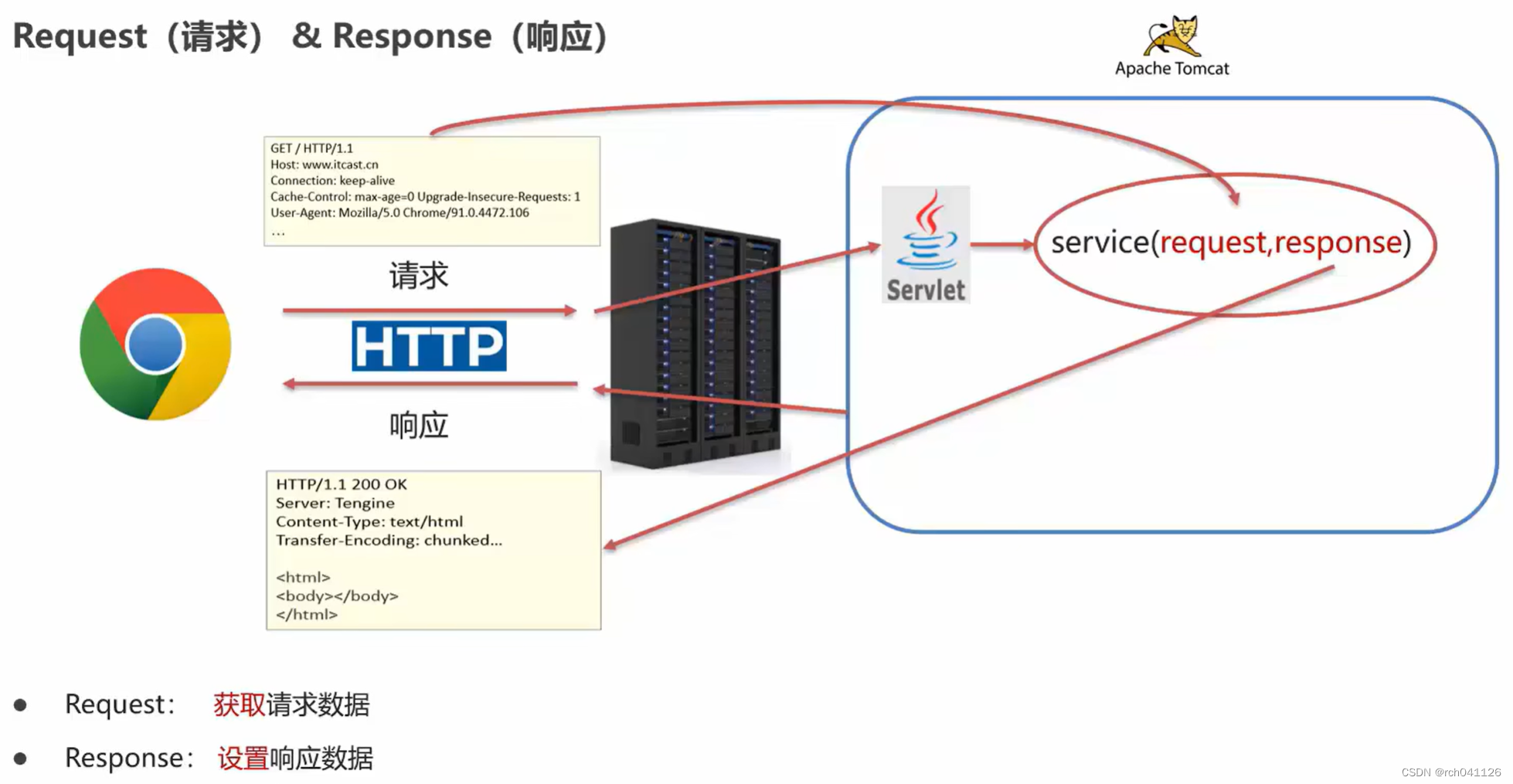
二、Request 继承体系

三、Request 获取请求数据
1、获取请求数据方法
(1)、请求行

@Override
protected void doGet(HttpServletRequest req, HttpServletResponse resp) throws ServletException, IOException {
// String getMethod():获取请求方式: GET
String method = req.getMethod();
System.out.println(method);//GET
// String getContextPath():获取虚拟目录(项目访问路径):/request-demo
String contextPath = req.getContextPath();
System.out.println(contextPath);
// StringBuffer getRequestURL(): 获取URL(统一资源定位符):http://localhost:8080/request-demo/req1
StringBuffer url = req.getRequestURL();
System.out.println(url.toString());
// String getRequestURI():获取URI(统一资源标识符): /request-demo/req1
String uri = req.getRequestURI();
System.out.println(uri);
// String getQueryString():获取请求参数(GET方式): username=zhangsan
String queryString = req.getQueryString();
System.out.println(queryString);
//------------
// 获取请求头:user-agent: 浏览器的版本信息
String agent = req.getHeader("user-agent");
System.out.println(agent);
}
(2)、请求头

// 获取请求头:user-agent: 浏览器的版本信息
String agent = req.getHeader("user-agent");
System.out.println(agent);
(3)、请求体

@Override
protected void doPost(HttpServletRequest req, HttpServletResponse resp) throws ServletException, IOException {
//获取post 请求体:请求参数
//1. 获取字符输入流
BufferedReader br = req.getReader();
//2. 读取数据
String line = br.readLine();
System.out.println(line);
}
<!DOCTYPE html>
<html lang="en">
<head>
<meta charset="UTF-8">
<title>Title</title>
</head>
<body>
<form action="/request-demo/req4" method="post">
<input type="text" name="username">
<input type="password" name="password">
<input type="submit">
</form>
</body>
</html>
2、通过方式获取请求参数
统一doGet和doPost方法内的代码

package com.itheima.web.request;
import javax.servlet.*;
import javax.servlet.http.*;
import javax.servlet.annotation.*;
import java.io.IOException;
import java.util.Map;
/**
* request 通用方式获取请求参数
*/
@WebServlet("/req2")
public class RequestDemo2 extends HttpServlet {
@Override
protected void doGet(HttpServletRequest req, HttpServletResponse resp) throws ServletException, IOException {
//GET请求逻辑
//System.out.println("get....");
//1. 获取所有参数的Map集合
Map<String, String[]> map = req.getParameterMap();
for (String key : map.keySet()) {
// username:zhangsan lisi
System.out.print(key+":");
//获取值
String[] values = map.get(key);
for (String value : values) {
System.out.print(value + " ");
}
System.out.println();
}
System.out.println("------------");
//2. 根据key获取参数值,数组
String[] hobbies = req.getParameterValues("hobby");
for (String hobby : hobbies) {
System.out.println(hobby);
}
//3. 根据key 获取单个参数值
String username = req.getParameter("username");
String password = req.getParameter("password");
System.out.println(username);
System.out.println(password);
}
@Override
protected void doPost(HttpServletRequest req, HttpServletResponse resp) throws ServletException, IOException {
//POST请求逻辑
this.doGet(req,resp);
/*System.out.println("post....");
//1. 获取所有参数的Map集合
Map<String, String[]> map = req.getParameterMap();
for (String key : map.keySet()) {
// username:zhangsan lisi
System.out.print(key+":");
//获取值
String[] values = map.get(key);
for (String value : values) {
System.out.print(value + " ");
}
System.out.println();
}
System.out.println("------------");
//2. 根据key获取参数值,数组
String[] hobbies = req.getParameterValues("hobby");
for (String hobby : hobbies) {
System.out.println(hobby);
}
//3. 根据key 获取单个参数值
String username = req.getParameter("username");
String password = req.getParameter("password");
System.out.println(username);
System.out.println(password);*/
}
}
<!DOCTYPE html>
<html lang="en">
<head>
<meta charset="UTF-8">
<title>Title</title>
</head>
<body>
<form action="/request-demo/req4" method="post">
<input type="text" name="username"><br>
<input type="password" name="password"><br>
<input type="checkbox" name="hobby" value="1"> 游泳
<input type="checkbox" name="hobby" value="2"> 爬山 <br>
<input type="submit">
</form>
</body>
</html>
3、IDEA模板创建Servlet

4、请求参数中文乱码处理

package com.itheima.web.request;
import java.io.UnsupportedEncodingException;
import java.net.URLDecoder;
import java.net.URLEncoder;
public class URLDemo {
public static void main(String[] args) throws UnsupportedEncodingException {
String username = "张三";
//1. URL编码
String encode = URLEncoder.encode(username, "utf-8");
System.out.println(encode);
//2. URL解码
//String decode = URLDecoder.decode(encode, "utf-8");
String decode = URLDecoder.decode(encode, "ISO-8859-1");
System.out.println(decode);
//3. 转换为字节数据,编码
byte[] bytes = decode.getBytes("ISO-8859-1");
/* for (byte b : bytes) {
System.out.print(b + " ");
}*/
//4. 将字节数组转为字符串,解码
String s = new String(bytes, "utf-8");
System.out.println(s);
}
}
package com.itheima.web.request;
import javax.servlet.*;
import javax.servlet.http.*;
import javax.servlet.annotation.*;
import java.io.IOException;
import java.nio.charset.StandardCharsets;
/**
* 中文乱码问题解决方案
*/
@WebServlet("/req4")
public class RequestDemo4 extends HttpServlet {
@Override
protected void doGet(HttpServletRequest request, HttpServletResponse response) throws ServletException, IOException {
//1. 解决乱码:POST,getReader()
//request.setCharacterEncoding("UTF-8");//设置字符输入流的编码
//2. 获取username
String username = request.getParameter("username");
System.out.println("解决乱码前:"+username);
//3. GET,获取参数的方式:getQueryString
// 乱码原因:tomcat进行URL解码,默认的字符集ISO-8859-1
/* //3.1 先对乱码数据进行编码:转为字节数组
byte[] bytes = username.getBytes(StandardCharsets.ISO_8859_1);
//3.2 字节数组解码
username = new String(bytes, StandardCharsets.UTF_8);*/
username = new String(username.getBytes(StandardCharsets.ISO_8859_1),StandardCharsets.UTF_8);
System.out.println("解决乱码后:"+username);
}
@Override
protected void doPost(HttpServletRequest request, HttpServletResponse response) throws ServletException, IOException {
this.doGet(request, response);
}
}

四、Request 请求转发


demo5
package com.itheima.web.request;
import javax.servlet.ServletException;
import javax.servlet.annotation.WebServlet;
import javax.servlet.http.HttpServlet;
import javax.servlet.http.HttpServletRequest;
import javax.servlet.http.HttpServletResponse;
import java.io.IOException;
import java.nio.charset.StandardCharsets;
/**
* 请求转发
*/
@WebServlet("/req5")
public class RequestDemo5 extends HttpServlet {
@Override
protected void doGet(HttpServletRequest request, HttpServletResponse response) throws ServletException, IOException {
System.out.println("demo5...");
System.out.println(request);
//存储数据
request.setAttribute("msg","hello");
//请求转发
request.getRequestDispatcher("/req6").forward(request,response);
}
@Override
protected void doPost(HttpServletRequest request, HttpServletResponse response) throws ServletException, IOException {
this.doGet(request, response);
}
}
demo6
package com.itheima.web.request;
import javax.servlet.ServletException;
import javax.servlet.annotation.WebServlet;
import javax.servlet.http.HttpServlet;
import javax.servlet.http.HttpServletRequest;
import javax.servlet.http.HttpServletResponse;
import java.io.IOException;
/**
* 请求转发
*/
@WebServlet("/req6")
public class RequestDemo6 extends HttpServlet {
@Override
protected void doGet(HttpServletRequest request, HttpServletResponse response) throws ServletException, IOException {
System.out.println("demo6...");
System.out.println(request);
//获取数据
Object msg = request.getAttribute("msg");
System.out.println(msg);
}
@Override
protected void doPost(HttpServletRequest request, HttpServletResponse response) throws ServletException, IOException {
this.doGet(request, response);
}
}
五、Response 设置相应数据功能介绍

六、Response 完成重定向


ResponseDemo1
package com.itheima.web.response;
import javax.servlet.*;
import javax.servlet.http.*;
import javax.servlet.annotation.*;
import java.io.IOException;
@WebServlet("/resp1")
public class ResponseDemo1 extends HttpServlet {
@Override
protected void doGet(HttpServletRequest request, HttpServletResponse response) throws ServletException, IOException {
System.out.println("resp1....");
//重定向
/*//1.设置响应状态码 302
response.setStatus(302);
//2. 设置响应头 Location
response.setHeader("Location","/request-demo/resp2");*/
response.sendRedirect(contextPath+"/resp2");
//response.sendRedirect("https://www.itcast.cn");
}
@Override
protected void doPost(HttpServletRequest request, HttpServletResponse response) throws ServletException, IOException {
this.doGet(request, response);
}
}
ResponseDemo2
package com.itheima.web.response;
import javax.servlet.ServletException;
import javax.servlet.annotation.WebServlet;
import javax.servlet.http.HttpServlet;
import javax.servlet.http.HttpServletRequest;
import javax.servlet.http.HttpServletResponse;
import java.io.IOException;
@WebServlet("/resp2")
public class ResponseDemo2 extends HttpServlet {
@Override
protected void doGet(HttpServletRequest request, HttpServletResponse response) throws ServletException, IOException {
System.out.println("resp2....");
}
@Override
protected void doPost(HttpServletRequest request, HttpServletResponse response) throws ServletException, IOException {
this.doGet(request, response);
}
}
路径问题

package com.itheima.web.response;
import javax.servlet.*;
import javax.servlet.http.*;
import javax.servlet.annotation.*;
import java.io.IOException;
@WebServlet("/resp1")
public class ResponseDemo1 extends HttpServlet {
@Override
protected void doGet(HttpServletRequest request, HttpServletResponse response) throws ServletException, IOException {
System.out.println("resp1....");
//重定向
/*//1.设置响应状态码 302
response.setStatus(302);
//2. 设置响应头 Location
response.setHeader("Location","/request-demo/resp2");*/
//简化方式完成重定向
//动态获取虚拟目录
String contextPath = request.getContextPath();
response.sendRedirect(contextPath+"/resp2");
//response.sendRedirect("https://www.itcast.cn");
}
@Override
protected void doPost(HttpServletRequest request, HttpServletResponse response) throws ServletException, IOException {
this.doGet(request, response);
}
}
七、Response 响应字符数据


package com.itheima.web.response;
import javax.servlet.ServletException;
import javax.servlet.annotation.WebServlet;
import javax.servlet.http.HttpServlet;
import javax.servlet.http.HttpServletRequest;
import javax.servlet.http.HttpServletResponse;
import java.io.IOException;
import java.io.PrintWriter;
/**
* 响应字符数据:设置字符数据的响应体
*/
@WebServlet("/resp3")
public class ResponseDemo3 extends HttpServlet {
@Override
protected void doGet(HttpServletRequest request, HttpServletResponse response) throws ServletException, IOException {
response.setContentType("text/html;charset=utf-8");
//1. 获取字符输出流
PrintWriter writer = response.getWriter();
//content-type
//response.setHeader("content-type","text/html");
writer.write("你好");
writer.write("<h1>aaa</h1>");
//细节:流不需要关闭
}
@Override
protected void doPost(HttpServletRequest request, HttpServletResponse response) throws ServletException, IOException {
this.doGet(request, response);
}
}
八、Response 响应字节数据
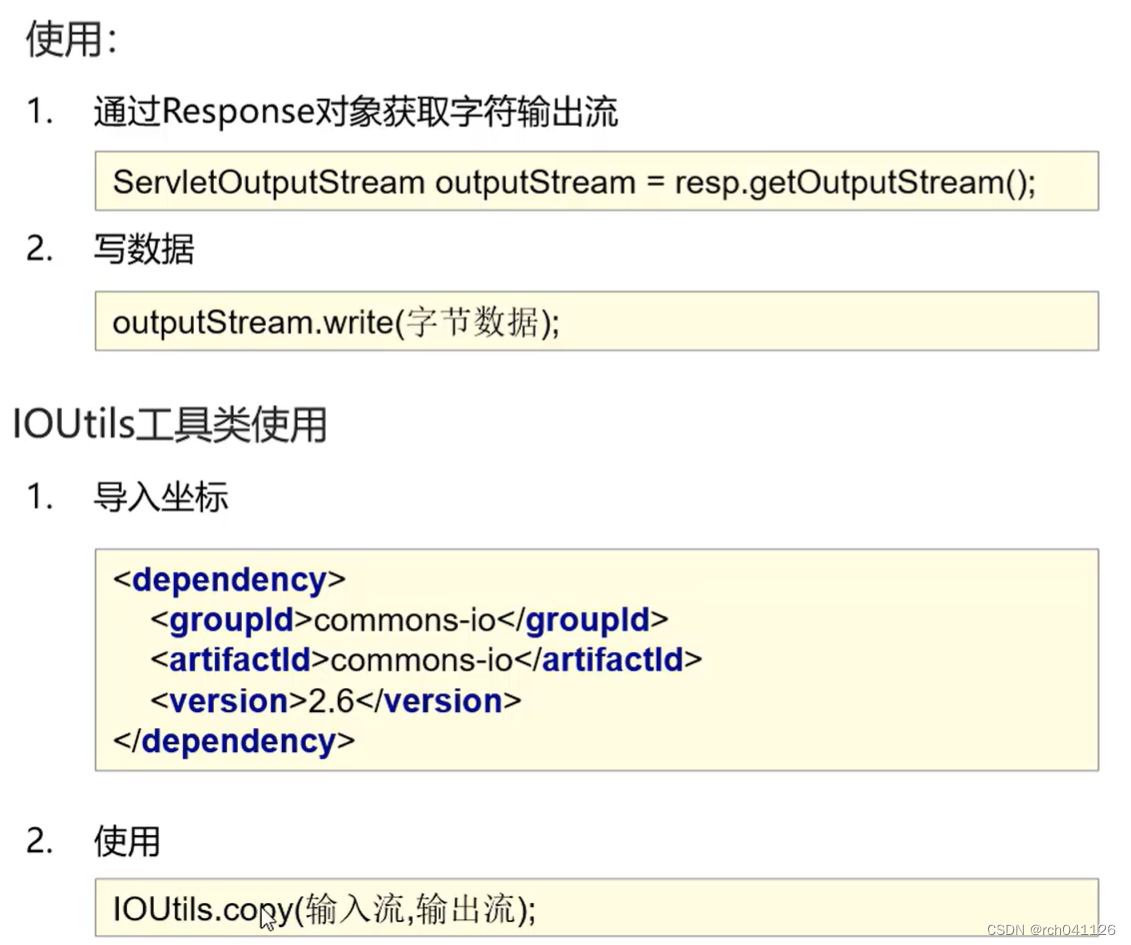
package com.itheima.web.response;
import org.apache.commons.io.IOUtils;
import javax.servlet.ServletException;
import javax.servlet.ServletOutputStream;
import javax.servlet.annotation.WebServlet;
import javax.servlet.http.HttpServlet;
import javax.servlet.http.HttpServletRequest;
import javax.servlet.http.HttpServletResponse;
import java.io.FileInputStream;
import java.io.IOException;
import java.io.PrintWriter;
/**
* 响应字节数据:设置字节数据的响应体
*/
@WebServlet("/resp4")
public class ResponseDemo4 extends HttpServlet {
@Override
protected void doGet(HttpServletRequest request, HttpServletResponse response) throws ServletException, IOException {
//1. 读取文件
FileInputStream fis = new FileInputStream("d://a.jpg");
//2. 获取response字节输出流
ServletOutputStream os = response.getOutputStream();
//3. 完成流的copy
/* byte[] buff = new byte[1024];
int len = 0;
while ((len = fis.read(buff))!= -1){
os.write(buff,0,len);
}*/
IOUtils.copy(fis,os);
fis.close();
}
@Override
protected void doPost(HttpServletRequest request, HttpServletResponse response) throws ServletException, IOException {
this.doGet(request, response);
}
}
<dependency>
<groupId>commons-io</groupId>
<artifactId>commons-io</artifactId>
<version>2.6</version>
</dependency>


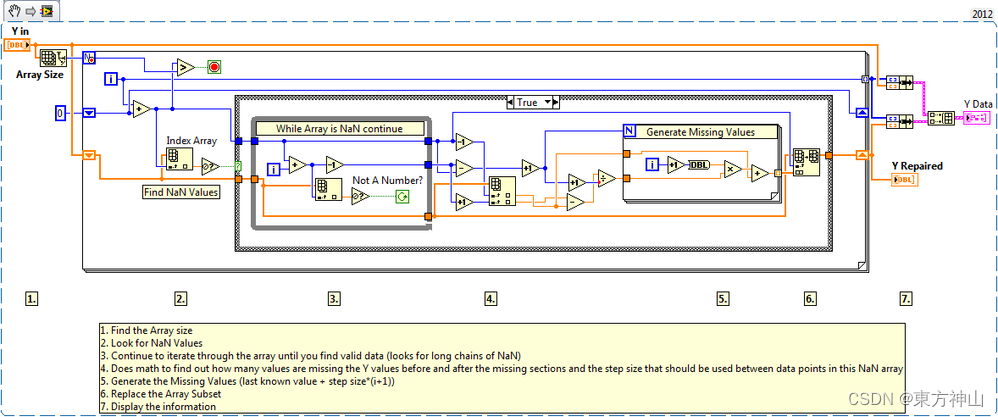
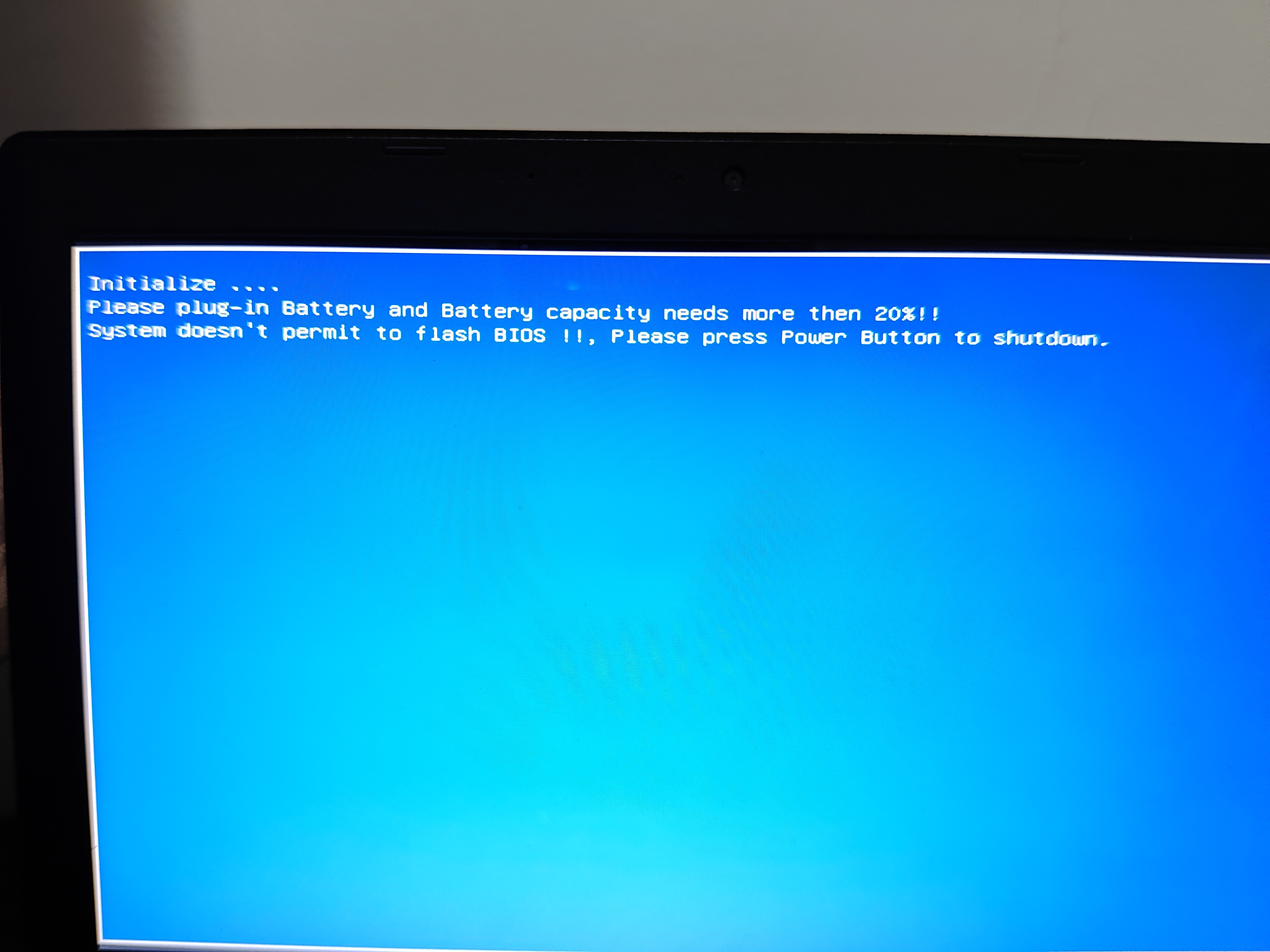
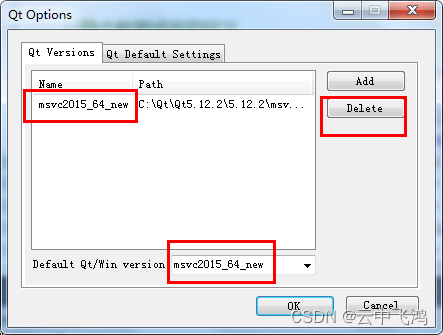
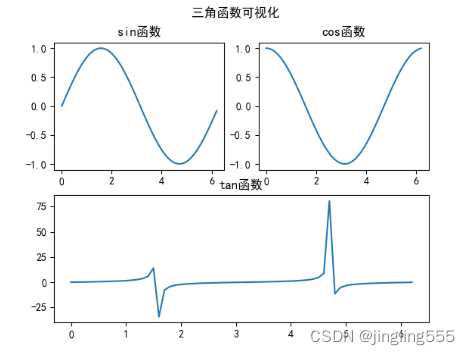

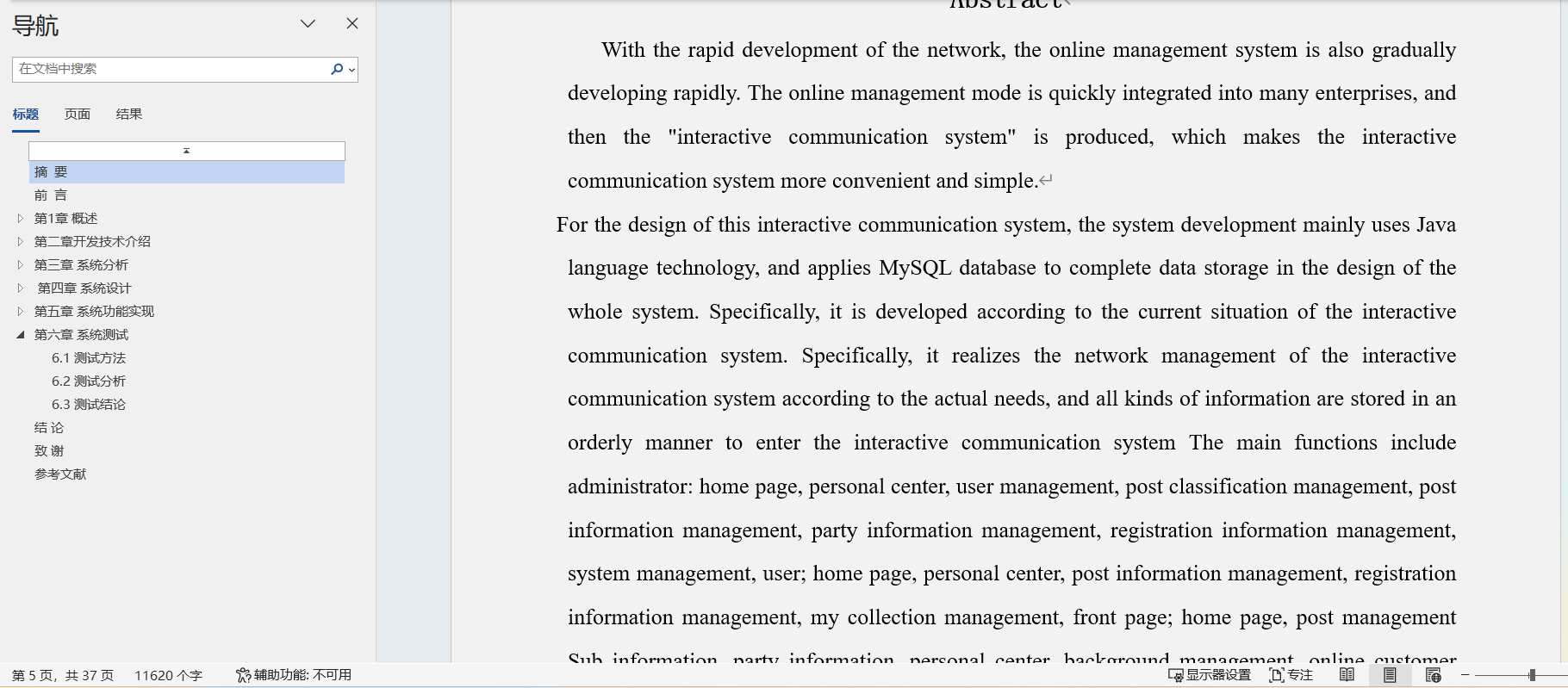
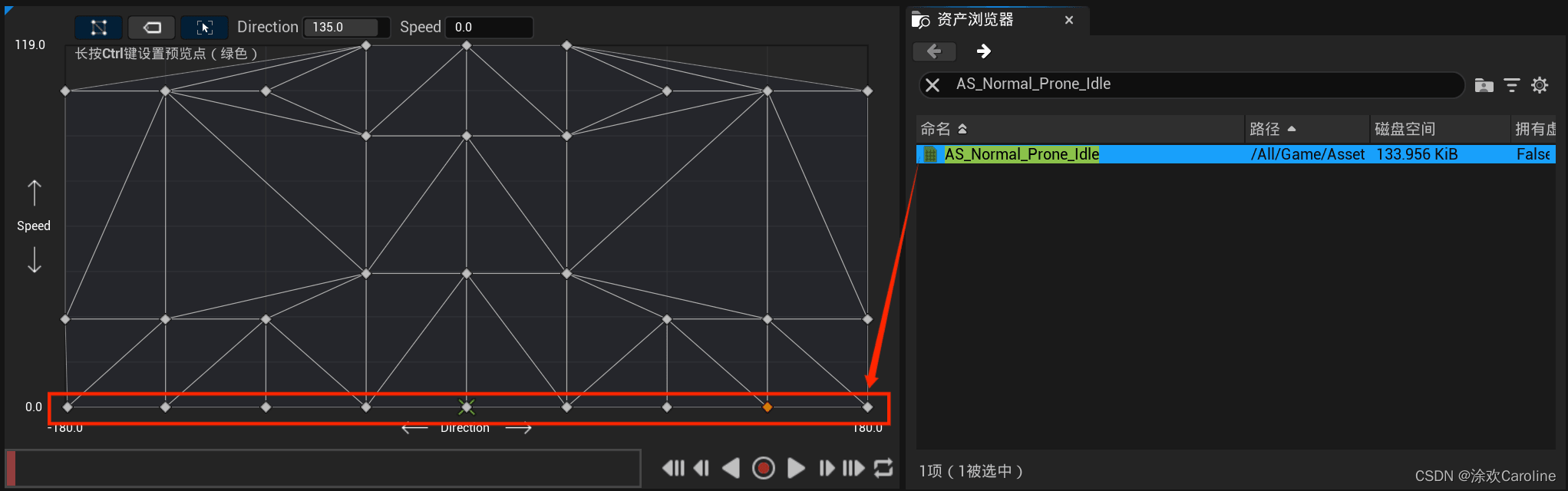

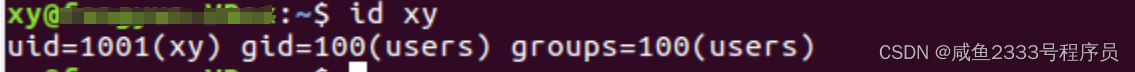
![[蓝桥杯 2021 省 A] 左孩子右兄弟](https://img-blog.csdnimg.cn/direct/36513acd027842078a7a6a8d6985facd.png#pic_center)