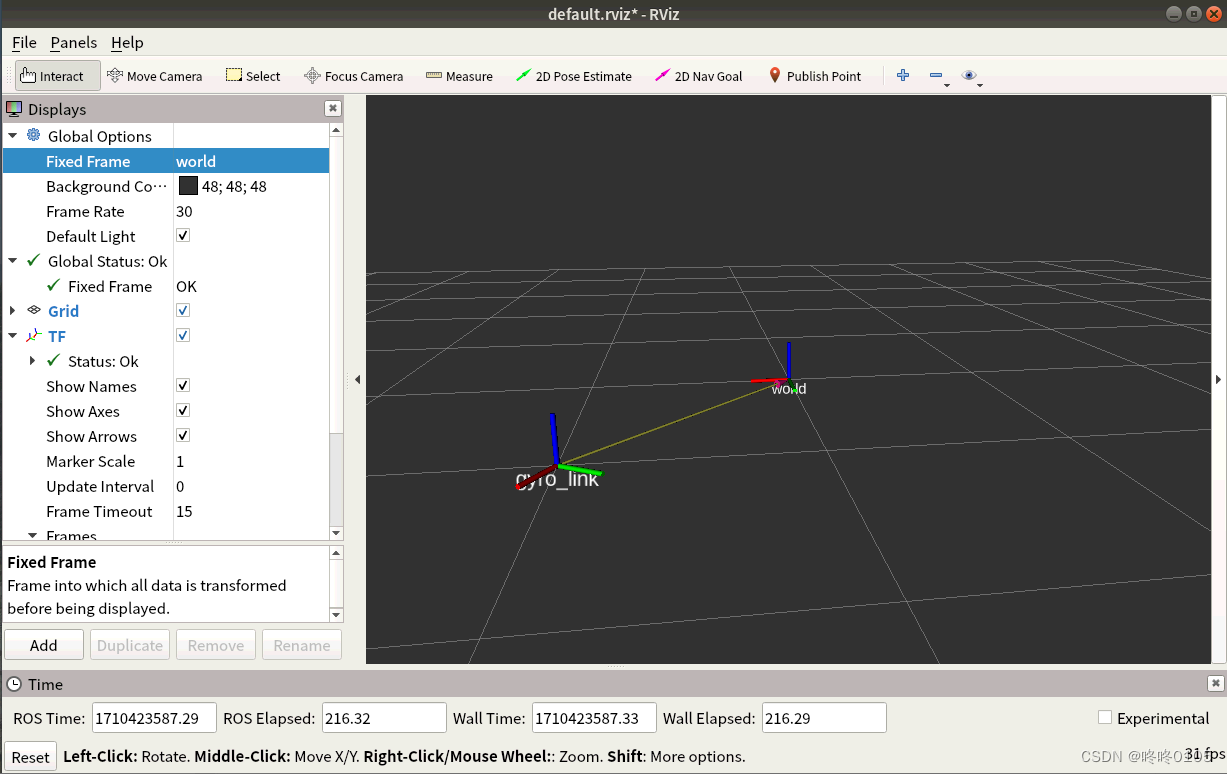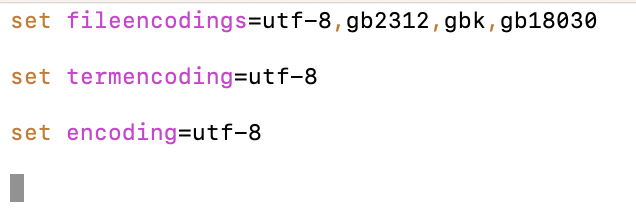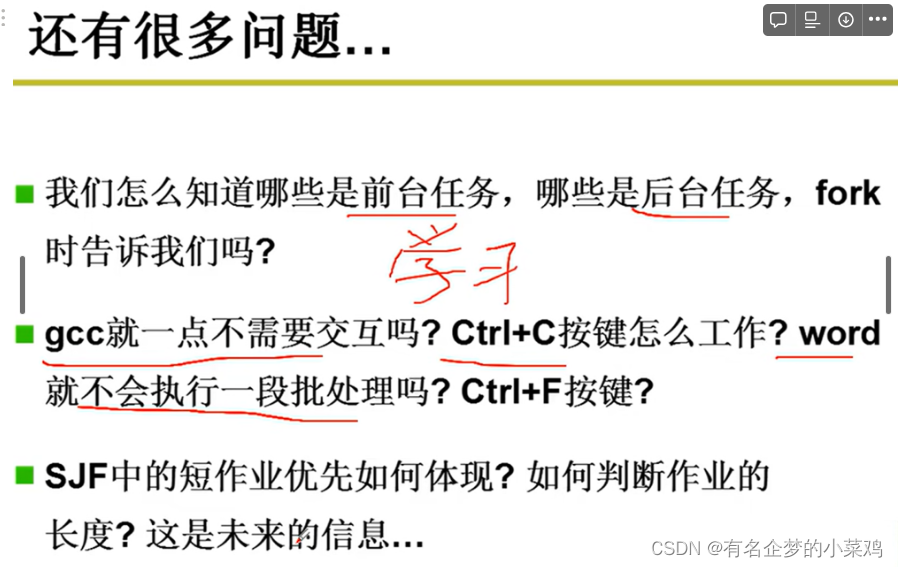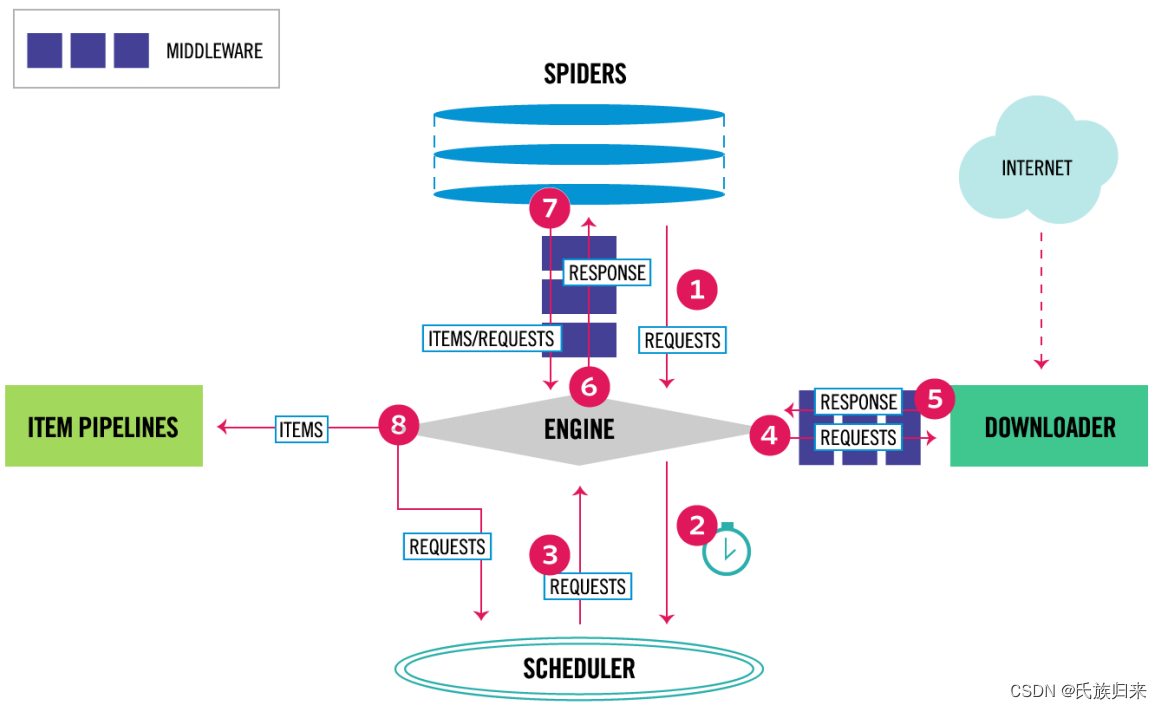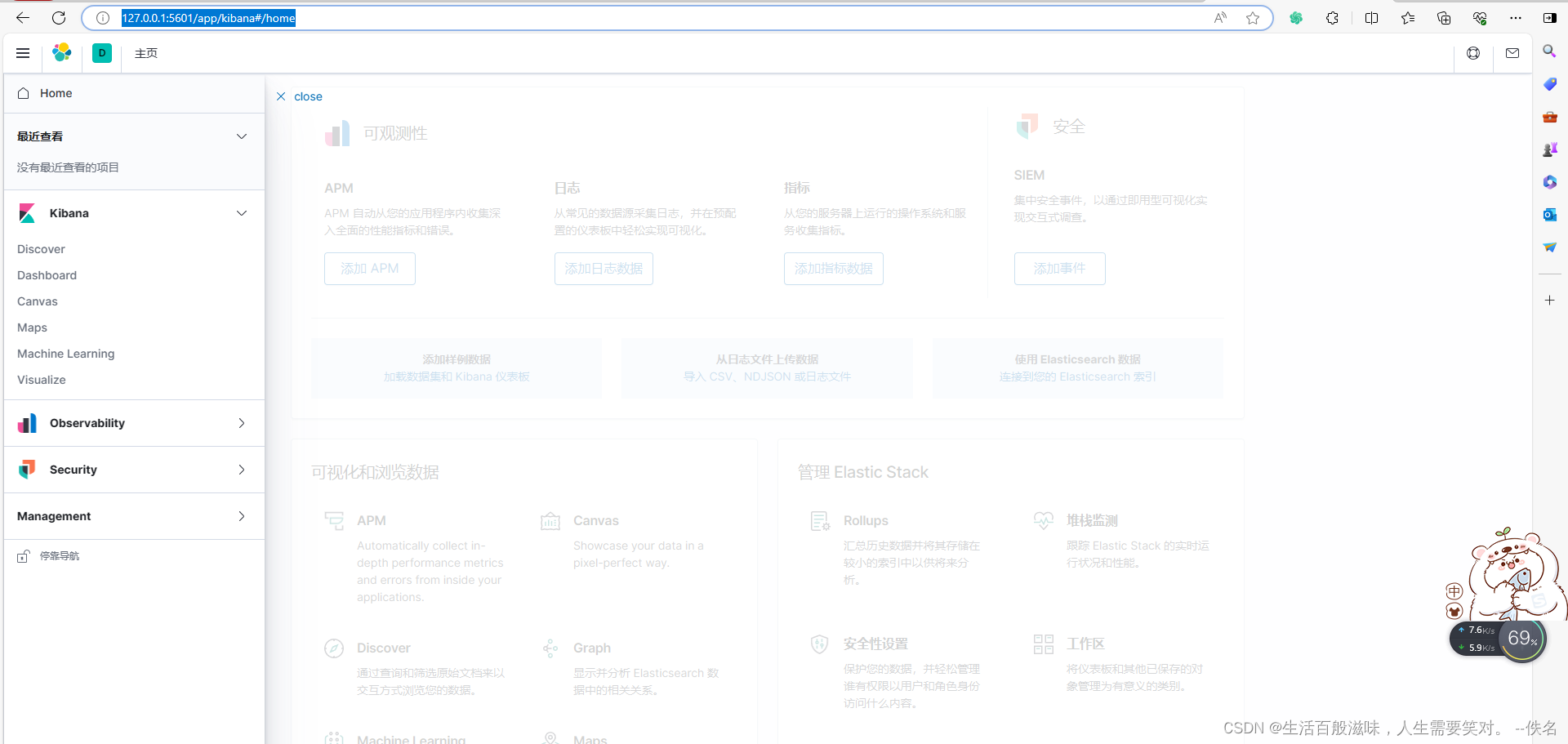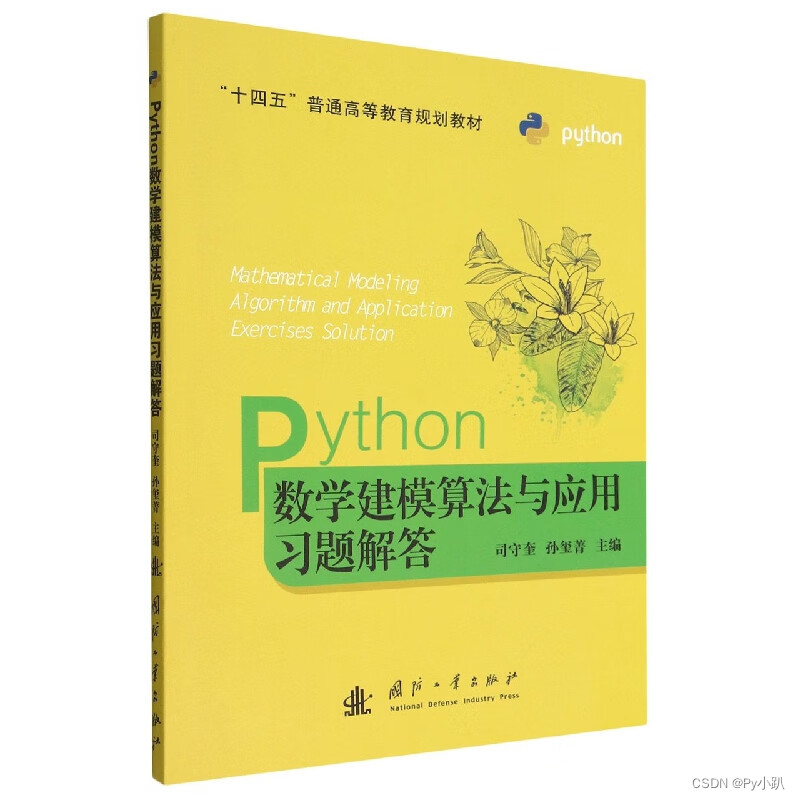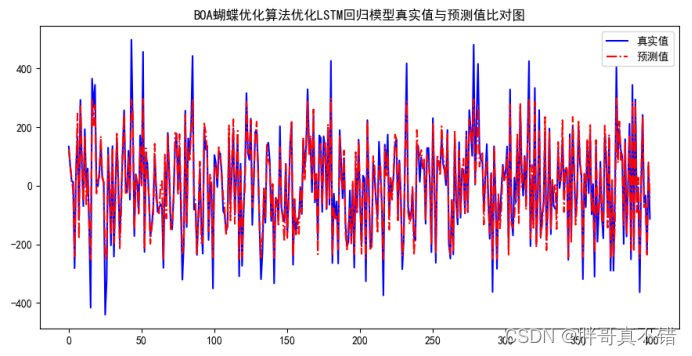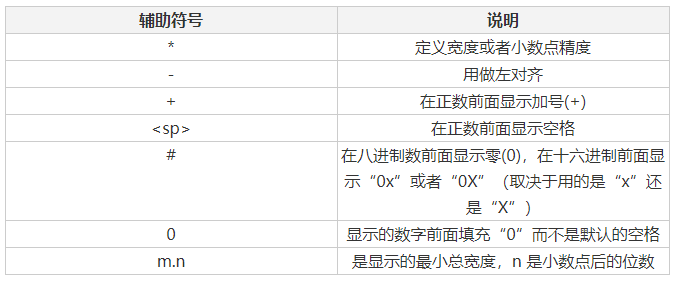文章目录
-
- 1. 介绍
-
- 1.1 训练流程
- 1.2 测试及验证
- 2. 训练过程演示
-
- 2.1 准备数据集并处理
- 2.2 加载并修改配置文件
- 2.3 启动训练
- 2.4 测试
1. 介绍
1.1 训练流程
MMDetection3D(mmdet3d)和OpenMMlab其他代码库是一样的,在训练的时候需要准备好一个配置文件,在配置文件中定义好所使用的数据、模型、优化器和一系列参数,对于单GPU我们可以使用tools/train.py config.py 启动训练。
因为mmdet3d提供了一系列标准的配置文件,通常情况下我们只需要继承这些标准配置文件,然后做一些简单的修改就可以。这些修改包括(数据路径、训练参数相关的修改)。注意的是,即便我们用的是标准的kitti数据集,在训练前我们还是需要利用mmdet3d提供的工具处理下数据,将零散的标注数据(标定+标注+图片路径等)形成一个完整的标注文件,方便程序在训练的时候进行读取。训练的流程总结如下:
-
(1) 下载并整理数据
- 标准数据集:
python tools/create_data.py kitti --root-path ./data/kitti --out-dir ./data/kitti --extra-tag kitti- 自定义数据集
整理成支持的数据格式,如KITTI或nuscenes
-
(2) 修改配置文件(数据路径相关、训练参数相关)
-
(3) 启动训练
- 单机单卡: 使用
tools/train.py config启动训练 多机多卡用: 使用tools/dist_train.sh(多卡)、tools/slurm_train.sh(多机多卡)
- 单机单卡: 使用
1.2 测试及验证
训练结束后,可以对模型进行测试验证,利用tools/test.py通过传不同参数,让模型保存测试结果或者对结果可视化,具体参数的使用可参考mmdet3d的相关使用文档
python tools/test.py myconfig.py work_dirs latest.pth
- 通过
--show --show-dir tmp参数,可视化预测结果 - 显示预测的指标:
--eval mAP - 保存测试结果
--out result.pkl
2. 训练过程演示
2.1 准备数据集并处理
- 下载kitti_tiny_3D数据集,该数据从
KITTI数据中裁剪而来:从百度网盘下载,密码:9niw,然后解压。 - 执行数据处理脚本
python tools/create_data.py kitti --root-path ./data/kitti --out-dir ./data/kitti --extra-tag kitti
2.2 加载并修改配置文件
mim download mmdet3d --config hv_pointpillars_secfpn_6x8_160e_kitti-3d-3class --dest checkpoints
这个.py的config文件在项目的configs/pointpillars下就能找到,主要是下载预训练权重。可以从mmdetection3d仓库中下载预训练权重,下载好了放在 checkpoints文件夹下。

_base_ = [
'../_base_/models/hv_pointpillars_secfpn_kitti.py',
'../_base_/datasets/kitti-3d-3class.py',
'../_base_/schedules/cyclic_40e.py', '../_base_/default_runtime.py'
]
point_cloud_range = [0, -39.68, -3, 69.12, 39.68, 1]
# dataset settings
data_root = 'data/kitti/'
class_names = ['Pedestrian', 'Cyclist', 'Car']
# PointPillars adopted a different sampling strategies among classes
file_client_args = dict(backend='disk')
# Uncomment the following if use ceph or other file clients.
# See https://mmcv.readthedocs.io/en/latest/api.html#mmcv.fileio.FileClient
# for more details.
# file_client_args = dict(
# backend='petrel',
# path_mapping=dict({
# './data/kitti/':
# 's3://openmmlab/datasets/detection3d/kitti/',
# 'data/kitti/':
# 's3://openmmlab/datasets/detection3d/kitti/'
# }))
db_sampler = dict(
data_root=data_root,
info_path=data_root + 'kitti_dbinfos_train.pkl',
rate=1.0,
prepare=dict(
filter_by_difficulty=[-1],
filter_by_min_points=dict(Car=5, Pedestrian=5, Cyclist=5)),
classes=class_names,
sample_groups=dict(Car=15, Pedestrian=15, Cyclist=15),
points_loader=dict(
type='LoadPointsFromFile',
coord_type='LIDAR',
load_dim=4,
use_dim=4,
file_client_args=file_client_args),
file_client_args=file_client_args)
# PointPillars uses different augmentation hyper parameters
train_pipeline = [
dict(
type='LoadPointsFromFile',
coord_type='LIDAR',
load_dim=4,
use_dim=4,
file_client_args=file_client_args),
dict(
type='LoadAnnotations3D',
with_bbox_3d=True,
with_label_3d=True,
file_client_args=file_client_args),
dict(type='ObjectSample', db_sampler=db_sampler, use_ground_plane=True),
dict(type='RandomFlip3D', flip_ratio_bev_horizontal=0.5),
dict(
type='GlobalRotScaleTrans',
rot_range=[-0.78539816, 0.78539816],
scale_ratio_range=[0.95, 1.05]),
dict(type='PointsRangeFilter', point_cloud_range=point_cloud_range),
dict(type='ObjectRangeFilter', point_cloud_range=point_cloud_range),
dict(type='PointShuffle'),
dict(type='DefaultFormatBundle3D', class_names=class_names),
dict(type='Collect3D', keys=['points', 'gt_bboxes_3d', 'gt_labels_3d'])
]
test_pipeline = [
dict(
type='LoadPointsFromFile',
coord_type='LIDAR',
load_dim=4,
use_dim=4,
file_client_args=file_client_args),
dict(
type='MultiScaleFlipAug3D',
img_scale=(1333, 800),
pts_scale_ratio=1,
flip=False,
transforms=[
dict(
type='GlobalRotScaleTrans',
rot_range=[0, 0],
scale_ratio_range=[1., 1.],
translation_std=[0, 0, 0]),
dict(type='RandomFlip3D'),
dict(
type='PointsRangeFilter', point_cloud_range=point_cloud_range),
dict(
type='DefaultFormatBundle3D',
class_names=class_names,
with_label=False),
dict(type='Collect3D', keys=['points'])
])
]
data = dict(
train=dict(dataset=dict(pipeline=train_pipeline, classes=class_names)),
val=dict(pipeline=test_pipeline, classes=class_names),
test=dict(pipeline=test_pipeline, classes=class_names))
# In practice PointPillars also uses a different schedule
# optimizer
lr = 0.001
optimizer = dict(lr=lr)
# max_norm=35 is slightly better than 10 for PointPillars in the earlier
# development of the codebase thus we keep the setting. But we does not
# specifically tune this parameter.
optimizer_config = dict(grad_clip=dict(max_norm=35, norm_type=2))
# PointPillars usually need longer schedule than second, we simply double
# the training schedule. Do remind that since we use RepeatDataset and
# repeat factor is 2, so we actually train 160 epochs.
runner = dict(max_epochs=80)
# Use evaluation interval=2 reduce the number of evaluation timese
evaluation = dict(interval=2)
- 配置文件定义了
数据集根目录data_root ,类别名class_names,test和train的数据处理pipeline; - 其中模型结构的配置继承自
'../_base_/models/hv_pointpillars_secfpn_kitti.py',该文件定义了模型结构。 - 学习率和优化器的配置继承于
../_base_/schedules/cyclic_40e.py,它定义了详细的cyclic学习率的配置策略,当前配置文件会对优化器部分参数进行修改。 - kitti dataset相关的数据处理
pipeline继承自../_base_/datasets/kitti-3d-3class.py, 在我们使用的配置文件,对pipeiline进行了修改。 - 定义了data 对继承自
../_base_/datasets/kitti-3d-3class.py中的train、val以及test的原有pipeline进行了修改,对classes进行了修改 - 对
optimizer在继承../_base_/schedules/cyclic_40e.py的基础上,修改了学习率 - 定义了runner ,在继承
'../_base_/schedules/cyclic_40e.py'基础上,修改了runner的训练的迭max_epochs - 定义了evaluation ,在继承
'../_base_/schedules/cyclic_40e.py'基础上,修改了runner中evaluation 的间隔 - 此外,像
work_dir,resume_from,load_from等参数,定义在'../_base_/default_runtime.py', 如果需要修改,可以在本配置文件中修改,比如重新指定work_dir,或者加重模型权重进行resume等。
总之:所有配置都在继承的文件基本实现好了,然后针对不同版本的模型在继承的基础上进行修改。
在hv_pointpillars_secfpn_6x8_160e_kitti-3d-3class配置文件中,在继承的基础上修改了一些配置,比如数据的路径data_root, 比如训练的pipeline等,class_names等,以及训练的max_epoches等。这是官方给我们提供的针对pointpillars对应版本的配置文件,我们也可以在该配置文件的基础上进行修改,因为大部分的内容我们是不需要修改,所以可以通过简单的继承方式,然后指定需要修改的内容。
我们可以尝试自己编写一个配置文件,因为大部分的内容都不需要修改,所以我们可以使用简单的继承的方式,自己编写的配置文件myconfig.py内容如下:
_base_ = [
'configs\pointpillars\hv_pointpillars_secfpn_6x8_160e_kitti-3d-3class.py'
]
data = dict(
samples_per_gpu=4,
workers_per_gpu=1,
persistent_workers=True,
test=dict(
split='testing',
ann_file='data/kitti/kitti_infos_test.pkl',
))
runner = dict(max_epochs=5)
checkpoint_config = dict(interval=5)
evaluation = dict(interval=5)
log_config = dict(interval=10)
load_from = 'checkpoints/hv_pointpillars_secfpn_6x8_160e_kitti-3d-3class_20220301_150306-37dc2420.pth'
- 首先定义
_base_, 里面放置我们继承的那个文件,这里对应对应就是pointpillars在kitti数据集上训练的配置文件 - 然后对data进行简单修改,修改了
samples_per_gpu也就是batch_size, 以及dataloader的进程数workers_per_gpu - 因为我们提供数据非常小,只是简单训练示例下,因此将max_epochs设置为5, 只训练5轮看看效果
- evaluation 的间隔也修改了下
- 然后将
load_from修改为我们下载好的模型路径,
编写好配置文件之后,就可以利用tools/train.py启动训练
2.3 启动训练
使用命令行工具启动训练,单机环境使用tools/train.py, 多GPU调用tools/dist_train.py
python .\tools\train.py myconfig.py
2022-11-03 19:22:45,595 - mmdet - INFO - Environment info:
------------------------------------------------------------
sys.platform: win32
Python: 3.8.13 (default, Mar 28 2022, 06:59:08) [MSC v.1916 64 bit (AMD64)]
CUDA available: True
GPU 0: NVIDIA GeForce GTX 1080
CUDA_HOME: C:\Program Files\NVIDIA GPU Computing Toolkit\CUDA\v10.2
NVCC: Cuda compilation tools, release 10.2, V10.2.8
MSVC: 用于 x64 的 Microsoft (R) C/C++ 优化编译器 19.29.30146 版
GCC: n/a
PyTorch: 1.8.2
PyTorch compiling details: PyTorch built with:
- C++ Version: 199711
- MSVC 192930040
- Intel(R) Math Kernel Library Version 2020.0.2 Product Build 20200624 for Intel(R) 64 architecture applications
- Intel(R) MKL-DNN v1.7.0 (Git Hash 7aed236906b1f7a05c0917e5257a1af05e9ff683)
- OpenMP 2019
- CPU capability usage: AVX2
- CUDA Runtime 10.2
- NVCC architecture flags: -gencode;arch=compute_37,code=sm_37;-gencode;arch=compute_50,code=sm_50;-gencode;arch=compute_60,code=sm_60;-gencode;arch=compute_61,code=sm_61;-gencode;arch=compute_70,code=sm_70;-gencode;arch=compute_75,code=sm_75;-gencode;arch=compute_37,code=compute_37
- CuDNN 7.6.5
- Magma 2.5.4
- Build settings: BLAS_INFO=mkl, BUILD_TYPE=Release, CUDA_VERSION=10.2, CUDNN_VERSION=7.6.5, CXX_COMPILER=C:/cb/pytorch_1000000000000/work/tmp_bin/sccache-cl.exe, CXX_FLAGS=/DWIN32 /D_WINDOWS /GR /EHsc /w /bigobj -DUSE_PTHREADPOOL -openmp:experimental -DNDEBUG -DUSE_FBGEMM -DUSE_XNNPACK, LAPACK_INFO=mkl, PERF_WITH_AVX=1, PERF_WITH_AVX2=1, PERF_WITH_AVX512=1, TORCH_VERSION=1.8.2, USE_CUDA=ON, USE_CUDNN=ON, USE_EXCEPTION_PTR=1, USE_GFLAGS=OFF, USE_GLOG=OFF, USE_MKL=ON, USE_MKLDNN=ON, USE_MPI=OFF, USE_NCCL=OFF, USE_NNPACK=OFF, USE_OPENMP=ON,
TorchVision: 0.9.2
OpenCV: 4.6.0
MMCV: 1.6.0
MMCV Compiler: MSVC 192930137
MMCV CUDA Compiler: 10.2
MMDetection: 2.25.3
MMSegmentation: 0.29.0
MMDetection3D: 1.0.0rc5+962fc83
spconv2.0: False
------------------------------------------------------------
2022-11-03 19:22:46,834 - mmdet - INFO - Distributed training: False
2022-11-03 19:22:48,062 - mmdet - INFO - Config:
voxel_size = [0.16, 0.16, 4]
model = dict(
type='VoxelNet',
voxel_layer=dict(
max_num_points=32,
point_cloud_range=[0, -39.68, -3, 69.12, 39.68, 1],
voxel_size=[0.16, 0.16, 4],
max_voxels=(16000, 40000)),
voxel_encoder=dict(
type='PillarFeatureNet',
in_channels=4,
feat_channels=[64],
with_distance=False,
voxel_size=