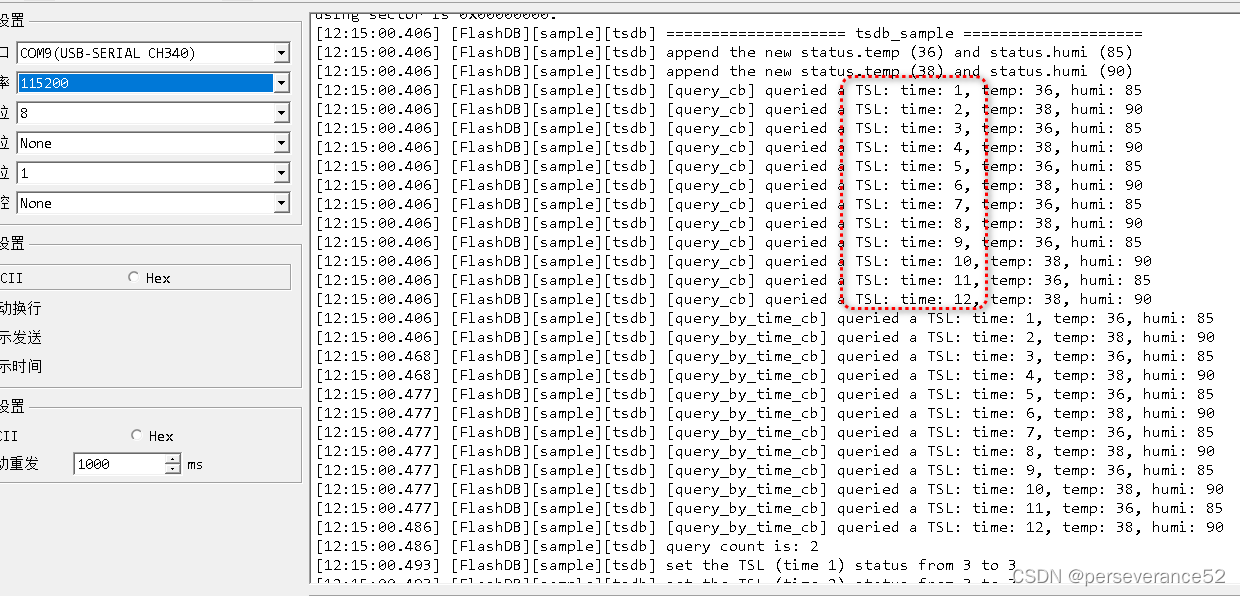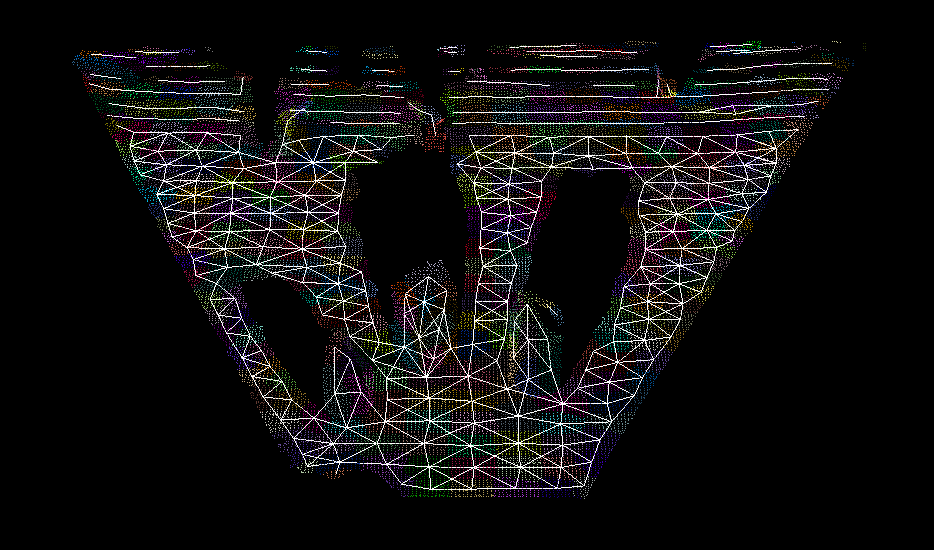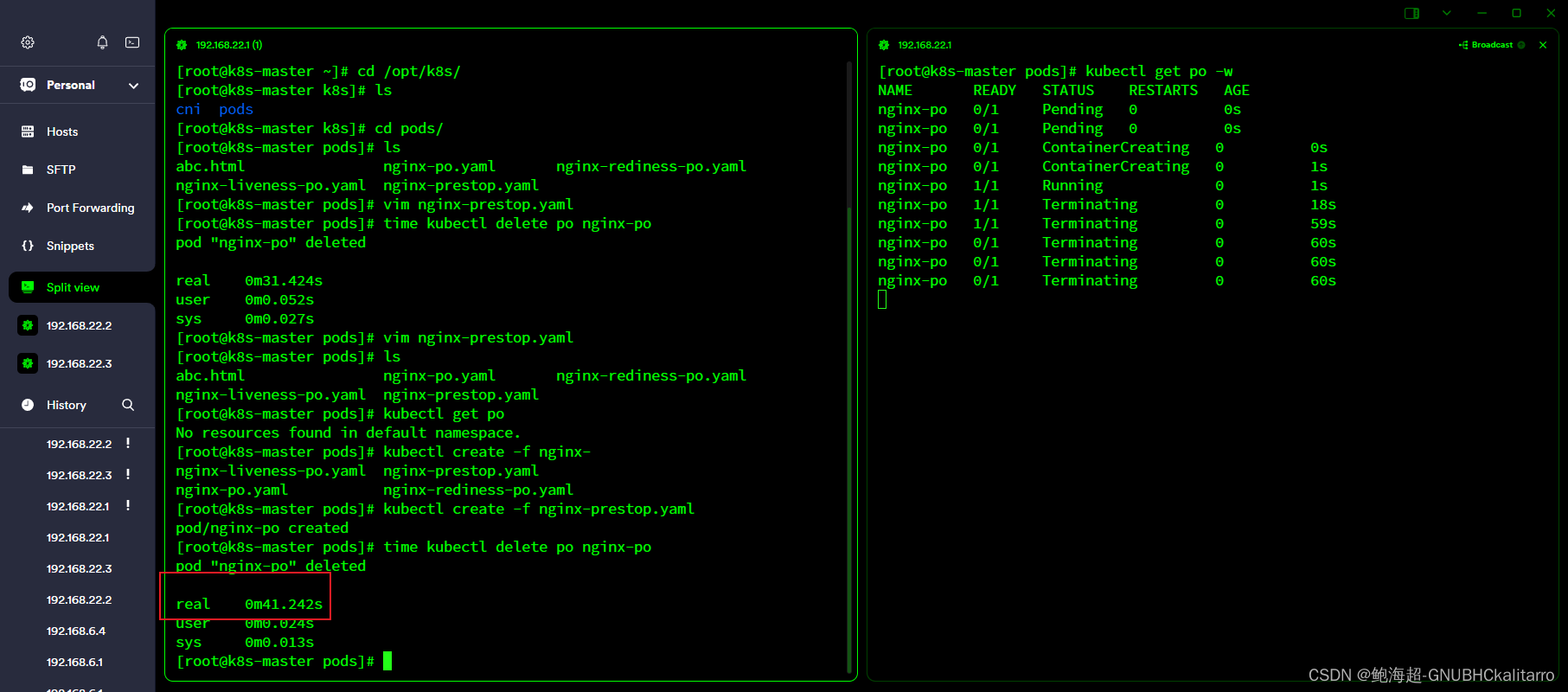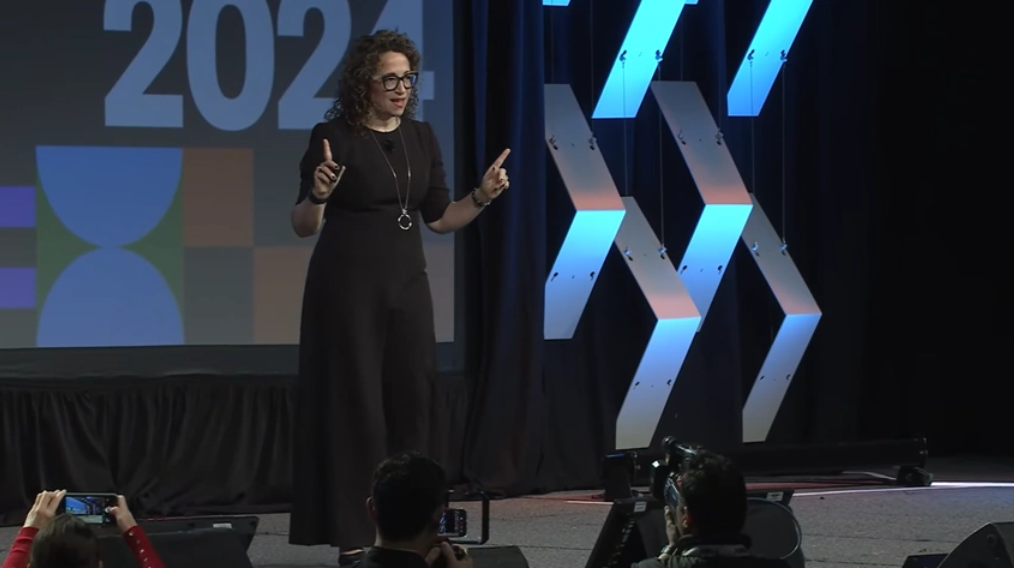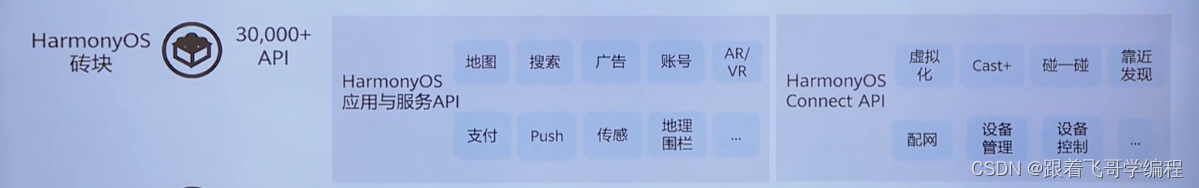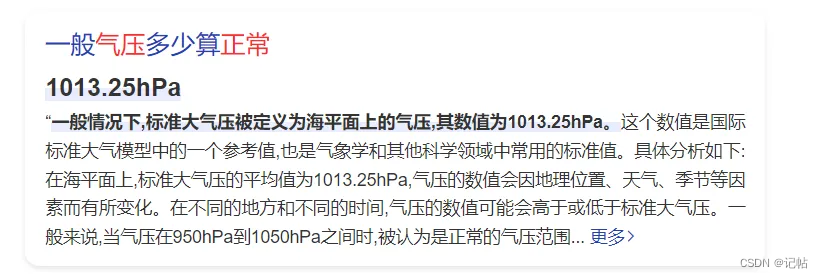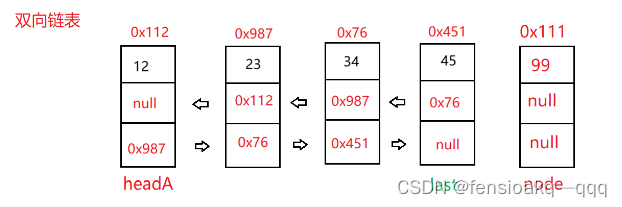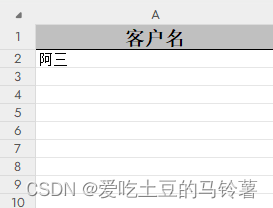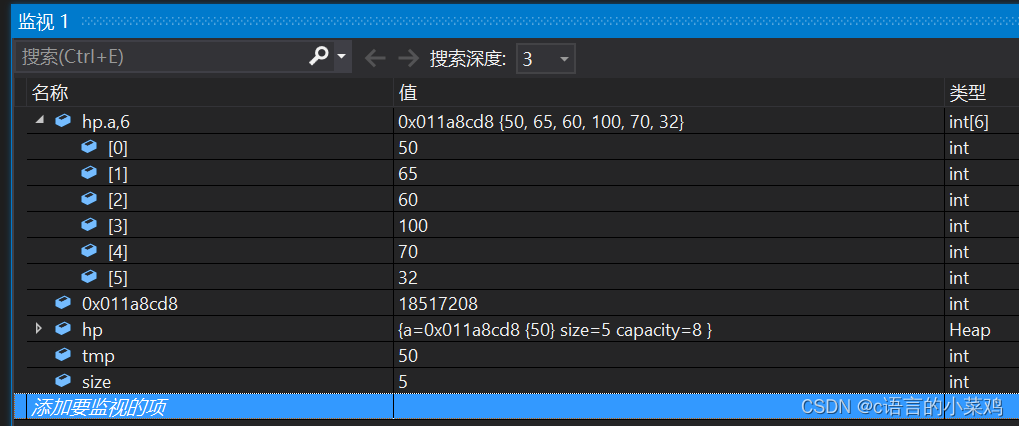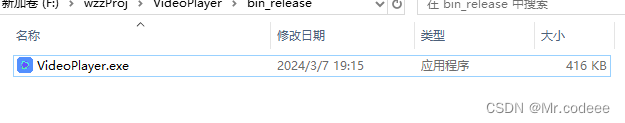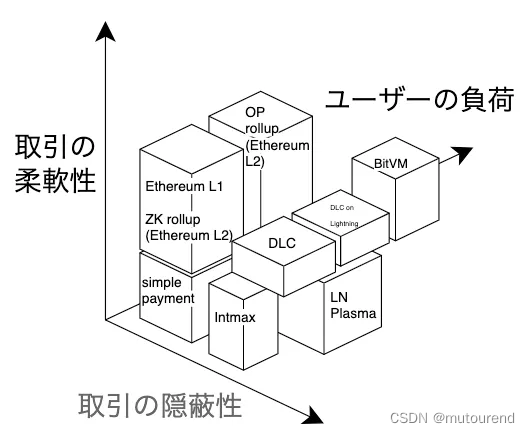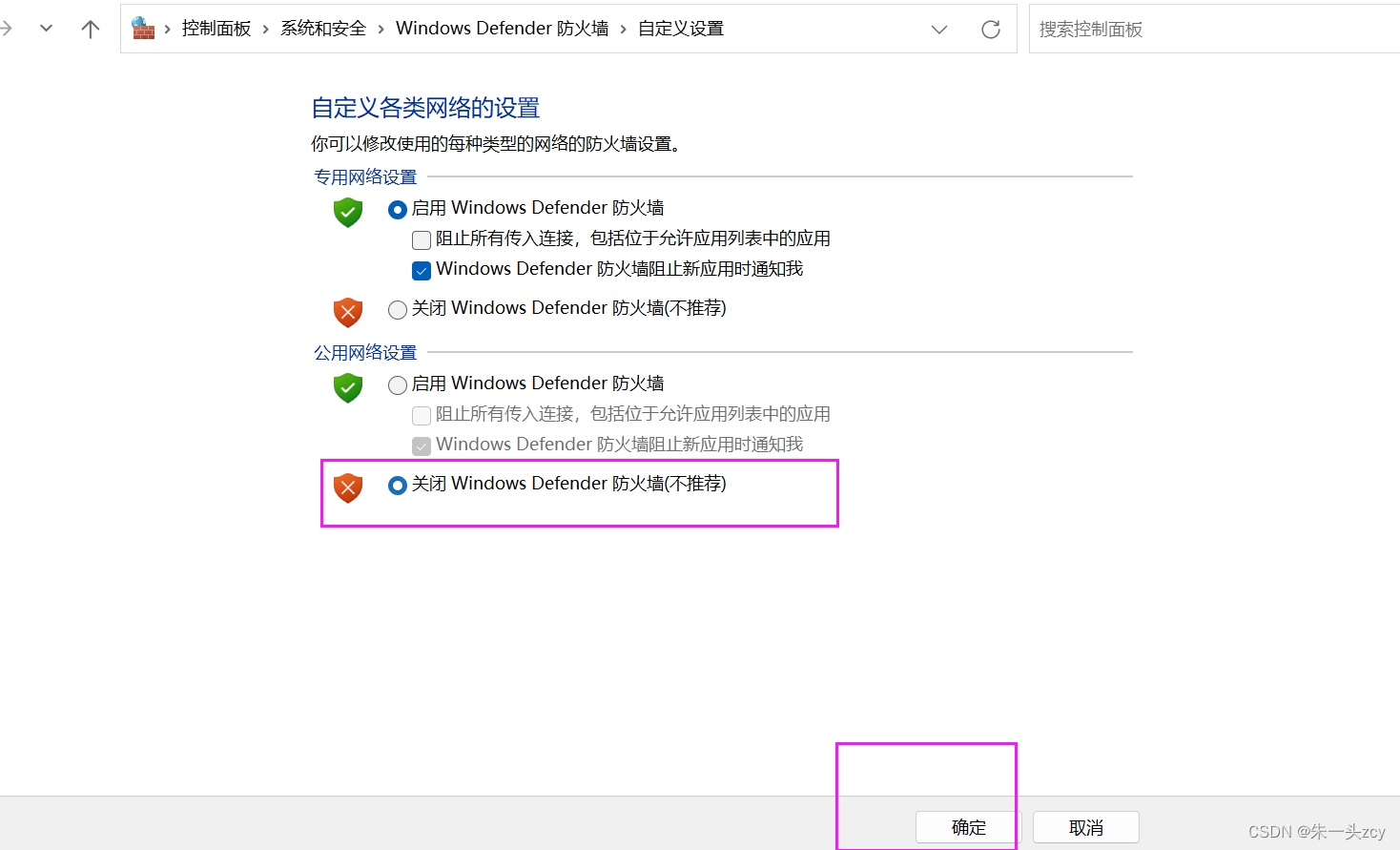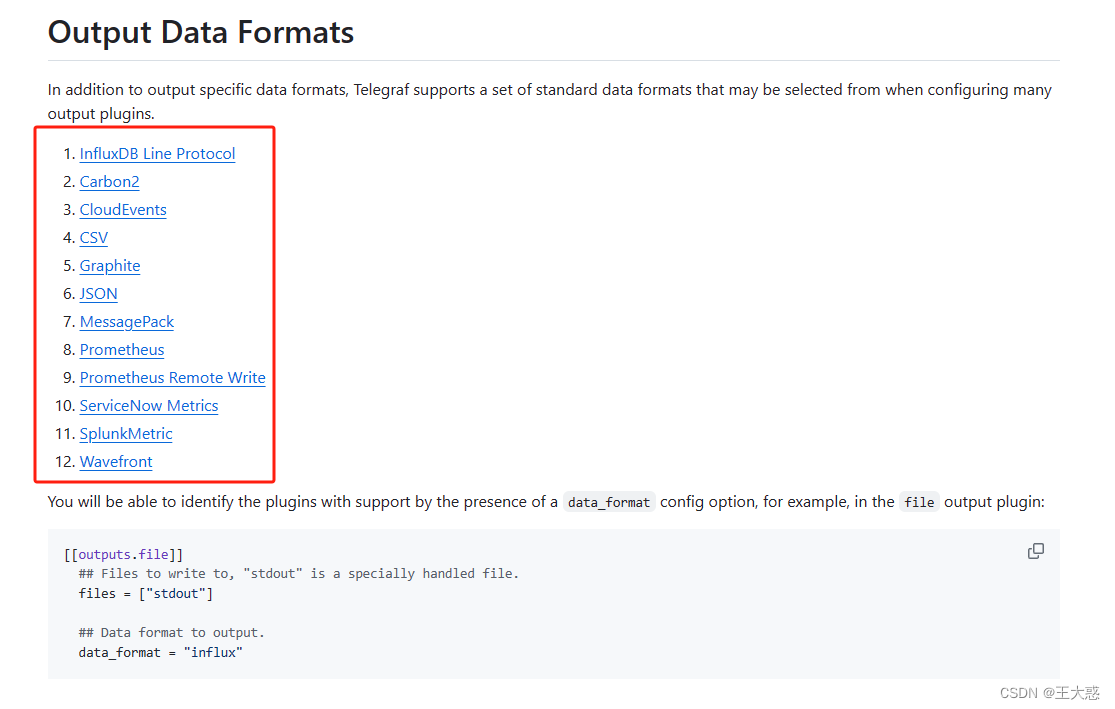STM32 利用FlashDB库实现在线扇区数据管理不丢失
- 📍FalshDB地址:
https://gitee.com/Armink/FlashDB
- 🌿FlashDB库,目前包含STM32F1、F4的相关Keil MDK demo现成的工程例程,可以直接测试使用,可以移植到STM32其他型号单片机上使用。目前是支持STM32和esp8266的。
- 🧨移植指南:
https://armink.gitee.io/flashdb/#/zh-cn/porting - 🔖个人使用的是STM32F427进行demo测试,测试结果和说明文档内容相符。
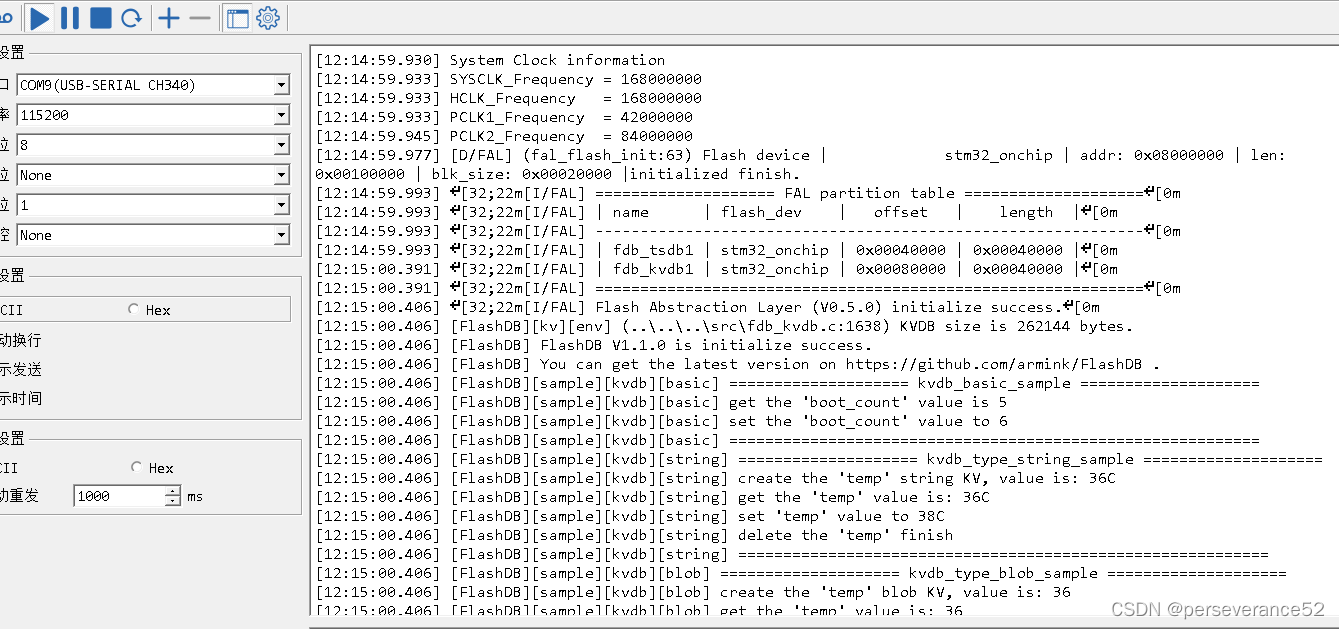
- 🥕以下内容是该项目作者的对其的相关内容的介绍:
📘FlashDB使用场景介绍
- 🎉如今,物联网产品种类越来越多,运行时产生的数据种类及总量及也在不断变大。FlashDB 提供了多样化的数据存储方案,不仅资源占用小,并且存储容量大,非常适合用于物联网产品。下面是主要应用场景:
- 键值数据库 :
-
- 产品参数存储
-
- 用户配置信息存储
-
- 小文件管理
- 时序数据库 :
存储动态产生的结构化数据:如 温湿度传感器采集的环境监测信息,智能手环实时记录的人体健康信息等
记录运行日志:存储产品历史的运行日志,异常告警的记录等
KVDB 键值数据库介绍
- 🌿KVDB 的基础功能的使用:
记录开机次数:
void kvdb_basic_sample(fdb_kvdb_t kvdb)
{
struct fdb_blob blob;
int boot_count = 0;
FDB_INFO("==================== kvdb_basic_sample ====================\n");
{ /* GET the KV value */
/* get the "boot_count" KV value */
fdb_kv_get_blob(kvdb, "boot_count", fdb_blob_make(&blob, &boot_count, sizeof(boot_count)));
/* the blob.saved.len is more than 0 when get the value successful */
if (blob.saved.len > 0) {
FDB_INFO("get the 'boot_count' value is %d\n", boot_count);
} else {
FDB_INFO("get the 'boot_count' failed\n");
}
}
{ /* CHANGE the KV value */
/* increase the boot count */
boot_count ++;
/* change the "boot_count" KV's value */
fdb_kv_set_blob(kvdb, "boot_count", fdb_blob_make(&blob, &boot_count, sizeof(boot_count)));
FDB_INFO("set the 'boot_count' value to %d\n", boot_count);
}
FDB_INFO("===========================================================\n");
}
- 🌿字符串类型 KV
字符串 KV 的相关功能,字符串 KV 作为一个特殊的 KV 类型,其 Key 与 Value 均为字符串,常被用于参数存储、命令存储等可读性要求较高的场景。
void kvdb_type_string_sample(fdb_kvdb_t kvdb)
{
FDB_INFO("==================== kvdb_type_string_sample ====================\n");
{ /* CREATE new Key-Value */
char temp_data[10] = "36C";
/* It will create new KV node when "temp" KV not in database. */
fdb_kv_set(kvdb, "temp", temp_data);
FDB_INFO("create the 'temp' string KV, value is: %s\n", temp_data);
}
{ /* GET the KV value */
char *return_value, temp_data[10] = { 0 };
/* Get the "temp" KV value.
* NOTE: The return value saved in fdb_kv_get's buffer. Please copy away as soon as possible.
*/
return_value = fdb_kv_get(kvdb, "temp");
/* the return value is NULL when get the value failed */
if (return_value != NULL) {
strncpy(temp_data, return_value, sizeof(temp_data));
FDB_INFO("get the 'temp' value is: %s\n", temp_data);
}
}
{ /* CHANGE the KV value */
char temp_data[10] = "38C";
/* change the "temp" KV's value to "38C" */
fdb_kv_set(kvdb, "temp", temp_data);
FDB_INFO("set 'temp' value to %s\n", temp_data);
}
{ /* DELETE the KV by name */
fdb_kv_del(kvdb, "temp");
FDB_INFO("delete the 'temp' finish\n");
}
FDB_INFO("===========================================================\n");
}
- 遍历所有 KV
遍历 KVDB 中的所有 KV ,用户可以在遍历 KV 时增加自己的处理动作。
- 首先初始化了 KVDB 的迭代器,然后使用迭代器 API ,将 KVDB 的所有 KV 逐一遍历出来。
遍历出来的 KV 对象含有 KV 的一些属性,包括:key name, value saved addr, value length 等,用户通过fdb_blob_read配合fdb_kv_to_blob读取出来,做一些自己的业务处理。
void kvdb_tarversal_sample(fdb_kvdb_t kvdb)
{
struct fdb_kv_iterator iterator;
fdb_kv_t cur_kv;
struct fdb_blob blob;
size_t data_size;
uint8_t *data_buf;
fdb_kv_iterator_init(kvdb, &iterator);
while (fdb_kv_iterate(kvdb, &iterator)) {
cur_kv = &(iterator.curr_kv);
data_size = (size_t) cur_kv->value_len;
data_buf = (uint8_t *) malloc(data_size);
if (data_buf == NULL) {
FDB_INFO("Error: malloc failed.\n");
break;
}
fdb_blob_read((fdb_db_t) kvdb, fdb_kv_to_blob(cur_kv, fdb_blob_make(&blob, data_buf, data_size)));
/*
* balabala do what ever you like with blob...
*/
free(data_buf);
}
}
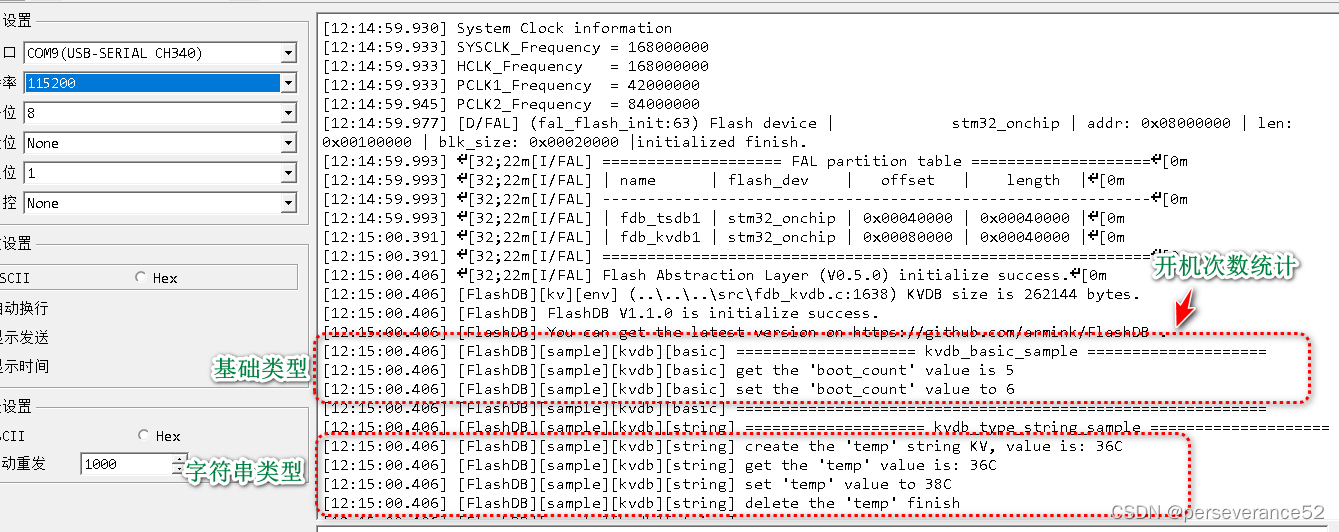
- 二进制大对象 (BLOB)
时序数据库
- TSDB 基础示例,具体介绍:
https://armink.gitee.io/flashdb/#/zh-cn/sample-tsdb-basic - 该示例主要演示了 TSDB 的基础功能,包括 TSL(时序记录)的追加、查询及状态修改功能。
samples/tsdb_sample.c ,包含追加、查询及状态修改这几个过程,大致代码如下:
void tsdb_sample(fdb_tsdb_t tsdb)
{
struct fdb_blob blob;
FDB_INFO("==================== tsdb_sample ====================\n");
{ /* APPEND new TSL (time series log) */
struct env_status status;
/* append new log to TSDB */
status.temp = 36;
status.humi = 85;
fdb_tsl_append(tsdb, fdb_blob_make(&blob, &status, sizeof(status)));
FDB_INFO("append the new status.temp (%d) and status.humi (%d)\n", status.temp, status.humi);
status.temp = 38;
status.humi = 90;
fdb_tsl_append(tsdb, fdb_blob_make(&blob, &status, sizeof(status)));
FDB_INFO("append the new status.temp (%d) and status.humi (%d)\n", status.temp, status.humi);
}
{ /* QUERY the TSDB */
/* query all TSL in TSDB by iterator */
fdb_tsl_iter(tsdb, query_cb, tsdb);
}
{ /* QUERY the TSDB by time */
/* prepare query time (from 1970-01-01 00:00:00 to 2020-05-05 00:00:00) */
struct tm tm_from = { .tm_year = 1970 - 1900, .tm_mon = 0, .tm_mday = 1, .tm_hour = 0, .tm_min = 0, .tm_sec = 0 };
struct tm tm_to = { .tm_year = 2020 - 1900, .tm_mon = 4, .tm_mday = 5, .tm_hour = 0, .tm_min = 0, .tm_sec = 0 };
time_t from_time = mktime(&tm_from), to_time = mktime(&tm_to);
size_t count;
/* query all TSL in TSDB by time */
fdb_tsl_iter_by_time(tsdb, from_time, to_time, query_by_time_cb, tsdb);
/* query all FDB_TSL_WRITE status TSL's count in TSDB by time */
count = fdb_tsl_query_count(tsdb, from_time, to_time, FDB_TSL_WRITE);
FDB_INFO("query count is: %u\n", count);
}
{ /* SET the TSL status */
/* Change the TSL status by iterator or time iterator
* set_status_cb: the change operation will in this callback
*
* NOTE: The actions to modify the state must be in orderC.
* like: FDB_TSL_WRITE -> FDB_TSL_USER_STATUS1 -> FDB_TSL_DELETED -> FDB_TSL_USER_STATUS2
* The intermediate states can also be ignored.
* such as: FDB_TSL_WRITE -> FDB_TSL_DELETED
*/
fdb_tsl_iter(tsdb, set_status_cb, tsdb);
}
FDB_INFO("===========================================================\n");
}