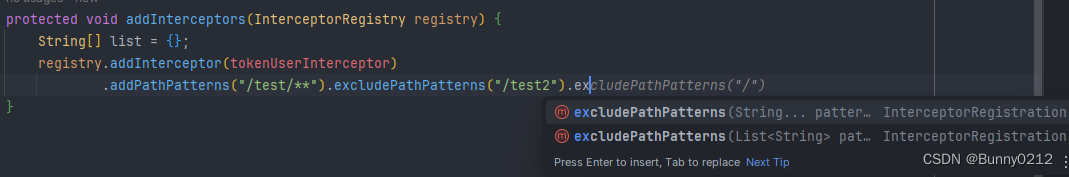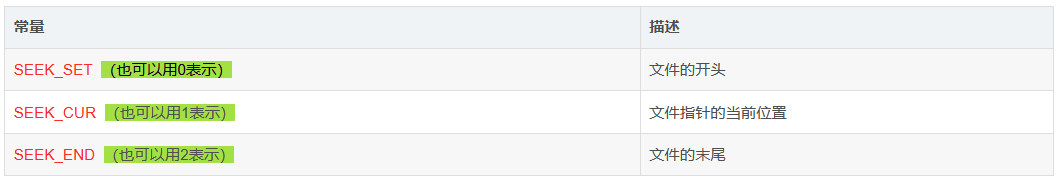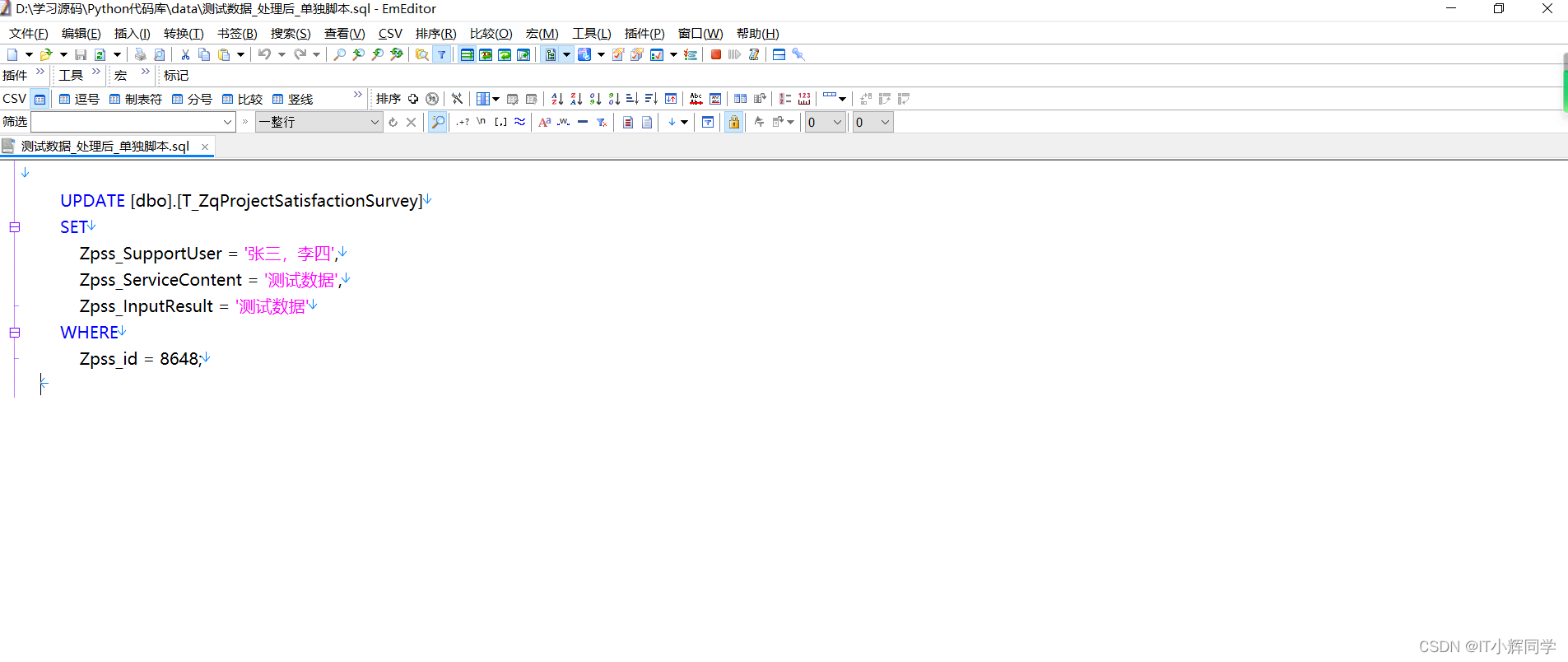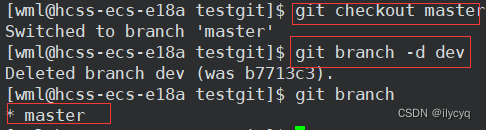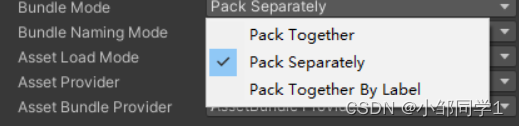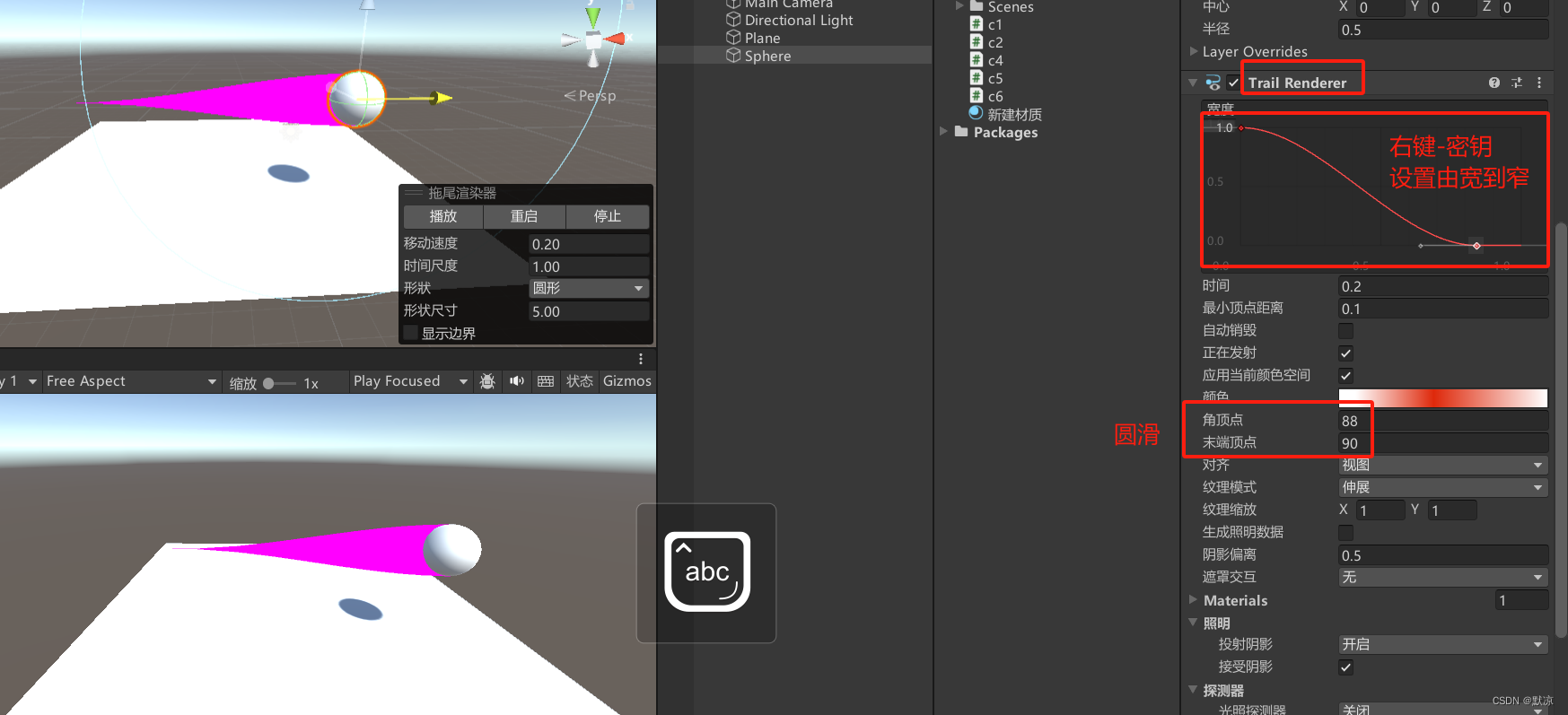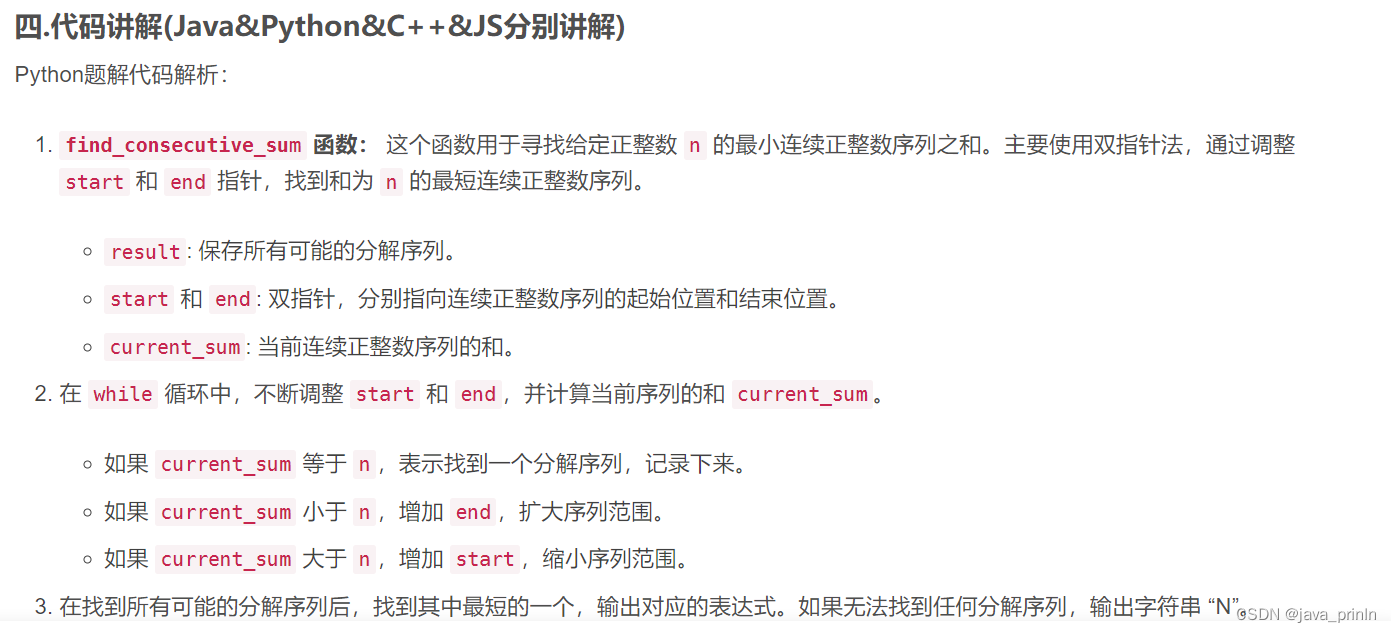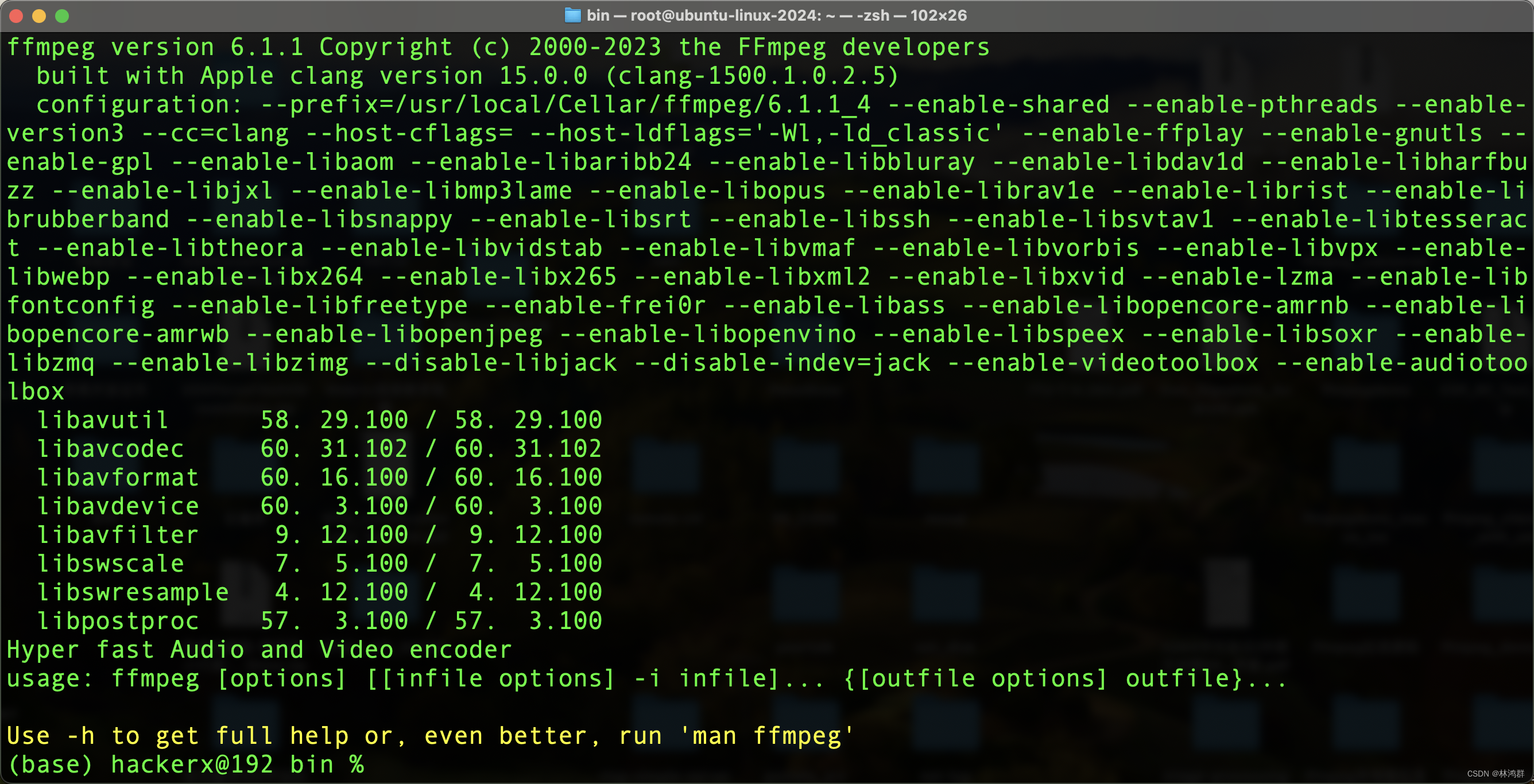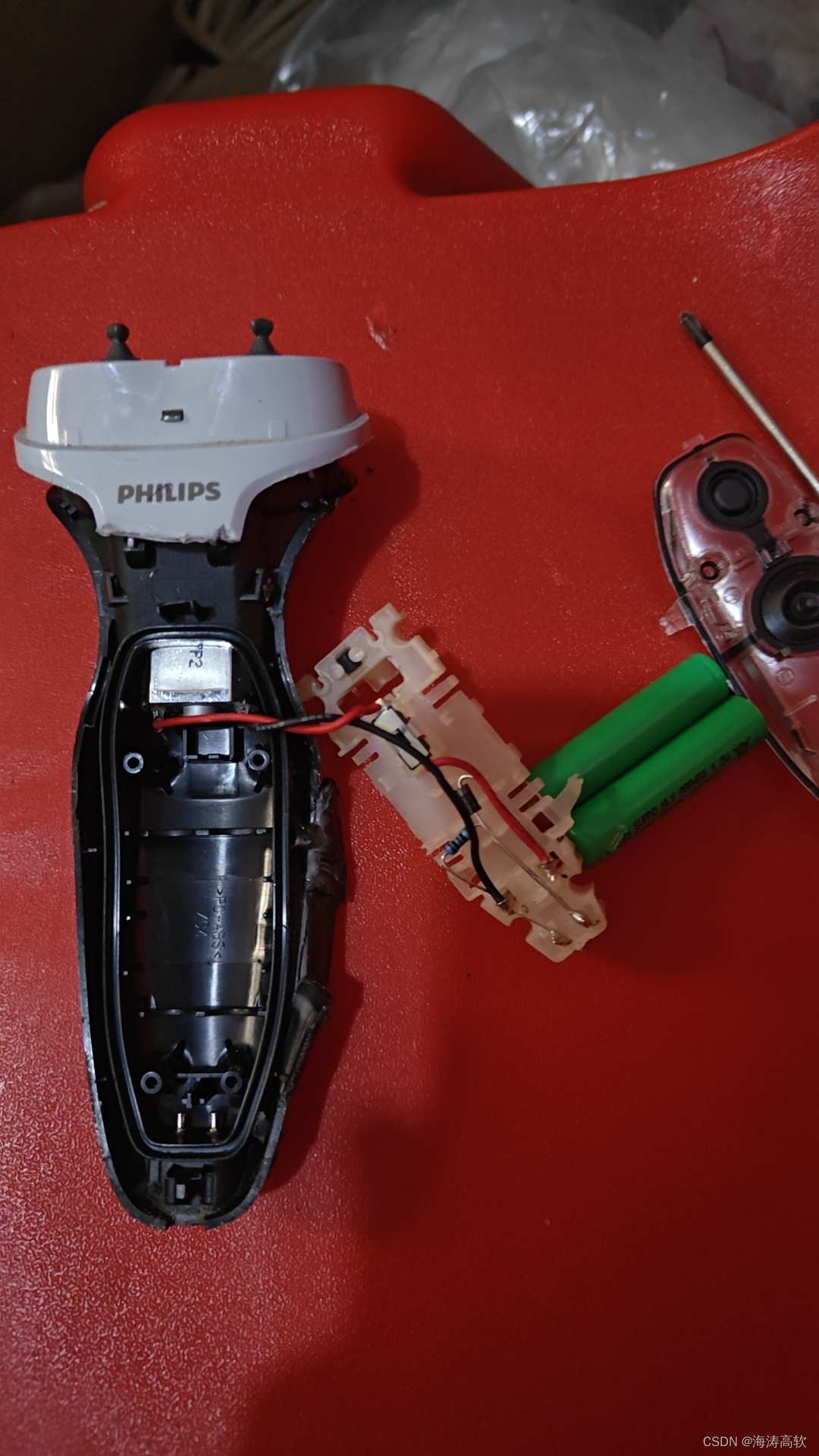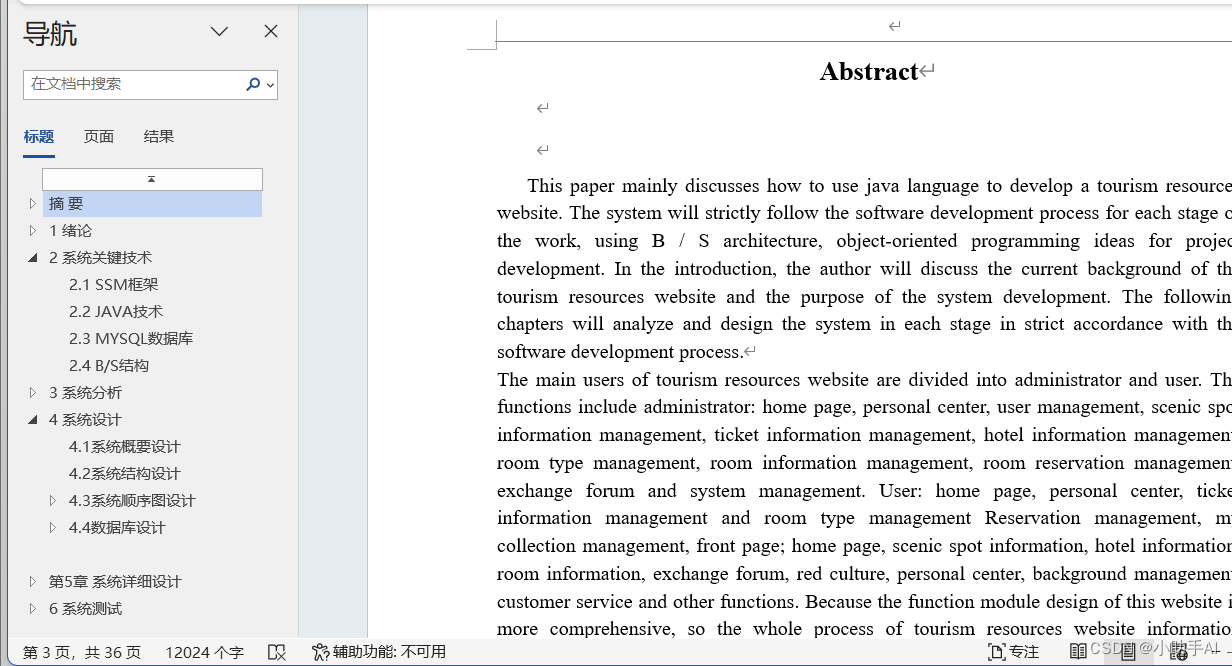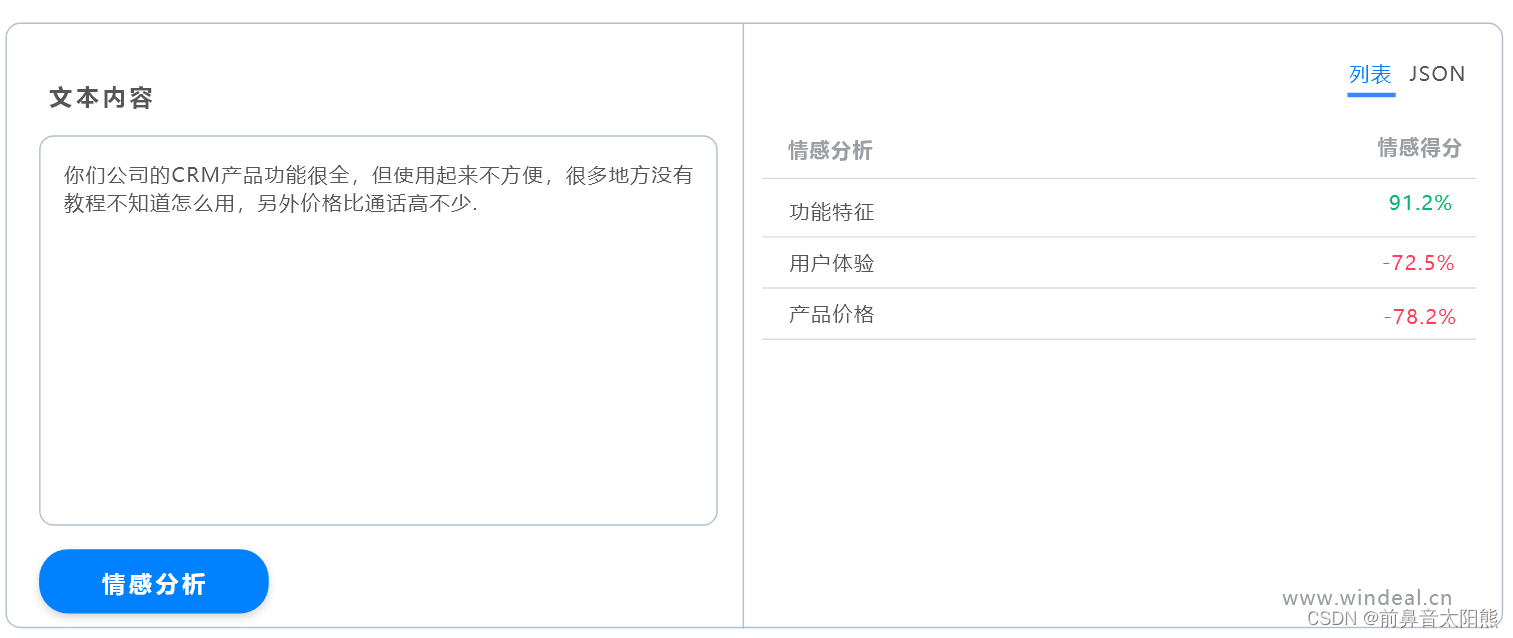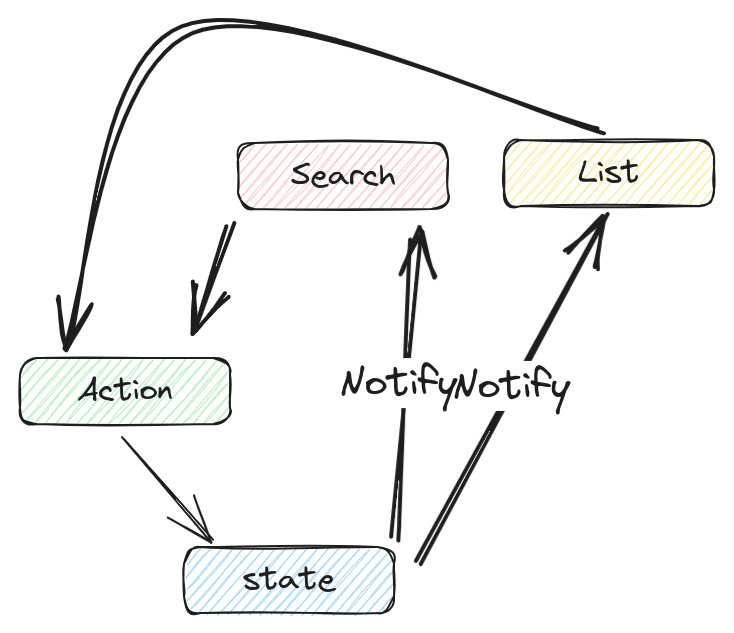1问题描述
AttributeError: 'AxesSubplot' object has no attribute 'arc'

2代码详情
import matplotlib.pyplot as plt
# 创建一个新的图形和坐标轴
fig, ax = plt.subplots()
# 定义弧线的参数
center = (0.5, 0.5) # 圆心坐标 (x, y)
width = 1.0 # 半径
height = 0.5 # 半径
angle = 0 # 起始角度
theta = 180 # 跨越的角度
# 使用ax.arc方法绘制弧线
arc = ax.arc(center[0], center[1], width, height, angle=angle, theta1=0, theta2=theta, lw=2, color='blue', fill=False)
# 设置坐标轴的限制以适应弧线
ax.set_xlim(center[0] - width / 2, center[0] + width / 2)
ax.set_ylim(center[1] - height / 2, center[1] + height / 2)
# 设置坐标轴为等比例,以确保弧线不被拉伸
ax.set_aspect('equal', 'box')
# 显示图形
plt.show()3问题剖析
AttributeError: 'AxesSubplot' object has no attribute 'arc' 这个错误意味着你尝试在AxesSubplot对象上调用一个名为arc的方法或属性,但是AxesSubplot类并没有定义这个方法或属性。换句话说,你的代码中可能包含了像ax.arc()这样的调用,但matplotlib的AxesSubplot类并没有提供名为arc的函数或方法。
在matplotlib中,绘制弧线通常需要使用patches.Arc类,而不是直接调用AxesSubplot对象上的方法。如前面提供的例子所示,你需要创建一个Arc对象,并设置其参数,然后将这个对象添加到坐标轴(AxesSubplot对象)上。
如果你看到这样的错误,你应该检查你的代码,确保你没有错误地调用一个不存在的arc方法。相反,你应该按照matplotlib的文档使用patches.Arc类来创建和添加弧线。
4代码修改
修改地方:
import matplotlib.patches as patches 4.1全部代码
import matplotlib.pyplot as plt
import matplotlib.patches as patches
# 创建一个新的图形和坐标轴
fig, ax = plt.subplots()
# 定义弧线的参数
center = (0.5, 0.5) # 圆心坐标 (x, y)
width = 0.2 # 弧线的宽度
height = 0.4 # 弧线的高度
angle = 0 # 起始角度(相对于x轴的逆时针旋转角度)
theta = 180 # 跨越的角度(以度为单位)
# 创建一个弧线对象
arc = patches.Arc(center, width, height, angle=angle, theta1=0, theta2=theta, lw=2, color='blue', fill=False)
# 将弧线添加到坐标轴上
ax.add_patch(arc)
# 设置坐标轴的限制以适应弧线
ax.set_xlim(center[0] - width / 2, center[0] + width / 2)
ax.set_ylim(center[1] - height / 2, center[1] + height / 2)
# 设置坐标轴为等比例,以确保弧线不被拉伸
ax.set_aspect('equal', adjustable='box')
# 显示图形
plt.show()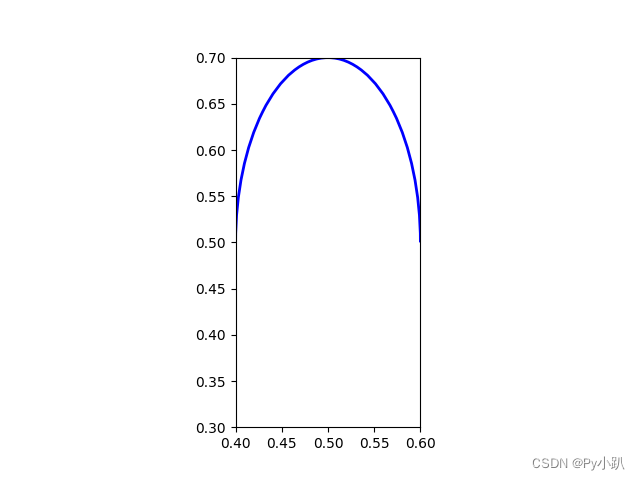

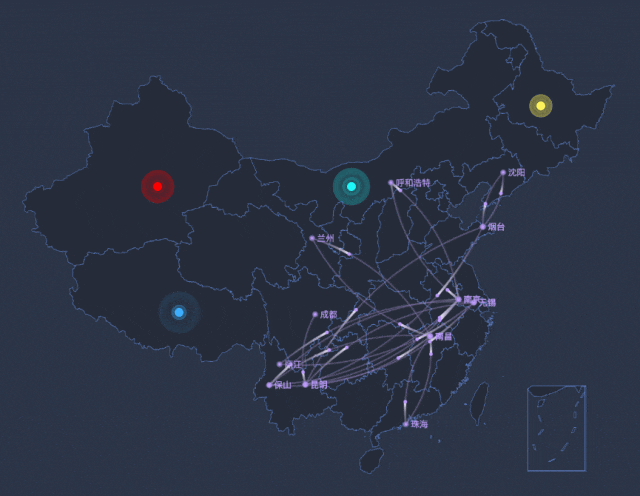
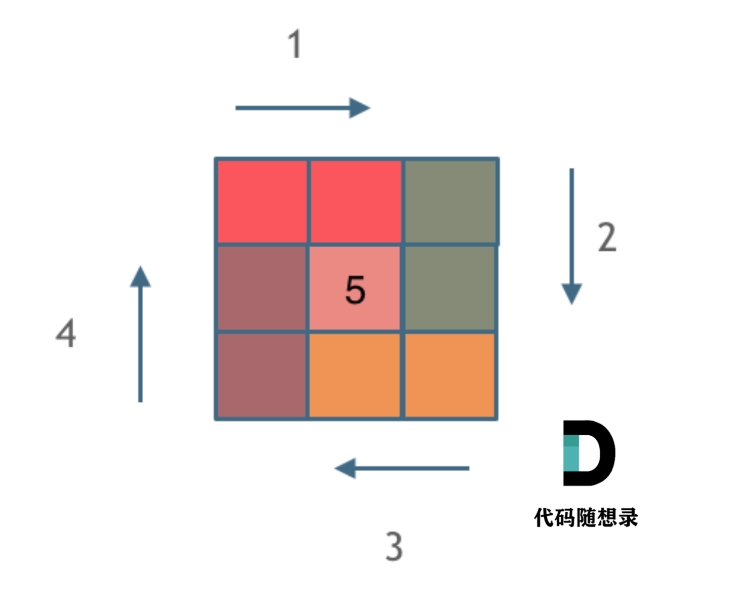
![[天天向上] 学习方法论-事半功倍的问题解决方法](https://img-blog.csdnimg.cn/direct/a18944f9efc34c179904387d9aeb086a.png#pic_center)