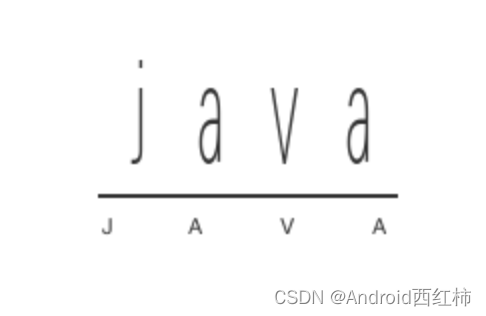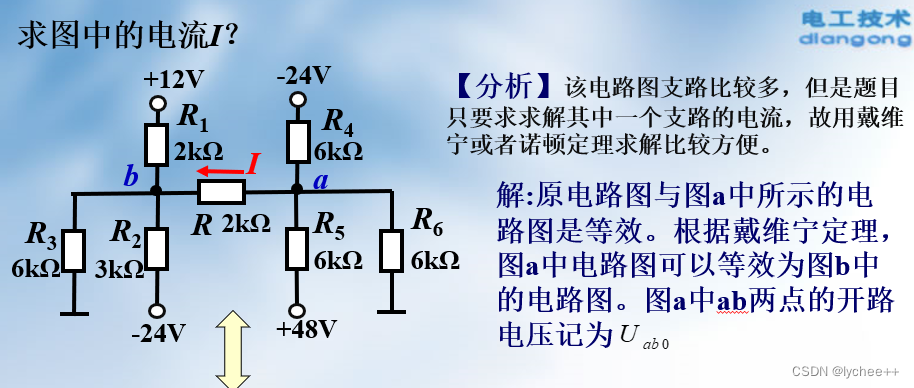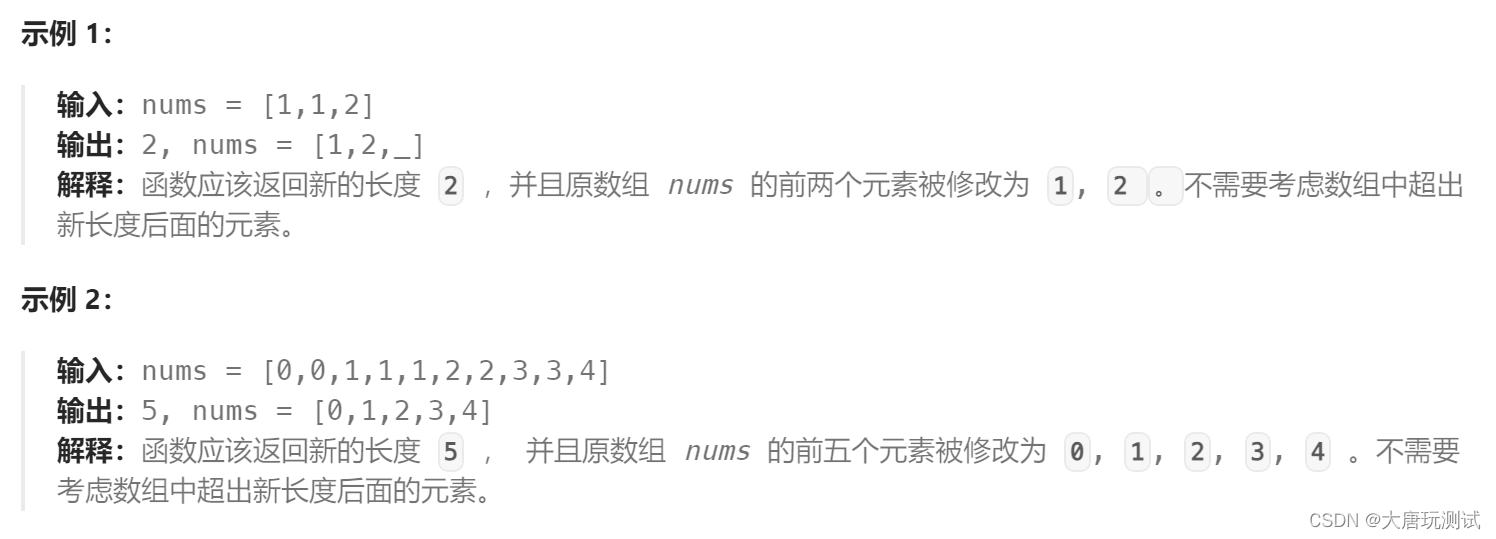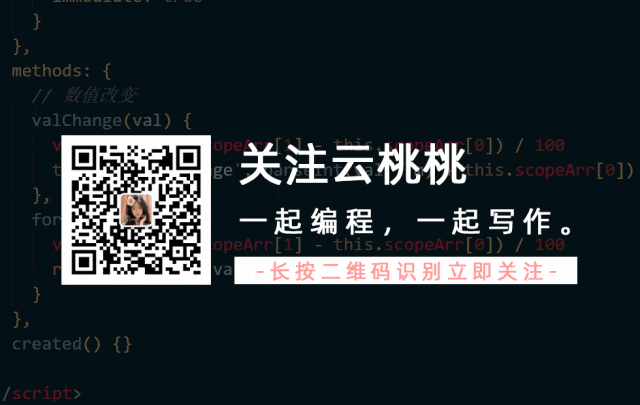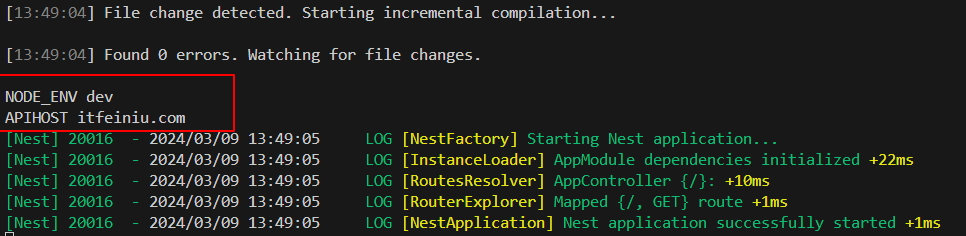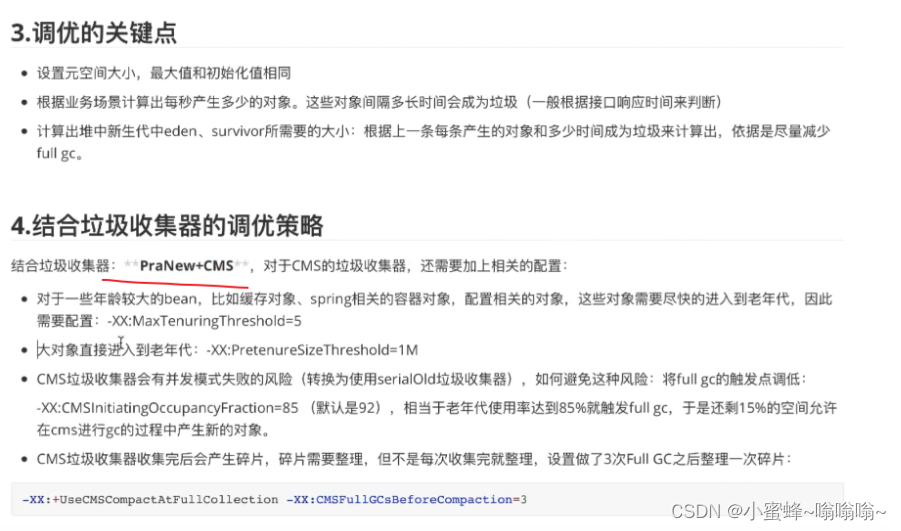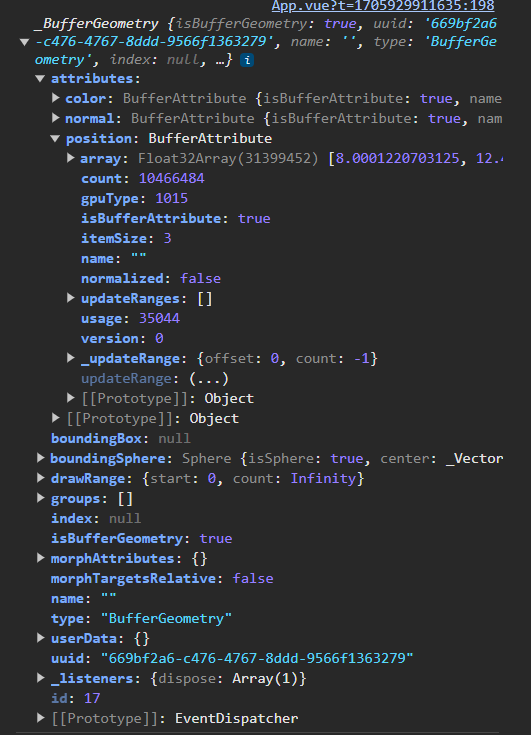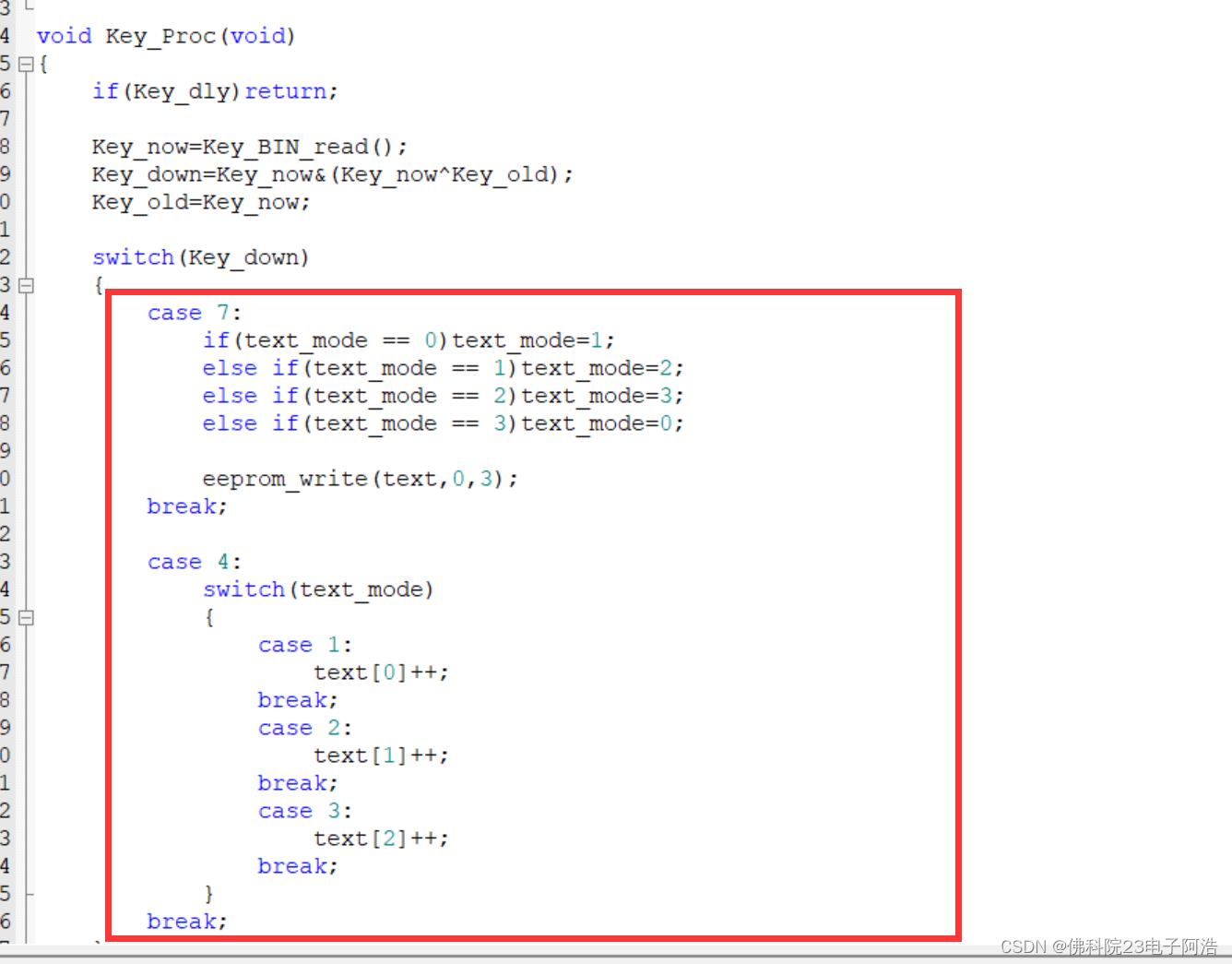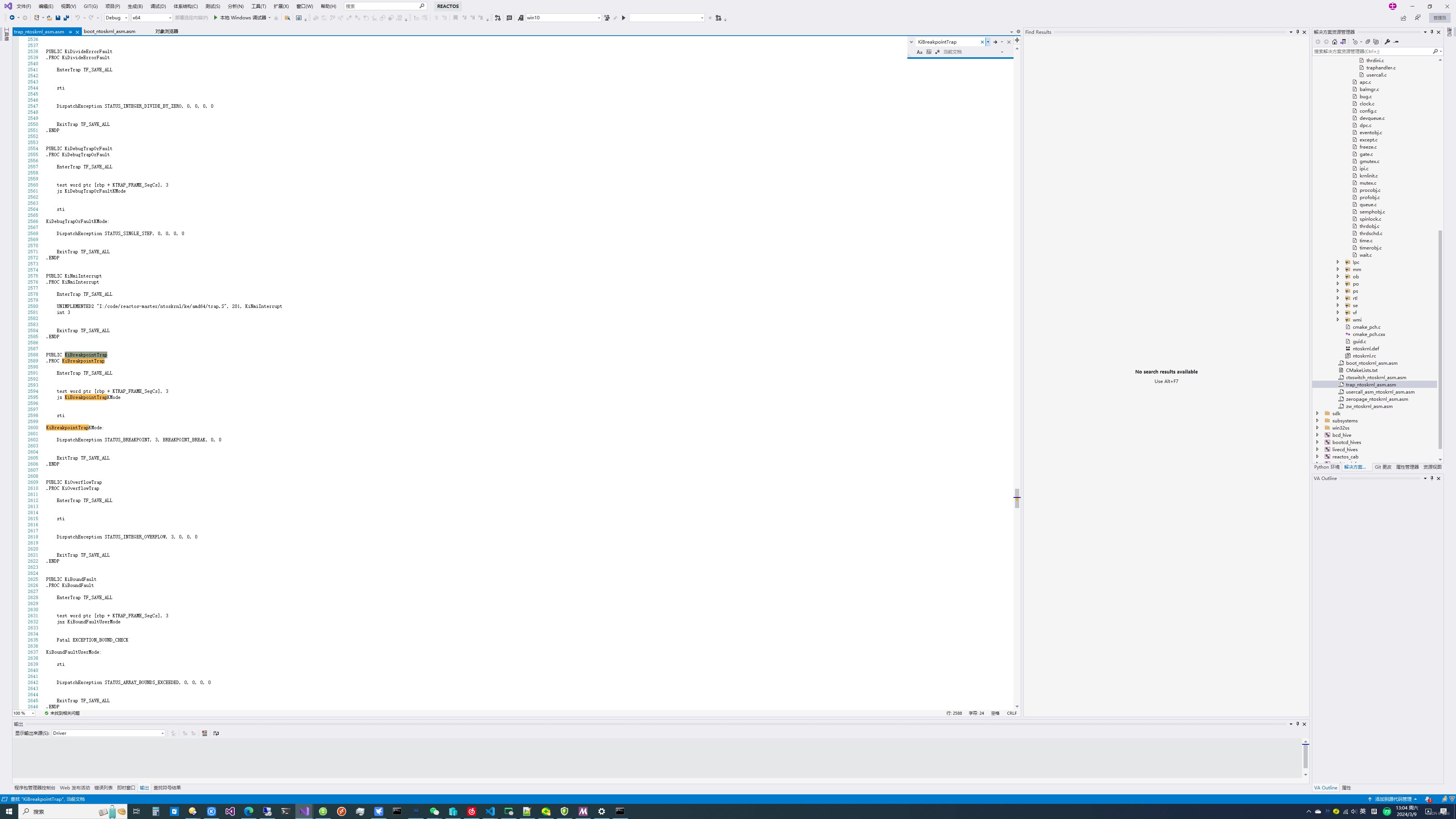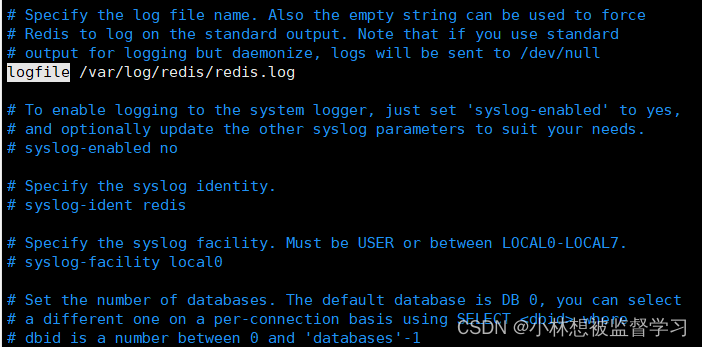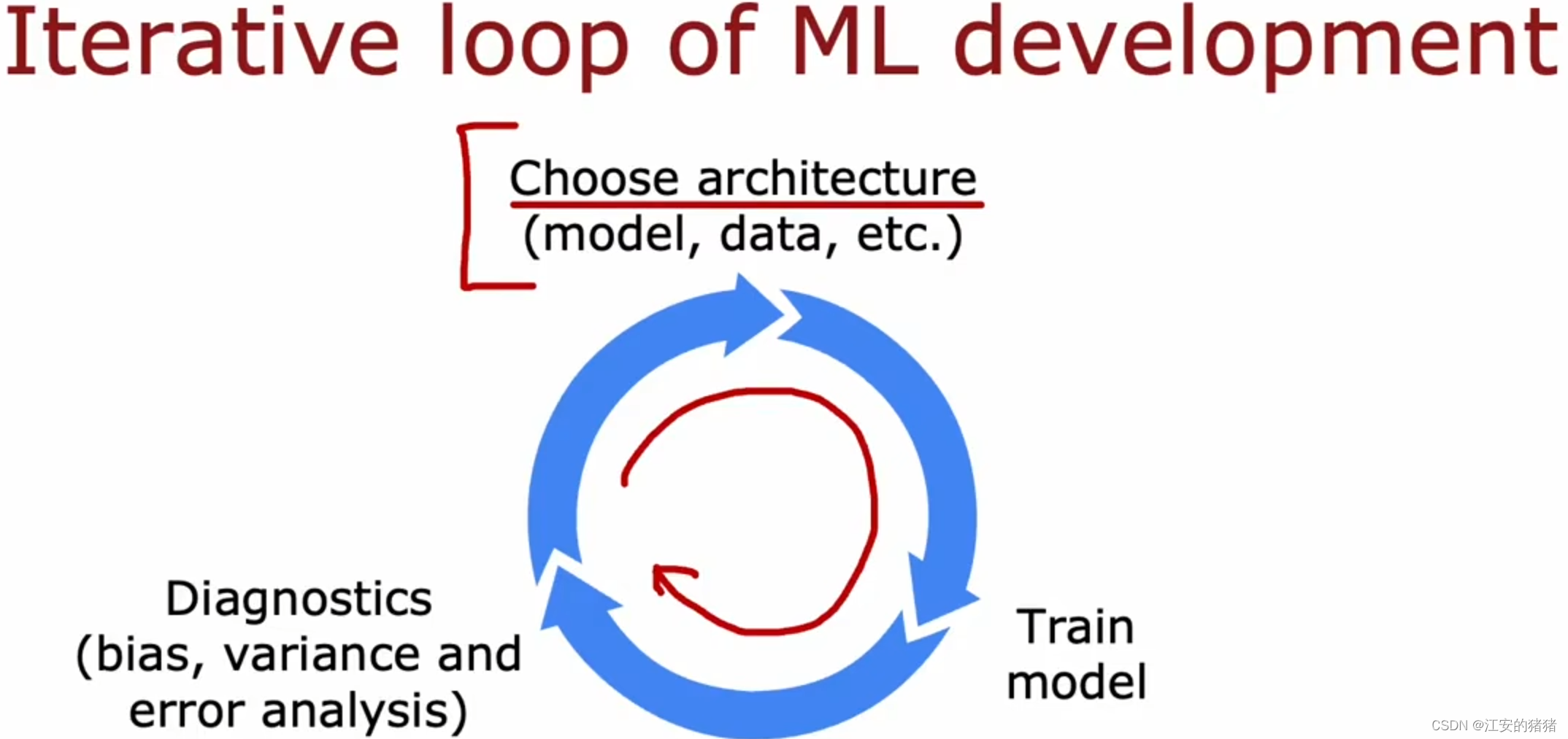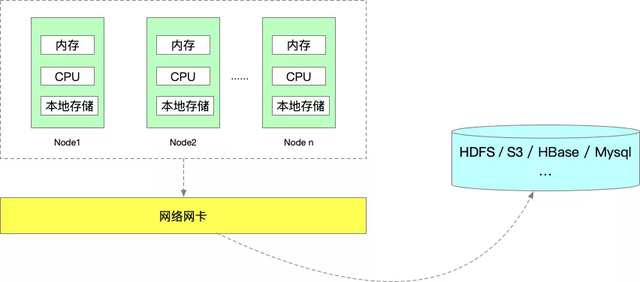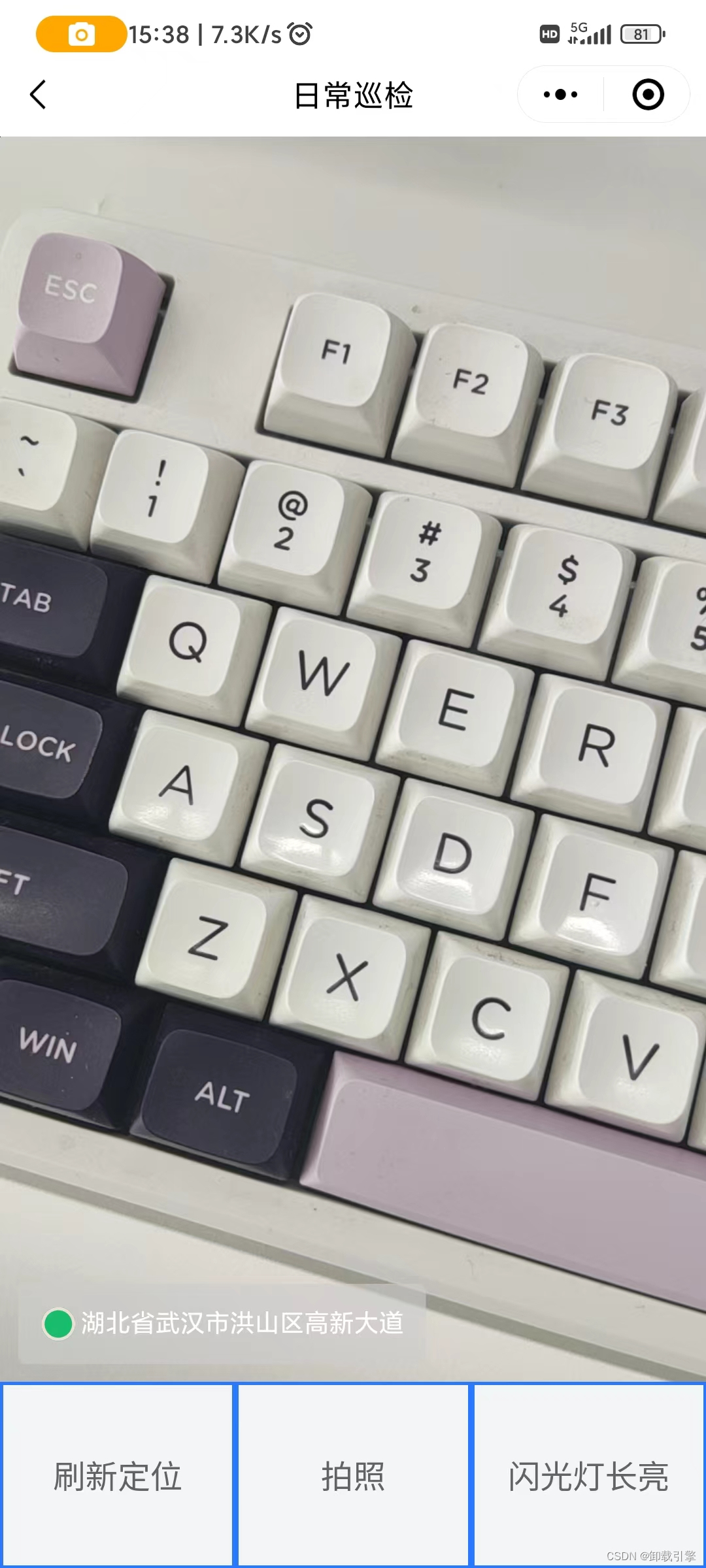关于作者:CSDN内容合伙人、技术专家, 从零开始做日活千万级APP。
专注于分享各领域原创系列文章 ,擅长java后端、移动开发、商业变现、人工智能等,希望大家多多支持。
未经允许不得转载
目录
- 一、导读
- 二、概览
- 三、分析
- 四、 推荐阅读

一、导读
我们继续总结学习基础知识,温故知新。
本文记录一次bug解决的过程,
Only fullscreen opaque activities can request orientation
二、概览
今天将 targetSdkVersion 的版升级到了29,出现了一些奇怪的报错,日志如下
# main(1)
java.lang.IllegalStateException
Only fullscreen opaque activities can request orientation
解析原始
java.lang.RuntimeException:Unable to start activity ComponentInfo{com.xxx/com.xyz.QActivity}: java.lang.IllegalStateException: Only fullscreen opaque activities can request orientation
android.app.ActivityThread.performLaunchActivity(ActivityThread.java:3303)
......
Caused by:
java.lang.IllegalStateException:Only fullscreen opaque activities can request orientation
android.app.Activity.onCreate(Activity.java:10811)
androidx.core.app.ComponentActivity.void onCreate(android.os.Bundle)(ComponentActivity.java:861)
androidx.activity.ComponentActivity.void onCreate(android.os.Bundle)(ComponentActivity.java:3231)
androidx.fragment.app.FragmentActivity.void onCreate(android.os.Bundle)(FragmentActivity.java:2731)
com.xyz.QActivity.void onCreate(android.os.Bundle)(QActivity.java:518)
android.app.Activity.performCreate(Activity.java:7383)
android.app.Instrumentation.callActivityOnCreate(Instrumentation.java:11218)
android.app.ActivityThread.performLaunchActivity(ActivityThread.java:31256)
android.app.ActivityThread.handleLaunchActivity(ActivityThread.java:31411)
android.app.ActivityThread.-wrap12(Unknown Source:0)
android.app.ActivityThread$H.handleMessage(ActivityThread.java:19194)
android.os.Handler.dispatchMessage(Handler.java:1018)
android.os.Looper.loop(Looper.java:166)
android.app.ActivityThread.main(ActivityThread.java:75129)
java.lang.reflect.Method.invoke(Native Method)
com.android.internal.os.Zygote$MethodAndArgsCaller.run(Zygote.java:2145)
com.android.internal.os.ZygoteInit.main(ZygoteInit.java:9211)
这个问题只有8。0的系统才会出现,下面我们一起来分析下原因。
三、分析
报的错误是只有全屏不透明的activity可以设置屏幕方向,那我们先看看activit的设置
<activity
android:name="com.xyz.QActivity"
android:launchMode="singleTop"
android:screenOrientation="portrait" 设置方向
android:theme="@style/TransparentTheme" /> 透明主题
以上我们设置了两个属性,我们再来看看源码,为什么8.0会报错
protected void onCreate(@Nullable Bundle savedInstanceState) {
// 在 onCreate() 方法中会进行屏幕配置检查
// 如果固定屏幕方向,且设置了透明色或者悬浮,则会抛出异常
if (getApplicationInfo().targetSdkVersion > O && mActivityInfo.isFixedOrientation()) {
if (isTranslucentOrFloating) {
throw new IllegalStateException(
"Only fullscreen opaque activities can request orientation");
}
}
//....
}
//ActivityInfo.java
/**
* Determines whether the {@link Activity} is considered translucent or floating.
* @hide
*/
public static boolean isTranslucentOrFloating(TypedArray attributes) {
//半透明的
final boolean isTranslucent =
attributes.getBoolean(com.android.internal.R.styleable.Window_windowIsTranslucent,
false);
// 滑动
final boolean isSwipeToDismiss = !attributes.hasValue(
com.android.internal.R.styleable.Window_windowIsTranslucent)
&& attributes.getBoolean(
com.android.internal.R.styleable.Window_windowSwipeToDismiss, false);
// 悬浮
final boolean isFloating =
attributes.getBoolean(com.android.internal.R.styleable.Window_windowIsFloating,
false);
return isFloating || isTranslucent || isSwipeToDismiss;
}
知道了原因,我们来看看怎么解决问题,其思路是这样的,
- 检查是否透明色或者悬浮
- 如果有的话就设置屏幕不固定
说大白话就是进onCreate的时候,判断是透明窗口风格,把屏幕朝向改为未指定类型SCREEN_ORIENTATION_UNSPECIFIED,
因为Activity是透明的,所以其方向依赖于父Activity,所以这个改动对结果不会产生任何影响。
那我们怎么判断是否透明呢?答案是反射ActivityInfo,获取isTranslucentOrFloating的返回值,
private boolean isTranslucentOrFloating() {
boolean isTranslucentOrFloating = false;
try {
int[] styleableRes = (int[]) Class.forName("com.android.internal.R$styleable").getField("Window").get(null);
final TypedArray ta = obtainStyledAttributes(styleableRes);
Method m = ActivityInfo.class.getMethod("isTranslucentOrFloating", TypedArray.class);
m.setAccessible(true);
isTranslucentOrFloating = (boolean) m.invoke(null, ta);
ta.recycle();
m.setAccessible(false);
} catch (Exception e) {
}
return isTranslucentOrFloating;
}
那怎么设置方向呢?,答案还是反射
/**
* 反射
**/
private static void fixOrientation(Activity activity) {
try {
Class activityClass = Activity.class;
Field mActivityInfoField = activityClass.getDeclaredField("mActivityInfo");
mActivityInfoField.setAccessible(true);
ActivityInfo activityInfo = (ActivityInfo) mActivityInfoField.get(activity);
// 获取activity 方向是否是固定的
Method isFixedOrientation = ActivityInfo.class.getMethod("isFixedOrientation");
isFixedOrientation.setAccessible(true);
// 获取方法的值,即 源码中隐藏的方法 isFixedOrientation()
boolean hasFixedOri = (boolean) isFixedOrientation.invoke(activityInfo);
isFixedOrientation.setAccessible(false);
// 如果是固定方向
if (hasFixedOri) { // 当然我们也可以把判断过程去掉
//设置屏幕不固定
activityInfo.screenOrientation = ActivityInfo.SCREEN_ORIENTATION_BEHIND;
} else{
// do nothing
}
mActivityInfoField.setAccessible(false);
} catch (Exception e) {
}
try {
Class activityClass = Activity.class;
Field mActivityInfoField = activityClass.getDeclaredField("mActivityInfo");
mActivityInfoField.setAccessible(true);
ActivityInfo activityInfo = (ActivityInfo) mActivityInfoField.get(activity);
//设置屏幕不固定
activityInfo.screenOrientation = ActivityInfo.SCREEN_ORIENTATION_UNSPECIFIED;
} catch (Exception e) {
}
}
下面这个是源码
/**
* Returns true if the activity's orientation is fixed.
* @hide
*/
public boolean isFixedOrientation() {
return isFixedOrientationLandscape() || isFixedOrientationPortrait()
|| screenOrientation == SCREEN_ORIENTATION_LOCKED;
}
当然,我们还需要进行一次版本的判断
@Override
protected void onCreate(@Nullable Bundle savedInstanceState) {
//切记:在父类oncreate()方法调用前调用该方法修改配置
if (Build.VERSION.SDK_INT == 26 && isTranslucentOrFloating()) {
fixOrientation(this);
}
super.onCreate(savedInstanceState);
}
@Override
protected void setRequestedOrientation(int requestedOrientation) {
// 这里也最好改下,最好是不要让主动进行设置
if (Build.VERSION.SDK_INT == 26 && isTranslucentOrFloating()) {
return;
}
}
另外, Orientation 新增了已个behind属性,表示当前的Activity和栈中在它下方的Activity使用相同的方向。建议这里也改一下。
<activity
android:name="com.xyz.QActivity"
android:launchMode="singleTop"
android:screenOrientation="behind" 设置方向
android:theme="@style/TransparentTheme" /> 透明主题
四、 推荐阅读
Java 专栏
SQL 专栏
数据结构与算法
Android学习专栏
未经允许不得转载