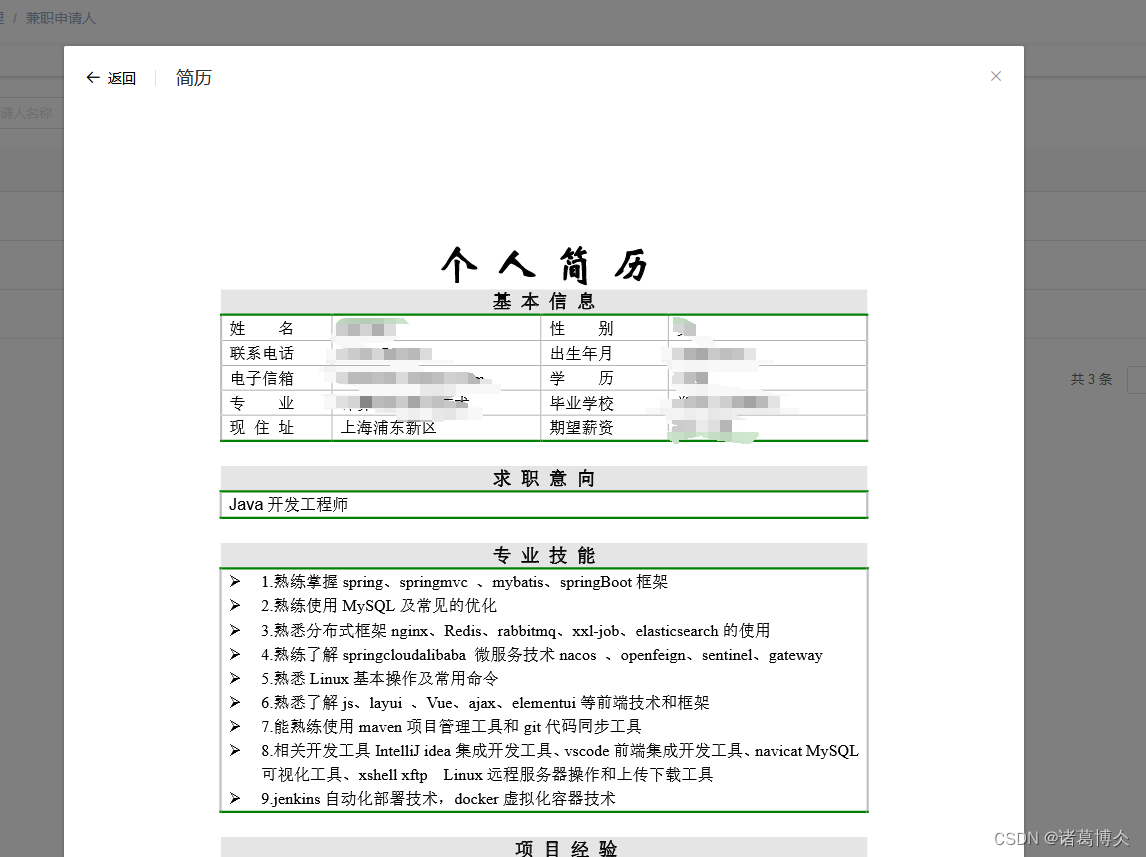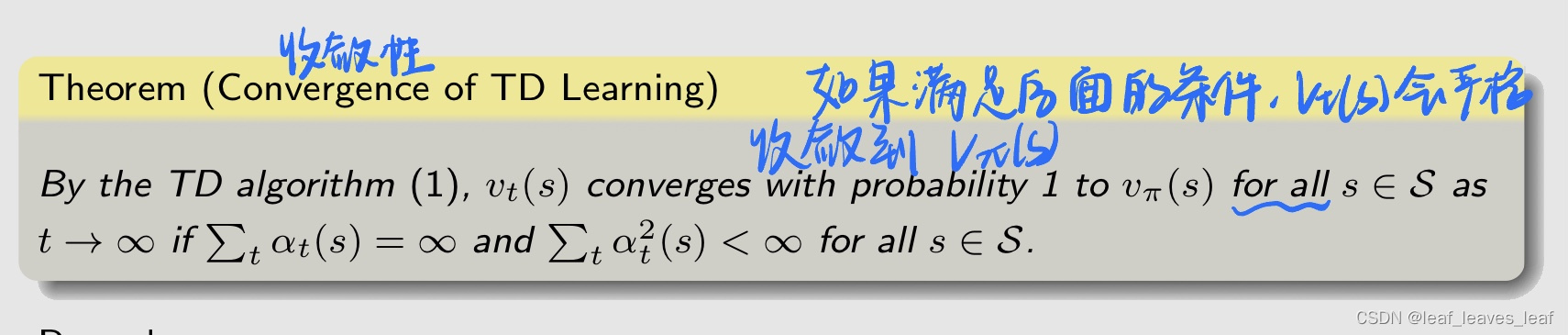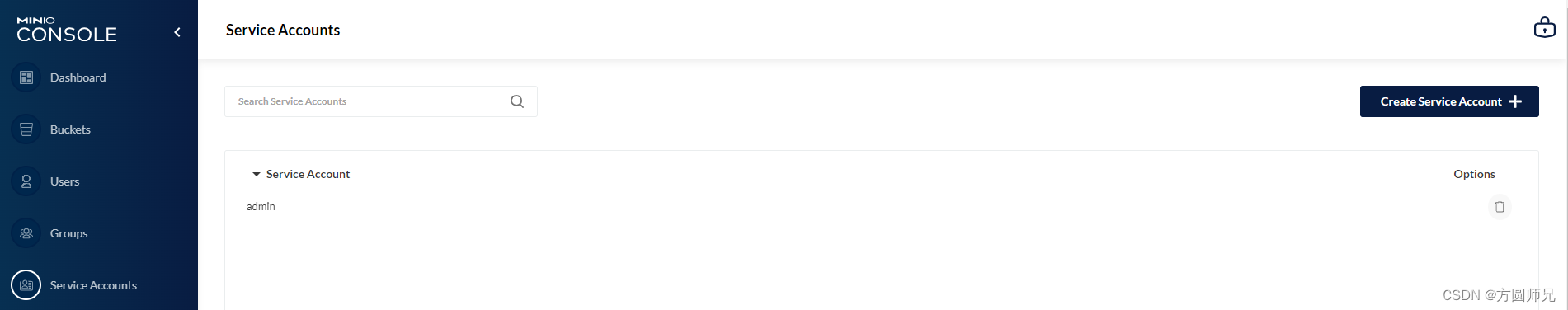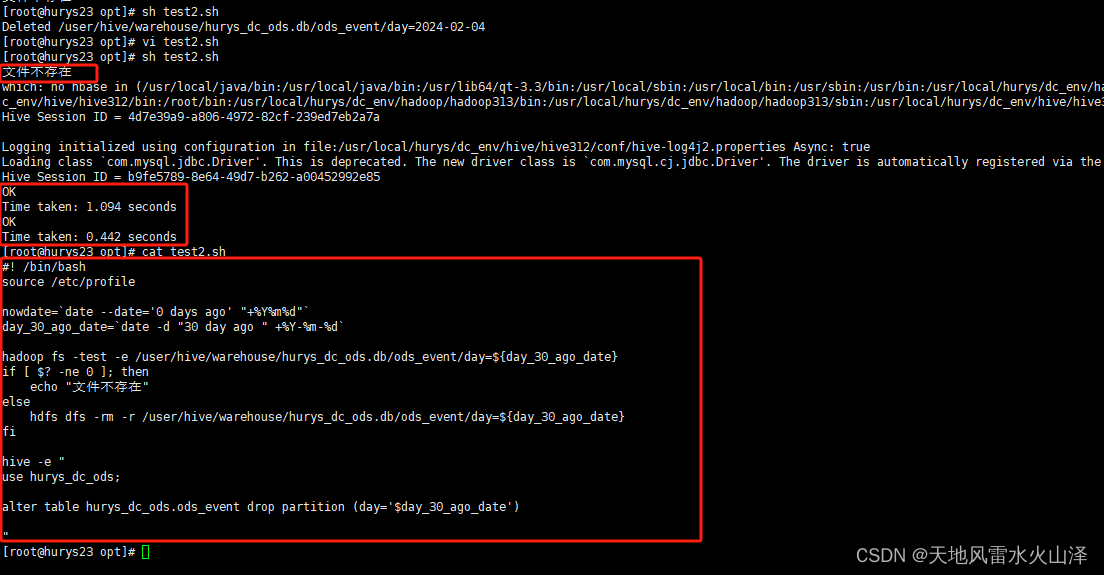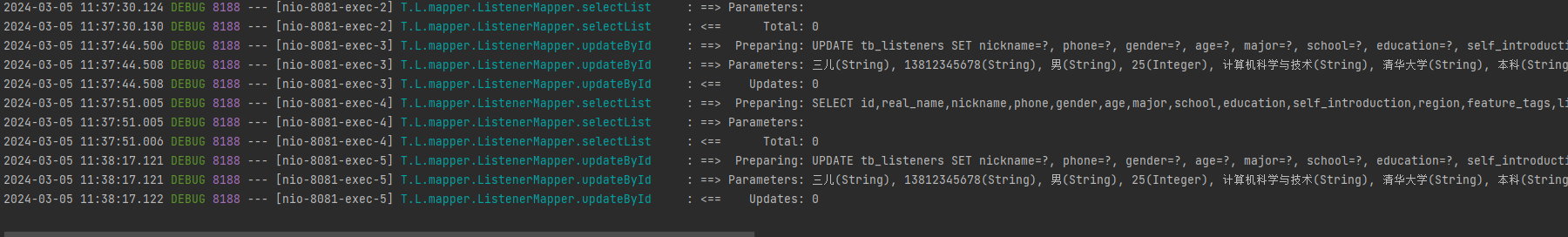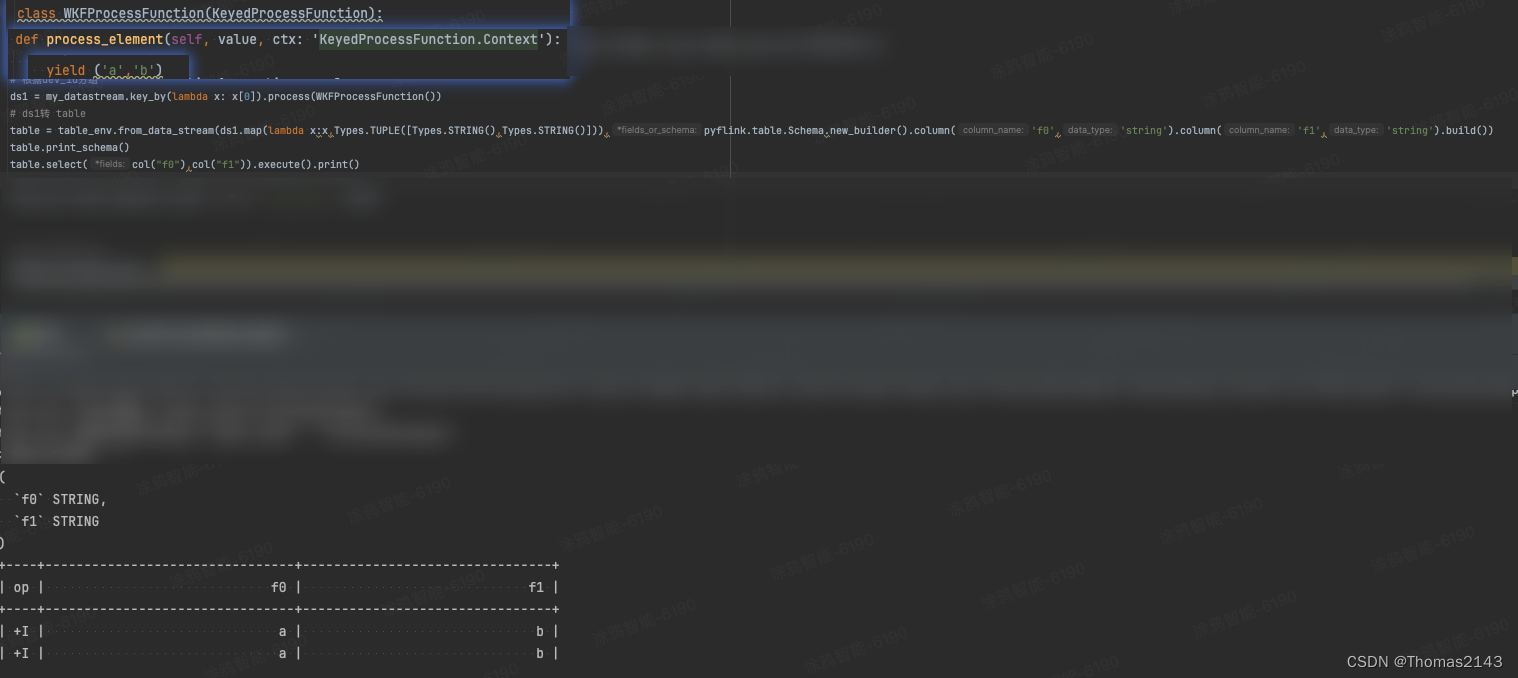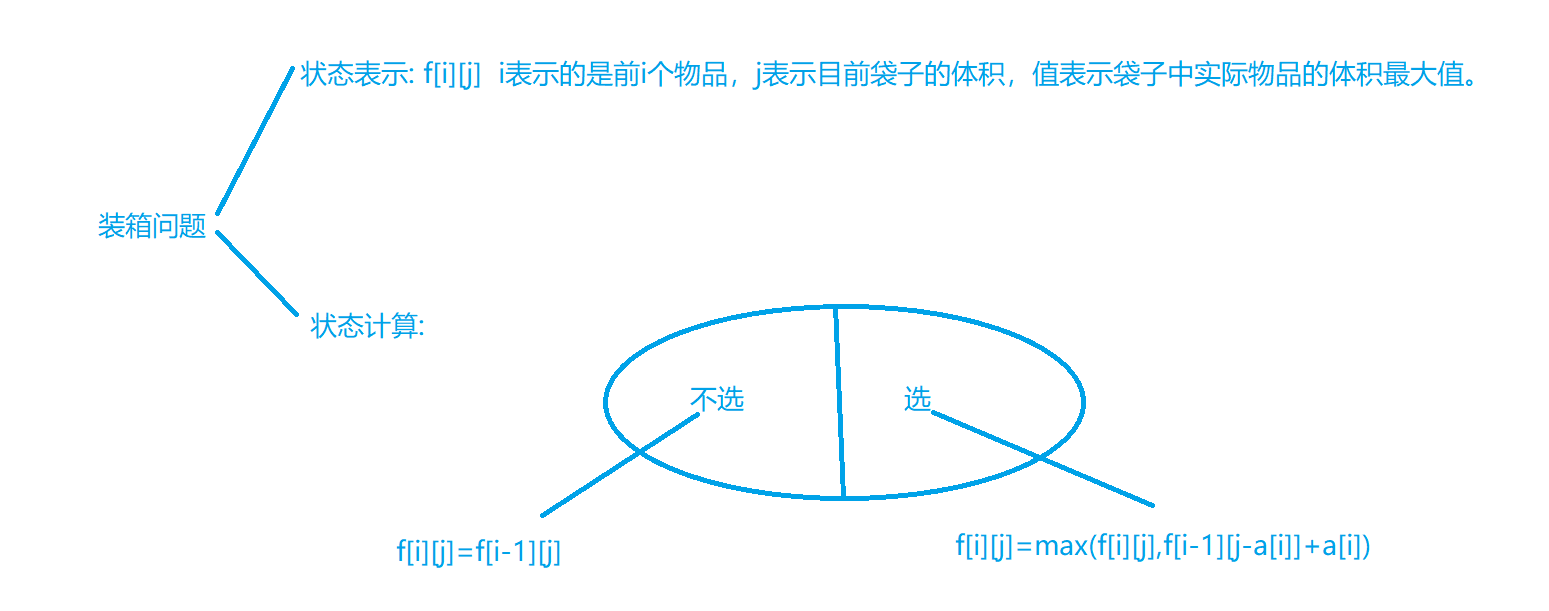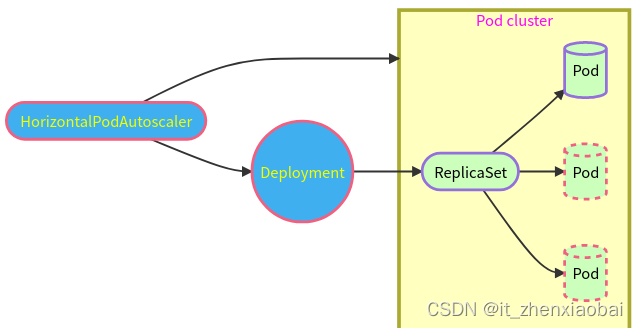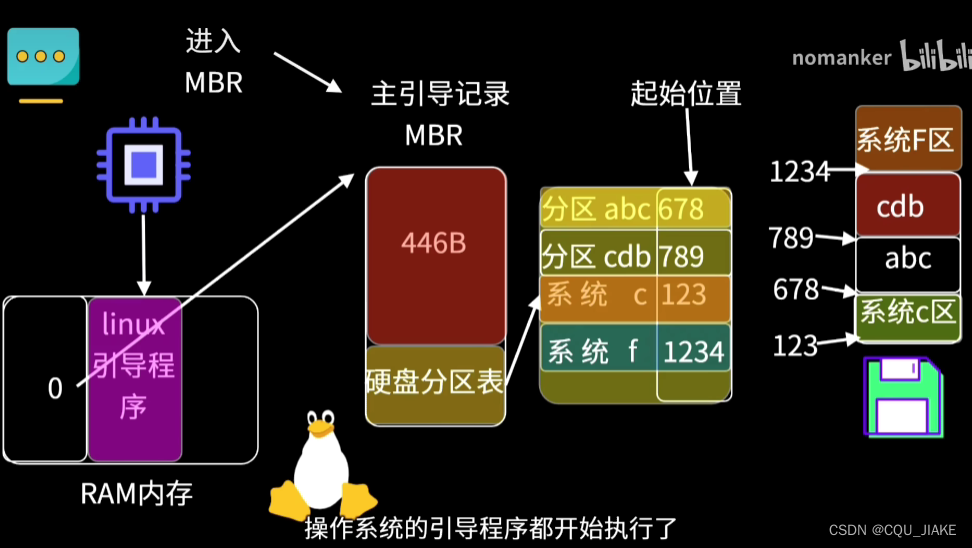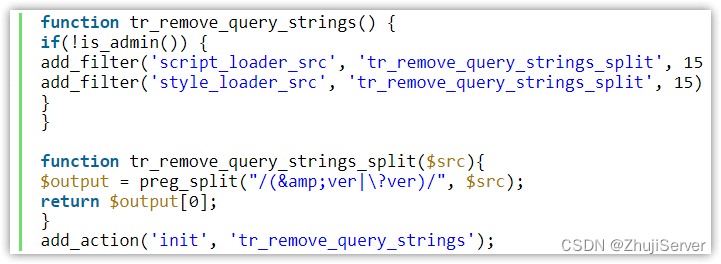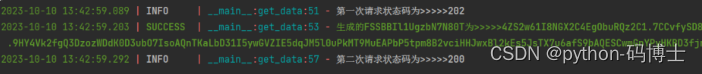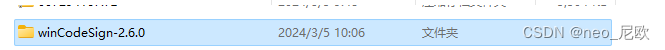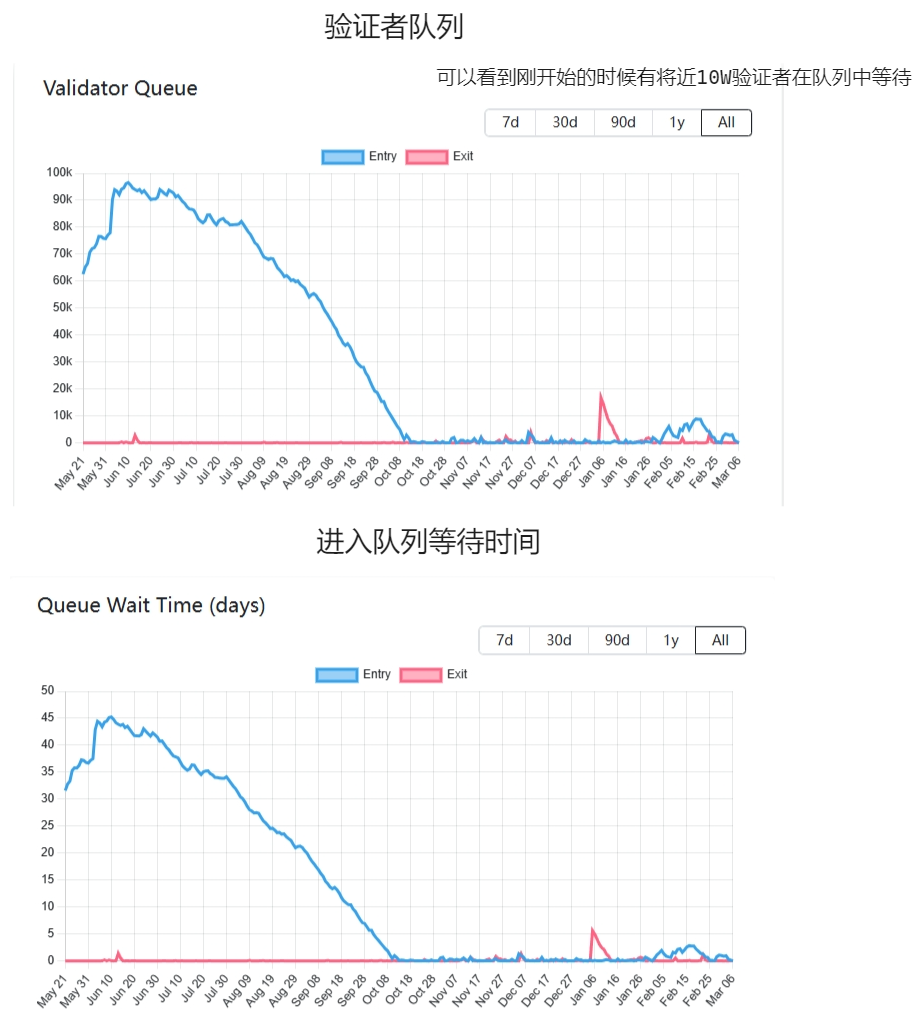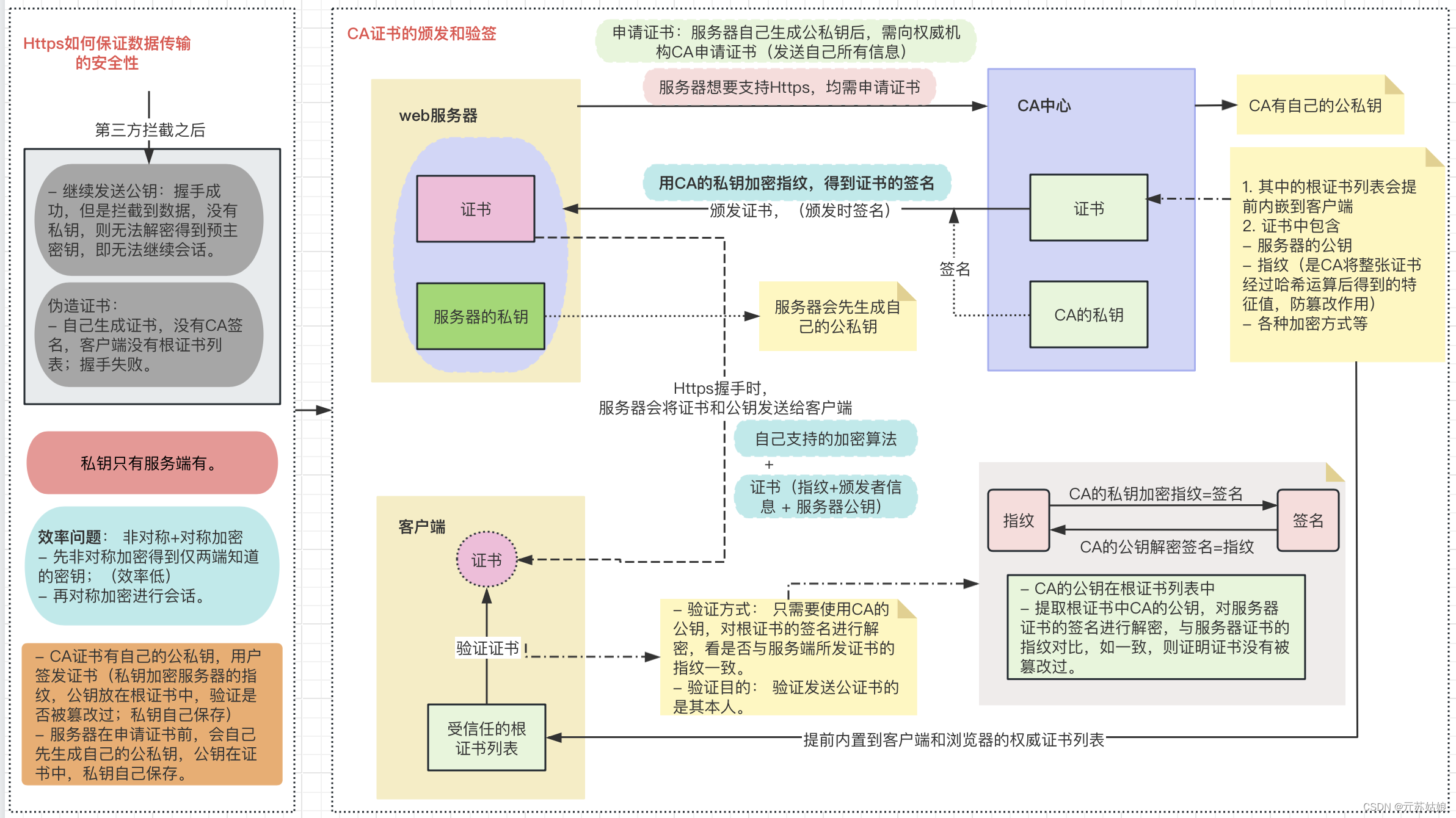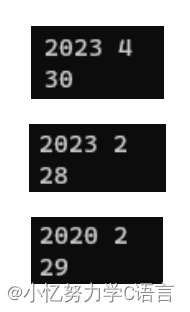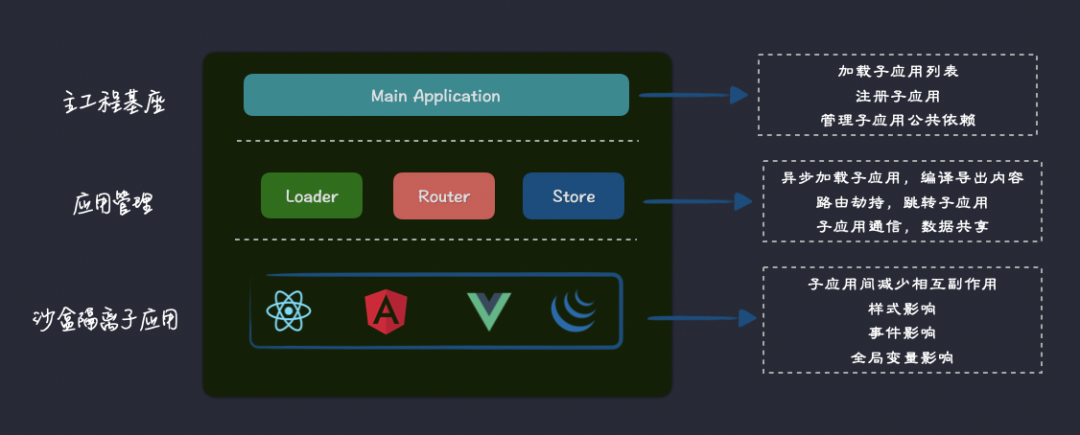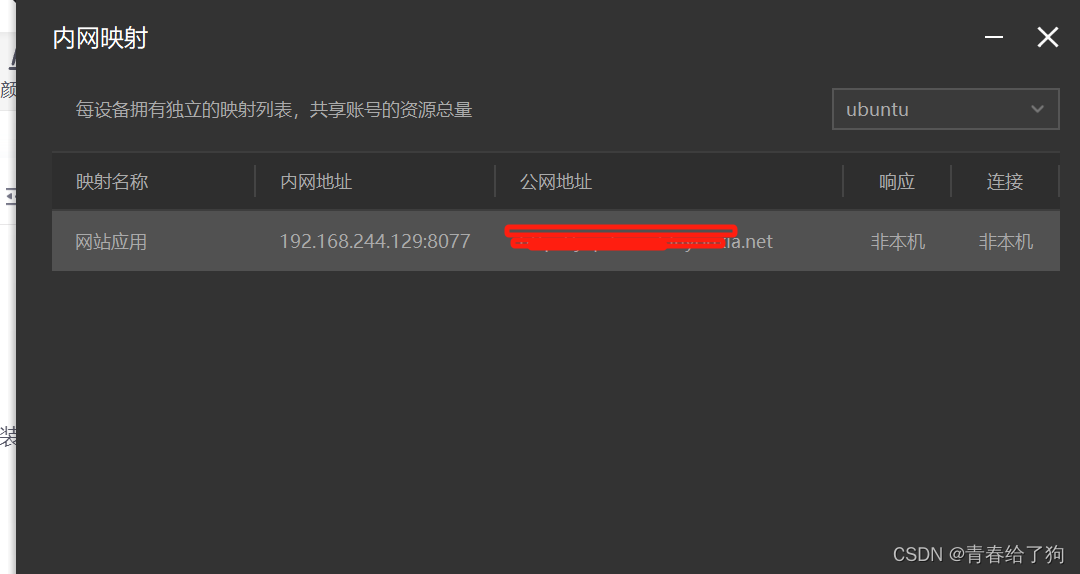npm install -- save vue- pdf
< template>
< div class = "scrollBox" >
< el- dialog : visible. sync= "open" : top= "1" width= "50%" append- to- body>
< div slot= "title" >
< el- page- header @back= "open =false" content= "简历" > < / el- page- header>
< / div>
< pdf v- for = "item in numPages" : key= "item" : src= "pdfSrc" : page= "item" ref= "pdf" > < / pdf>
< / el- dialog>
< / div>
< / template>
< script>
import pdf from 'vue-pdf'
export default {
name : "Resume" ,
components : {
pdf
} ,
data ( ) {
return {
pdfSrc : null ,
numPages : null ,
open : false ,
} ;
} ,
methods : {
show ( url ) {
this . pdfSrc = url;
this . getNumPages ( ) ;
this . open = true ;
} ,
getNumPages ( ) {
let loadingTask = pdf. createLoadingTask ( this . pdfSrc)
loadingTask. promise. then ( pdf => {
this . numPages = pdf. numPages;
} ) . catch ( err => {
console. error ( 'pdf 加载失败' , err) ;
} )
} ,
}
} ;
< / script>
< ! -- 引入组件,ref:调用组件方法用 -- >
< Resume ref= "showResume" : title= "resumeTitle" > < / Resume>
import Resumefrom "@/views/business/common/resume" ;
toResume ( resumeUrl ) {
this . $refs. showResume. show ( resumeUrl) ;
} ,
< / script>