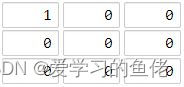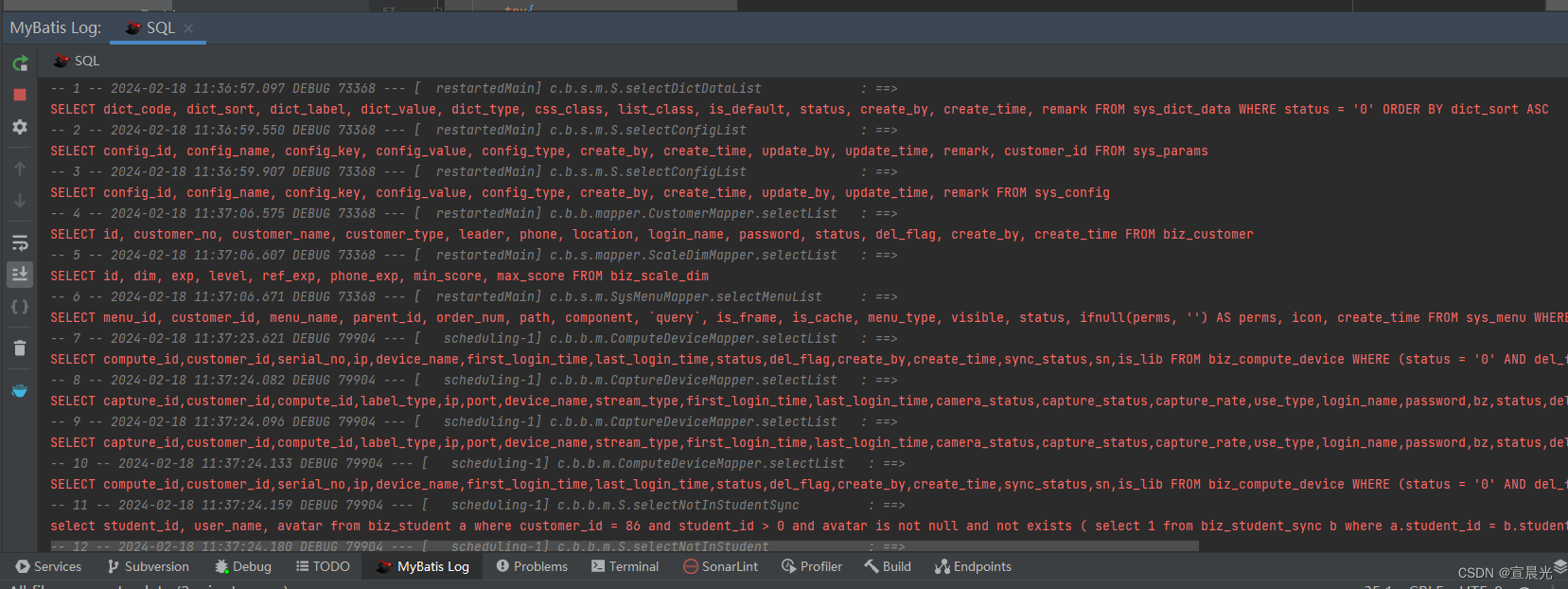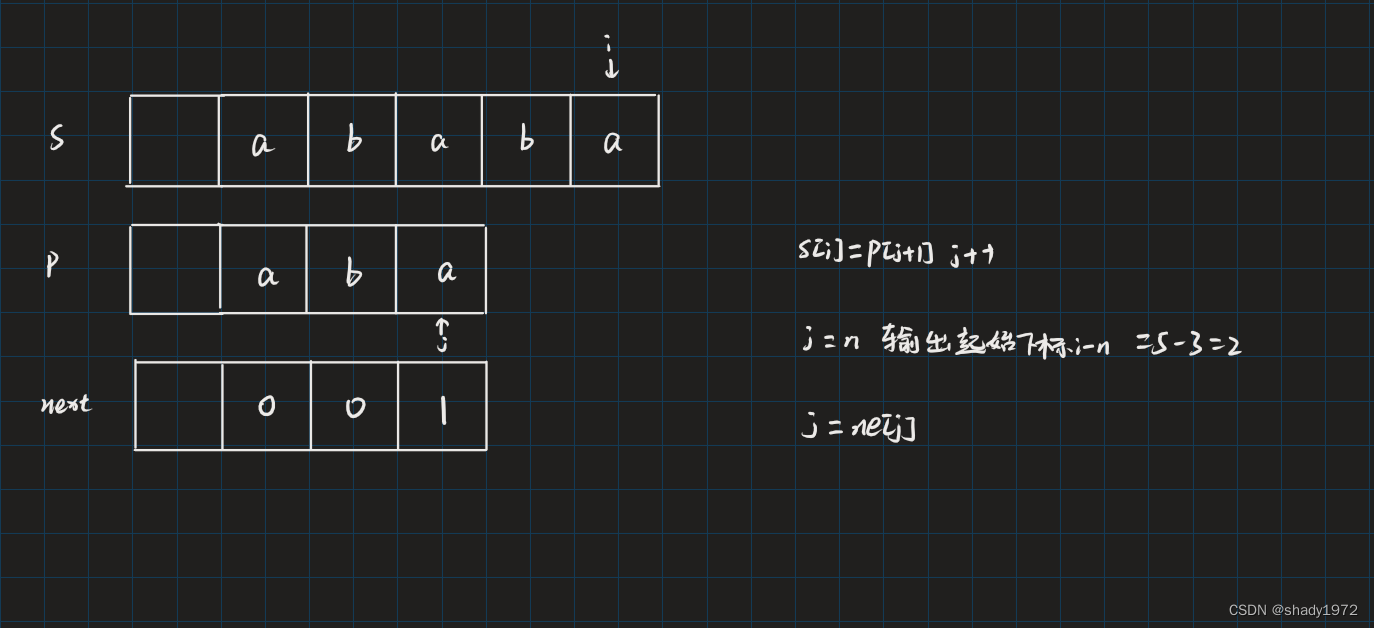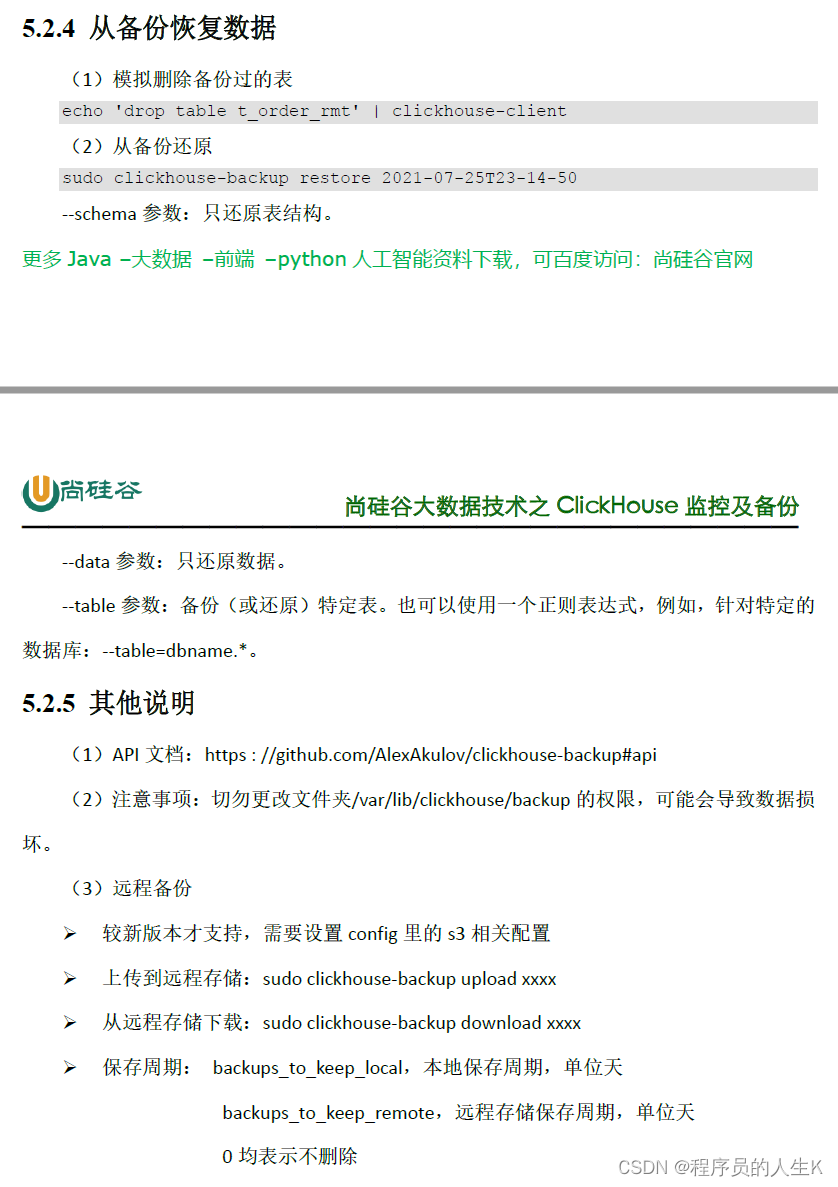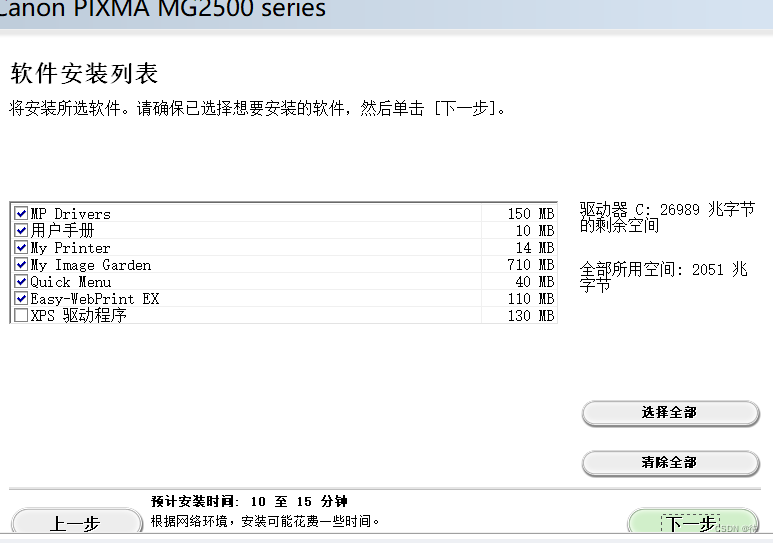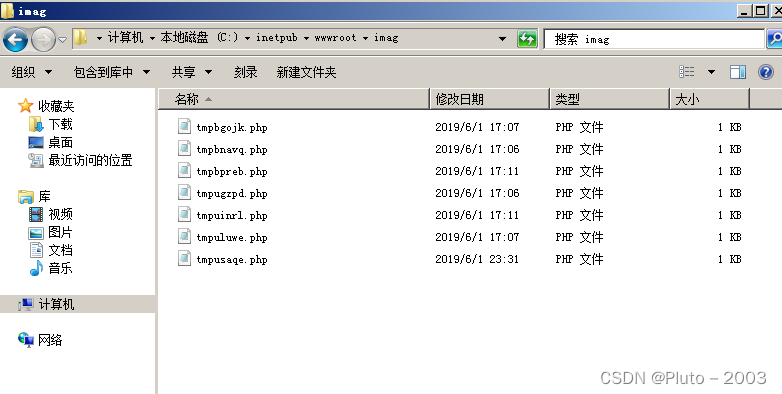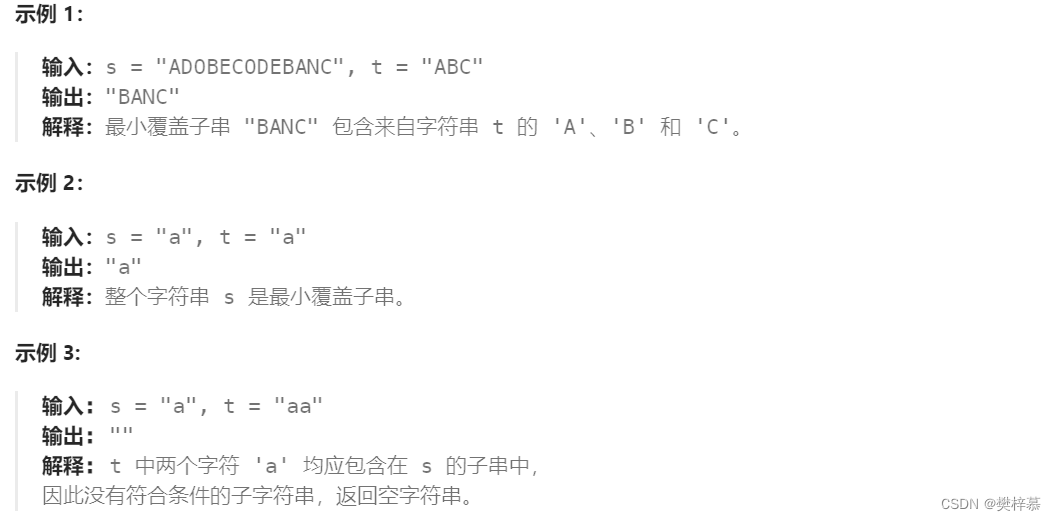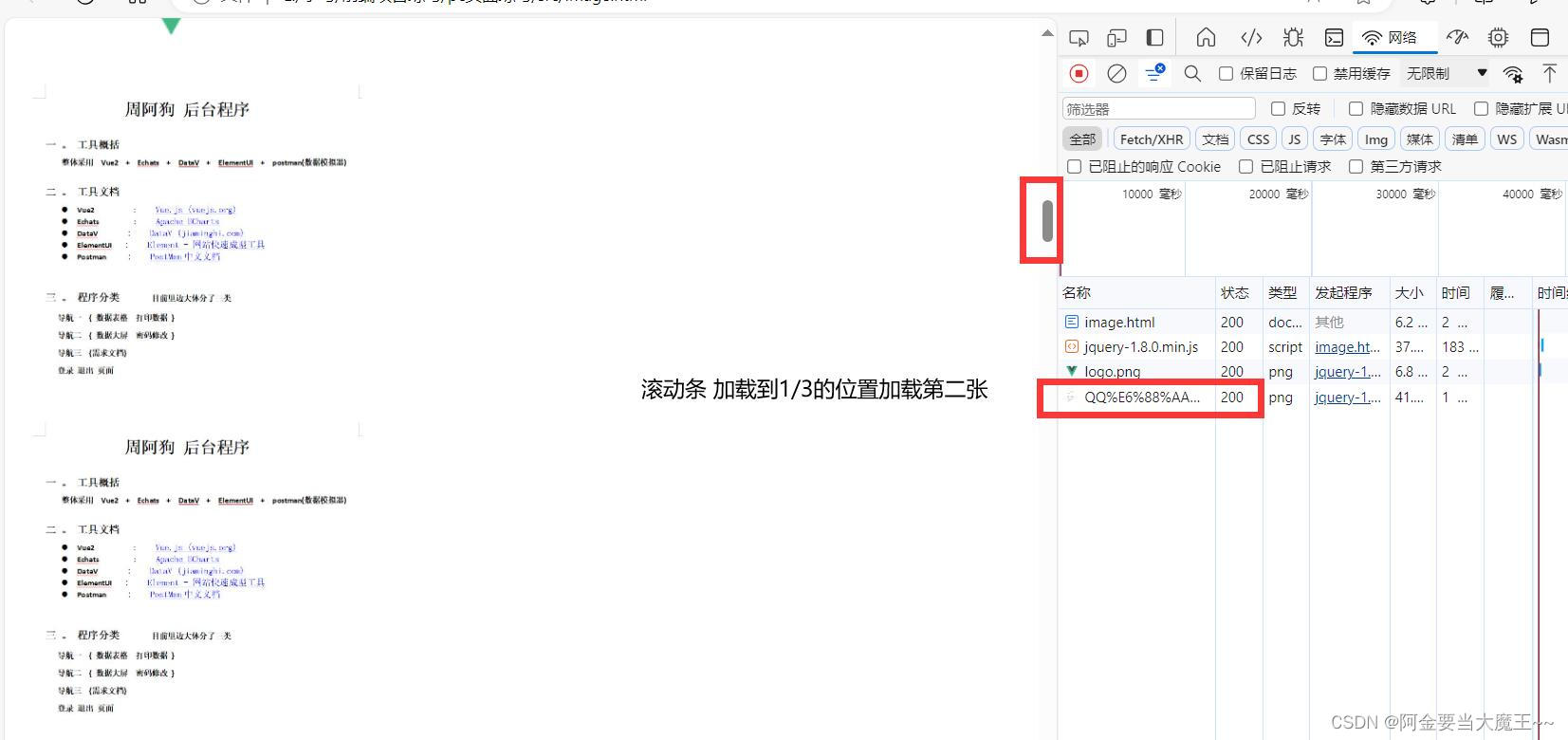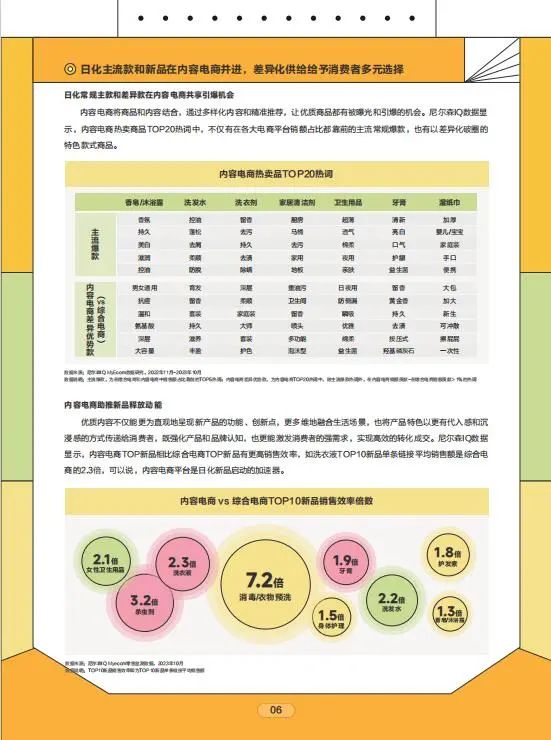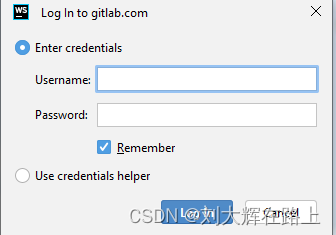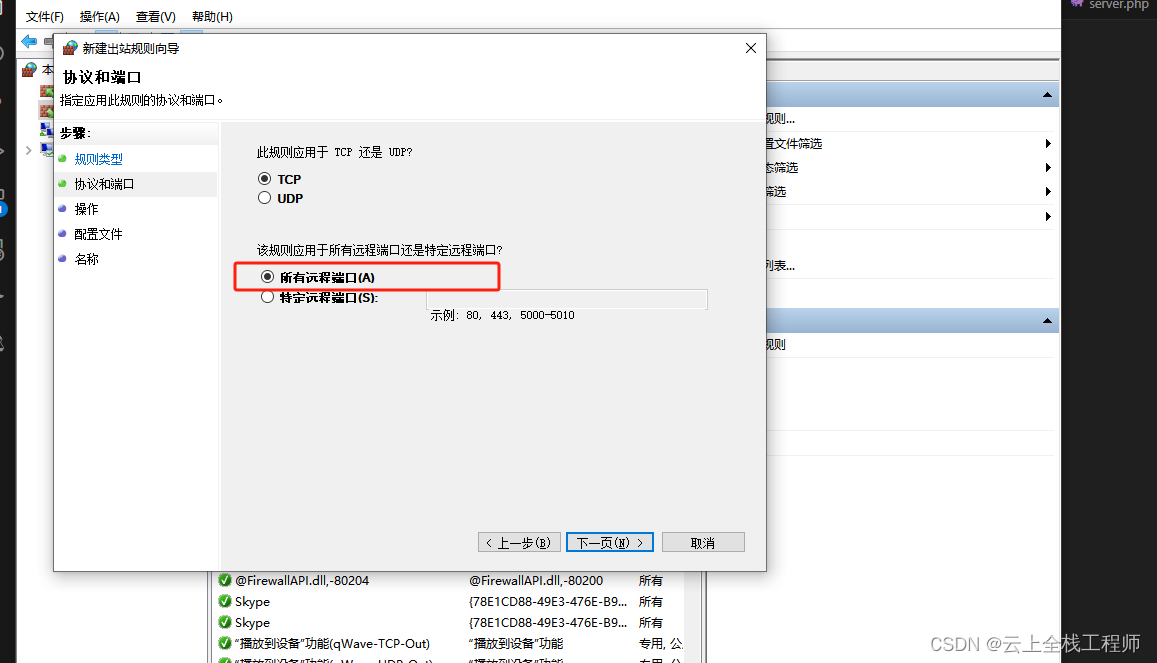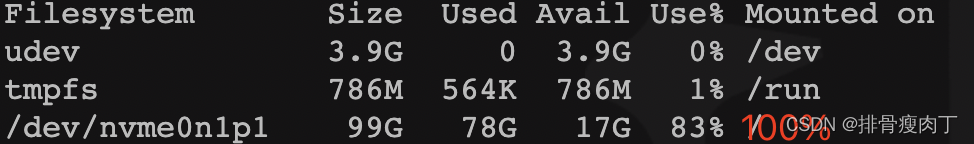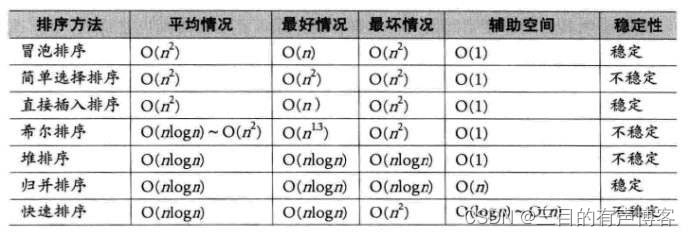此网站爬取江南大学官网新闻信息
https://news.jiangnan.edu.cn/yw.htm
Scrapy安装
mac | Linux : pip install scrapy
windows:
- pip install wheel
- pip install pywin32
- 安装Twisted : pip install Twisted_iocpsupport-1.0.2-cp310-cp310-win_amd64.whl
(该文件去此网站下载,注意文件中的cp310代表python3.10版本。https://www.lfd.uci.edu/~gohlke/pythonlibs/#twisted) - pip install scrapy
安装完成后在此项目终端输入scrapy ,查看是否安装成功(不报错)
Scrapy工程创建
创建工程:scrapy startproject 文件名称
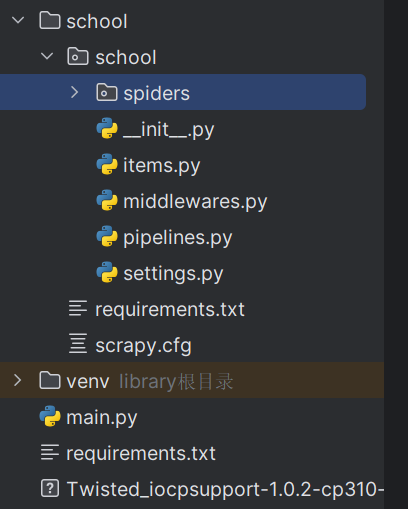
创建爬虫文件:scrapy genspider spiderName www.xxx.com
- scrapy genspider 命令
- spiderName 文件名称
- www.xxx.com 爬取的网站 ,后面可以更改
执行后spiders中会多出一个文件,用来编写爬取规则
执行工程: scrapy crawl spiderName(指定执行的爬虫文件)
数据解析
Re
正则表达式,各语言差不多
bs4
- 安装
pip install bs4
pip install lxml
- 实例化
from bs4 import BeautifulSoup
本地实例化
- fp = open(‘./txt.html’,‘r’,encoding=‘utf-8’)
- soup = BeautifulSoup(fp,‘lxml’)
抓取网络页面
- page_text = response.text
- soup = BeautifulSoup(page_text,‘lxml’)
- 数据解析
- soup.tagName
- soup.tagName:返回的是文档中第一次出现的tagName对应的标签
- soup.find()
- soup.find(‘tagName’):等同于soup.div属性定位
- soup,find(‘div’,class_/id/attr='song’soup.
- find_all(‘tagName’):返回符合要求的所有标签 (列表)
- select
- select('某种选择器 (id,class,标签…选择器)),返回的是一个列表
- 层级选择器:soup.select(.tang > ul > li > a’):>表示的是一个层级
- soup.select( tang > ul a’): 空格表示的多个层级获取标签之间的文本数据
- soup.a.text/string/get_text()
- text/get text():可以获取某一个标签中所有的文本内容
- string: 只可以获取该标签下的文本内容
- 获取属性
- soup.a[‘href’]
Xpath
- 实例化etree对象
- pip install lxml
本地
- etree.parse(filepath)
网络
- etree.HTML(page_text)
- 解析
- / 从根节点开始定位。表示的是一个层级
- // 表示的是多个层级。
- 属性定位: //div[@class=‘song’] 例:div[@class=‘song’]
- 索引定位: div[@class=“song”]/p[3] 索引从1开始
- 取文本:
- /text() 标签中的直系文本内容
- //text() 标签下的所有文本
- 取属性
- /@attrName img/@src
持久化存储
- 基于终端指令
- parse函数return 要保存的数据
- 执行文件时加入参数 scrapy crawl 文件名 -o filePath 注意文件格式,这里有限制
- 管道
- items.py定义好保存的字段
class SchoolItem(scrapy.Item):
school = scrapy.Field()
Time = scrapy.Field()
Col = scrapy.Field()
Title = scrapy.Field()
Text = scrapy.Field()
Provenance = scrapy.Field()
URL = scrapy.Field()
FWLCount = scrapy.Field()
Heat = scrapy.Field()
- spider中 def parse 函数中将数据保存
item = SchoolItem()
item["school"] = "江南大学"
item["Col"] = "综合新闻"
item["Heat"] = random.randint(500, 1000)
item["FWLCount"] = random.randint(100, 2000)
item["Time"] = data
item["URL"] = handle_url
item["Title"] = title
item["Text"] = content
item["Provenance"] = source
yield item
- setting.py 开启管道
ITEM_PIPELINES = {
# 数值表示管道的权重 小的靠前
"school.pipelines.SchoolPipeline": 300,
}
- 编写管道规则
class SchoolPipeline:
conn = None
cursor = None
new_Num = 0
def open_spider(self,spider):
print("网站信息开始收集...")
self.conn = pymysql.Connect(
user='root',
password='root',
host='localhost',
port=3306,
database='yu'
)
def process_item(self, item, spider):
self.cursor = self.conn.cursor()
try:
query = "insert into app01_schoolnews values ('%s','%s','%s','%s','%s','%s','%s','%s','%s')"
values = (
item['school'], item['Time'], item['Col'], item['Title'], item['Text'],item['URL'],item['Provenance'], item['Heat'],
item['FWLCount'])
QUERY = format(query%values)
# print(QUERY)
self.cursor.execute(QUERY)
self.conn.commit()
print("插入数据库成功...")
self.new_Num += 1
except Exception as e:
print("mysql连接异常...",e)
# return item
def close_spider(self,spider):
self.cursor.close()
self.conn.close()
print("关闭数据库连接。共入库%d条数据..."%self.new_Num)
表模型
CREATE TABLE `app01_schoolnews` (
`school` varchar(255) COLLATE utf8mb4_general_ci DEFAULT NULL,
`Time` varchar(64) CHARACTER SET utf8mb4 COLLATE utf8mb4_general_ci NOT NULL,
`Col` longtext COLLATE utf8mb4_general_ci NOT NULL,
`Title` longtext COLLATE utf8mb4_general_ci NOT NULL,
`Text` longtext COLLATE utf8mb4_general_ci NOT NULL,
`Provenance` longtext COLLATE utf8mb4_general_ci NOT NULL,
`URL` varchar(255) COLLATE utf8mb4_general_ci NOT NULL,
`FWLCount` int NOT NULL,
`Heat` double NOT NULL
) ENGINE=InnoDB DEFAULT CHARSET=utf8mb4 COLLATE=utf8mb4_general_ci;
gitee地址:https://gitee.com/xiongjinwang/python