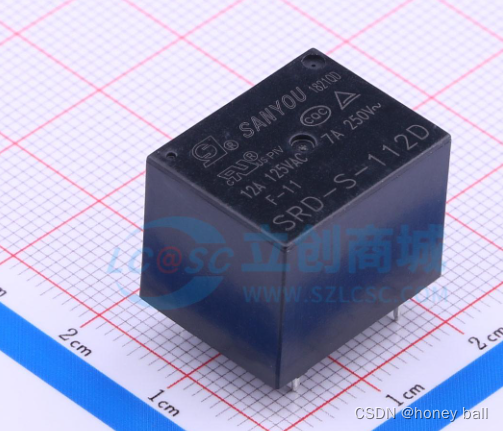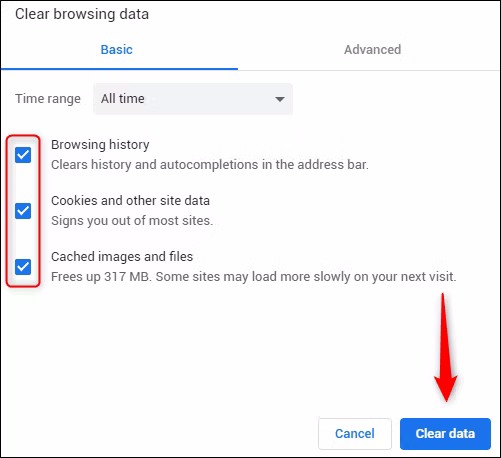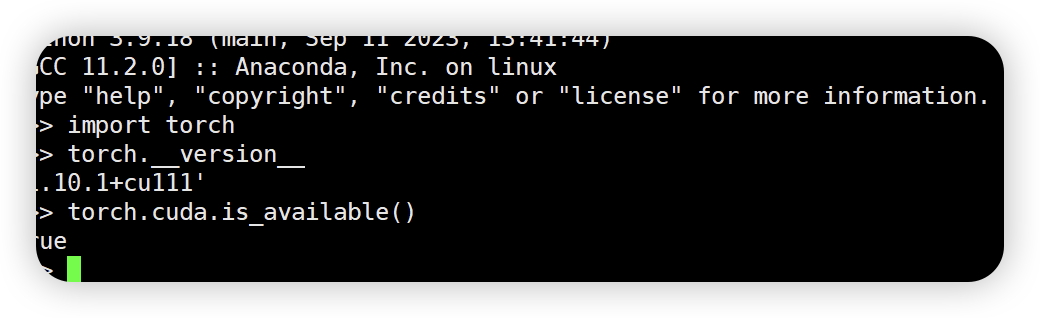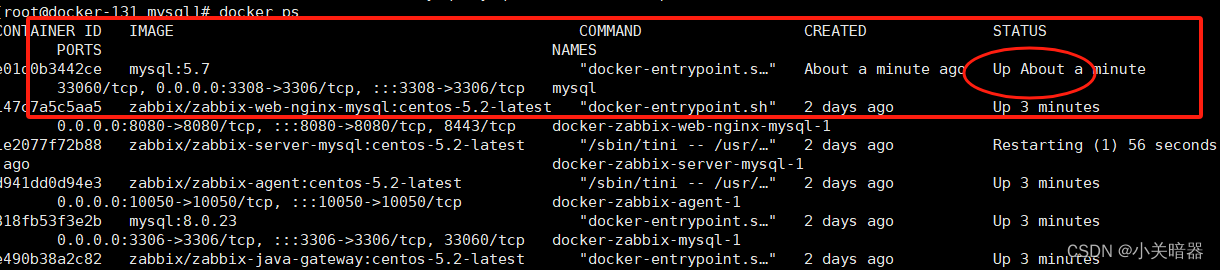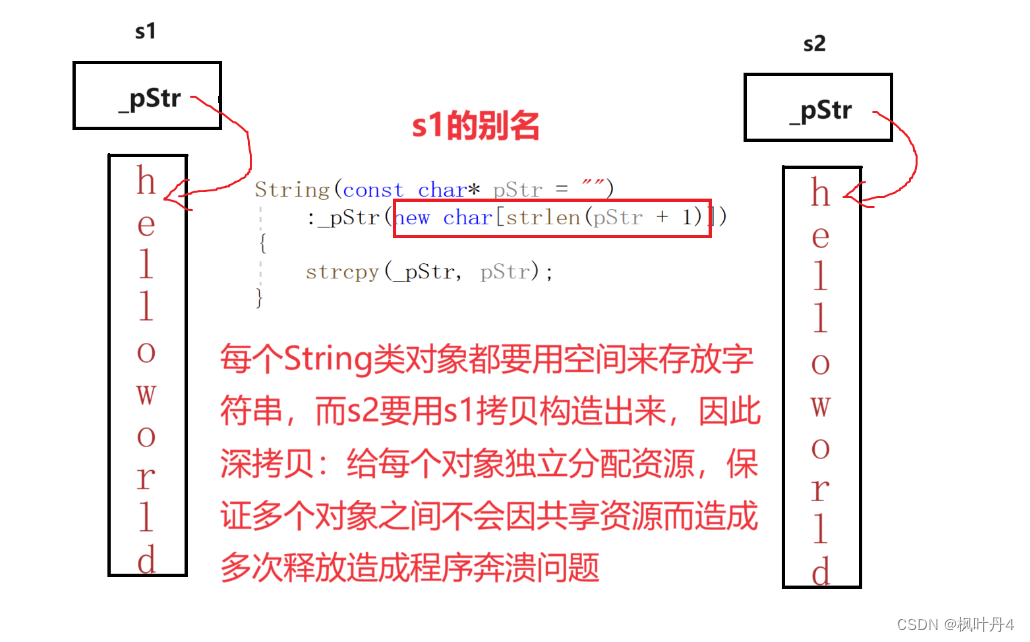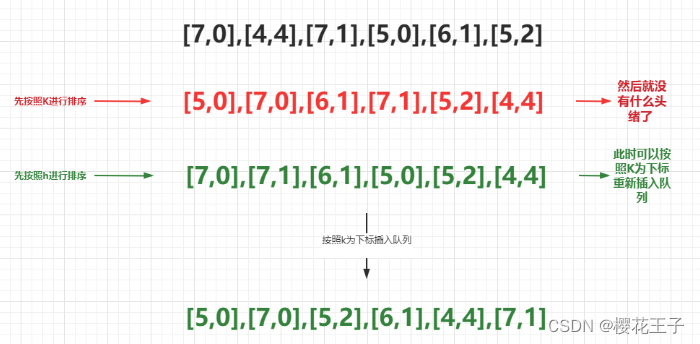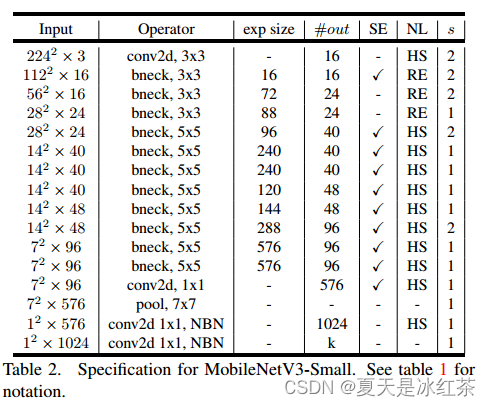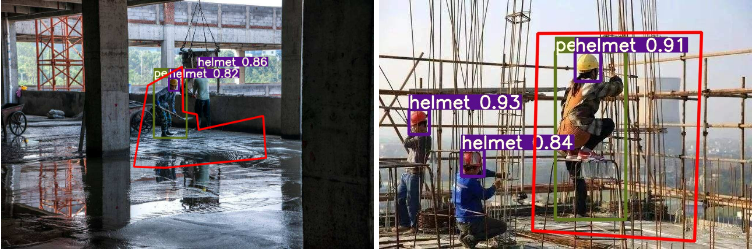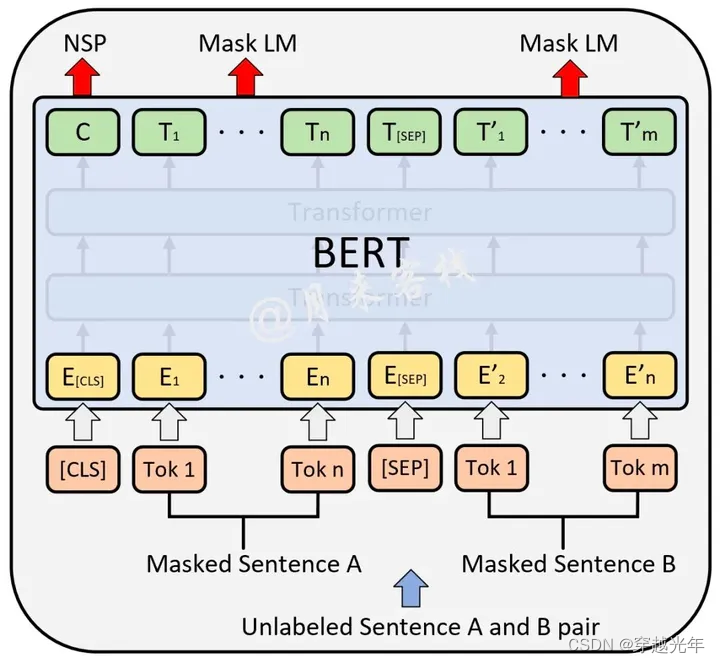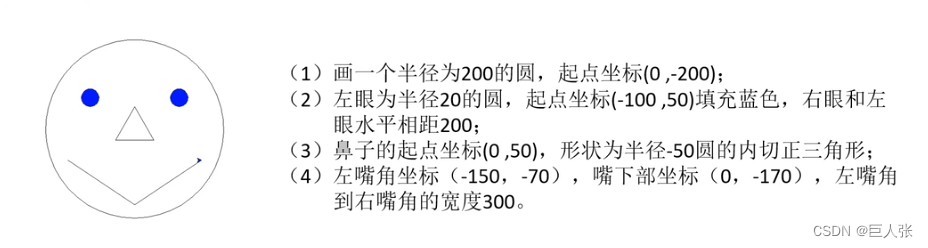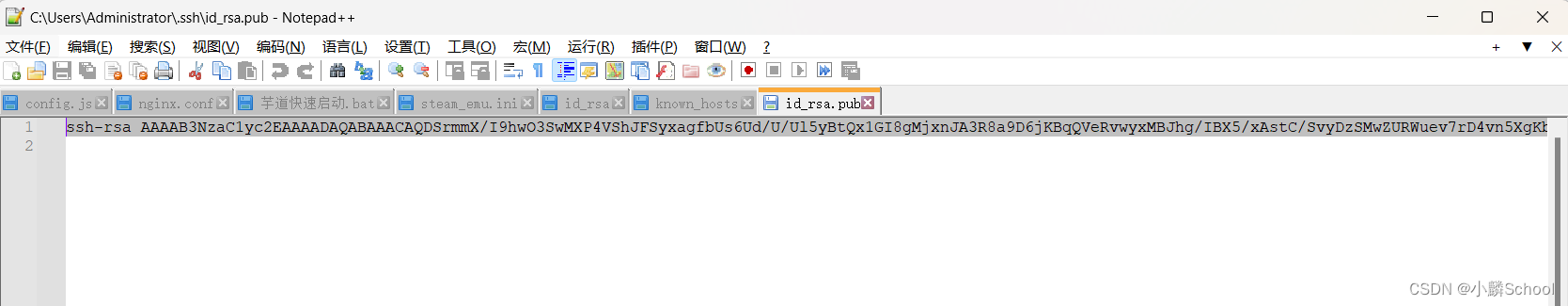学习源码可以看我的个人前端学习笔记 (github.com):qdxzw/humanResourceIntelligentManagementProject
首页-基本结构和数字滚动

安装插件
npm i vue-count-to<template>
<div class="dashboard">
<div class="container">
<!-- 左侧内容 -->
<div class="left">
<div class="panel">
<!-- 个人信息 -->
<div class="user-info">
<img
class="avatar"
src="../../assets/common/defaultHead.png"
alt=""
/>
<div class="company-info">
<div class="title">
江苏传智播客教育科技股份有限公司
<span>体验版</span>
</div>
<div class="depart">庆山 | 传智播客-总裁办</div>
</div>
</div>
<!-- 代办 -->
<div class="todo-list">
<div class="todo-item">
<span>组织总人数</span>
<!-- 起始值 终点值 动画时间 -->
<Count-to :start-val="0" :end-val="228" :duration="1000" />
</div>
<div class="todo-item">
<span>正式员工</span>
<Count-to :start-val="0" :end-val="334" :duration="1000" />
</div>
<div class="todo-item">
<span>合同待签署</span>
<Count-to :start-val="0" :end-val="345" :duration="1000" />
</div>
<div class="todo-item">
<span>待入职</span>
<Count-to :start-val="0" :end-val="890" :duration="1000" />
</div>
<div class="todo-item">
<span>本月待转正</span>
<Count-to :start-val="0" :end-val="117" :duration="1000" />
</div>
<div class="todo-item">
<span>本月待离职</span>
<Count-to :start-val="0" :end-val="228" :duration="1000" />
</div>
<div class="todo-item">
<span>接口总访问</span>
<Count-to :start-val="0" :end-val="228" :duration="1000" />
</div>
</div>
</div>
<!-- 快捷入口 -->
<div class="panel">
<div class="panel-title">快捷入口</div>
<div class="quick-entry">
<div class="entry-item">
<div class="entry-icon approval" />
<span>假期审批</span>
</div>
<div class="entry-item">
<div class="entry-icon social" />
<span>社保管理</span>
</div>
<div class="entry-item">
<div class="entry-icon role" />
<span>角色管理</span>
</div>
<div class="entry-item">
<div class="entry-icon salary" />
<span>薪资设置</span>
</div>
<div class="entry-item">
<div class="entry-icon bpm" />
<span>流程设置</span>
</div>
</div>
</div>
<!-- 图表数据 -->
<div class="panel">
<div class="panel-title">社保申报数据</div>
<div class="chart-container">
<div class="chart-info">
<div class="info-main">
<span>申报人数</span>
<Count-to :start-val="0" :end-val="228" :duration="1000" />
</div>
<div class="info-list">
<div class="info-list-item">
<span>待申报(人)</span>
<Count-to :start-val="0" :end-val="228" :duration="1000" />
</div>
<div class="info-list-item">
<span>申报中(人)</span>
<Count-to :start-val="0" :end-val="228" :duration="1000" />
</div>
<div class="info-list-item">
<span>已申报(人)</span>
<Count-to :start-val="0" :end-val="228" :duration="1000" />
</div>
</div>
</div>
<div class="chart">
<!-- 图表 -->
</div>
</div>
</div>
<!-- 图表数据 -->
<div class="panel">
<div class="panel-title">公积金申报数据</div>
<div class="chart-container">
<div class="chart-info">
<div class="info-main">
<span>申报人数</span>
<Count-to :start-val="0" :end-val="228" :duration="1000" />
</div>
<div class="info-list">
<div class="info-list-item">
<span>待申报(人)</span>
<Count-to :start-val="0" :end-val="228" :duration="1000" />
</div>
<div class="info-list-item">
<span>申报中(人)</span>
<Count-to :start-val="0" :end-val="228" :duration="1000" />
</div>
<div class="info-list-item">
<span>已申报(人)</span>
<Count-to :start-val="0" :end-val="228" :duration="1000" />
</div>
</div>
</div>
<div class="chart">
<!-- 图表 -->
</div>
</div>
</div>
</div>
<!-- 右侧内容 -->
<div class="right">
<!-- 帮助链接 -->
<div class="panel">
<div class="help">
<div class="help-left">
<div class="panel-title">帮助链接</div>
<div class="help-list">
<div class="help-block">
<i class="icon-entry" />
入门指南
</div>
<div class="help-block">
<i class="icon-help" />
在线帮助手册
</div>
<div class="help-block">
<i class="icon-support" />
联系技术支持
</div>
<div class="help-block">
<i class="icon-add" />
添加链接
</div>
</div>
</div>
<div class="help-right">
<div class="calendar">
<!-- <el-calendar /> -->
<el-calendar />
</div>
</div>
</div>
</div>
<!-- 通知公告 -->
<div class="panel">
<div class="panel-title">通知公告</div>
<div class="information-list">
<div class="information-list-item">
<img src="@/assets/common/img.jpeg" alt="" />
<div>
<p>
<span class="col">朱继柳</span> 发布了
第1期“传智大讲堂”互动讨论获奖名单公布
</p>
<p>2018-07-21 15:21:38</p>
</div>
</div>
<div class="information-list-item">
<img src="@/assets/common/img.jpeg" alt="" />
<div>
<p>
<span class="col">朱继柳</span> 发布了
第1期“传智大讲堂”互动讨论获奖名单公布
</p>
<p>2018-07-21 15:21:38</p>
</div>
</div>
<div class="information-list-item">
<img src="@/assets/common/img.jpeg" alt="" />
<div>
<p>
<span class="col">朱继柳</span> 发布了
第1期“传智大讲堂”互动讨论获奖名单公布
</p>
<p>2018-07-21 15:21:38</p>
</div>
</div>
</div>
</div>
</div>
</div>
</div>
</template>
<script>
import CountTo from 'vue-count-to'
export default {
components: {
CountTo
}
}
</script>
<style scoped lang="scss">
.dashboard {
background: #f5f6f8;
width: 100%;
min-height: calc(100vh - 80px);
::v-deep .el-calendar-day {
height: 40px;
}
::v-deep .el-calendar-table__row td,
::v-deep .el-calendar-table tr td:first-child,
::v-deep .el-calendar-table__row td.prev {
border: none;
}
.date-content {
height: 40px;
text-align: center;
line-height: 40px;
font-size: 14px;
}
.date-content .rest {
color: #fff;
border-radius: 50%;
background: rgb(250, 124, 77);
width: 20px;
height: 20px;
line-height: 20px;
display: inline-block;
font-size: 12px;
margin-left: 10px;
}
.date-content .text {
width: 20px;
height: 20px;
line-height: 20px;
display: inline-block;
}
::v-deep .el-calendar-table td.is-selected .text {
background: #409eff;
color: #fff;
border-radius: 50%;
}
::v-deep .el-calendar__header {
display: none;
}
.container {
display: flex;
.right {
width: 40%;
.panel {
margin-left: 8px;
}
:nth-child(1) {
margin-top: 0;
}
}
.left {
flex: 1;
:nth-child(1) {
margin-top: 0;
}
}
.panel {
background-color: #fff;
margin-top: 8px;
padding: 20px;
.panel-title {
font-size: 16px;
color: #383c4e;
font-weight: 500;
}
// 用户信息样式
.user-info {
display: flex;
.avatar {
width: 48px;
height: 48px;
border-radius: 12px;
background-color: #d9d9d9;
line-height: 48px;
text-align: center;
}
.username {
width: 30px;
height: 30px;
text-align: center;
line-height: 30px;
border-radius: 50%;
background: #04c9be;
color: #fff;
margin-right: 4px;
}
.company-info {
margin-left: 10px;
height: 48px;
display: flex;
flex-direction: column;
justify-content: space-around;
.title {
color: #383c4e;
font-weight: 500;
font-size: 16px;
font-family: PingFang SC, PingFang SC-Medium;
span {
font-size: 12px;
background: #f5f6f8;
text-align: center;
padding: 2px 8px;
border-radius: 2px;
color: #697086;
}
}
.depart {
font-size: 14px;
color: #697086;
font-weight: 400;
}
}
}
// 代办样式
.todo-list {
margin-top: 10px;
display: flex;
flex-wrap: wrap;
.todo-item {
width: 18%;
height: 90px;
display: flex;
flex-direction: column;
padding: 10px;
justify-content: space-around;
:nth-child(1) {
color: #697086;
font-size: 14px;
}
:nth-child(2) {
color: #383c4e;
font-size: 30px;
font-weight: 500;
}
}
}
// 快捷入口
.quick-entry {
margin-top: 16px;
display: flex;
.entry-item {
display: flex;
flex-direction: column;
align-items: center;
margin-left: 60px;
&:nth-child(1) {
margin-left: 0px;
}
.entry-icon {
width: 40px;
height: 40px;
border-radius: 10px;
background: #f5f6f8;
background-size: cover;
&.approval {
background-image: url('~@/assets/common/approval.png');
}
&.social {
background-image: url('~@/assets/common/social.png');
}
&.salary {
background-image: url('~@/assets/common/salary.png');
}
&.role {
background-image: url('~@/assets/common/role.png');
}
&.bpm {
background-image: url('~@/assets/common/bpm.png');
}
}
span {
color: #697086;
font-size: 14px;
margin-top: 8px;
}
}
}
// 图表数据
.chart-container {
display: flex;
.chart-info {
width: 240px;
margin-top: 10px;
.info-main {
padding: 10px;
display: flex;
flex-direction: column;
:nth-child(1) {
font-size: 14px;
color: #697086;
}
:nth-child(2) {
margin-top: 10px;
font-size: 30px;
color: #04c9be;
font-weight: 500;
}
}
.info-list {
background: #f5f6f8;
border-radius: 4px;
padding: 12px 15px;
display: flex;
flex-wrap: wrap;
align-items: center;
.info-list-item {
width: 50%;
margin-top: 10px;
display: flex;
flex-direction: column;
:nth-child(1) {
font-size: 14px;
color: #697086;
}
:nth-child(2) {
margin-top: 10px;
font-size: 30px;
color: #383c4e;
font-weight: 500;
}
}
}
}
.chart {
flex: 1;
}
}
// 帮助链接
.help {
display: flex;
.help-left {
width: 40%;
}
.help-right {
flex: 1;
}
.help-list {
.help-block {
background: #f5f6f8;
border-radius: 4px;
width: 264px;
height: 54px;
padding: 17px 10px;
font-size: 14px;
color: #697086;
margin-top: 10px;
i {
width: 14px;
height: 14px;
display: inline-block;
background-size: cover;
vertical-align: middle;
}
i.icon-help {
background-image: url('~@/assets/common/help.png');
}
i.icon-support {
background-image: url('~@/assets/common/support.png');
}
i.icon-add {
background-image: url('~@/assets/common/add.png');
}
i.icon-entry {
background-image: url('~@/assets/common/entry.png');
}
}
}
}
// 通知公告
.information-list {
margin-top: 20px;
.information-list-item {
display: flex;
align-items: center;
margin: 15px 0;
img {
width: 40px;
height: 40px;
border: 50%;
}
.col {
color: #8a97f8;
}
div :nth-child(2) {
color: #697086;
font-size: 14px;
}
}
}
}
}
}
</style>
首页-个人信息展示
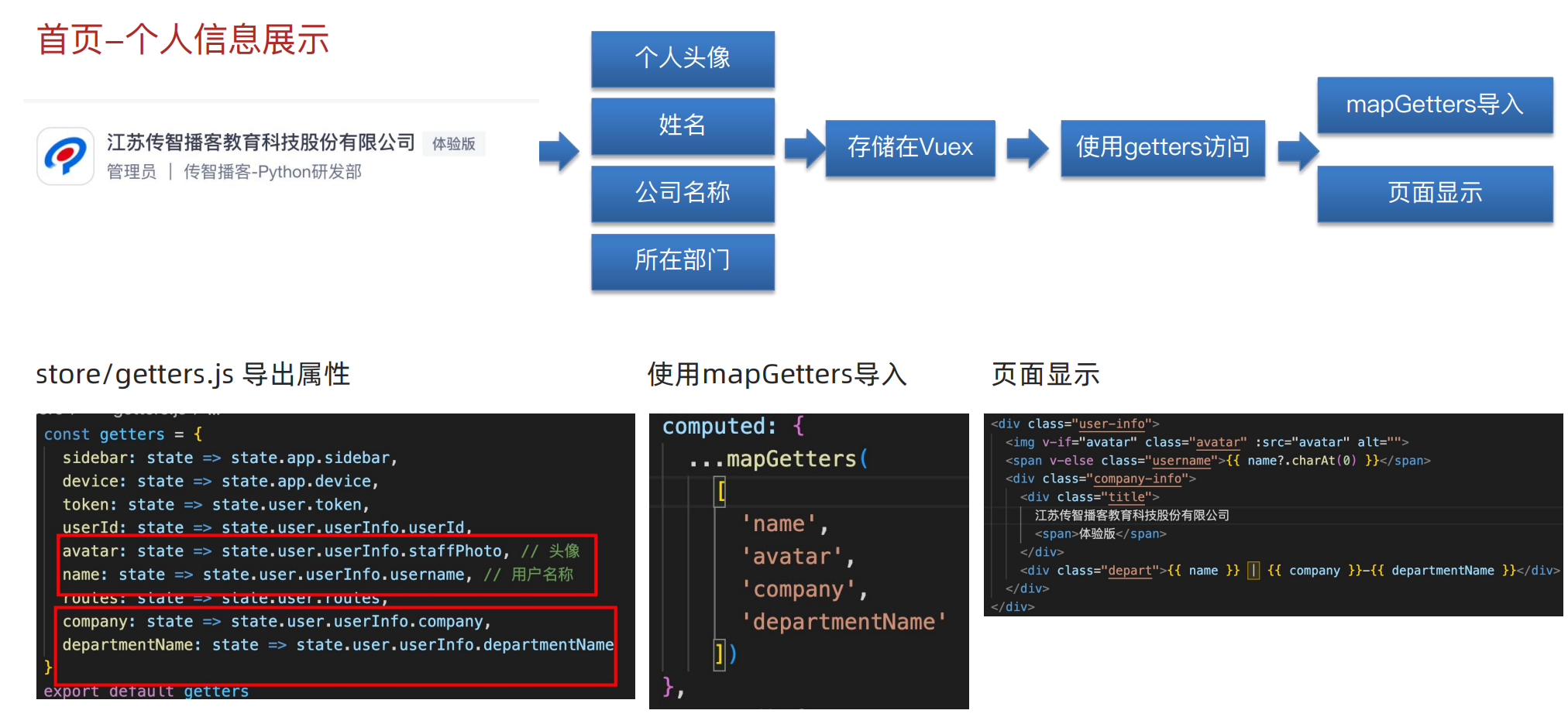
<!-- 个人信息 -->
<div class="user-info">
<img v-if="avatar" class="avatar" :src="avatar" alt="" />
<span v-else class="username">{{ name?.charAt(0) }}</span>
<div class="company-info">
<div class="title">
江苏传智播客教育科技股份有限公司
<span>体验版</span>
</div>
<div class="depart">
{{ name }} | {{ company }}-{{ departmentName }}
</div>
</div>
</div>
<script>
import { mapGetters } from 'vuex'
export default {
computed: {
...mapGetters(['name', 'avatar', 'company', 'departmentName']) // 映射给了计算属性
}
}
</script>
const getters = {
avatar: state => state.user.userInfo.staffPhoto, // 用户头像
name: state => state.user.userInfo.username, // 用户姓名
company: state => state.user.userInfo.company, // 公司名称
departmentName: state => state.user.userInfo.departmentName // 部门名称
}
// getters编辑访问
export default getters
首页-企业数据获取

/**
*
* 首页-展示接口
*
*/
export function getHomeData () {
return request({
url: '/home/data',
method: 'GET'
})
}
<!-- 代办 -->
<div class="todo-list">
<div class="todo-item">
<span>组织总人数</span>
<!-- 起始值 终点值 动画时间 -->
<Count-to
:start-val="0"
:end-val="homeData.employeeTotal"
:duration="1000"
/>
</div>
<div class="todo-item">
<span>正式员工</span>
<Count-to
:start-val="0"
:end-val="homeData.regularEmployeeTotal"
:duration="1000"
/>
</div>
<div class="todo-item">
<span>合同待签署</span>
<Count-to
:start-val="0"
:end-val="homeData.contractSignTotal"
:duration="1000"
/>
</div>
<div class="todo-item">
<span>待入职</span>
<Count-to
:start-val="0"
:end-val="homeData.toBeEmployed"
:duration="1000"
/>
</div>
<div class="todo-item">
<span>本月待转正</span>
<Count-to
:start-val="0"
:end-val="homeData.toBeConfirmed"
:duration="1000"
/>
</div>
<div class="todo-item">
<span>本月待离职</span>
<Count-to
:start-val="0"
:end-val="homeData.toBeDismissed"
:duration="1000"
/>
</div>
<div class="todo-item">
<span>接口总访问</span>
<Count-to
:start-val="0"
:end-val="homeData.interfaceAccessTotal"
:duration="1000"
/>
</div>
</div>
<!-- 图表数据 -->
<div class="panel">
<div class="panel-title">社保申报数据</div>
<div class="chart-container">
<div class="chart-info">
<div class="info-main">
<span>申报人数</span>
<Count-to
:start-val="0"
:end-val="homeData.socialInsurance?.declarationTotal"
:duration="1000"
/>
</div>
<div class="info-list">
<div class="info-list-item">
<span>待申报(人)</span>
<Count-to
:start-val="0"
:end-val="homeData.socialInsurance?.toDeclareTotal"
:duration="1000"
/>
</div>
<div class="info-list-item">
<span>申报中(人)</span>
<Count-to
:start-val="0"
:end-val="homeData.socialInsurance?.declaringTotal"
:duration="1000"
/>
</div>
<div class="info-list-item">
<span>已申报(人)</span>
<Count-to
:start-val="0"
:end-val="homeData.socialInsurance?.declaredTotal"
:duration="1000"
/>
</div>
</div>
</div>
<div class="chart">
<!-- 图表 -->
</div>
</div>
</div>
<!-- 图表数据 -->
<div class="panel">
<div class="panel-title">公积金申报数据</div>
<div class="chart-container">
<div class="chart-info">
<div class="info-main">
<span>申报人数</span>
<Count-to
:start-val="0"
:end-val="homeData.providentFund?.declarationTotal"
:duration="1000"
/>
</div>
<div class="info-list">
<div class="info-list-item">
<span>待申报(人)</span>
<Count-to
:start-val="0"
:end-val="homeData.providentFund?.toDeclareTotal"
:duration="1000"
/>
</div>
<div class="info-list-item">
<span>申报中(人)</span>
<Count-to
:start-val="0"
:end-val="homeData.providentFund?.declaringTotal"
:duration="1000"
/>
</div>
<div class="info-list-item">
<span>已申报(人)</span>
<Count-to
:start-val="0"
:end-val="homeData.providentFund?.declaredTotal"
:duration="1000"
/>
</div>
</div>
</div>
<div class="chart">
<!-- 图表 -->
</div>
</div>
</div>
import { getHomeData } from '@/api/home'
export default {
data () {
return {
homeData: {} // 存放首页数据的对象
}
},
created () {
this.getHomeData()
},
methods: {
async getHomeData () {
this.homeData = await getHomeData()
}
}
}首页-通知消息获取

/**
*
* 首页-消息通知
*
*/
export function getMessageList () {
return request({
url: '/home/notice',
method: 'GET'
})
}
<div
v-for="(item, index) in messageList"
:key="index"
class="information-list-item"
>
<img :src="item.icon" alt="" />
<div>
<p>
<span class="col">{{ item.notice.split(' ')[0] }}</span>
{{ item.notice.split(' ')[1] }}
{{ item.notice.split(' ')[2] }}
</p>
<p>{{ item.createTime }}</p>
</div>
</div>
import {getMessageList } from '@/api/home'
export default {
data () {
return {
messageList: [] // 存放首页消息通知
}
},
created () {
this.getMessageList()
},
methods: {
async getMessageList () {
this.messageList = await getMessageList()
console.log(this.messageList)
}
}
}首页-echarts图表的应用

安装echarts包
npm i echarts<!-- 图表 -->
<div ref="social" style="width: 100%; height: 100%" />
<div ref="provident" style="width: 100%; height: 100%" />
import * as echarts from 'echarts' // 引入所有的echarts
watch: {
homeData () {
// 设置图表
this.social.setOption({
xAxis: {
type: 'category',
boundaryGap: false,
data: this.homeData.socialInsurance?.xAxis
},
yAxis: {
type: 'value'
},
series: [
{
data: this.homeData.socialInsurance?.yAxis,
type: 'line',
areaStyle: {
color: '#04c9be' // 填充颜色
},
lineStyle: {
color: '#04c9be' // 线的颜色
}
}
]
})
this.provident.setOption({
xAxis: {
type: 'category',
boundaryGap: false,
data: this.homeData.providentFund?.xAxis
},
yAxis: {
type: 'value'
},
series: [
{
data: this.homeData.providentFund?.yAxis,
type: 'line',
areaStyle: {
color: '#04c9be' // 填充颜色
},
lineStyle: {
color: '#04c9be' // 线的颜色
}
}
]
})
}
}, mounted () {
// 初始化echarts
this.social = echarts.init(this.$refs.social)
this.provident = echarts.init(this.$refs.provident)
}首页-echarts按需导入
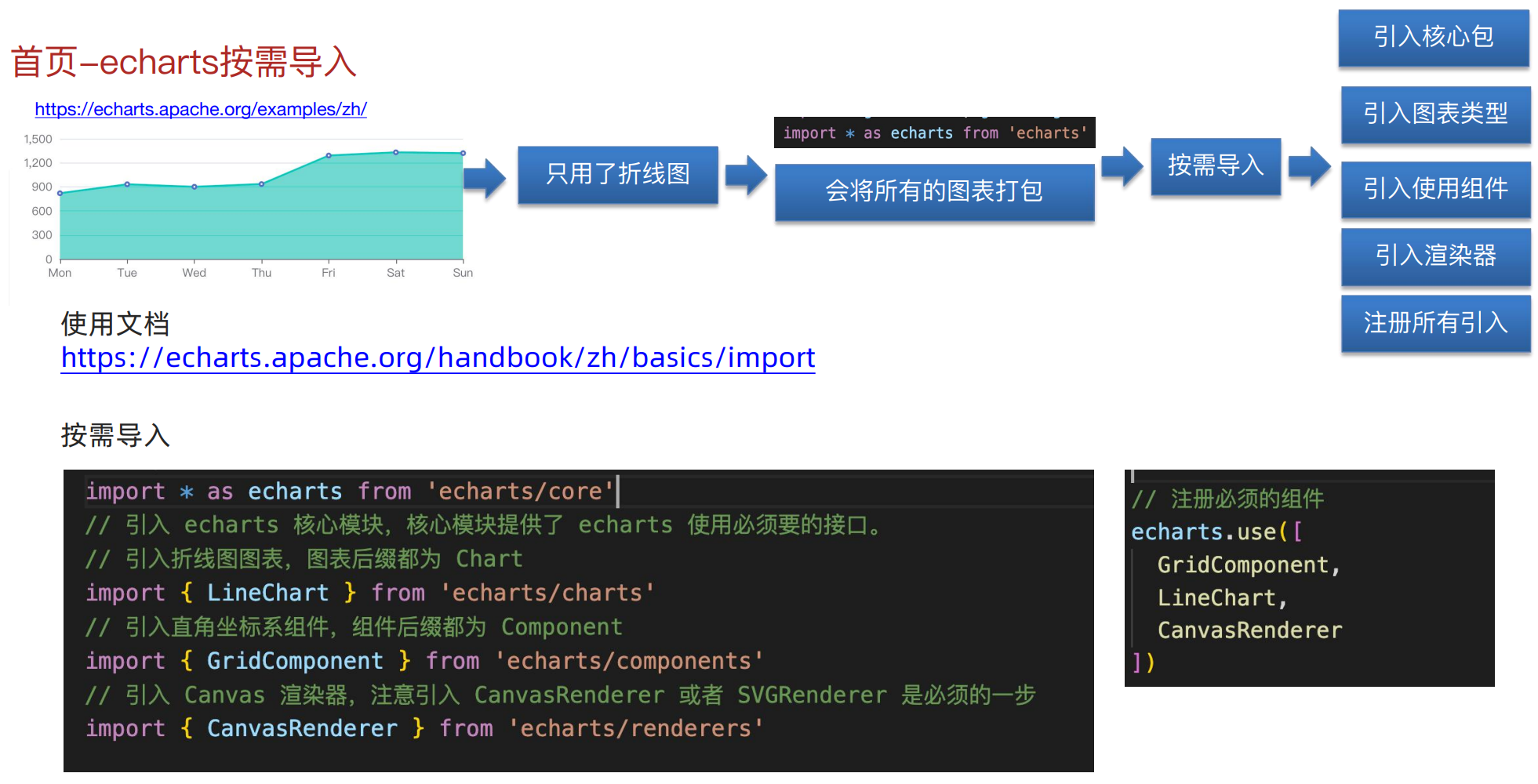
import * as echarts from 'echarts/core' // 引入核心包
import { LineChart } from 'echarts/charts' // 引入折线图
import { GridComponent } from 'echarts/components' // 引入组件
import { CanvasRenderer } from 'echarts/renderers' // 引入渲染器
echarts.use([
LineChart,
GridComponent,
CanvasRenderer
]) // 注册所有引入路由模式-将路由改成history模式

const createRouter = () =>
new Router({
mode: 'history', // require service support
scrollBehavior: () => ({ y: 0 }),
routes: constantRoutes // 默认引入静态路由
})打包分析-分析
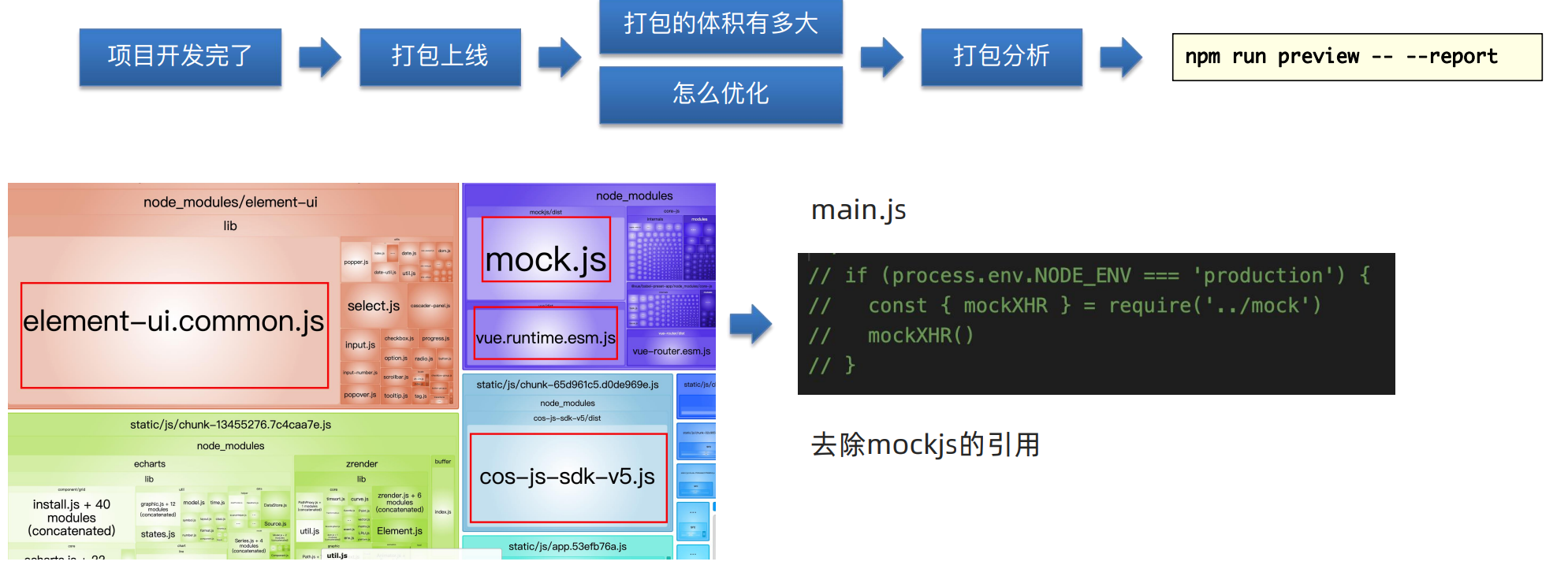
打包分析
npm run preview -- --report分析前:
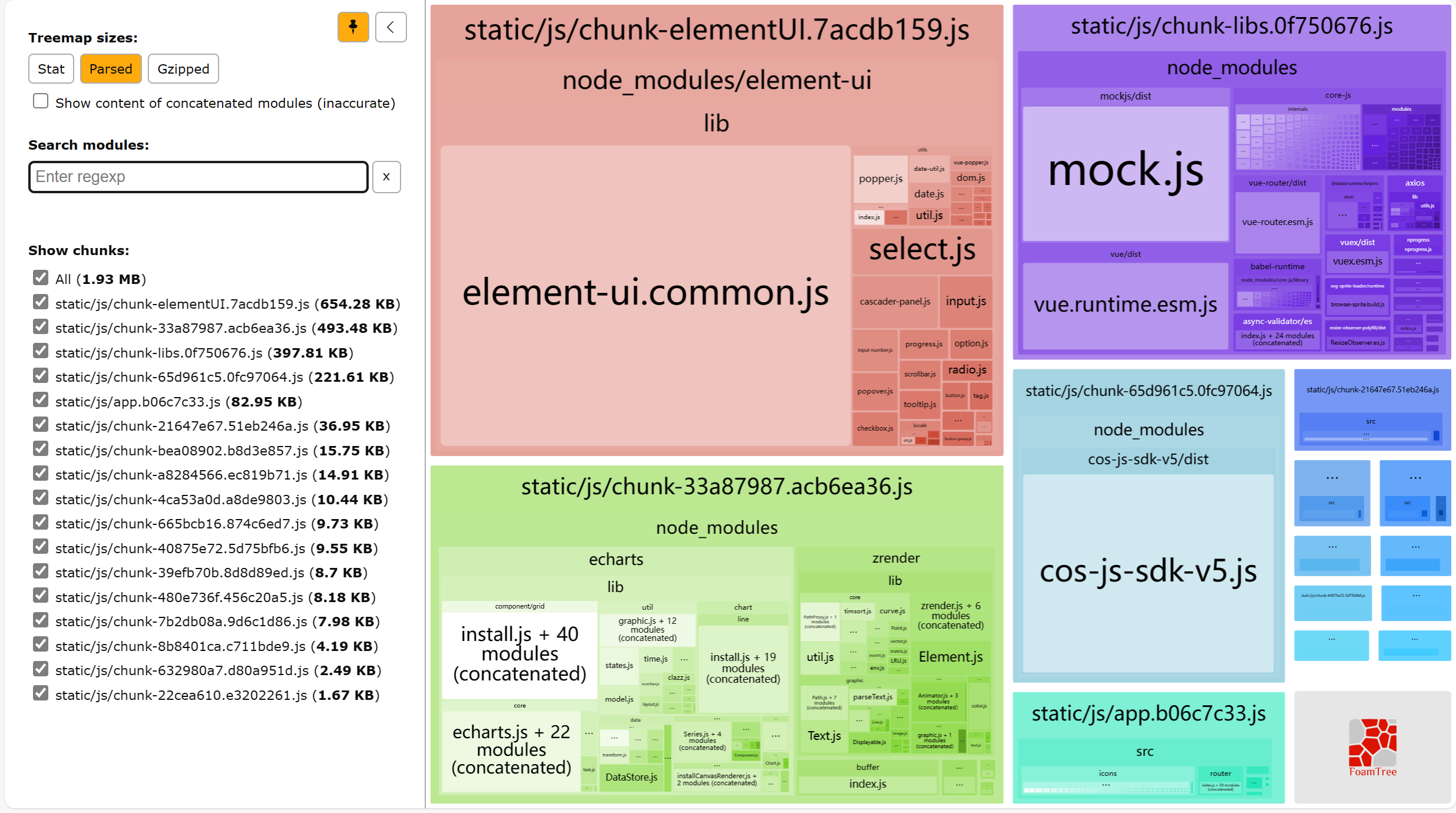
去除mockjs之后(mockjs是获取虚拟数据,本项目用的都是真实数据,不需要):
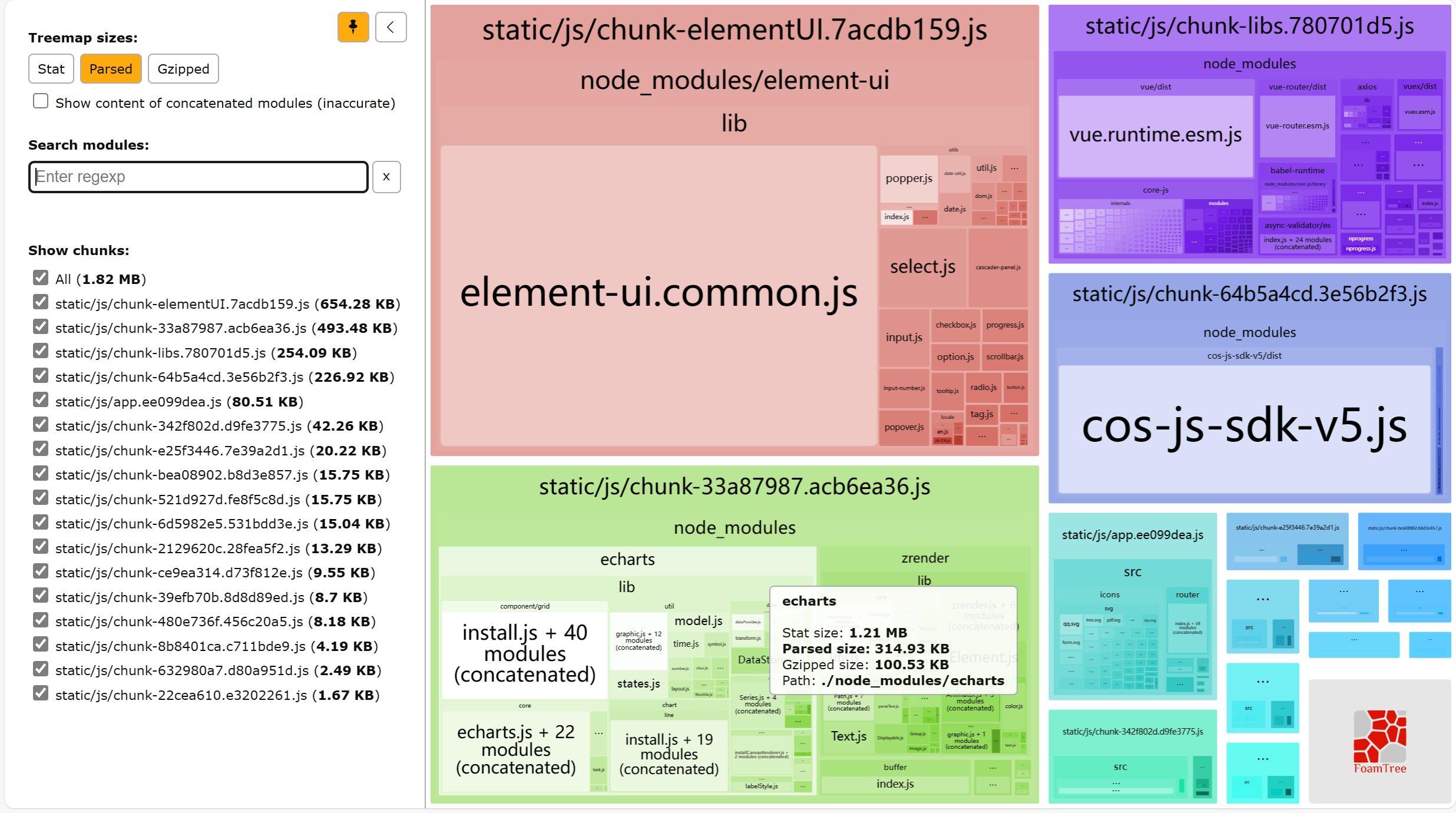
cdn加速

// 配置需要排出的包
externals: {
vue: 'Vue',
'element-ui': 'ELEMENT',
'cos-js-sdk-v5': 'COS'
}<!DOCTYPE html>
<html>
<head>
<meta charset="utf-8" />
<meta http-equiv="X-UA-Compatible" content="IE=edge,chrome=1" />
<meta
name="viewport"
content="width=device-width, initial-scale=1, maximum-scale=1, user-scalable=no"
/>
<link rel="icon" href="<%= BASE_URL %>favicon.ico" />
<title><%= webpackConfig.name %></title>
<link
href="https://cdn.bootcdn.net/ajax/libs/element-ui/2.15.13/theme-chalk/index.min.css"
rel="stylesheet"
/>
</head>
<body>
<noscript>
<strong
>We're sorry but <%= webpackConfig.name %> doesn't work properly without
JavaScript enabled. Please enable it to continue.</strong
>
</noscript>
<div id="app"></div>
<!-- built files will be auto injected -->
<script src="https://lf9-cdn-tos.bytecdntp.com/cdn/expire-1-M/vue/2.6.14/vue.min.js"></script>
<script src="https://cdn.bootcdn.net/ajax/libs/element-ui/2.15.13/index.min.js"></script>
<script src="https://cdn.jsdelivr.net/npm/cos-js-sdk-v5/dist/cos-js-sdk-v5.min.js"></script>
</body>
</html>
cdn加速之后:
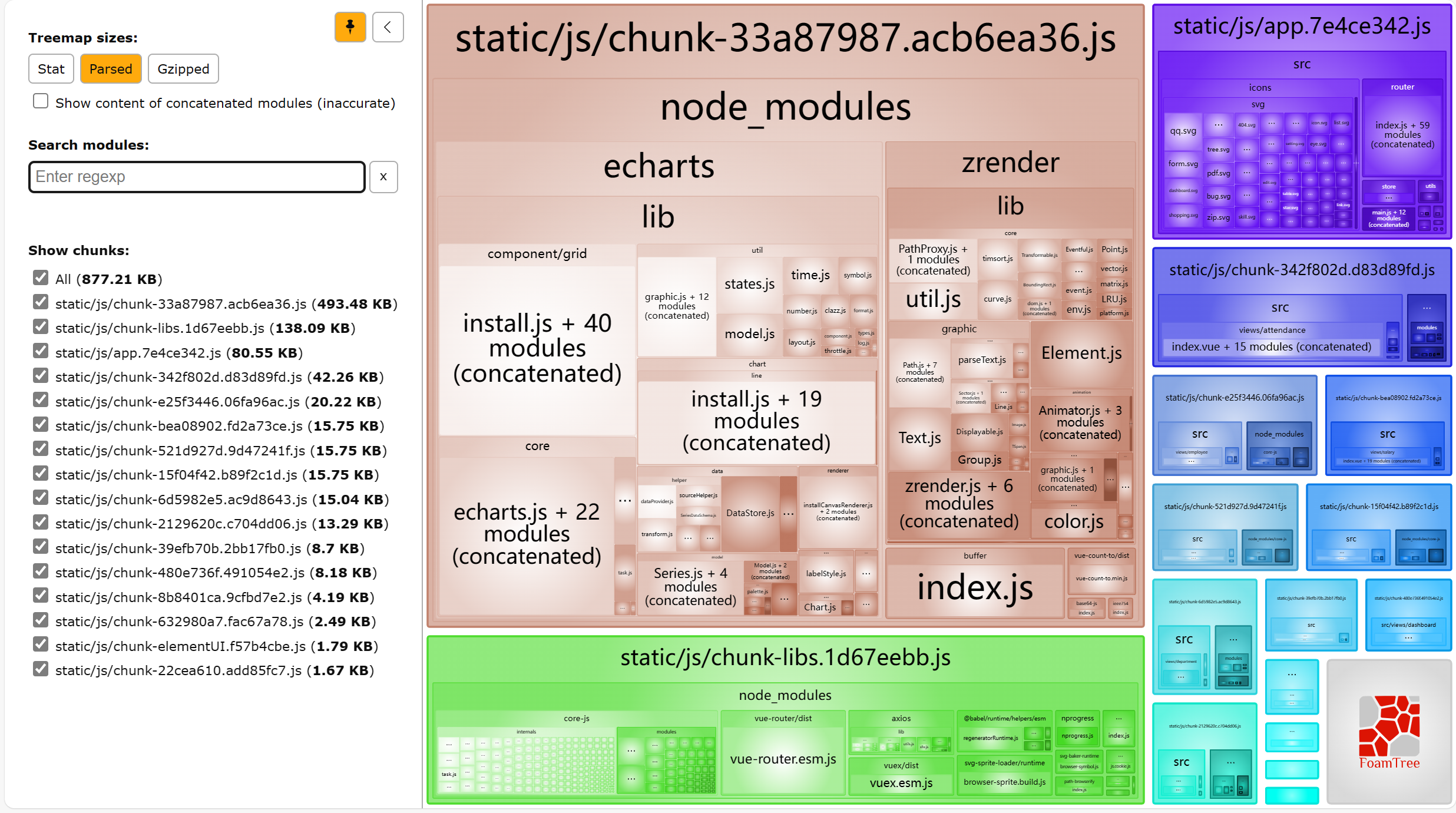
项目打包-安装nginx
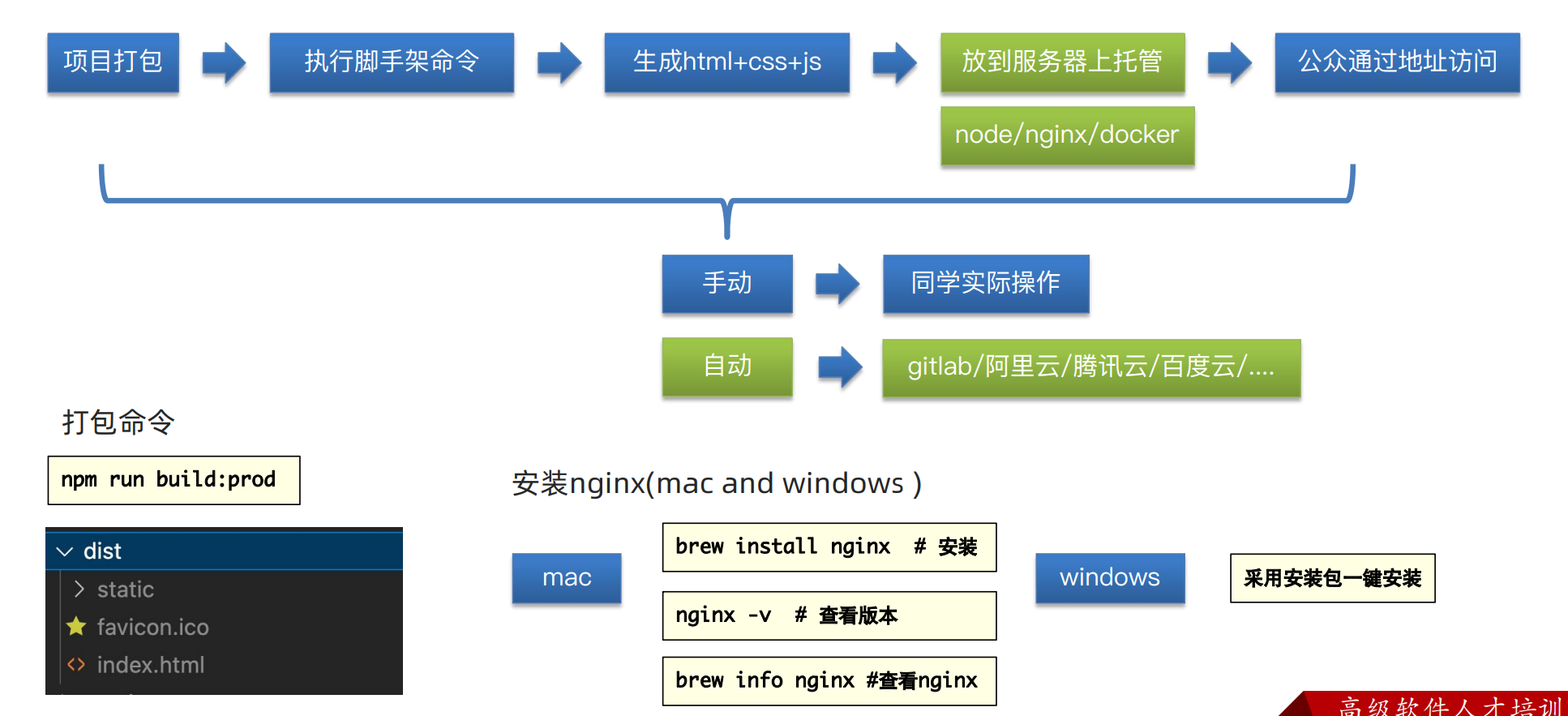
mac安装可能遇到的问题

mac/windows环境下nginx部署启动项目



nginx解决history的404问题

nginx配置代理解决生产环境跨域问题