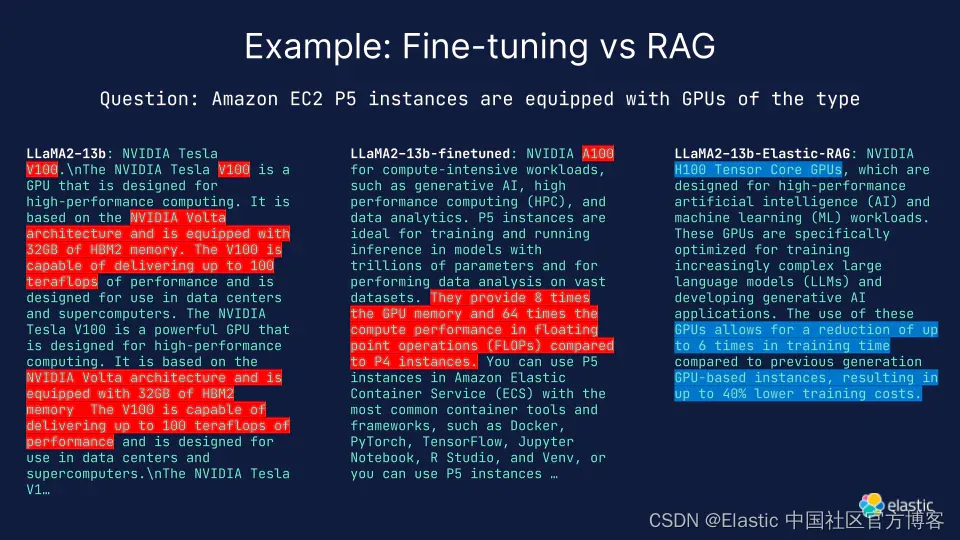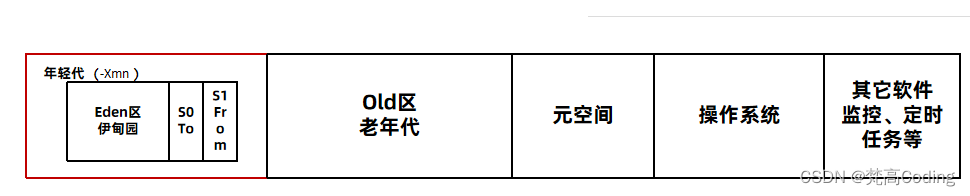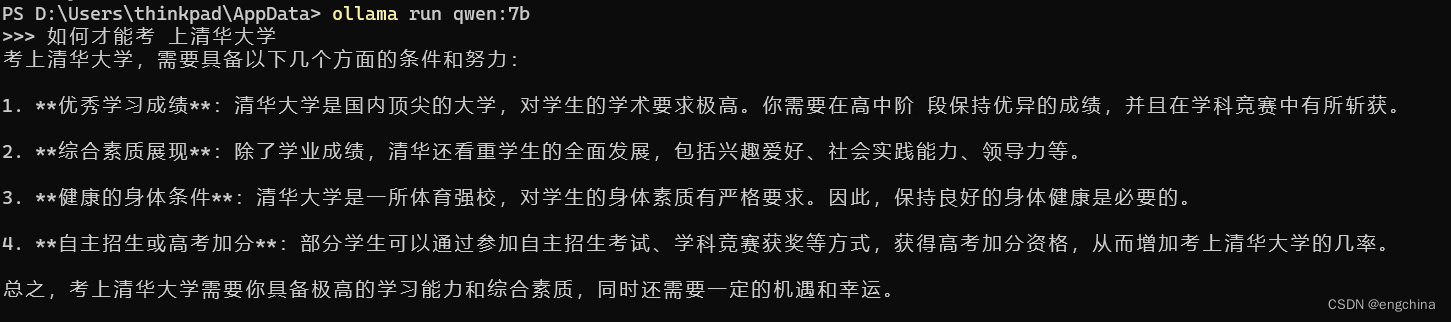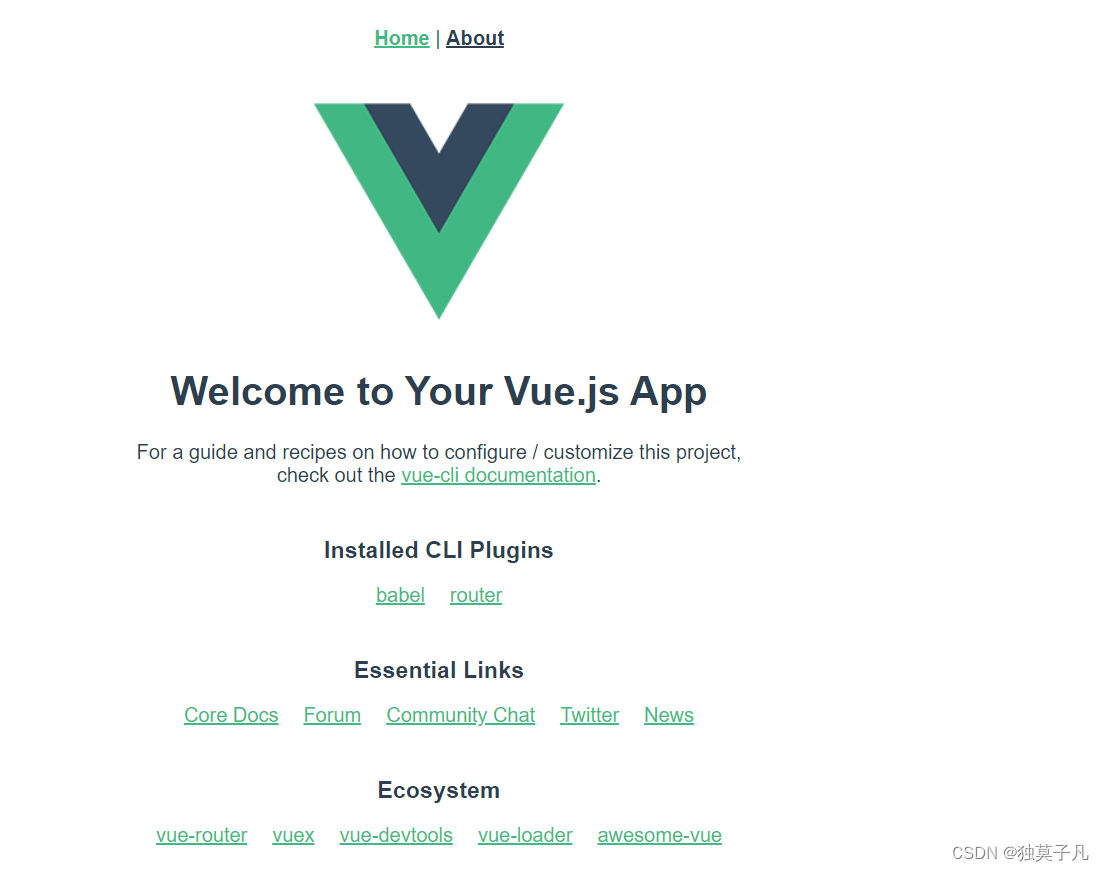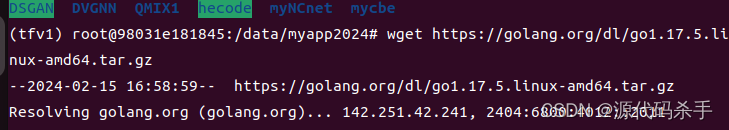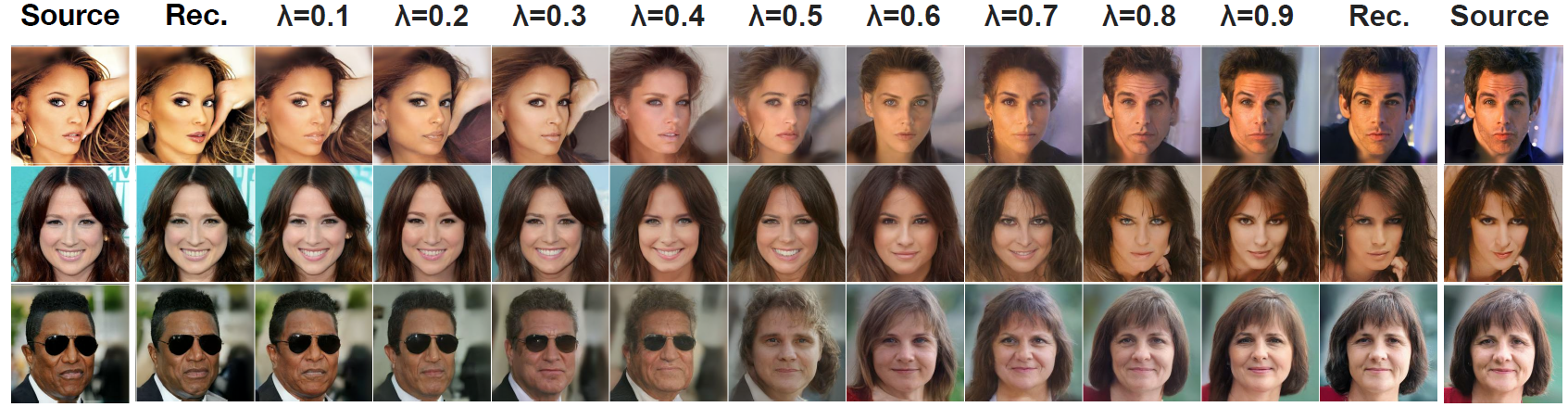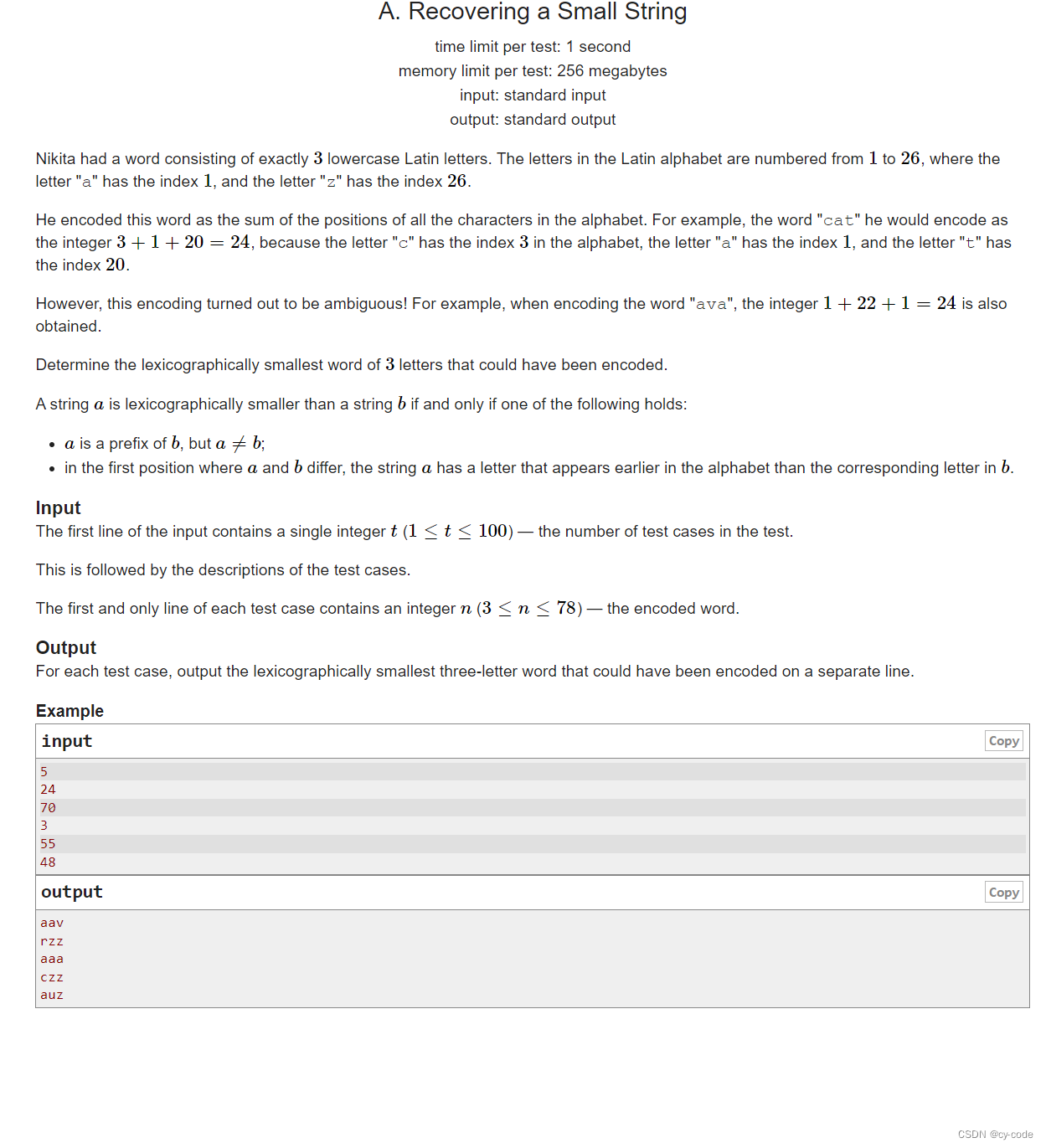1、Control布局图
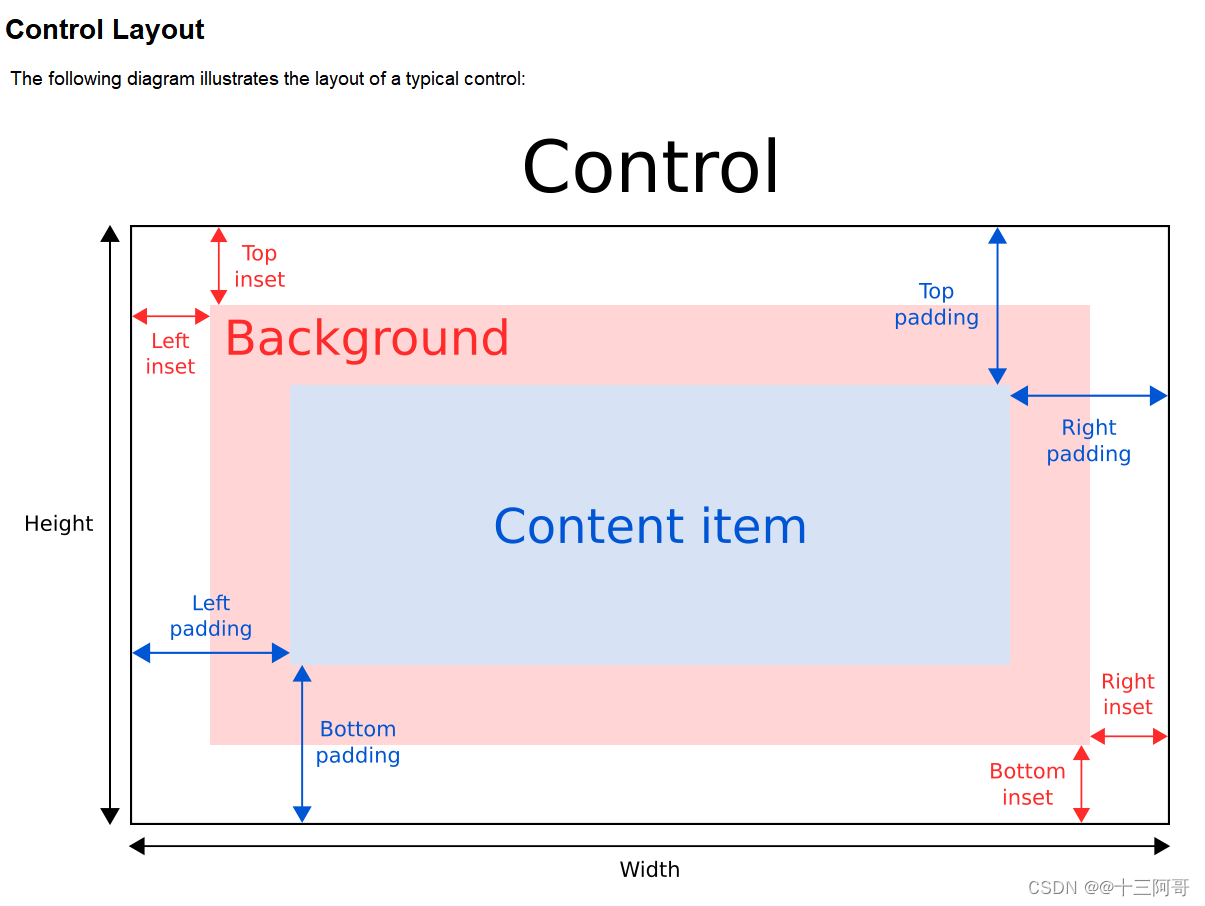
2、如何理解?
*padding和*Inset参数如何理解呢?
//main.qml
import QtQuick 2.0
import QtQuick.Controls 2.12
import QtQuick.Layouts 1.12
import QtQuick.Controls 1.4
import QtQml 2.12
ApplicationWindow {
id: window
visible: true
width: 500
height: 320
Frame {
id: frame
anchors.fill: parent
anchors.margins: 40
background: Rectangle {
color: "green"
border {
color: "blue"
width: 2
}
}
contentItem: Rectangle {
id: rectangle
color: "red"
Text {
text: "ContentItem"
anchors.verticalCenter: parent.verticalCenter
anchors.horizontalCenter: parent.horizontalCenter
font {
pointSize: 25
bold: true
}
}
}
Component.onCompleted: {
console.log(frame.leftPadding, frame.rightPadding,
frame.topPadding, frame.bottomPadding)
console.log(frame.leftInset, frame.rightInset, frame.topInset,
frame.bottomInset)
}
}
}
我们以Frame来讲解,因为它也是属于Control类型的。
上述画了一个带有蓝色边框的Frame,如下图所示:
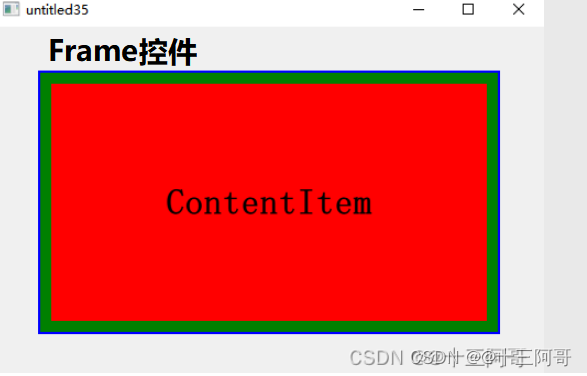
并且打印了*padding和*Inset系列的初始值,,打印结果如下:
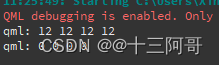
也就是,*padding系列的默认值是12,*Inset系列的默认值是0。
3、padding理解
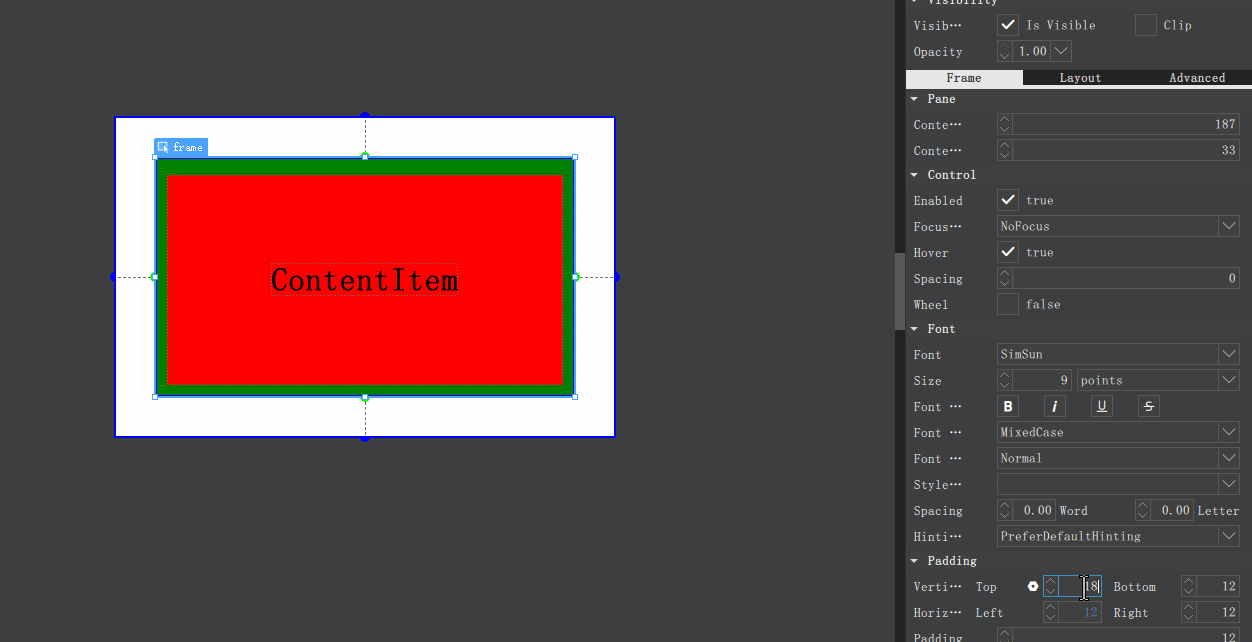
上述中,我对padding进行了动态改变,,padding实际上就是控件ContentItem内容到控件Frame边框的距离。
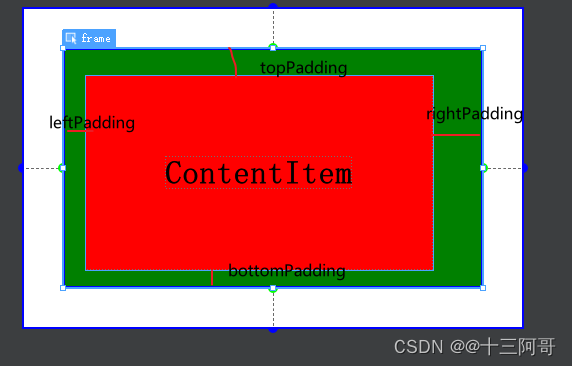
4、Inset理解
//main.qml
import QtQuick 2.0
import QtQuick.Controls 2.12
import QtQuick.Layouts 1.12
import QtQuick.Controls 1.4
import QtQml 2.12
ApplicationWindow {
id: window
visible: true
width: 500
height: 320
Frame {
id: frame
anchors.fill: parent
anchors.margins: 40
background: Rectangle {
color: "green"
border {
color: "blue"
width: 2
}
}
padding: 40
contentItem: Rectangle {
id: rectangle
color: "red"
Text {
text: "ContentItem"
anchors.verticalCenter: parent.verticalCenter
anchors.horizontalCenter: parent.horizontalCenter
font {
pointSize: 25
bold: true
}
}
}
Component.onCompleted: {
console.log(frame.leftPadding, frame.rightPadding,
frame.topPadding, frame.bottomPadding)
console.log(frame.leftInset, frame.rightInset, frame.topInset,
frame.bottomInset)
}
}
}

接着添加
leftInset: 40
{
// ...
padding: 40
leftInset: 40 // 新添加的
// ...
}
此时运行如下图所示:
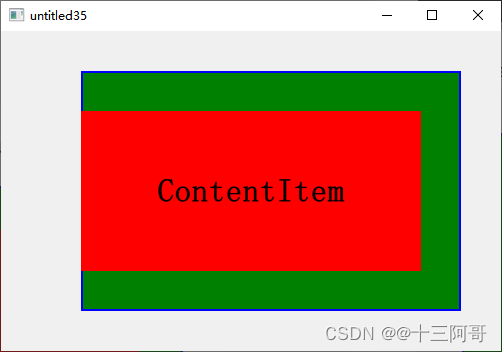
也即是说 *Inset会裁剪整个Frame背景。
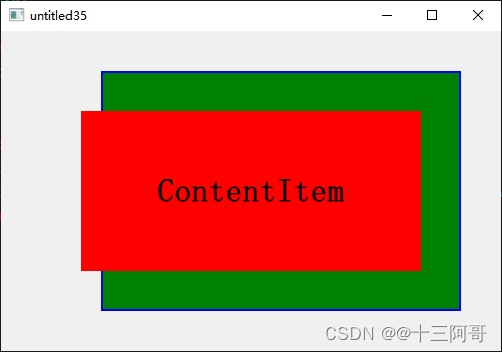
继续加大leftInset的值,假如设置为60,运行如下图所示:
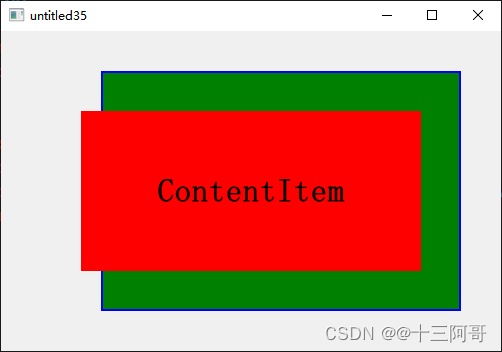
可以看出,其只是针对Frame(Control)整个背景来说的,,
并不会裁剪ContentItem内容。
假如需要值剩下ContentItem,只需将所有的Inset值设置为与padding值想通过即可。
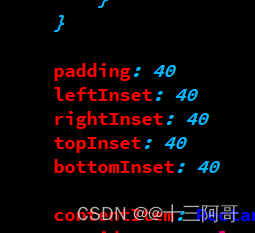
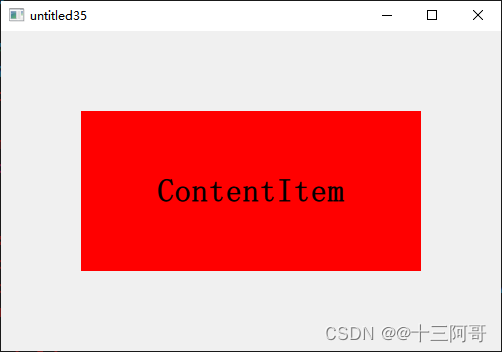
5、利用Inset解决一个Page头部的问题
qml中解决Page控件头部元素Margin不生效的问题


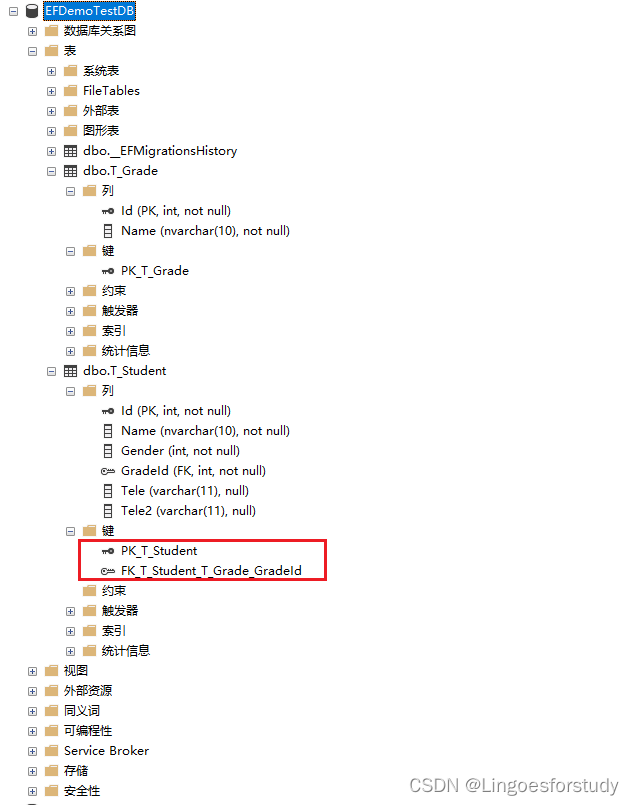
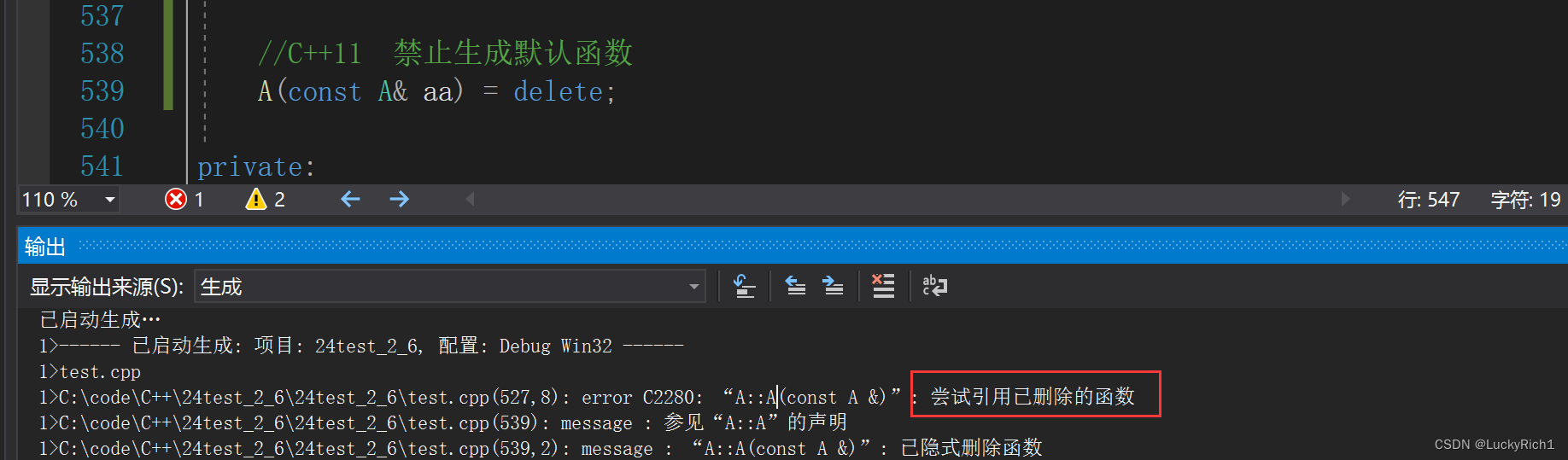
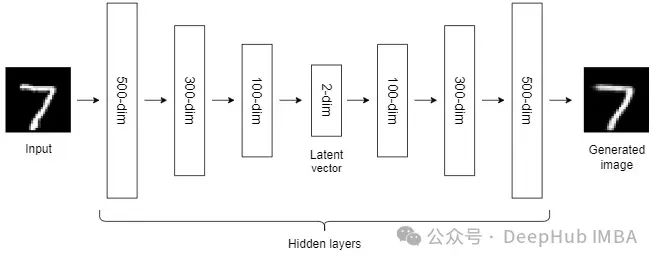
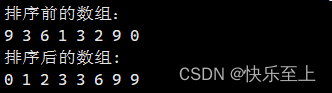
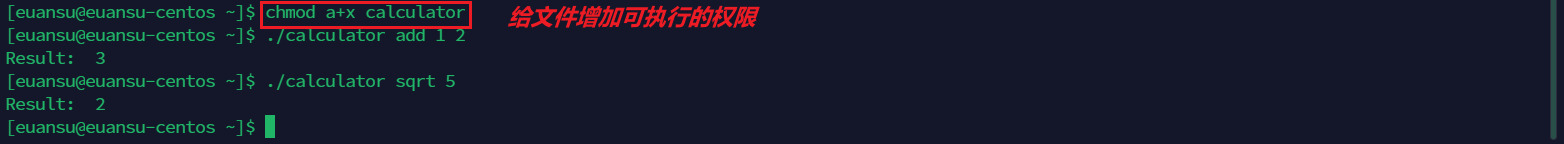
![[leetcode刷题] 组合](https://img-blog.csdnimg.cn/direct/665d485fe591476e9dfee8b41162715f.png)