SFML(1) | 自由落体小球
文章目录
- SFML(1) | 自由落体小球
- 1. 目的
- 2. SFML 适合做图形显示的理由
- 3. 使用 SFML - 构建阶段
- 4. 使用 SFML - C++ 代码
- 5. 运行效果
- 6. 总结
- 7. References
1. 目的
通过一些简单的例子(2D小游戏的基础代码片段), 来学习 SFML 的使用。
2. SFML 适合做图形显示的理由
使用 SFML 做图形显示的库。 相比于其他用的过库:
- EasyX: 不开源, 不能跨平台使用, API 风格陈旧, 不是 C++ API
- OpenCV 的 highgui 模块: highgui 不是 OpenCV 的最强项, 功能有限
- SDL2: 完全用 C 写的, 不利于让我保持 C++ 语法的熟悉度
- Qt: 有 GPL License 导致的潜在法律问题, 弃用
- Dear imgui: 比较 geek, 默认的字体风格我受不了, “代码即文档” 也难度较大
- SFML: 开源, 跨平台, 现代的 C++, License 友好, 文档直白, 功能齐全
3. 使用 SFML - 构建阶段
目前是 2024 年 2 月 9 日, 使用最新版 SFML 2.6.1。 我是 mac-mini 环境:
brew intall sfml
在 CMakeLists.txt 里, 为可执行程序链接 sfml 的库, 需要指明每一个 component:
cmake_minimum_required(VERSION 3.20)
project(free-falling-ball)
set(CMAKE_CXX_STANDARD 11)
add_executable(free-falling-ball
main.cpp
)
find_package(SFML COMPONENTS graphics window system)
target_link_libraries(free-falling-ball PRIVATE sfml-graphics sfml-window sfml-system)
4. 使用 SFML - C++ 代码
#include <SFML/Graphics.hpp>
int main()
{
constexpr int win_height = 600;
constexpr int win_width = 600;
constexpr int ball_radius = 20;
const std::string title = "Free falling ball";
sf::RenderWindow window(sf::VideoMode(win_width, win_height), title);
float y = 100;
float vy = 0;
float g = 0.5;
// run the program as long as the window is open
while (window.isOpen())
{
// check all the window's events that were triggered since the last iteration of the loop
sf::Event event;
while (window.pollEvent(event))
{
// "close requested" event: we close the window
if (event.type == sf::Event::Closed)
window.close();
}
// clear the window with black color
window.clear(sf::Color::Black);
vy = vy + g;
y = y + vy;
if (y >= win_height - ball_radius)
{
vy = -0.95 * vy;
}
if (y > win_height - ball_radius)
{
y = win_height - ball_radius;
}
sf::CircleShape circle(ball_radius);
circle.setFillColor(sf::Color::White);
circle.setPosition(win_height / 2 - ball_radius, y);
window.draw(circle);
window.display();
sf::sleep(sf::milliseconds(10));
}
return 0;
}
5. 运行效果

6. 总结
把 SFML 窗口显示, 和自由落体小球的动态效果相结合, 替代了原来使用的 EasyX, 特点:
- 依赖库是开源的, license 友好
- 跨平台(windows,linux,macos)
- modern C++, 而不是 C 或 legacy C++
- 主流的 C++ 构建: 基于 CMake, 而不是直接创建 Makefile 或 VS Solution
7. References
- SFML Doc - Window
- SFML Doc - graphics
- 《C和C++游戏趣味编程》 Chapter2
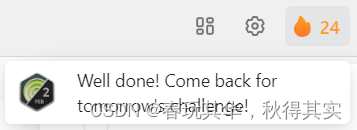



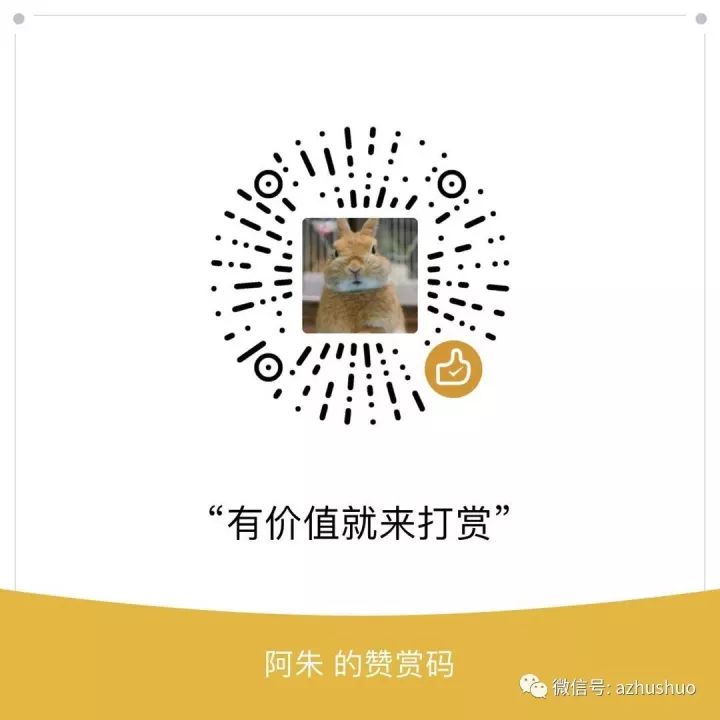
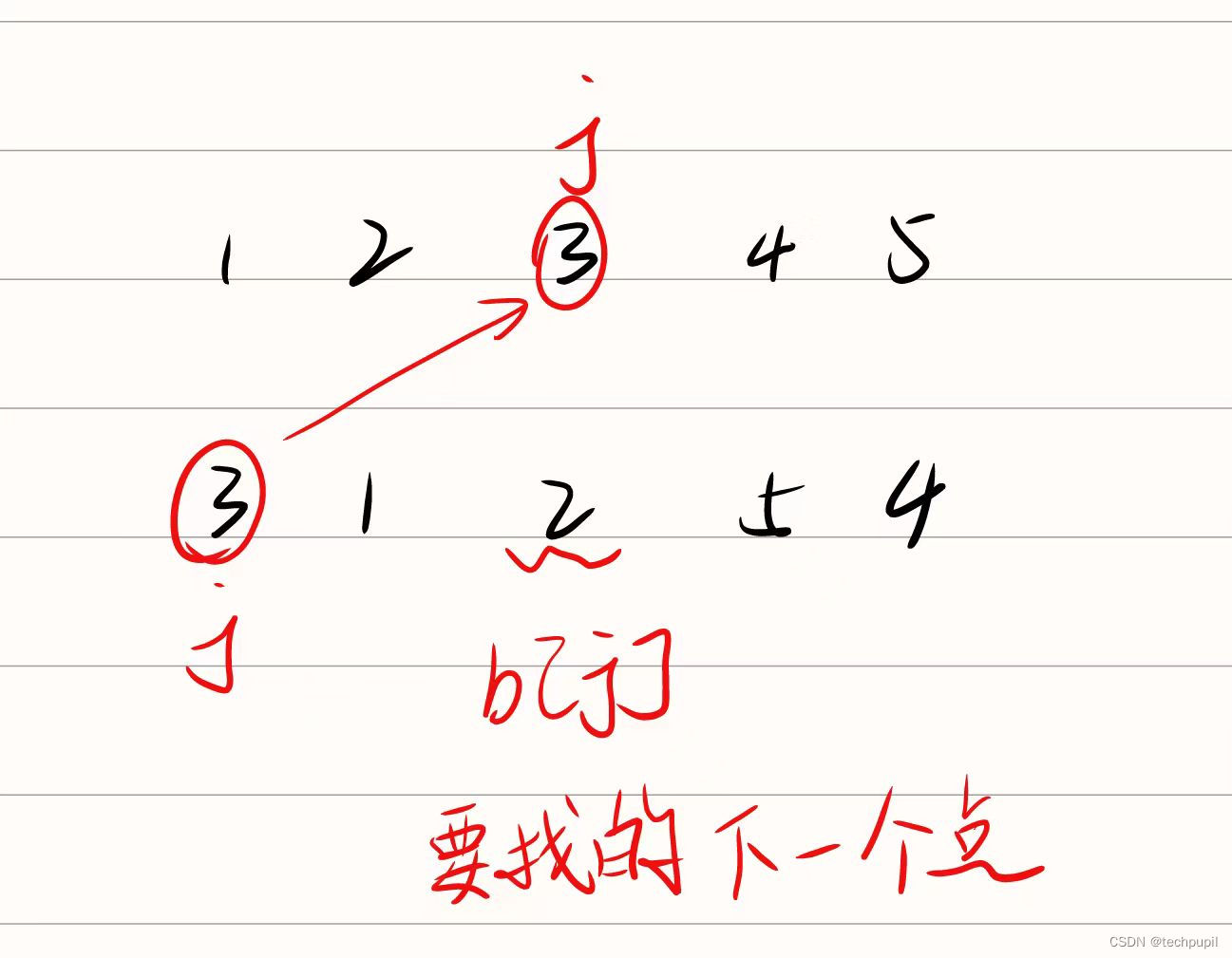

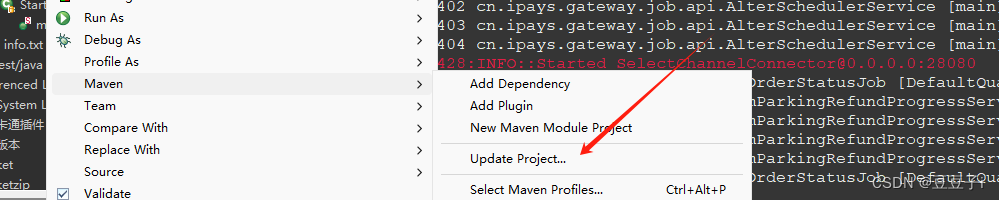
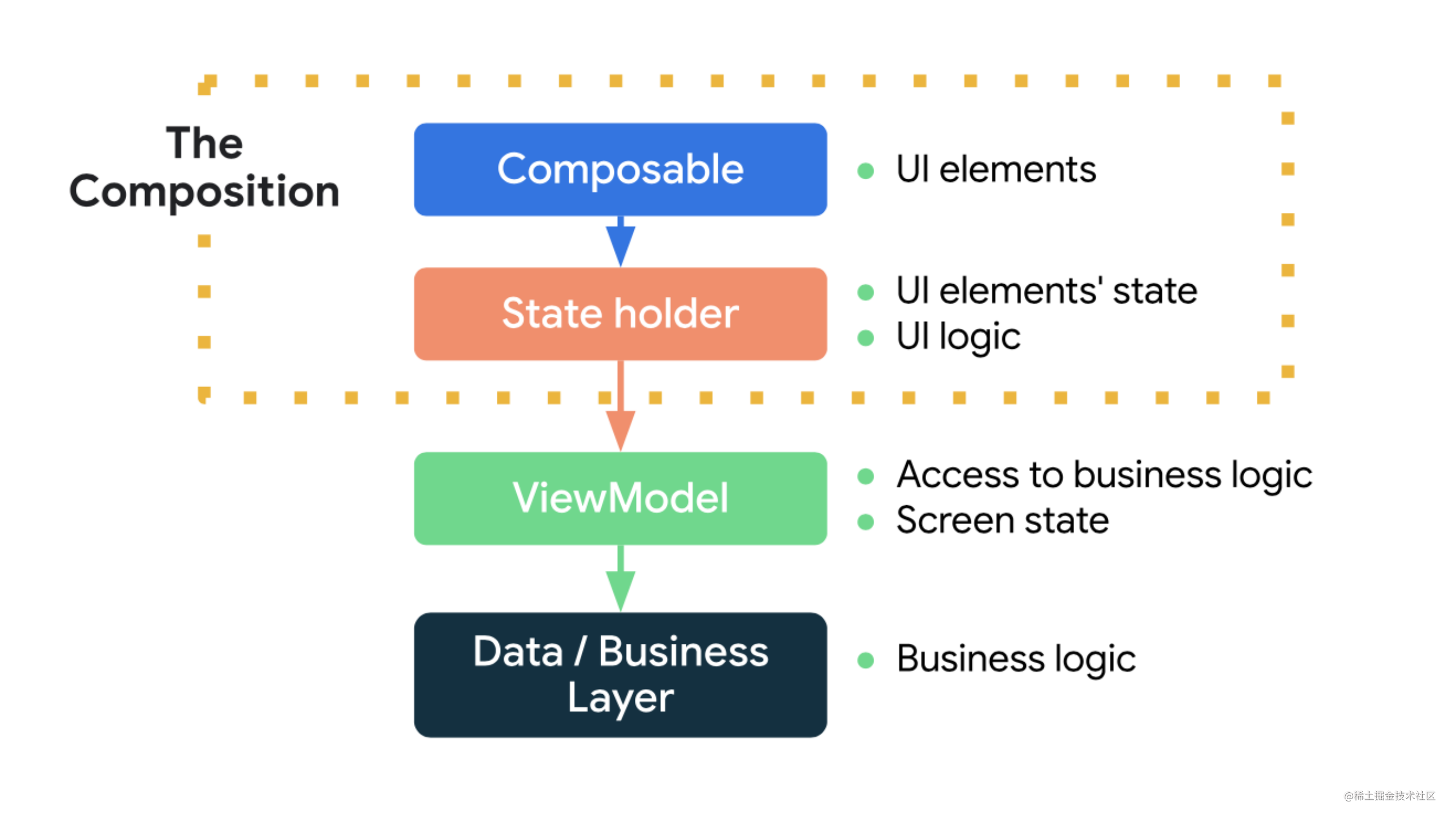

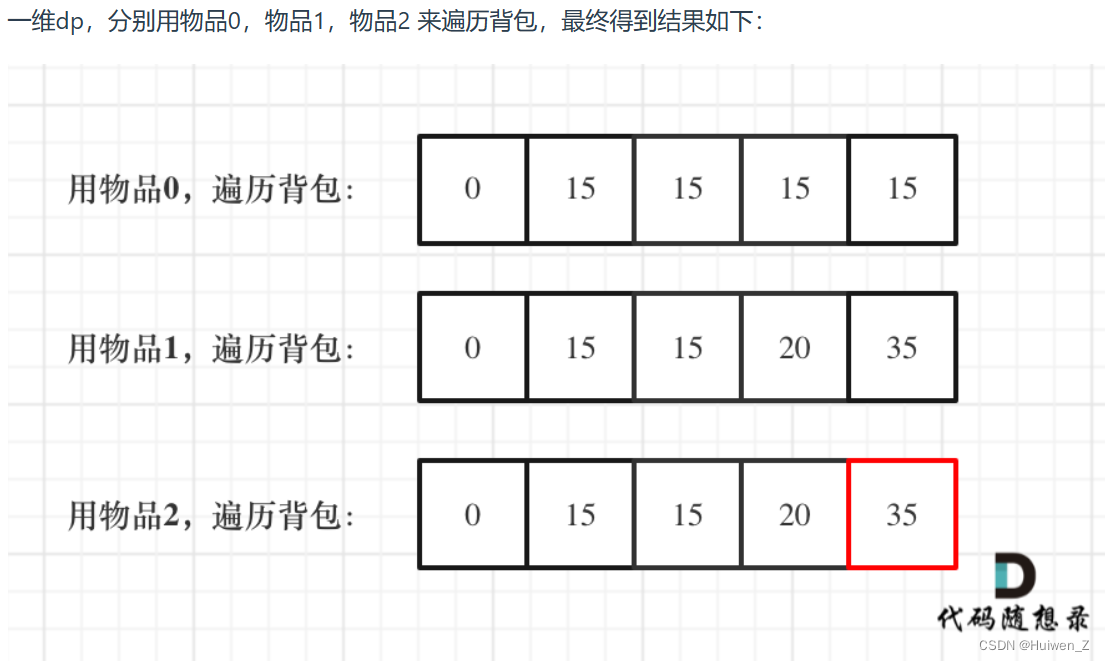
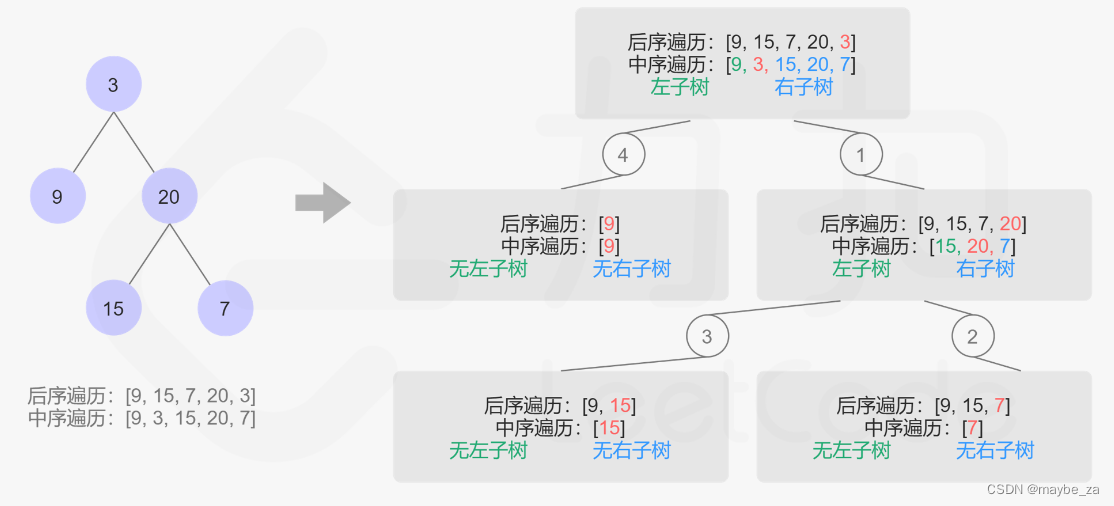
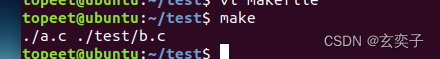
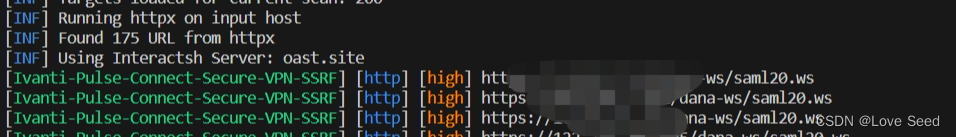
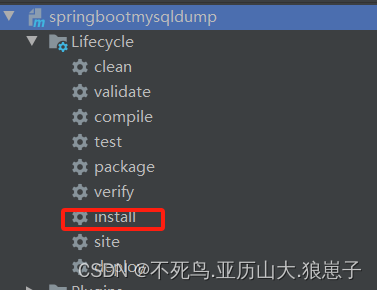
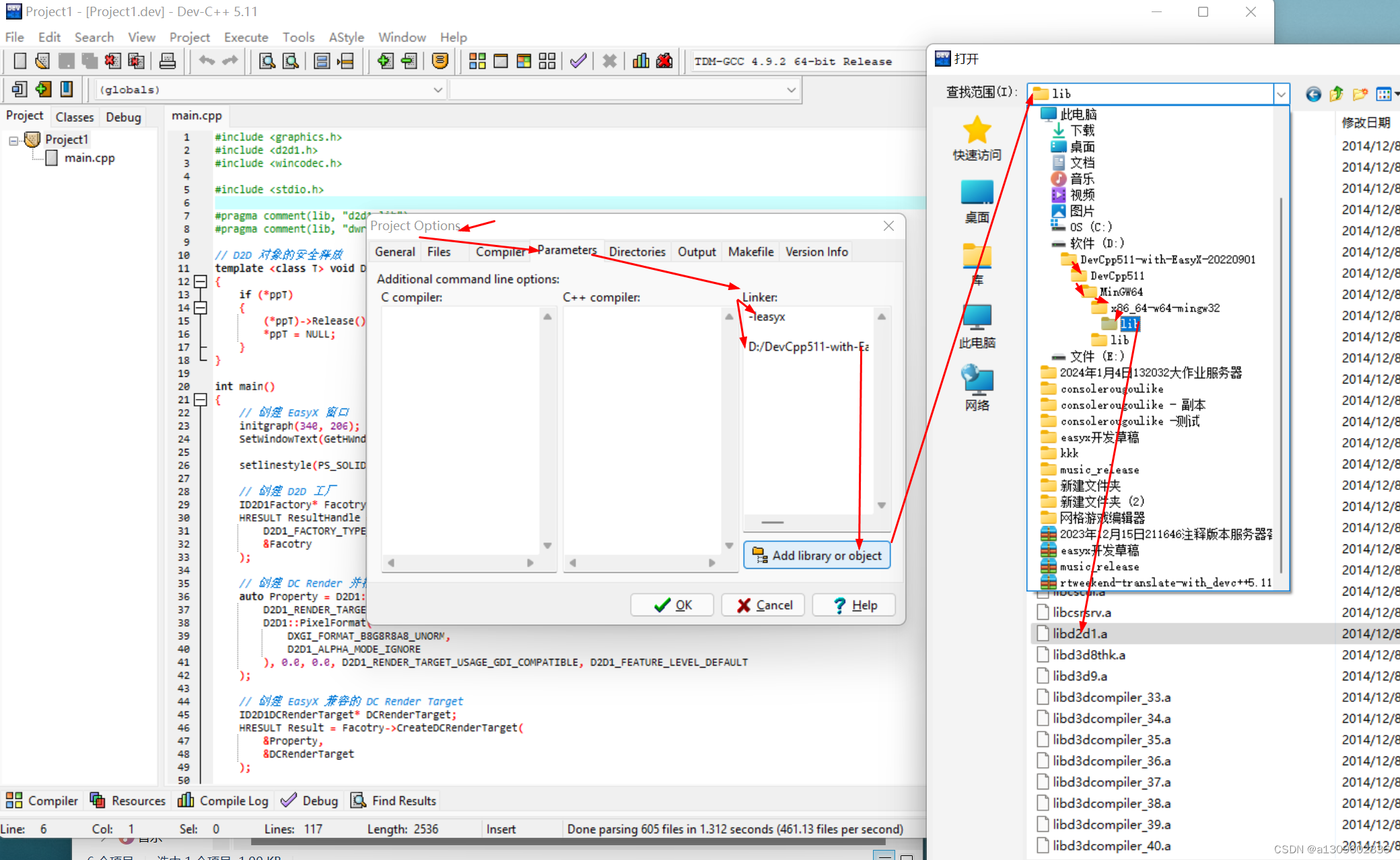

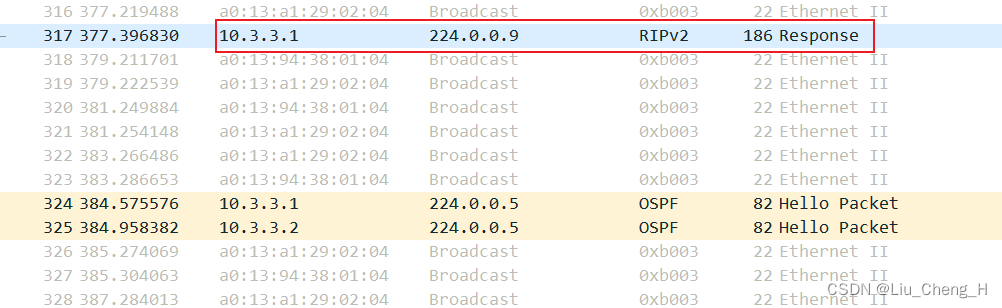

![[红日靶机渗透] ATKCK红队评估实战靶场三](https://img-blog.csdnimg.cn/direct/5ae67ddd302d4674bc36dedf3cd4819a.png)