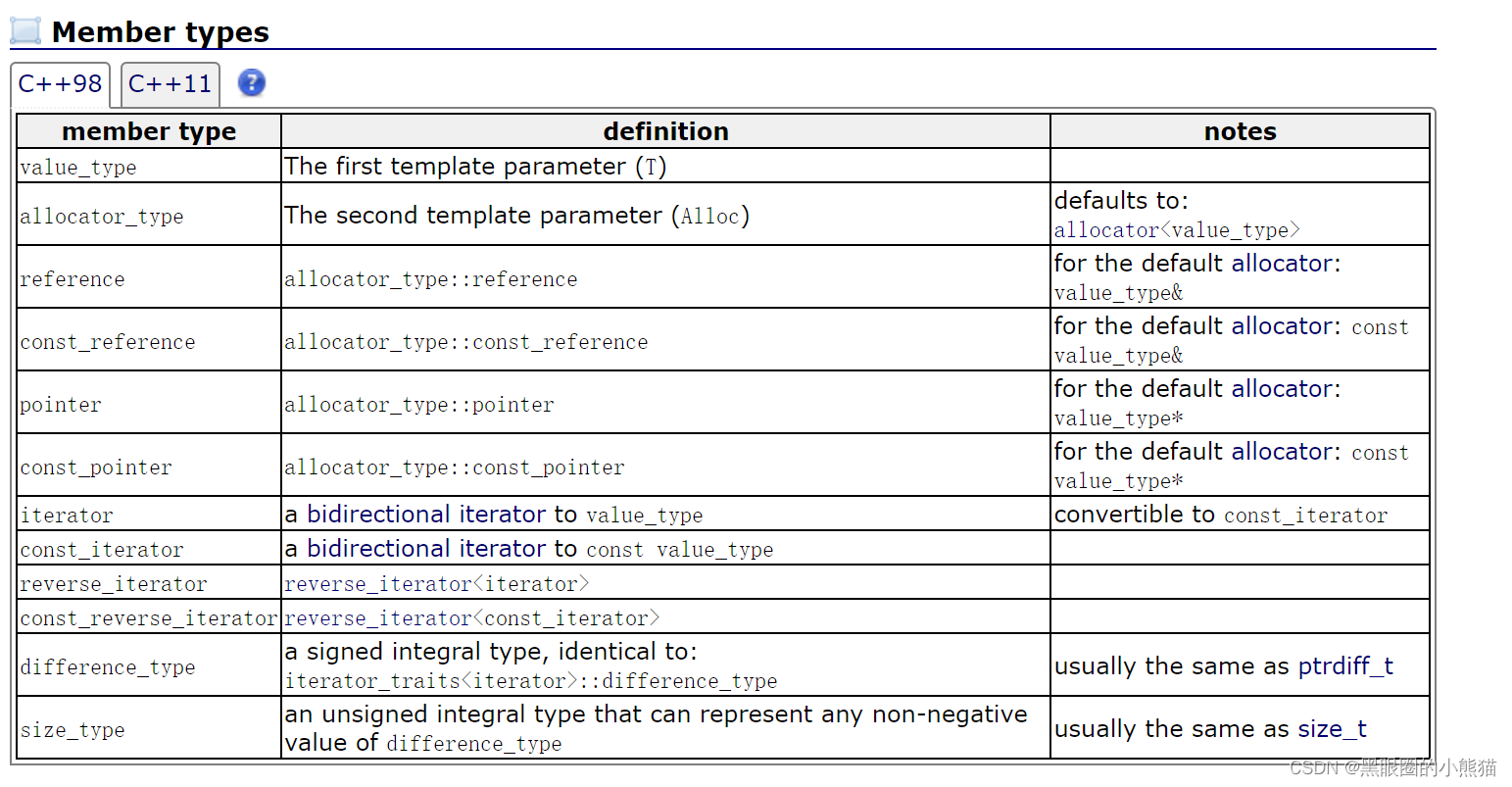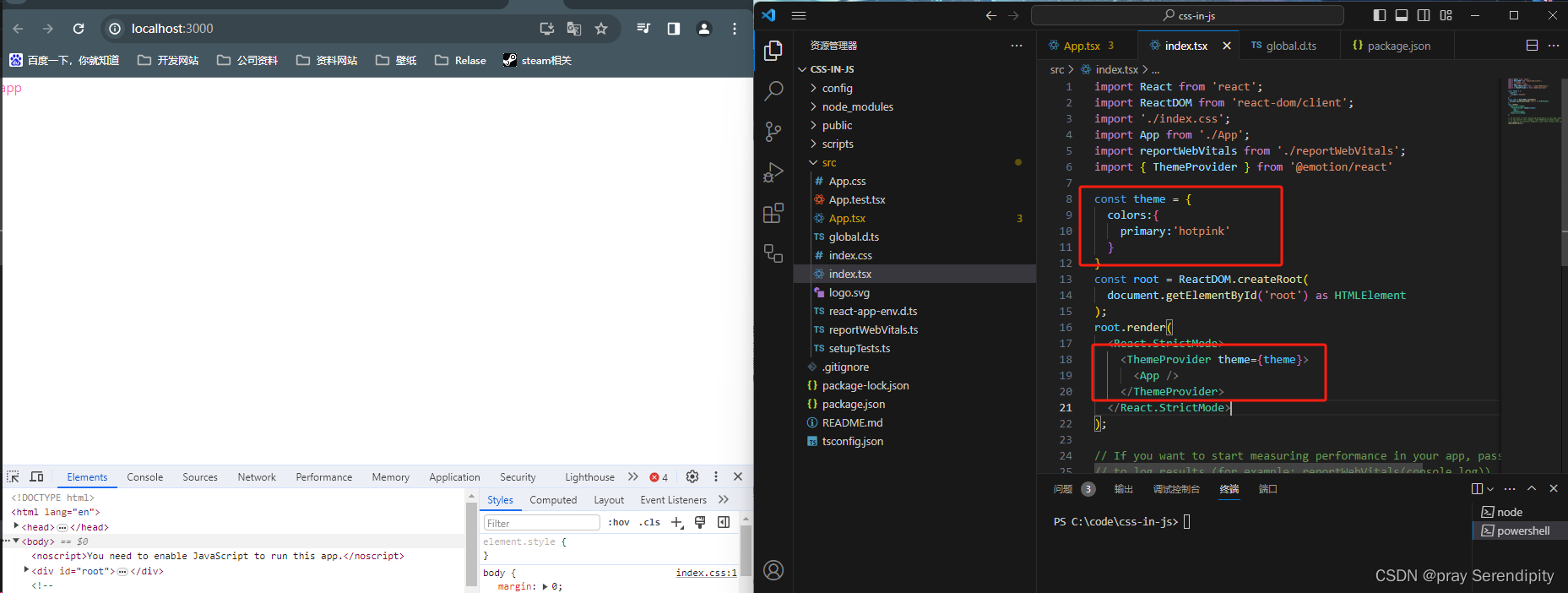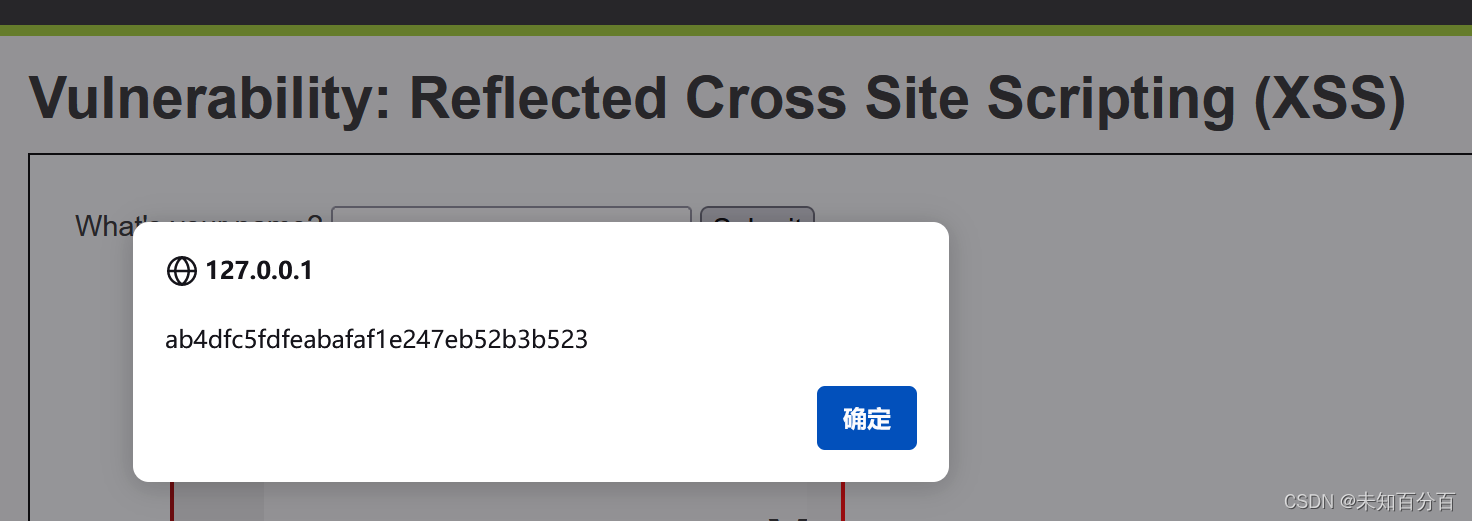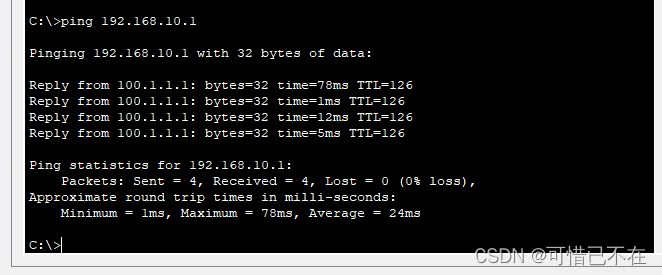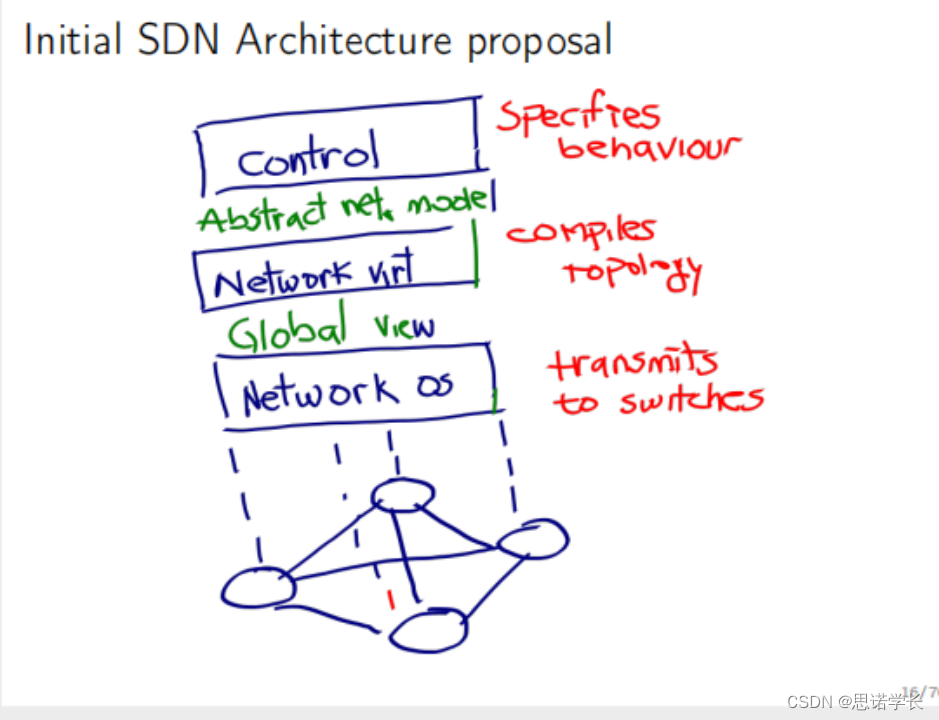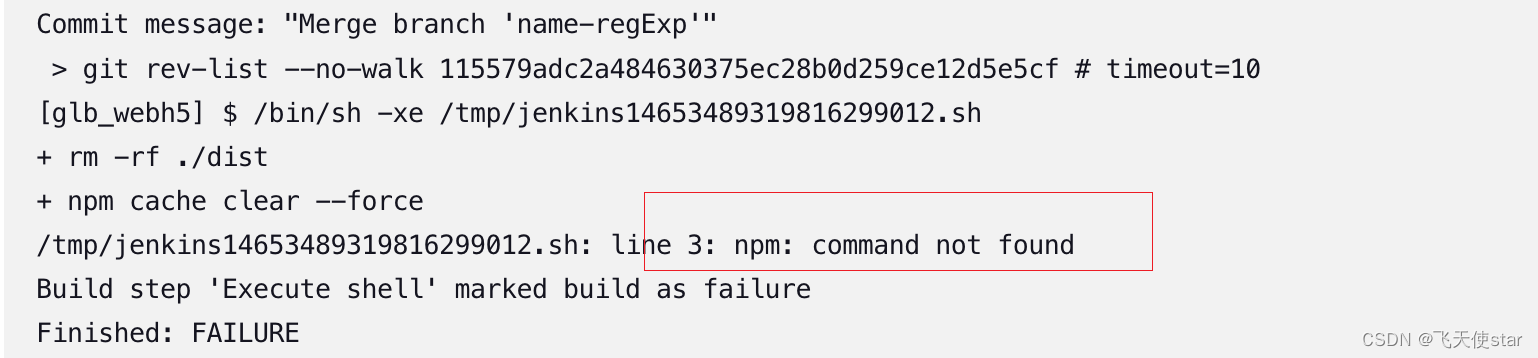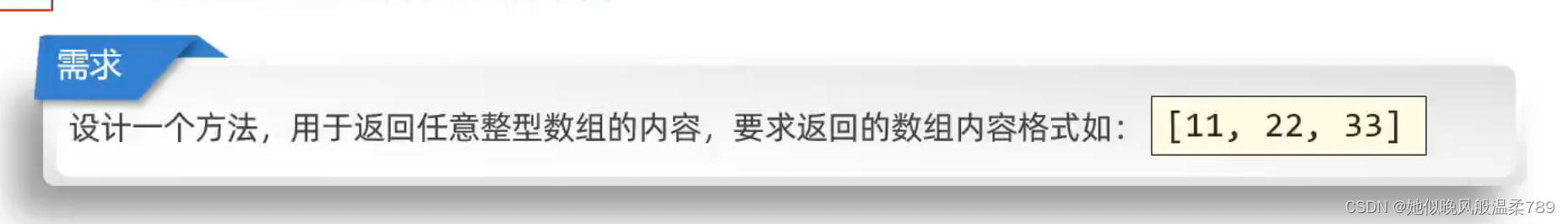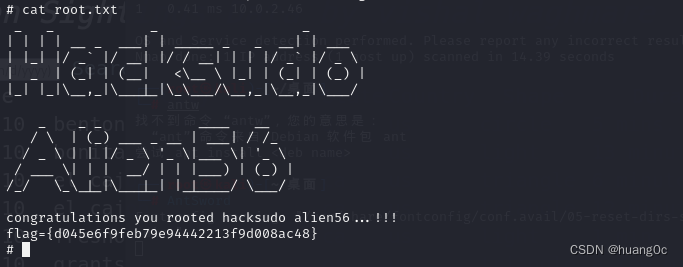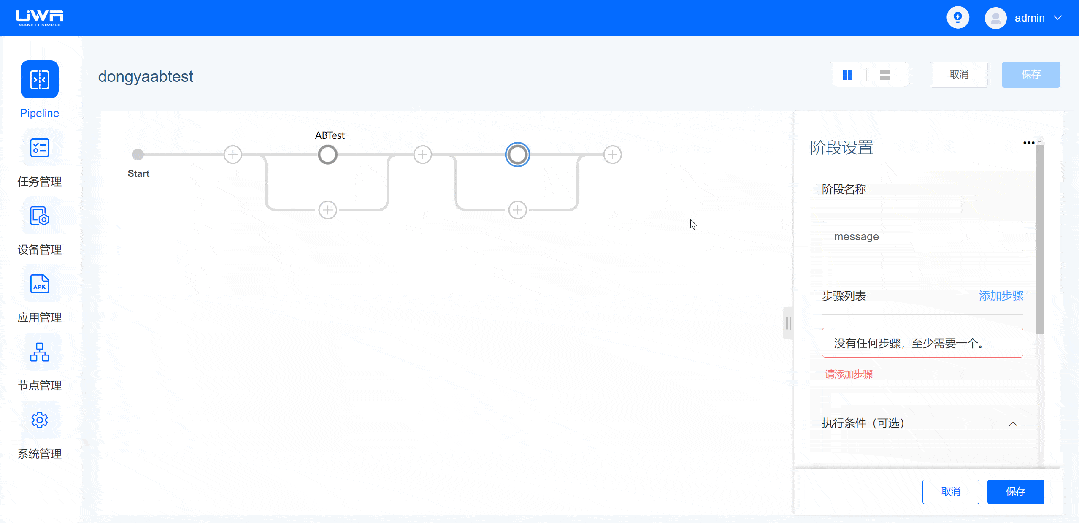一、环境搭建
- 搭建Anaconda运行环境
搭建Anaconda运行环境请跳转链接查看https://blog.csdn.net/m0_50269929/article/details/136036402 - 安装pytorch
pip3 install torch torchvision torchaudio
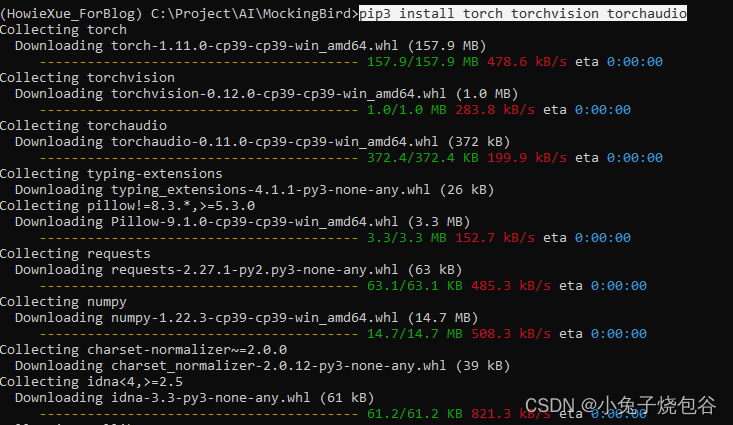
- 安装ffmpeg
打开官网
https://ffmpeg.org/download.html#get-packages
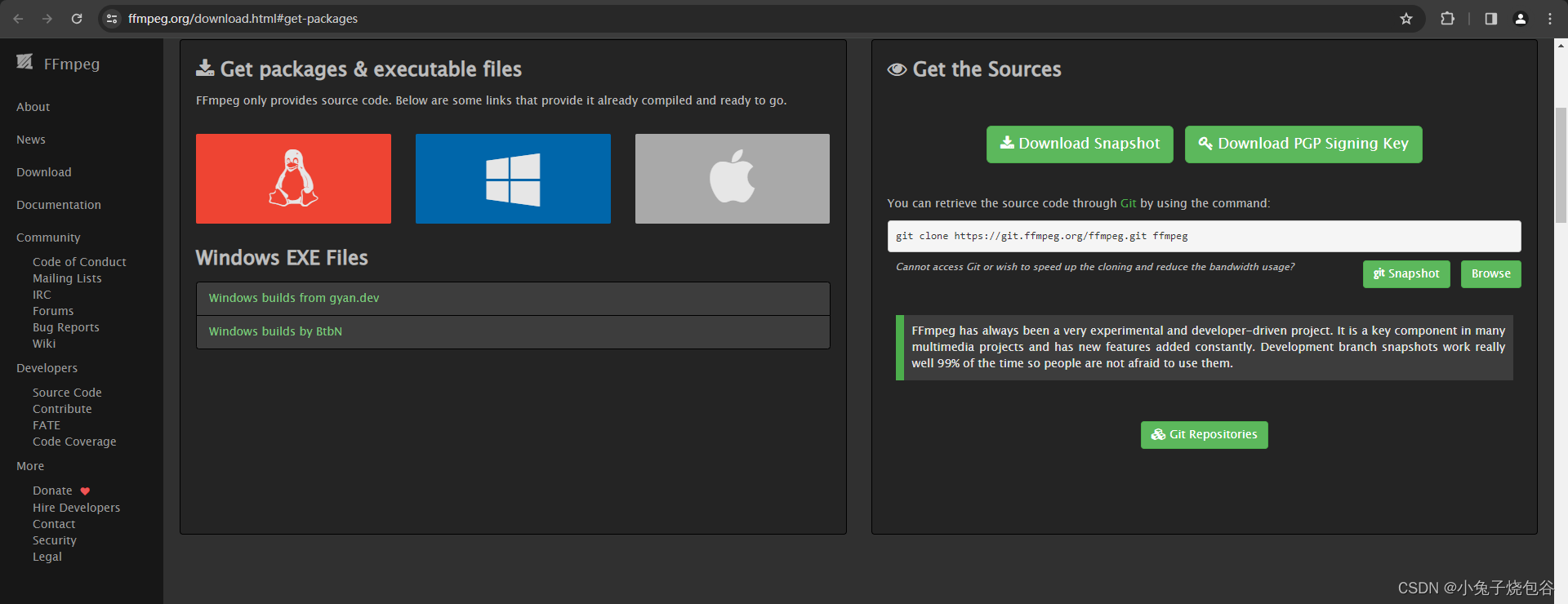
下载地址
https://github.com/BtbN/FFmpeg-Builds/releases

下载过程有点慢,建议操作下一步开通代理后处理加速下载问题

解压项目到对应安装目录下
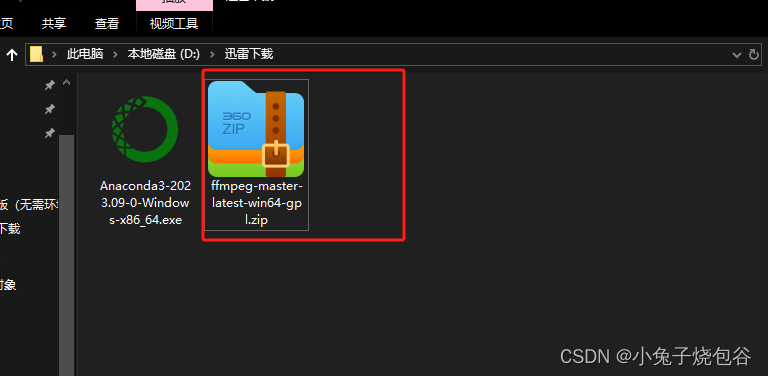
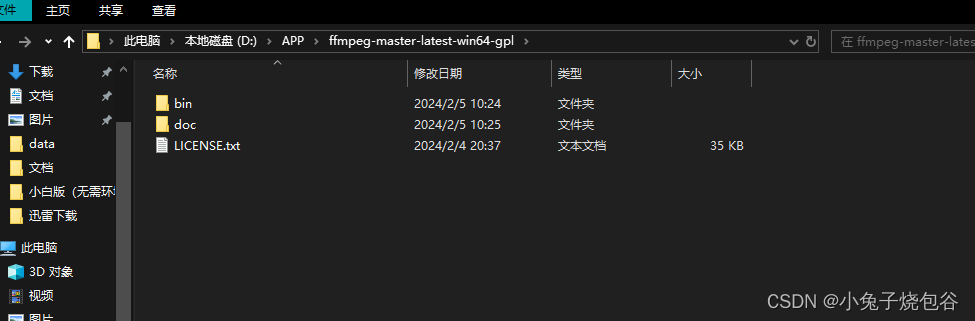
解压完成后,把bin 目录放到系统环境变量中
D:\APP\ffmpeg-master-latest-win64-gpl\bin
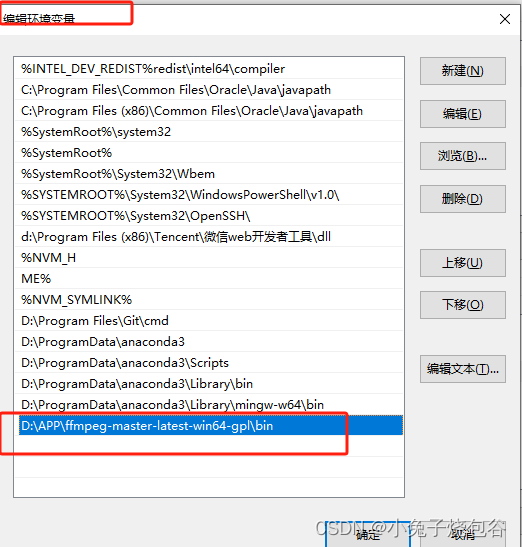
ffmpeg -version查看是否配置成功

- 下载MockingBird源码
git clone https://github.com/babysor/MockingBird.git
下载时可能网速不是很好或者连不上,自己可以代理下网络。
推荐fastgithub_win-x64这个代理下,自行去开源网站也能找到。也可以使用我这边提供的迅雷下载链接:https://pan.xunlei.com/s/VNpr2zhMZVwS0oRu67kYWvPCA1?pwd=2f8j
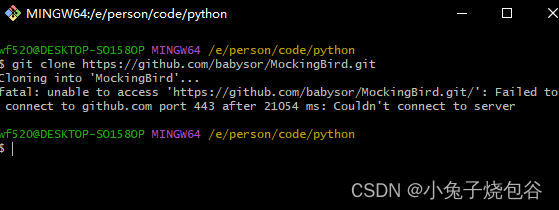
下载完解压运行
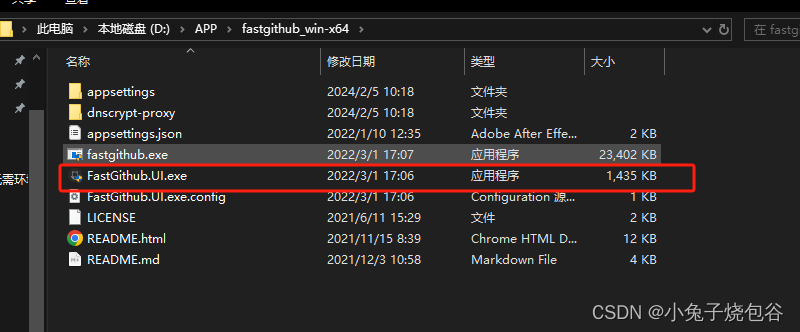
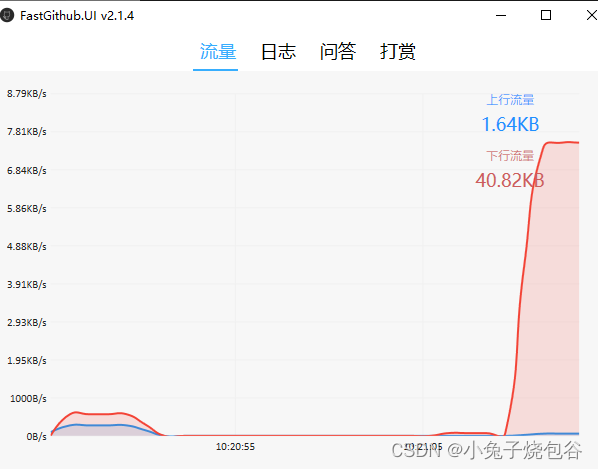
再次执行代码克隆git clone https://github.com/babysor/MockingBird.git发现就能克隆成功了。

- 安装requirements
进入下载完成MockingBird的源码目录

输入cmd回车
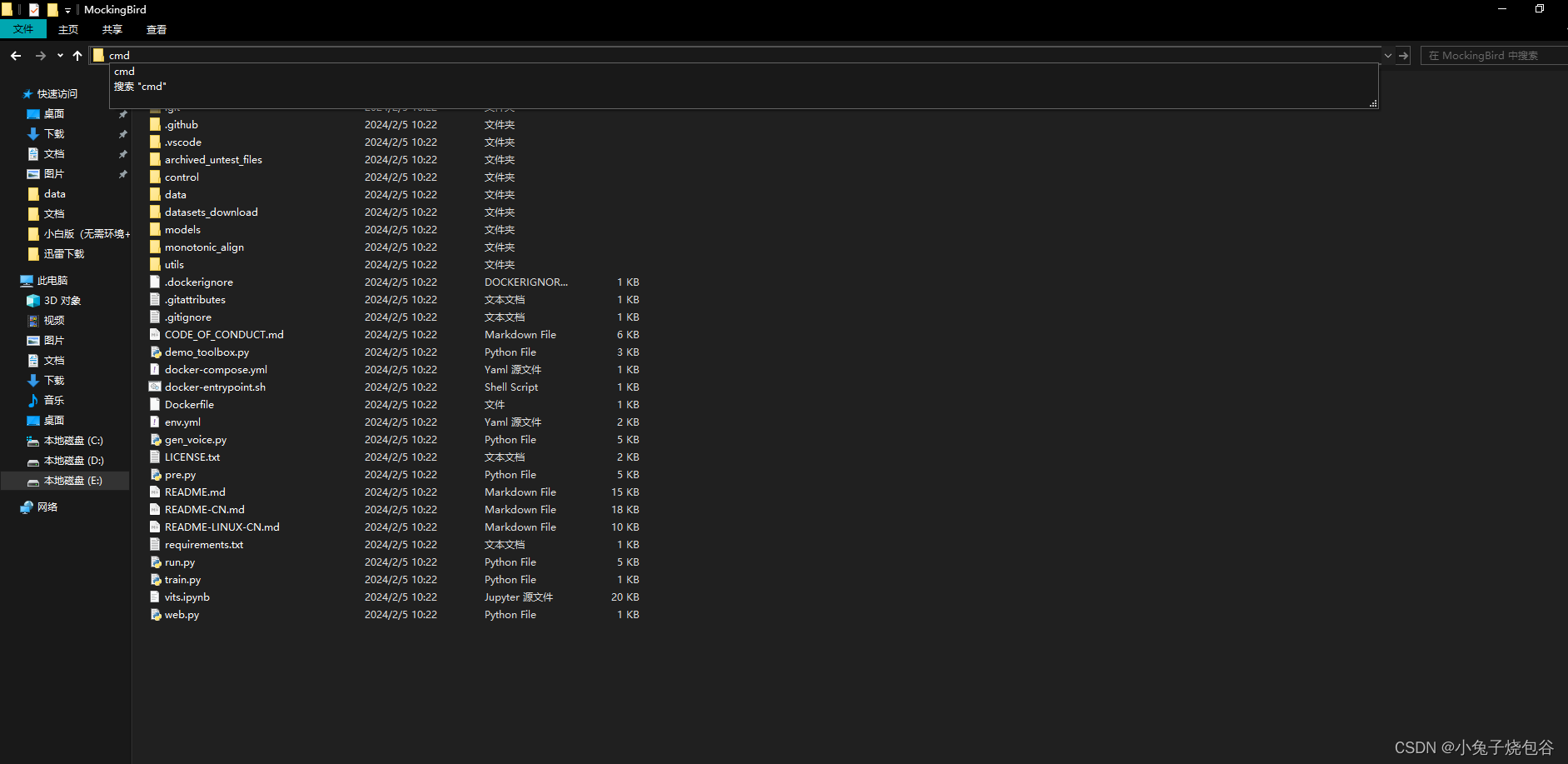
使用pip install -i https://pypi.tuna.tsinghua.edu.cn/simple -r requirements.txt下载(使用清华镜像下载提升速度)
等待下载完成
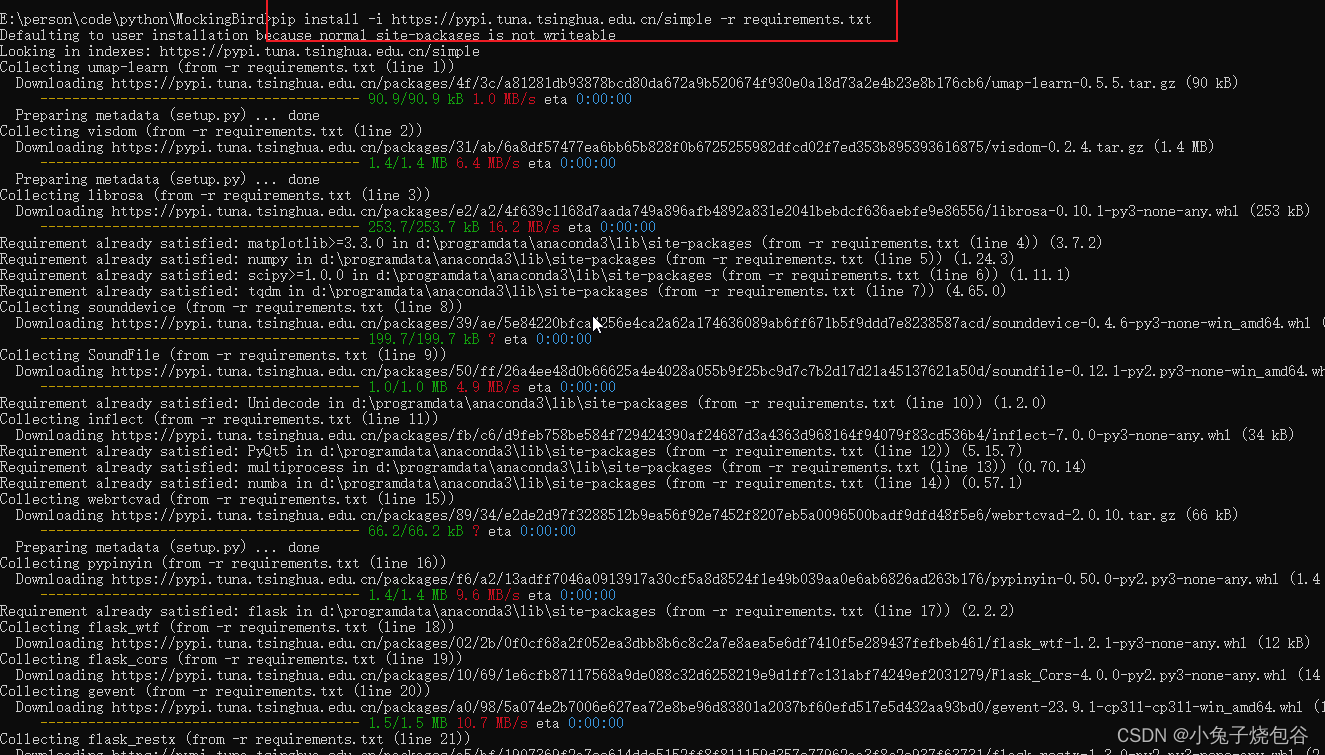
下载时可能会报错
ERROR: Ignored the following versions that require a different python version: 0.55.2 Requires-Python < 3.5
ERROR: Could not find a version that satisfies the requirement monotonic-align0.0.3 (from versions: 1.0.0)
ERROR: No matching distribution found for monotonic-align0.0.3
在MockingBird目录下打开文件requirements.txt
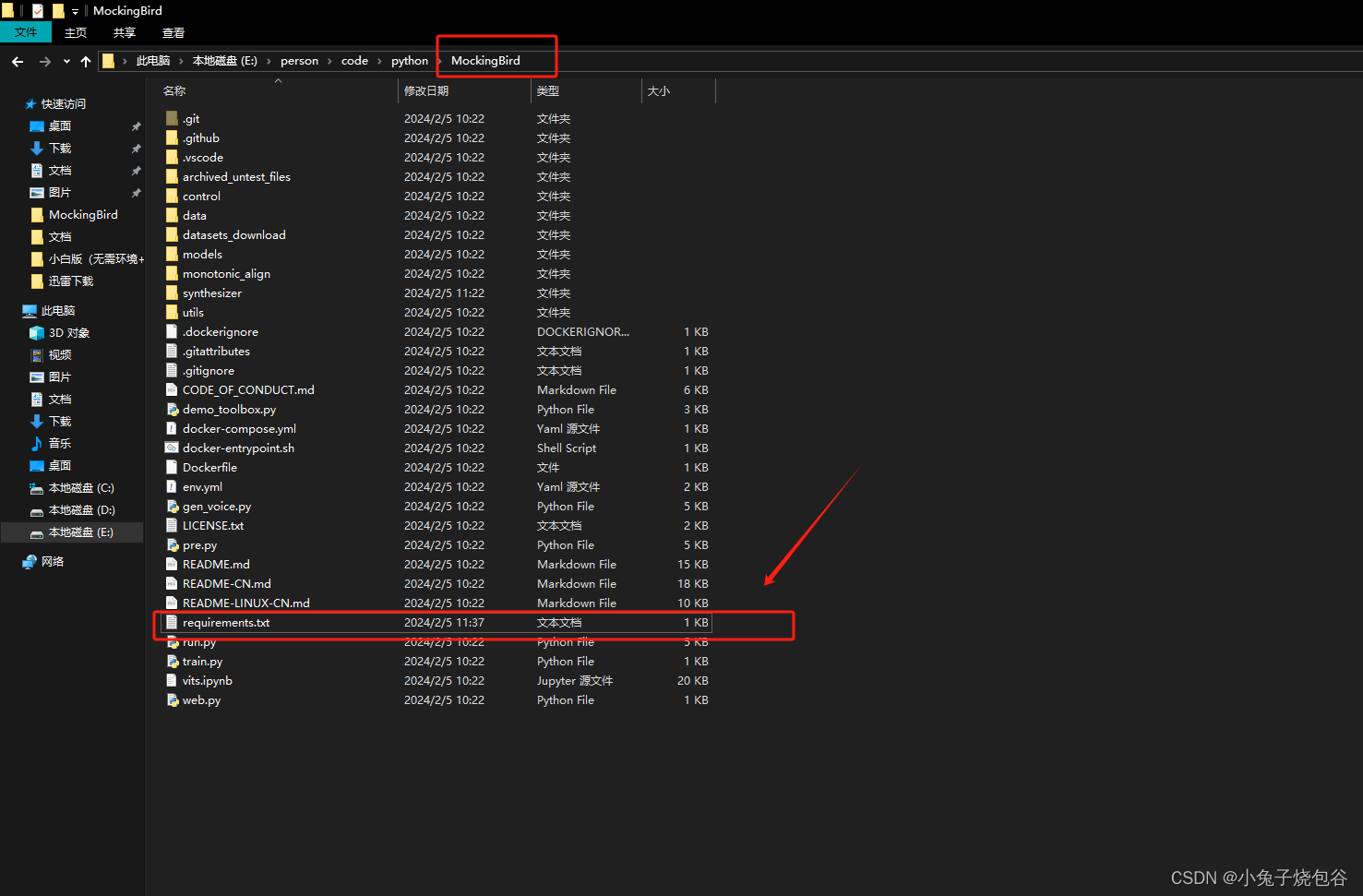
修改值monotonic-align==1.0.0
使用pip install -i https://pypi.tuna.tsinghua.edu.cn/simple -r requirements.txt下载
安装出现问题图下
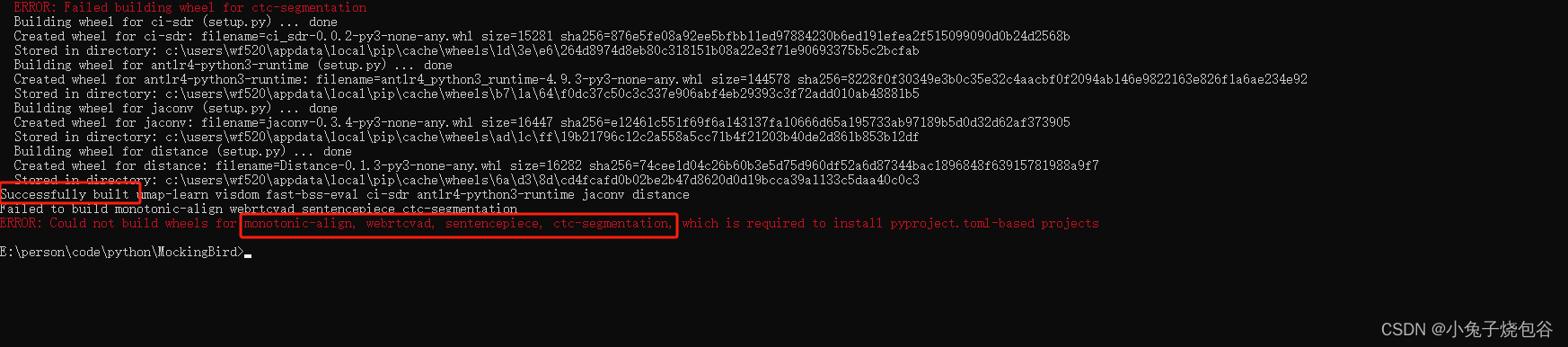
解决方案
https://visualstudio.microsoft.com/visual-cpp-build-tools/ 下载生成工具
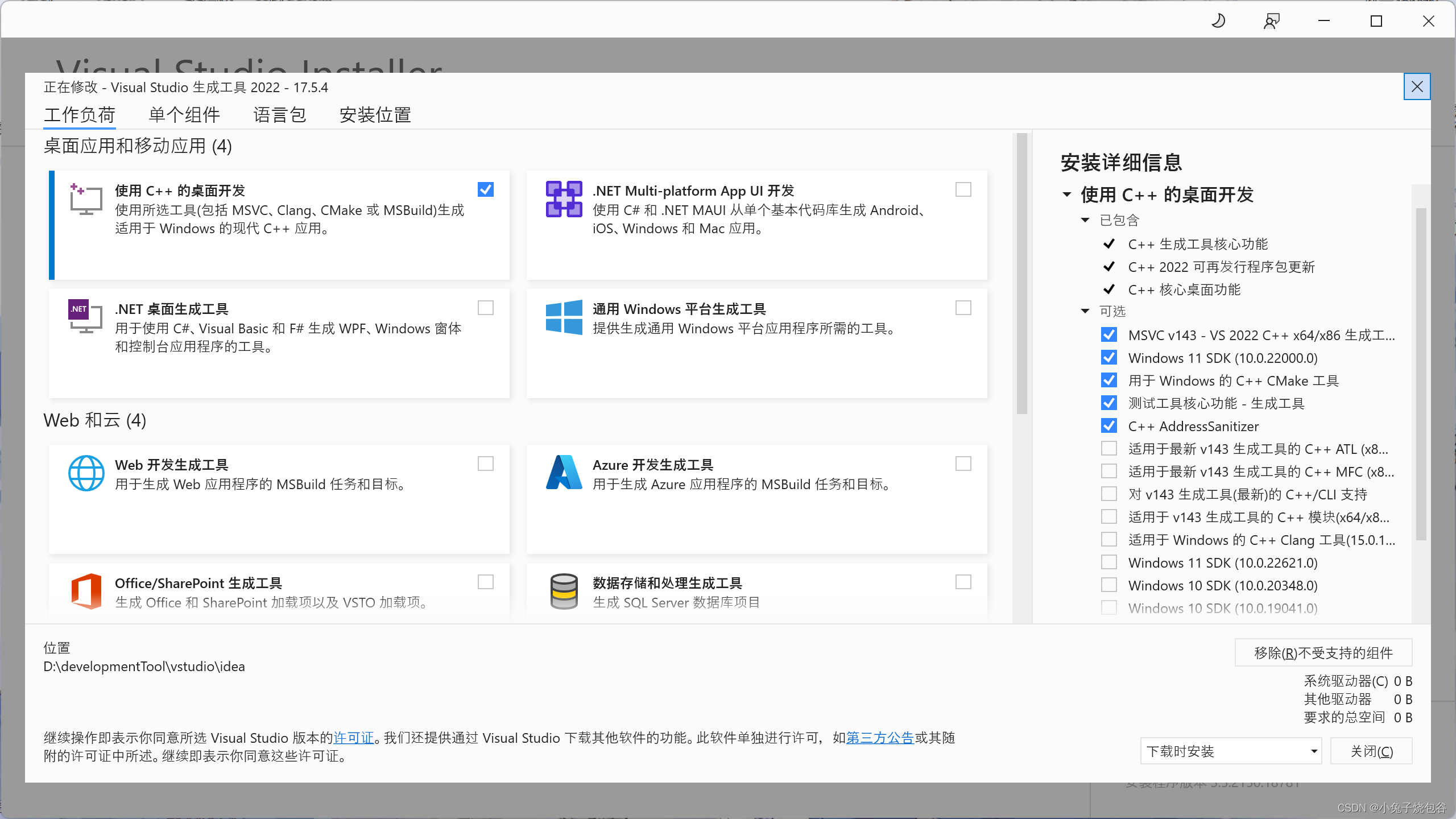
等待安装完成
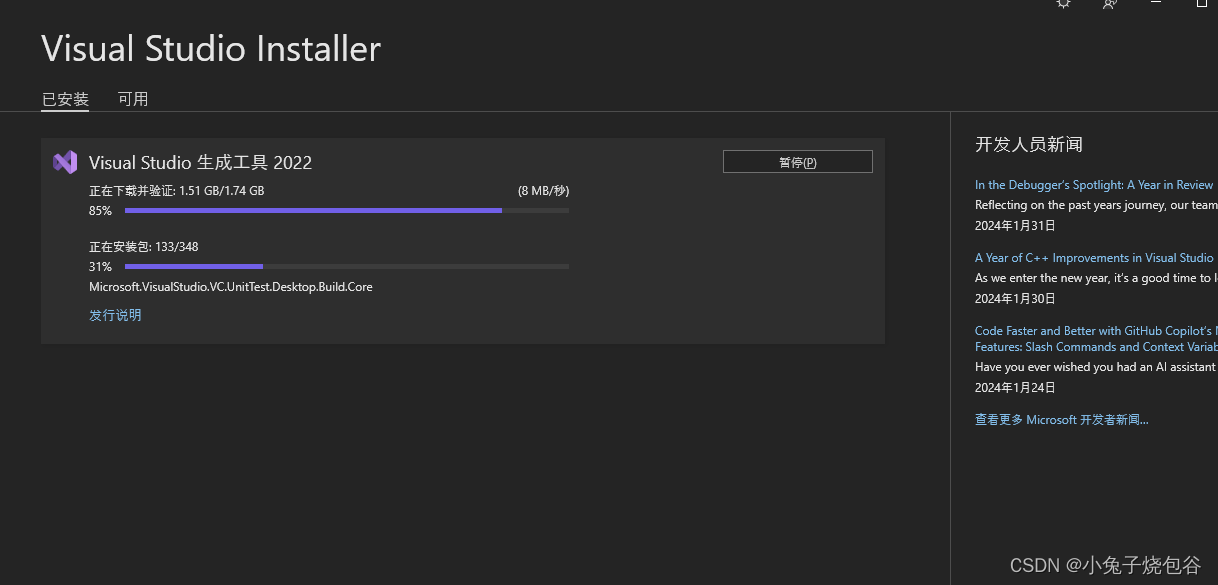
安装完成执行再次 使用pip install -i https://pypi.tuna.tsinghua.edu.cn/simple -r requirements.txt下载
发现还存在一个问题

成功截图如下
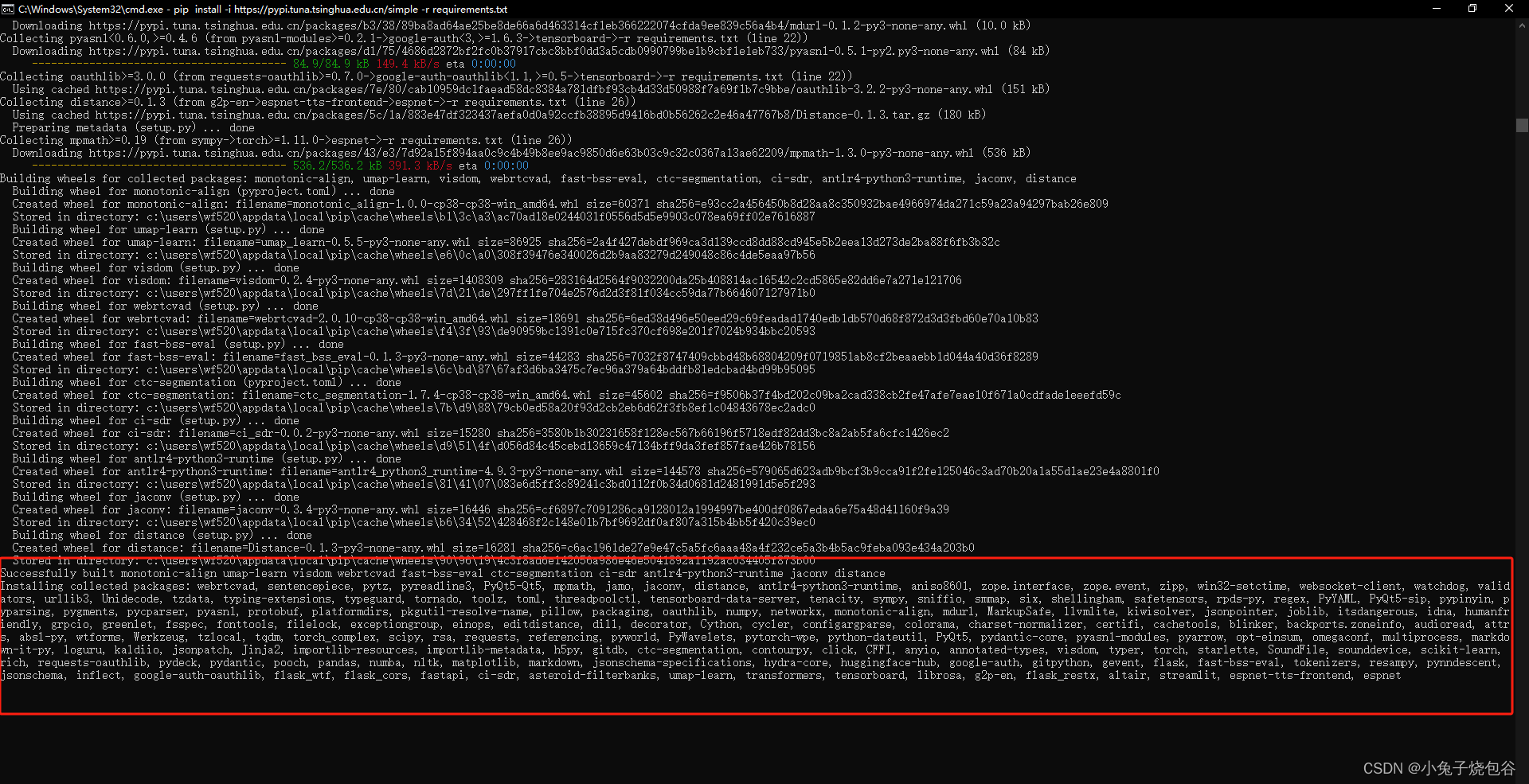
- 下载预训练模型
https://github.com/babysor/MockingBird
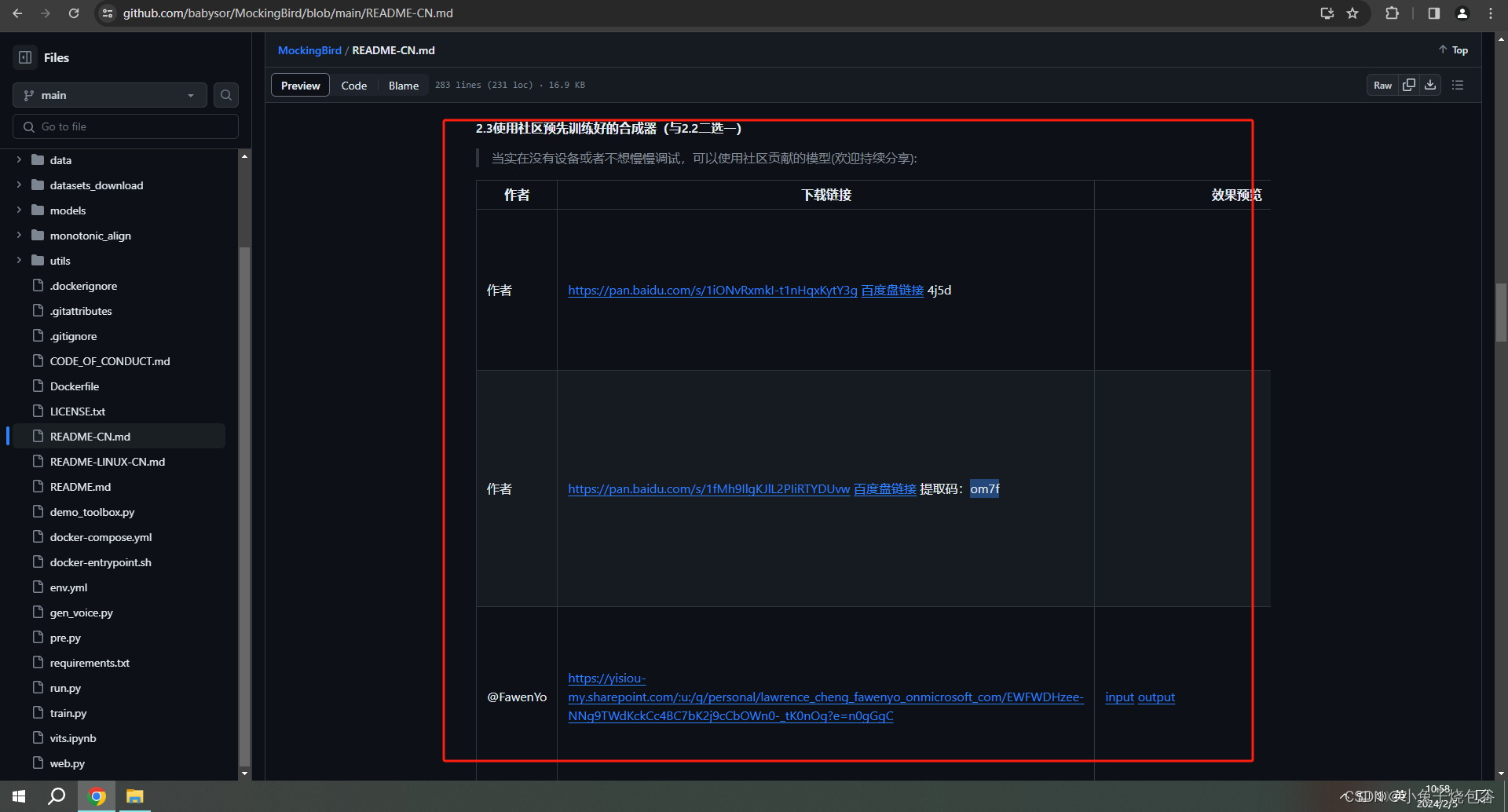
导入模型

- 运行
python demo_toolbox.py