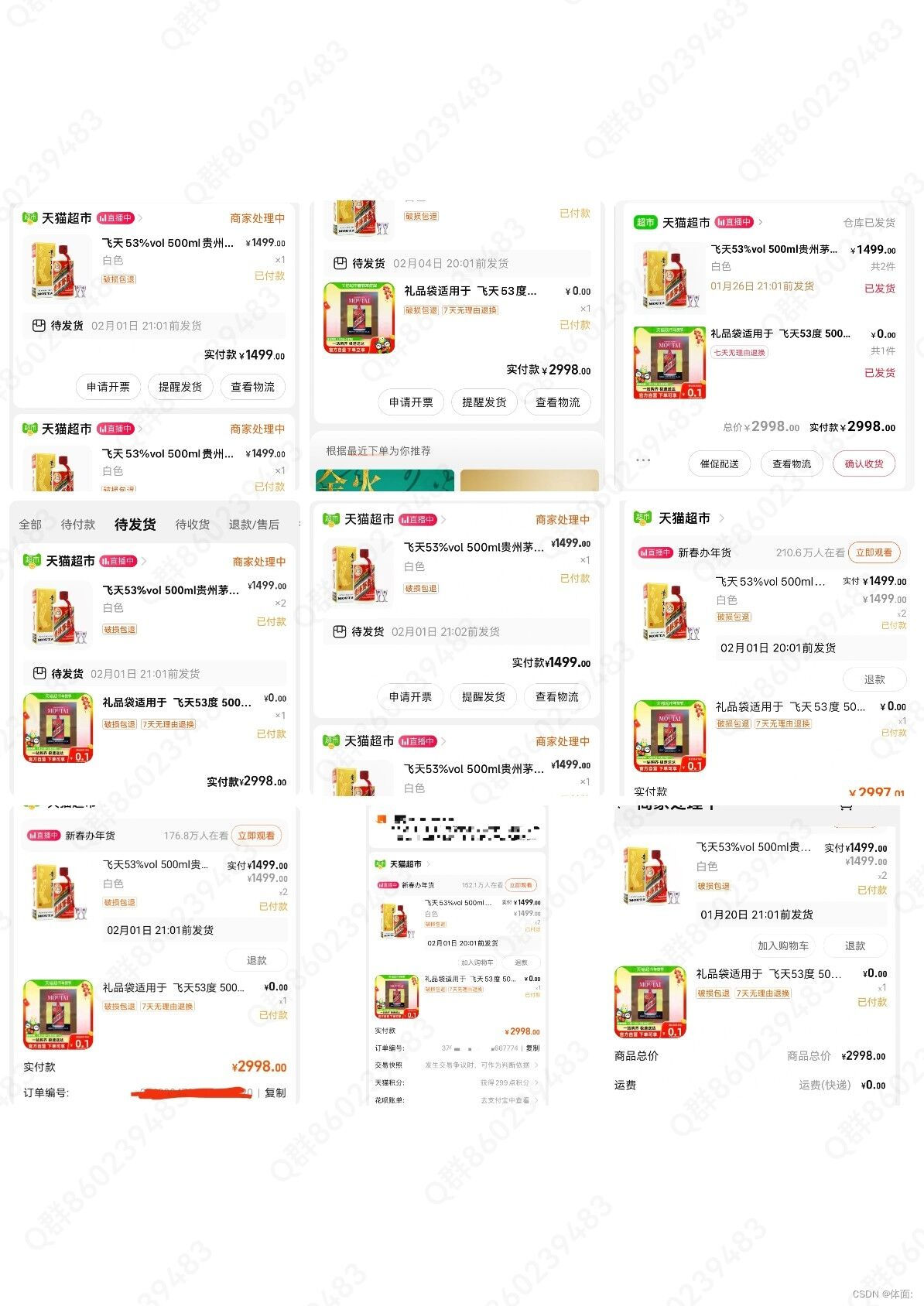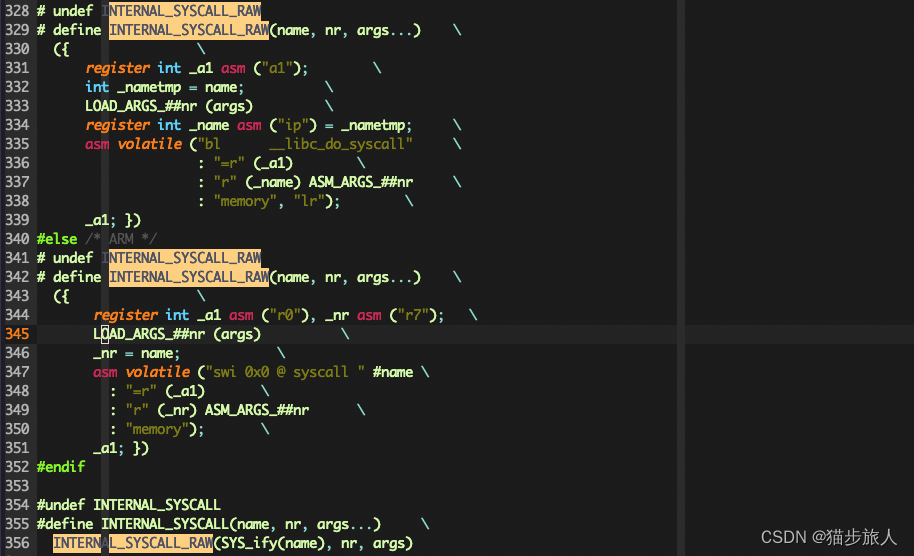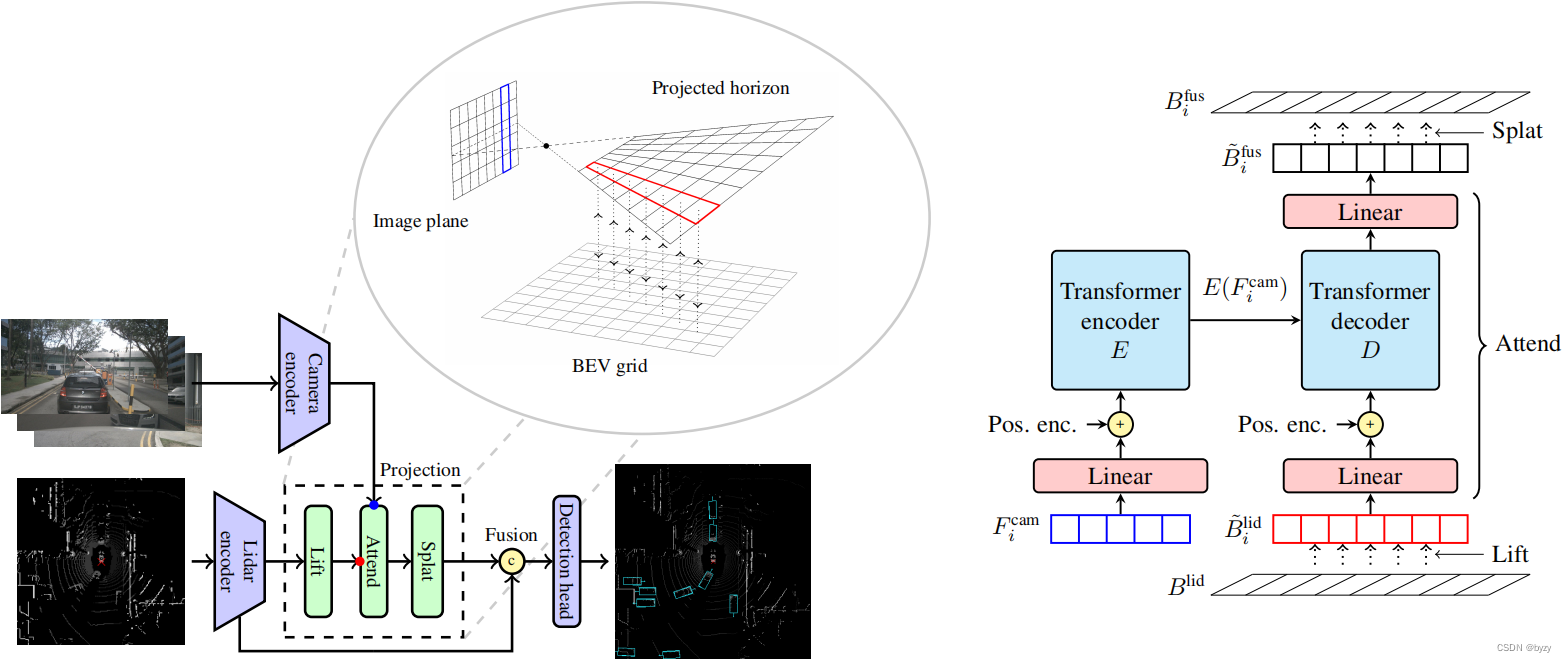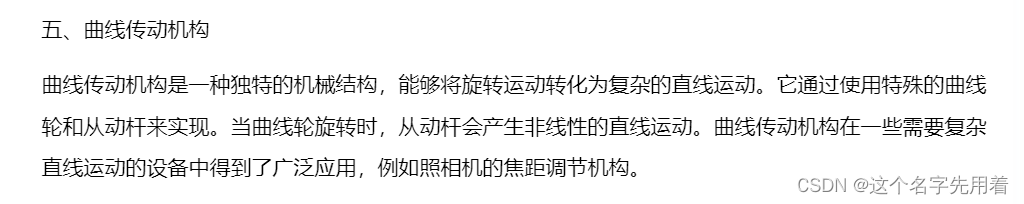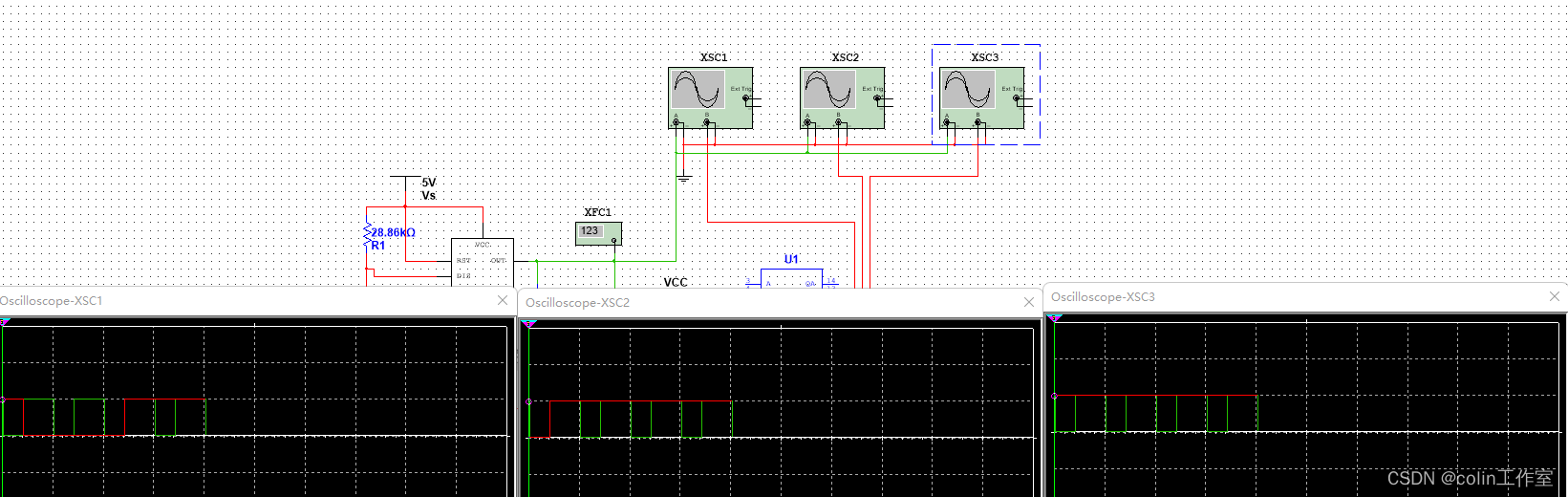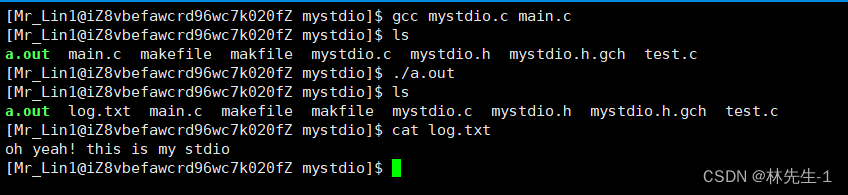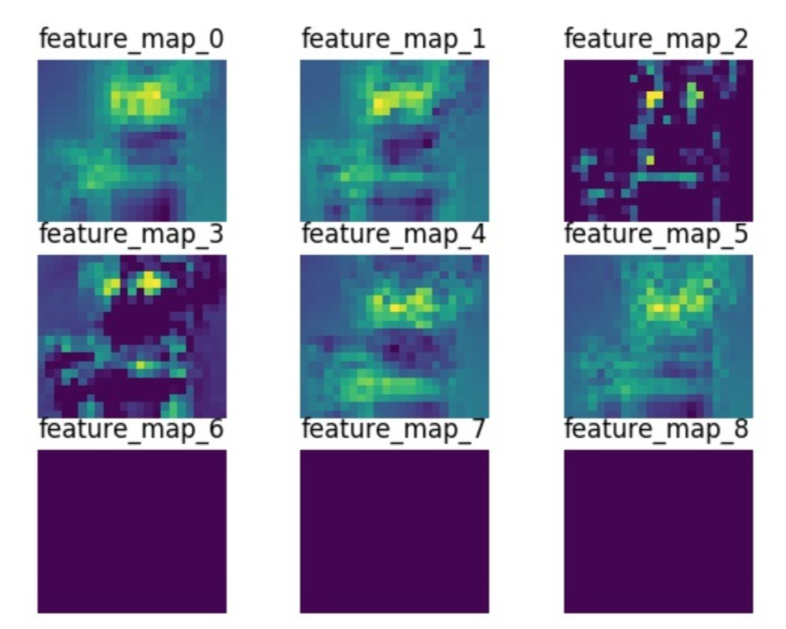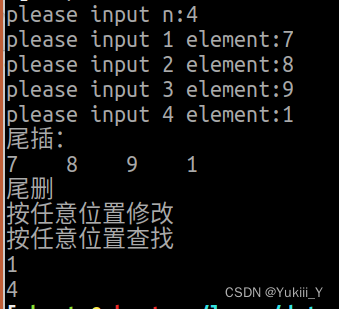一、实现效果:
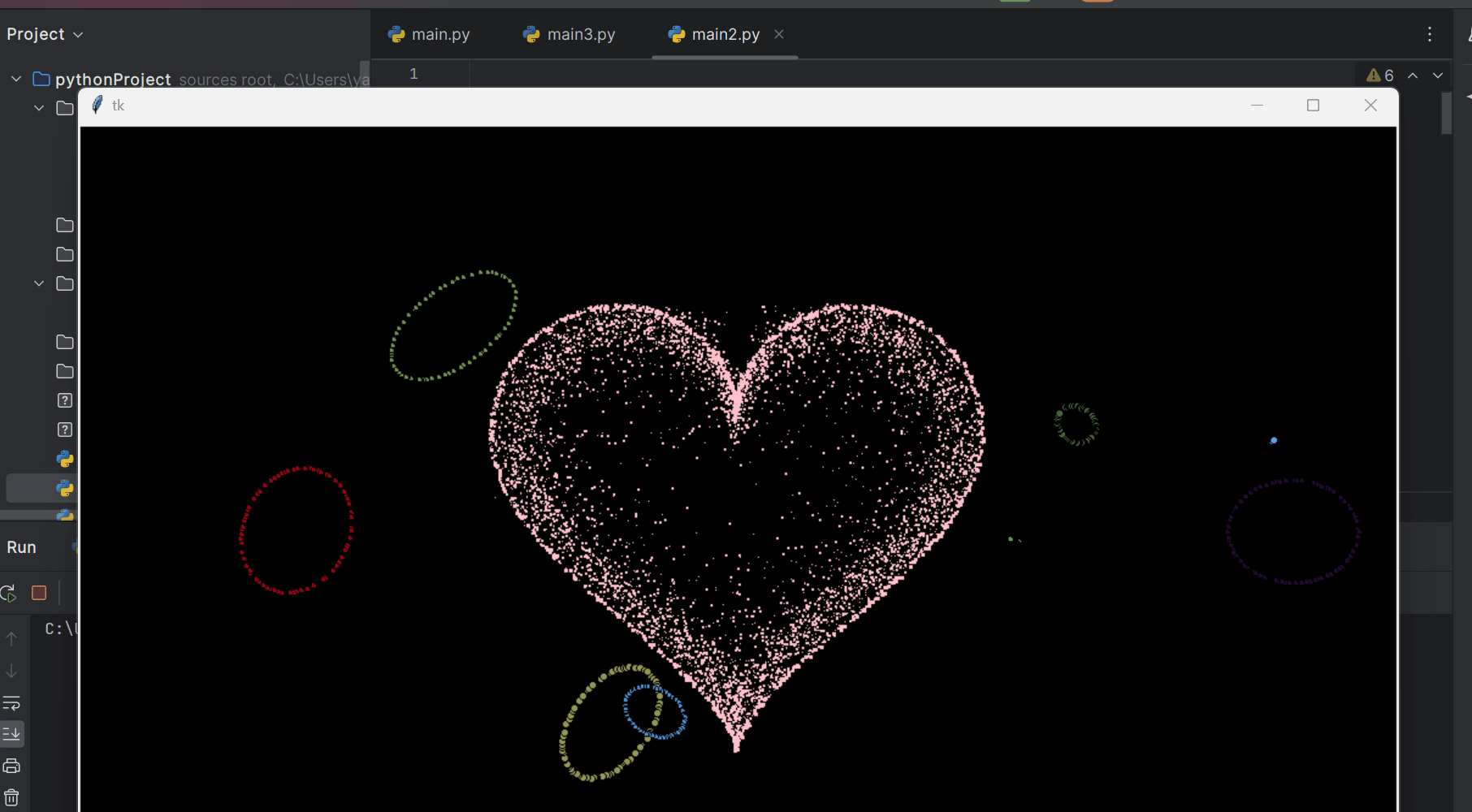
欢迎来到英杰社区![]() https://bbs.csdn.net/topics/617804998
https://bbs.csdn.net/topics/617804998
二、完整代码:
import math
import random
import threading
import time
from math import sin, cos, pi, log
from tkinter import *
import re
# 烟花相关设置
Fireworks = []
maxFireworks = 8
CANVAS_WIDTH = 1080 # 画布的宽
CANVAS_HEIGHT = 600 # 画布的高
CANVAS_CENTER_X = CANVAS_WIDTH / 2 # 画布中心的X轴坐标
CANVAS_CENTER_Y = CANVAS_HEIGHT / 2 # 画布中心的Y轴坐标
IMAGE_ENLARGE = 12 # 放大比例
HEART_COLOR = "pink" # 心的颜色
# 烟花类
class firework(object):
def __init__(self, color, speed, width, height):
self.radius = random.randint(2, 3) # 粒子半径为2~3像素
self.color = color # 粒子颜色
self.speed = speed # speed是1.5-3.5秒
self.status = 0 # 在烟花未爆炸的情况下,status=0;爆炸后,status>=1;当status>100时,烟花的生命期终止
self.nParticle = random.randint(80, 100) # 粒子数量
self.center = [random.randint(0, width - 15), random.randint(0, height - 15)] # 烟花随机中心坐标
self.oneParticle = [] # 原始粒子坐标(100%状态时)
self.rotTheta = random.uniform(-1, 2 * math.pi) # 椭圆平面旋转角
self.ellipsePara = [random.randint(30, 40), random.randint(20, 30)] # 椭圆参数方程:x=a*cos(theta),y=b*sin(theta)
theta = 2 * math.pi / self.nParticle
for i in range(self.nParticle):
t = random.uniform(-1.0 / 16, 1.0 / 16) # 产生一个 [-1/16,1/16) 的随机数
x, y = self.ellipsePara[0] * math.cos(theta * i + t), self.ellipsePara[1] * math.sin(theta * i + t) # 椭圆参数方程
xx, yy = x * math.cos(self.rotTheta) - y * math.sin(self.rotTheta), y * math.cos(
self.rotTheta) + x * math.sin(self.rotTheta) # 平面旋转方程
self.oneParticle.append([xx, yy])
self.curParticle = self.oneParticle[0:] # 当前粒子坐标
self.thread = threading.Thread(target=self.extend) # 建立线程对象
完整代码,见文末三、准备工作
(1)、导入必要的模块:
代码首先导入了需要使用的模块:requests、lxml和csv。
import requests
from lxml import etree
import csv如果出现模块报错
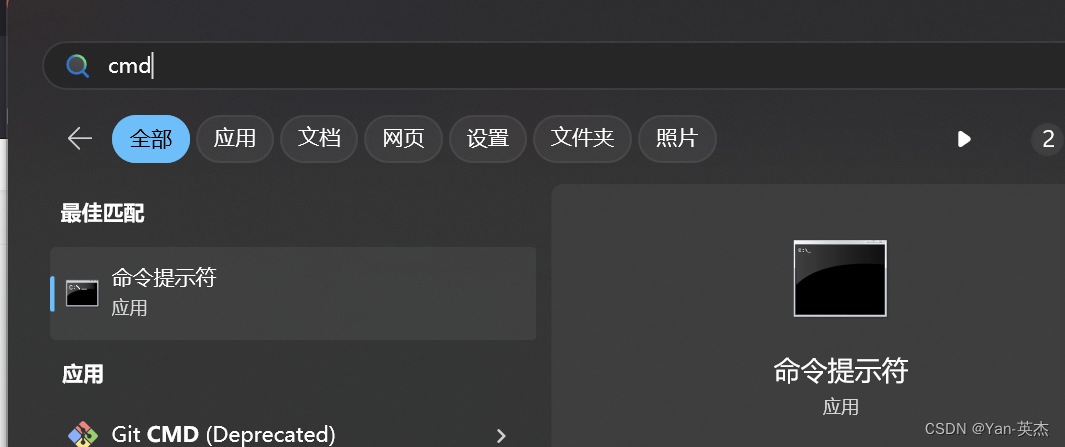
进入控制台输入:建议使用国内镜像源
pip install 模块名称 -i https://mirrors.aliyun.com/pypi/simple
我大致罗列了以下几种国内镜像源:
清华大学
https://pypi.tuna.tsinghua.edu.cn/simple
阿里云
https://mirrors.aliyun.com/pypi/simple/
豆瓣
https://pypi.douban.com/simple/
百度云
https://mirror.baidu.com/pypi/simple/
中科大
https://pypi.mirrors.ustc.edu.cn/simple/
华为云
https://mirrors.huaweicloud.com/repository/pypi/simple/
腾讯云
https://mirrors.cloud.tencent.com/pypi/simple/firework 类
class firework:
def __init__(self, x, y, color):
self.x = x
self.y = y
self.color = color
self.radius = 1
self.speed = random.uniform(0.5, 1.5)
self.angle = math.radians(random.randint(0, 360))
self.vx = self.speed * math.cos(self.angle)
self.vy = self.speed * math.sin(self.angle)
self.age = 0
self.alive = True
self.particles = []这个类表示了一个烟花对象,它有以下属性:
x和y:当前烟花的坐标。
color:当前烟花的颜色。
radius:当前烟花的半径。
speed:当前烟花的速度。
angle:当前烟花的运动角度。
vx和vy:当前烟花的速度在 x 和 y 方向上的分量。
age:当前烟花已经存在的时间。
alive:当前烟花是否还存活。
particles:当前烟花爆炸后生成的粒子列表。
colorChange 函数
def colorChange(color, age):
r, g, b = color
if age > 255:
age = 255
if age <= 85:
return (r+age, g, b)
elif age <= 170:
return (r, g+age-85, b)
else:
return (r, g, b+age-170)这个函数用于计算烟花的颜色,它接受两个参数:
-
color:当前烟花的颜色。 -
age:当前烟花已经存在的时间。
根据 age 的值,逐渐改变颜色的 R、G、B 分量来实现颜色的渐变效果。具体来说,如果 age 小于等于 85,则只改变红色分量,否则如果 age 小于等于 170,则同时改变红色和绿色分量,否则同时改变红色、绿色和蓝色分量。
appendFirework 函数
def appendFirework():
f = firework(random.randint(100, w-100), h, (random.randint(0, 255), random.randint(0, 255), random.randint(0, 255)))
fireworks.append(f)
root.after(random.randint(100, 1000), appendFirework)这个函数用于递归生成烟花对象,并在画布上显示烟花效果。具体来说,它做了以下几件事情:
-
创建一个新的
firework对象,随机指定其坐标、颜色、速度和角度等属性。 -
将新的烟花对象添加到
fireworks列表中。 -
随机生成 100 到 1000 毫秒的时间,之后再次调用
appendFirework函数,实现递归生成烟花对象。
heart_function 函数
def heart_function(theta):
x = 16 * math.sin(theta) ** 3
y = 13 * math.cos(theta) - 5 * math.cos(2*theta) - 2 * math.cos(3*theta) - math.cos(4*theta)
return (x, -y)这个函数用于计算心形图案上的点坐标,它接受一个参数 theta,表示当前点所在的极角。具体来说,它使用一组极坐标方程来计算出心形图案上的点坐标,然后将其转换为笛卡尔坐标系下的坐标值并返回。
scatter_inside 函数
def scatter_inside(p, speed):
x, y = p.pos
vx, vy = p.vel
dist = math.hypot(x, y)
if dist < 1:
dist = 1
dx = x / dist
dy = y / dist
force = (10 / (dist ** 2)) * speed
dvx = force * dx
dvy = force * dy
p.vel = (vx+dvx, vy+dvy)这个函数用于实现心形内部的扩散效果,它接受两个参数:
-
p:当前粒子对象。 -
speed:扩散速度。
首先根据当前粒子的位置计算出一个向心力,然后根据该力的大小和方向改变粒子的速度,从而实现向外扩散的效果。
shrink 函数
def shrink(p, speed):
x, y = p.pos
vx, vy = p.vel
dist = math.hypot(x, y)
if dist < 1:
dist = 1
dx = x / dist
dy = y / dist
force = (-10 / (dist ** 2)) * speed
dvx = force * dx
dvy = force * dy
p.vel = (vx+dvx, vy+dvy)这个函数用于实现心形收缩效果,它接受两个参数:
-
p:当前粒子对象。 -
speed:收缩速度。
与 scatter_inside 函数类似,这个函数也是根据当前粒子的位置计算出一个向心力,然后根据该力的大小和方向改变粒子的速度,从而实现向内收缩的效果。
curve 函数
def curve(t):
if t < 1:
return math.sin(t*math.pi/2)
else:
return math.sin((2-t)*math.pi/2) * 0.5 + 0.5这个函数返回一个介于 0 和 4 之间的值,用于控制心形动画的曲线效果。具体来说,它接受一个参数 t,表示当前时间占总动画时间的比例,然后根据 t 的值返回一个介于 0 和 4 之间的值,用于控制心形动画的曲线效果。
Heart 类
class Heart:
def __init__(self):
self.points = []
self.colors = []
self.particles = []
self.speed = 5
self.pos = (w/2, h/2)
self.rotation = 0
self.scale = 1
self._create_heart()
def _create_heart(self):
for i in range(1000):
theta = i / 1000 * math.pi * 2
r = heart_function(theta)[0]
x = r * math.cos(theta)
y = r * math.sin(theta)
self.points.append((x, y))
self.colors.append((random.randint(128, 255), random.randint(0, 128), random.randint(0, 128)))
def update(self):
for p in self.particles:
p.update()
self.particles = [p for p in self.particles if p.alive]
if random.random() < 0.3:
x, y = self.pos
dx = random.uniform(-1, 1) * self.speed
dy = random.uniform(-1, 1) * self.speed
p = Particle((x+dx, y+dy), (dx/4, dy/4))
self.particles.append(p)
self.rotation += 0.001
self.scale = curve(self.rotation)
def draw(self, canvas):
cx, cy = self.pos
for i, (x, y) in enumerate(self.points):
r, g, b = self.colors[i]
x *= self.scale
y *= self.scale
x, y = rotate(x, y, self.rotation)
x += cx
y += cy
canvas.create_oval(x-1, y-1, x+1, y+1, fill="#%02x%02x%02x" % (r, g, b), width=0)这个类用于生成爱心图案及其动态效果,它有以下属性:
points:存储心形图案上的所有点的坐标。
colors:存储心形图案上的所有点的颜色。
particles:存储所有心形收缩和扩散过程中生成的粒子。
speed:控制粒子运动速度的参数。
pos:控制心形图案位置的参数。
rotation:控制心形图案旋转角度的参数。
scale:控制心形图案缩放比例的参数。
其中,初始化函数 _create_heart 用于生成心形图案上的所有点和颜色,update 函数用于更新心形图案的动画效果,draw 函数用于在画布上绘制心形图案,并在每一帧更新心形的动态效果。
draw 函数
def draw():
global fireworks, hearts
canvas.delete("all")
for f in fireworks:
if f.alive:
f.draw(canvas)
f.update()
else:
for p in f.particles:
if random.random() < 0.5:
hearts.append(Heart())
fireworks.remove(f)
for h in hearts:
h.draw(canvas)
h.update()
root.after(25, draw)这个函数用于在画布上绘制烟花和心形图案,并在每一帧更新它们的动画效果。具体来说,它做了以下几件事情:
遍历所有烟花对象,如果烟花还存活,则在画布上显示它的效果并更新它的状态;否则将烟花爆炸后生成的粒子转化为心形对象,并将烟花从
fireworks列表中移除。遍历所有心形对象,显示它们的效果并更新它们的状态。
在
root窗口上注册一个定时器,在 25 毫秒之后再次调用draw函数,实现连续播放动画的效果。
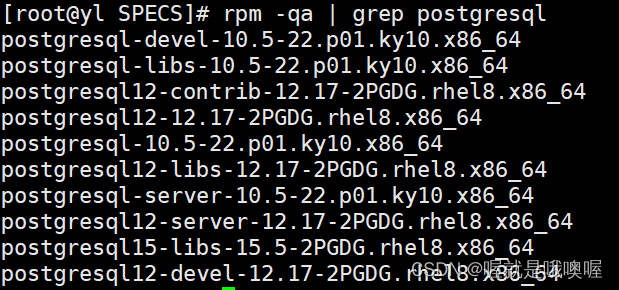
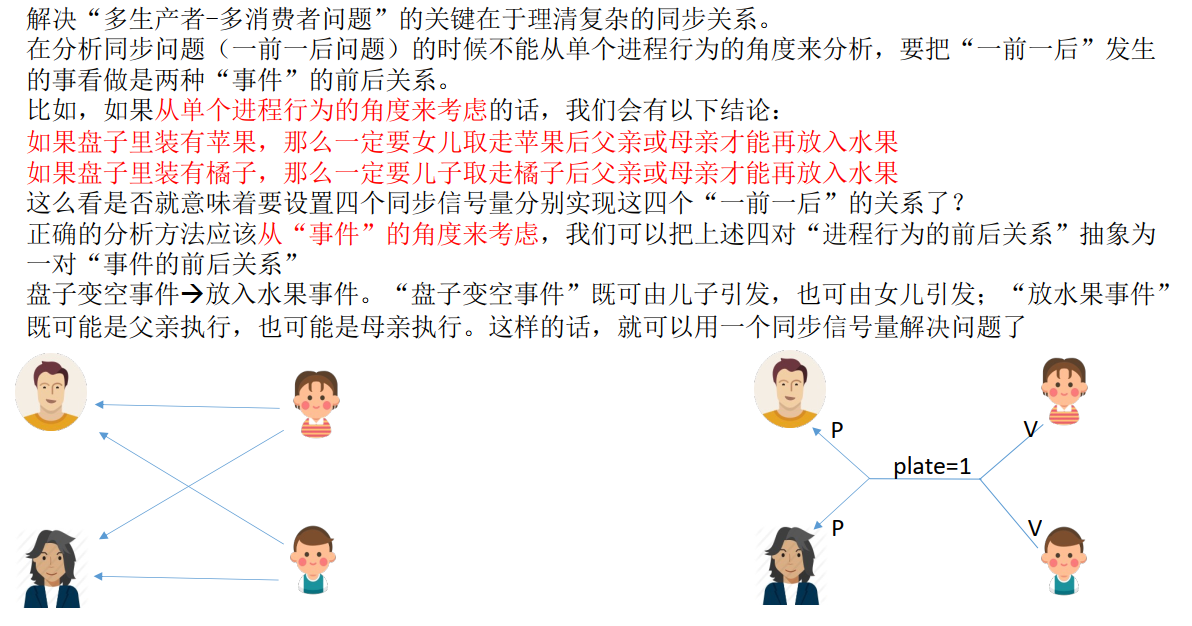


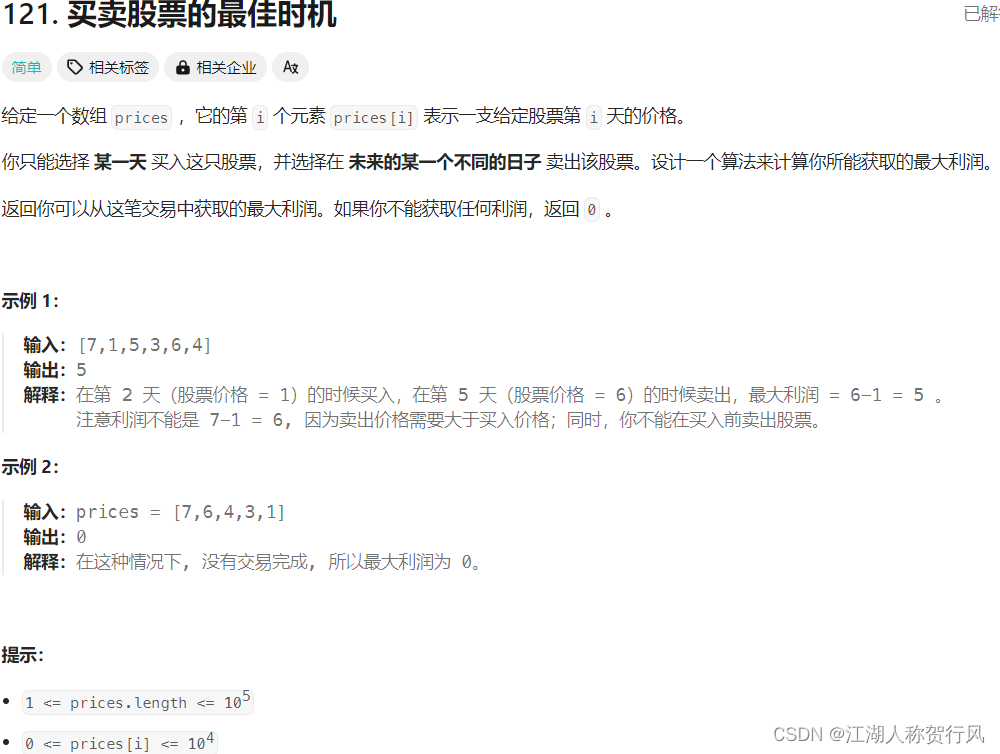
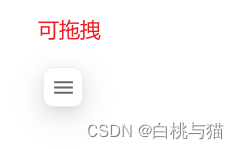
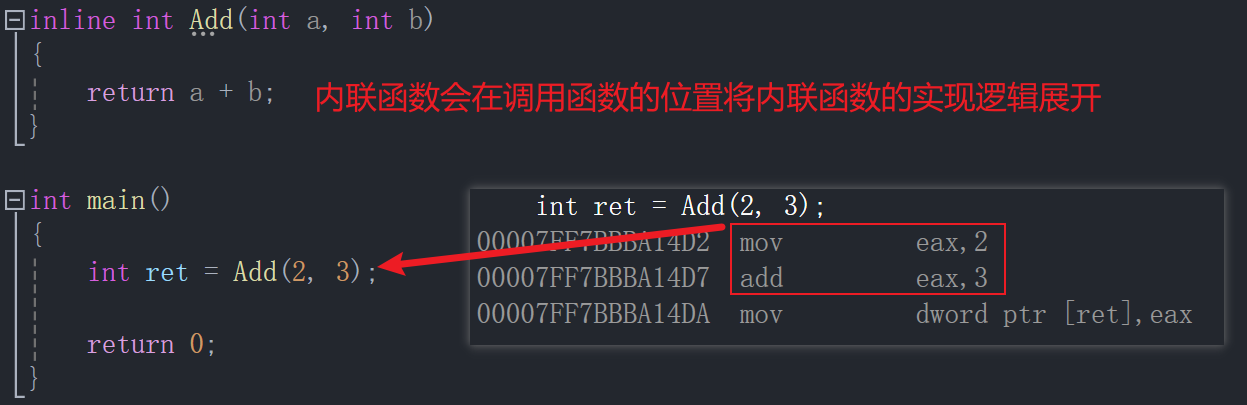
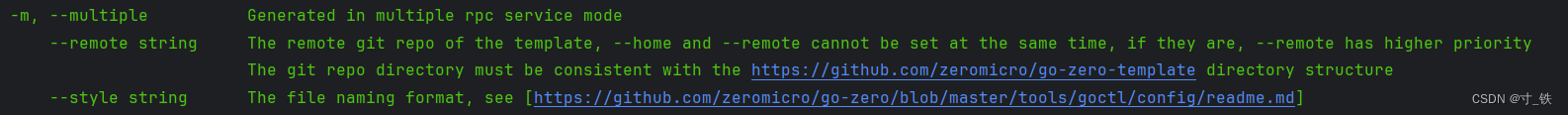
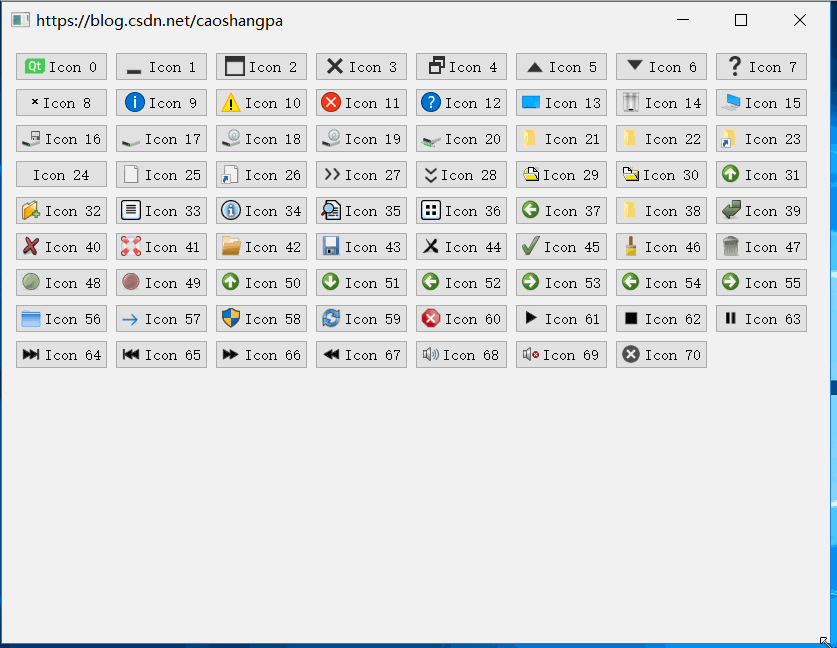
![[Python] scikit-learn中数据集模块介绍和使用案例](https://img-blog.csdnimg.cn/direct/61fb9a63a6fa4395b6eeed3e166d2de8.png)