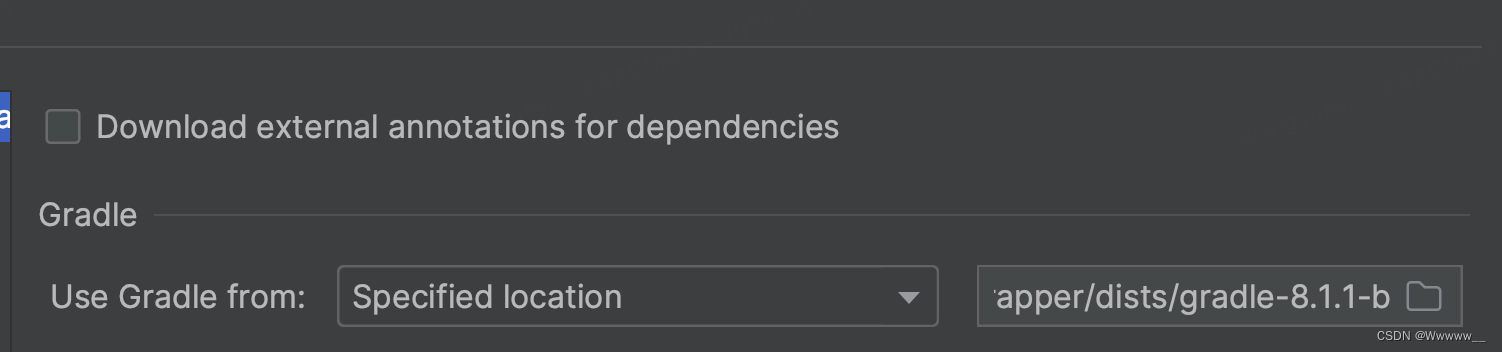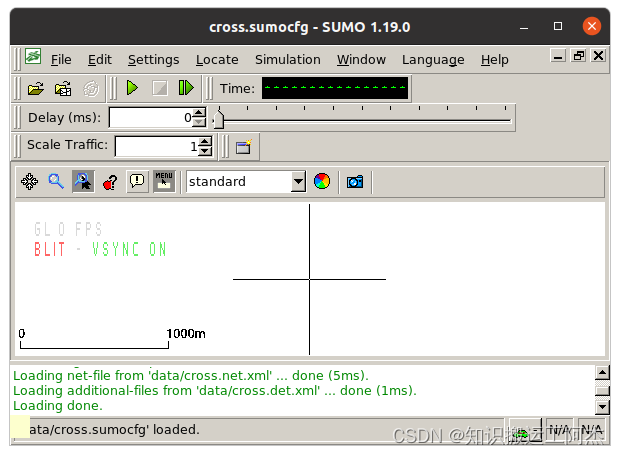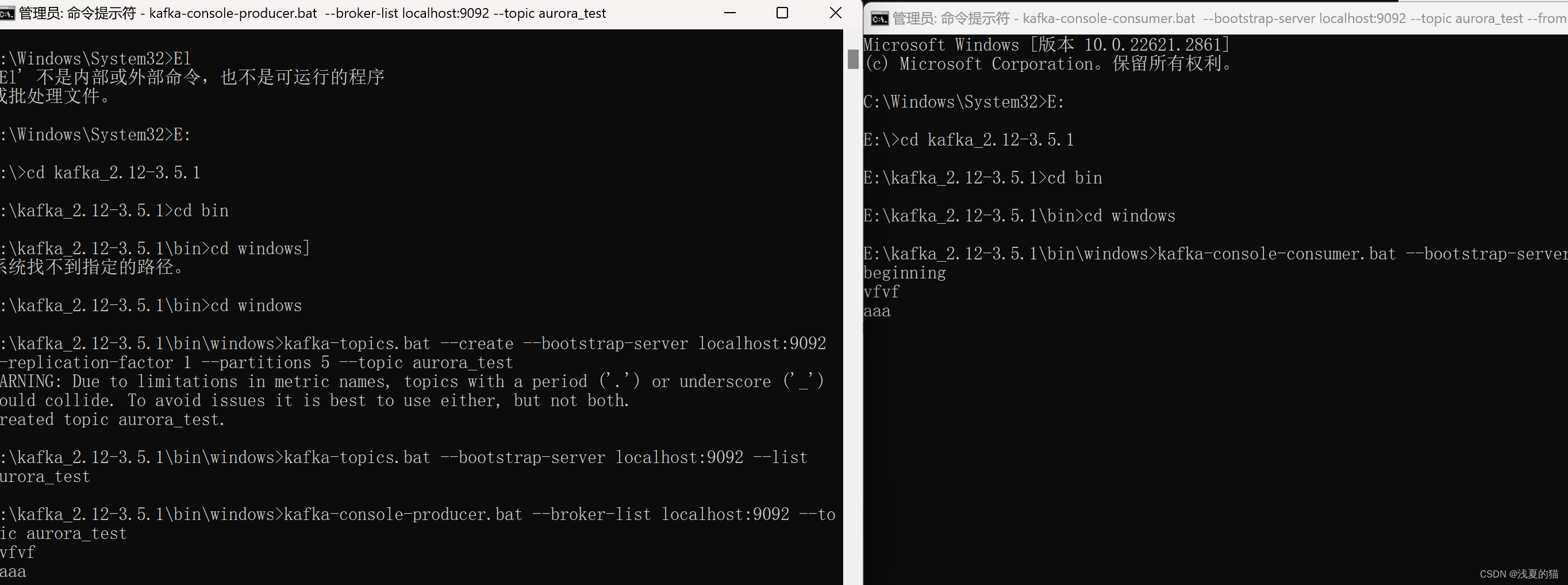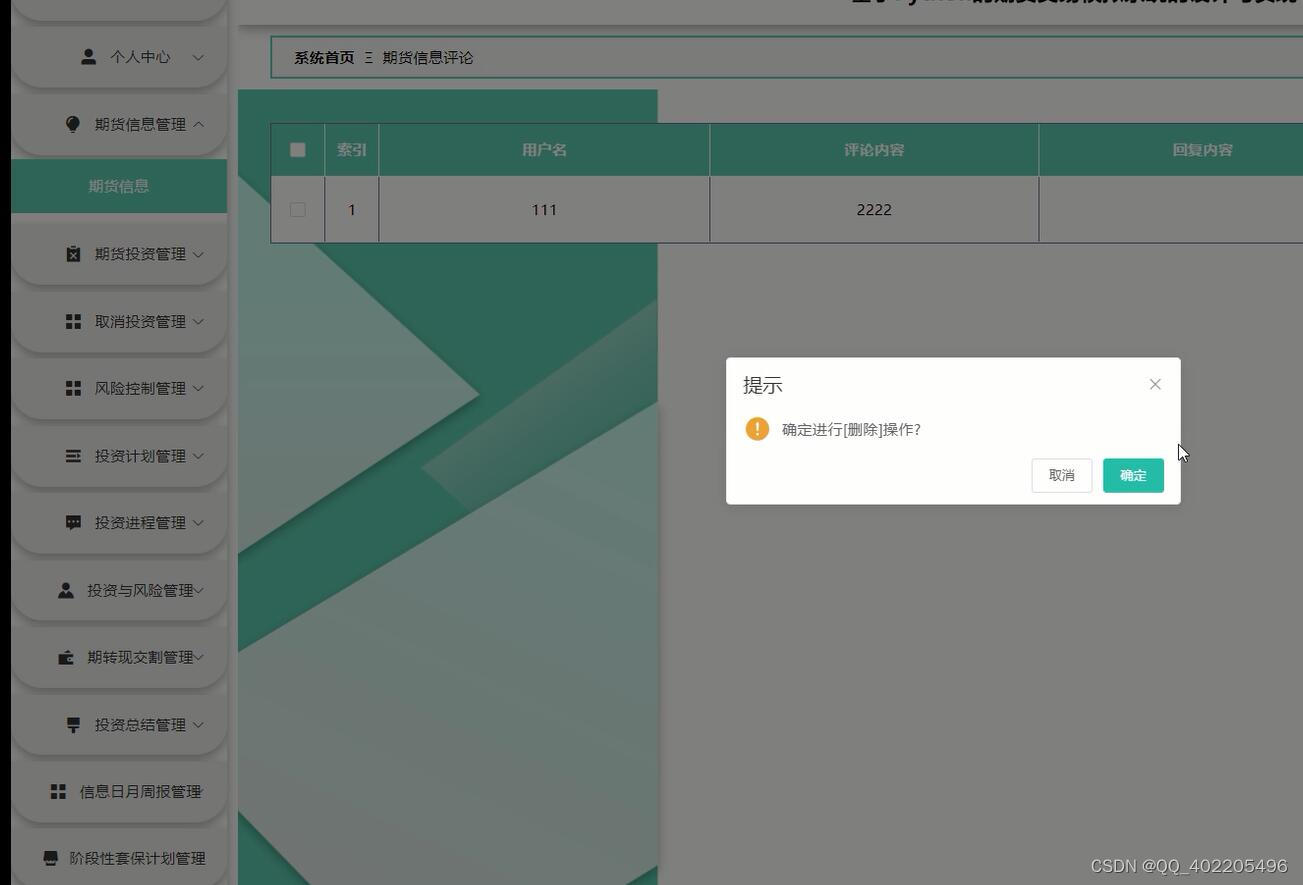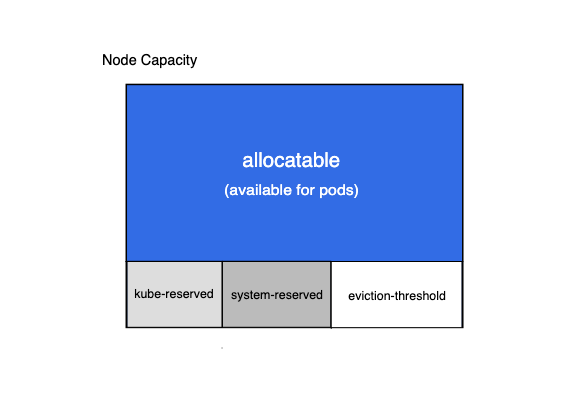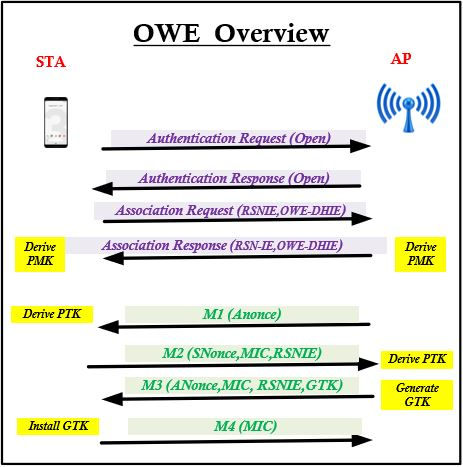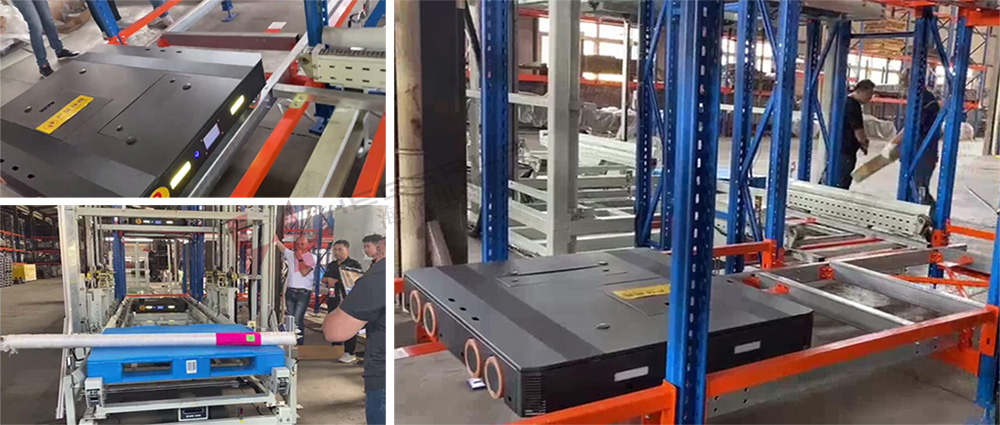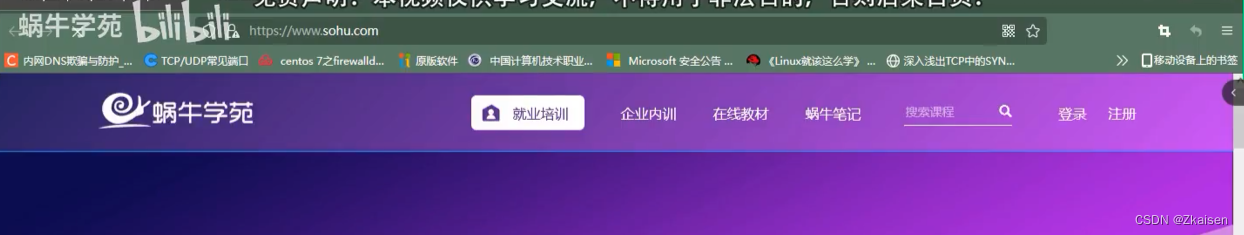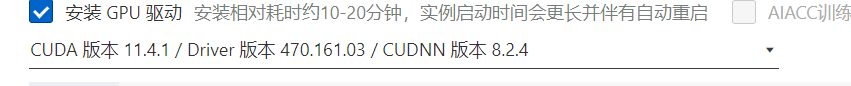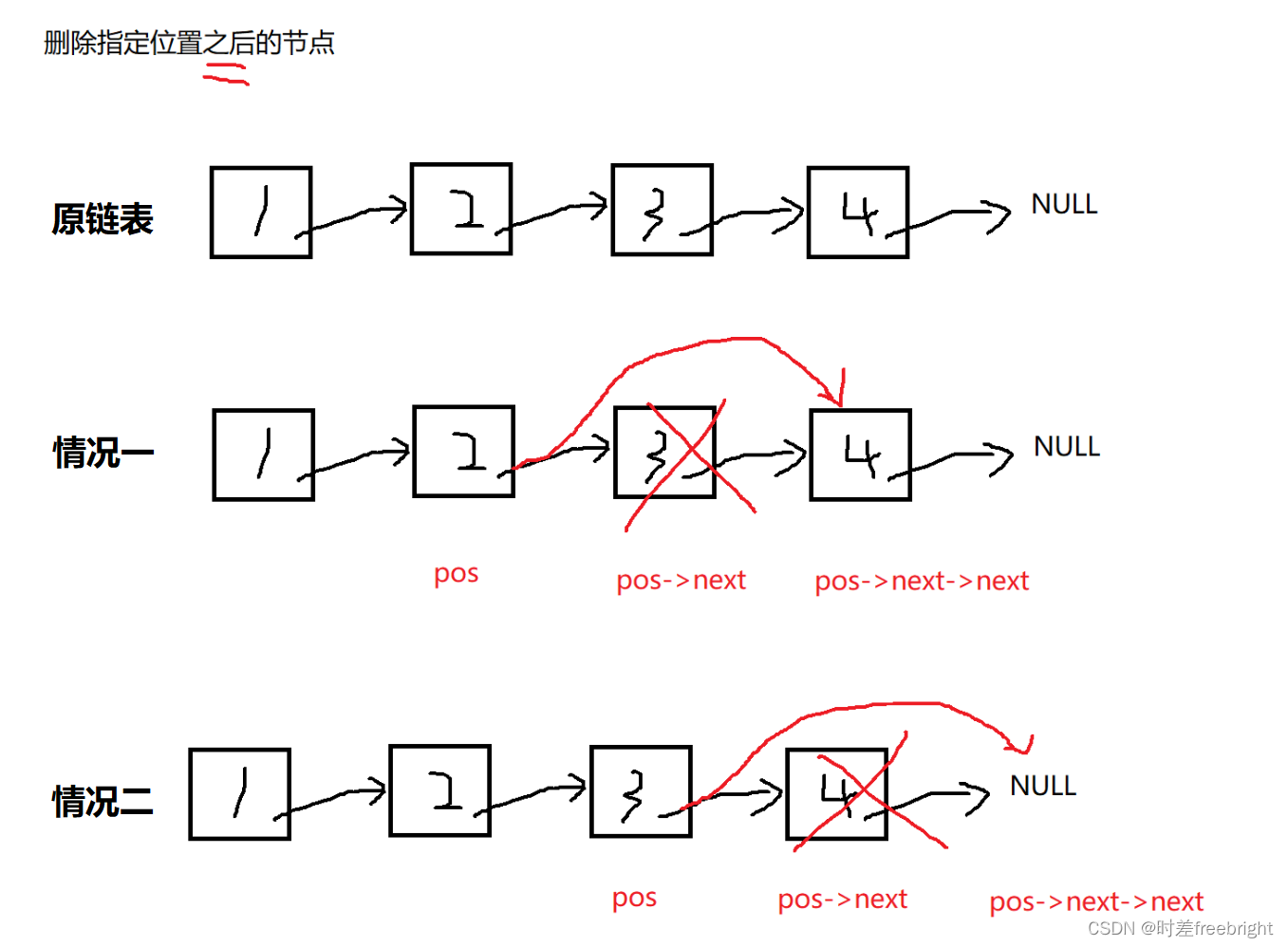测试环境:
visual studio 2017
.net core 2.1
具体步骤如下:
1 新增名称为EFCoreDemo的.net core控制台程序,版本选择.net core 2.1,项目不能放到带中文的目录下,不然到后面执行Add-Migration命令时会报如下的错误

同时,如果这个解决方案有多个项目,一定要把当前项目设为启动项目,且程序包管理器控制台默认项目一定要选对,不然到后面执行Add-Migration命令时会报如下的错误:

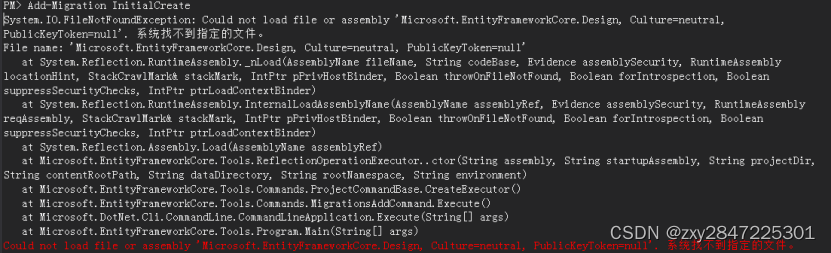
2 利用Nuget安装Microsoft.EntityFrameworkCore.Sqlite,版本选择2.2.6及安装Microsoft.EntityFrameworkCore.Tools,版本选择2.2.6,如下图:
(注意:安装Microsoft.EntityFrameworkCore.Sqlite时,会把EF Core对应的依赖包Microsoft.EntityFrameworkCore等都自动安装上,不用再单独安装 ,如果数据库是Sql Server,则安装Microsoft.EntityFrameworkCore.SqlServer)
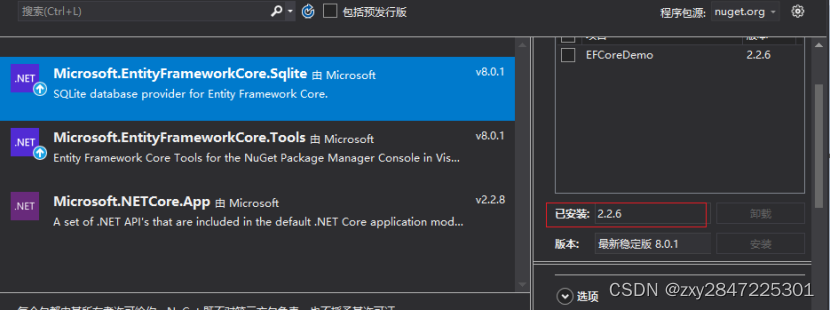
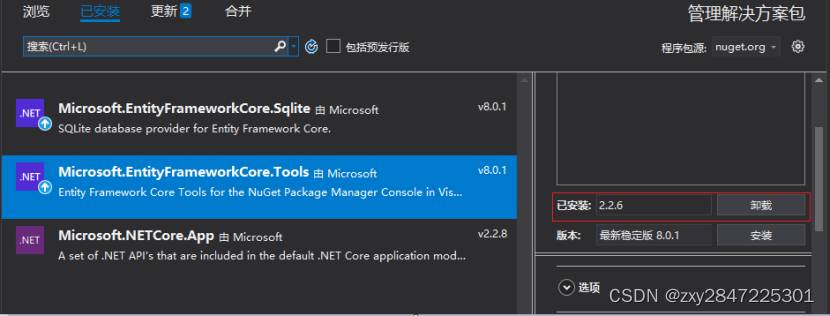
3 新增实体类Student,并编辑如下:
using System;
using System.Collections.Generic;
using System.Text;
namespace EFCoreDemo
{
public class Student
{
public long Id { set; get; }
public string Name { set; get; }
}
}
4 新增Student类对应的配置类StudentConfig,并编辑如下:
using Microsoft.EntityFrameworkCore;
using Microsoft.EntityFrameworkCore.Metadata.Builders;
using System;
using System.Collections.Generic;
using System.Text;
namespace EFCoreDemo
{
public class StudentConfig : IEntityTypeConfiguration<Student>
{
public void Configure(EntityTypeBuilder<Student> builder)
{
builder.ToTable("Student");
}
}
}
5 新增上下文类MyDbContext,并编辑如下:
using Microsoft.EntityFrameworkCore;
using System;
using System.Collections.Generic;
using System.Text;
namespace EFCoreDemo
{
public class MyDbContext:DbContext
{
public DbSet<Student> Students { set; get; }
protected override void OnConfiguring(DbContextOptionsBuilder optionsBuilder)
{
base.OnConfiguring(optionsBuilder);
optionsBuilder.UseSqlite("Data Source=KnowledgeDataBase.sqlite;");
}
protected override void OnModelCreating(ModelBuilder modelBuilder)
{
base.OnModelCreating(modelBuilder);
modelBuilder.ApplyConfigurationsFromAssembly(this.GetType().Assembly);
}
}
}
上面的的KnowledgeDataBase.sqlite为SqLite的数据库文件名称
6 打开程序包管理控制台,
6.1 输入命令:Add-Migration Init,如下图:
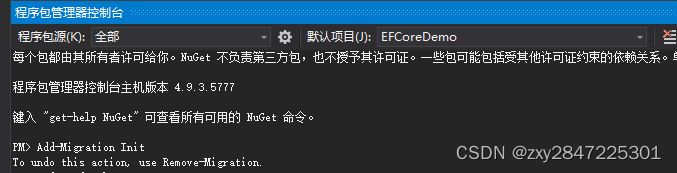
然后会在项目中自动生成目录Migrations,并自动3个类,不要动它们,如下图:

6.2 输入命令:Update-database,会执行更新,如下图:
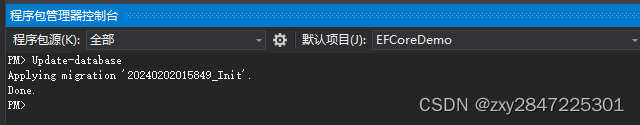
由于用的是SqLite数据库,会在项目中生成一个名为
KnowledgeDataBase.sqlite的数据库文件,并设置为"始终复制",如下图:

7 主程序编辑如下:
using System;
using System.Linq;
namespace EFCoreDemo
{
class Program
{
static void Main(string[] args)
{
Student stu = new Student();
stu.Name = "zxy";
MyDbContext myDbContext = new MyDbContext();
myDbContext.Add(stu);
myDbContext.SaveChanges();
var students=myDbContext.Students.Where(a => a.Name == "zxy");
foreach (var item in students)
{
Console.WriteLine($"Id:{item.Id} Name:{item.Name}");
}
Console.WriteLine("执行完毕");
Console.ReadLine();
}
}
}
运行结果如下:
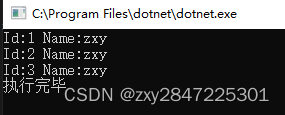
好了,本文的内容到此结束
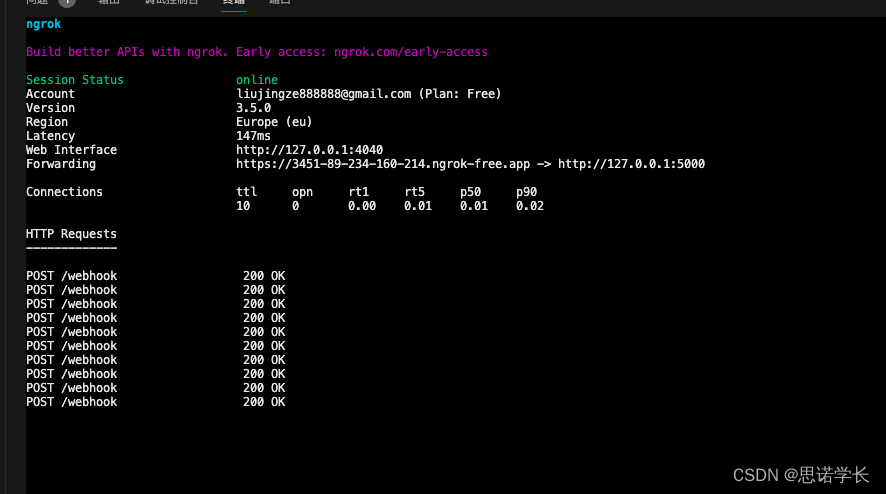

![HBuilder使用[微信小程序开发者工具] 显示 × initialize报错](https://img-blog.csdnimg.cn/direct/fe421bc3e6dc44dfa1161ab1844ff828.png)