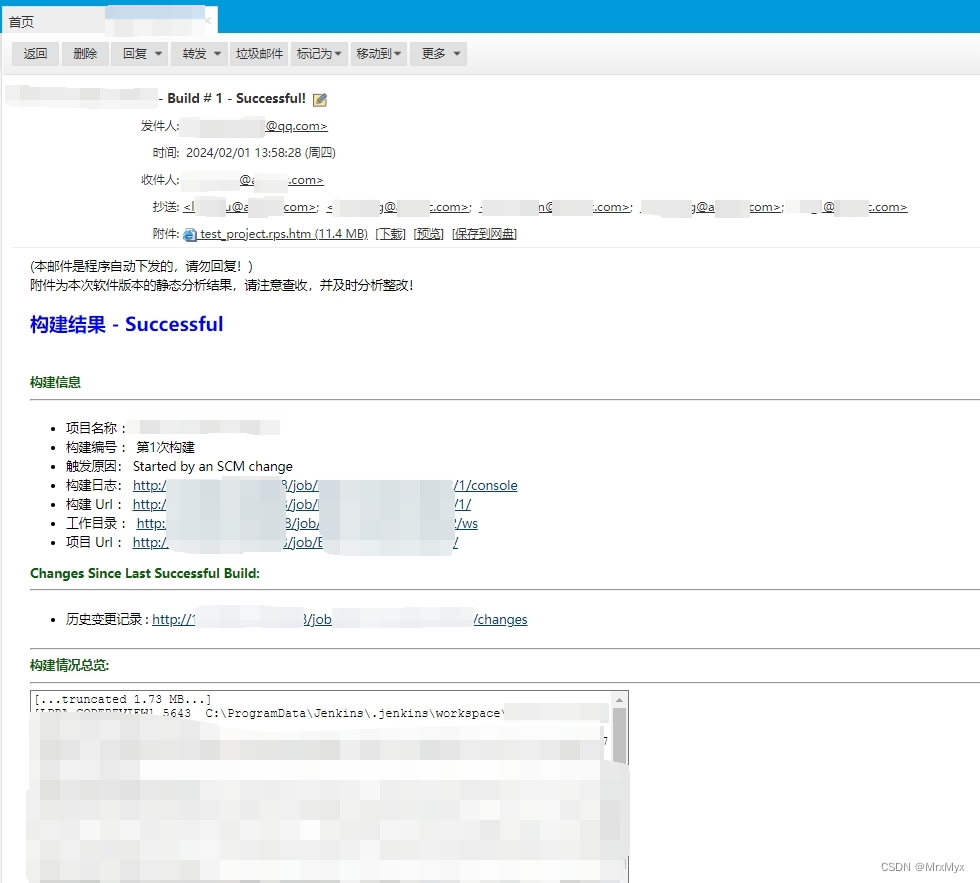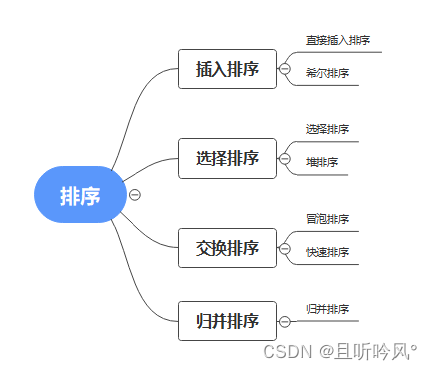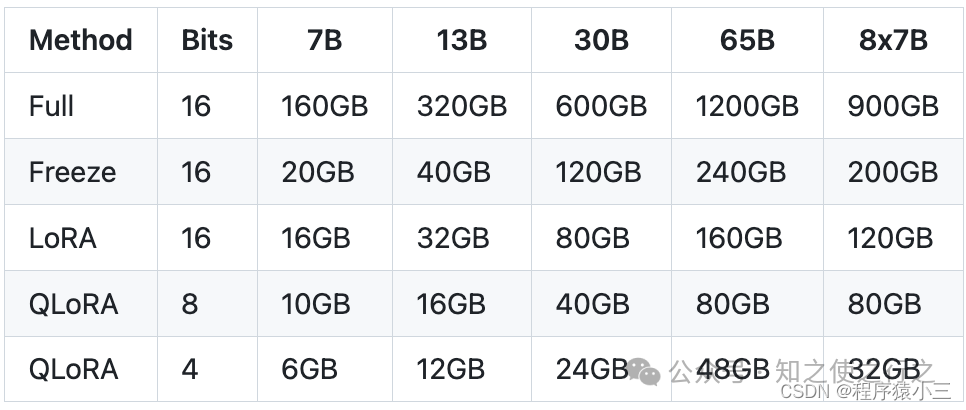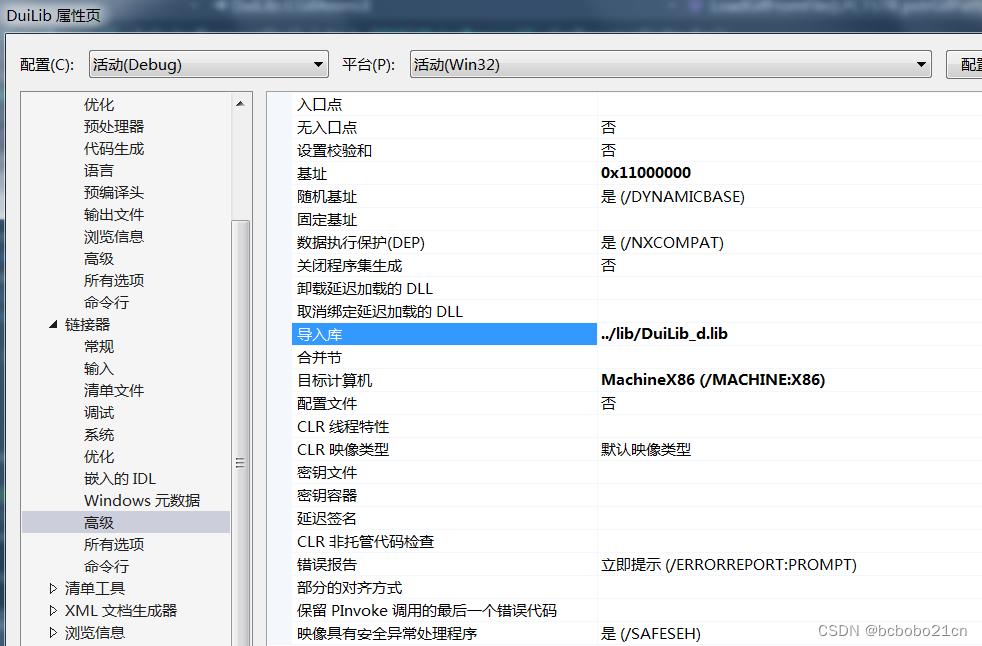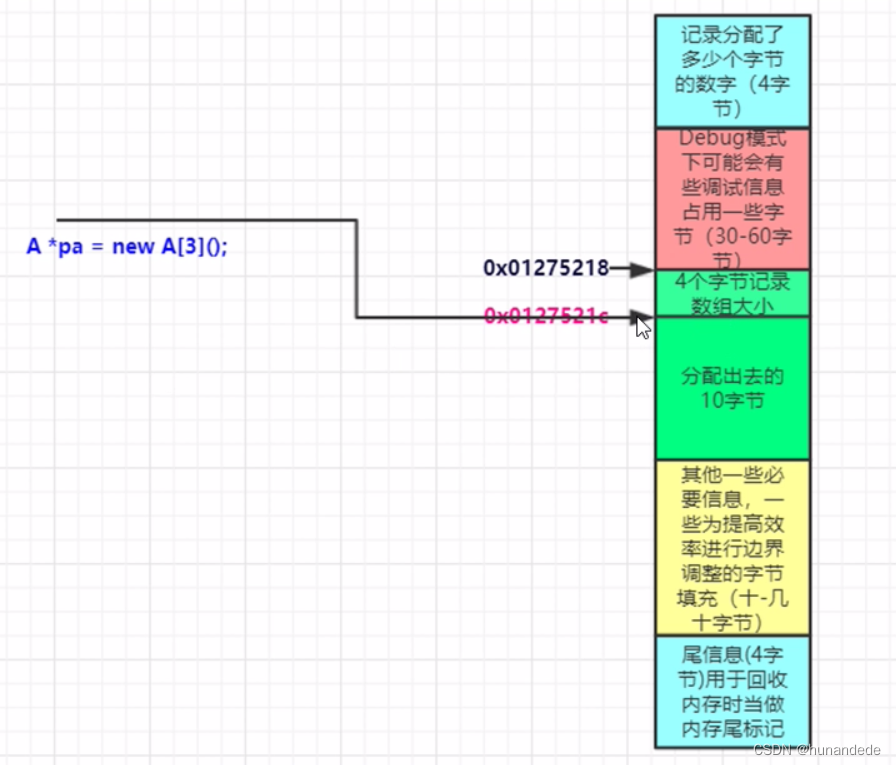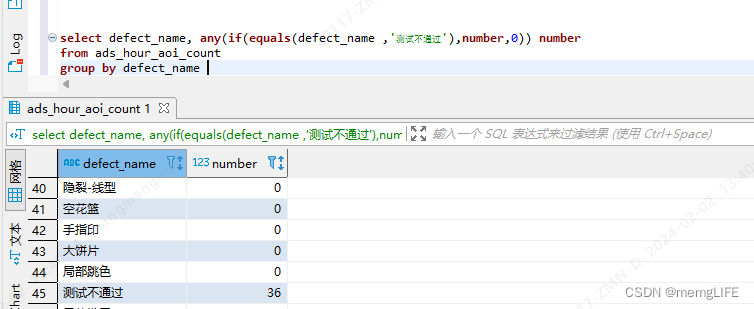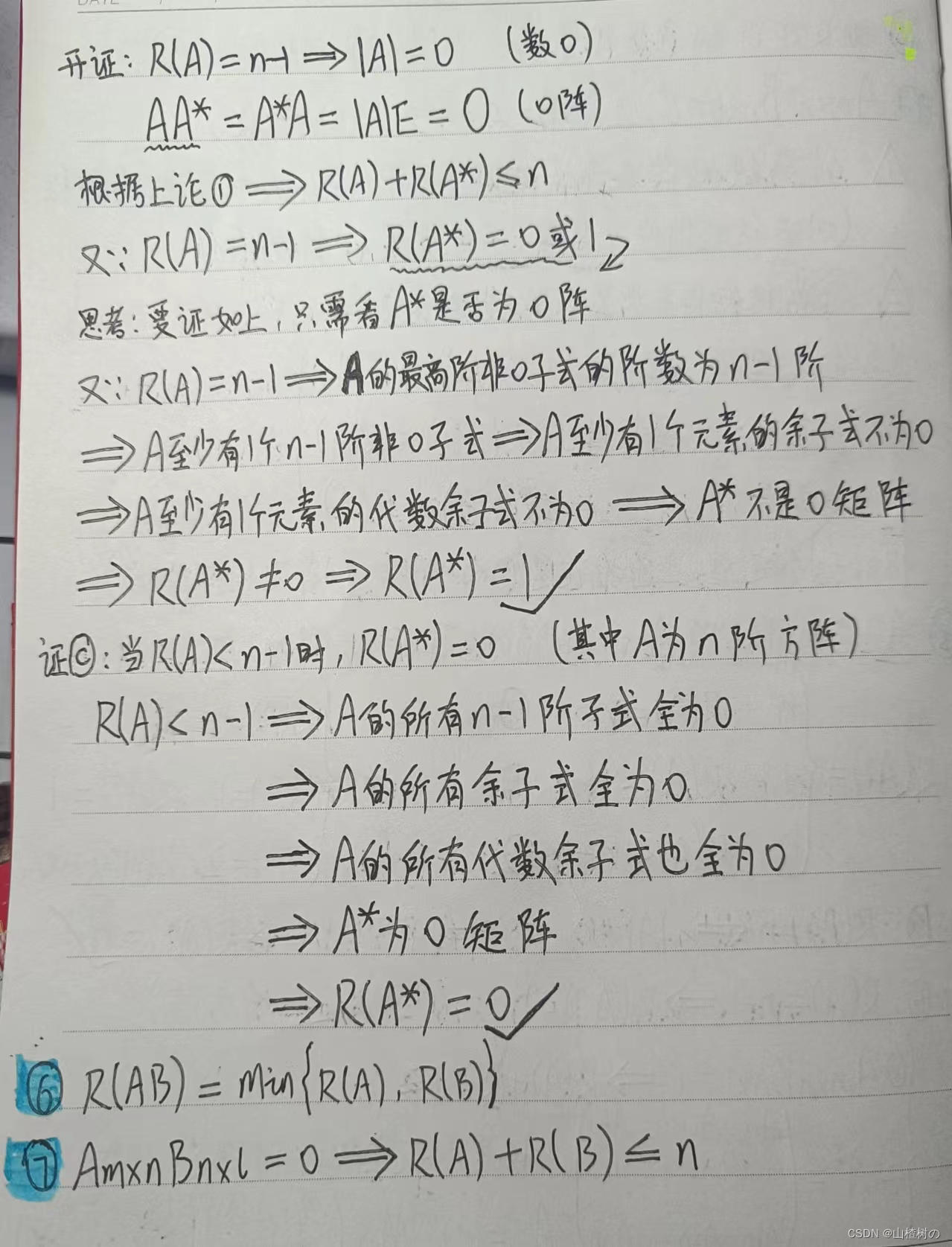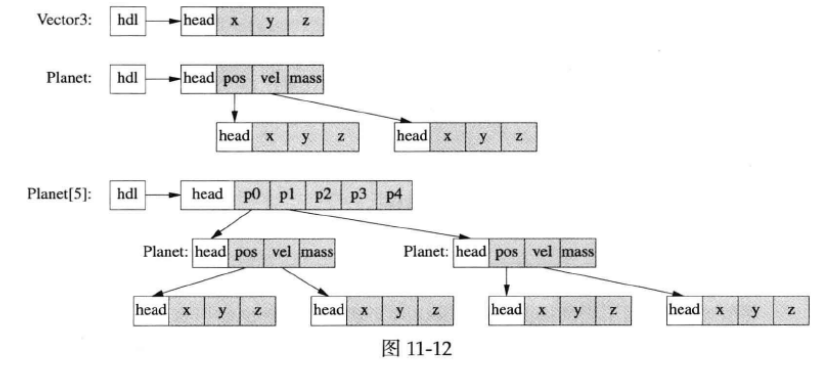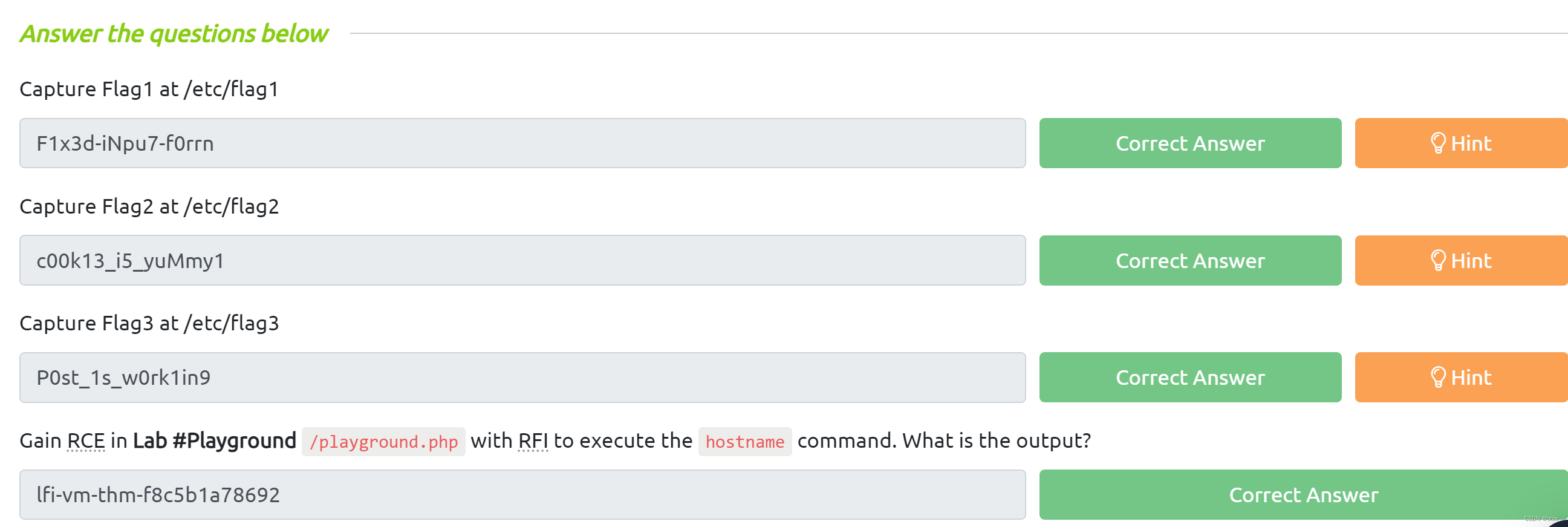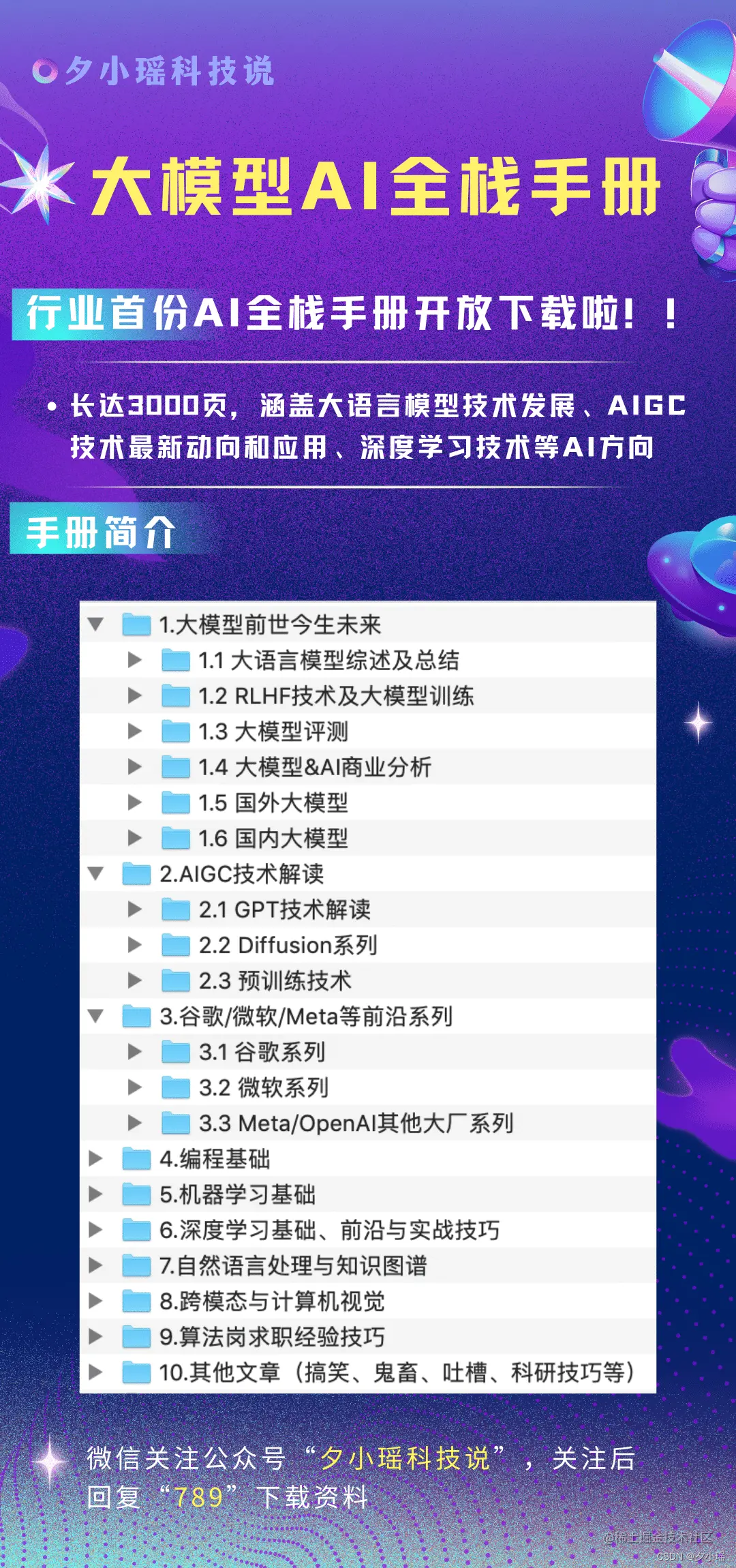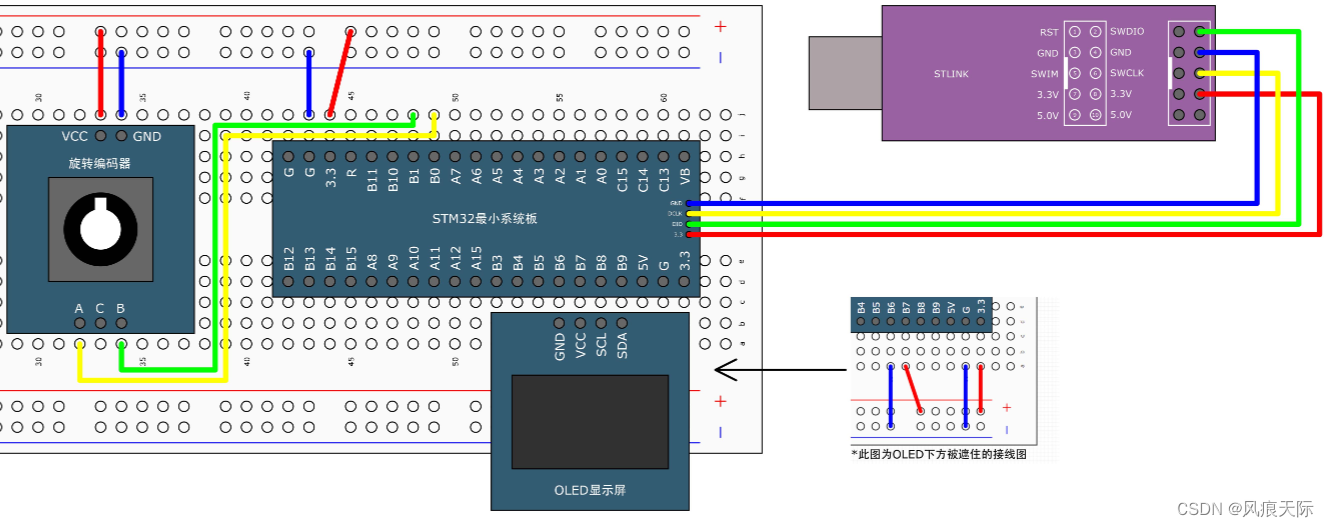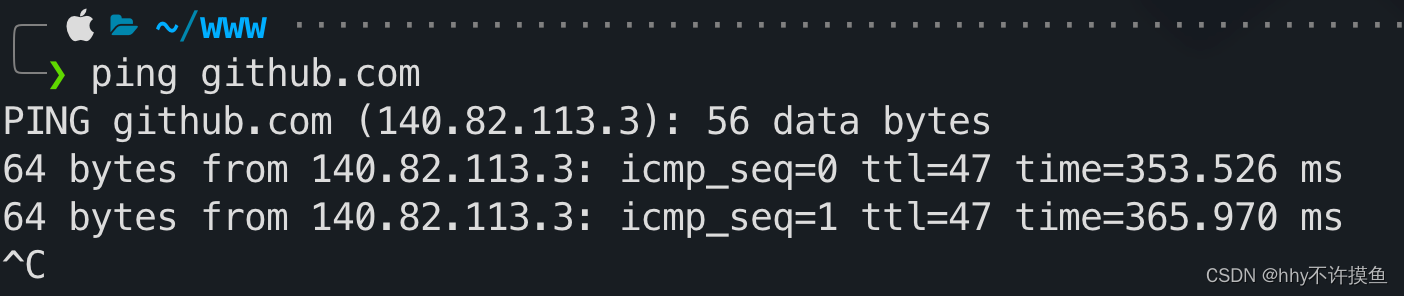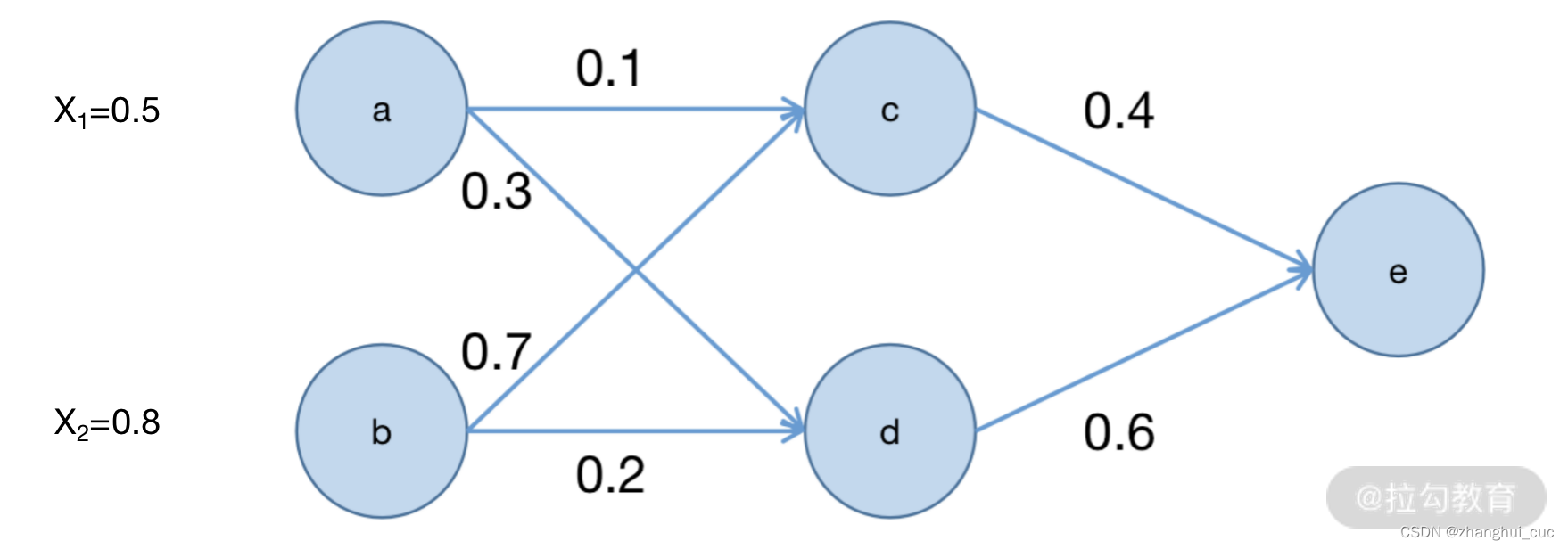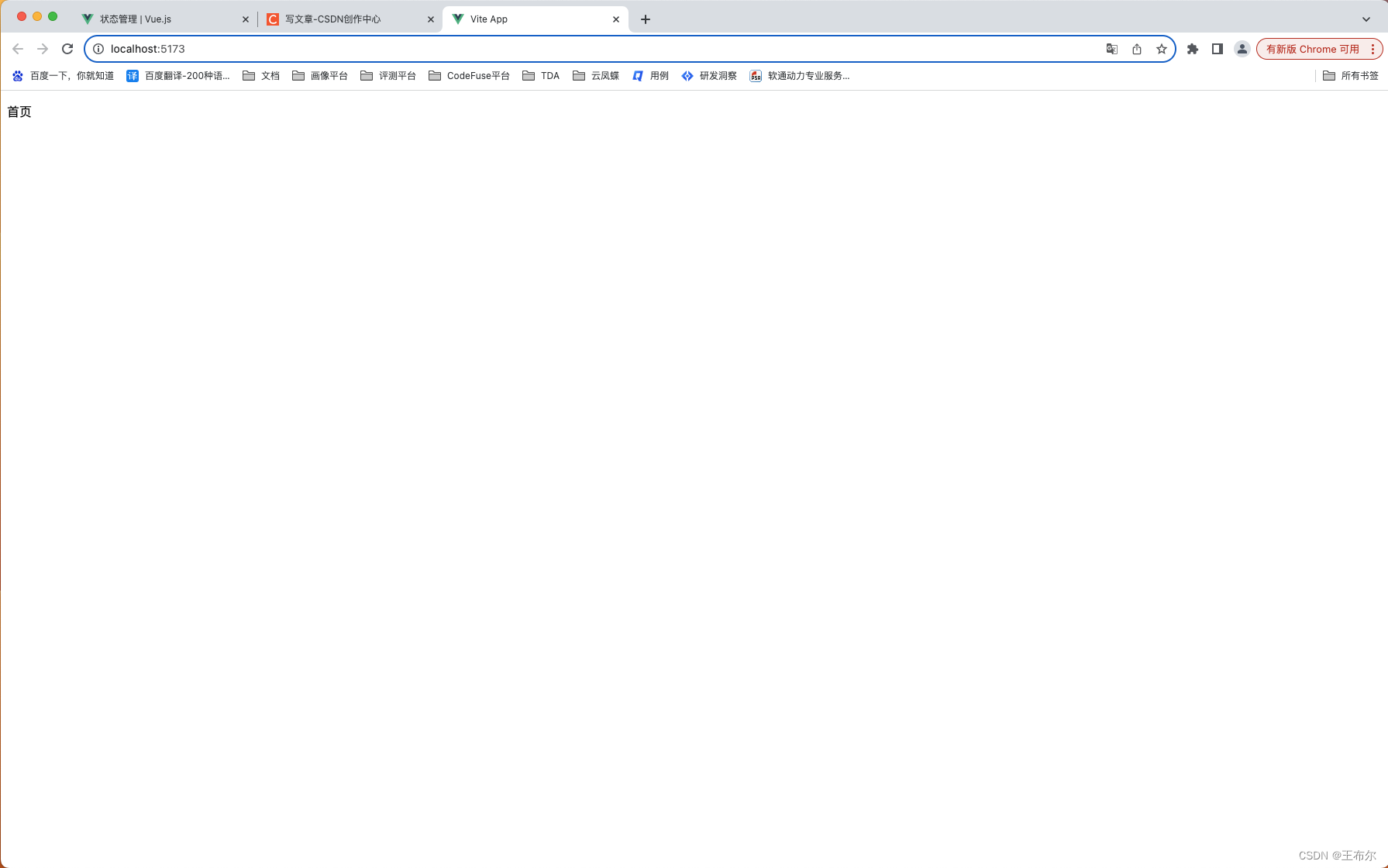Linux/Uinx 系统编程:进程管理(3)
本章来讲解进程管理的最后一部分内容。
文章目录
- Linux/Uinx 系统编程:进程管理(3)
- I/O重定向
- 原理
- FILE结构体的内部结构
- 重定向的实现过程
- scanf 与 printf
- scanf
- printf
- 重定向标准输入
- 重定向示例代码
- 管道
- 管道的使用方式
- 管道命令处理
- 命名管道
- 命名管道终端示例
- 命名管道C程序示例
I/O重定向
在shell中,我们可以通过:>或者<来执行重定向
将文件中的内容,输入到运行的程序中或者将程序的输出输入到文件中。
但是他们的原理是怎么样的呢?
原理
实际上,sh进程有三个用于终端I/O的文件流:stdin,stdout,stderr,每一个流本质上都是指向执行映像区FILE结构体的一个指针。
下面给出FILE结构体的内容:
FILE结构体的内部结构
下面给出FILE结构体的组成,这里只提出一点,不多做介绍,感兴趣的读者可以自行查询相关资料。
#ifndef _FILE_DEFINED
struct _iobuf {
char *_ptr; //文件输入的下一个位置
int _cnt; //当前缓冲区的相对位置
char *_base; //文件的起始位置
int _flag; //文件标志
int _file; //文件的有效性验证
int _charbuf;//检查缓冲区状况,若无缓冲区则不读取
int _bufsiz; //文件的大小
char *_tmpfname;//临时文件名
};
typedef struct _iobuf FILE;
#define _FILE_DEFINED
#endif /* _FILE_DEFINED */
重定向的实现过程
上文已经说到,在每个C程序中,有三个用于输入输出的IO流。事实上,每个IO流都对应着Linux内核中的一个打开文件,用**文件描述符(数字)**表示。
stdin、stdout、stderr的文件描述符号分别为0、1、2
当某个进程复刻出一个子进程时,该子进程会继承父进程的所有打开文件。因此,子进程也具有与父进程相同的文件流和文件描述符号。
最后一句话说明:Linux内核中的IO文件只有三个,所有进程共用这些文件
scanf 与 printf
scanf和printf函数本质上都是借用上面的三个文件来进行输入输出。下面来详细介绍一下具体原理:
scanf
scanf函数的工作原理是这样的:
scanf首先会检查stdin(标准输入)这个流指向的FILE结构体中的缓冲数组是否有数据。- 如果缓冲数组为空,
scanf会执行read系统调用,通过FILE结构体中的文件描述符从0号文件(也就是标准输入)读取内容。 - 读取到的内容会被存放到缓冲数组中,然后
scanf会从这个数组中读取信息。
因此他们之间的联系可以看成这样:
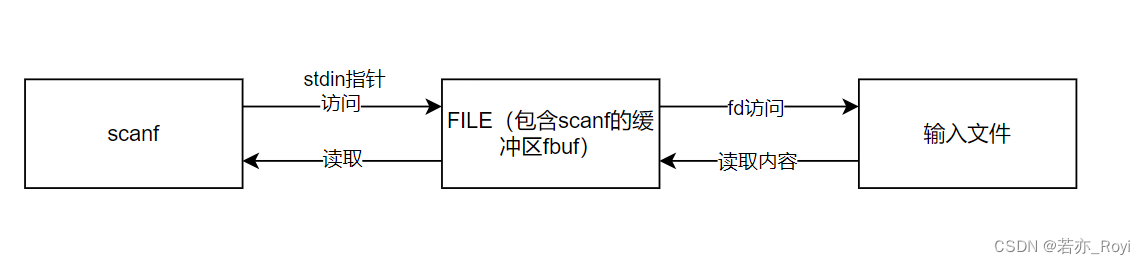
printf
printf函数的工作原理与scanf类似,但方向相反。以下是printf函数的基本工作原理:
printf首先将你提供的格式化字符串和参数处理成一个完整的字符串。- 这个字符串首先被放入
stdout(标准输出)这个流指向的FILE结构体中的缓冲数组。 - 如果缓冲数组满了,或者遇到了换行符,或者你调用了
fflush函数,printf会执行write系统调用,通过FILE结构体中的文件描述符将缓冲数组的内容写入1号文件(也就是标准输出)。
如下图:
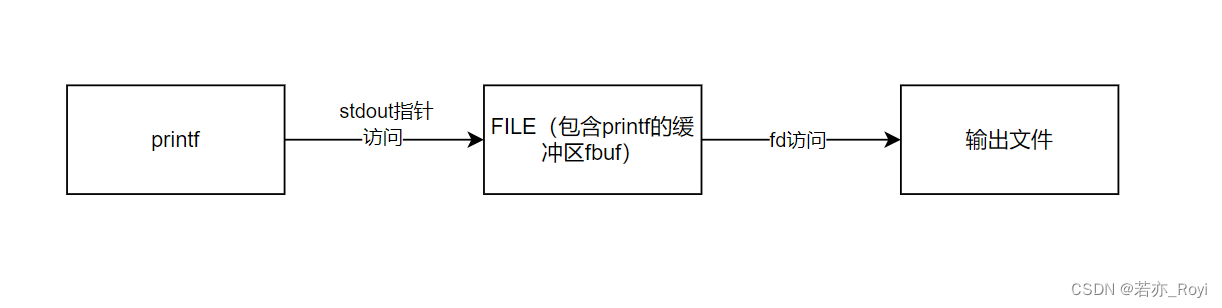
重定向标准输入
如何做到重定向呢?
由上面的原理可知:printf函数和scanf都是通过文件描述符在文件中读取内容的,虽然中间有缓冲区,但是本质上,就是在文件中的读取,因此我们能不能尝试更改FILE中的文件描述符呢?
答案是可以的,Linux下的C语言提供了一个函数dup将fd复制到数值最小的未使用的文件描述符号中。具体使用方法如下:
#include <unistd.h>
dup(fd);
其中fd是文件描述符。
重定向示例代码
我们先创建一个文件input表示输入的内容,以替换标准输入文件(fd = 0):
1 2 3 4 5
结尾没有换行和空格。
接下来写出重定向文件的内容:
/*************************************************************************
> File Name: io.c
> Author:Royi
> Mail:royi990001@gmail.com
> Created Time: Thu 01 Feb 2024 05:45:49 PM CST
> Describe:
************************************************************************/
#include <stdio.h>
#include <stdlib.h>
#include <math.h>
#include <string.h>
#include <time.h>
#include <fcntl.h>
#include <unistd.h>
int main() {
int fd = open("./input", O_RDONLY);
char ch;
close(0);
dup(fd);
while ((ch = getchar()) != '\n' && ch != EOF) {
putchar(ch);
}
return 0;
}
这个程序先使用open函数以只读的形式打开了input文件,返回文件描述符号fd。
接下来使用close函数关闭文件描述符0,也就是标准输入文件,此时最小的未打开的文件描述符就是0
最后使用dup(fd),将创建的fd符号复制到最小的未打开的文件描述符的上。
经过这样的一番操作,scanf函数对应的stdin指向的FILE结构体中的fd不再是0,而是新的fd,也就是open函数返回的值。
运行程序时,会直接看到输出:
1 2 3 4 5
这样就完成了重定向。
当然C语言还有别的函数dup2,它具有两个参数:
#include <unistd.h>
dup2(fd1, fd2);
这个函数的作用是将fd1复制到fd2中,如果fd2是打开的状态,那么就先关闭它,然后进行复制,这样不需要我们调用close函数去关闭想要重定向的文件描述符,同时也可以重定向非最小未使用的文件描述符,大大提高了程序的灵活性,这里不再做解释。
管道
管道是用于进程交换数据的单项进程间通信通道。有一个读入端和写入端。
管道有两类:
- 普通管道(匿名管道):用于相关进程(父子进程)。
- 命名管道:用于不相关进程(非父子进程)。
管道的读、写进程按照以下的方式进行同步:
- 管道上有数据时,读进程会根据需要读取(不会超过管道大小)
- 管道上没有数据时,但仍有写进程,读进程会等待数据
- 写进程将数据写入管道时,会唤醒读进程,使他们继续读取
- 如果管道没有数据也没有写进程,读进程返回0,并停止读取
- 如果管道仍然有写进程,读进程会等待数据
- 当写进程写入管道时,如果管道有空间,会根据需要尽可能多的写入
- 如果管道没有空间但是有读进程,写进程会等待空间
- 当读进程读出管道时,会唤醒等待的写进程
- 如果管道不再有读进程,写进程会将这种情况视为管道中断错误,并终止写入
总结:0返回值意味着管道没有数据也没有写进程。只要有写进程,读进程就不会消失。如果读进程消失但是写进程没有消失的话就报错。
管道的使用方式
进程不能通过管道给自己传输数据,原因如下:
- 如果进程先从管道中读取,那么将无法从读取的系统调用中返回,因为管道中没有内容,读进程会等待写进程写入,但是写进程是谁呢?是自己,这样就将自己锁死了
- 相反,如果写入管道的话,需要读进程接收(在4KB以内没有问题,没有超出管道大小,可以成功,但是大部分数据超过4KB),在管道满了之后,写进程会等待读进程读出,但是读进程是谁呢?是自己,也相当于把自己锁死了
使用管道时,必须有两个进程,一个作为管道的输入进程,另一个作为管道的输出进程
接下来以一个程序示例:
/*************************************************************************
> File Name: pipe.c
> Author:Royi
> Mail:royi990001@gmail.com
> Created Time: Thu 01 Feb 2024 09:36:16 PM CST
> Describe: parent to child with pipe
************************************************************************/
#include <stdio.h>
#include <stdlib.h>
#include <math.h>
#include <string.h>
#include <time.h>
#include <unistd.h>
#include <fcntl.h>
#include <sys/types.h>
int pd[2], n, i;
pid_t pid;
char line[256];
int main() {
pipe(pd);
printf("pd = [%d, %d]\n", pd[0], pd[1]);
if ((pid = fork()) == -1) {
perror("fork");
exit(1);
}
// parent
if (pid) {
close(pd[0]);
printf("I'm parent %d, and I closed pd[0]\n", getpid());
while (i++ < 10) {
printf("Parent %d is wrinting to pipe\n", getpid());
n = write(pd[1], "I'm your PAPA", 16);
printf("Parent %d wrote %d bytes to pipe\n", getpid(), n);
sleep(1);
}
printf("Parent %d exited.", getpid());
} else {
// child
close(pd[1]);
printf("I'm child %d, and I closed pd[1]\n", getpid());
while (1) {
printf("child %d is reading from pipe\n", getpid());
if ((n = read(pd[0], line, 128))) {
line[n] = 0;
printf("child read %d bytes from pipe: %s\n", n, line);
} else {
// pipe has no data and to writer.
exit(0);
}
sleep(1);
}
}
return 0;
}
- 函数
pipe()创建了一管道并且在pd[2]中返回了两个文件描述符。其中pd[0]用于从管道读取,pd[1]用于向管道中写入。 - 为了让两个进程交替运行,在每个循环中加入了sleep函数。
- 多运行几次发现,读进程在管道中没有数据时,会持续等待
运行示例结果:
pd = [3, 4]
I'm parent 3030, and I closed pd[0]
Parent 3030 is wrinting to pipe
Parent 3030 wrote 16 bytes to pipe
I'm child 3031, and I closed pd[1]
child 3031 is reading from pipe
child read 16 bytes from pipe: I'm your PAPA
Parent 3030 is wrinting to pipe
Parent 3030 wrote 16 bytes to pipe
child 3031 is reading from pipe
child read 16 bytes from pipe: I'm your PAPA
Parent 3030 is wrinting to pipe
Parent 3030 wrote 16 bytes to pipe
child 3031 is reading from pipe
child read 16 bytes from pipe: I'm your PAPA
Parent 3030 is wrinting to pipe
Parent 3030 wrote 16 bytes to pipe
child 3031 is reading from pipe
child read 16 bytes from pipe: I'm your PAPA
Parent 3030 is wrinting to pipe
Parent 3030 wrote 16 bytes to pipe
child 3031 is reading from pipe
child read 16 bytes from pipe: I'm your PAPA
Parent 3030 is wrinting to pipe
child 3031 is reading from pipe
Parent 3030 wrote 16 bytes to pipe
child read 16 bytes from pipe: I'm your PAPA
Parent 3030 is wrinting to pipe
child 3031 is reading from pipe
Parent 3030 wrote 16 bytes to pipe
child read 16 bytes from pipe: I'm your PAPA
child 3031 is reading from pipe
Parent 3030 is wrinting to pipe
Parent 3030 wrote 16 bytes to pipe
child read 16 bytes from pipe: I'm your PAPA
Parent 3030 is wrinting to pipe
child 3031 is reading from pipe
Parent 3030 wrote 16 bytes to pipe
child read 16 bytes from pipe: I'm your PAPA
Parent 3030 is wrinting to pipe
child 3031 is reading from pipe
Parent 3030 wrote 16 bytes to pipe
child read 16 bytes from pipe: I'm your PAPA
child 3031 is reading from pipe
Parent 3030 exited.%
通过对程序修改可以实现先让父进程死亡(输入进程消失),会发现接收进程返回,但是如果接收进程只读几次的话,会出现141号(BROKEN_PIPE)报错,这个报错就是因为读取进程死亡而导致管道文件失效造成的。
下面是修改后的示例代码:
/*************************************************************************
> File Name: pipe.c
> Author:Royi
> Mail:royi990001@gmail.com
> Created Time: Thu 01 Feb 2024 09:36:16 PM CST
> Describe: parent to child with pipe
************************************************************************/
#include <stdio.h>
#include <stdlib.h>
#include <math.h>
#include <string.h>
#include <time.h>
#include <unistd.h>
#include <fcntl.h>
#include <sys/types.h>
#include <signal.h>
int pd[2], n, i;
pid_t pid;
char line[256];
int main() {
pipe(pd);
printf("pd = [%d, %d]\n", pd[0], pd[1]);
if ((pid = fork()) == -1) {
perror("fork");
exit(1);
}
// parent
if (pid) {
signal(SIGPIPE, SIG_IGN);
close(pd[0]);
printf("I'm parent %d, and I closed pd[0]\n", getpid());
while (i++ < 10) {
printf("Parent %d is wrinting to pipe\n", getpid());
n = write(pd[1], "I'm your PAPA", 16);
if (n == -1) {
perror("write");
exit(1);
}
printf("Parent %d wrote %d bytes to pipe\n", getpid(), n);
sleep(1);
}
printf("Parent %d exited.", getpid());
} else {
// child
close(pd[1]);
printf("I'm child %d, and I closed pd[1]\n", getpid());
i = 0;
while (i++ < 3) {
printf("child %d is reading from pipe\n", getpid());
if ((n = read(pd[0], line, 128))) {
line[n] = 0;
printf("child read %d bytes from pipe: %s\n", n, line);
} else {
// pipe has no data and to writer.
printf("Child had not find bytes of needing to read.");
exit(0);
}
}
printf("Child is exiting...\n");
}
return 0;
}
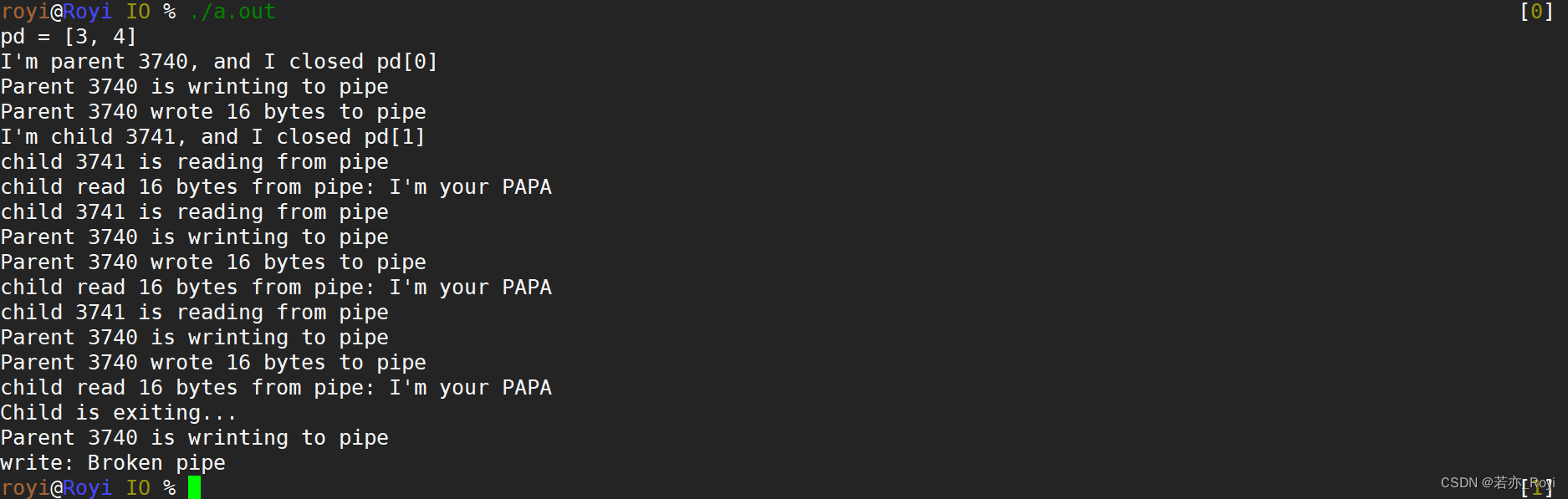
在修改中的代码上,由于write函数为系统调用,而在执行write函数时出现了管道中断的错误,因此内核会发出一个信号“BROKEN_PIPE”,导致程序直接停止,因此无法看到报错信息,在程序开头添加signal(SIGPIPE, SIG_IGN);可以忽略掉信号继续执行程序,并通过程序看到报错信息。
管道命令处理
在Linux中,管道是如何使用的呢?
命令行:
cmd1 | cmd2
包含一个管道符号“ | ”。
sh将通过一个进程运行cmd1,另一个进程运行cmd2,他们通过一个管道连接在一起。因此cmd1的输出变成cmd2的输入。下文展示了管道命令的使用方法:
当sh获取命令行cmd1 | cmd2时,会复刻出一个子进程sh,并且等待子进程sh照常终止。
子进程sh:浏览命令行中是否有|符号。在这种情况下,cmd1 | cmd2有一个管道符号。将命令函划分为头部=cmd1,尾部=cmd2。
然后子进程sh执行以下类似的代码片段:
int pd[2];
pipe(pd);
pid = fork();
if (pid) {
close(pd[0]);
close(1);
dup(pd[1]);
close(pd[1]);
exec(head);
} else {
close(pd[1]);
close(0);
dup(pd[0]);
close(pd[0]);
exec(tail);
}
管道写进程重定向其 fd = 1 到 pd[1],管道读进程重定向其 fd = 0 到 pd[0]。这样一来就可以通过管道连接起来了。
命名管道
命名管道又叫FIFO,它们有”名称“,并且在文件系统中以特殊文件的形式存在。
它们会一直存在下去,直到使用rm和unlink将其删除。它们可与非相关进程一起使用,并不局限于管道创建进程的子进程。
命名管道终端示例
在sh中,通过mknod命令创建一个命名管道:
mknod mypipe p
或者在C程序中发出mknod()系统调用:
int r = mknod("mypipe", S_IFIFO, 0);
两种方式都会在当前目录中创建一个名为mypipe的管道文件。
使用:
ls -l mypipe
可以查看文件属性。
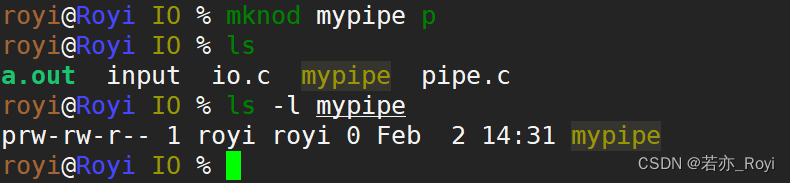
其中,数字1代表连接数,0代表大小。
进程可以像访问普通文件一样访问命名管道。
对命名管道的写入和读取是由Linux内核同步的。
如何使用这个管道呢?我们来做一个最基本的演示:
我们需要两个sh,这里我以我的服务器为例,打开两个sh终端:
在第一个终端上的该目录下执行:
echo "hello" > mypipe
将”hello“重定向到mypipe中,如下图:
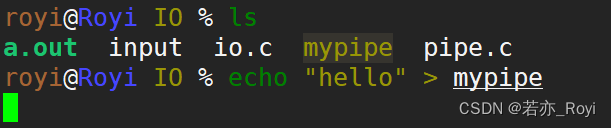
此时会发现陷入了阻塞状态。
这是因为管道中存在内容还没有读出,sh进程正在等待。
接下来在第二个终端上,执行:
cat mypipe
读出管道中的文件,如下图:

读出管道中的内容之后,第一个终端也退出了阻塞状态:
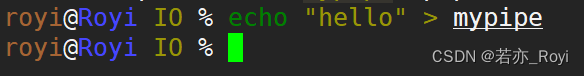
读者可以自行尝试一下。
命名管道C程序示例
如何在C程序中使用命名管道呢?
接下来展示示例代码:
/*************************************************************************
> File Name: named_pipe.c
> Author:Royi
> Mail:royi990001@gmail.com
> Created Time: Fri 02 Feb 2024 03:20:10 PM CST
> Describe:
************************************************************************/
#include <stdio.h>
#include <stdlib.h>
#include <math.h>
#include <string.h>
#include <time.h>
#include <unistd.h>
#include <sys/types.h>
#include <sys/stat.h>
#include <fcntl.h>
char *line = "testing named pipe";
int main() {
int fd;
mknod("mypipe", S_IFIFO | 0677, 0);
fd = open("./mypipe", O_WRONLY);
write(fd, line, strlen(line));
close(fd);
return 0;
}
/*************************************************************************
> File Name: named_pipe.c
> Author:Royi
> Mail:royi990001@gmail.com
> Created Time: Fri 02 Feb 2024 03:20:10 PM CST
> Describe:
************************************************************************/
#include <stdio.h>
#include <stdlib.h>
#include <math.h>
#include <string.h>
#include <time.h>
#include <unistd.h>
#include <sys/types.h>
#include <sys/stat.h>
#include <fcntl.h>
char buf[128];
int main() {
int fd = open("./mypipe", O_RDONLY);
read(fd, buf, 128);
printf("%s\n", buf);
close(fd);
return 0;
}
编译成对应名称的文件,结果如下:
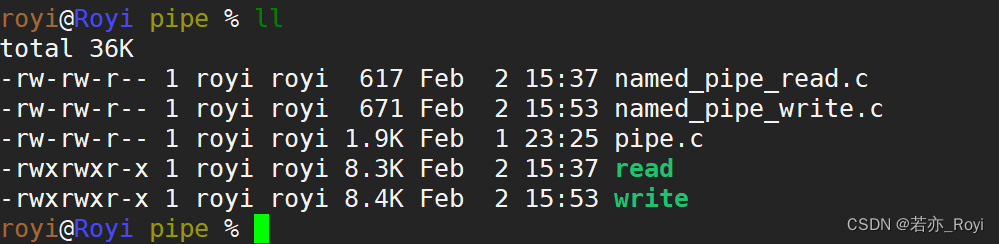
测试方法与直接的shell命令行测试一模一样,先执行write程序,然后在另一个终端上的执行read程序:
执行write程序:
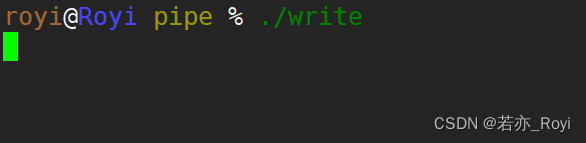
进入阻塞态。
在另一个终端上执行read程序:
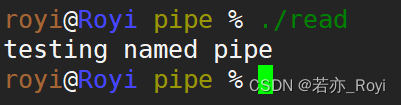
此时返回第一个终端发现已经退出了阻塞态:
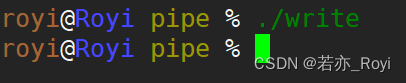
以上就是Linux\Uinx系统编程中进程管理的所有内容啦!!!创作不易,希望读者给个关注给个点赞收藏支持一下!!!!下一章将更新多进程编程的内容,敬请期待!!!