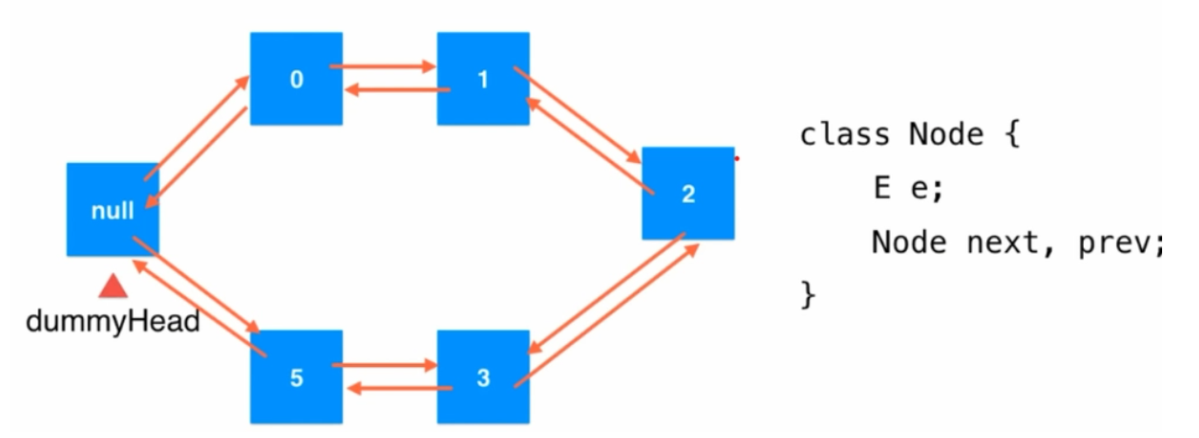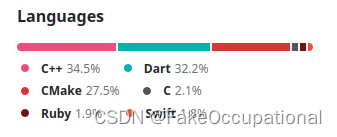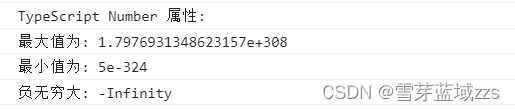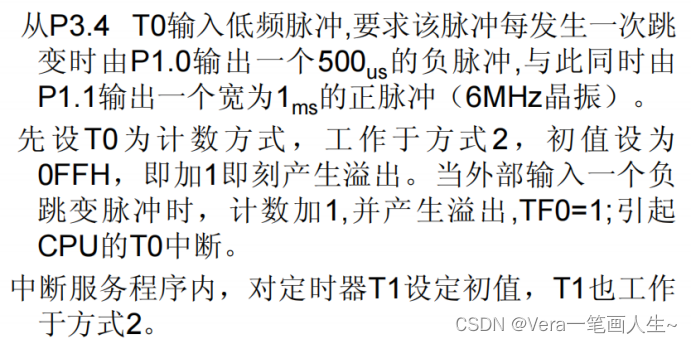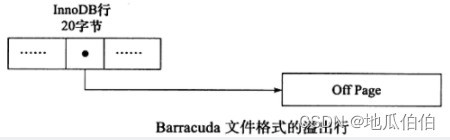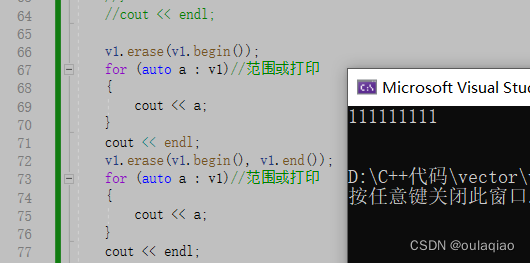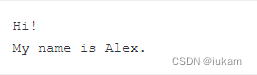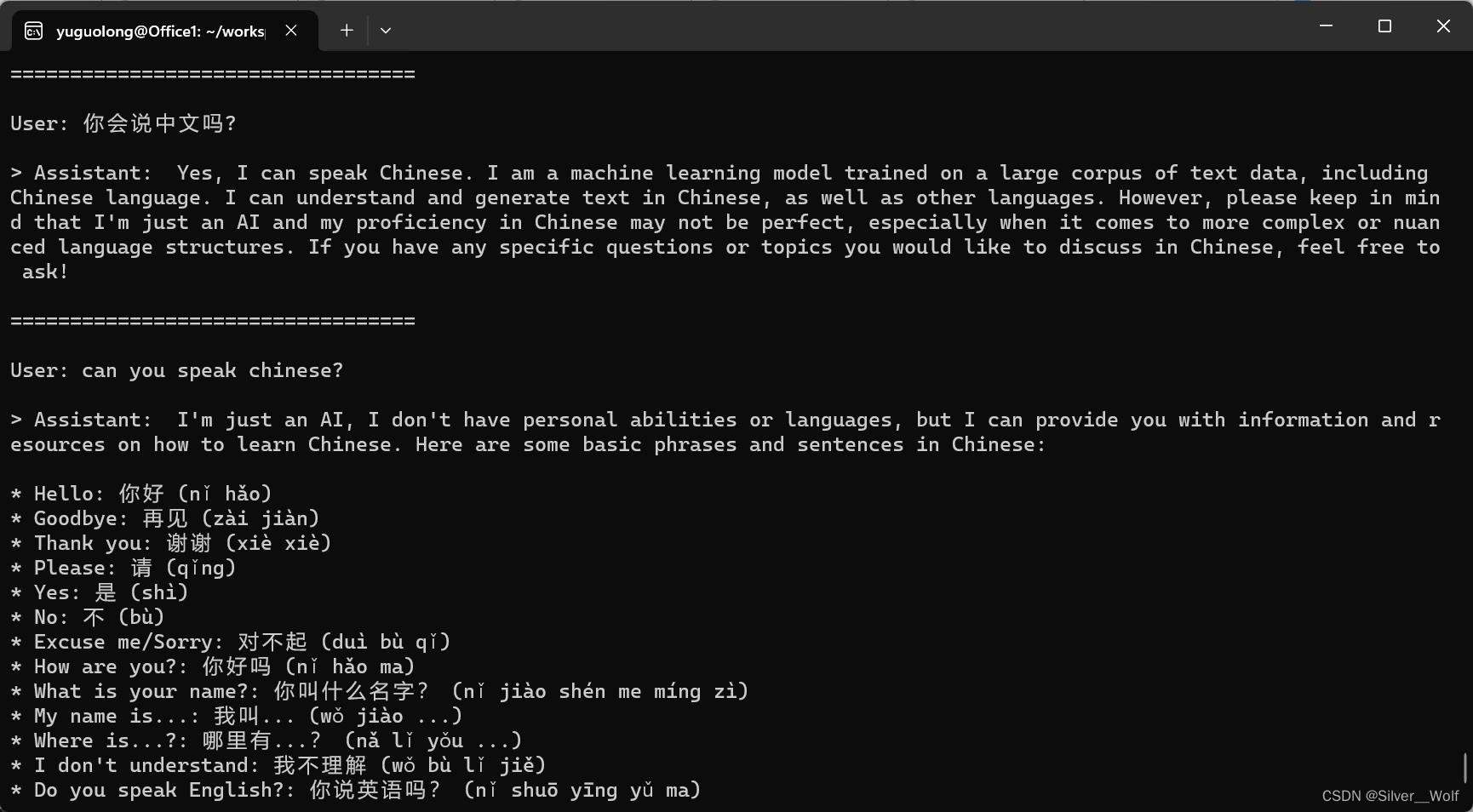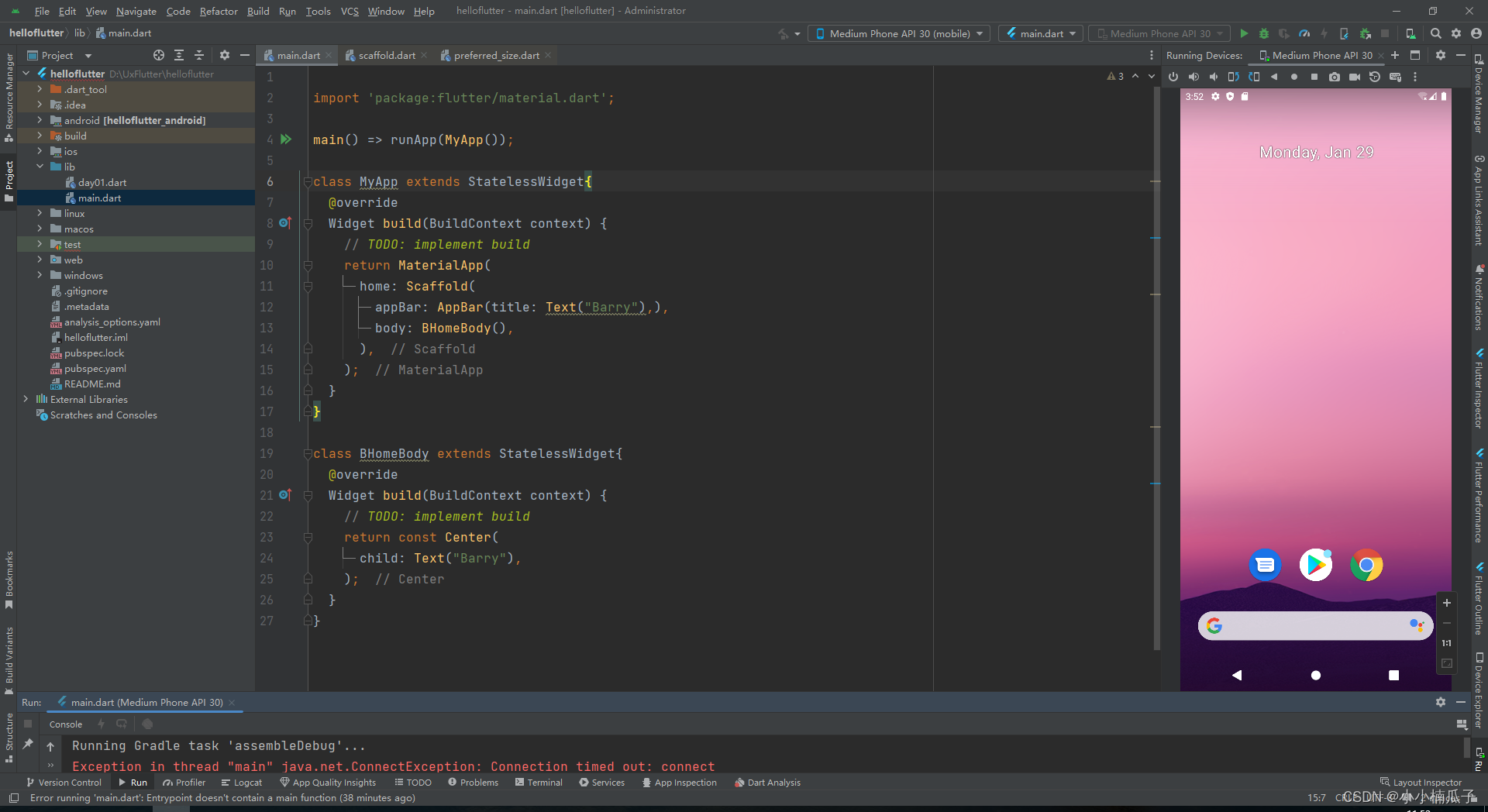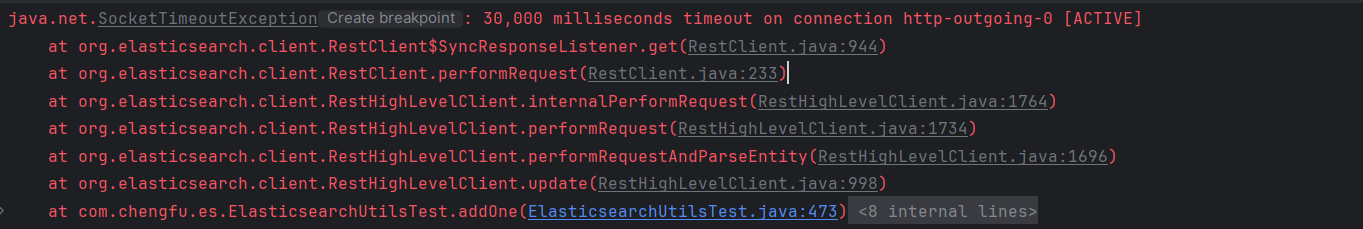Kong Gateway管理员使用对象模型来定义其期望的流量管理策略。在该模型中,两个重要的对象是服务(services)和路由(routes)。服务和路由被协调地配置,以定义请求和响应在系统中经过的路由路径。
下面的高级概述显示请求到达路由(routes),并将其转发到服务(services),响应则沿相反路径进行返回:
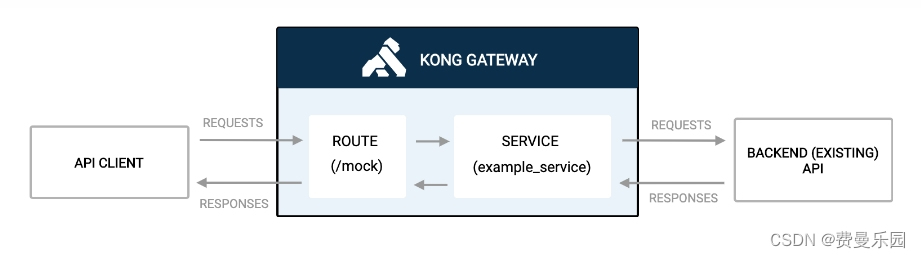
服务是什么
在Kong Gateway中,服务是对现有上游应用程序的抽象。服务可以存储插件配置、策略等一系列对象,并且它们可以与路由关联。
在定义一个服务时,管理员需要提供一个名称和与上游应用程序的连接信息。连接细节可以在url字段中以单个字符串的形式提供,也可以单独提供协议、主机、端口和路径的值。
服务与上游应用程序之间存在一对多的关系,这使得管理员能够创建复杂的流量管理行为。
路由是什么
路由是指向上游应用程序内部资源的路径。将路由添加到服务中可以允许对底层应用程序进行访问。在Kong Gateway中,路由通常映射到通过Kong Gateway应用程序公开的端点。路由还可以定义匹配请求到相关服务的规则。因此,一个路由可以引用多个端点。基本的路由应该具有名称、路径或路径列表,并引用现有的服务。
您还可以使用以下选项配置路由:
- 协议(Protocols):用于与上游应用程序进行通信的协议。
- 主机(Hosts):与路由匹配的域名列表。
- 方法(Methods):与路由匹配的HTTP方法。
- 头部(Headers):请求头部中预期出现的值列表。
- 重定向状态码(Redirect status codes):HTTPS状态码。
- 标签(Tags):可选的一组字符串,用于对路由进行分组。
管理服务和路由
以下教程将通过Kong Gateway管理员API来管理和测试服务和路由。Kong Gateway还提供其他配置管理选项,包括Kong Konnect和decK。
在本教程的这个部分中,您将完成以下步骤:
- 创建一个指向httpbin API的服务,该API提供了对HTTP请求和响应进行测试的功能。
- 通过提供一个URL路径来定义路由,客户端可以在运行中的Kong Gateway上访问该路径。
- 使用新的httpbin服务来回显一个测试请求,帮助您了解Kong Gateway是如何代理API请求的。
管理服务
1. 创建服务
要添加一个新的服务,请向Kong Gateway的Admin API的/services路由发送一个POST请求:
curl -i -s -X POST http://localhost:8001/services \
--data name=example_service \
--data url='http://httpbin.org'
这个请求指示Kong Gateway创建一个新的服务,映射到上游URL http://httpbin.org。
在我们的示例中,请求体包含两个字符串:
- name: 服务的名称
- url: 用于填充服务的主机、端口和路径属性的参数
如果您的请求成功,您将从Kong Gateway收到一个201的响应头,确认您的服务已创建,响应正文将类似于:
{
"host": "httpbin.org",
"name": "example_service",
"enabled": true,
"connect_timeout": 60000,
"read_timeout": 60000,
"retries": 5,
"protocol": "http",
"path": null,
"port": 80,
"tags": null,
"client_certificate": null,
"tls_verify": null,
"created_at": 1661346938,
"updated_at": 1661346938,
"tls_verify_depth": null,
"id": "3b2be74e-335b-4f25-9f08-6c41b4720315",
"write_timeout": 60000,
"ca_certificates": null
}
没有在创建请求中显式提供的字段将根据当前Kong Gateway配置自动赋予默认值。
2. 查看服务配置
当您创建一个服务时,Kong Gateway会为它分配一个唯一的ID,如上面的响应中所示。id字段或创建服务时提供的名称可以用于在后续请求中标识该服务。这是服务的URL,其形式为/services/{服务名称或ID}。
要查看服务的当前状态,请向服务URL发送一个GET请求。
curl -X GET http://localhost:8001/services/example_service
一个成功的请求将在响应正文中包含您的服务的当前配置,如以下片段所示:
{
"host": "httpbin.org",
"name": "example_service",
"enabled": true,
...
}
3. 更新服务
可以通过向服务URL发送PATCH请求来动态更新现有的服务配置。
要将服务的重试次数从5更改为6,请发送以下PATCH请求:
curl --request PATCH \
--url localhost:8001/services/example_service \
--data retries=6
响应正文包含了完整的服务配置,包括更新后的值:
{
"host": "httpbin.org",
"name": "example_service",
"enabled": true,
"retries": 6,
...
}
4. 列出服务
您可以通过向基本的/services URL发送GET请求来列出所有当前的服务。
curl -X GET http://localhost:8001/services
Admin API文档提供了完整的服务更新规范。
您还可以通过在浏览器中导航到以下URL来查看Kong Manager UI中的服务配置:
Kong Manager OSS:http://localhost:8002/services
Kong Manager Enterprise:http://localhost:8002/default/services,其中default是工作区名称。
管理路由
1. 创建路由
路由定义了Kong Gateway如何代理请求。您可以通过向服务URL发送POST请求来创建与特定服务关联的路由。
在/mock路径上配置一个新的路由,将流量定向到之前创建的example_service服务:
curl -i -X POST http://localhost:8001/services/example_service/routes \
--data 'paths[]=/mock' \
--data name=example_route
如果路由成功创建,API将返回一个201响应代码和一个类似于以下的响应正文:
{
"paths": [
"/mock"
],
"methods": null,
"sources": null,
"destinations": null,
"name": "example_route",
"headers": null,
"hosts": null,
"preserve_host": false,
"regex_priority": 0,
"snis": null,
"https_redirect_status_code": 426,
"tags": null,
"protocols": [
"http",
"https"
],
"path_handling": "v0",
"id": "52d58293-ae25-4c69-acc8-6dd729718a61",
"updated_at": 1661345592,
"service": {
"id": "c1e98b2b-6e77-476c-82ca-a5f1fb877e07"
},
"response_buffering": true,
"strip_path": true,
"request_buffering": true,
"created_at": 1661345592
}
2. 查看路由配置
与服务一样,当您创建一个路由时,Kong Gateway会为其分配一个唯一的ID,如上面的响应中所示。id字段或创建路由时提供的名称可以用于在后续请求中标识路由。路由 URL 可以采用以下两种形式之一:
- /services/{服务名称或ID}/routes/{路由名称或ID}
- /routes/{路由名称或ID}
要查看example_route路由的当前状态,请向路由URL发送一个GET请求:
curl -X GET http://localhost:8001/services/example_service/routes/example_route
响应正文包含了您的路由的当前配置:
{
"paths": [
"/mock"
],
"methods": null,
"sources": null,
"destinations": null,
"name": "example_route",
"headers": null,
"hosts": null,
"preserve_host": false,
"regex_priority": 0,
"snis": null,
"https_redirect_status_code": 426,
"tags": null,
"protocols": [
"http",
"https"
],
"path_handling": "v0",
"id": "189e0a57-205a-4f48-aec6-d57f2e8a9985",
"updated_at": 1661347991,
"service": {
"id": "3b2be74e-335b-4f25-9f08-6c41b4720315"
},
"response_buffering": true,
"strip_path": true,
"request_buffering": true,
"created_at": 1661347991
}
3. 更新路由
与服务一样,可以通过向路由URL发送PATCH请求来动态更新路由。
标签是一个可选的字符串集合,可以与路由关联用于分组和过滤。您可以通过向服务端点发送PATCH请求并指定一个路由来分配标签。
通过为路由分配一个值为tutorial的标签来更新路由:
curl --request PATCH \
--url localhost:8001/services/example_service/routes/example_route \
--data tags="tutorial"
上面的示例使用了服务和路由名称字段作为路由URL。
如果成功应用了标签,响应正文将包含以下JSON值:
...
"tags":["tutorial"]
...
4. 列出路由
Admin API还支持列出当前配置的所有路由:
curl http://localhost:8001/routes
该请求将返回HTTP 200状态码和一个JSON响应正文,其中包含在此Kong Gateway实例上配置的所有路由的对象数组。您的响应应该如下所示:
{
"next": null,
"data": [
{
"paths": [
"/mock"
],
"methods": null,
"sources": null,
"destinations": null,
"name": "example_route",
"headers": null,
"hosts": null,
"preserve_host": false,
"regex_priority": 0,
"snis": null,
"https_redirect_status_code": 426,
"tags": [
"tutorial"
],
"protocols": [
"http",
"https"
],
"path_handling": "v0",
"id": "52d58293-ae25-4c69-acc8-6dd729718a61",
"updated_at": 1661346132,
"service": {
"id": "c1e98b2b-6e77-476c-82ca-a5f1fb877e07"
},
"response_buffering": true,
"strip_path": true,
"request_buffering": true,
"created_at": 1661345592
}
]
}
Admin API文档中提供了管理路由对象的完整规范。
您还可以通过在浏览器中导航到以下URL来查看Kong Manager UI中的路由配置:http://localhost:8002/default/routes,其中default是工作区名称。
代理请求
Kong是一个API网关,它接收来自客户端的请求,并根据当前的配置将它们路由到适当的上游应用程序。使用之前配置的服务和路由,您现在可以通过http://localhost:8000/mock访问https://httpbin.org/。
默认情况下,Kong Gateway的Admin API在端口8001上监听管理请求,这有时被称为控制平面。客户端使用端口8000进行数据请求,这通常被称为数据平面。
Httpbin提供了一个/anything资源,它会将关于发送给它的请求的信息回复给客户端。通过Kong Gateway代理一个请求到/anything资源上。
curl -X GET http://localhost:8000/mock/anything
您应该会看到类似以下的响应:
{
"startedDateTime": "2022-08-24T13:44:28.449Z",
"clientIPAddress": "172.19.0.1",
"method": "GET",
"url": "http://localhost/anything",
"httpVersion": "HTTP/1.1",
"cookies": {},
"headers": {
"host": "httpbin.org",
"connection": "close",
"accept-encoding": "gzip",
"x-forwarded-for": "172.19.0.1,98.63.188.11, 162.158.63.41",
"cf-ray": "73fc85d999f2e6b0-EWR",
"x-forwarded-proto": "http",
"cf-visitor": "{\"scheme\":\"http\"}",
"x-forwarded-host": "localhost",
"x-forwarded-port": "80",
"x-forwarded-path": "/mock/anything",
"x-forwarded-prefix": "/mock",
"user-agent": "curl/7.79.1",
"accept": "*/*",
"cf-connecting-ip": "00.00.00.00",
"cdn-loop": "cloudflare",
"x-request-id": "1dae4762-5d7f-4d7b-af45-b05720762878",
"via": "1.1 vegur",
"connect-time": "0",
"x-request-start": "1661348668447",
"total-route-time": "0"
},
"queryString": {},
"postData": {
"mimeType": "application/octet-stream",
"text": "",
"params": []
},
"headersSize": 588,
"bodySize": 0
}