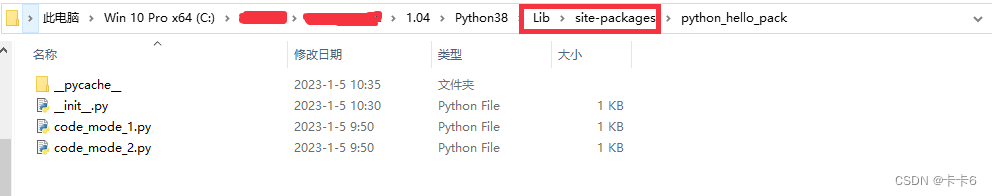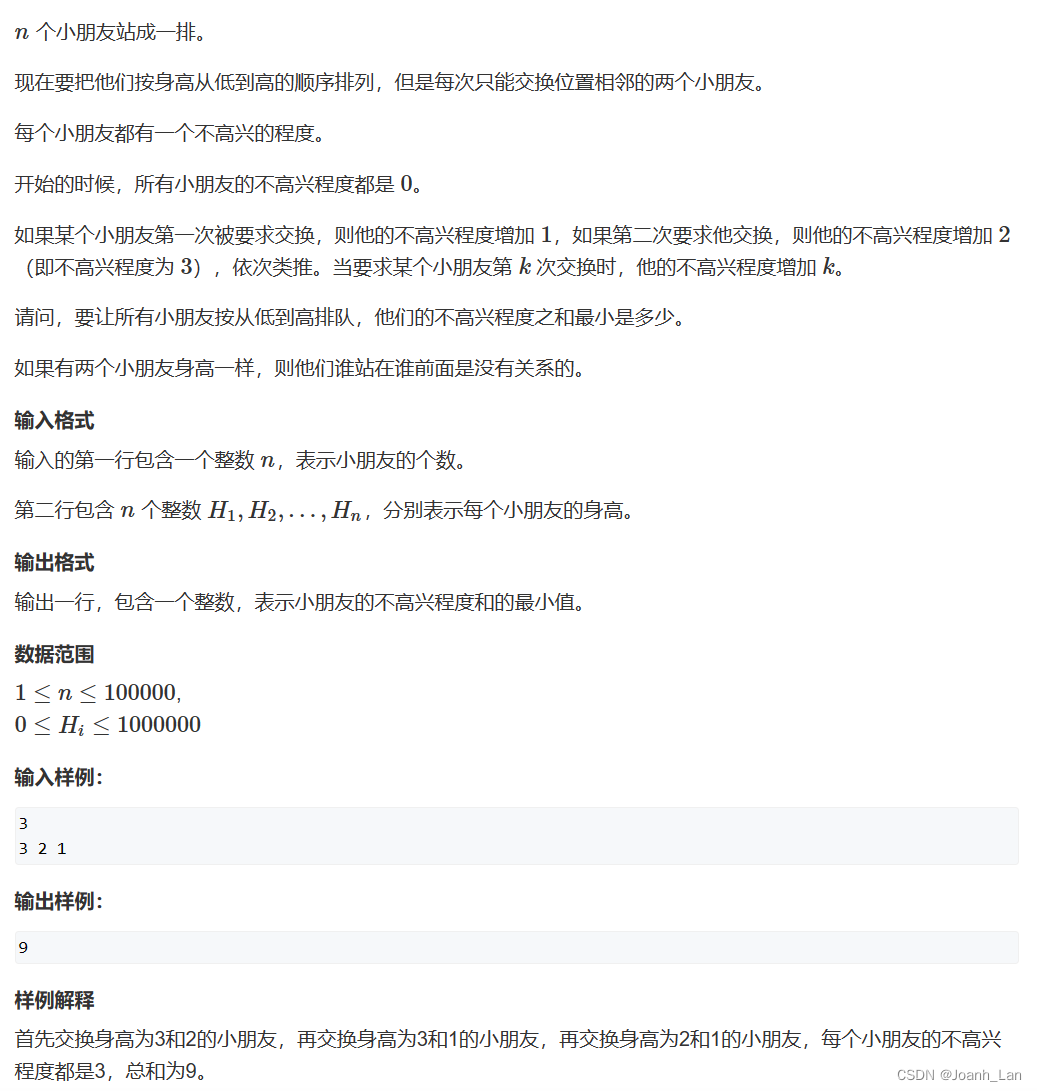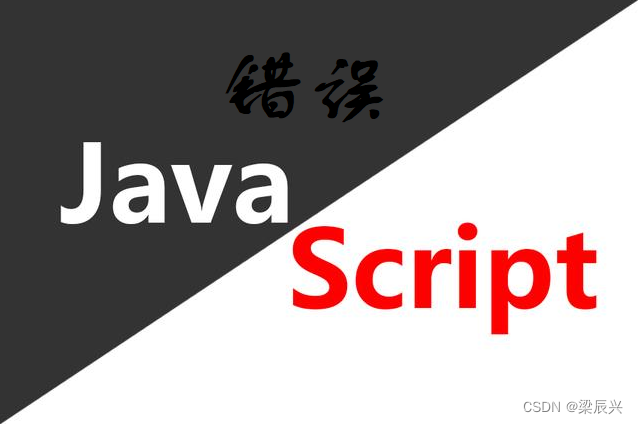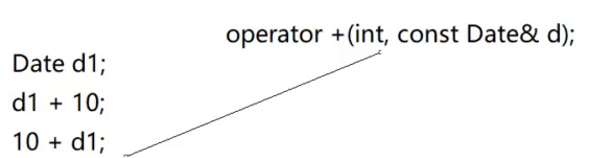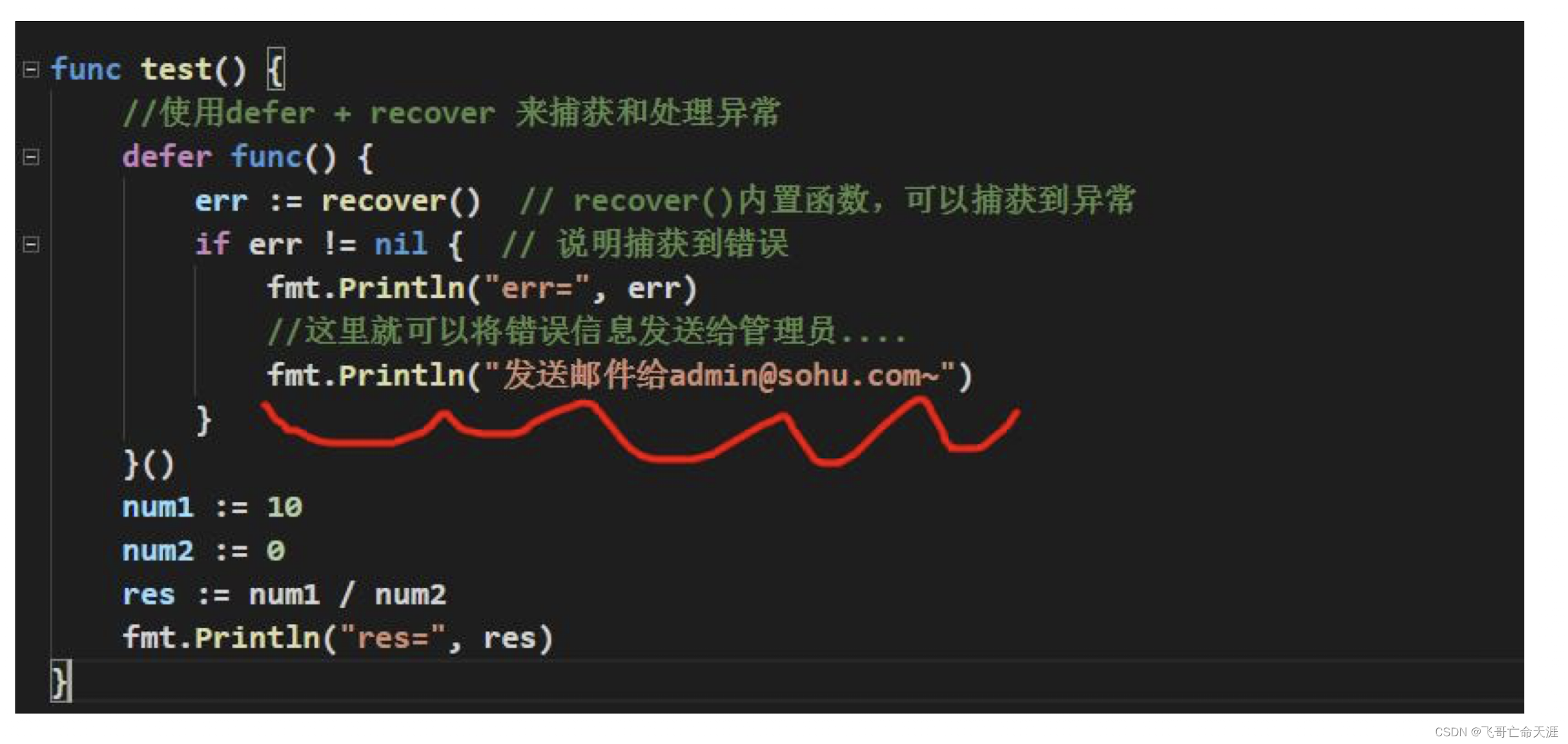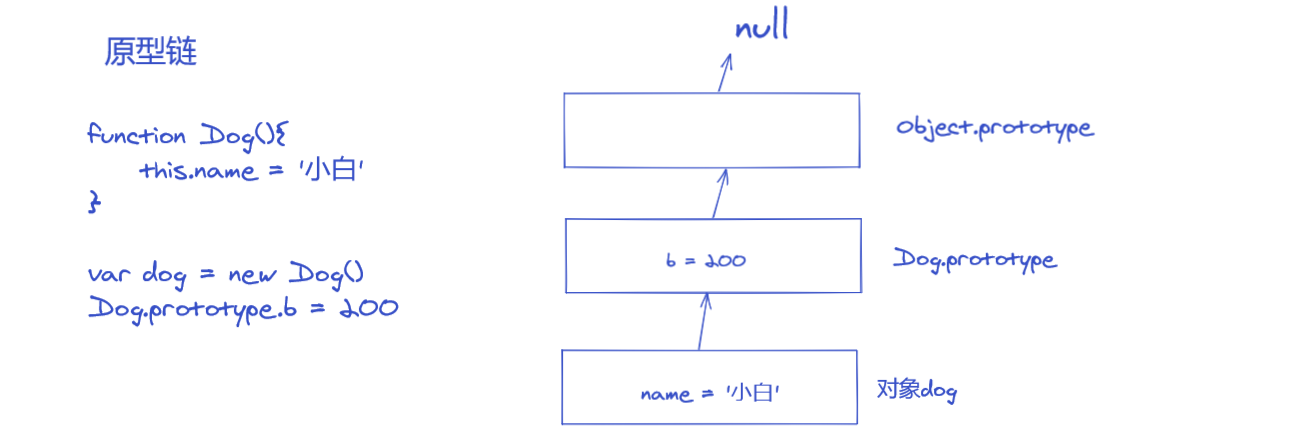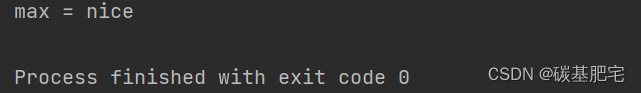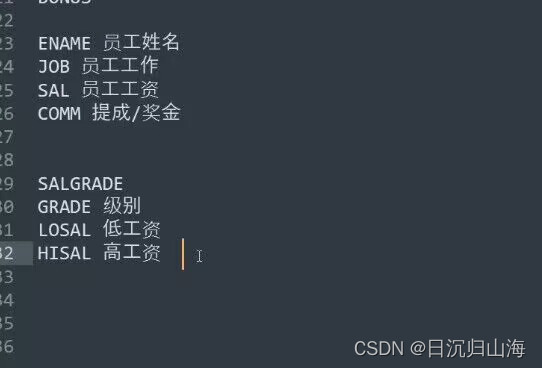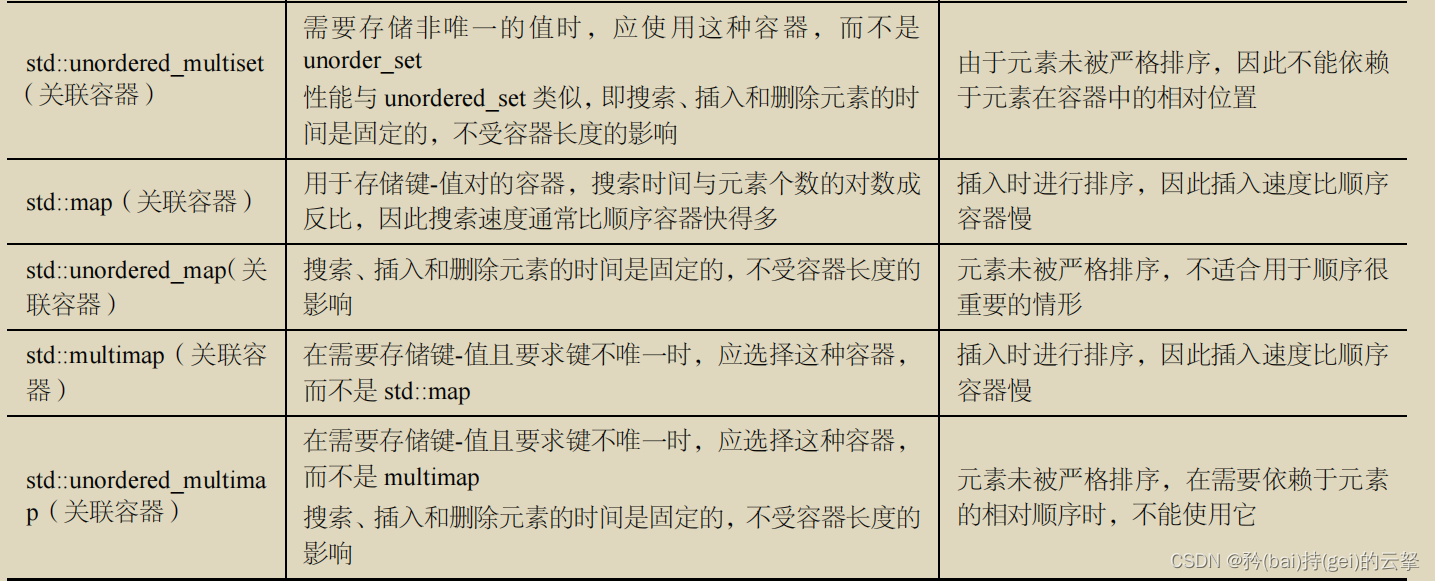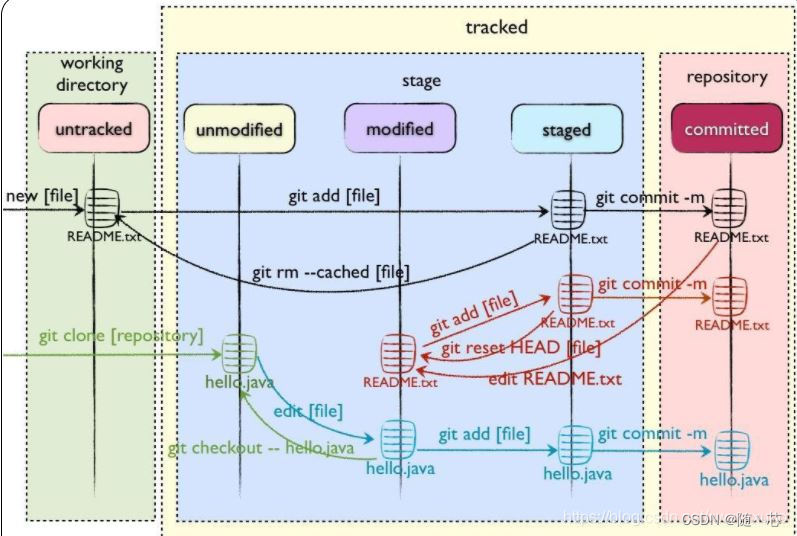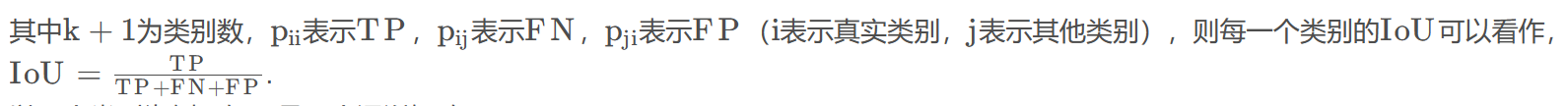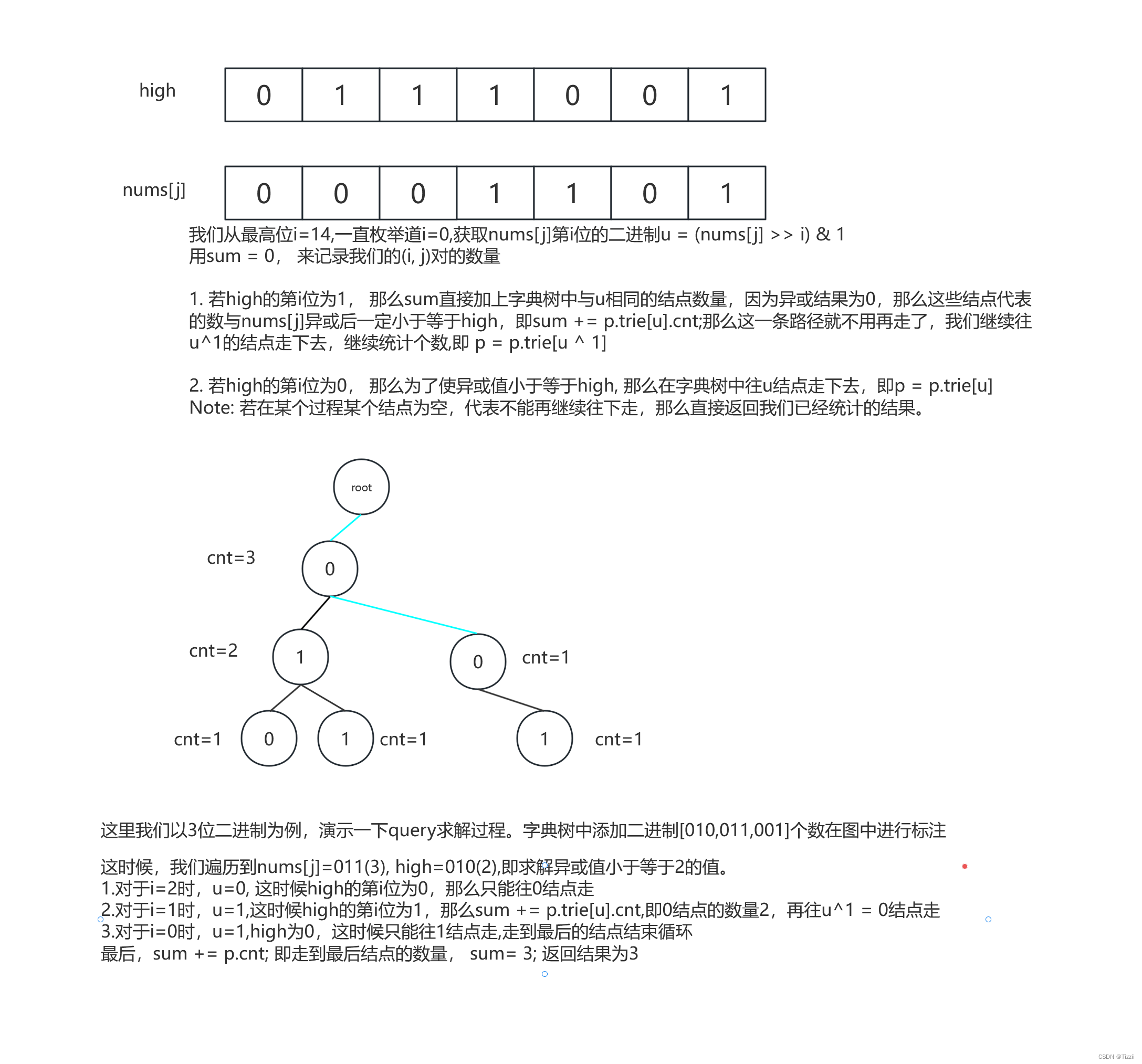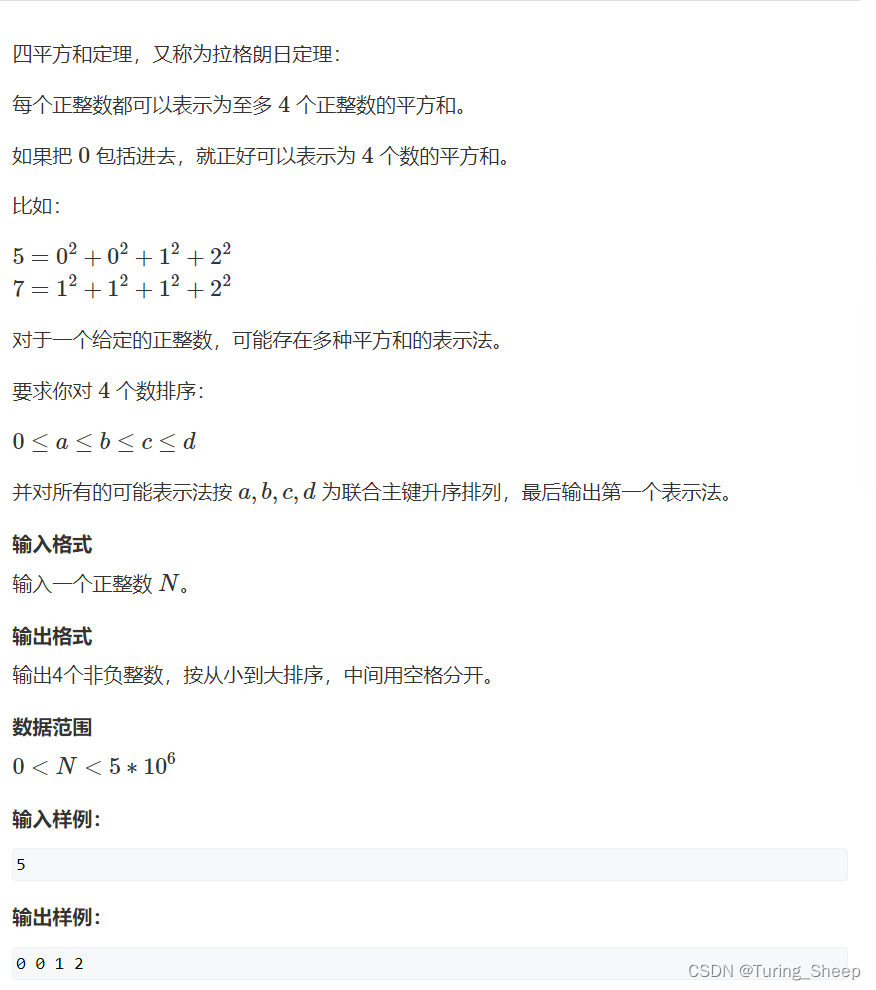文章目录
- docker安装prometheus
- docker安装grafana
- windows安装windows_exporter
- prometheus配置新增windows_exporter的job,
- 配置grafana
- 导入windows模板即可出现酷炫大屏
- 出现酷炫画面完成
docker安装prometheus
拉取镜像,在D盘下创建prometheus.yml配置文件,映射到docker里面d:/server/prometheus_grafana/prometheus.yml;
# my global config
global:
scrape_interval: 15s # Set the scrape interval to every 15 seconds. Default is every 1 minute.
evaluation_interval: 15s # Evaluate rules every 15 seconds. The default is every 1 minute.
# scrape_timeout is set to the global default (10s).
# Alertmanager configuration
alerting:
alertmanagers:
- static_configs:
- targets:
# - alertmanager:9093
# Load rules once and periodically evaluate them according to the global 'evaluation_interval'.
rule_files:
# - "first_rules.yml"
# - "second_rules.yml"
# A scrape configuration containing exactly one endpoint to scrape:
# Here it's Prometheus itself.
scrape_configs:
# The job name is added as a label `job=<job_name>` to any timeseries scraped from this config.
- job_name: "prometheus"
# metrics_path defaults to '/metrics'
# scheme defaults to 'http'.
static_configs:
- targets: ["localhost:9090"]
- job_name: 'http_status'
metrics_path: /probe
params:
module: [http_2xx]
static_configs:
- targets: ['https://baidu.com']
labels:
instance: baidu.com
group: web
relabel_configs:
- source_labels: [__address__]
target_label: __param_target
- target_label: __address__
replacement: 192.168.0.100:9115
执行docker命令
docker pull prom/prometheus
docker run -d ^
-p 9090:9090 ^
-v d:/server/prometheus_grafana/prometheus.yml:/etc/prometheus/prometheus.yml ^
prom/prometheus
访问http://localhost:9090/出现界面即可;
docker安装grafana
在路径D:\server\prometheus_grafana\grafana创建文件夹;
docker pull grafana/grafana
docker run -d ^
-p 3000:3000 ^
--name=grafana ^
-v d:/server/prometheus_grafana/grafana:/var/lib/grafana ^
grafana/grafana
访问http://localhost:3000/默认用户名密码admin,admin登录即可;
windows安装windows_exporter
下载地址: https://github.com/prometheus-community/windows_exporter/releases
进入对应的文件位置进入终端:
.\windows_exporter-0.20.0-386.exe --telemetry.addr ":9100"
访问http://localhost:9100/metrics出现数据即可;
prometheus配置新增windows_exporter的job,
# my global config
global:
scrape_interval: 15s # Set the scrape interval to every 15 seconds. Default is every 1 minute.
evaluation_interval: 15s # Evaluate rules every 15 seconds. The default is every 1 minute.
# scrape_timeout is set to the global default (10s).
# Alertmanager configuration
alerting:
alertmanagers:
- static_configs:
- targets:
# - alertmanager:9093
# Load rules once and periodically evaluate them according to the global 'evaluation_interval'.
rule_files:
# - "first_rules.yml"
# - "second_rules.yml"
# A scrape configuration containing exactly one endpoint to scrape:
# Here it's Prometheus itself.
scrape_configs:
# The job name is added as a label `job=<job_name>` to any timeseries scraped from this config.
- job_name: "prometheus"
# metrics_path defaults to '/metrics'
# scheme defaults to 'http'.
static_configs:
- targets: ["localhost:9090"]
- job_name: 'http_status'
scheme: http
params:
module: [http_2xx]
static_configs:
- targets: ['https://baidu.com']
labels:
instance: baidu.com
group: web
relabel_configs:
- source_labels: [__address__]
target_label: __param_target
- target_label: __address__
replacement: 192.168.0.100:9115
- job_name: "windows"
scheme: http
static_configs:
- targets:
- 192.168.68.124:9100
注意将192.168.68.124:9100换成你自己的ip,不能写localhost,或者127.0.0.1,只能写自己的局域网ip
重启prometheus,访问targets看到windows UP
表示成功;
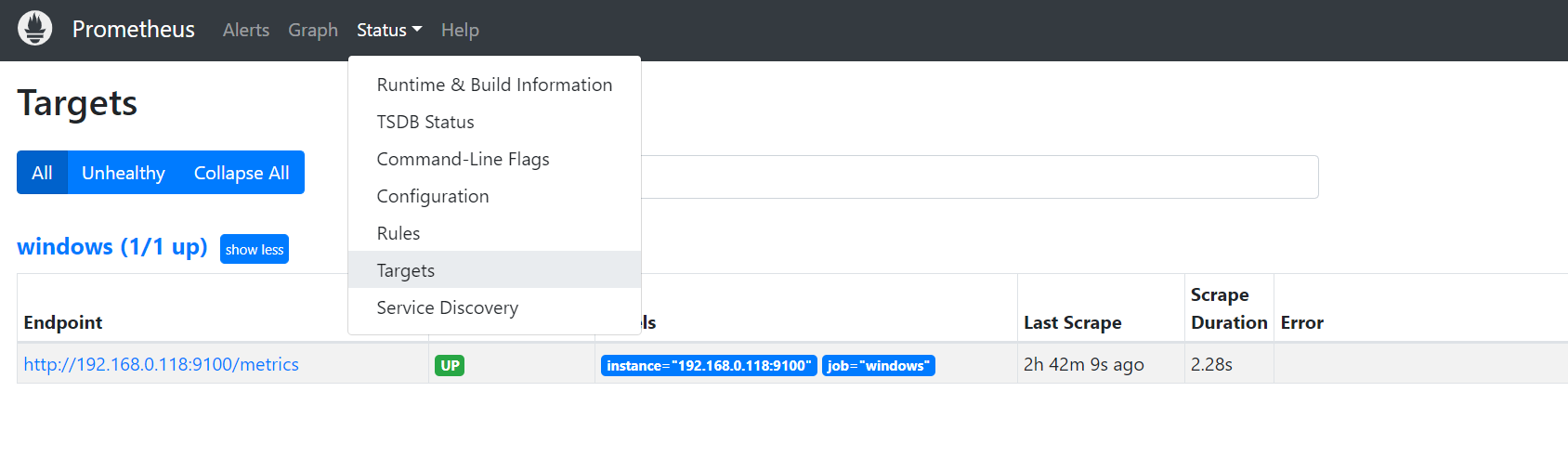
配置grafana
新增datasource,prometheus:
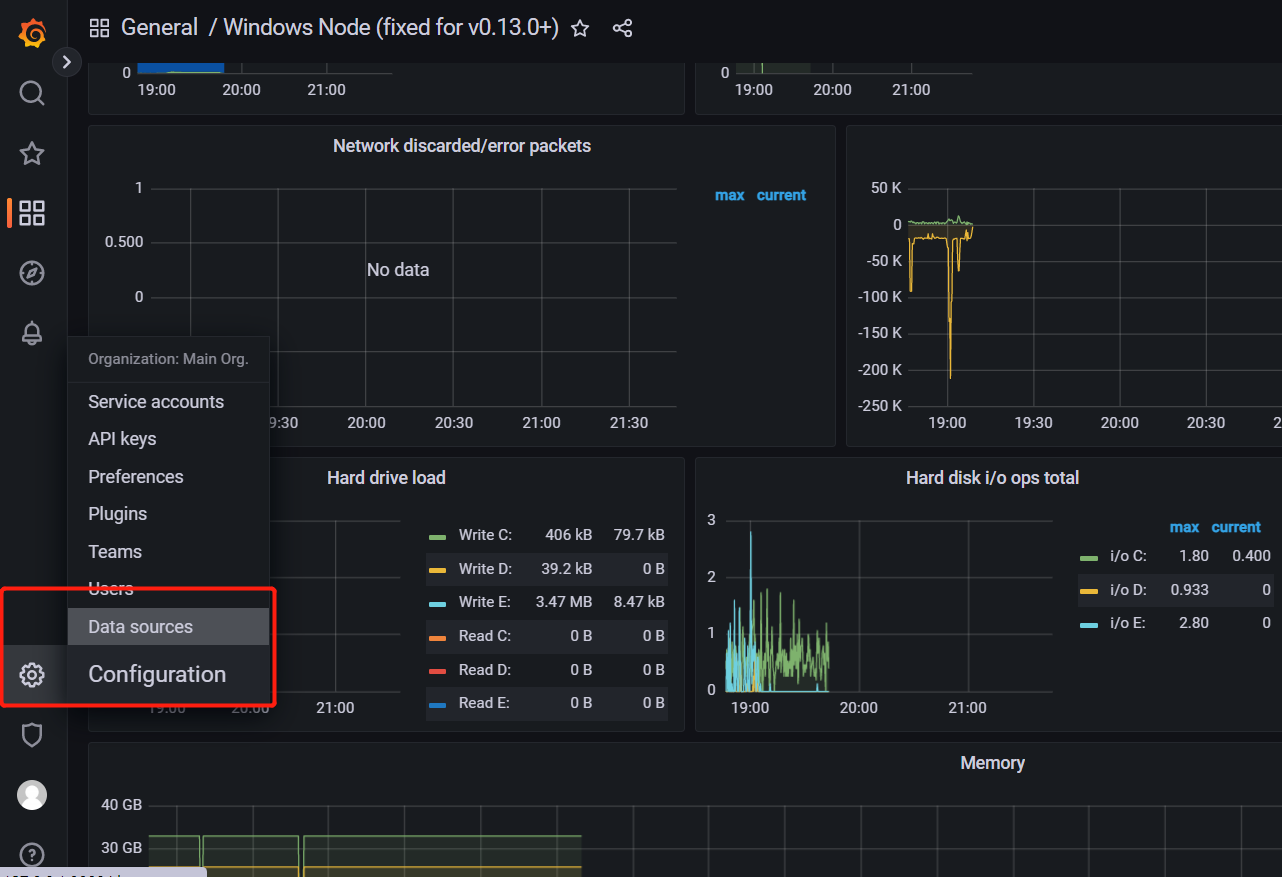
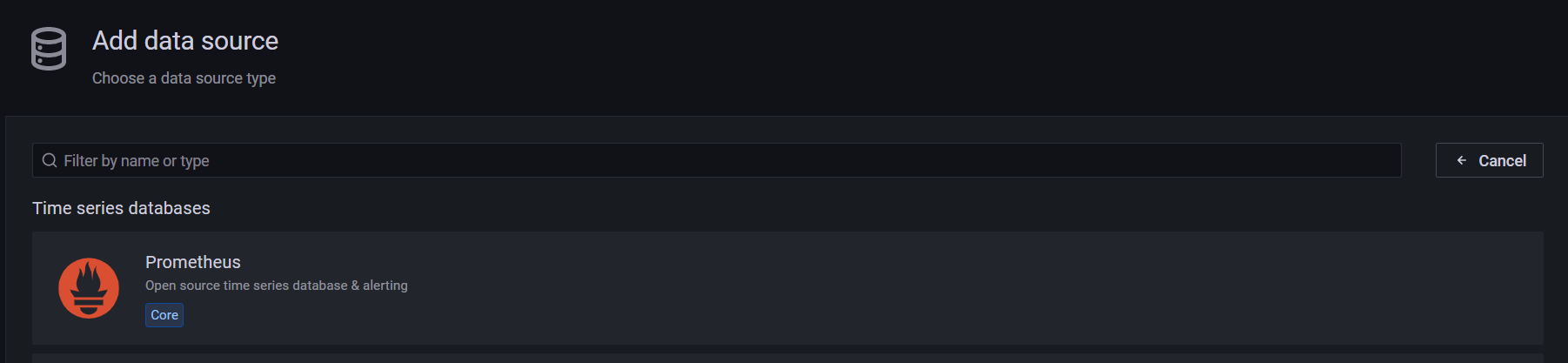
配置个url即可记得配置本机ip,不能配置127.0.0.1,或者localhost,我是docker安装的默认桥接模式网络,然后save&test即可
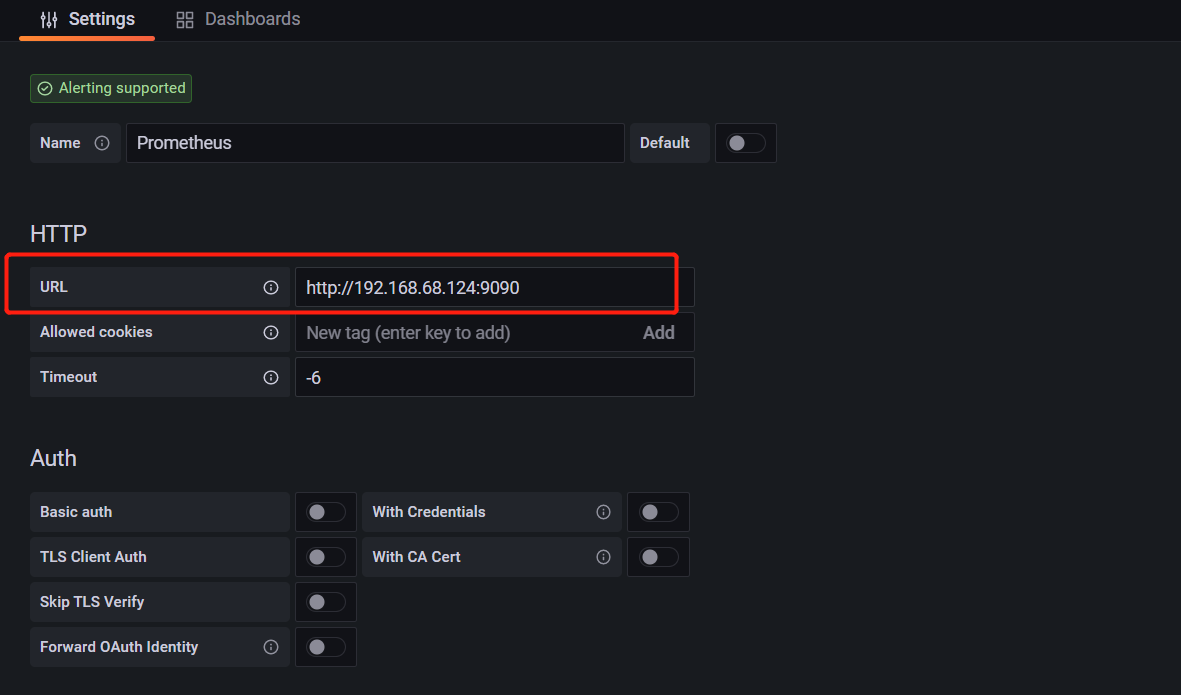
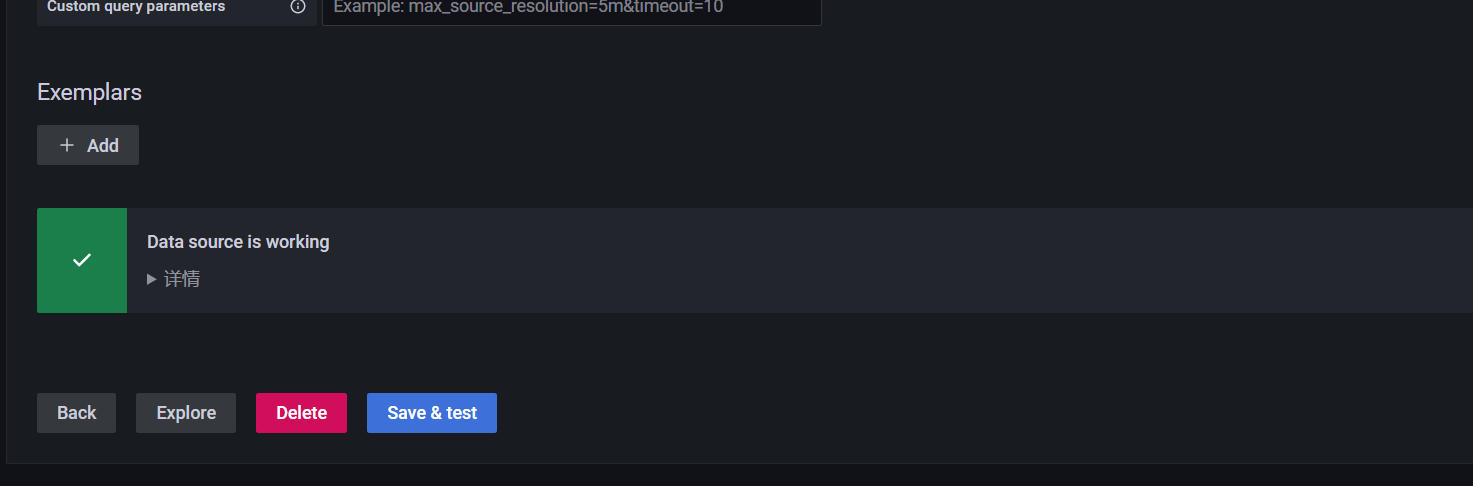
导入windows模板即可出现酷炫大屏
https://grafana.com/grafana/dashboards/?search=windows
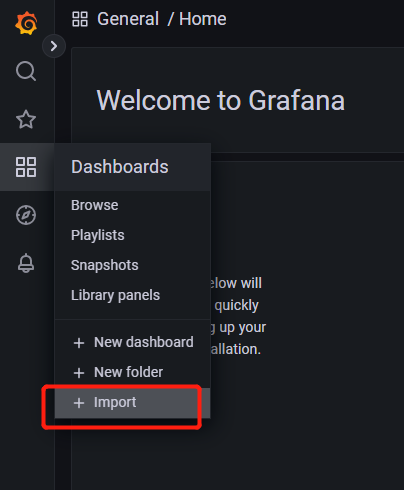
复制模板id即可,推荐id:12422;10467
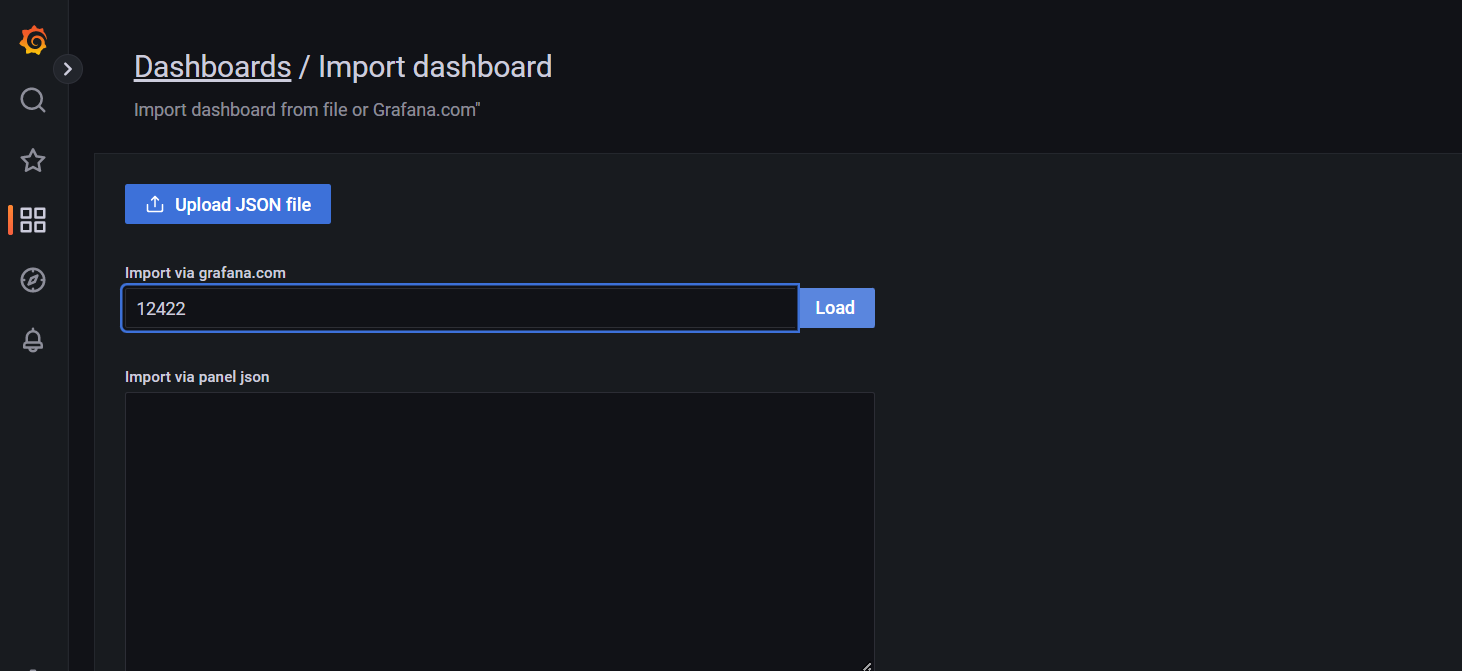
出现酷炫画面完成