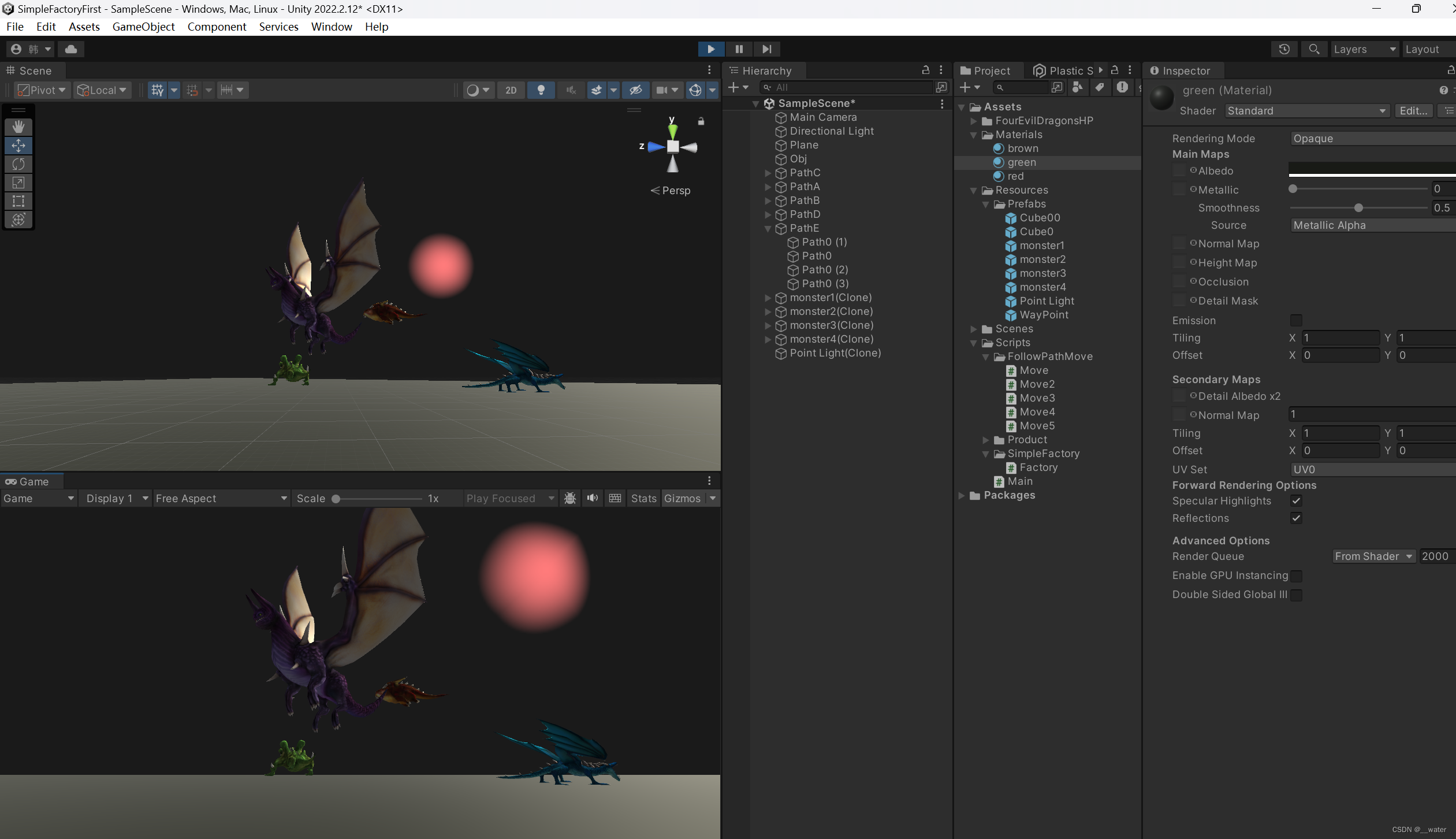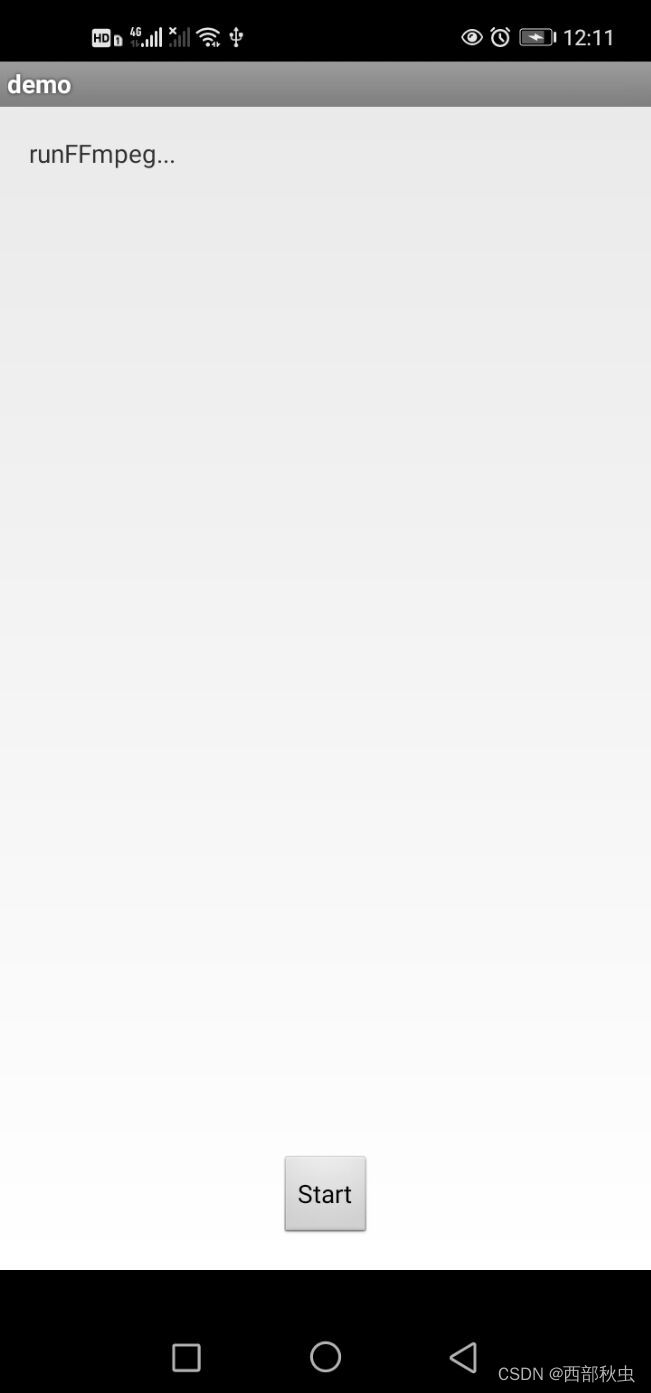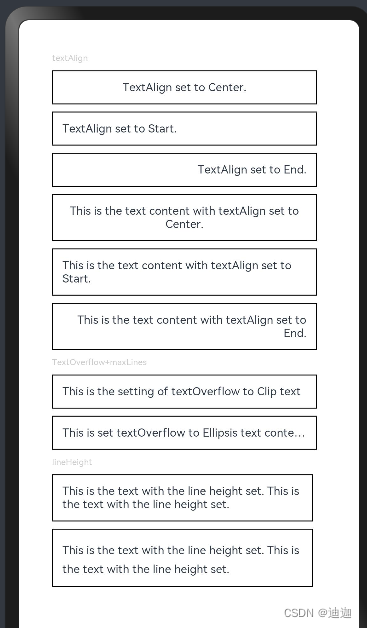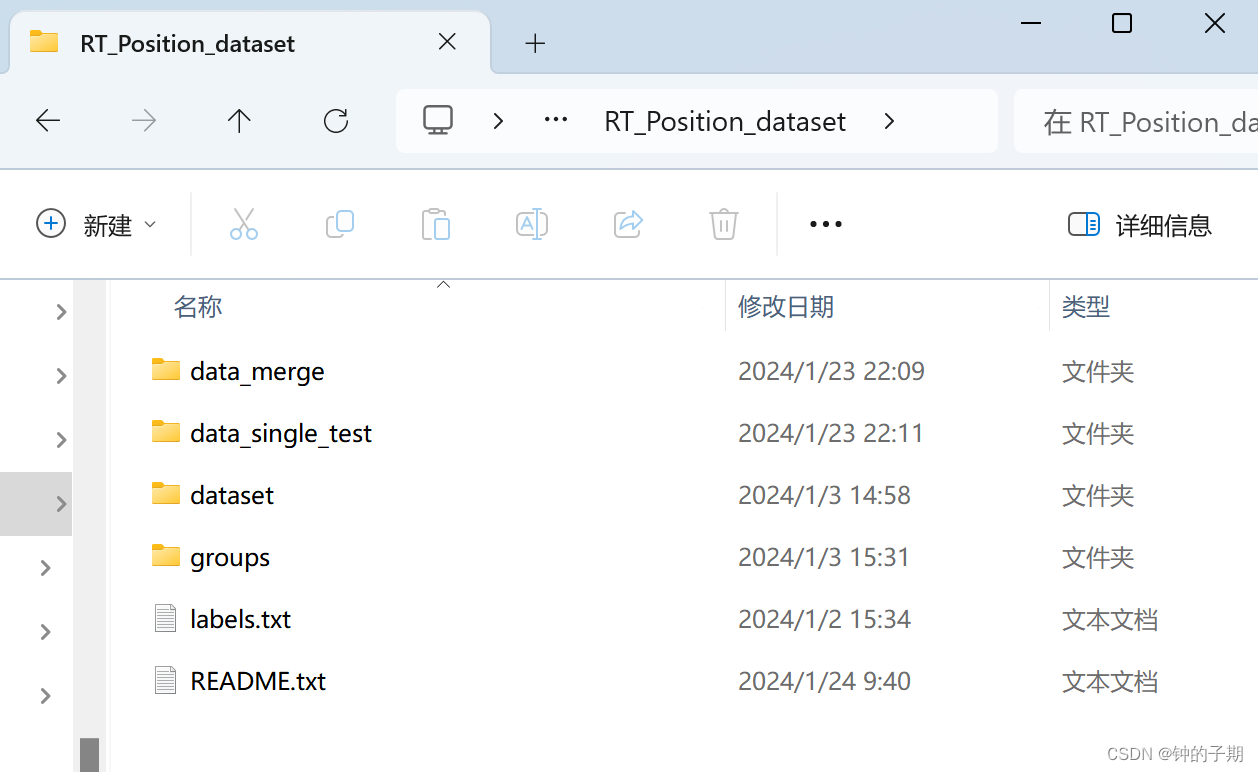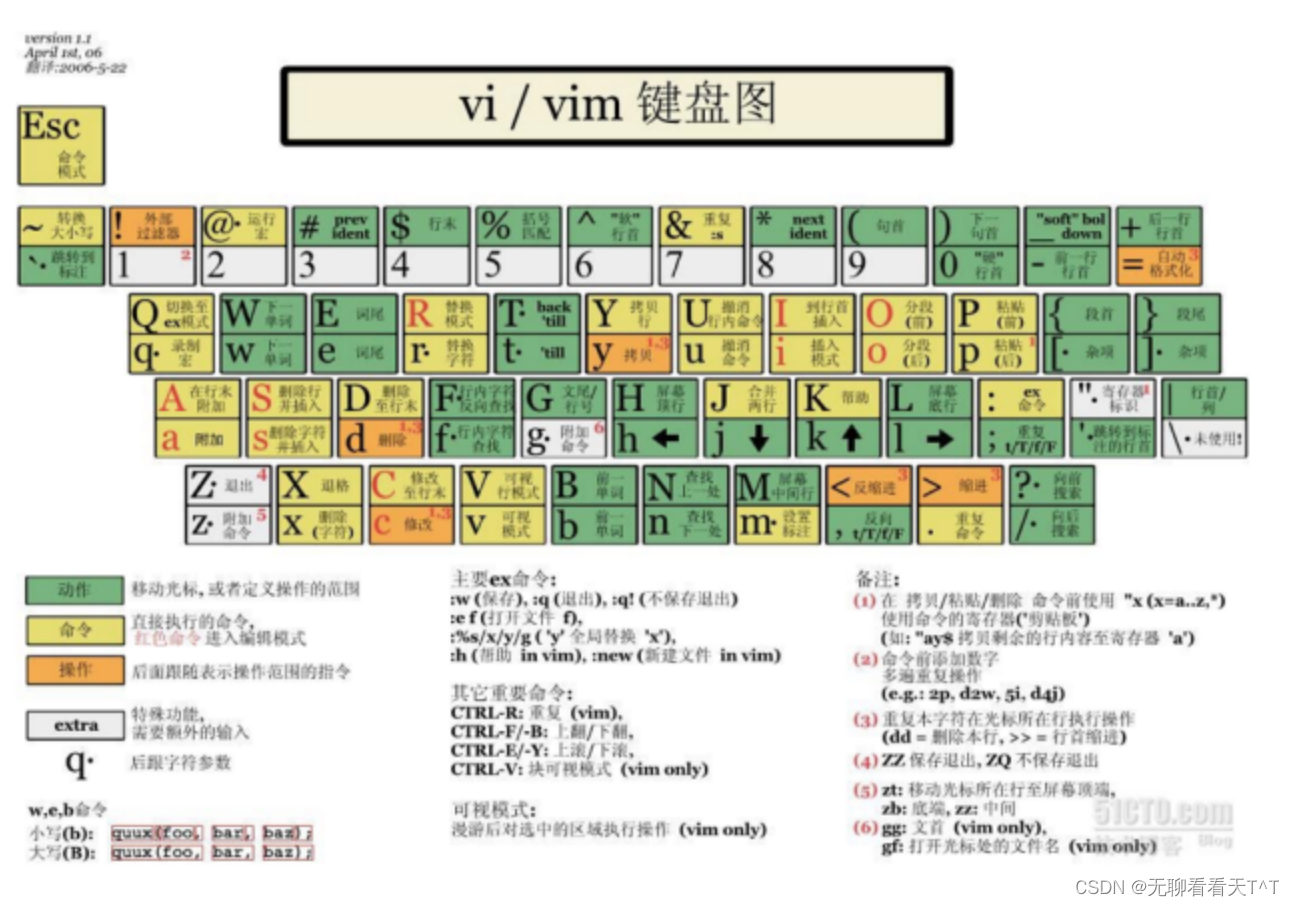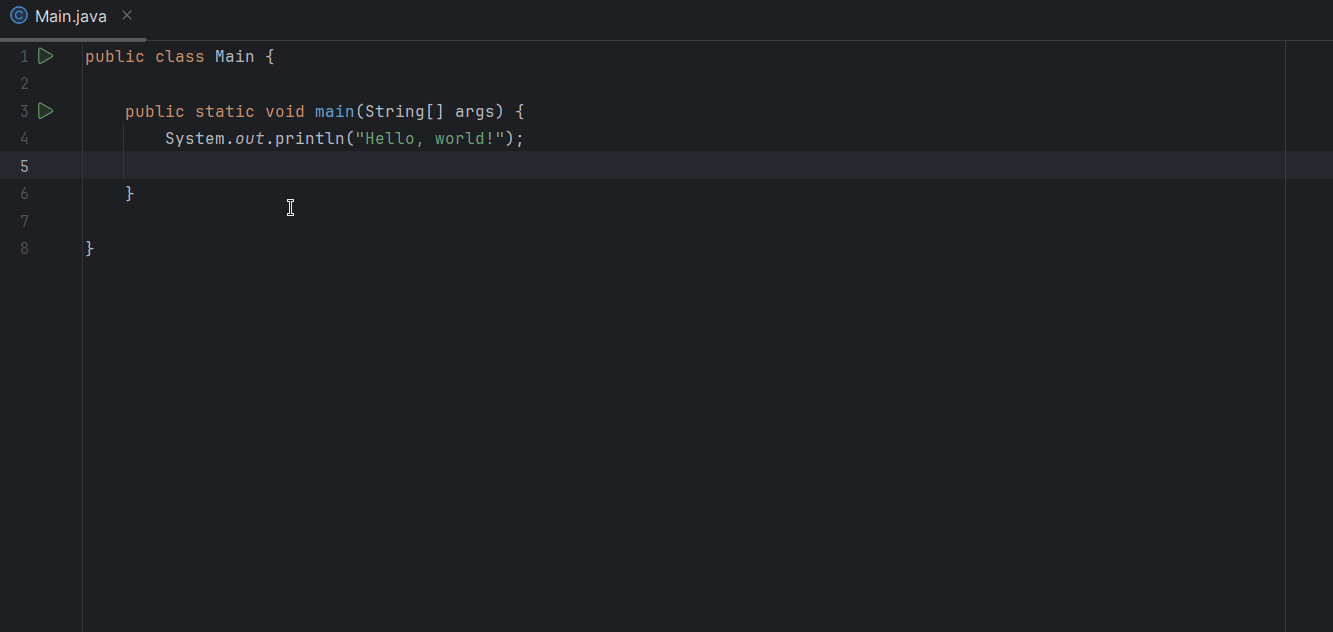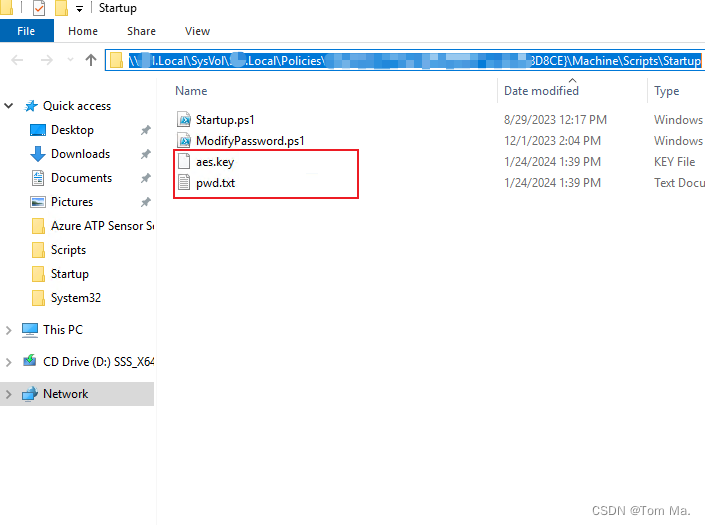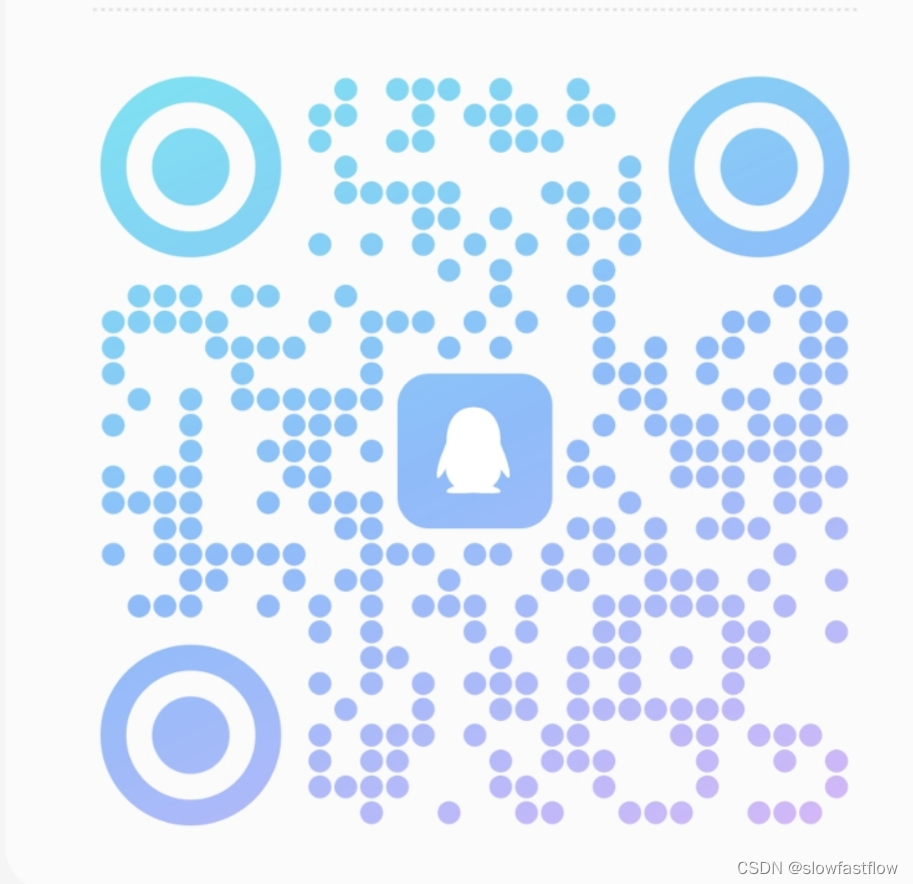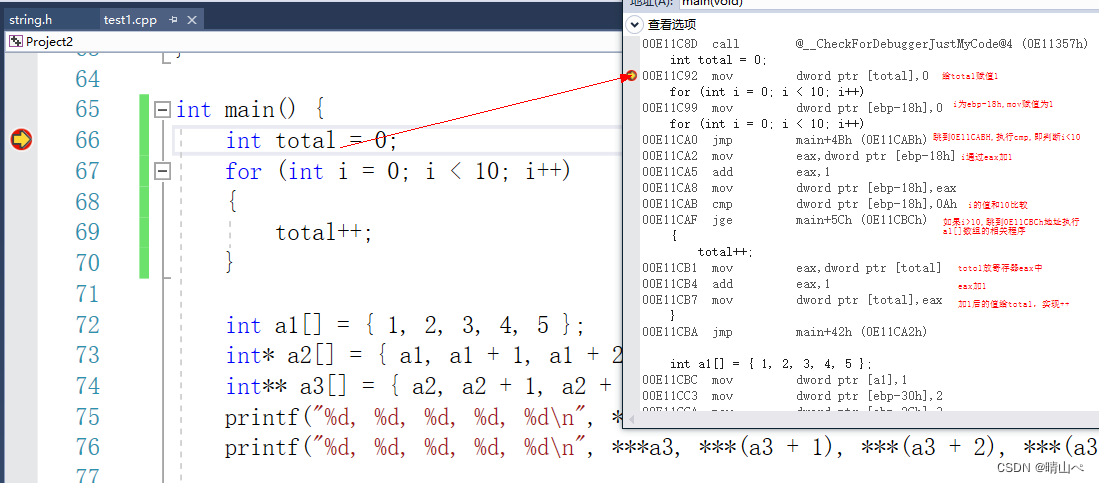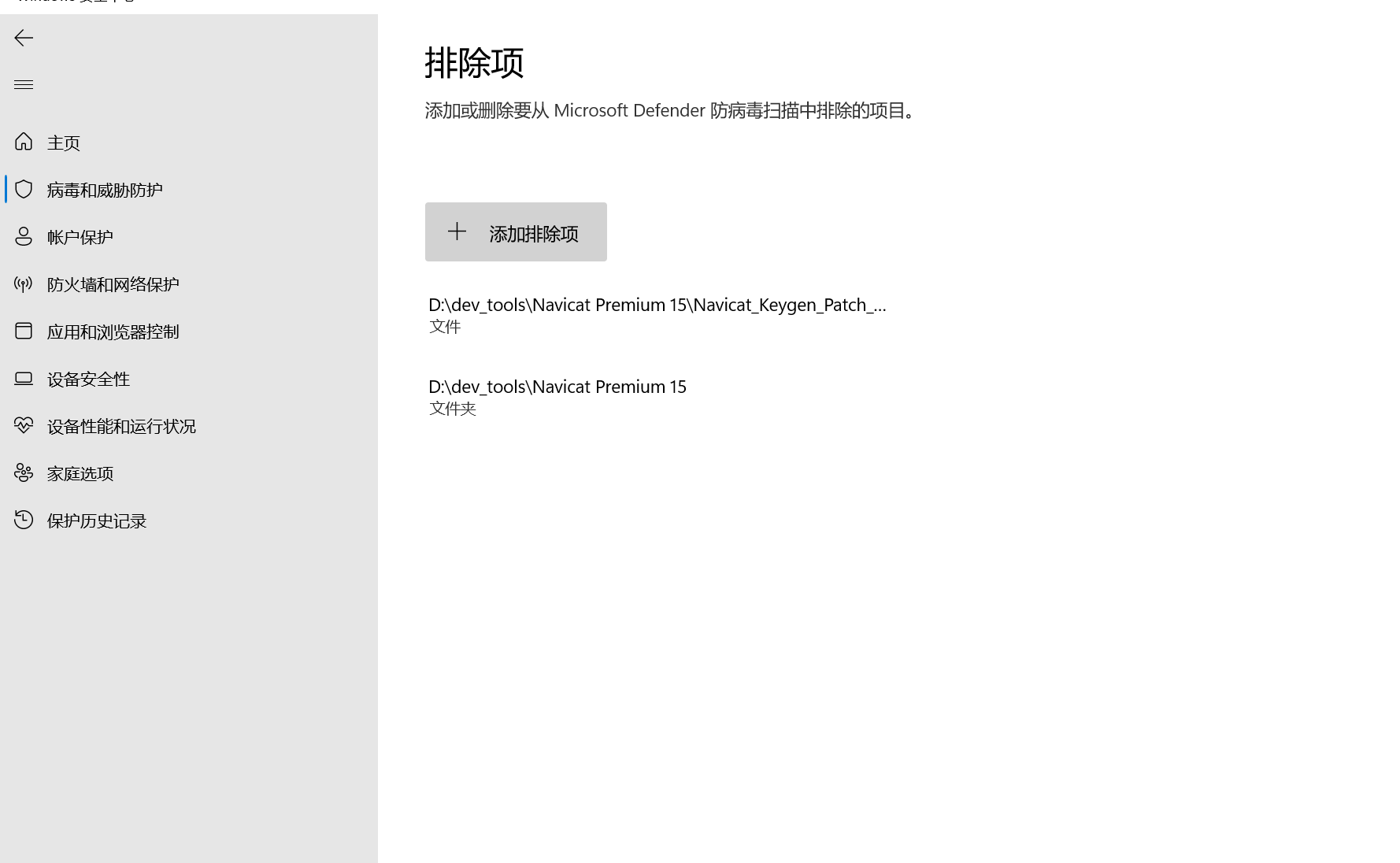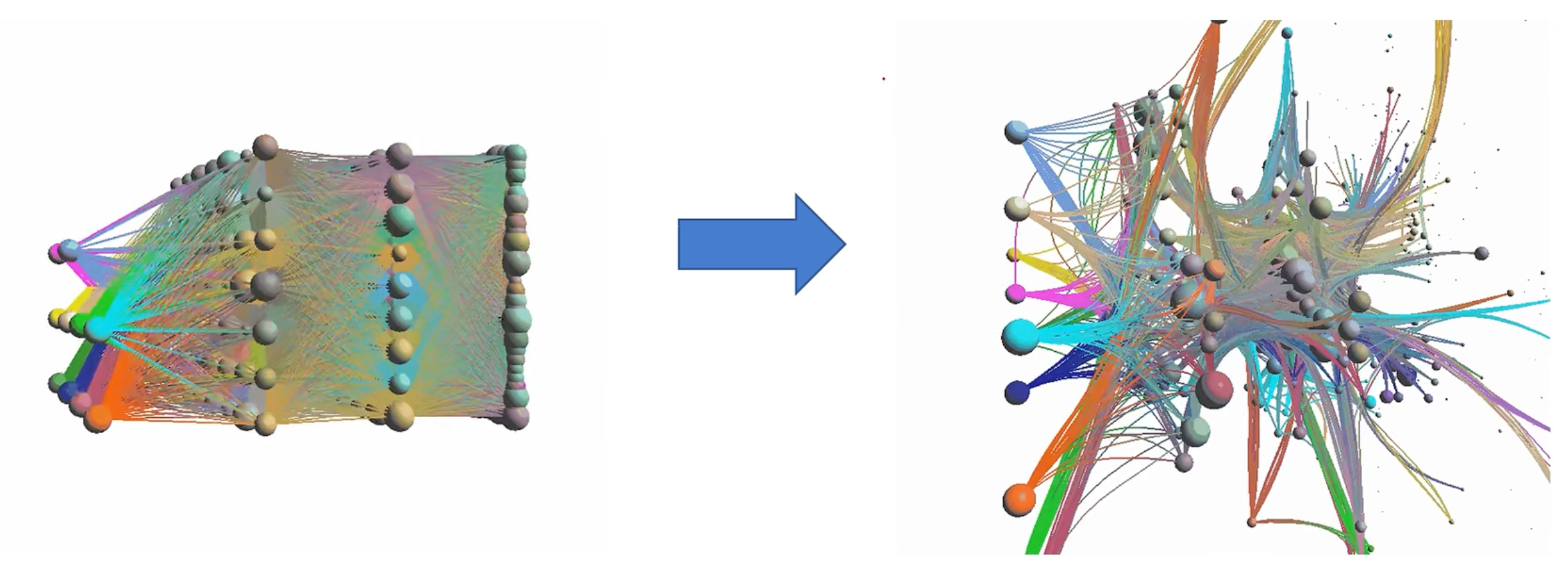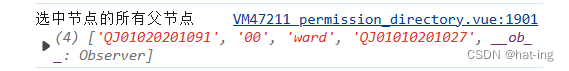首先我们打开一个项目

在这个初始界面我们需要做一些准备工作
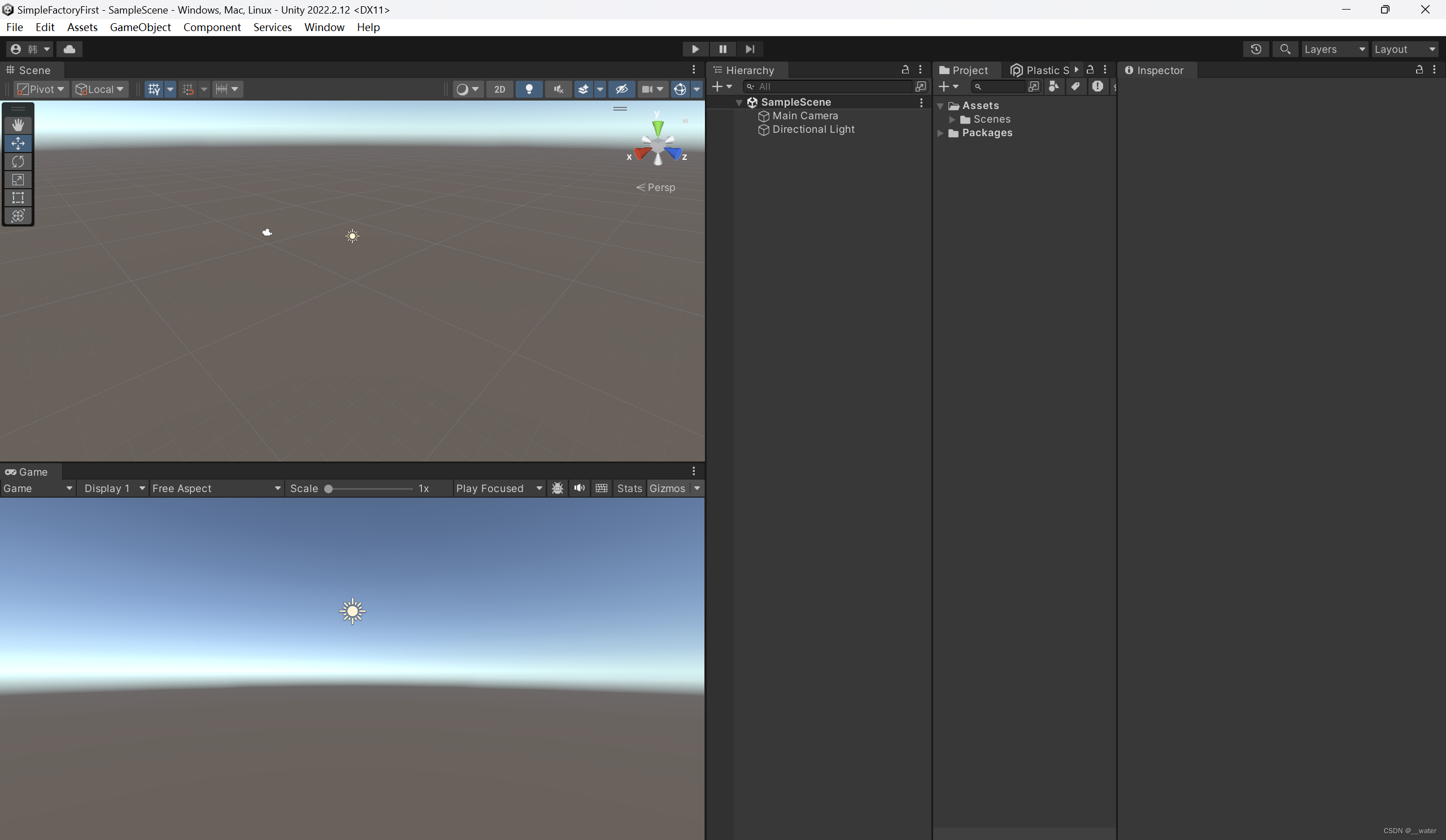
建基础通用包
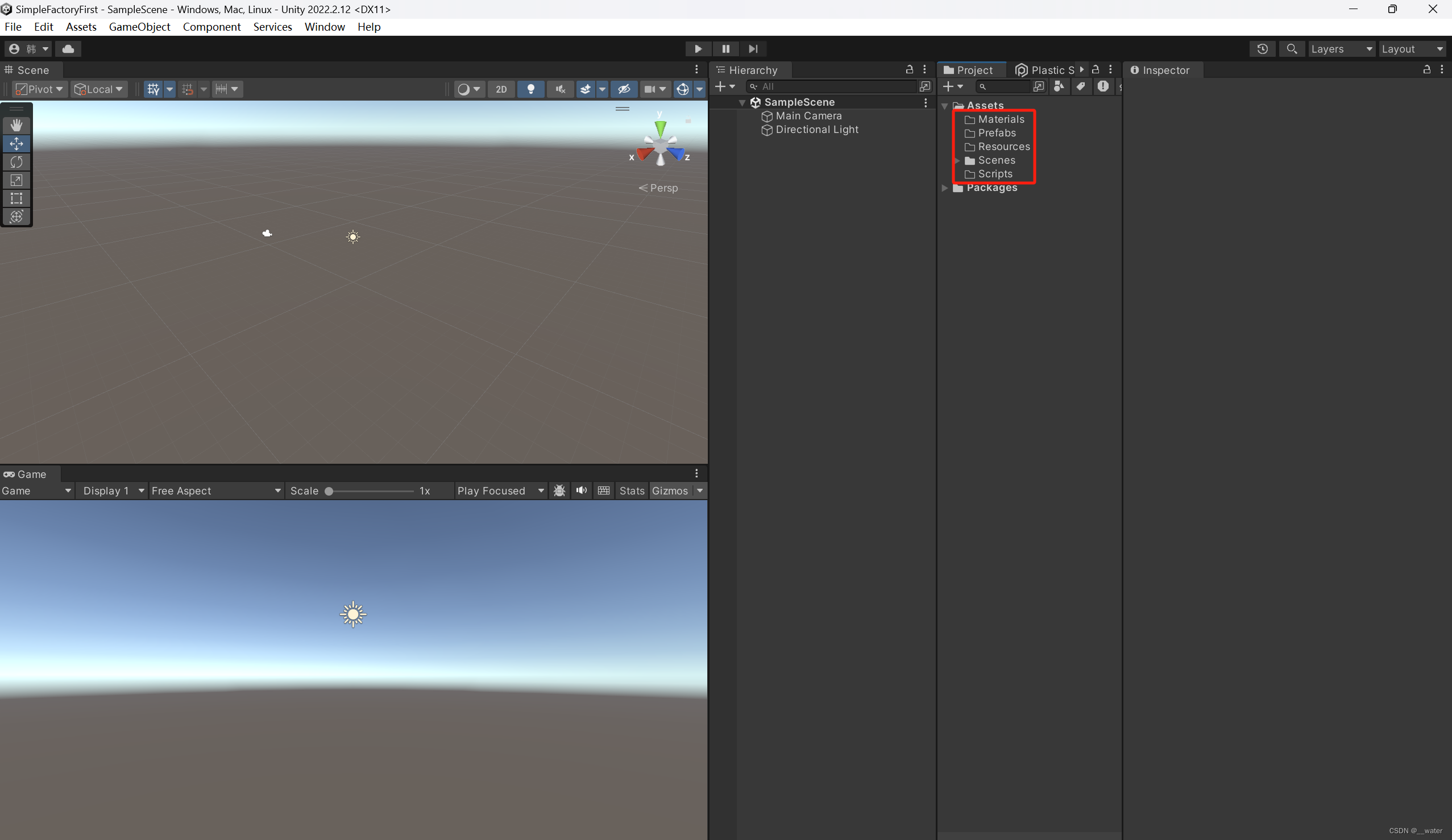
创建一个Plane 重置后 缩放100倍 加一个颜色

任务:使用【简单工厂模式】生成四种不同怪物 【按不同路径移动】
首先资源商店下载四个怪物模型

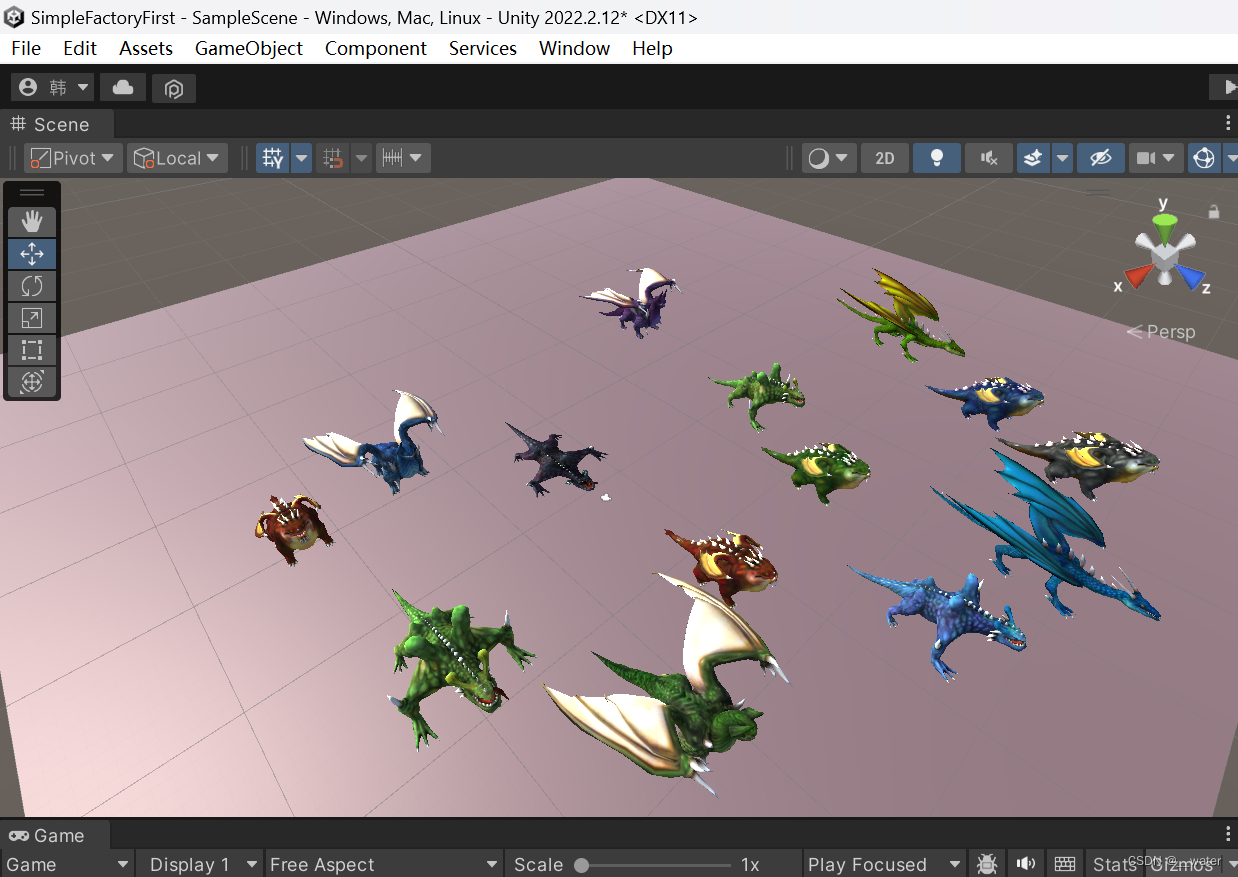
接下来我们选取四个怪物作为预制体并分别起名为Monster1-4
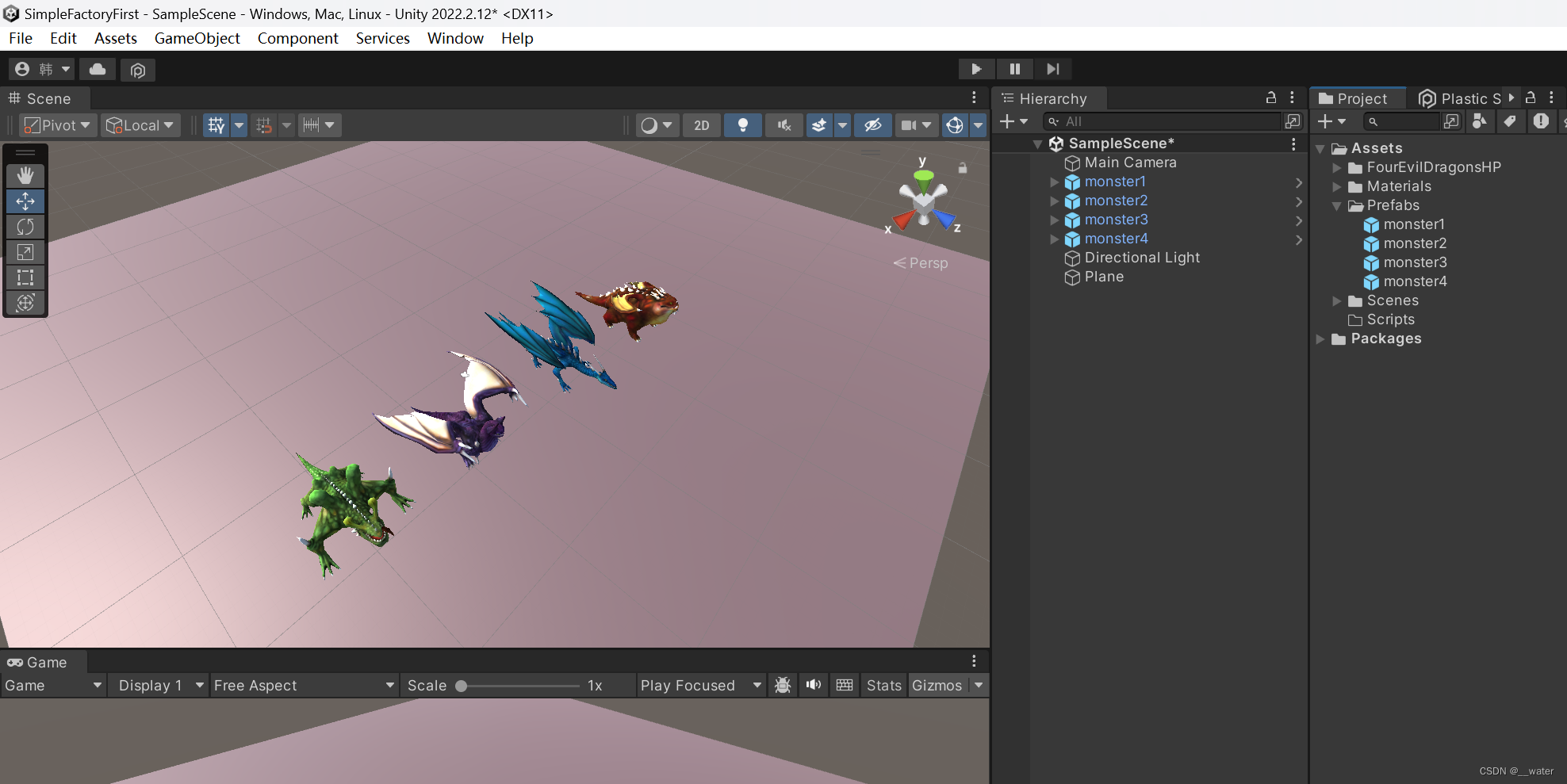
都完全解压缩后放进预制体包在场景中删除

准备工作做完后 接下我们做【简单工厂模式】
简单工厂不属于23设计模式中的一项但是23设计模式中抽象工厂的基础
简单工厂最低需要三个类就可以完成加上Main类中调用也就四个
首先需要 【抽象产品类】
其次需要 【具体产品类】
再其次需要【生产工厂类】
最后我们通过Main继承Mono挂载再脚本上调用即可
实现:
1.创建脚本【抽象产品类】:

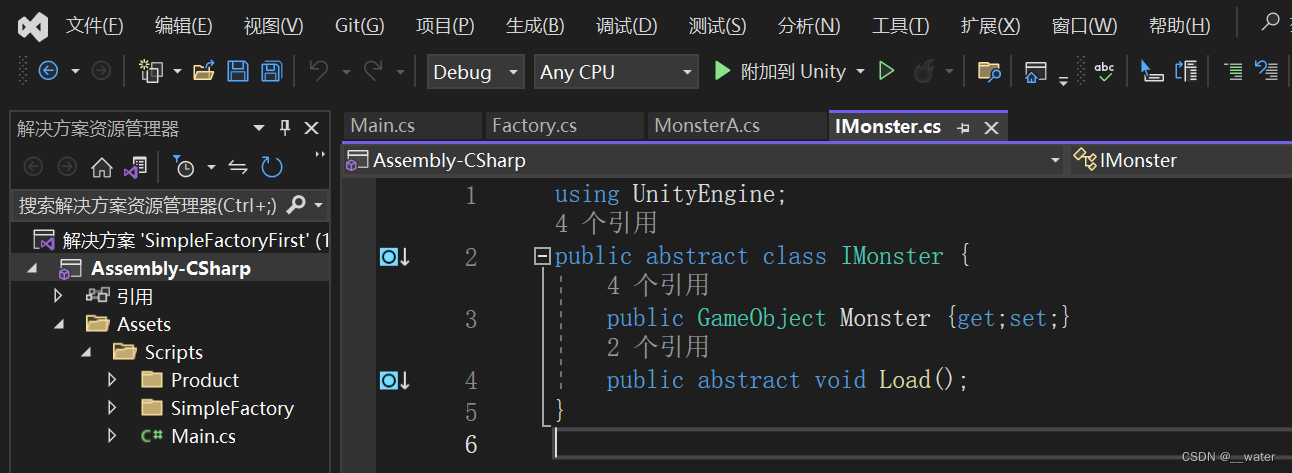
using UnityEngine;
public abstract class IMonster {
public GameObject Monster {get;set;}
public abstract void Load();
}
2.【具体产品类】:
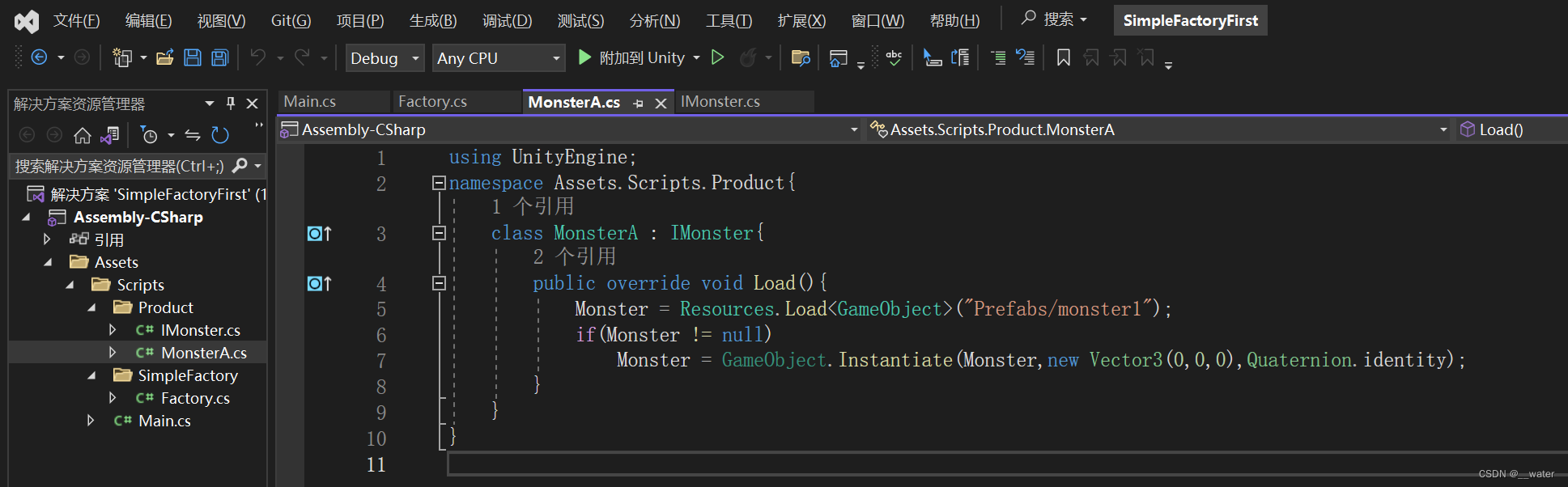
using UnityEngine;
namespace Assets.Scripts.Product{
class MonsterA : IMonster{
public override void Load(){
Monster = Resources.Load<GameObject>("Prefabs/monster1");
if(Monster != null)
Monster = GameObject.Instantiate(Monster,new Vector3(0,0,0),Quaternion.identity);
}
}
}
3.【生产工厂类】

using Assets.Scripts.Product;
namespace Assets.Scripts.SimpleFactory{
public static class Factory{
public static IMonster GetMonster(string type) {
IMonster monster;
switch (type) {
case "monsterA":
monster = new MonsterA();
break;
default:
monster = null;
break;
}
return monster;
}
}
}
4.【控制挂载类】
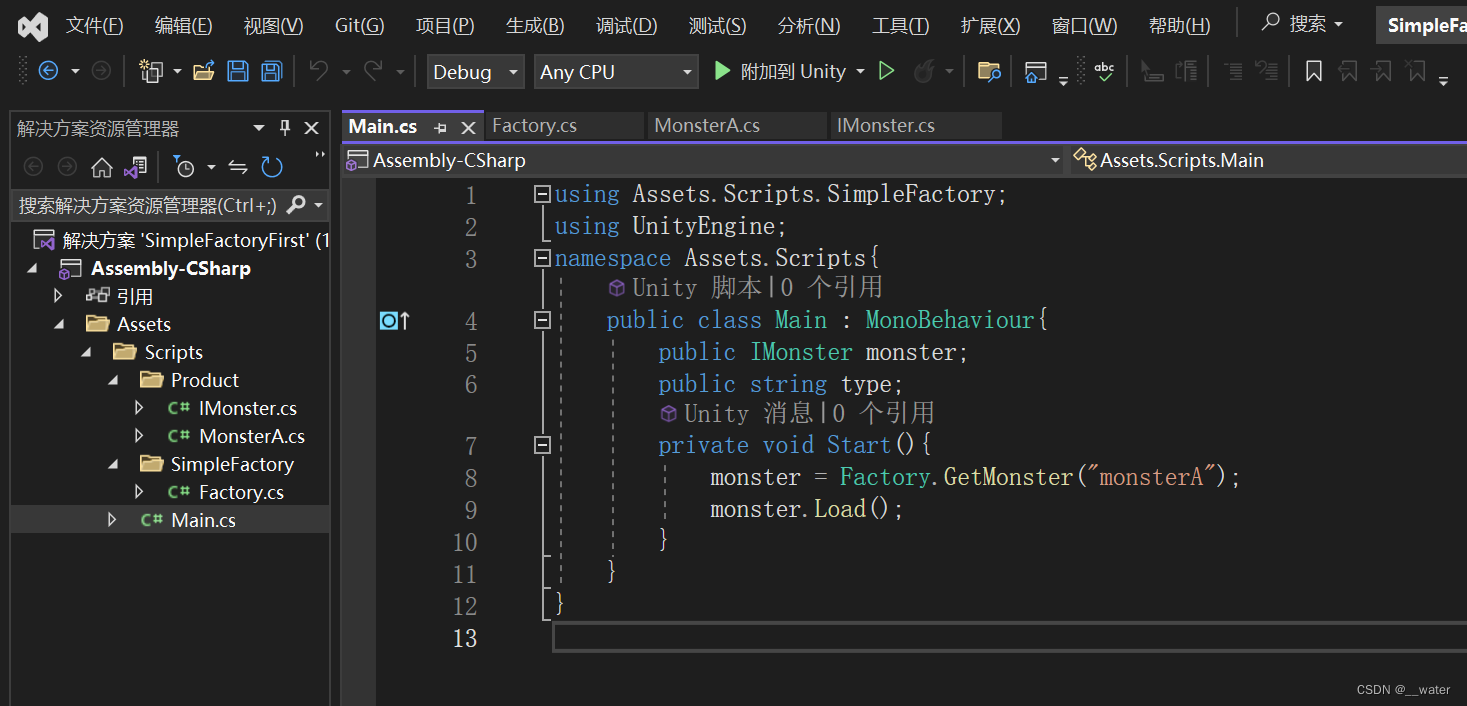
using Assets.Scripts.SimpleFactory;
using UnityEngine;
namespace Assets.Scripts{
public class Main : MonoBehaviour{
public IMonster monster;
public string type;
private void Start(){
monster = Factory.GetMonster("monsterA");
monster.Load();
}
}
}
我们回到unity场景中创建一个空物体改名Obj 重置位置 将Main脚本挂载
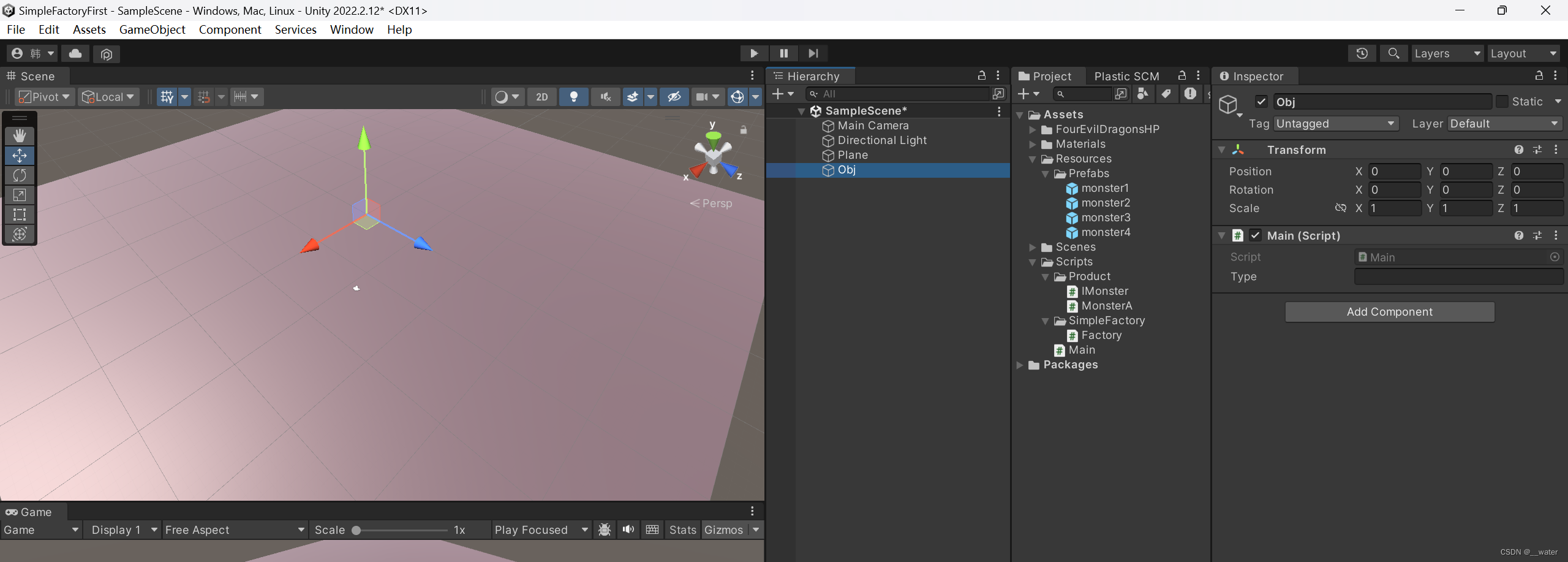
运行即可生成
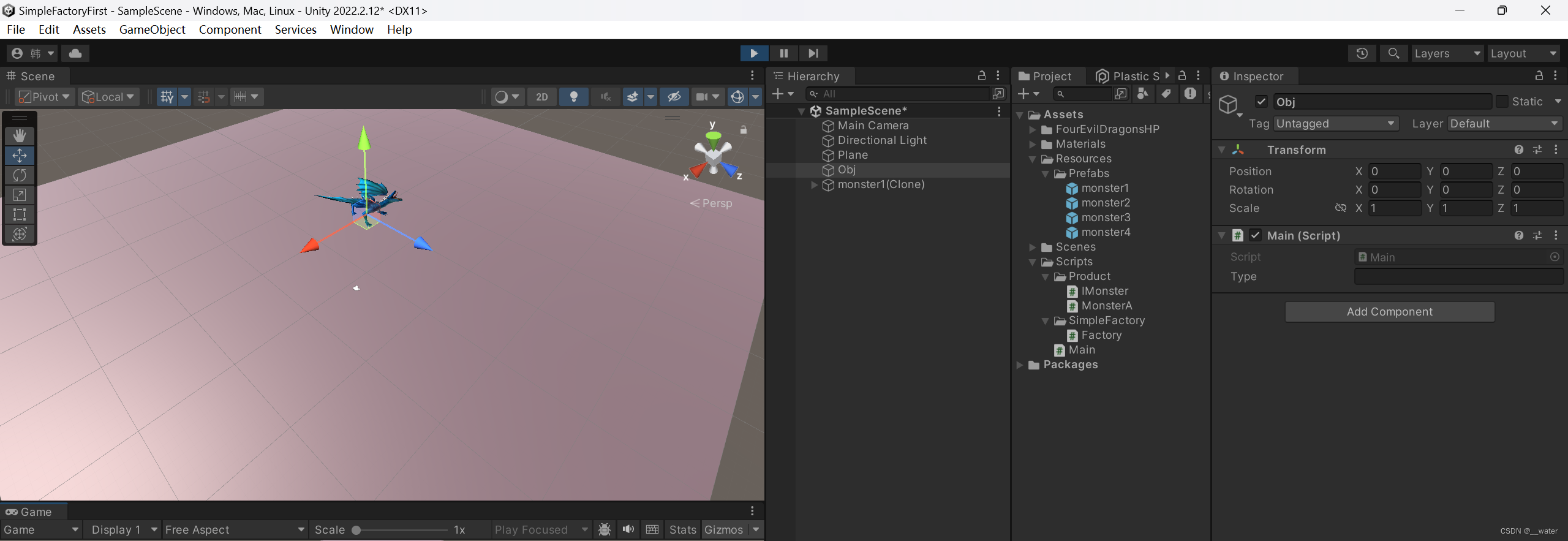
接下来我们创建 多个【具体产品类】

当然也需要在其他类里添加 这就是简单工厂不好的地方 增一类 动三类


运行即可实现:
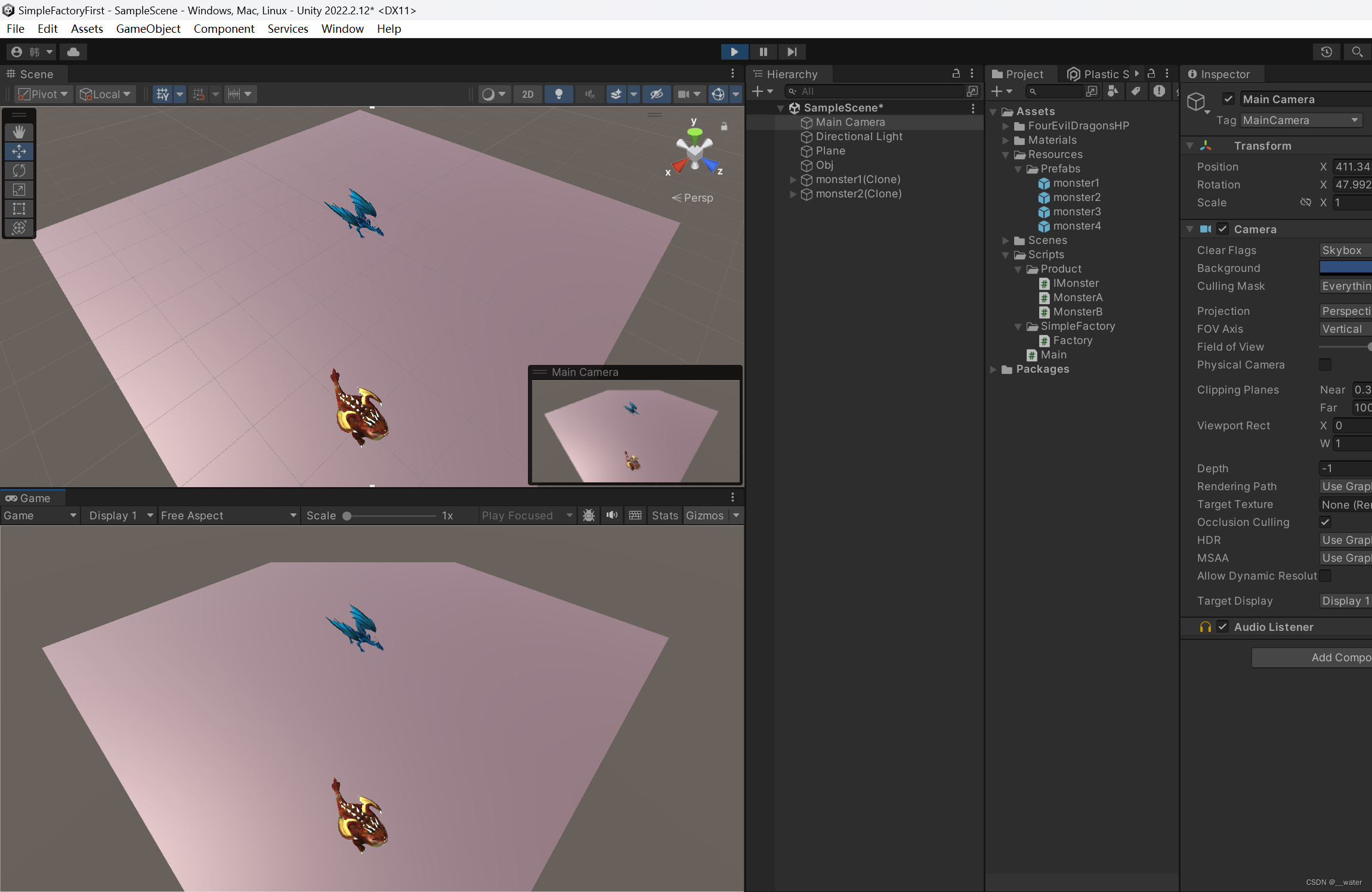
目前【简单工厂模式】已经完成
接下来我们将生成的怪物 按不同路径移动
原理:
【通过使小球(WayPoint)作为引导使怪物进行自动导航】
我们首先在unity场景中创建一个3D小球 改名为 WayPoint

将WayPoint放进预制体包 并在场景中移除
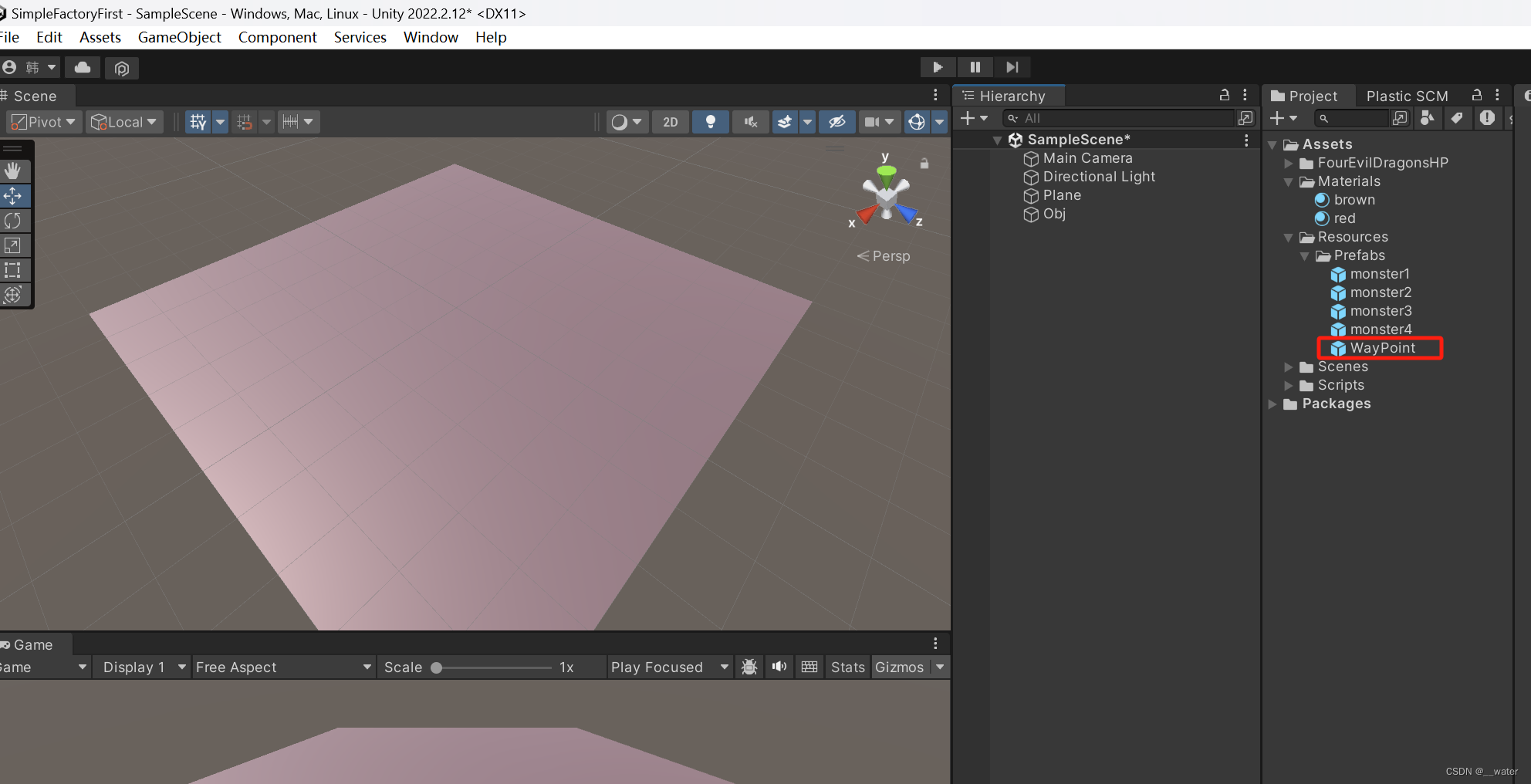
接下来通过预制体 拖拽至场景中放置不同路径

我们放大Plane

接下来创建一个空父物体代表移动路径 改名PathA
将所有WayPoint放进PathA下做子类
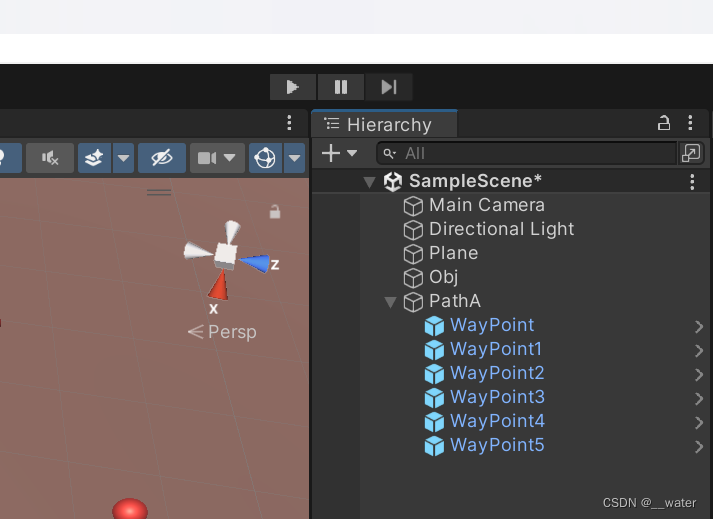
接下来创建移动脚本Move
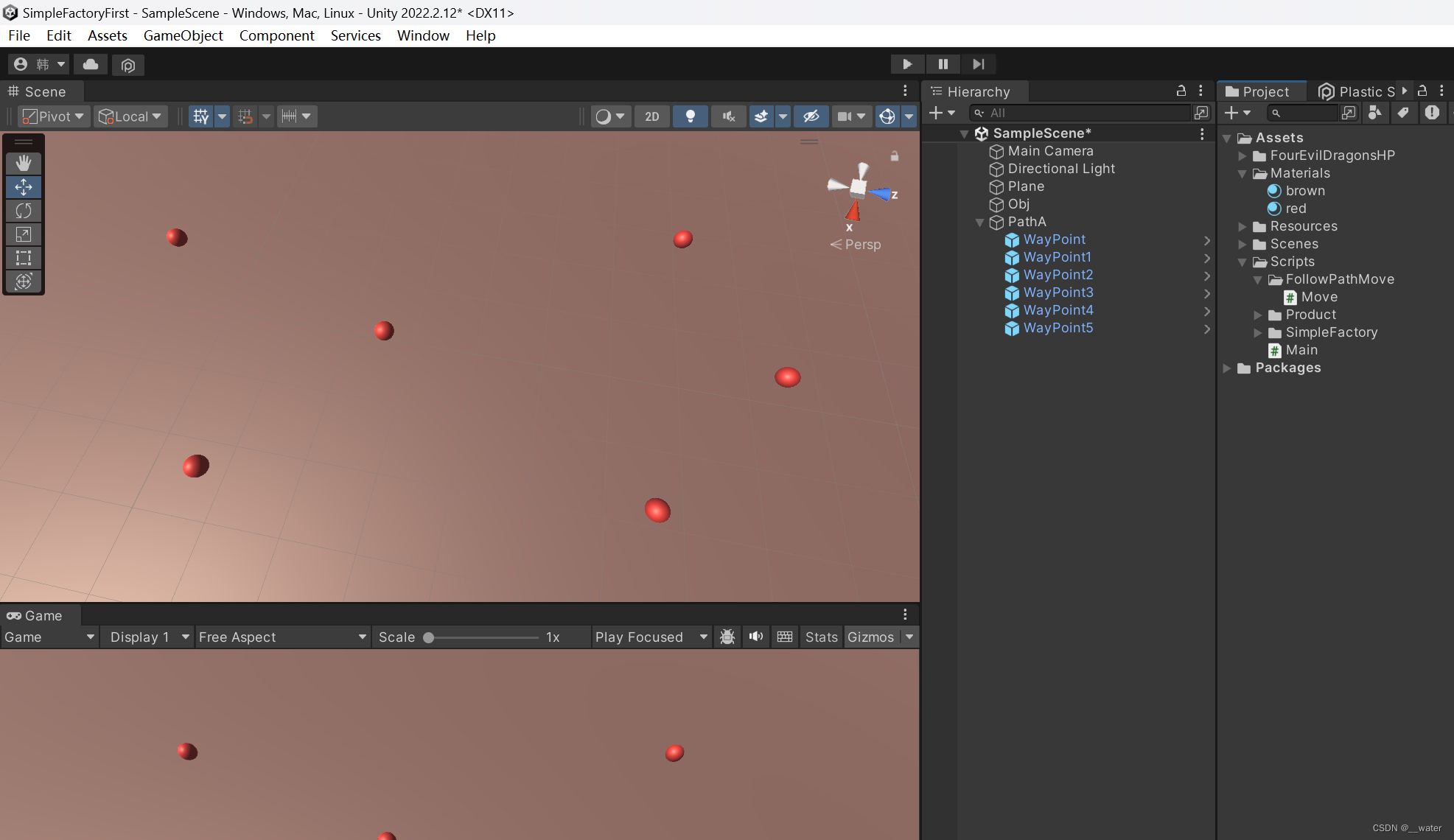
将以下代码放进Move

using UnityEngine;
public class Move : MonoBehaviour{
public Transform[] arr;
public float speed = 1f;
public int idx = 0;
void Start(){
Transform path = GameObject.Find("PathA").transform;
if (path != null){
arr = new Transform[path.childCount];
for (int i = 0; i < arr.Length; i++)
arr[i] = path.GetChild(i);
}
else
Debug.LogError("查找路径点父物体失败 检查父物体名字");
}
private void Update(){
Vector3 direction = arr[idx].position - transform.position;
transform.rotation = Quaternion.Slerp(transform.rotation, Quaternion.LookRotation(direction), 0.1f);
transform.Translate(Vector3.forward * speed);
if (direction.sqrMagnitude < 1f){
idx++;
if (idx > arr.Length - 1)
idx = 0;
}
}
}
将Move挂载到四个怪物预制体上
运行前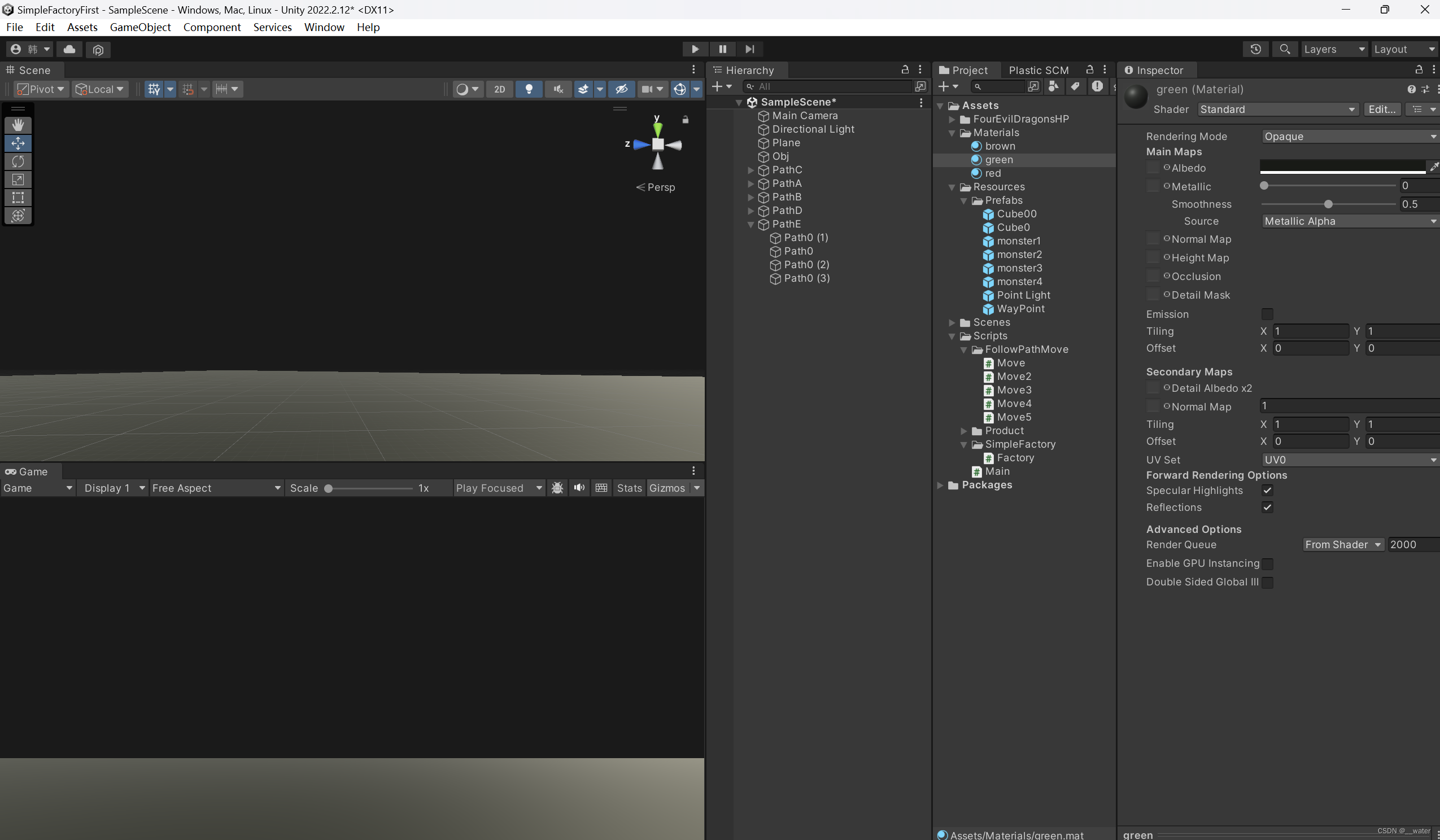
运行后