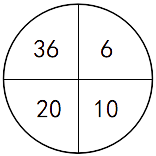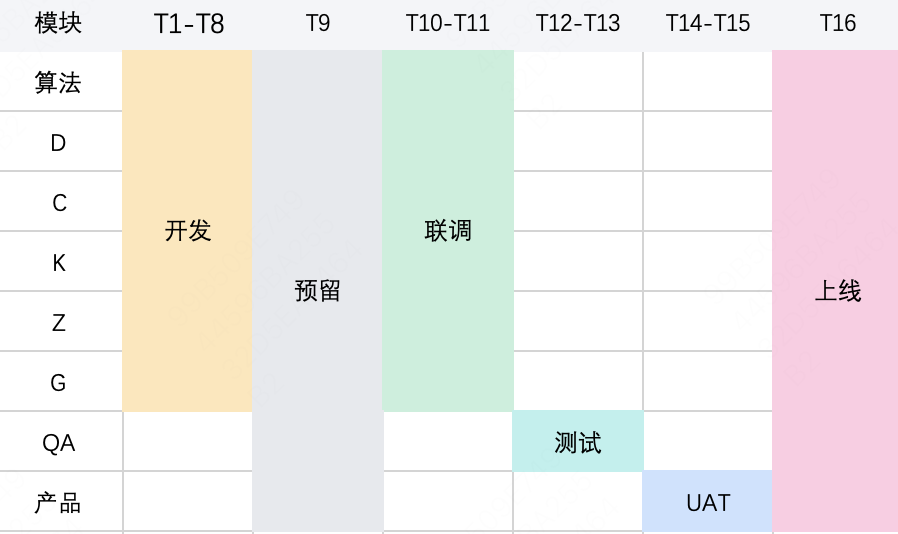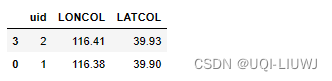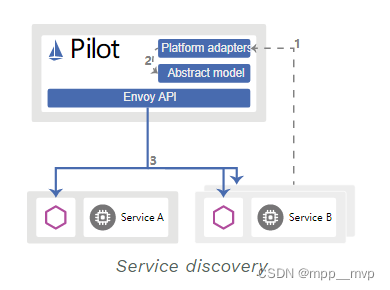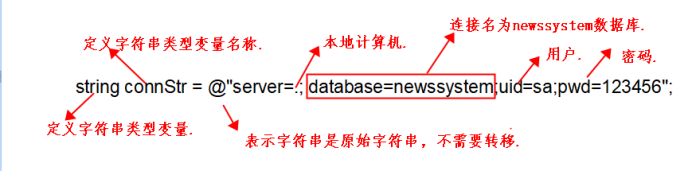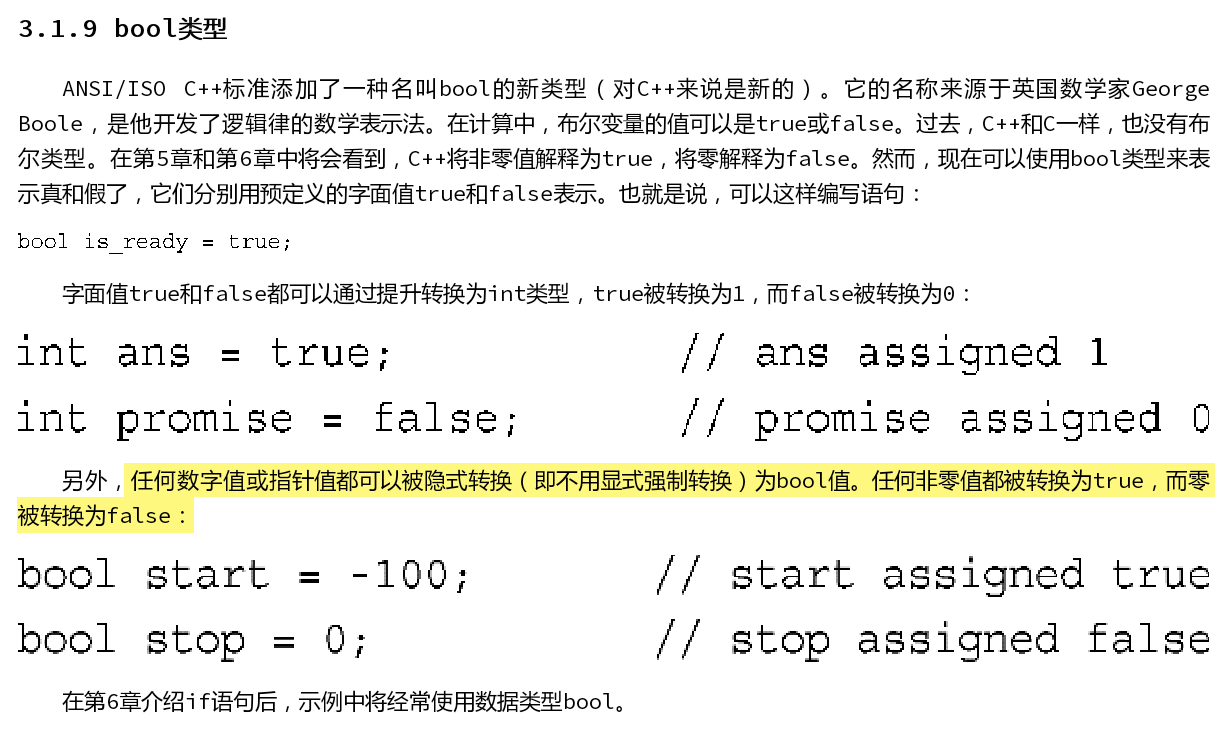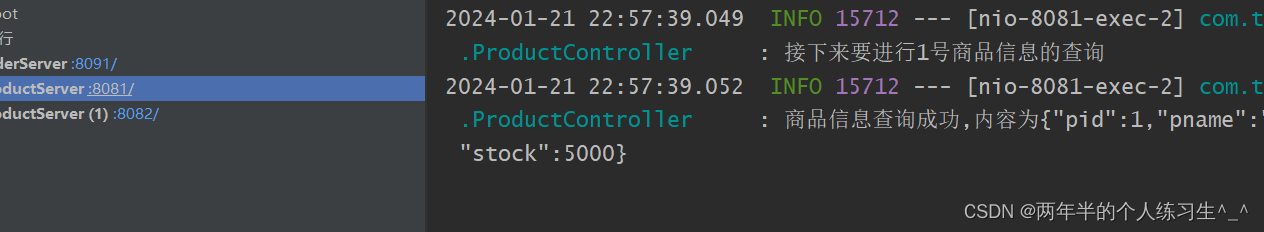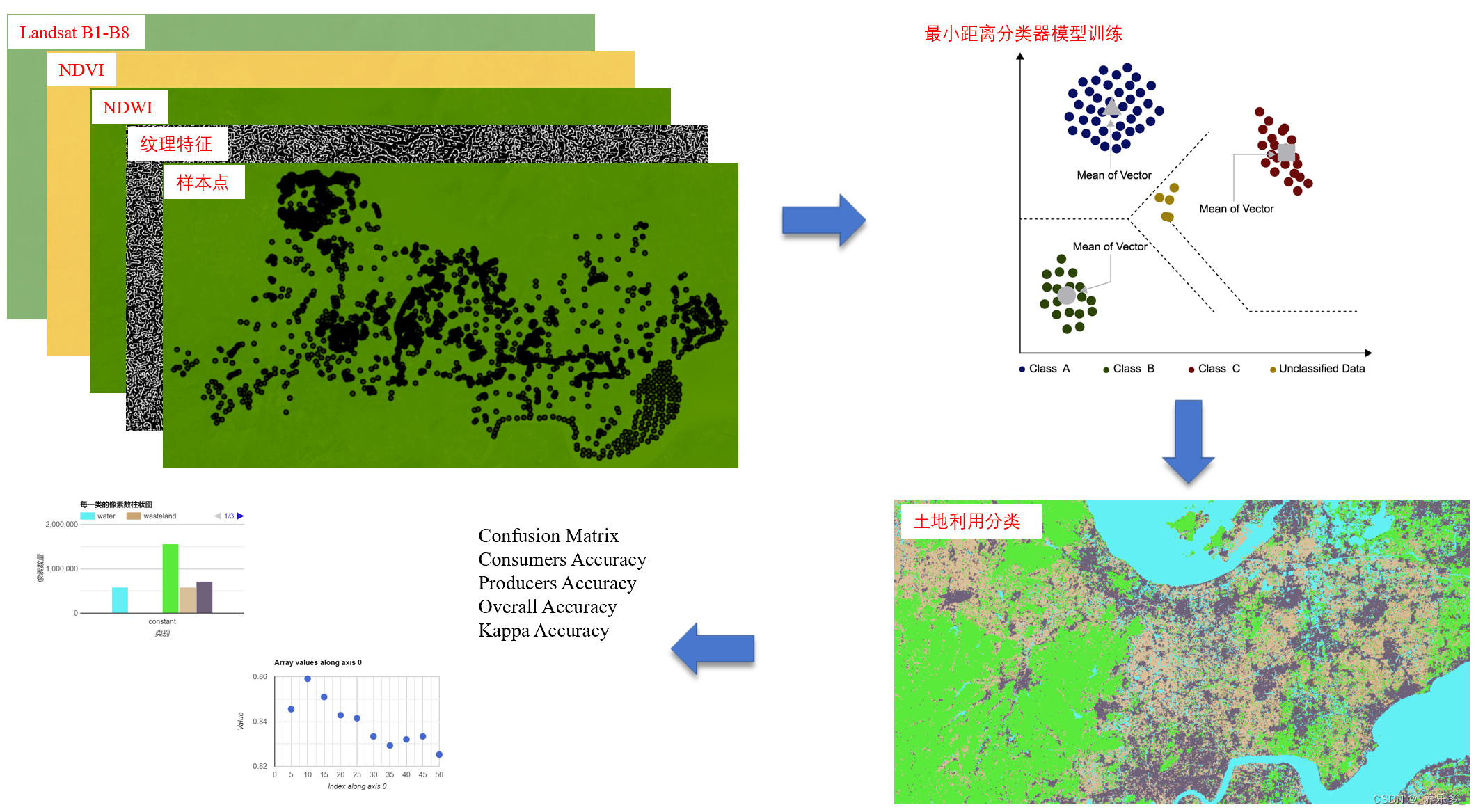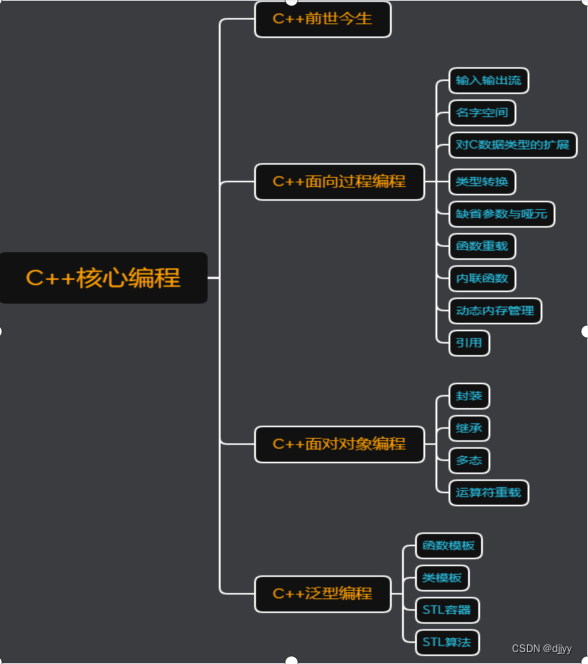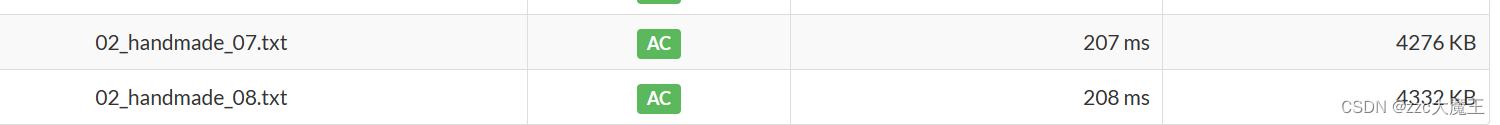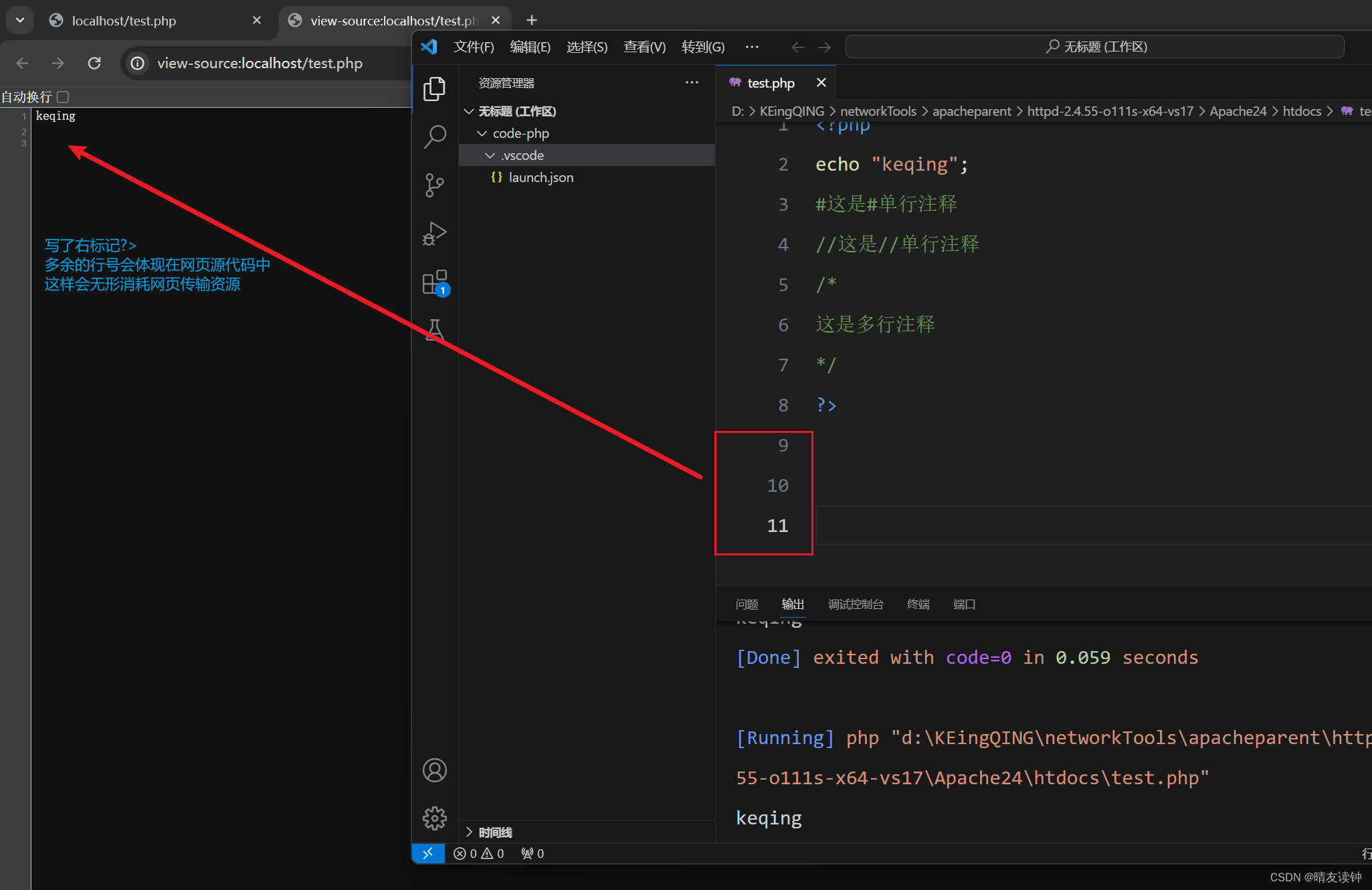对于业务组件来说,其属性是有很多的,如果把所有属性都平铺在页面上,就会非常长,而且想要更改其中的某些属性,可能需要向下滚动很久才能找到,对于UI的交互不是很友好,需要对属性的不同特性进行分组。
改造前:

改造后:

先来看一下通用属性:
// defaultProps.ts
export interface CommonComponentProps {
// actions
actionType: string;
url: string;
// size
height: string;
width: string;
paddingLeft: string;
paddingRight: string;
paddingTop: string;
paddingBottom: string;
// border type
borderStyle: string;
borderColor: string;
borderWidth: string;
borderRadius: string;
// shadow and opacity
boxShadow: string;
opacity: string;
// position and x,y
position: string;
left: string;
top: string;
right: string;
}
CommonComponentProps一开始就是按照不同的属性进行分类的,所以比较符合我们的一个需求。
首先,组件总属性分两大类:业务组件(独特属性),通用属性(CommonComponentProps)
// 文本组件
export interface TextComponentProps extends CommonComponentProps {
text: string;
fontSize: string;
fontFamily: string;
fontWeight: string;
fontStyle: string;
textDecoration: string;
lineHeight: string;
textAlign: string;
color: string;
backgroundColor: string;
}
// 图片组件
export interface ImageComponentProps extends CommonComponentProps {
src: string;
}
将组件通用属性分类分多个小类: size,border type,shadow…
然后创建一个新的组件 EditGroup,
<EditGroups :props="currentElement.props">
在EditGroup 中的目的就是 props 转换成数组的多项,每个数组对应一个选项卡:
[
{
text: '基础属性',
// specialProps = Object.keys(props.props) - allNormalProps
items: specialProps,
},
{
text: '尺寸',
items: [...]
}
]
通用属性这里是定死的,我们手动添加这样的关系即可。
[
{
text: '尺寸',
items: ['height', 'width', 'paddingLeft', 'paddingRight', 'paddingTop', 'paddingBottom']
},
...
]
数据的前期准备:
这里的属性需要使用默认属性完成一个混入,也就是将属性添加完整:
// 完成数据的一个混入
// defaultProps.ts
const imageDefaultProps: ImageComponentProps = {
src: 'test.url',
...commonDefaultProps
}
const textDefautlProps: TextComponentProps = {
// basic props - font styles
text: "正文内容",
fontSize: "14px",
fontFamily: "",
fontWeight: "normal",
fontStyle: "normal",
textDecoration: "none",
lineHeight: "1",
textAlign: "left",
color: "#000000",
backgroundColor: "",
...commonDefaultProps,
}
// store.ts
export const testComponents: ComponentData[] = [
{ id: uuidv4(), name: 'l-text', layerName:'图层3', props: { ...textDefaultProps, text: 'hello3', fontSize: '15px', actionType: 'url', url: 'https://www.baidu.com', 'lineHeight': '3', textAlign: 'left', fontFamily: '' }},
{ id: uuidv4(), name: 'l-image', layerName:'图层4', props: { ...imageDefaultProps, src: 'http://vue-maker.oss-cn-hangzhou.aliyuncs.com/vue-marker/5f3e3a17c305b1070f455202.jpg', width: '100px' }},
]
propsMap 对应关系的继续添加,这里也要将对应关系添加完整。
业务组件 - 独特属性 需要经过计算
其实就是所有属性的数组(全集) 通用属性的数组(子集)求差集 的得出的结果:
specialProps = Object.keys(props.props) - allNormalProps
然后将 specialProps 得出的内容,添加到数组的第一项去
最终循环数组得出对应的界面
代码实现:
- 将属性数据混入补充完整
export const testComponents: ComponentData[] = [
{ id: uuidv4(), name: 'l-text', layerName:'图层1', props: { ...textDefaultProps, text: 'hello', fontSize: '20px', color: '#000000', 'lineHeight': '1', textAlign: 'left', fontFamily: '' }},
{ id: uuidv4(), name: 'l-text', layerName:'图层2', props: { ...textDefaultProps, text: 'hello2', fontSize: '10px', fontWeight: 'bold', 'lineHeight': '2', textAlign: 'left', fontFamily: '' }},
{ id: uuidv4(), name: 'l-text', layerName:'图层3', props: { ...textDefaultProps, text: 'hello3', fontSize: '15px', actionType: 'url', url: 'https://www.baidu.com', 'lineHeight': '3', textAlign: 'left', fontFamily: '' }},
{ id: uuidv4(), name: 'l-image', layerName:'图层4', props: { ...imageDefaultProps, src: 'http://vue-maker.oss-cn-hangzhou.aliyuncs.com/vue-marker/5f3e3a17c305b1070f455202.jpg', width: '100px' }},
]
<template>
<div class="edit-groups">
<div v-for="item in newGroups" :key="item.text">
<h1>{{item.text}}</h1>
<pre>{{item.items}}</pre>
</div>
</div>
</template>
<script lang="ts">
import { AllComponentProps } from 'lego-bricks-sea';
import { difference } from 'lodash'
import { defineComponent, PropType, computed } from 'vue';
export interface GroupProps {
text: string;
items: string[];
}
const defaultEditGroups: GroupProps[] = [
{
text: '尺寸',
items: [
'height',
'width',
'paddingLeft',
'paddingRight',
'paddingTop',
'paddingBottom',
],
},
{
text: '边框',
items: ['borderStyle', 'borderColor', 'borderWidth', 'borderRadius'],
},
{
text: '阴影与透明度',
items: ['opacity', 'boxShadow'],
},
{
text: '位置',
items: ['left', 'top'],
},
{
text: '事件功能',
items: ['actionType', 'url'],
},
];
export default defineComponent({
props: {
props: {
type: Object as PropType<AllComponentProps>,
required: true,
},
groups: {
type: Array as PropType<GroupProps[]>,
default: defaultEditGroups,
},
},
setup(props) {
const newGroups = computed(() => {
const allNormalProps = props.groups.reduce((prev, current) => {
return [...prev, ...current.items]
}, [] as string[])
const specialProps = difference(Object.keys(props.props), allNormalProps)
return [
{
text: '基本属性',
items: specialProps
},
...props.groups
]
})
return {
newGroups
}
},
});
</script>
<style></style>