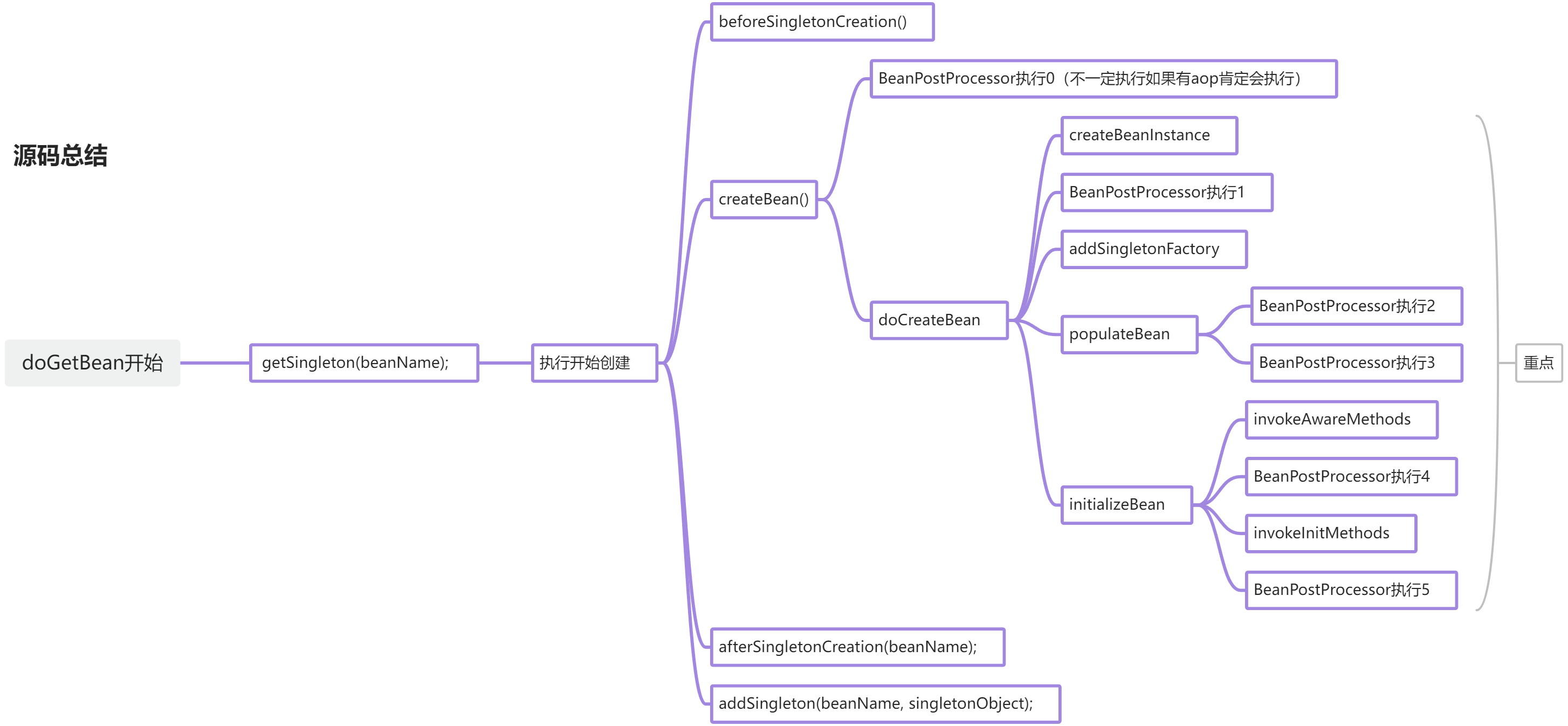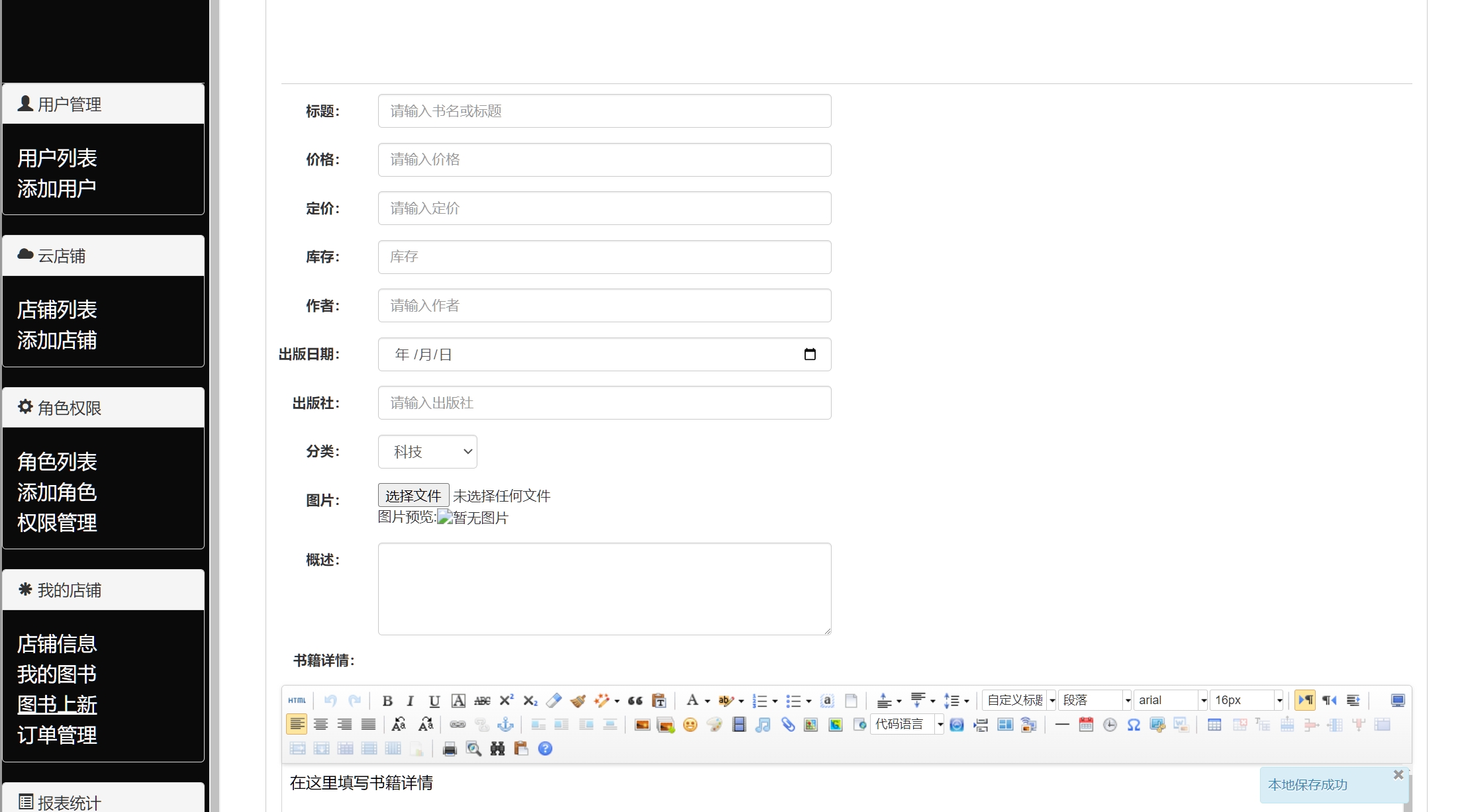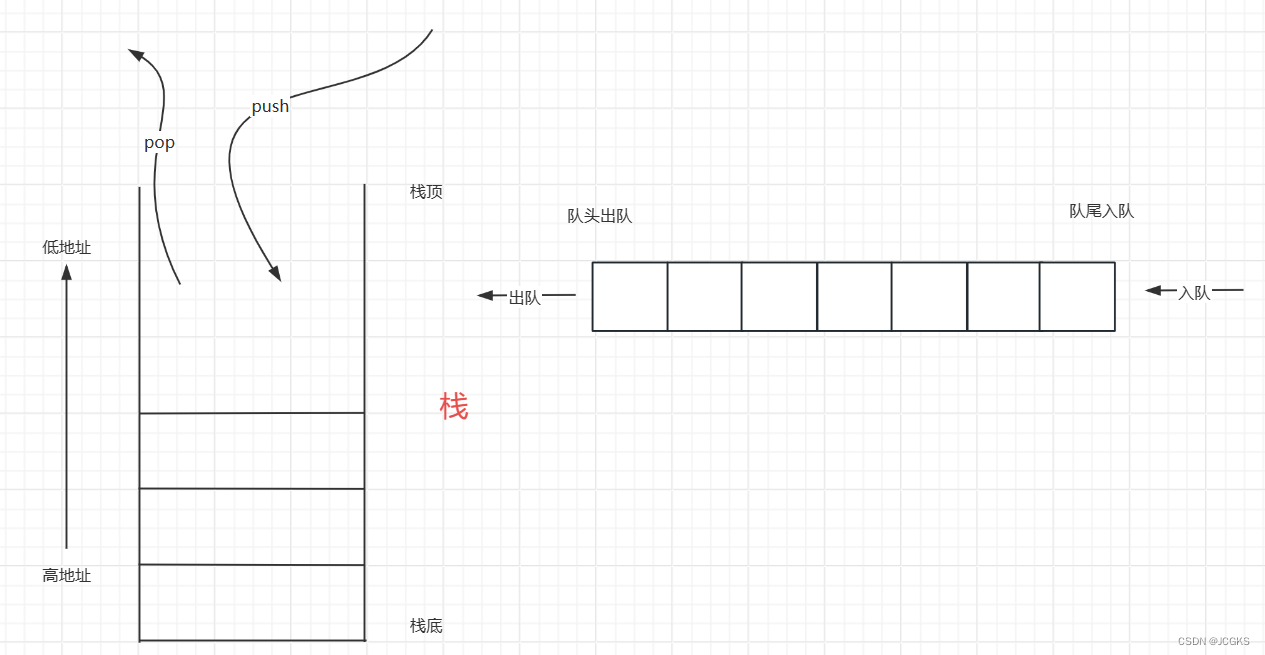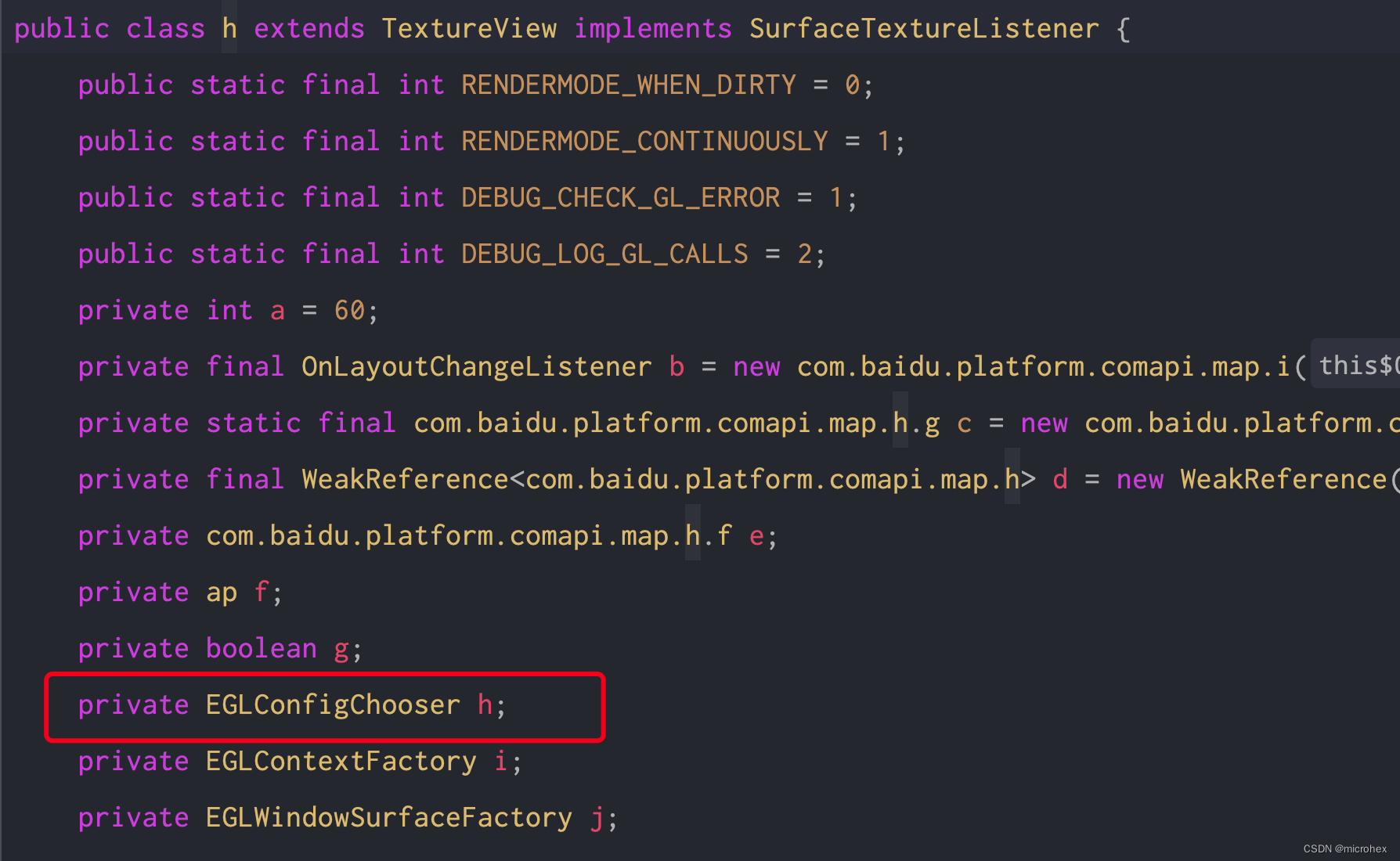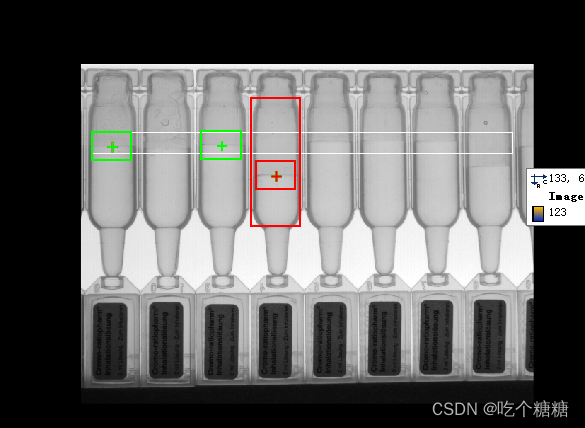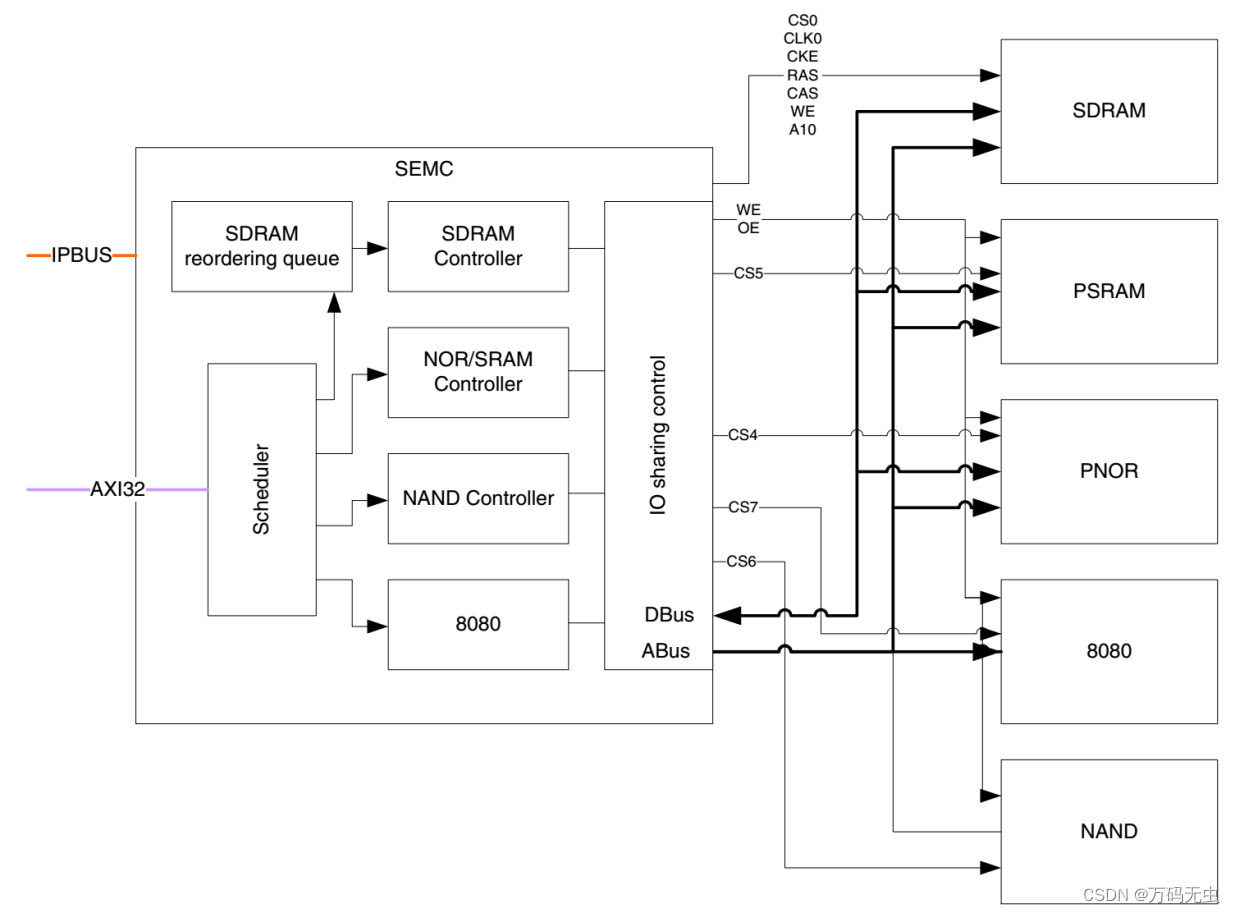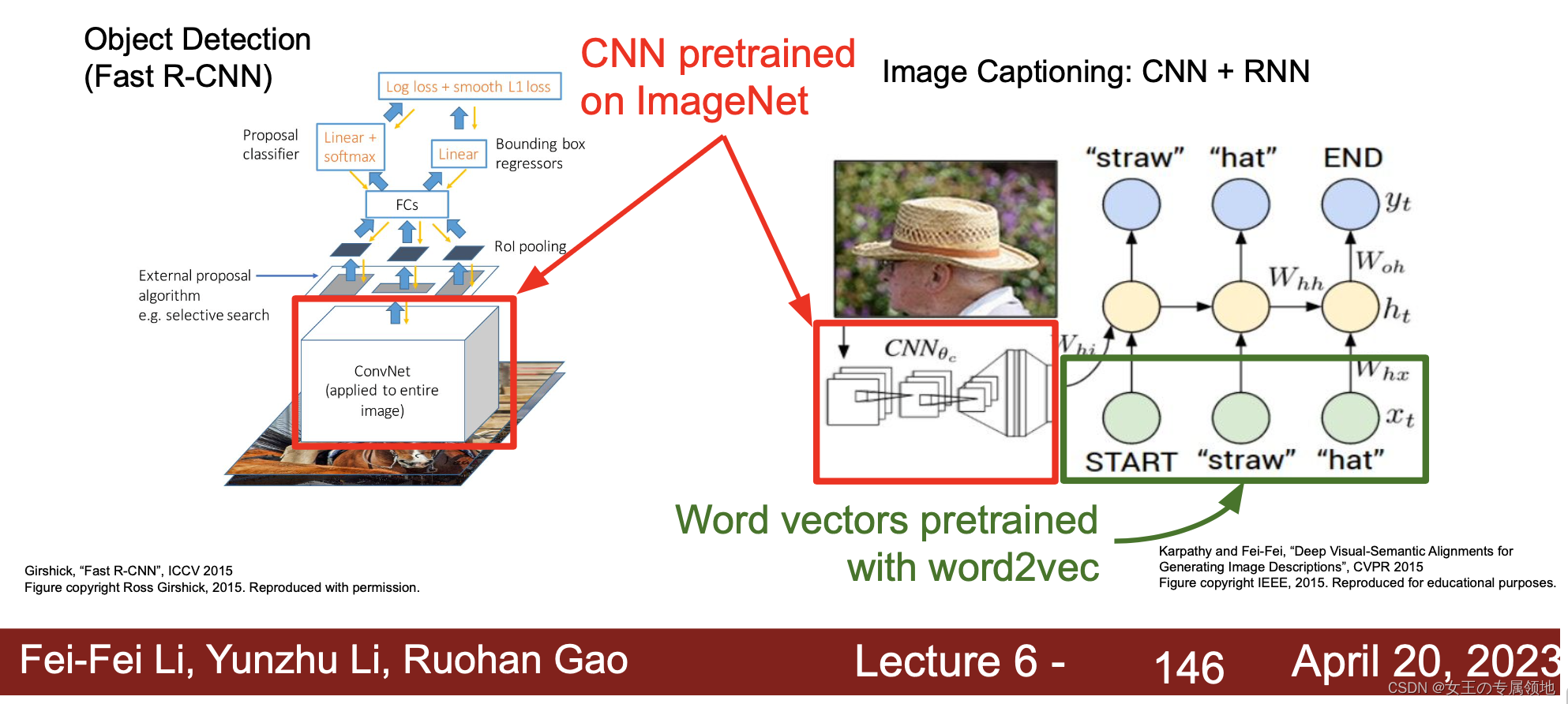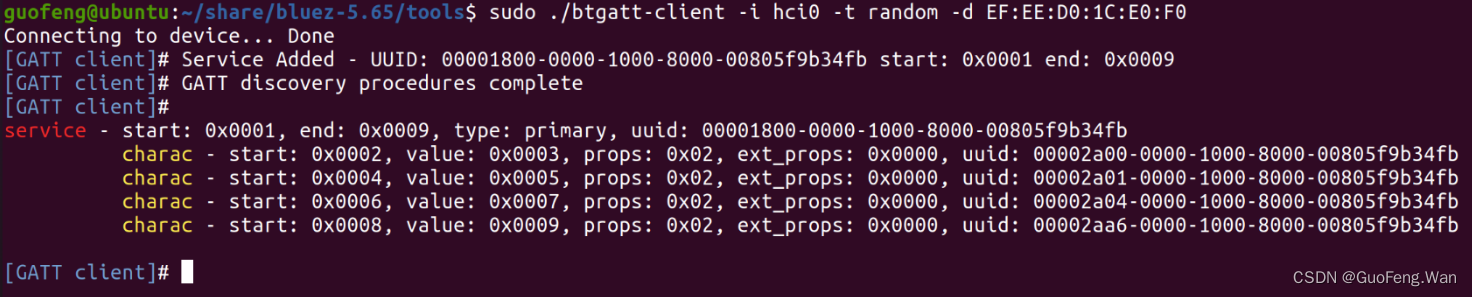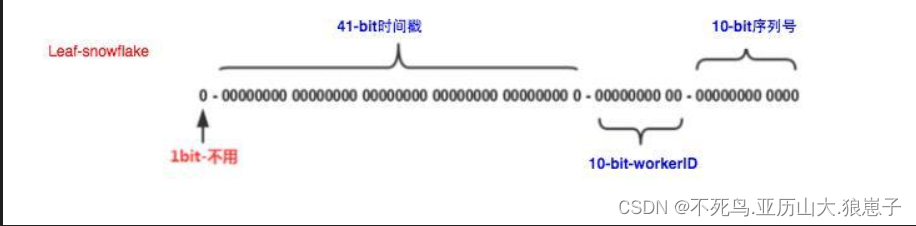查看镜像配置:
conda config --show
channel 对应的就是我们的镜像配置
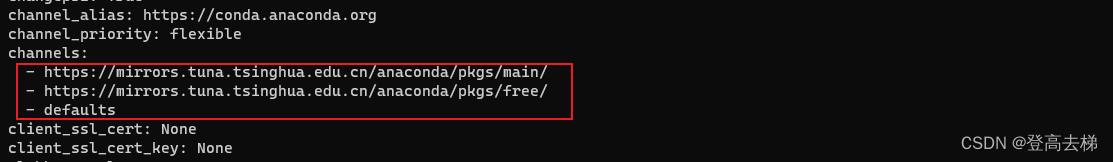
删除旧镜像源
conda config --remove channels https://mirrors.tuna.tsinghua.edu.cn/anaconda/pkgs/free/
添加新镜像源:
conda config --add channels https://mirrors.tuna.tsinghua.edu.cn/anaconda/pkgs/free/
conda config --add channels https://mirrors.tuna.tsinghua.edu.cn/anaconda/pkgs/main/
设置搜索时显示通道地址:
conda config --set show_channel_urls yes
用查看镜像配置的命令,可显示下图:
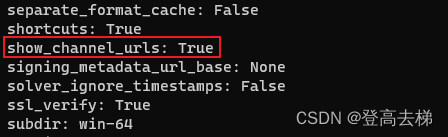
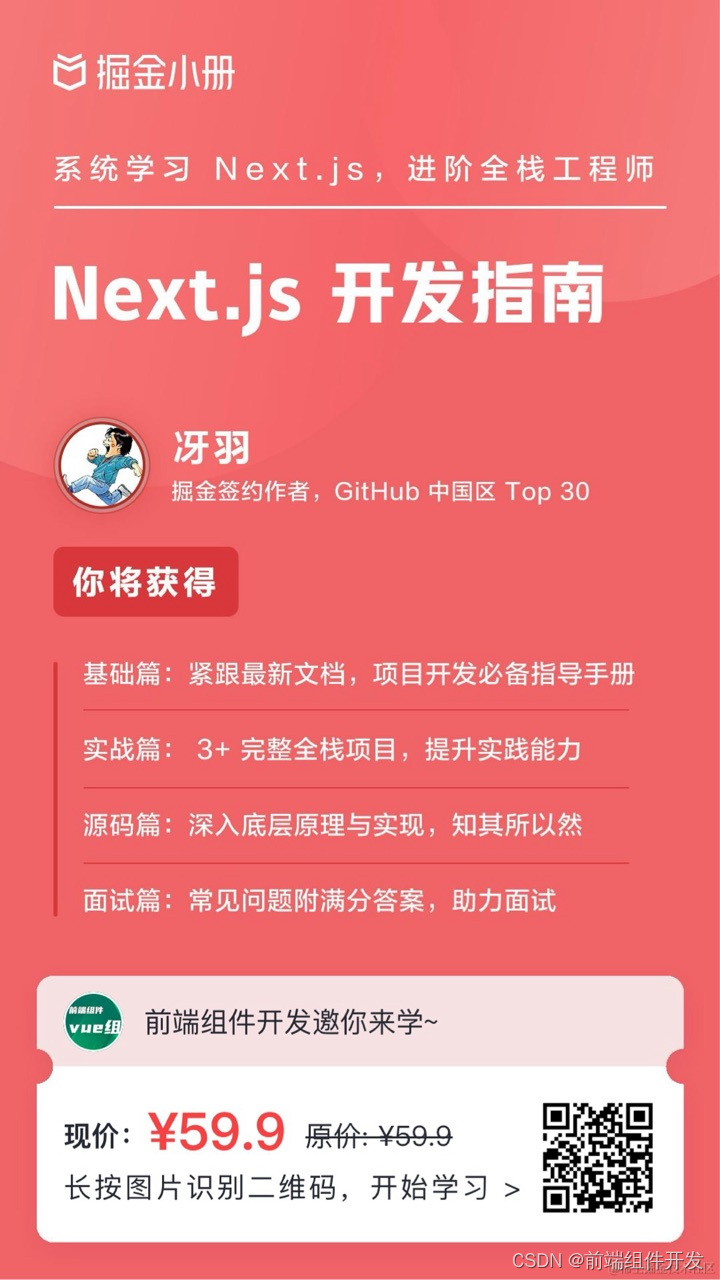

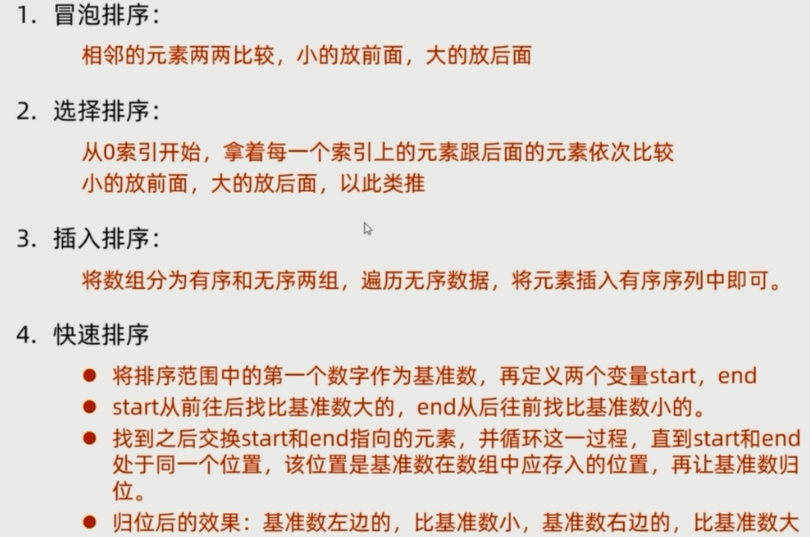
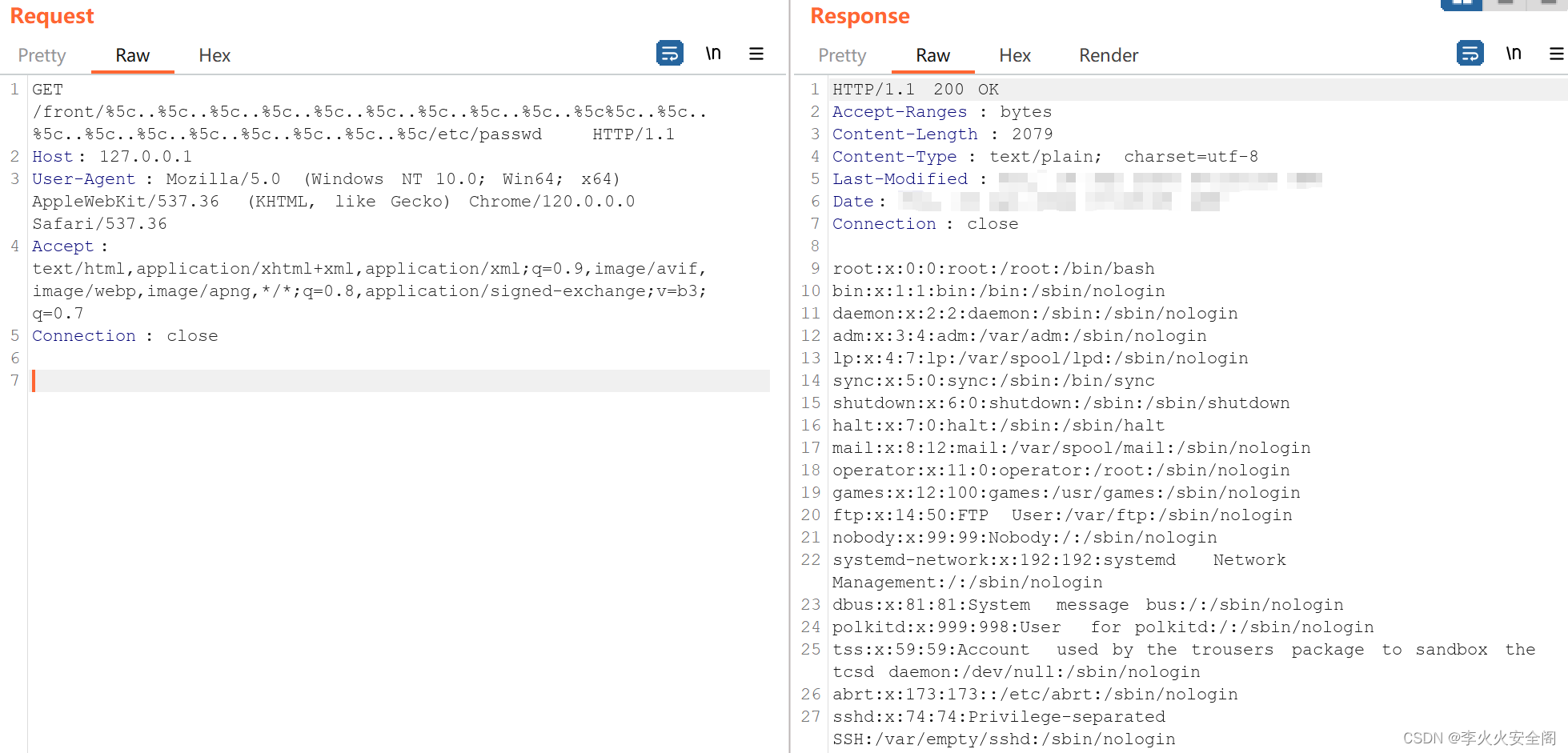
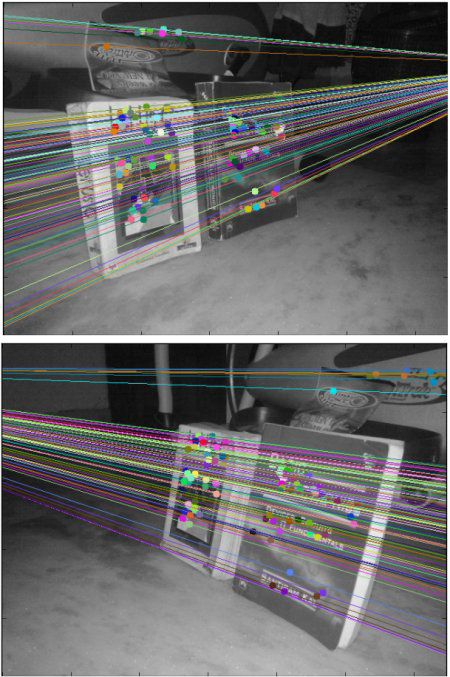
![[HTML]Web前端开发技术9(HTML5、CSS3、JavaScript )——喵喵画网页](https://img-blog.csdnimg.cn/direct/784e413e30e5482d846131130665c21d.png)