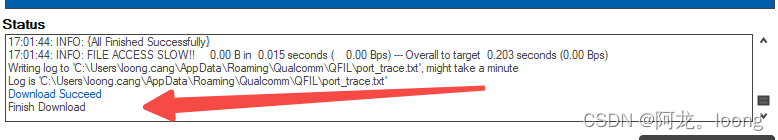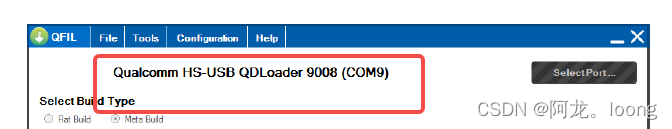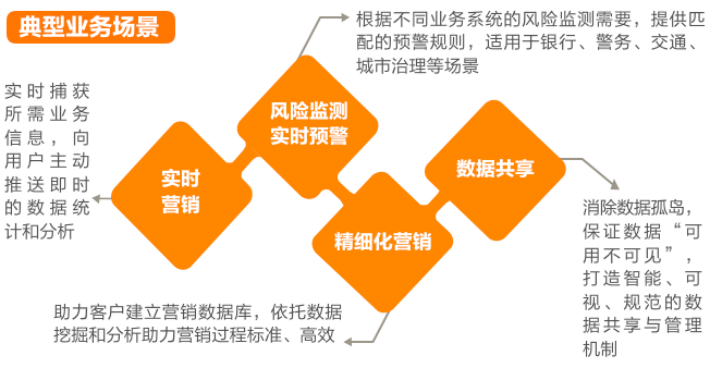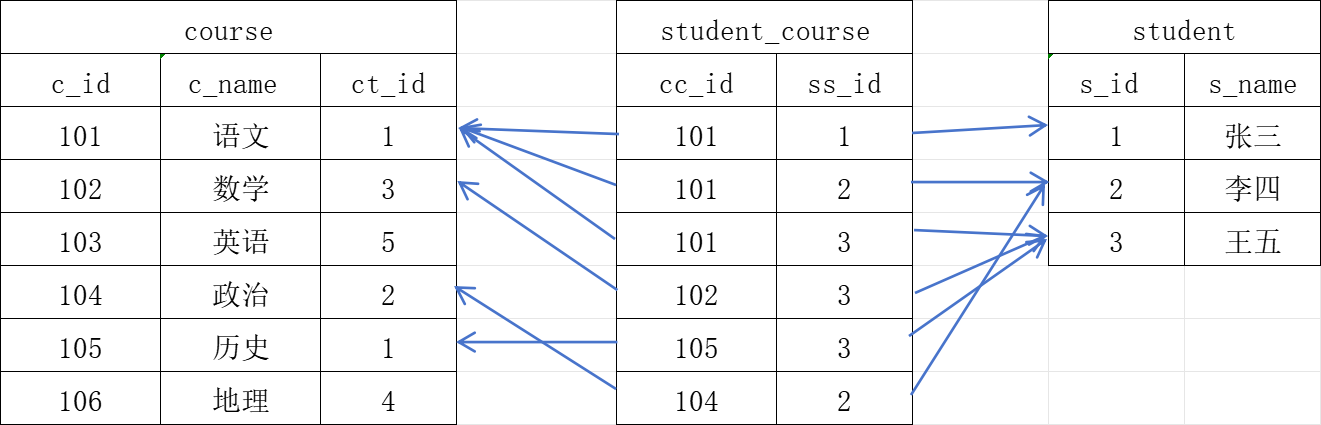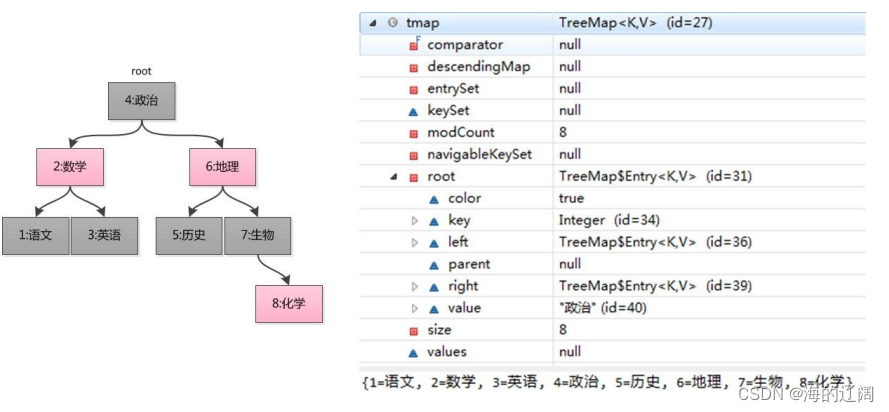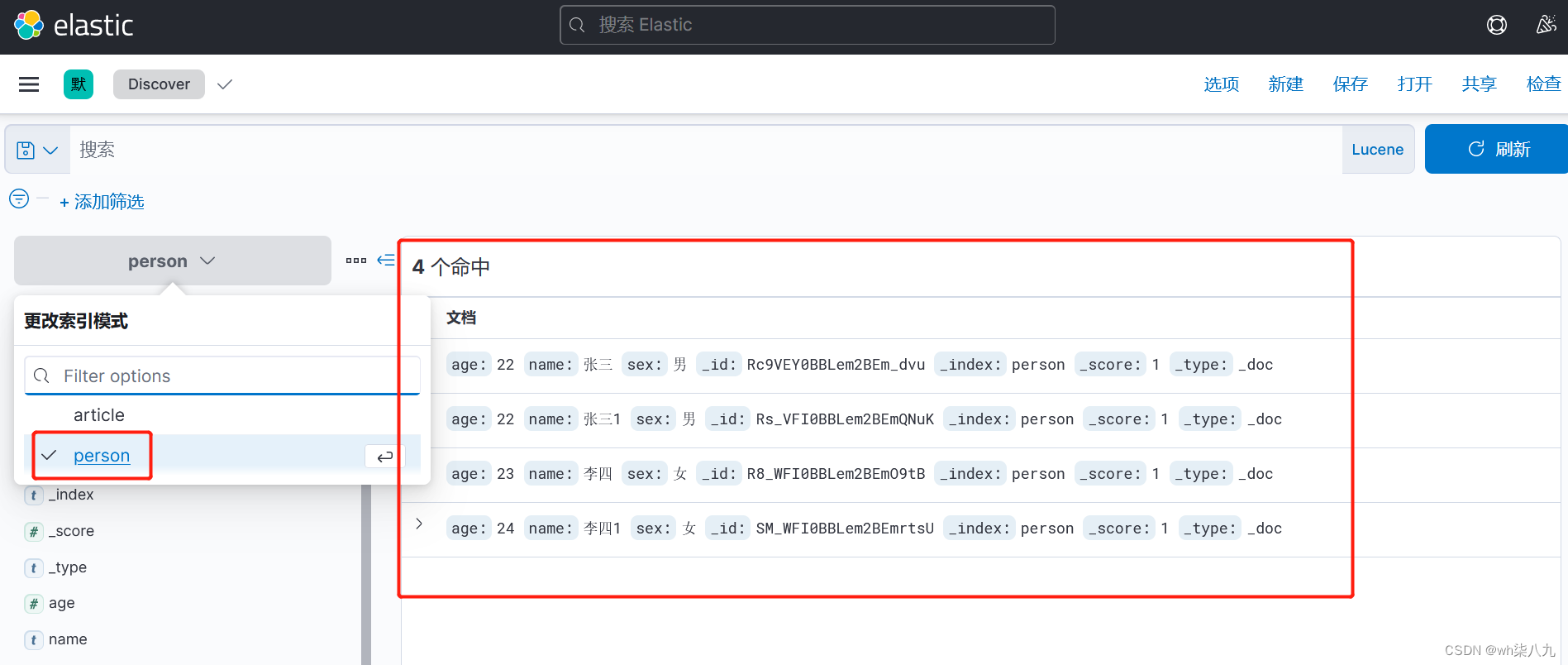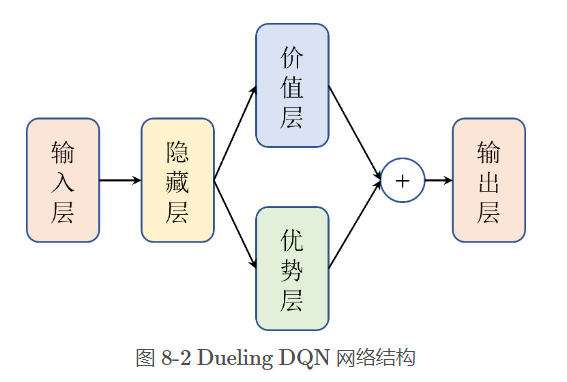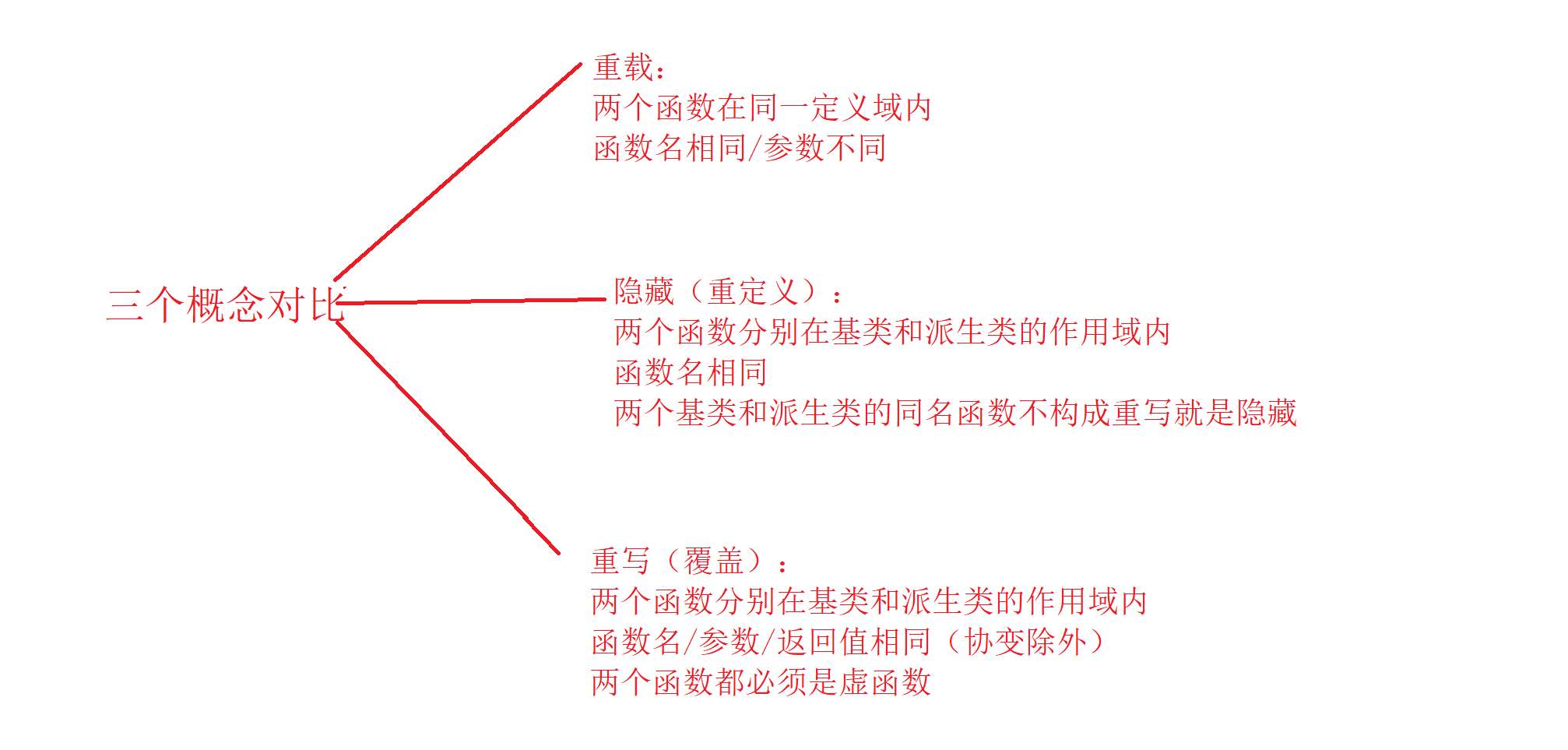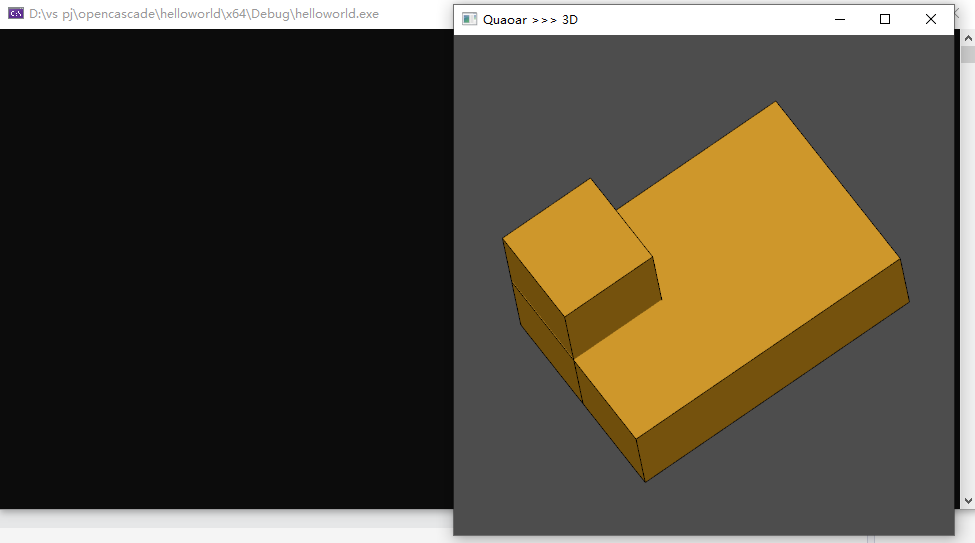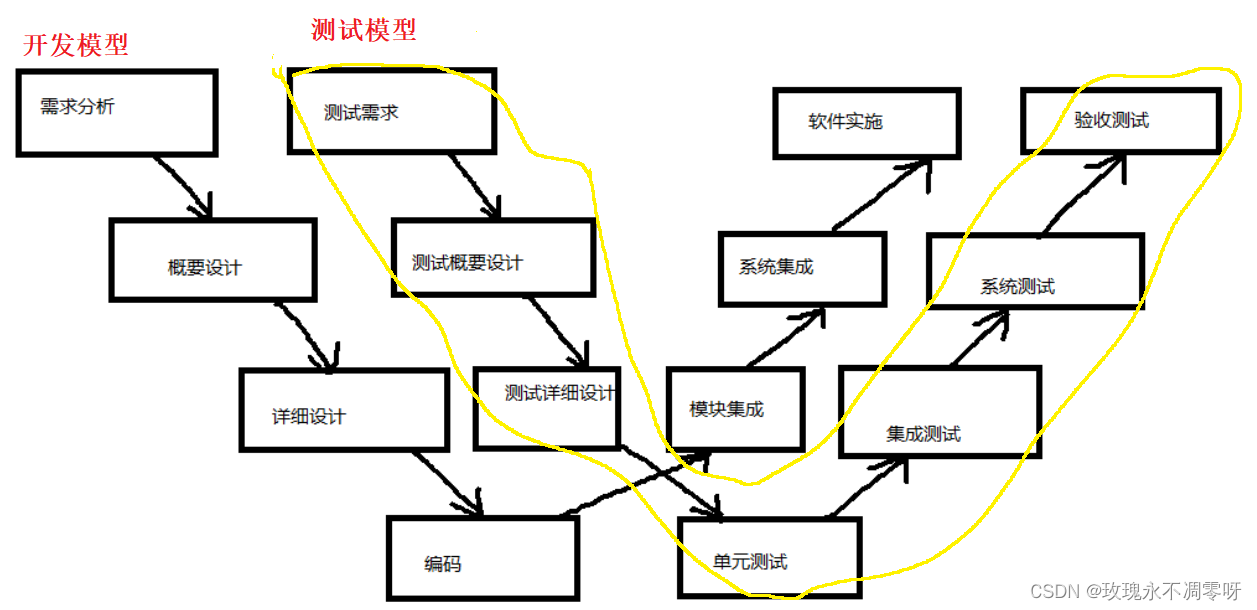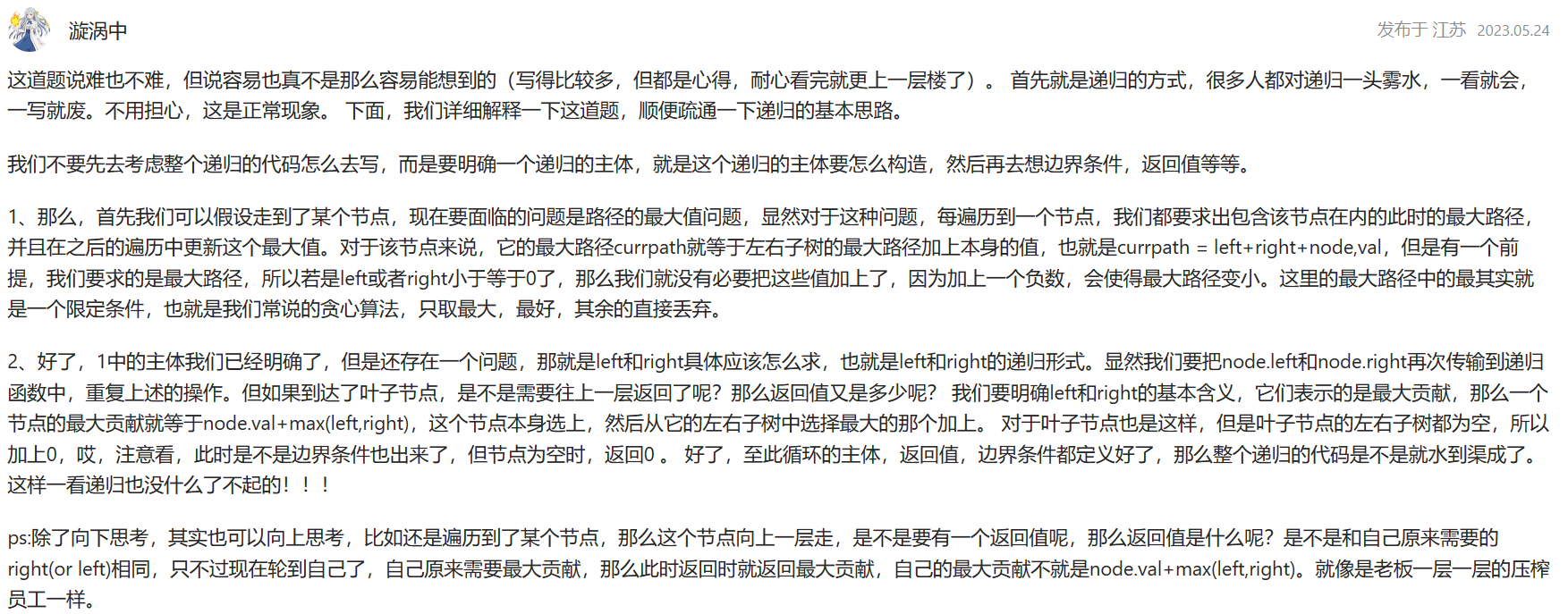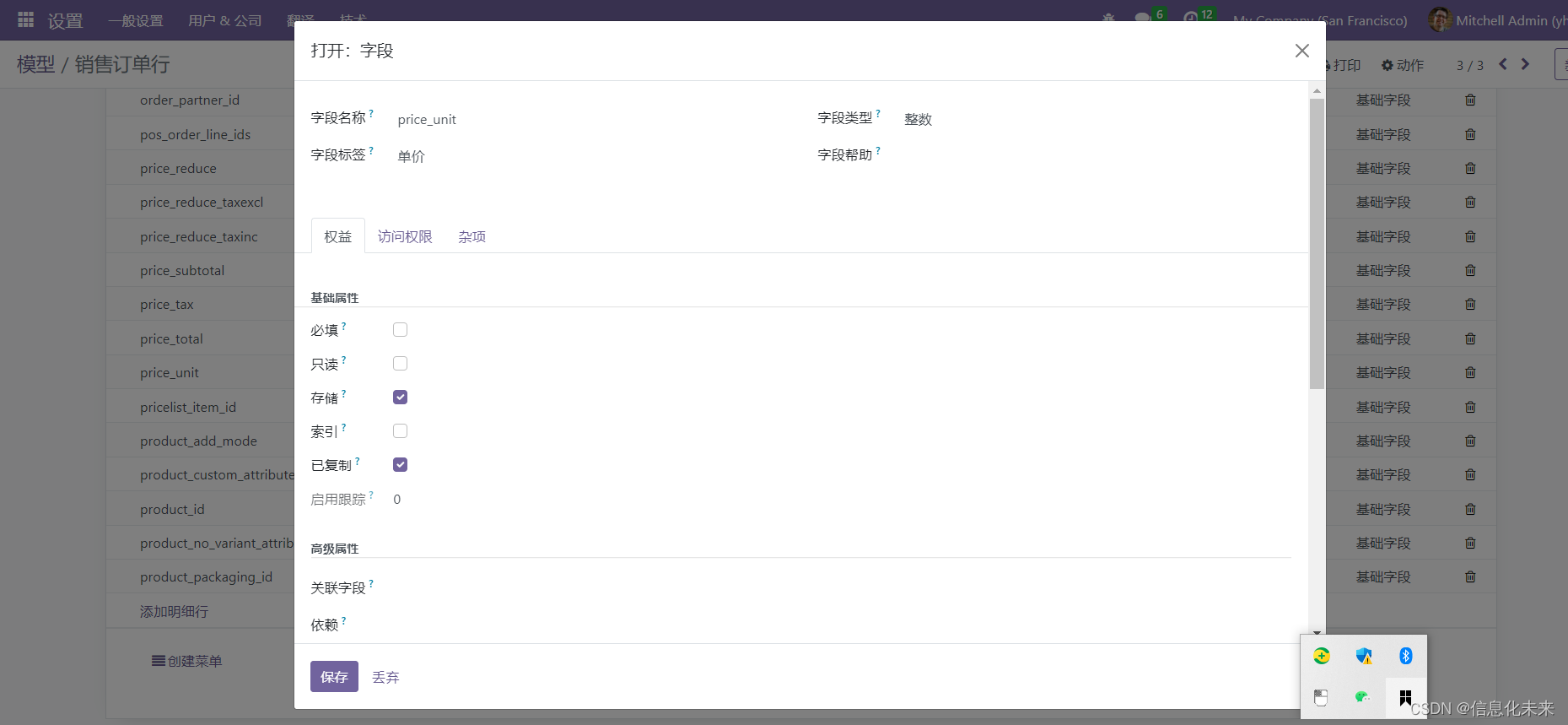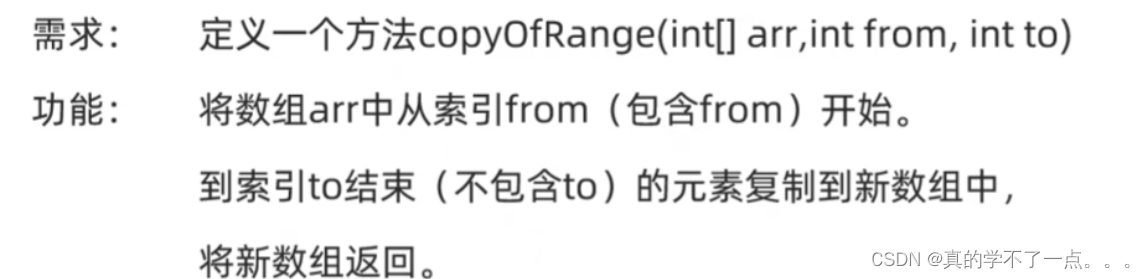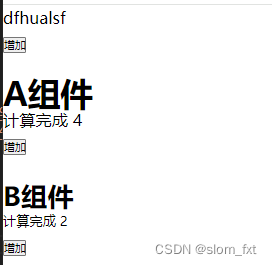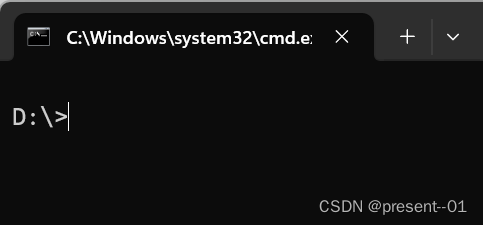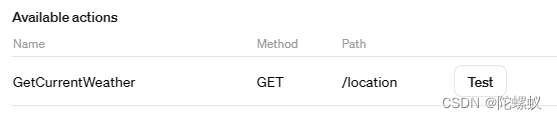1.ubuntu14.04安装环境配置
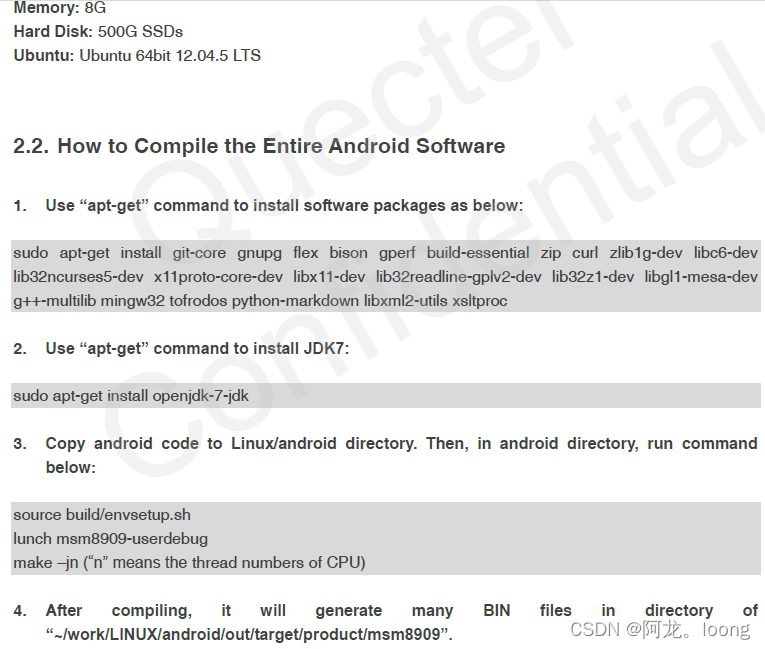
vi /etc/profile to add
export JAVA_HOME=/usr/lib/jvm/java-7-openjdk-amd64
export JRE_HOME=
J
A
V
A
H
O
M
E
/
j
r
e
e
x
p
o
r
t
C
L
A
S
S
P
A
T
H
=
.
:
{JAVA_HOME}/jre export CLASSPATH=.:
JAVAHOME/jreexportCLASSPATH=.:{JAVA_HOME}/lib:
J
R
E
H
O
M
E
/
l
i
b
e
x
p
o
r
t
P
A
T
H
=
{JRE_HOME}/lib export PATH=
JREHOME/libexportPATH={JAVA_HOME}/bin:$PATH
2.Download Andriod 5.1 SDK & quectel-sdk
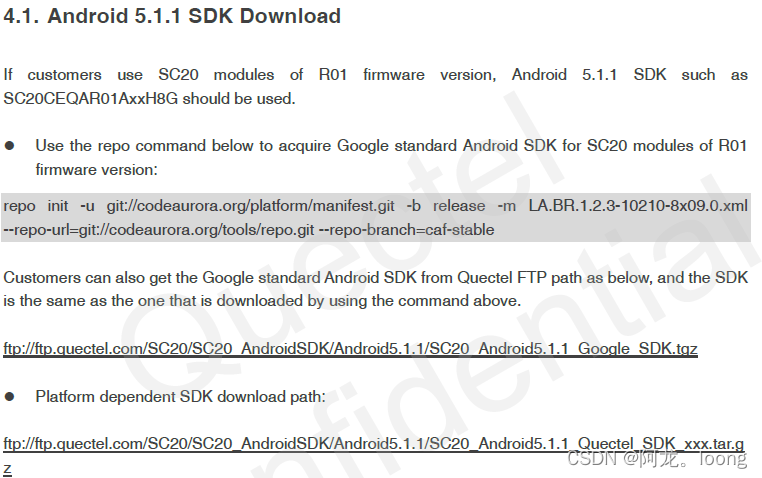
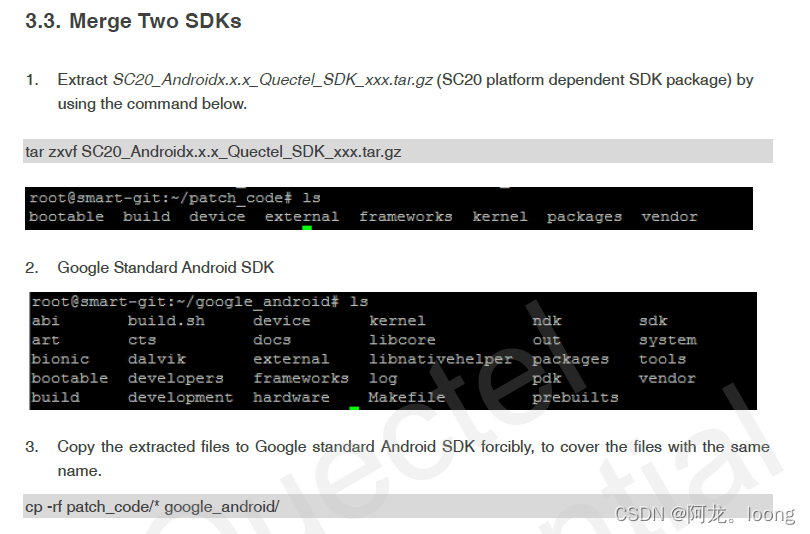
3.Compile SDK
source build/envsetup.sh
lunch msm8909-userdebug
make –jn (“n” means the thread numbers of CPU)
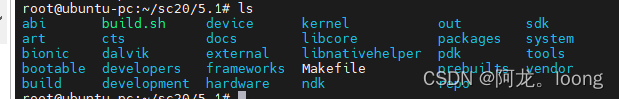
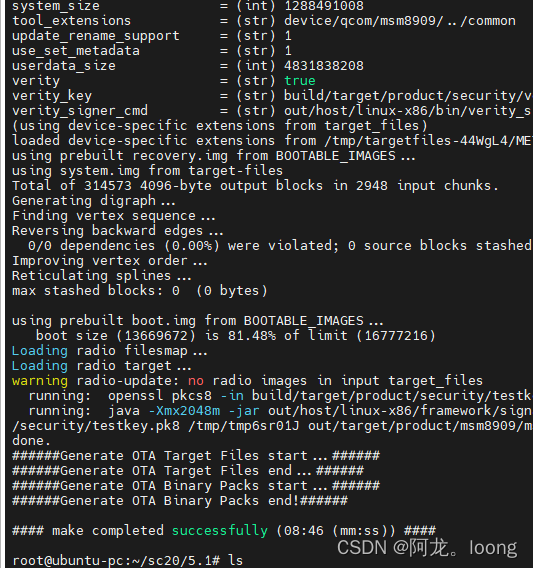
4.Download img-files to EVB board
1)Copy img-files to windows from ubuntu
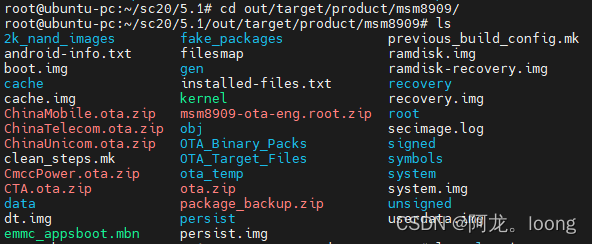
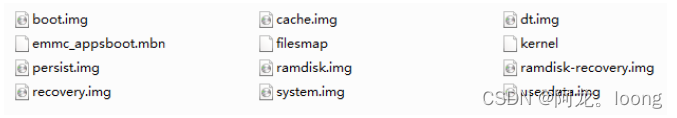
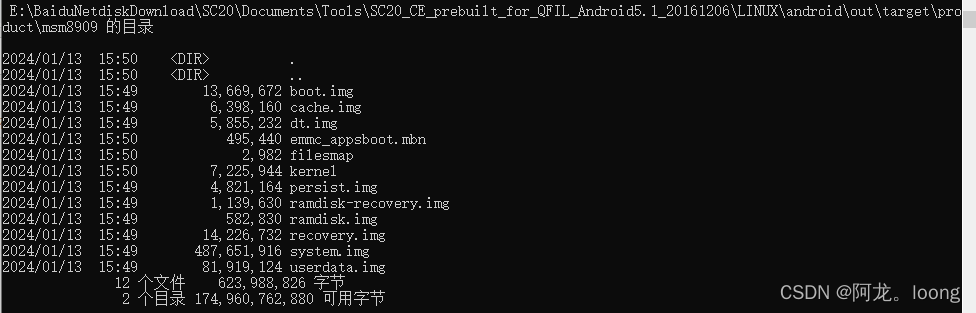
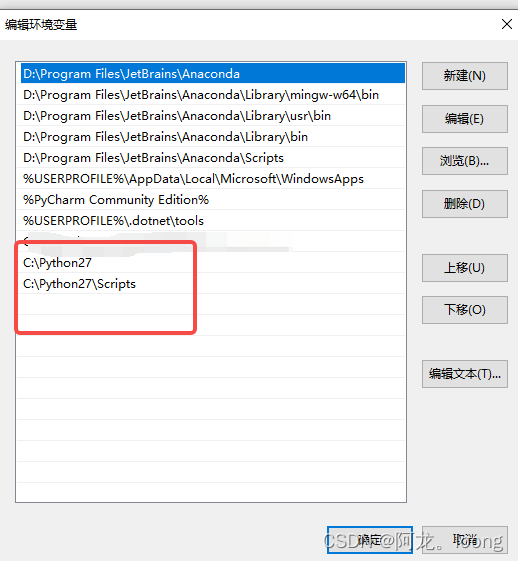
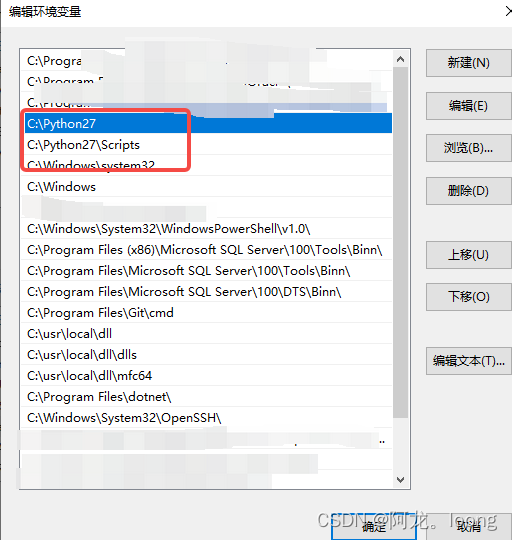
2)Enable python 2.7
E:\BaiduNetdiskDownload\SC20\Documents\Tools\SC20_CE_prebuilt_for_QFIL_Android5.1_20161206>py -0p
Installed Pythons found by py Launcher for Windows
-3.10-64 C:\Python310\python.exe *
-2.7-32 C:\Python27\python.exe
E:\BaiduNetdiskDownload\SC20\Documents\Tools\SC20_CE_prebuilt_for_QFIL_Android5.1_20161206>py -2.7 -s
Python 2.7.13 (v2.7.13:a06454b1afa1, Dec 17 2016, 20:42:59) [MSC v.1500 32 bit (Intel)] on win32
Type “help”, “copyright”, “credits” or “license” for more information.
^Z
重启cmd.exe 窗口
E:\BaiduNetdiskDownload\SC20\Documents\Tools\SC20_CE_prebuilt_for_QFIL_Android5.1_20161206>python --version
Python 2.7.13
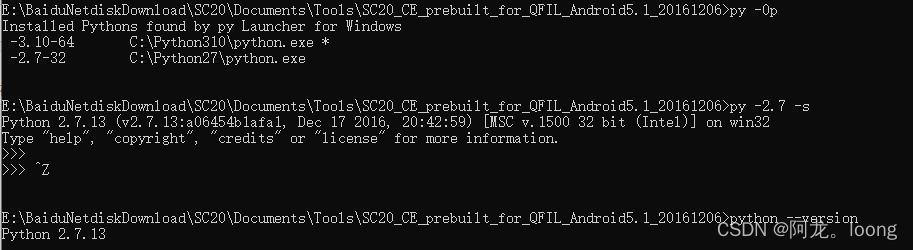
3) Buid image-data to board
E:\BaiduNetdiskDownload\SC20\Documents\Tools\SC20_CE_prebuilt_for_QFIL_Android5.1_20161206>build.bat
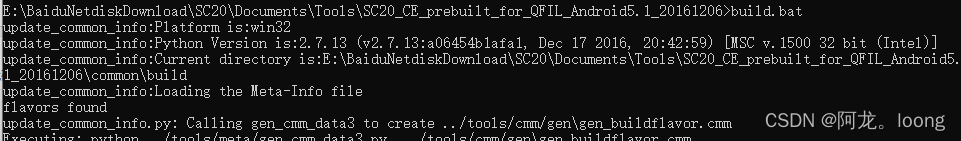
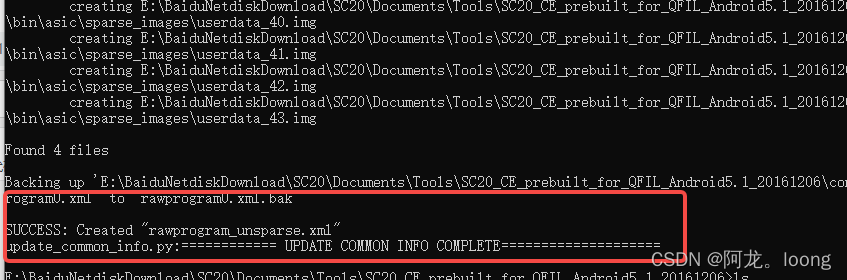
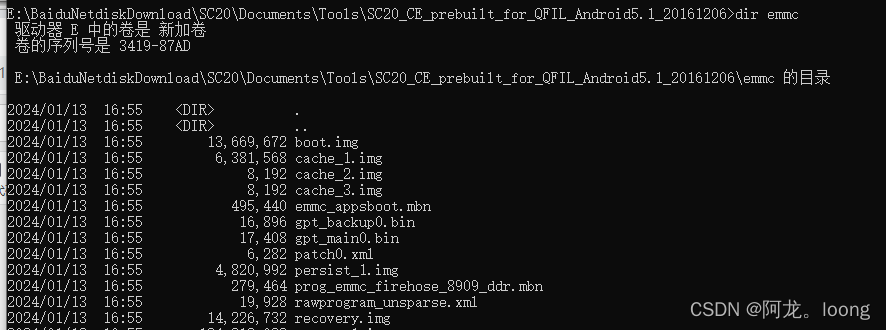
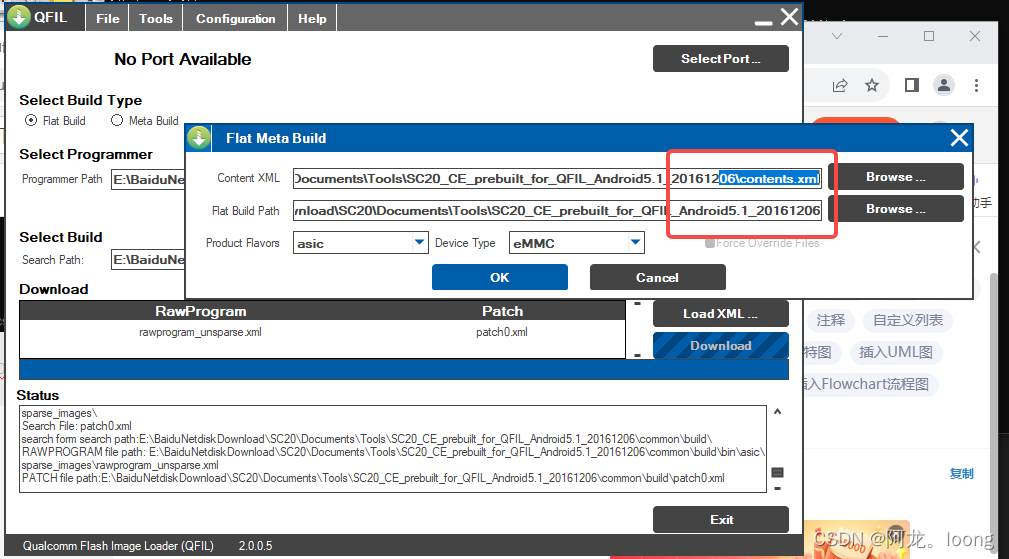
4)Download
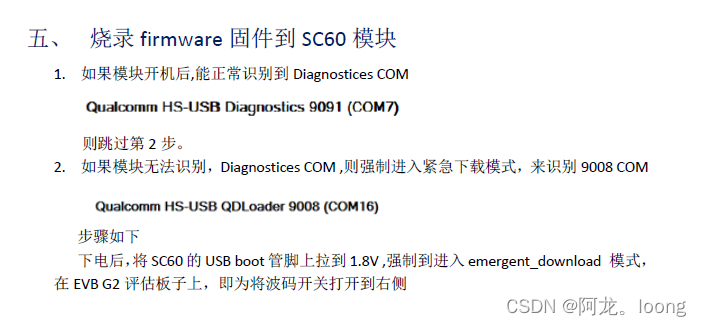
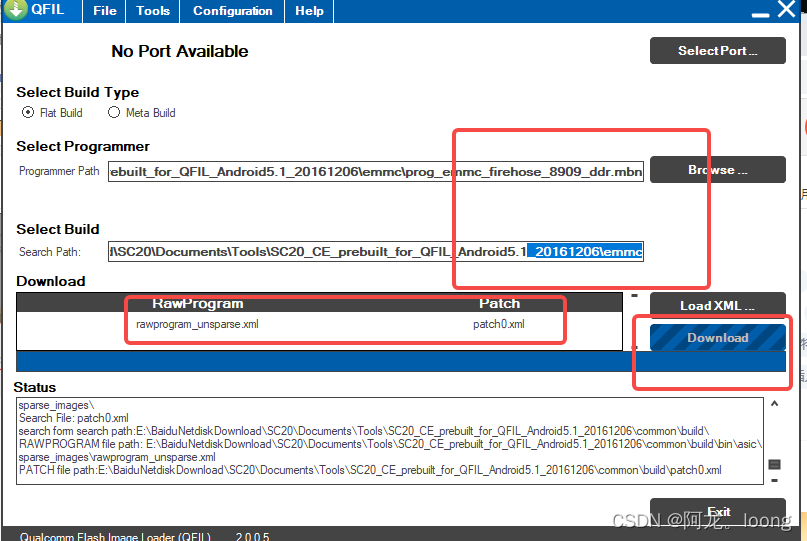
5)Finish