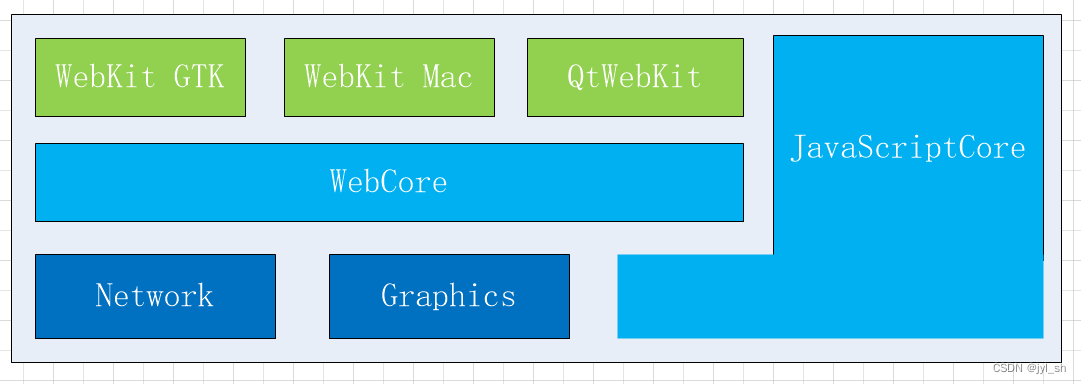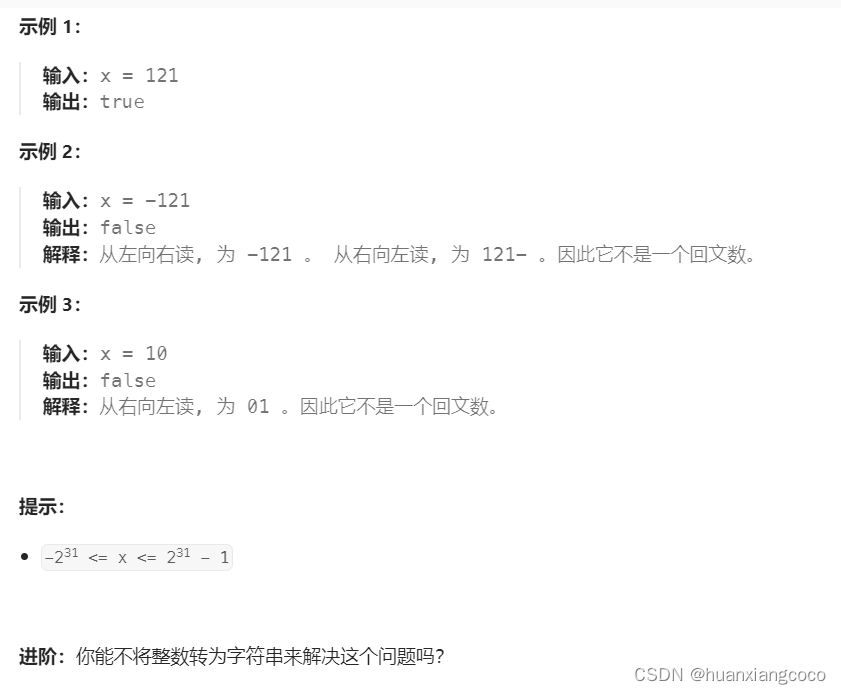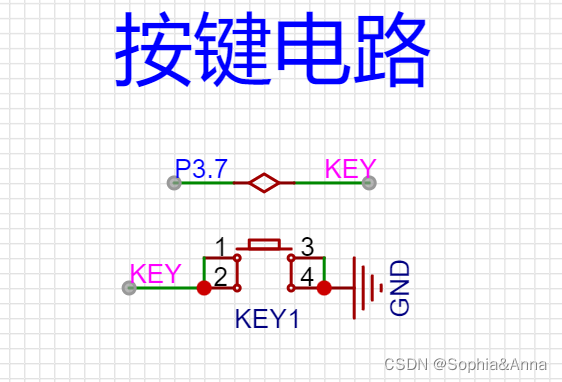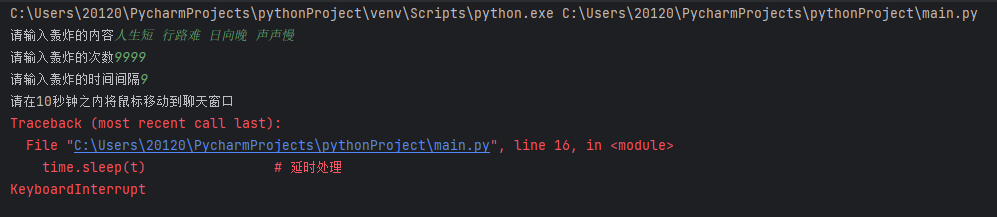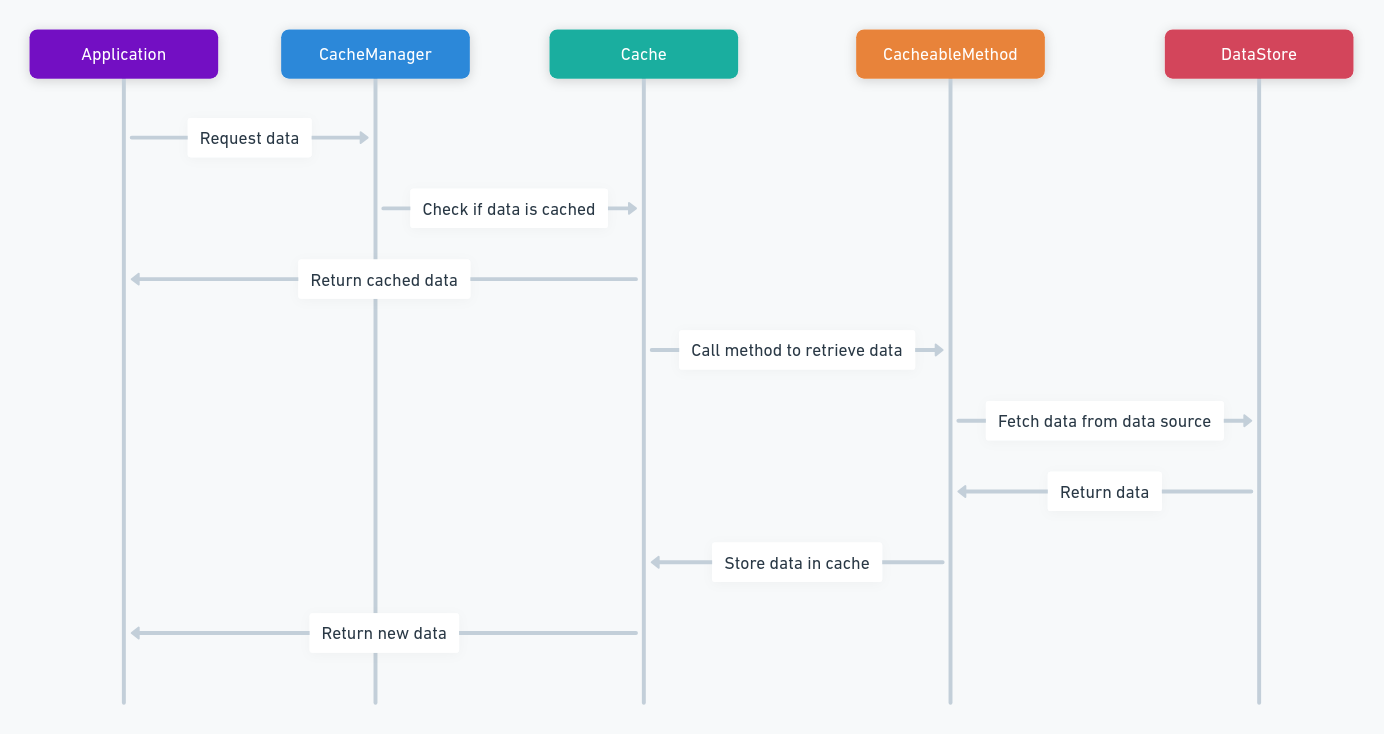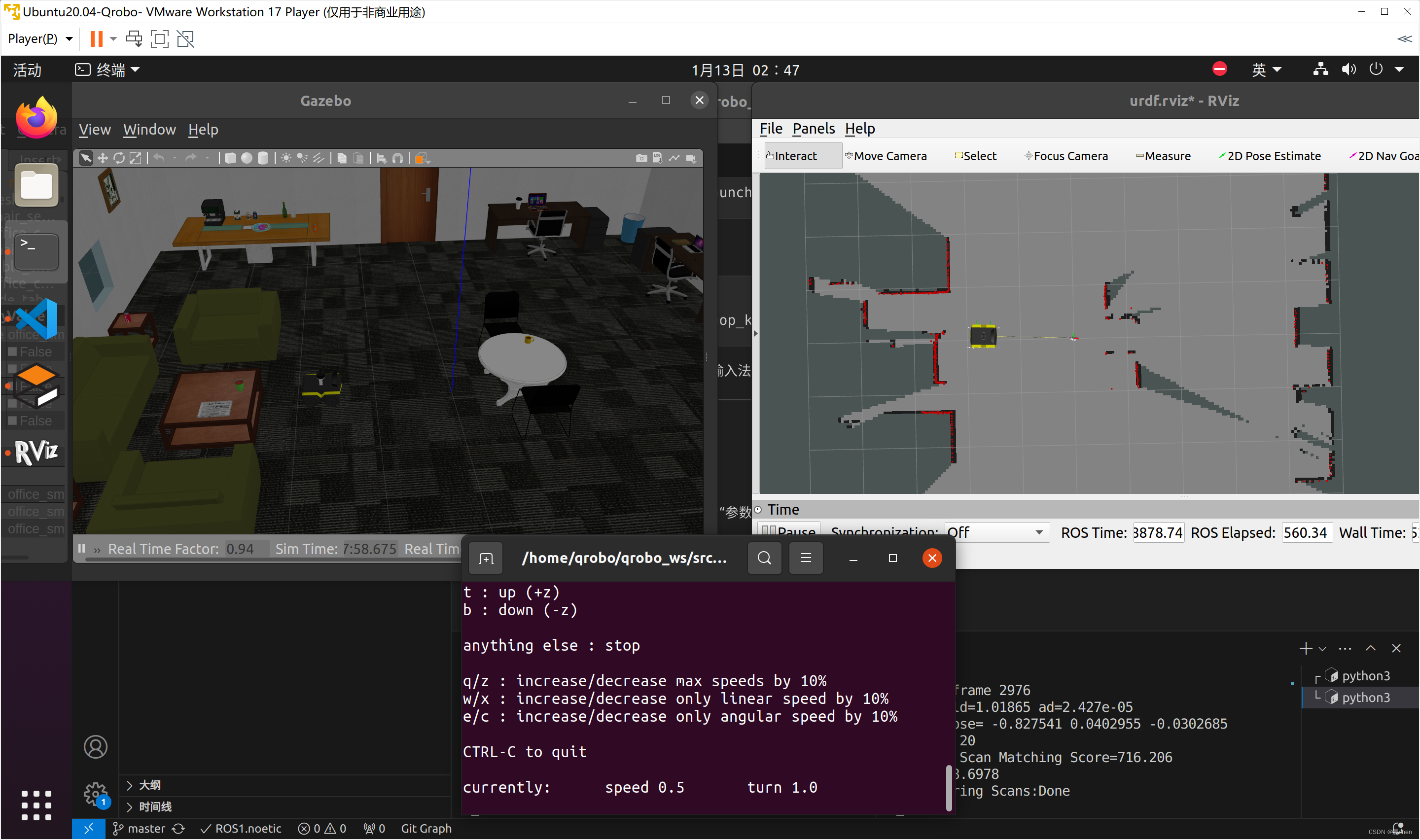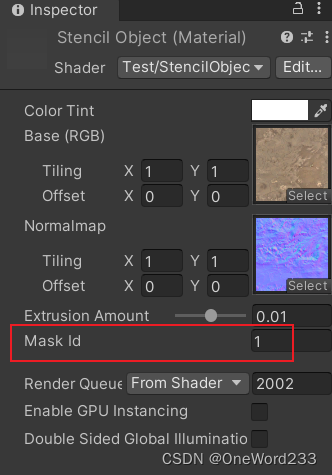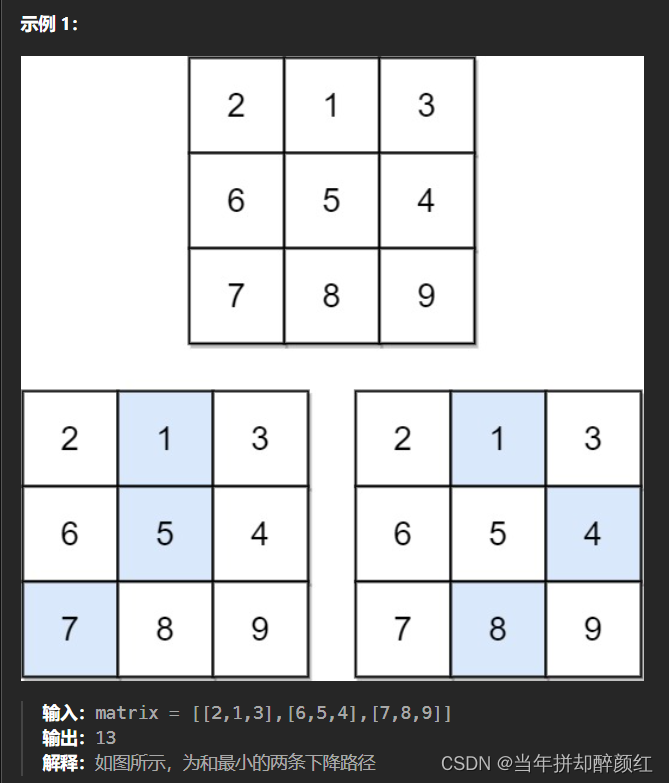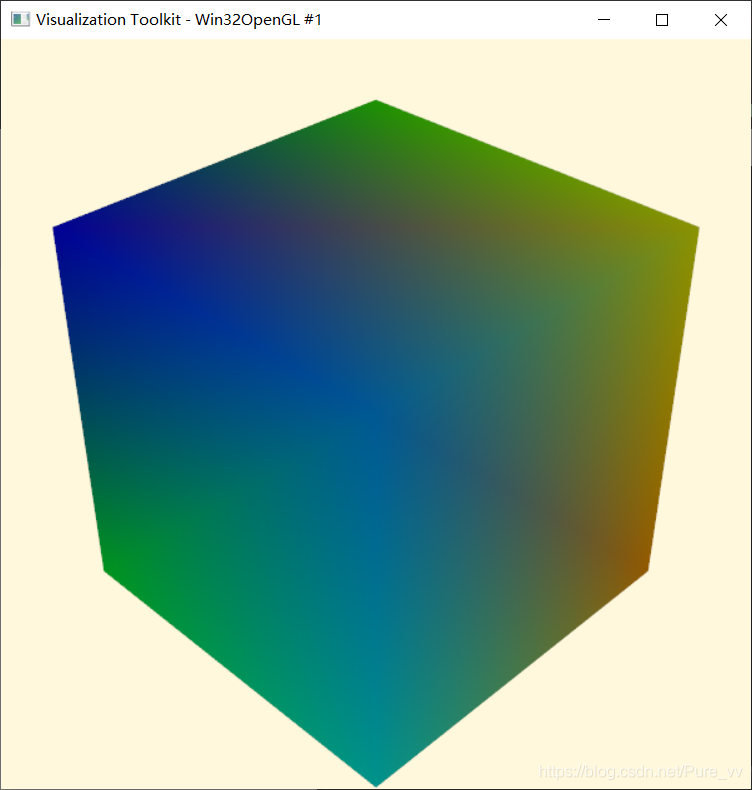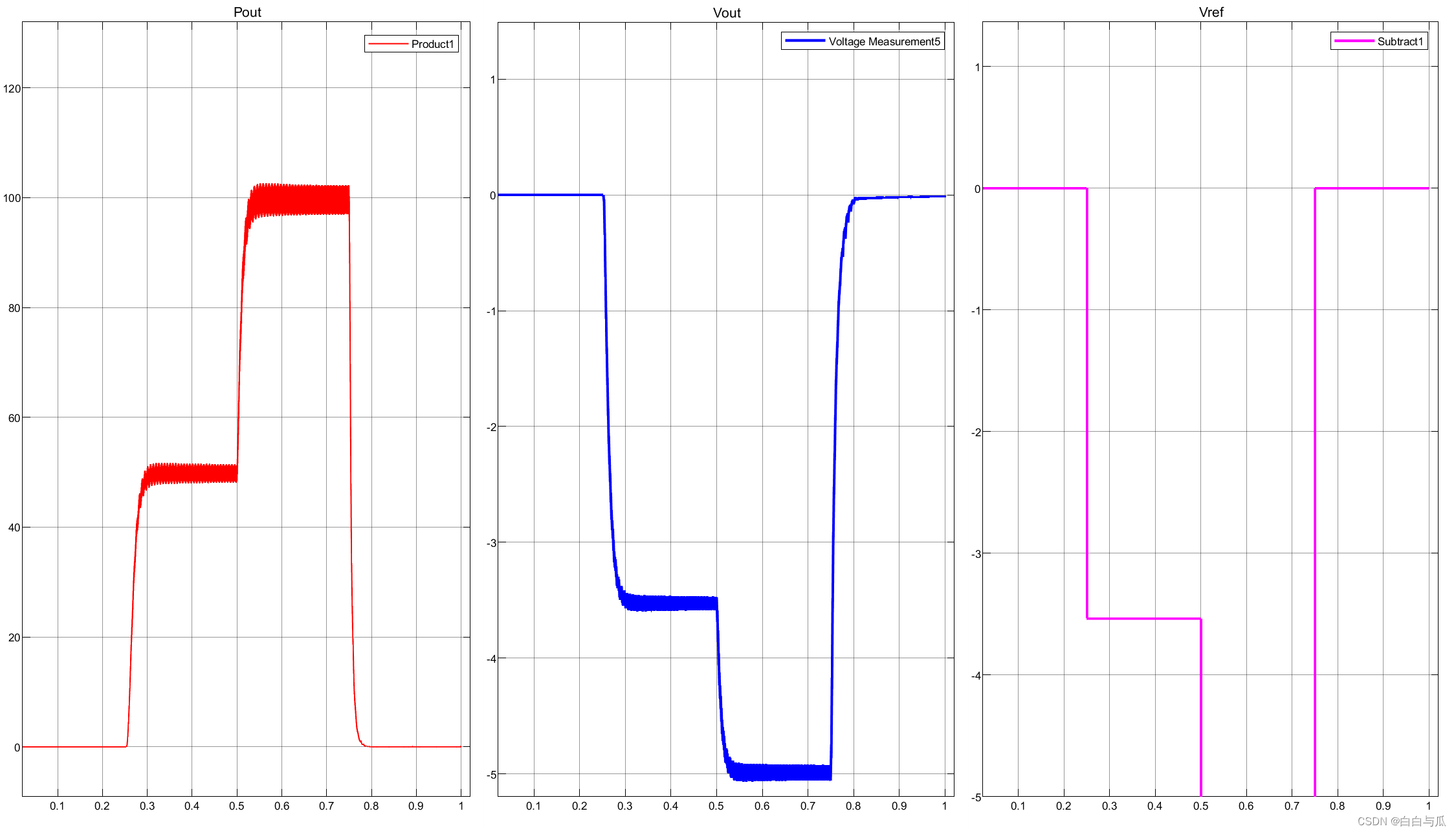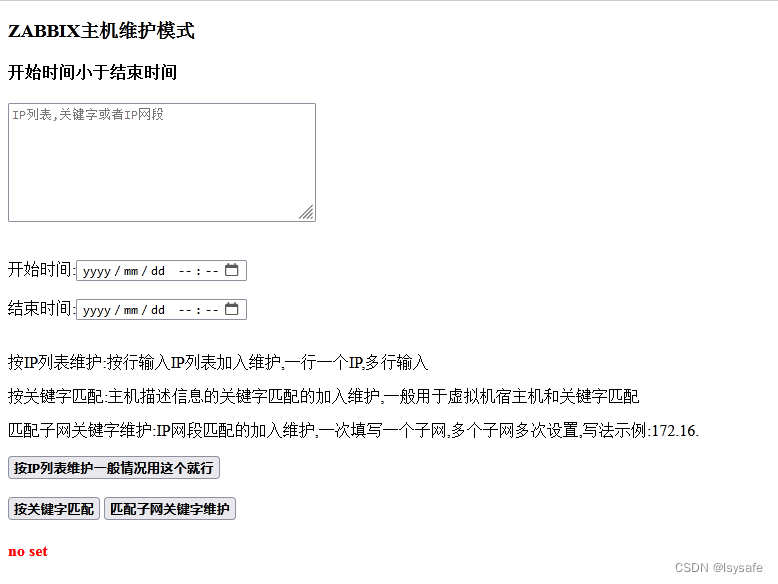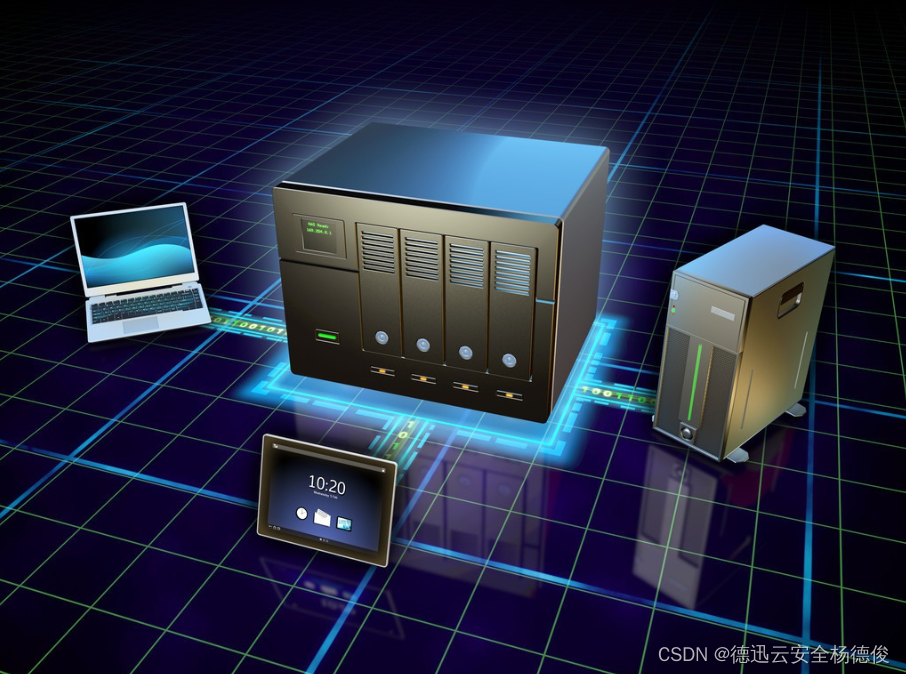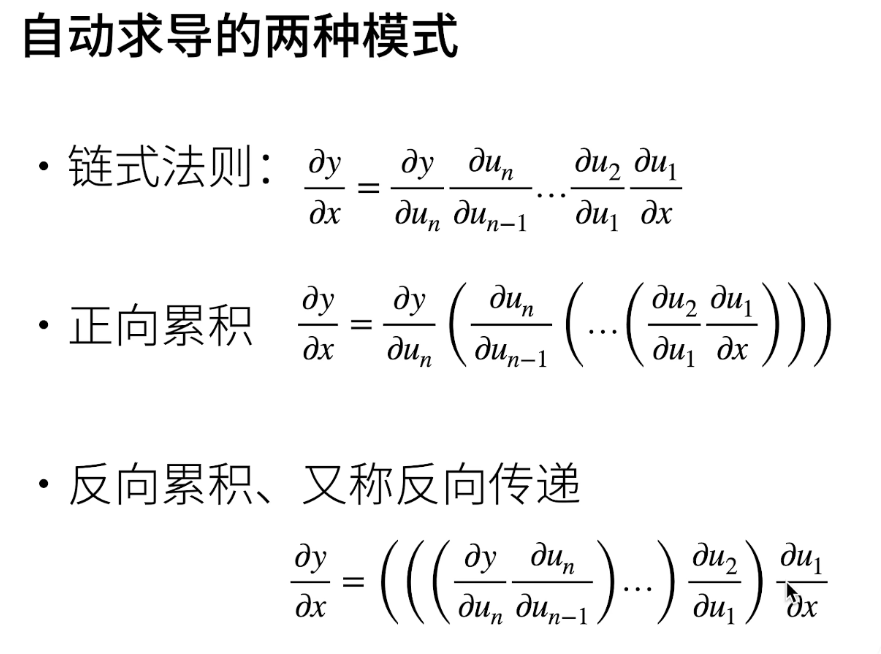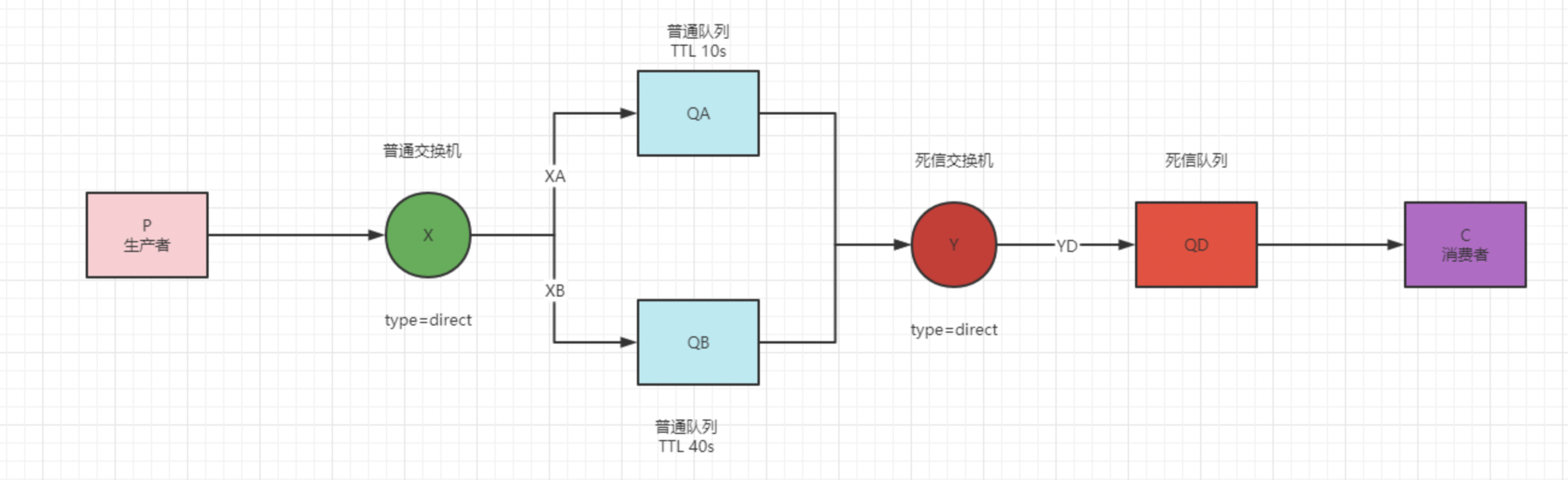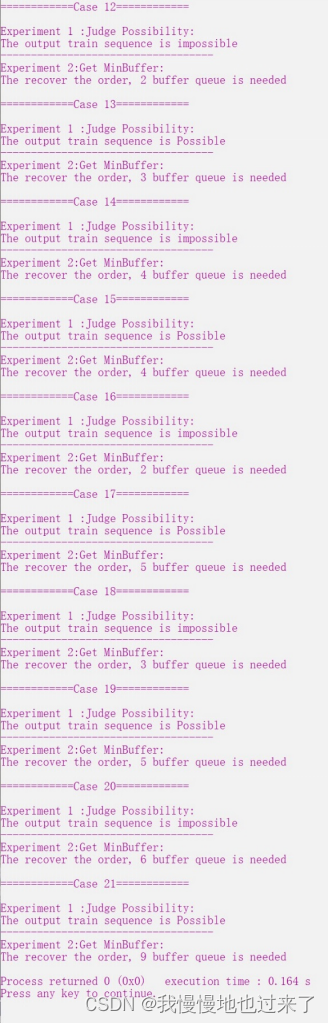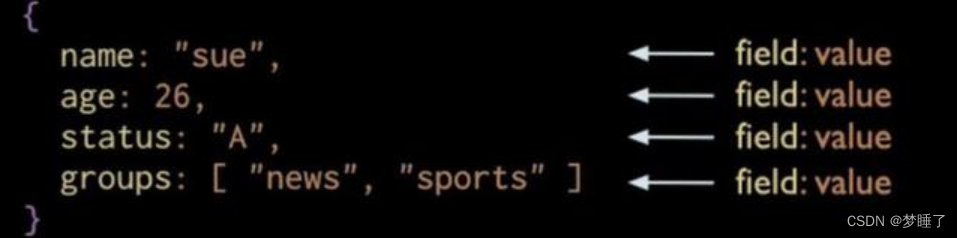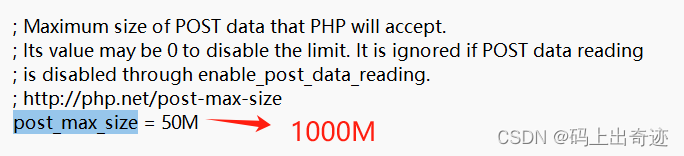需求:做一个vue2的微前端,以vue2为主应用,其他技术栈为子应用,比如vue3,本文章只是做vue2一套的微前端应用实现,之后解决的一些问题。vue3子应用可以看我另一篇vue3+vite+ts实现qiankun微前端子应用-CSDN博客
1.什么是微前端(个人理解)
比如现在的vue项目,是一个整体之后包含了多个模块(路由),之后多人开发的时候合并代码可能会造成代码冲突,打包也是全部代码一起打包。
微前端解决了这个问题,由一个主应用程序(也就是基座)之后连接多个单独的子应用程序,每个子应用程序都是单独的,你用vue写商品管理,他用react写物流管理等都可以,不同的模块可以由不同的技术栈写。打包也是单独打包。比较方便。
2.主应用
主应用就是写菜单组件的,之后再通过菜单跳转到子应用程序,差不多就这样,点击物流管理后就跳转到子应用页面了
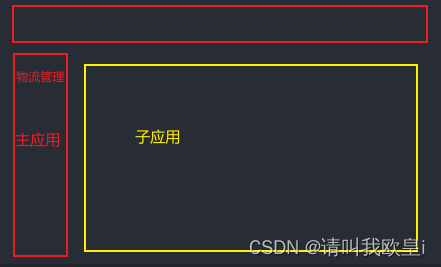
1.创建个vue2的项目
这个我就不写了,网上一抓一大把,贴个项目创建命令
vue create main-app2.主应用下载qiankun
下最新版即可
npm install qiankun3.在main-app/src文件夹下创建main-app.js
这个micorApps就是子应用,可以配置多个子应用。但是子应用挂载的div是相同的,记住这个 container: '#test-web', // 子应用挂载的div
const microApps = [
{
name: 'test-web', // 子应用名称
entry: 'http://localhost:7663/', //子应用运行地址
activeRule: '/test-web',//匹配的路由
sanbox: true //解决css冲突
},
]
const apps = microApps.map(item => {
return {
...item,
container: '#test-web', // 子应用挂载的div
props: {
routerBase: item.activeRule // 下发基础路由
}
}
})
export default apps
4.在main.js中导入main-app.js
import Vue from 'vue'
import App from './App.vue'
import router from './router'
import store from './store'
Vue.config.productionTip = false
import { registerMicroApps, start } from 'qiankun';
import mainApp from './main-app'
registerMicroApps(mainApp, {
beforeLoad: app => {
console.log('before load app.name====>>>>>', app.name)
},
beforeMount: [
app => {
console.log('[LifeCycle] before mount %c%s', 'color: green;', app.name)
}
],
afterMount: [
app => {
console.log('[LifeCycle] after mount %c%s', 'color: green;', app.name)
}
],
afterUnmount: [
app => {
console.log('[LifeCycle] after unmount %c%s', 'color: green;', app.name)
}
]
})
start()
new Vue({
router,
store,
render: h => h(App)
}).$mount('#app')
5.配置主应用路由
在main-app/src文件夹下添加qiankun文件夹,并且添加index.vue文件作为入口文件
注意!!!这里的id:test-web要和 container: '#test-web', 名字一致,不然报错
<template>
<div id="test-web"></div>
</template>
<script>
export default {
mounted() {},
};
</script>
<style>
#test-web {
width: 100%;
height: 100%;
}
</style>
在router文件夹下注册qiankun路由
注意!!这边的路由模式一定要是history模式,不然获取不到子应用程序!!
path: "/test-web/*",路由的名字要和上面的 activeRule:名字一致
主要添加代码
import layout from '../views/qiankun/index.vue'
{
path: "/test-web/*",
meta: 'test-web',
component: layout
},
import Vue from "vue";
import VueRouter from "vue-router";
import HomeView from "../views/HomeView.vue";
import layout from '../views/qiankun/index.vue'
Vue.use(VueRouter);
const routes = [
{
path: "/",
name: "home",
component: HomeView,
},
{
path: "/about",
name: "about",
// route level code-splitting
// this generates a separate chunk (about.[hash].js) for this route
// which is lazy-loaded when the route is visited.
component: () =>
import(/* webpackChunkName: "about" */ "../views/AboutView.vue"),
},
{
path: "/test-web/*",
meta: 'test-web',
component: layout
}
];
const router = new VueRouter({
mode: "history",
base: process.env.BASE_URL,
routes,
});
export default router;到此主应用程序配置完毕
2.子应用
1.同上,创建一个vue2的项目
名字叫sub-app
vue create sub-app2.在main.js文件添加如下代码
可以看到我注释了如下代码,并且添加了生命周期
// new Vue({
// router,
// store,
// render: h => h(App)
// }).$mount('#app')
import Vue from 'vue'
import App from './App.vue'
import router from './router'
import store from './store'
//引入public-path.js
// import "../public-path";
Vue.config.productionTip = false
// new Vue({
// router,
// store,
// render: h => h(App)
// }).$mount('#app')
// 判断是否在qiankun的运行环境下,非qiankun运行环境下单独运行
if (window.__POWERED_BY_QIANKUN__) {
// eslint-disable-next-line no-undef
__webpack_public_path__ = window.__INJECTED_PUBLIC_PATH_BY_QIANKUN__;
}
let instance = null;
function render(props = {}) {
const { container } = props;
console.log(11111111111111, window.__POWERED_BY_QIANKUN__, '字段值')
instance = new Vue({
router,
store,
render: h => h(App),
}).$mount(container ? container.querySelector('#app') : '#app', true); //开启沙箱
}
if (!window.__POWERED_BY_QIANKUN__) {
console.log('独立运行')
render();
}
function storeTest(props) {
props.onGlobalStateChange &&
props.onGlobalStateChange(
(value, prev) => console.log(`[onGlobalStateChange - ${props.name}]:`, value, prev),
true,
);
props.setGlobalState &&
props.setGlobalState({
ignore: props.name,
user: {
name: props.name,
},
});
}
// 各个生命周期,只会在微应用初始化的时候调用一次,下次进入微应用重新进入是会直接调用mount钩子,不会再重复调用bootstrap
export async function bootstrap() {
console.log('111111111111 [vue] vue app bootstraped');
}
// 应用每次进入都会调用mount方法,通常在这里触发应用的渲染方法
export async function mount(props) {
console.log('11111111111 [vue] props from main framework', props);
storeTest(props);
render(props);
}
// 应用每次切除/注销会调用的方法,在这里会注销微应用的应用实例
export async function unmount() {
instance.$destroy();
instance.$el.innerHTML = '';
instance = null;
}
3.注册子应用路由(和平时写法一样)
添加了俩个路由页面

内容随意
<template>
<div class="sub-app">我是子应用页面11</div>
</template>
<style lang="scss" scoped>
.sub-app {
cursor: pointer;
background-color: aqua;
}
</style>
在router中注册
这边基本路由地址是判断是否处在qiankun下
const router = new VueRouter({
mode: 'history',
base: window.__POWERED_BY_QIANKUN__ ? '/test-web/' : '/',
routes
})
import Vue from 'vue'
import VueRouter from 'vue-router'
import HomeView from '../views/HomeView.vue'
Vue.use(VueRouter)
const routes = [
{
path: '/',
name: 'home',
component: HomeView
},
{
path: '/about',
name: 'about',
// route level code-splitting
// this generates a separate chunk (about.[hash].js) for this route
// which is lazy-loaded when the route is visited.
component: () => import(/* webpackChunkName: "about" */ '../views/AboutView.vue')
},
{
path: '/test',
name: 'test',
// route level code-splitting
// this generates a separate chunk (about.[hash].js) for this route
// which is lazy-loaded when the route is visited.
component: () => import(/* webpackChunkName: "about" */ '../views/subapp/index.vue')
},
{
path: '/testtwo',
name: 'testtwo',
// route level code-splitting
// this generates a separate chunk (about.[hash].js) for this route
// which is lazy-loaded when the route is visited.
component: () => import(/* webpackChunkName: "about" */ '../views/subapp/two.vue')
},
]
const router = new VueRouter({
mode: 'history',
base: window.__POWERED_BY_QIANKUN__ ? '/test-web/' : '/',
routes
})
export default router
4.在vue.config.js文件添加内容(如果没有这个文件就自己在sub-app下添加一个)
这边需要注意!webpack版本5.0以下改为:jsonpFunction: `webpackJsonp_${name}`
webpack5.0以上: chunkLoadingGlobal: `webpackJsonp_${name}`
运行端口7663要和main.app.js的 entry: 'http://localhost:7663/', //子应用运行地址一致,不然获取不到子应用内容
const { name } = require('./package.json')
module.exports = {
publicPath: '/', // 打包相对路径
devServer: {
port: 7663, // 运行端口号
headers: {
'Access-Control-Allow-Origin': '*' // 防止加载时跨域
}
},
chainWebpack: config => config.resolve.symlinks(false),
configureWebpack: {
output: {
library: `${name}-[name]`,
libraryTarget: 'umd', // 把微应用打包成 umd 库格式
// webpack5.0以上版本使用如下字段
chunkLoadingGlobal: `webpackJsonp_${name}`
}
}
}3.运行主应用和子应用
主应用的App.vue添加如下代码
<template>
<div id="app">
<div id="nav">
<router-link to="/test-web/test">sub-vue1</router-link> |
<router-link to="/test-web/testtwo">sub-testtwo</router-link> |
</div>
<router-view />
</div>
</template>
<style lang="scss">
#app {
font-family: Avenir, Helvetica, Arial, sans-serif;
-webkit-font-smoothing: antialiased;
-moz-osx-font-smoothing: grayscale;
text-align: center;
color: #2c3e50;
}
#nav {
padding: 30px;
a {
font-weight: bold;
color: #2c3e50;
&.router-link-exact-active {
color: #42b983;
}
}
}
</style>
4.效果
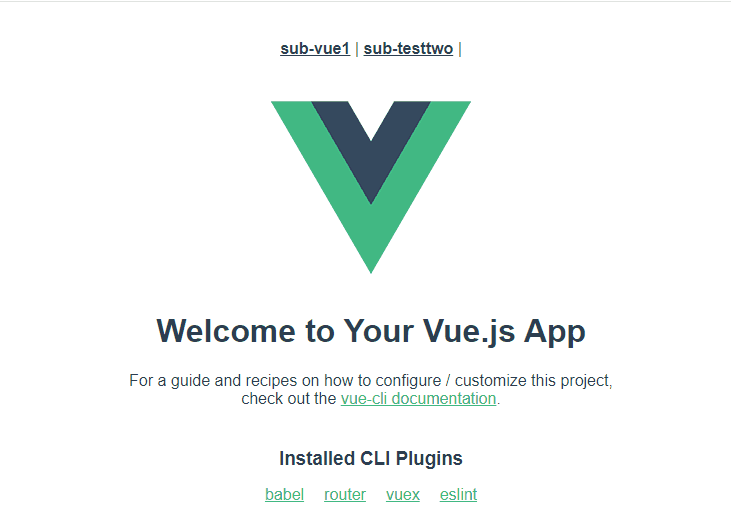
需要把子应用程序改为vue3+vite的可以看我另一篇vue3+vite+ts实现qiankun微前端子应用-CSDN博客
文章到此结束希望对你有所帮助~