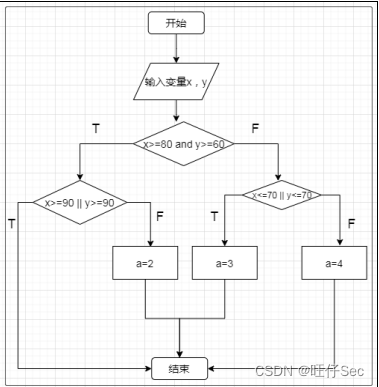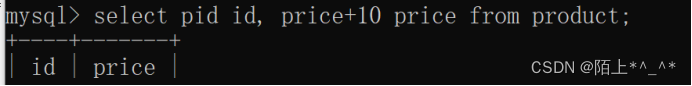GTID
定义
GTID 是 MySQL 事务标识,为每一个提交的事务都生成一个标识,并且是全局唯一的,这个特性是从 MySQL5.6 引进的。
组成
GTID 是由 UUID + TID,UUID 是MySQL的唯一标识,每个MySQL实例之间都是不同的。TID是代表了该实例上已经提交的事务数量,并且随着 事务提交 单调递增。
优点
MySQL 主从 基于 GTID 复制,不同于传统复制基于 binlog 日志位点。当主从切换时,MySQL从节点 自动根据事务 在新主库上找到复制位点。GTID复制时,会跳过已经执行过的事务。加强了数据库主备数据一致性。
搭建主从
主库数据备份
mysqldump -uroot -p123456 -h127.0.0.1 -P3307 --single-transaction --master-data=2 --triggers --routines --all-databases > /backup/all.sql
主从开启GTID
主从库 配置文件添加
gtid_mode = on #开启gtid模式 enforce_gtid_consistency = on #强制gtid一致性,开启后对特定的create table不被支持
之后重启 主从 数据库
GTID验证
登录主从验证
mysql> show variables like '%gtid%';
+---------------------------------------------------+-----------+
| Variable_name | Value |
+---------------------------------------------------+-----------+
| binlog_gtid_simple_recovery | ON |
| enforce_gtid_consistency | ON |
| group_replication_allow_local_disjoint_gtids_join | OFF |
| group_replication_gtid_assignment_block_size | 1000000 |
| gtid_executed_compression_period | 1000 |
| gtid_mode | ON |
| gtid_next | AUTOMATIC |
| gtid_owned | |
| gtid_purged | |
| session_track_gtids | OFF |
+---------------------------------------------------+-----------+
10 rows in set (0.01 sec)
mysql> show master status\G
*************************** 1. row ***************************
File: binlog.000016
Position: 1658
Binlog_Do_DB:
Binlog_Ignore_DB:
Executed_Gtid_Set: aadaaaaa-adda-adda-aaaa-aaaaaaddaaaa:1-52,
b9193c37-89a7-11ee-8978-00155d68e7c7:1-9
1 row in set (0.00 sec)
可以看到,GTID 开启后 执行 查看当前数据库状态。会多一个 Executed_Gtid_Set 指标
从库还原主库数据
root@LAPTOP-FPIQJ438:/usr/local/mysql-slave# mysql -uroot -p123456 -h127.0.0.1 -P3309 mysql: [Warning] Using a password on the command line interface can be insecure. Welcome to the MySQL monitor. Commands end with ; or \g. Your MySQL connection id is 5 Server version: 5.7.38-log MySQL Community Server (GPL) Copyright (c) 2000, 2023, Oracle and/or its affiliates. Oracle is a registered trademark of Oracle Corporation and/or its affiliates. Other names may be trademarks of their respective owners. Type 'help;' or '\h' for help. Type '\c' to clear the current input statement. mysql> mysql> mysql> mysql> mysql> source /backup/all.sql
主库创建复制用户
mysql> create user 'fz'@'%' identified by "123456"; Query OK, 0 rows affected (0.01 sec) mysql> grant replication slave on *.* to 'fz'@'%'; Query OK, 0 rows affected (0.00 sec) mysql> mysql> mysql> flush privileges; Query OK, 0 rows affected (0.01 sec)
从库开启复制
mysql> stop slave; Query OK, 0 rows affected, 1 warning (0.00 sec) mysql> mysql> mysql> mysql> mysql> reset slave ; Query OK, 0 rows affected (0.01 sec) mysql> mysql> mysql> mysql> change master to master_host='127.0.0.1',master_user='fz',MASTER_PORT=3307,master_password='123456',master_auto_position=1; Query OK, 0 rows affected, 1 warning (0.03 sec) mysql> mysql> mysql> mysql> start slave; Query OK, 0 rows affected (0.01 sec)
可以看到 GTID 复制 不像 传统的基于binlog复制。不需要 binlog文件 和 pos位置位点
从库验证
mysql> show slave status\G
*************************** 1. row ***************************
Slave_IO_State: Waiting for master to send event
Master_Host: 127.0.0.1
Master_User: fz
Master_Port: 3307
Connect_Retry: 60
Master_Log_File: binlog.000016
Read_Master_Log_Pos: 1658
Relay_Log_File: LAPTOP-FPIQJ438-relay-bin.000002
Relay_Log_Pos: 1777
Relay_Master_Log_File: binlog.000016
Slave_IO_Running: Yes
Slave_SQL_Running: Yes
Replicate_Do_DB:
Replicate_Ignore_DB:
Replicate_Do_Table:
Replicate_Ignore_Table:
Replicate_Wild_Do_Table:
Replicate_Wild_Ignore_Table:
Last_Errno: 0
Last_Error:
Skip_Counter: 0
Exec_Master_Log_Pos: 1658
Relay_Log_Space: 1986
Until_Condition: None
Until_Log_File:
Until_Log_Pos: 0
Master_SSL_Allowed: No
Master_SSL_CA_File:
Master_SSL_CA_Path:
Master_SSL_Cert:
Master_SSL_Cipher:
Master_SSL_Key:
Seconds_Behind_Master: 0
Master_SSL_Verify_Server_Cert: No
Last_IO_Errno: 0
Last_IO_Error:
Last_SQL_Errno: 0
Last_SQL_Error:
Replicate_Ignore_Server_Ids:
Master_Server_Id: 2
Master_UUID: b9193c37-89a7-11ee-8978-00155d68e7c7
Master_Info_File: mysql.slave_master_info
SQL_Delay: 0
SQL_Remaining_Delay: NULL
Slave_SQL_Running_State: Slave has read all relay log; waiting for more updates
Master_Retry_Count: 86400
Master_Bind:
Last_IO_Error_Timestamp:
Last_SQL_Error_Timestamp:
Master_SSL_Crl:
Master_SSL_Crlpath:
Retrieved_Gtid_Set: b9193c37-89a7-11ee-8978-00155d68e7c7:2-9
Executed_Gtid_Set: 1d48af6d-89a9-11ee-a07d-00155d68e7c7:1-2,
aadaaaaa-adda-adda-aaaa-aaaaaaddaaaa:1-52,
b9193c37-89a7-11ee-8978-00155d68e7c7:1-9
Auto_Position: 1
Replicate_Rewrite_DB:
Channel_Name:
Master_TLS_Version:
1 row in set (0.00 sec)
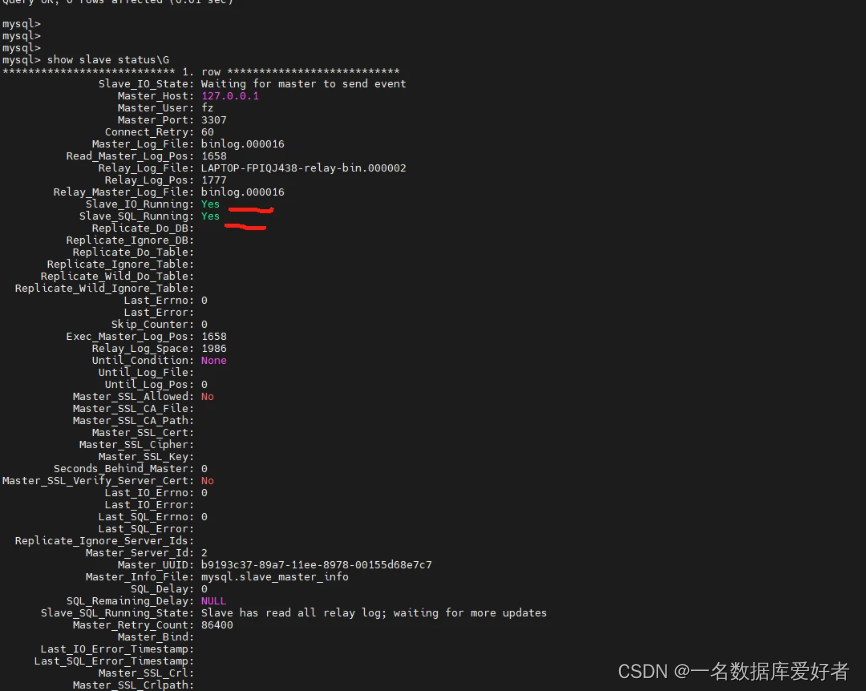
可以看到 Slave_IO_Running 和 Slave_SQL_Running 均为 YES,搭建成功

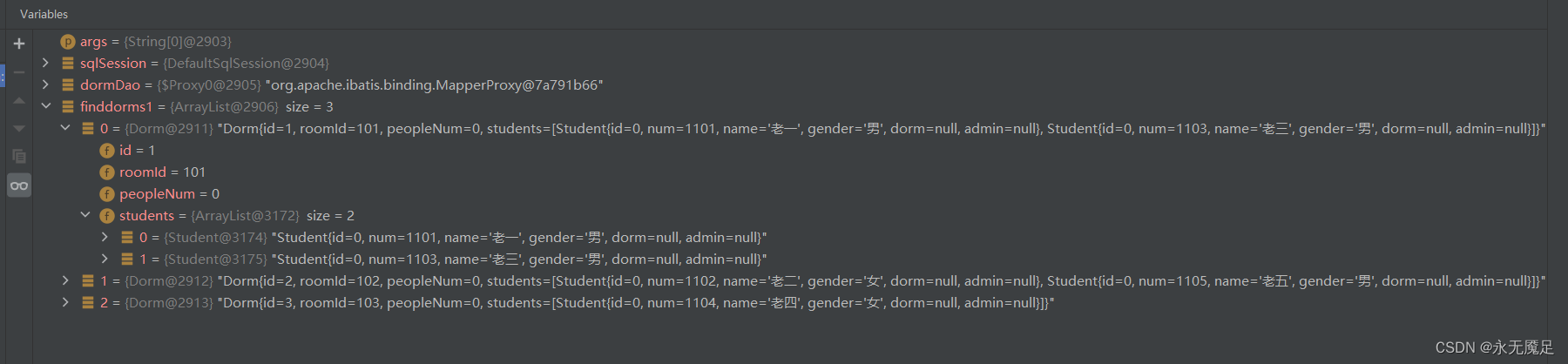
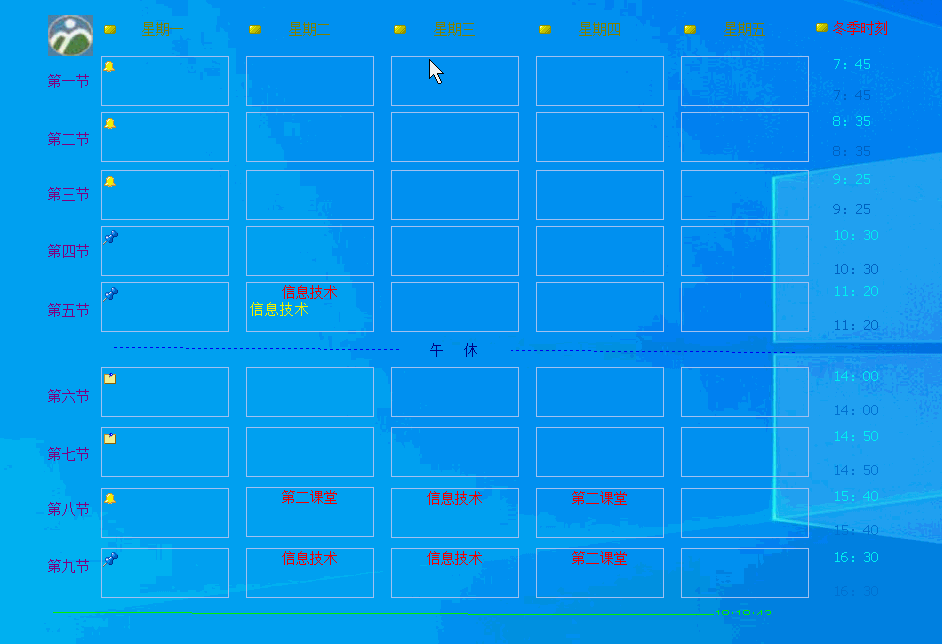


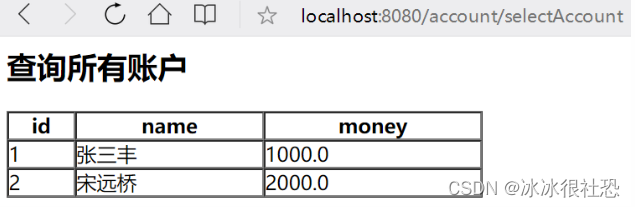

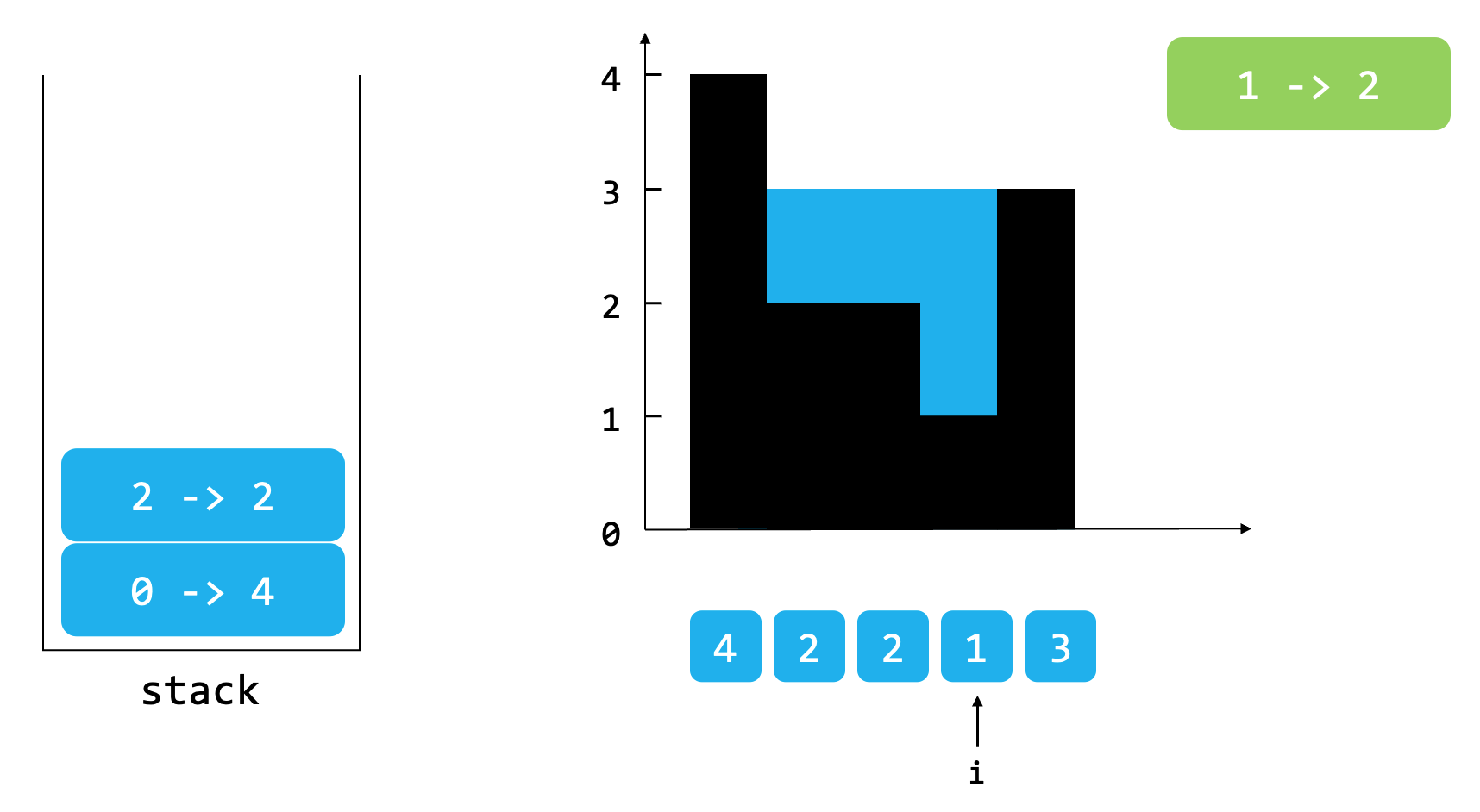


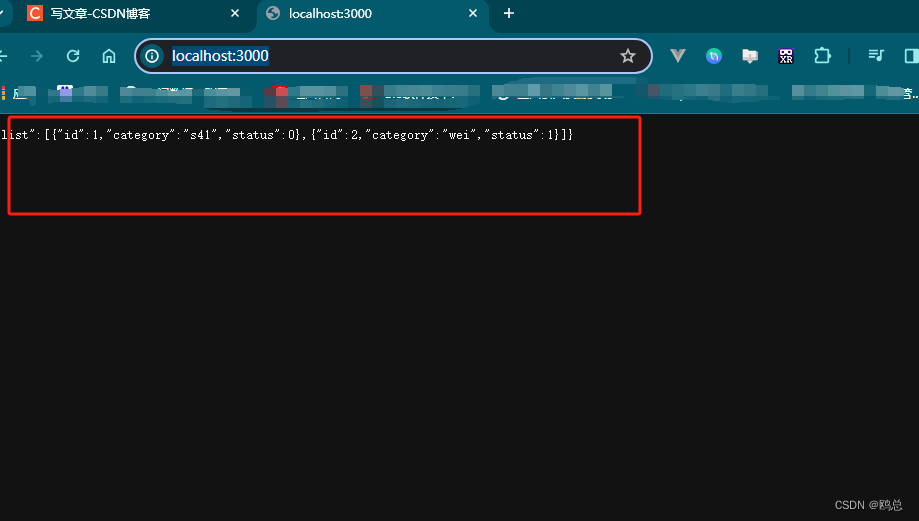
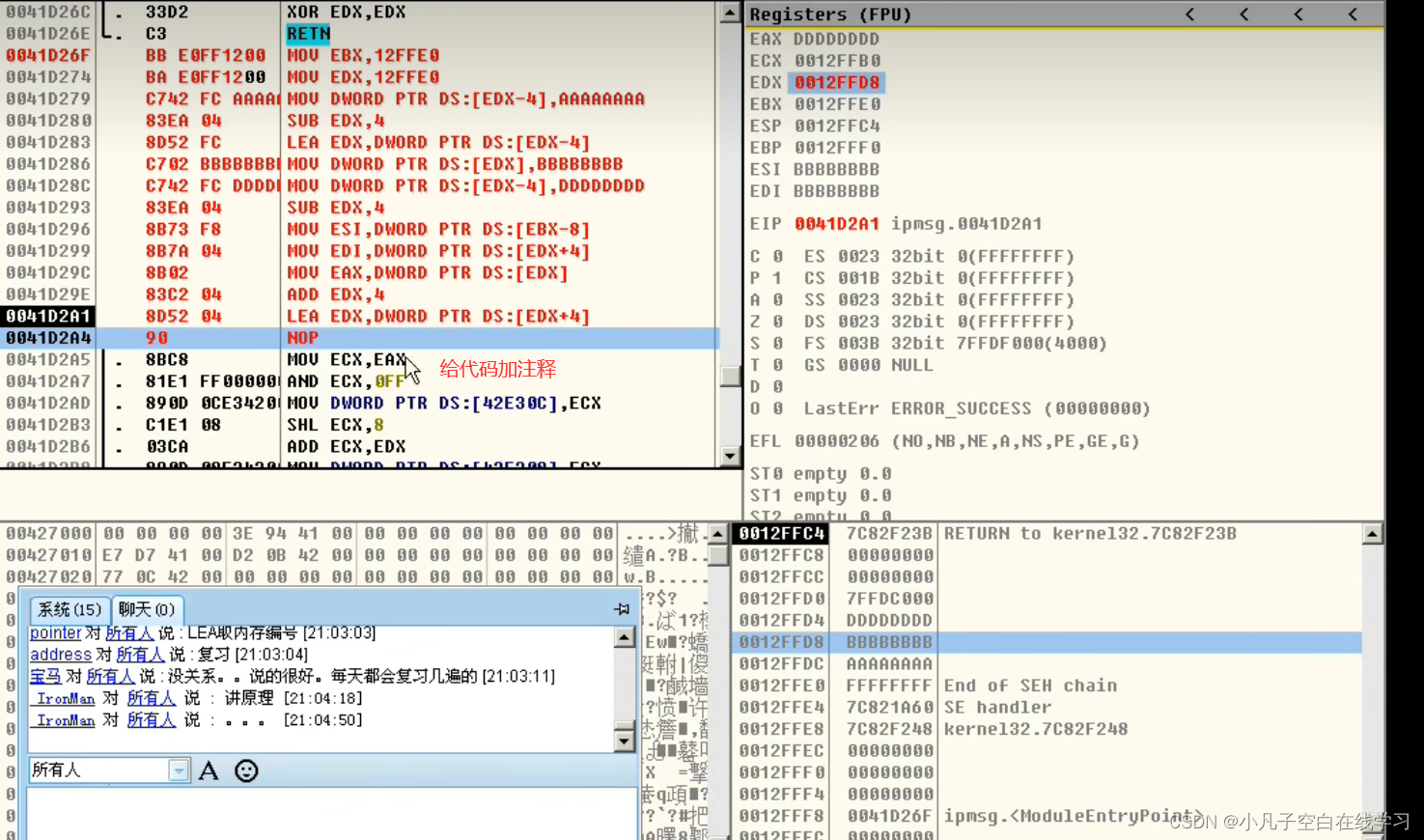
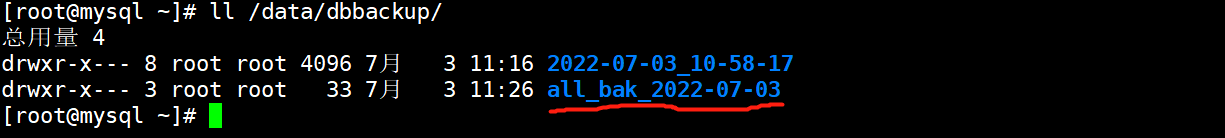

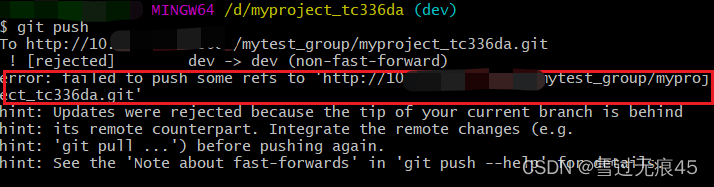
![[Vulnhub靶机] DriftingBlues: 7](https://img-blog.csdnimg.cn/direct/f8fe28ec88684c11b0223d1cc0bc4e10.png)
![[C#]使用winform部署PP-MattingV2人像分割onnx模型](https://img-blog.csdnimg.cn/direct/ec04993839e64d70a7ff6fdbdcab8726.jpeg)