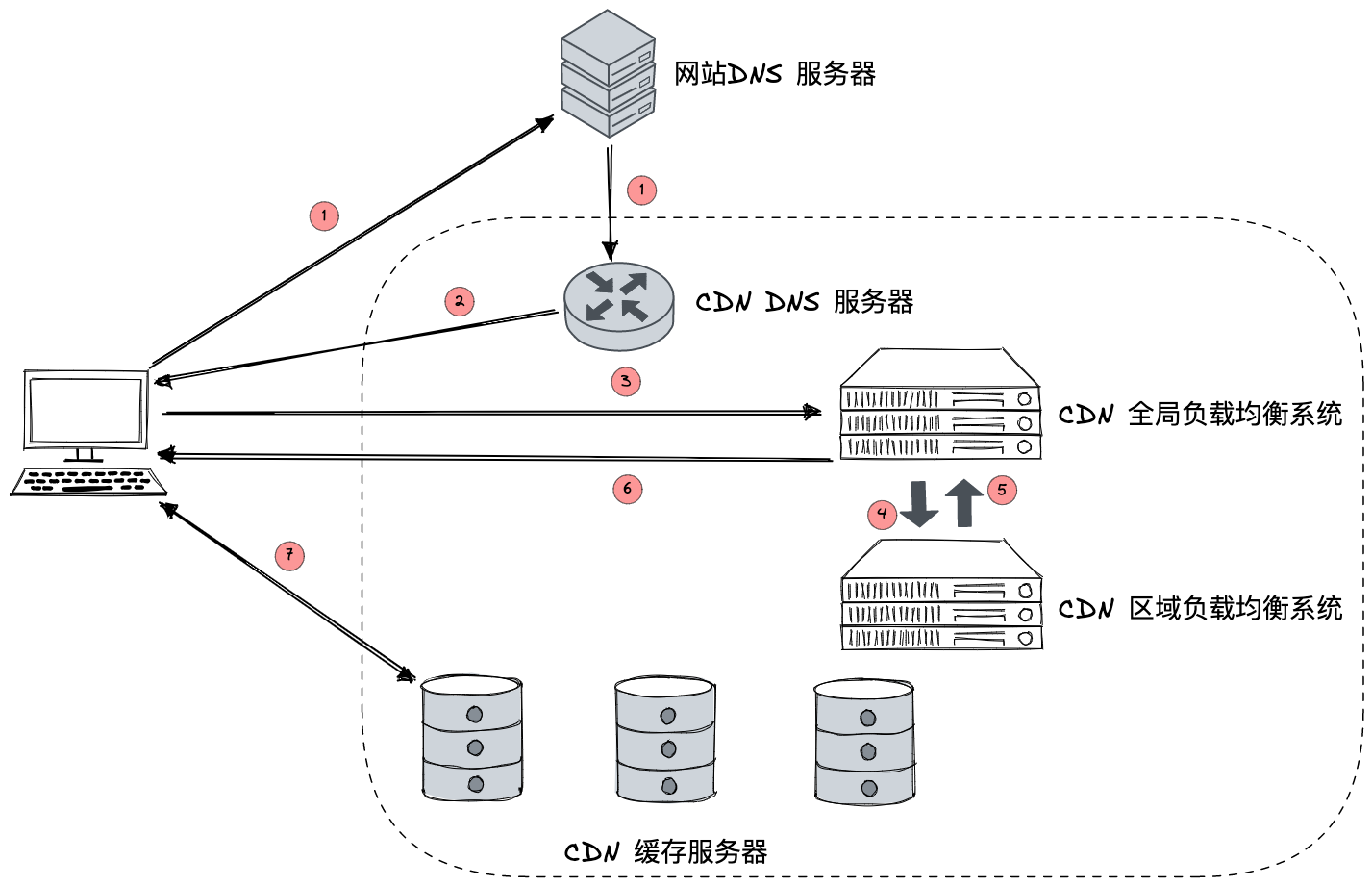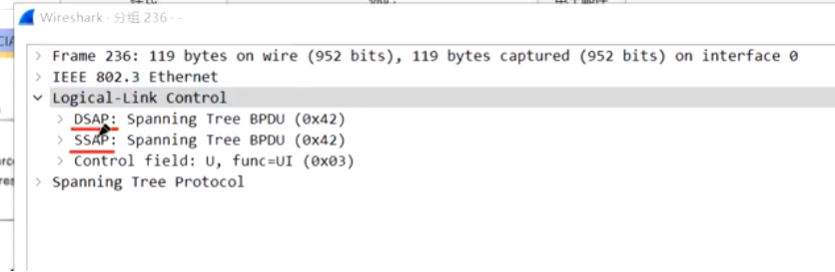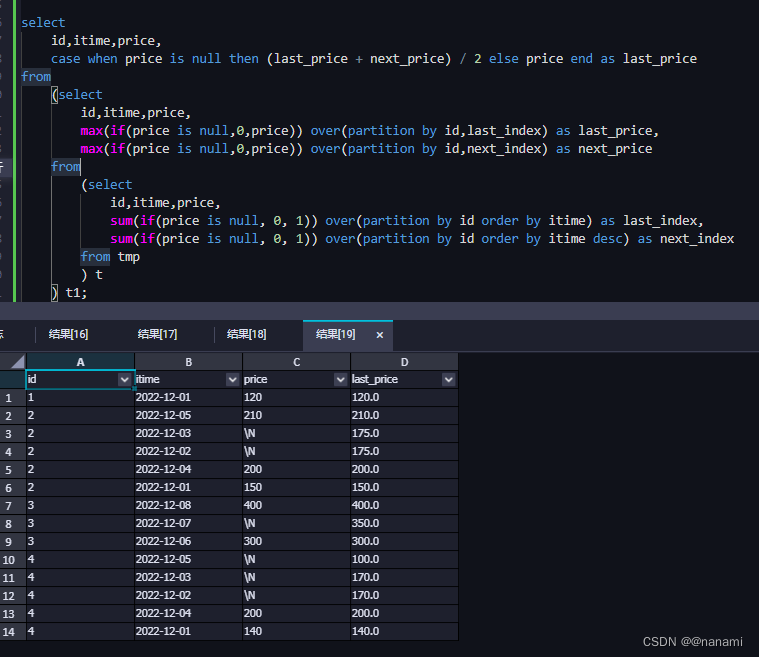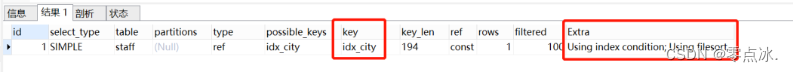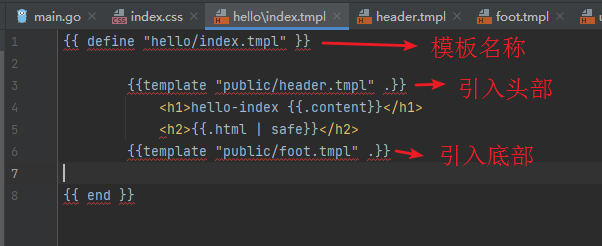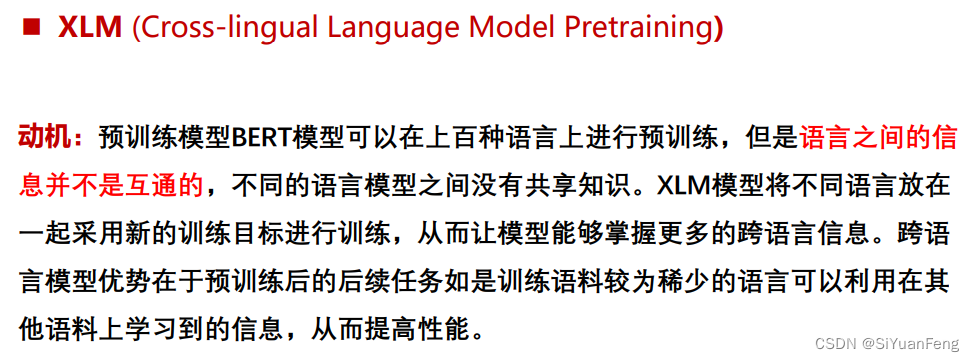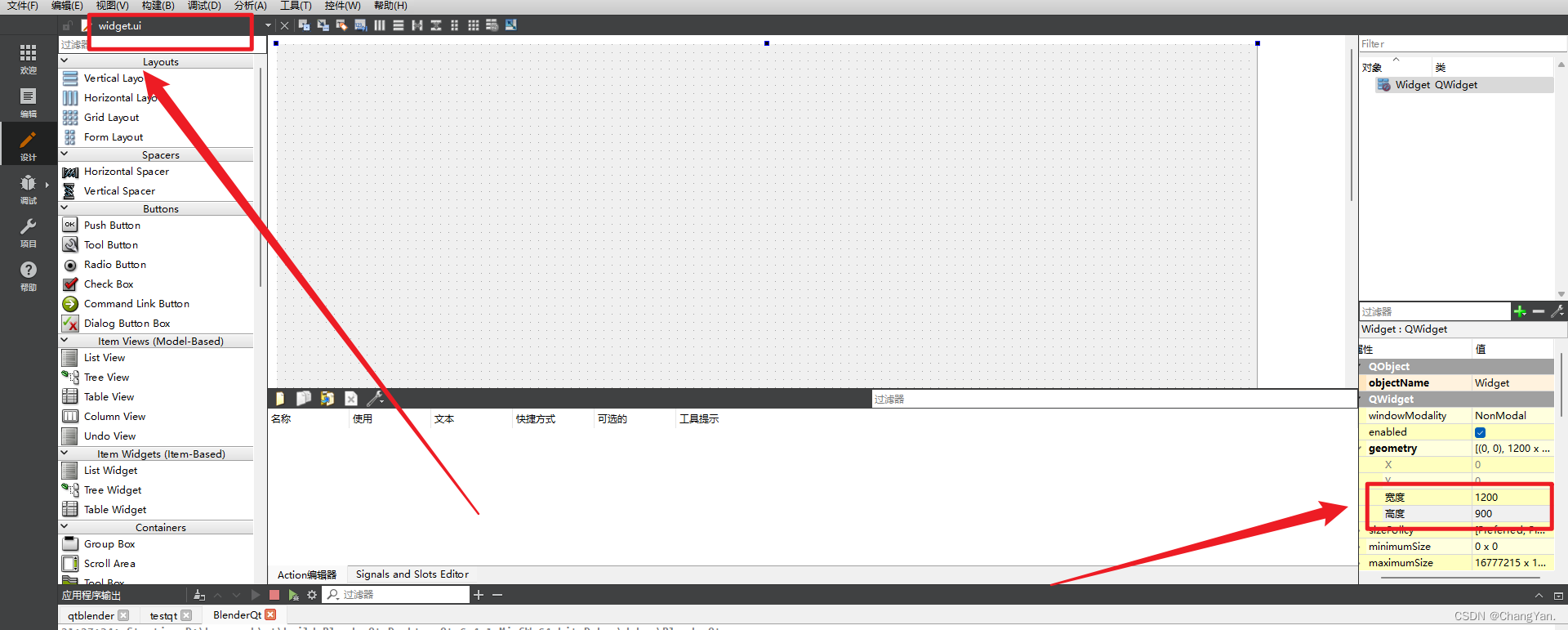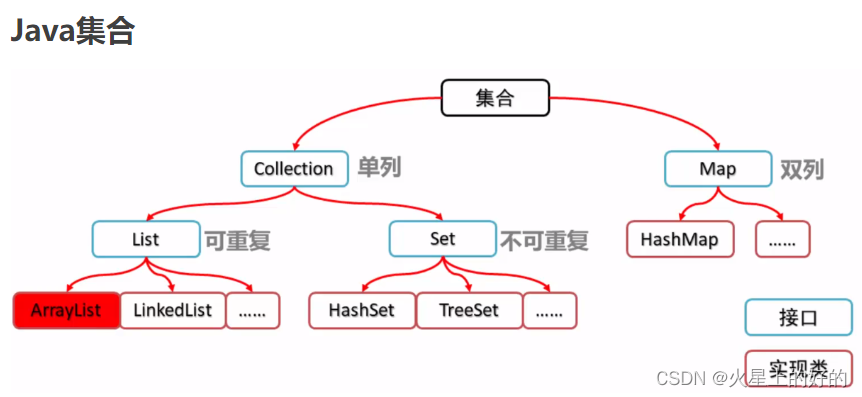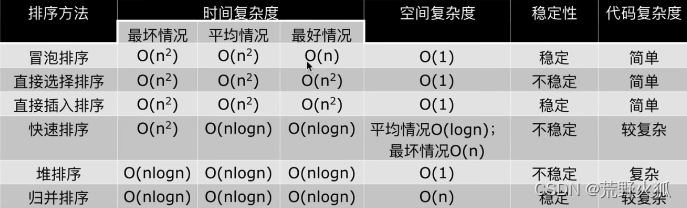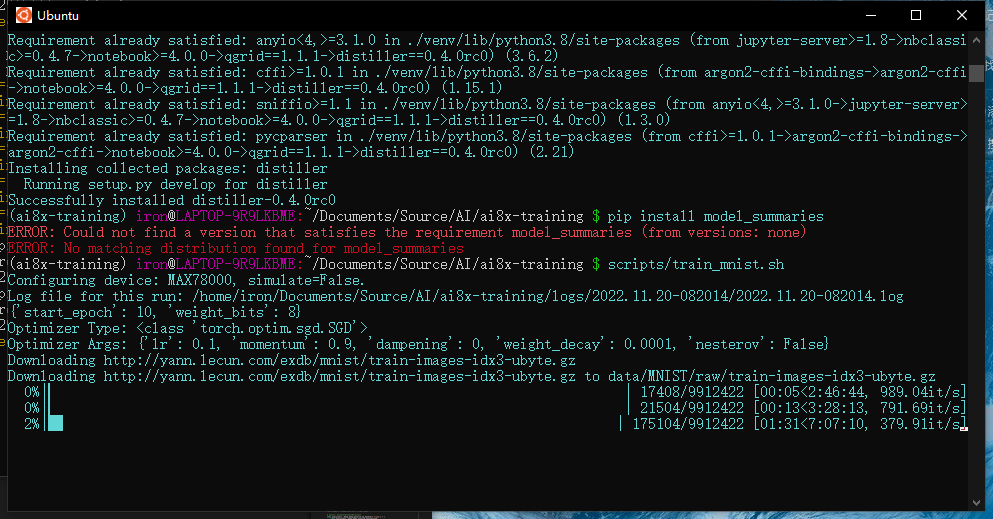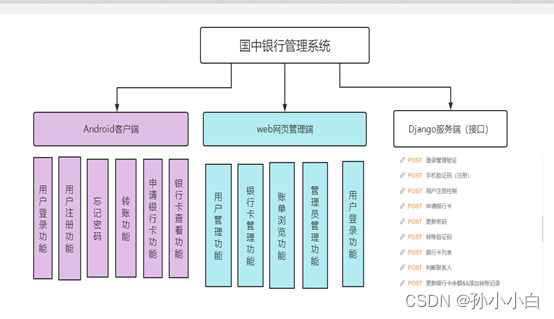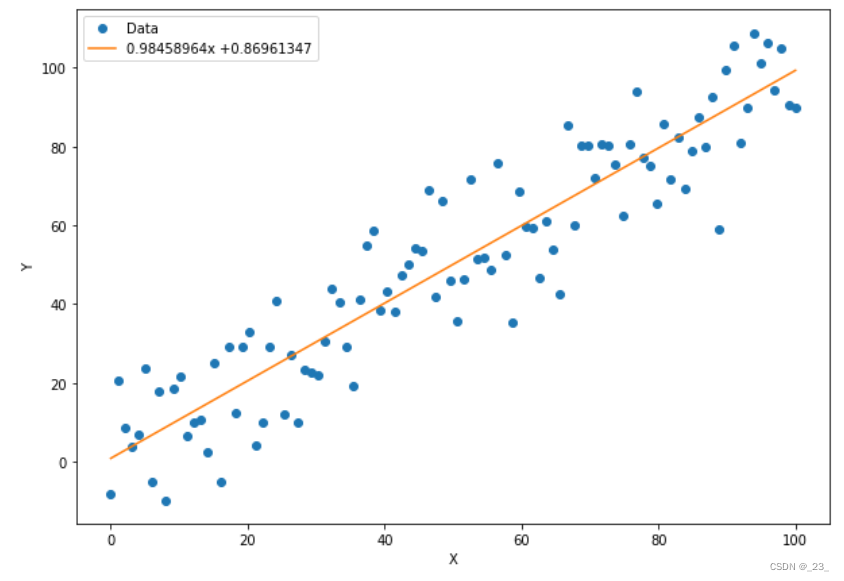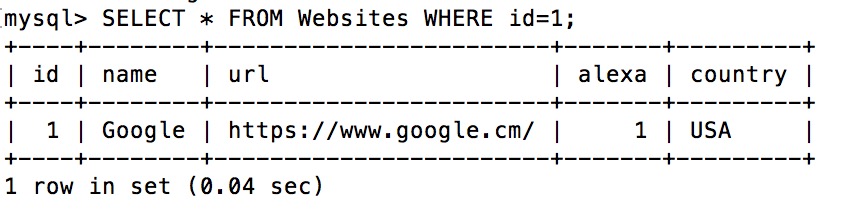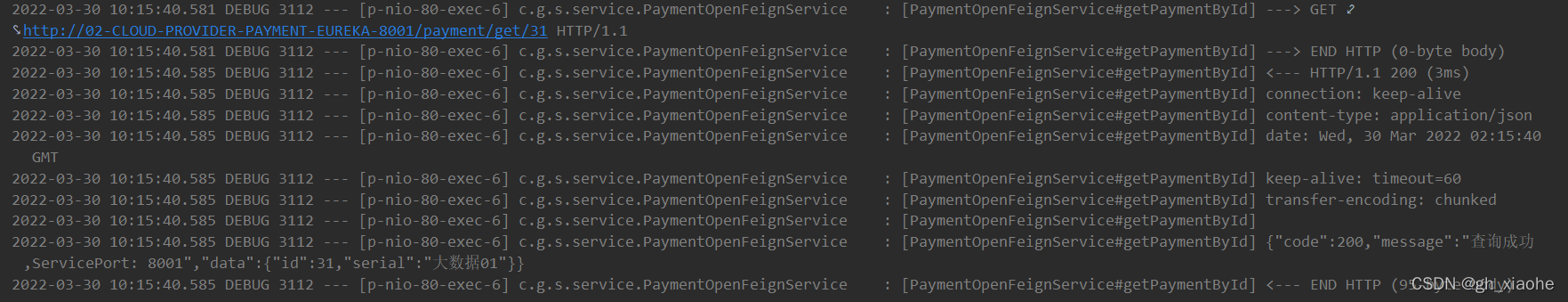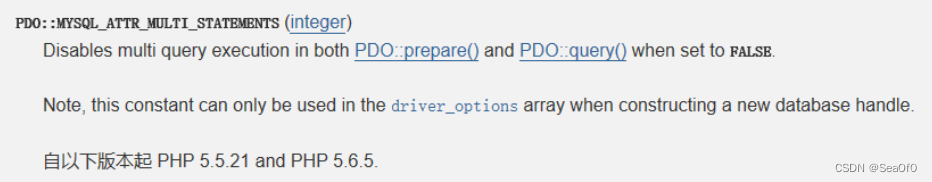谷粒商城笔记合集
七、基础概念
7.1 接口文档
https://easydoc.xyz/s/78237135/ZUqEdvA4/hKJTcbfd
7.2 三级分类💡
一级分类查出二级分类数据,二级分类中查询出三级分类数据

数据库设计

7.3 属性分组💡
7.3.1 SPU&SKU
SPU:Standard Product Unit (标准化产品单元)
是商品信息聚合的最小单位,是一组可复用,易检索的标准化信息的组合,该集合描述了一个产品的特性
SKU: Stock KeepingUnit (库存量单位)
即库存进出计量的基本单元,可以是以件,盒,托盘等为单位。SKU 这是对于大型连锁超市DC(配送中心)物流管理的一个必要的方法。现在已经被引申为产品统一编号的简称,每种产品均对应有唯一的 SKU 号。
- IPhone14:SPU
- Xiaomi 13:SPU
- IPhone14 蓝色 128GB:SKU
- Xiaomi 13 白色 8GB+128GB:SKU

7.3.2 基本属性&销售属性
每个分类下的商品共享规格参数,与销售属性。只是有些商品不一定更用这个分类下全部的属性:
- 属性是以三级分类组织起来的
- 规格参数中有些是可以提供检索的
- 规格参数也是基本red属性,他们具有自己的分组
- 属性的分组也是以三级分类组织起来的
- 属性名确定的,但是值是每一个商品不同来决定的
基本属性

销售属性

7.4 Object 划分
-
PO (persistant object) 持久化对象
po 就是对应数据库中某一个表的一条记录,多个记录可以用 PO 的集合,PO 中应该不包含任何对数据库到操作
-
DO ( Domain Object) 领域对象
就是从现实世界抽象出来的有形或无形的业务实体
-
TO (Transfer Object) 数据传输对象
不同的应用程序之间传输的对象
-
DTO (Data Transfer Object) 数据传输对象
这个概念来源于 J2EE 的设计模式,原来的目的是为了 EJB的分布式应用提供粗粒度的数据实体,以减少分布式调用的次数,从而提高分数调用的性能和降低网络负载,但在这里,泛指用于展示层与服务层之间的数据传输对象
-
VO(value object) 值对象
通常用于业务层之间的数据传递,和 PO 一样也是仅仅包含数据而已,但应是抽象出的业务对象,可以和表对应,也可以不,这根据业务的需要,用 new 关键字创建,由 GC 回收view Object 试图对象,接受页面传递来的数据,封装对象,封装页面需要用的数据
-
BO(business object) 业务对象
从业务模型的角度看,见 UML 原件领域模型中的领域对象,封装业务逻辑的, java 对象,通过调用 DAO 方法,结合 PO VO,进行业务操作,business object 业务对象,主要作用是把业务逻辑封装成一个对象,这个对象包括一个或多个对象,比如一个简历,有教育经历,工作经历,社会关系等等,我们可以把教育经历对应一个 PO 、工作经验对应一个 PO、 社会关系对应一个 PO, 建立一个对应简历的的 BO 对象处理简历,每 个 BO 包含这些 PO ,这样处理业务逻辑时,我们就可以针对 BO 去处理
-
POJO ( plain ordinary java object) 简单无规则 java 对象
POJO 是 DO/DTO/BO/VO 的统称
传统意义的 java 对象,就是说一些 Object/Relation Mapping 工具中,能够做到维护数据库表记录的 persisent object 完全是一个符合 Java Bean 规范的 纯 java 对象,没有增加别的属性和方法,我们的理解就是最基本的 Java bean 只有属性字段 setter 和 getter 方法
-
DAO(data access object) 数据访问对象
是一个 sun 的一个标准 j2ee 设计模式,这个模式有个接口就是 DAO ,他负持久层的操作,为业务层提供接口,此对象用于访问数据库,通常和 PO 结合使用,DAO 中包含了各种数据库的操作方法,通过它的方法,结合 PO 对数据库进行相关操作,夹在业务逻辑与数据库资源中间,配合VO 提供数据库的 CRUD 功能
八、商品服务&三级分类
8.1 API:查询所有分类及子分类💡
商品服务bilimall-product
-
使用 sql 脚本给表 pms_catelog 插入数据
-
编写API:查询所有分类,组装成父子的树形结构的数据
-
CategoryController
/** * 查询所有分类以及子分类,以树形结构组装起来 */ @RequestMapping("/list/tree") public R list(){ List<CategoryEntity> categories=categoryService.listWithTree(); return R.ok().put("data", categories); } -
CategoryService
/** * 查询所有分类以及子分类,以树形结构组装起来 * @return */ List<CategoryEntity> listWithTree(); -
CategoryEntity:增加子分类属性
/** * 子分类 */ @TableField(exist = false) private List<CategoryEntity> children; -
CategoryServiceImpl
/** * 查询所有分类以及子分类,以树形结构组装起来 * @return */ @Override public List<CategoryEntity> listWithTree() { //1.查询所有分类数据 List<CategoryEntity> entities = baseMapper.selectList(null); //2.以树形结构组装分类数据 List<CategoryEntity> collect = entities.stream().filter(item -> //2.1 返回一级分类 item.getParentCid()==0 ).map(item->{ //2.2 递归找出子分类 item.setChildren(getChildrens(item,entities)); return item; }).sorted((item1,item2)->{ //3.一级分类排序 return (item1.getSort() == null ? 0 : item1.getSort())-(item2.getSort() == null ? 0 : item2.getSort()); }).collect(Collectors.toList()); return collect; } //递归找出当前分类的子分类,并返回当前分类 private List<CategoryEntity> getChildrens(CategoryEntity root,List<CategoryEntity> data){ return data.stream().filter(item -> item.getParentCid().equals(root.getCatId())).map(item->{ item.setChildren(getChildrens(item,data)); return item; }).sorted((item1,item2)->{ //2.3 子分类排序 return (item1.getSort() == null ? 0 : item1.getSort())-(item2.getSort() == null ? 0 : item2.getSort()); }).collect(Collectors.toList()); }
-
8.2 前后端联调:树形控件💡
8.2.1 前端开发:树形控件
-
启动管理系统前后端服务
-
在管理系统前端项目 系统管理-菜单管理 中新增:商品系统 目录、分类维护菜单

-
分析管理系统前端项目的结构以及路由规则:创建 商品系统 的视图文件夹,创建 分类维护 组件并初始化代码结构
文件夹:views/modules/product、组件:views/modules/product/category.vue
<template> <div class=''>三级分类维护</div> </template>
-
在管理系统前端项目 分类维护 中添加element-ui树形控件,并在组件创建完成时请求分类数据
views/modules/product/category.vue
<template> <div class=''> <el-tree :data="menus" :props="defaultProps" @node-click="handleNodeClick"></el-tree> </div> </template> <script> export default { ... data () { return { menus: [], defaultProps: { children: 'children', label: 'name' } } }, methods: { handleNodeClick (data) { console.log(data) }, getMenus () { this.$http({ url: this.$http.adornUrl('/product/category/list/tree'), method: 'get' }).then(({data}) => { this.menus = data.data }) } }, // 生命周期 - 创建完成(可以访问当前 this 实例) created () { this.getMenus() } } </script>
8.2.2 问题产生💡
管理系统前端项目 需要通过网关请求 管理系统后端项目、商品服务等服务 的验证码、三级分类数据等资源,所有使用请求路径区分不同服务的资源并由 网关服务 进行转发
-
需要修改请求基本api到 bilimall-gateway
statis/config/index.js
// api接口请求地址 window.SITE_CONFIG['baseUrl'] = 'http://localhost:88/api' -
需要将 管理系统后端项目 注册到nacos中
-
需要修改 网关服务 的路由规则
8.2.3 后端处理:/api/**
-
将 管理系统后端项目 注册到nacos中:在管理系统后端服务 renren-fast 中注入公务服务依赖,降低 SpringBoot 依赖版本,配置 nacos注册与配置中心,在主启动类中开启服务注册发现功能
pom.xml
<!-- 降低SpringBoot依赖版本 --> <parent> <groupId>org.springframework.boot</groupId> <artifactId>spring-boot-starter-parent</artifactId> <version>2.1.8.RELEASE</version> </parent> <!-- 公共依赖 --> <dependency> <groupId>cn.lzwei.bilimall</groupId> <artifactId>bilimall-common</artifactId> <version>0.0.1-SNAPSHOT</version> </dependency>application.yaml
spring: application: name: renren-fast cloud: nacos: discovery: server-addr: 114.132.162.129:8848bootstrap.properties
spring.application.name=renren-fast spring.cloud.nacos.config.server-addr=114.132.162.129:8848RenrenApplication
@EnableDiscoveryClient -
修改 网关服务 的路由规则:在网关服务 bilimall-gateway 中配置 路由规则 并启动网关服务,先让所有前端请求转发到 renren-fast服务
application.yaml
spring: cloud: gateway: routes: - id: admin_route uri: lb://renren-fast predicates: - Path=/api/** filters: - RewritePath=/api/?(?<segment>.*),/renren-fast/$\{segment} -
产生跨域问题
8.2.4 产生跨域问题💡
相关资料参考:https://developer.mozilla.org/zh-CN/docs/Web/HTTP/Access_control_CORS
跨域
跨域:指的是浏览器不能执行其他网站的脚本。它是由浏览器的同源策略造成的,是浏览器对javascript施加的安全限制。
同源策略:是指协议,域名,端口都要相同,其中有一个不同都会产生跨域;
下图详细说明了 URL 的改变导致是否允许通信

预检请求
浏览器发送 非简单请求 都要实现 发送一个请求询问是否可以进行通信 ,我直接给你返回可以通信不就可以了吗?


8.2.5 跨域处理
1)方法介绍
方法一:使用nginx部署为同一域
请求 nginx,任何由 nginx 转发请求
开发过于麻烦,上线再使用

方法二:配置当次请求允许跨域
在响应请求时统一添加下列响应头,告诉浏览器可以进行通信
-
Access-Control-Allow-Origin: 支持哪些来源的请求跨域
-
Access-Control-Allow-Methods: 支持哪些方法跨域
-
Access-Control-Allow-Credentials: 跨域请求默认不包含cookie,设置为true可以包含cookie
-
Access-Control-Expose-Headers: 跨域请求暴露的字段
CORS请求时, XML .HttpRequest对象的getResponseHeader()方法只能拿到6个基本字段: CacheControl、Content-L anguage、Content Type、Expires、
Last-Modified、 Pragma。 如果想拿到其他字段,就必须在Access-Control-Expose-Headers里面指定。
-
Access-Control-Max- Age: 表明该响应的有效时间为多少秒。在有效时间内,浏览器无须为同一-请求再次发起预检请求。请注意,浏览器自身维护了一个最大有效时间,如果该首部字段的值超过了最大有效时间,将不会生效。
2)问题解决
-
在 网关服务bilimall-gateway 中添加跨域配置类,并在 管理系统后端服务renren-fast 中注释掉单独进行的跨域处理
package cn.lzwei.bilimall.gateway.config; @Configuration public class BilimallCorsConfiguration { @Bean public CorsWebFilter corsWebFilter(){ UrlBasedCorsConfigurationSource source = new UrlBasedCorsConfigurationSource(); // 配置跨越 CorsConfiguration corsConfiguration = new CorsConfiguration(); corsConfiguration.addAllowedHeader("*"); corsConfiguration.addAllowedMethod("*"); corsConfiguration.addAllowedOrigin("*"); corsConfiguration.setAllowCredentials(true); // 注册跨越配置 source.registerCorsConfiguration("/**",corsConfiguration); return new CorsWebFilter(source); } }package io.renren.config; @Configuration public class CorsConfig implements WebMvcConfigurer { // @Override // public void addCorsMappings(CorsRegistry registry) { // registry.addMapping("/**") // .allowedOriginPatterns("*") // .allowCredentials(true) // .allowedMethods("GET", "POST", "PUT", "DELETE", "OPTIONS") // .maxAge(3600); // } } -
重启服务,问题解决

8.2.6 后端处理:/api/product/**
修改 网关服务bilimall-gateway 的路由规则:让 /api/product/** 的请求转发到 商品服务。注意规则顺序,路径更具体的优先级更高
spring:
cloud:
gateway:
routes:
- id: product_route
uri: lb://bilimall-product
predicates:
- Path=/api/product/**
filters:
- RewritePath=/api/product/?(?<segment>.*),/product/$\{segment}
重启服务,展示效果

8.3 前端开发:删除、新增按钮

views/modules/product/category.vue
<template>
<div class="">
<el-tree :data="menus" :props="defaultProps" :expand-on-click-node="false" show-checkbox node-key="catId">
<span class="custom-tree-node" slot-scope="{ node, data }">
<span>{{ node.label }}</span>
<span>
<el-button v-if="node.level" type="text" size="mini" @click="() => append(data)"> Append </el-button>
<el-button v-if="node.childNodes.length==0" type="text" size="mini" @click="() => remove(node, data)"> Delete </el-button>
</span>
</span>
</el-tree>
</div>
</template>
<script>
export default {
methods: {
getMenus () {
this.$http({
url: this.$http.adornUrl('/product/category/list/tree'),
method: 'get'
}).then(({data}) => {
this.menus = data.data
})
},
append (data) {
console.log(data)
},
remove (node, data) {
console.log(node, data)
}
}
}
</script>
8.4 API:逻辑删除💡

商品服务bilimall-product
-
CategoryController
/** * 逻辑删除分类数据(包括批量删除) * @RequestBody 获取请求体的内容,要求发送 POST 请求 * Spring MVC 会将请求体的内容转换成对应类型 */ @RequestMapping("/delete") public R delete(@RequestBody Long[] catIds){ //categoryService.removeByIds(Arrays.asList(catIds)); 注释直接删除 //逻辑删除分类数据 categoryService.removeMenuByIds(catIds); return R.ok(); } -
CategoryService
/** * 逻辑删除分类数据(包括批量删除) * @RequestBody 获取请求体的内容,要求发送 POST 请求 * Spring MVC 会将请求体的内容转换成对应类型 */ void removeMenuByIds(Long[] catIds); -
CategoryServiceImpl
/** * 逻辑删除分类数据(包括批量删除) * @RequestBody 获取请求体的内容,要求发送 POST 请求 * Spring MVC 会将请求体的内容转换成对应类型 */ @Override public void removeMenuByIds(Long[] catIds) { //TODO 检查当前删除的菜单,是否被别的地方引用 //逻辑删除:配置逻辑 baseMapper.deleteBatchIds(Arrays.asList(catIds)); } -
application.yaml
mybatis-plus: ... global-config: db-config: logic-delete-value: 1 # 逻辑已删除值(默认为 1) logic-not-delete-value: 0 # 逻辑未删除值(默认为 0) -
CategoryEntity
/** * 是否显示[0-不显示,1显示] */ @TableLogic(value = "1",delval = "0") private Integer showStatus;
8.5 前端开发:删除

views/modules/product/category.vue
<template>
<div class="">
<el-tree :data="menus" :props="defaultProps" :expand-on-click-node="false" show-checkbox node-key="catId" :default-expanded-keys="expandedKey">
<span class="custom-tree-node" slot-scope="{ node, data }">
<span>{{ node.label }}</span>
<span>
<el-button v-if="node.level" type="text" size="mini" @click="() => append(data)"> Append </el-button>
<el-button v-if="node.childNodes.length==0" type="text" size="mini" @click="() => remove(node, data)"> Delete </el-button>
</span>
</span>
</el-tree>
</div>
</template>
<script>
export default {
data () {
return {
expandedKey: []
}
},
methods: {
...,
remove (node, data) {
var ids = [data.catId]
this.$confirm(`是否删除【${data.name}】菜单?`, '提示', {
confirmButtonText: '确定',
cancelButtonText: '取消',
type: 'warning'
}).then(() => {
this.$http({
url: this.$http.adornUrl('/product/category/delete'),
method: 'post',
data: this.$http.adornData(ids, false)
}).then(({data}) => {
this.$message({
message: '菜单删除成功',
type: 'success'
})
// 刷新菜单
this.getMenus()
// 设置默认展开的菜单
this.expandedKey = [node.parent.data.catId]
})
}).catch(() => {})
}
}
}
</script>
8.6 API&前端开发:新增、修改💡
8.6.1 效果展示
-
新增

-
修改

8.6.2 细节考虑
- 添加完成后要把表单的数据进行清除,否则第二次打开任然会有上次表单提交剩下的数据 this.category.name = “”;
- 修改和新增用的是同一个表单,因此在方法对话框中 动态的绑定了 :title=“title” 标题 用于显示是新增还是修改
- 一个表单都是一个提交方法 因此在提交方法的时候进行了判断,根据变量赋值决定调用那个方法 this.dialogType = “add”; this.dialogType = “edit”;
8.6.3 开发
API
CategoryController
/**
* 新增保存
*/
@RequestMapping("/save")
public R save(@RequestBody CategoryEntity category){
categoryService.save(category);
return R.ok();
}
/**
* 修改查询实时信息
*/
@RequestMapping("/info/{catId}")
public R info(@PathVariable("catId") Long catId){
CategoryEntity category = categoryService.getById(catId);
return R.ok().put("data", category); //返回数据使用 data 封装
}
/**
* 修改
*/
@RequestMapping("/update")
public R update(@RequestBody CategoryEntity category){
categoryService.updateById(category);
return R.ok();
}
前端
views/modules/product/category.vue
<template>
<div class="">
<el-tree :data="menus" :props="defaultProps" :expand-on-click-node="false" show-checkbox node-key="catId" :default-expanded-keys="expandedKey">
<span class="custom-tree-node" slot-scope="{ node, data }">
<span>{{ node.label }}</span>
<span>
<el-button v-if="node.level<3" type="text" size="mini" @click="() => append(data)"> Append </el-button>
<el-button type="text" size="mini" @click="edit(data)">edit</el-button>
</span>
</span>
</el-tree>
<el-dialog :title="title" :visible.sync="dialogVisible" width="30%" :close-on-click-modal="false">
<el-form :model="category">
<el-form-item label="分类名称">
<el-input v-model="category.name" autocomplete="off"></el-input>
</el-form-item>
<el-form-item label="图标">
<el-input v-model="category.icon" autocomplete="off"></el-input>
</el-form-item>
<el-form-item label="计量单位">
<el-input v-model="category.productUnit" autocomplete="off"></el-input>
</el-form-item>
</el-form>
<span slot="footer" class="dialog-footer">
<el-button @click="dialogVisible = false">取 消</el-button>
<el-button type="primary" @click="submitData">确 定</el-button>
</span>
</el-dialog>
</div>
</template>
<script>
export default {
data () {
return {
title: '',
dialogType: '', // edit,add
category: {
name: '',
parentCid: 0,
catLevel: 0,
showStatus: 1,
sort: 0,
productUnit: '',
icon: '',
catId: null
},
dialogVisible: false
}
},
methods: {
// 点击 edit
edit (data) {
console.log('要修改的数据', data)
this.dialogType = 'edit'
this.title = '修改分类'
this.dialogVisible = true
// 发送请求获取当前节点最新的数据
this.$http({
url: this.$http.adornUrl(`/product/category/info/${data.catId}`),
method: 'get'
}).then(({ data }) => {
// 请求成功
console.log('要回显的数据', data)
this.category.name = data.data.name
this.category.catId = data.data.catId
this.category.icon = data.data.icon
this.category.productUnit = data.data.productUnit
this.category.parentCid = data.data.parentCid
this.category.catLevel = data.data.catLevel
this.category.sort = data.data.sort
this.category.showStatus = data.data.showStatus
})
},
// 点击 append
append (data) {
console.log('append', data)
this.dialogType = 'add'
this.title = '添加分类'
this.dialogVisible = true
this.category.parentCid = data.catId
this.category.catLevel = data.catLevel * 1 + 1
this.category.catId = null
this.category.name = ''
this.category.icon = ''
this.category.productUnit = ''
this.category.sort = 0
this.category.showStatus = 1
},
// 点击对话框确定
submitData () {
if (this.dialogType === 'add') {
this.addCategory()
}
if (this.dialogType === 'edit') {
this.editCategory()
}
},
// 提交修改
editCategory () {
var { catId, name, icon, productUnit } = this.category
this.$http({
url: this.$http.adornUrl('/product/category/update'),
method: 'post',
data: this.$http.adornData({ catId, name, icon, productUnit }, false)
}).then(({ data }) => {
this.$message({
message: '菜单修改成功',
type: 'success'
})
// 关闭对话框
this.dialogVisible = false
// 刷新出新的菜单
this.getMenus()
// 设置需要默认展开的菜单
this.expandedKey = [this.category.parentCid]
})
},
// 提交新增
addCategory () {
console.log('提交的三级分类数据', this.category)
this.$http({
url: this.$http.adornUrl('/product/category/save'),
method: 'post',
data: this.$http.adornData(this.category, false)
}).then(({data}) => {
this.$message({
message: '菜单保存成功',
type: 'success'
})
// 关闭对话框
this.dialogVisible = false
// 刷新菜单
this.getMenus()
// 设置默认展开的菜单
this.expandedKey = [this.category.parentCid]
})
}
}
}
</script>
8.7 API&前端开发:拖拉拽💡

API
CategoryController
/**
* 拖拉拽批量修改:parent_cid、cat_level、sort
*/
@RequestMapping("/update/sort")
public R updateSort(@RequestBody CategoryEntity[] category){
categoryService.updateBatchById(Arrays.asList(category));
return R.ok();
}
前端
<template>
<div class="">
<el-switch v-model="draggable" active-text="开启拖拽" inactive-text="关闭拖拽"></el-switch>
<el-button v-if="draggable" @click="batchSave">批量保存</el-button>
<el-tree :data="menus" :props="defaultProps" :expand-on-click-node="false" show-checkbox node-key="catId" :default-expanded-keys="expandedKey"
:draggable="draggable" :allow-drop="allowDrop" @node-drop="handleDrop">
</el-tree>
</div>
</template>
<script>
export default {
data () {
return {
pCid: [],
draggable: false,
updateNodes: [], // 拖拉拽产生的需要修改的节点
maxLevel: 0
}
},
methods: {
// 拖拉拽:批量保存
batchSave () {
this.$http({
url: this.$http.adornUrl('/product/category/update/sort'),
method: 'post',
data: this.$http.adornData(this.updateNodes, false)
}).then(({ data }) => {
this.$message({
message: '菜单顺序等修改成功',
type: 'success'
})
// 刷新出新的菜单
this.getMenus()
// 设置需要默认展开的菜单
this.expandedKey = this.pCid
this.updateNodes = []
this.maxLevel = 0
// this.pCid = 0;
})
},
// 拖拉拽:处理所有关联节点中 父节点id(parent_cid)、节点层级(cat_level)、节点的顺序(sort) 的变化
handleDrop (draggingNode, dropNode, dropType, ev) {
console.log('handleDrop: ', draggingNode, dropNode, dropType)
// 1、获取拖拽后父节点id,所有关联节点
let pCid = 0
let siblings = null
if (dropType === 'before' || dropType === 'after') {
pCid = dropNode.parent.data.catId === undefined ? 0 : dropNode.parent.data.catId
siblings = dropNode.parent.childNodes
} else {
pCid = dropNode.data.catId
siblings = dropNode.childNodes
}
this.pCid.push(pCid)
// 2、遍历所有关联节点:将修改后的节点信息添加到 this.updateNodes 中
for (let i = 0; i < siblings.length; i++) {
// 2.1 拖拽节点
if (siblings[i].data.catId === draggingNode.data.catId) {
// 1、获取旧层级
let catLevel = draggingNode.level
// 2、层级发送变化
if (siblings[i].level !== draggingNode.level) {
// 赋值为最新层级
catLevel = siblings[i].level
// 修改他子节点的层级
this.updateChildNodeLevel(siblings[i])
}
// 3、添加到 this.updateNodes 中
this.updateNodes.push({
catId: siblings[i].data.catId,
sort: i,
parentCid: pCid,
catLevel: catLevel
})
} else {
// 2.2 兄弟节点添加到 this.updateNodes 中:修改节点顺序
this.updateNodes.push({ catId: siblings[i].data.catId, sort: i })
}
}
},
// 拖拉拽:修改拖拽节点的子节点的层级
updateChildNodeLevel (node) {
if (node.childNodes.length > 0) {
// 遍历子节点
for (let i = 0; i < node.childNodes.length; i++) {
var cNode = node.childNodes[i].data
// 1.子节点添加到 this.updateNodes 中:修改层级
this.updateNodes.push({
catId: cNode.catId,
catLevel: node.childNodes[i].level
})
// 2.递归子节点的子节点
this.updateChildNodeLevel(node.childNodes[i])
}
}
},
// 拖拉拽:判断是否被允许
allowDrop (draggingNode, dropNode, type) {
this.maxLevel = 0
// 被拖动的当前节点以及所在的父节点总层数不能大于3
console.log('allowDrop:', draggingNode, dropNode, type)
// 1、计算子节点的最大层级
this.countNodeLevel(draggingNode)
// 2、求出拖拽节点拥有的层级
let deep = Math.abs(this.maxLevel - draggingNode.level) + 1
// 3、判断总层级是否<=3
if (type === 'inner') {
return deep + dropNode.level <= 3
} else {
return deep + dropNode.parent.level <= 3
}
},
// 拖拉拽:子节点的最大层级,用于判断是否被允许拖拉拽
countNodeLevel (node) {
if (node.childNodes != null && node.childNodes.length > 0) {
for (let i = 0; i < node.childNodes.length; i++) {
if (node.childNodes[i].level > this.maxLevel) {
this.maxLevel = node.childNodes[i].level
}
this.countNodeLevel(node.childNodes[i])
}
} else {
this.maxLevel = node.level
}
}
}
</script>
8.8 前端开发:批量删除

使用前面的API
CategoryController
/**
* 逻辑删除分类数据(包括批量删除)
* @RequestBody 获取请求体的内容,要求发送 POST 请求
* Spring MVC 会将请求体的内容转换成对应类型
*/
@RequestMapping("/delete")
public R delete(@RequestBody Long[] catIds){
//categoryService.removeByIds(Arrays.asList(catIds)); 注释直接删除
//逻辑删除分类数据
categoryService.removeMenuByIds(catIds);
return R.ok();
}
前端开发
<template>
<div class="">
<el-button type="danger" @click="batchDelete">批量删除</el-button>
<el-tree :data="menus" :props="defaultProps" :expand-on-click-node="false" show-checkbox node-key="catId" :default-expanded-keys="expandedKey"
:draggable="draggable" :allow-drop="allowDrop" @node-drop="handleDrop" ref="menuTree">
</el-tree>
</div>
</template>
<script>
export default {
methods: {
// 批量删除
batchDelete () {
let catIds = []
let checkedNodes = this.$refs.menuTree.getCheckedNodes()
console.log('被选中的元素', checkedNodes)
for (let i = 0; i < checkedNodes.length; i++) {
catIds.push(checkedNodes[i].catId)
}
this.$confirm(`是否批量删除菜单?`, '提示', {
confirmButtonText: '确定',
cancelButtonText: '取消',
type: 'warning'
})
.then(() => {
this.$http({
url: this.$http.adornUrl('/product/category/delete'),
method: 'post',
data: this.$http.adornData(catIds, false)
}).then(({ data }) => {
this.$message({
message: '菜单批量删除成功',
type: 'success'
})
this.getMenus()
})
})
.catch(() => {})
}
}
}
</script>
8.9 API:修改优化&品牌分类关系表💡

-
CategoryController:修改分类,还需同步修改品牌分类关系表
@RestController @RequestMapping("product/category") public class CategoryController { @Autowired private CategoryService categoryService; /** * 分类修改:并更新在其他表中的冗余字段 */ @RequestMapping("/update") public R update(@RequestBody CategoryEntity category){ categoryService.updateCascade(category); return R.ok(); } } -
CategoryService:修改分类,还需同步修改品牌分类关系表
public interface CategoryService extends IService<CategoryEntity> { /** * 分类修改:并更新在其他表中的冗余字段 */ void updateCascade(CategoryEntity category); } -
CategoryServiceImpl:修改分类,还需同步修改品牌分类关系表
@Service("categoryService") public class CategoryServiceImpl extends ServiceImpl<CategoryDao, CategoryEntity> implements CategoryService { @Resource CategoryBrandRelationService categoryBrandRelationService; /** * 分类修改:并更新在其他表中的冗余字段 */ @Transactional @Override public void updateCascade(CategoryEntity category) { this.updateById(category); //1.更新 品牌分类关联表 Long catId = category.getCatId(); String name = category.getName(); categoryBrandRelationService.updateCategory(catId,name); //TODO 分类修改:更新在其他表中的冗余字段 } } -
CategoryBrandRelationService:修改分类,还需同步修改品牌分类关系表
public interface CategoryBrandRelationService extends IService<CategoryBrandRelationEntity> { /** * 分类修改:并更新在其他表中的冗余字段 */ void updateCategory(Long catId, String name); } -
CategoryBrandRelationServiceImpl:修改分类,还需同步修改品牌分类关系表
@Service("categoryBrandRelationService") public class CategoryBrandRelationServiceImpl extends ServiceImpl<CategoryBrandRelationDao, CategoryBrandRelationEntity> implements CategoryBrandRelationService { /** * 分类修改:并更新在其他表中的冗余字段 */ @Override public void updateCategory(Long catId, String name) { this.baseMapper.updateCategory(catId,name); } } -
CategoryBrandRelationDao:修改分类,还需同步修改品牌分类关系表
@Mapper public interface CategoryBrandRelationDao extends BaseMapper<CategoryBrandRelationEntity> { void updateCategory(@Param("catId") Long catId, @Param("name") String name); } -
CategoryBrandRelationDao.xml:修改分类,还需同步修改品牌分类关系表
<mapper namespace="cn.lzwei.bilimall.product.dao.CategoryBrandRelationDao"> <update id="updateCategory"> UPDATE `pms_category_brand_relation` SET catelog_name=#{name} WHERE catelog_id=#{catId} </update> </mapper>