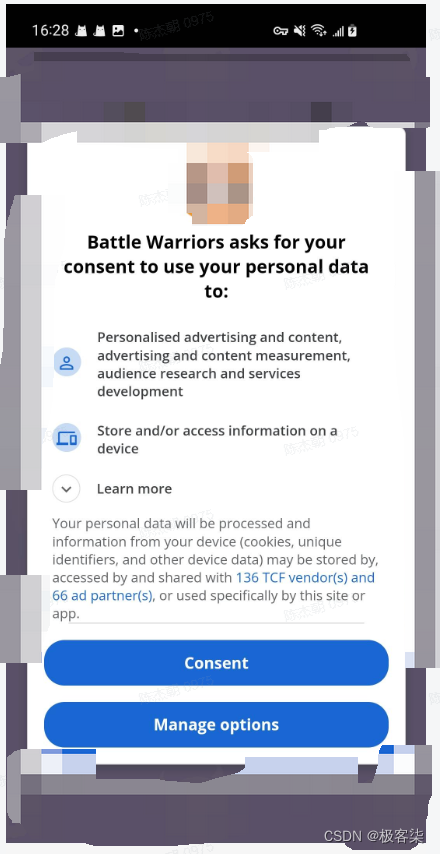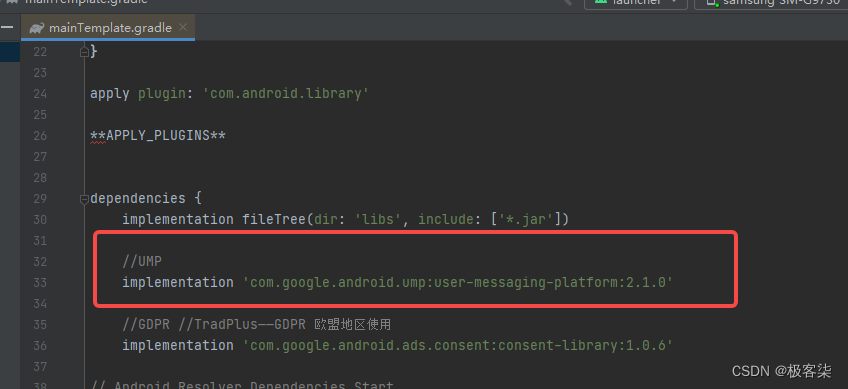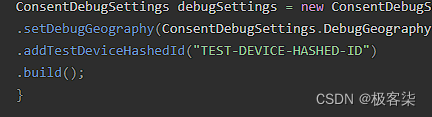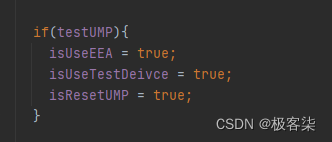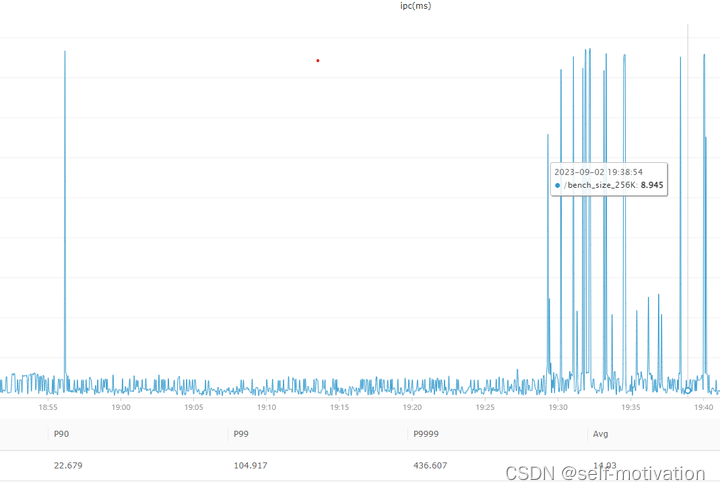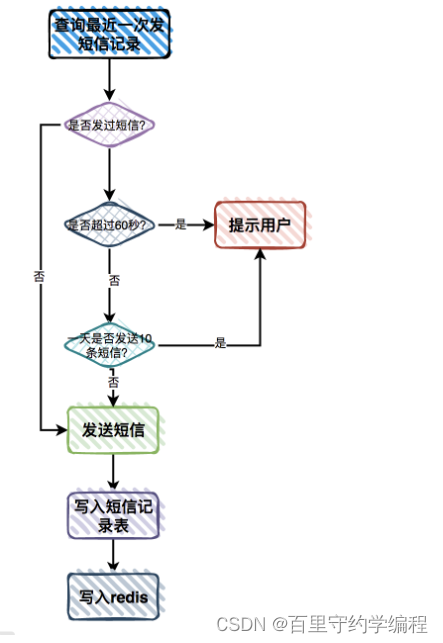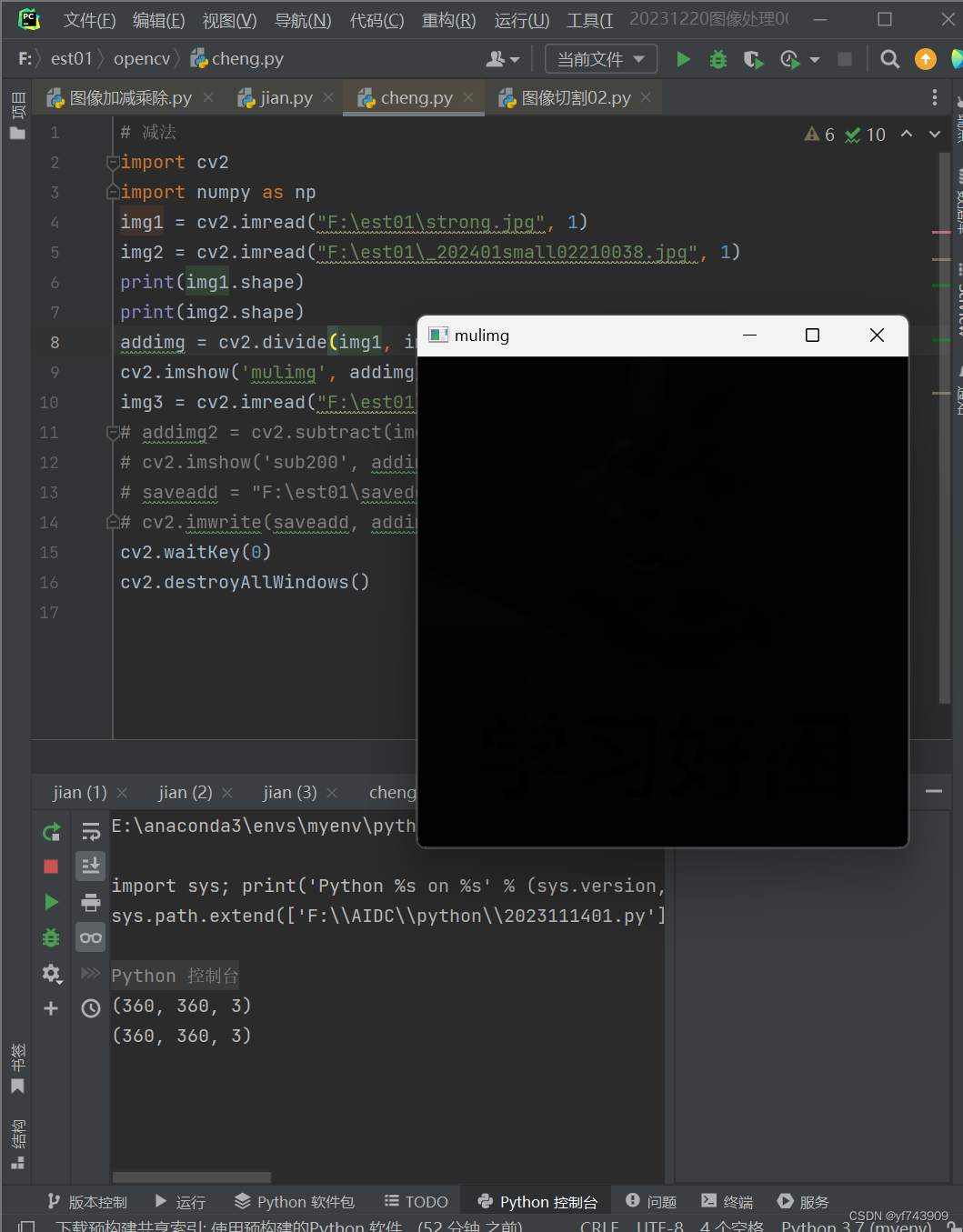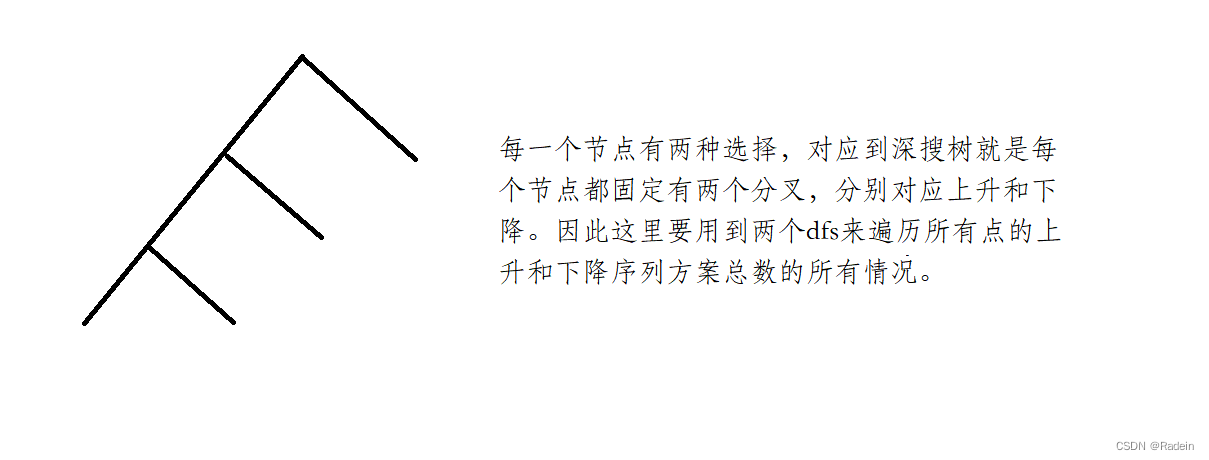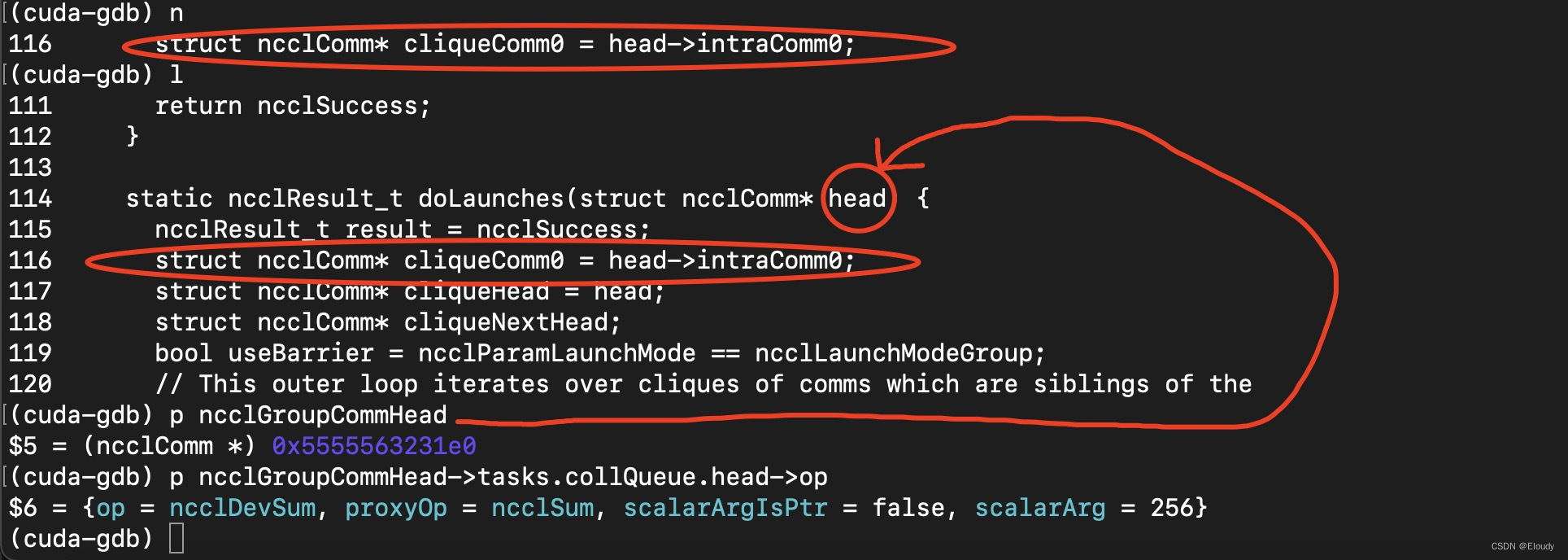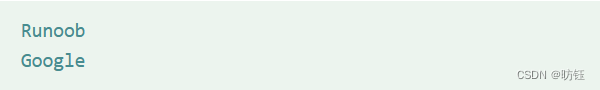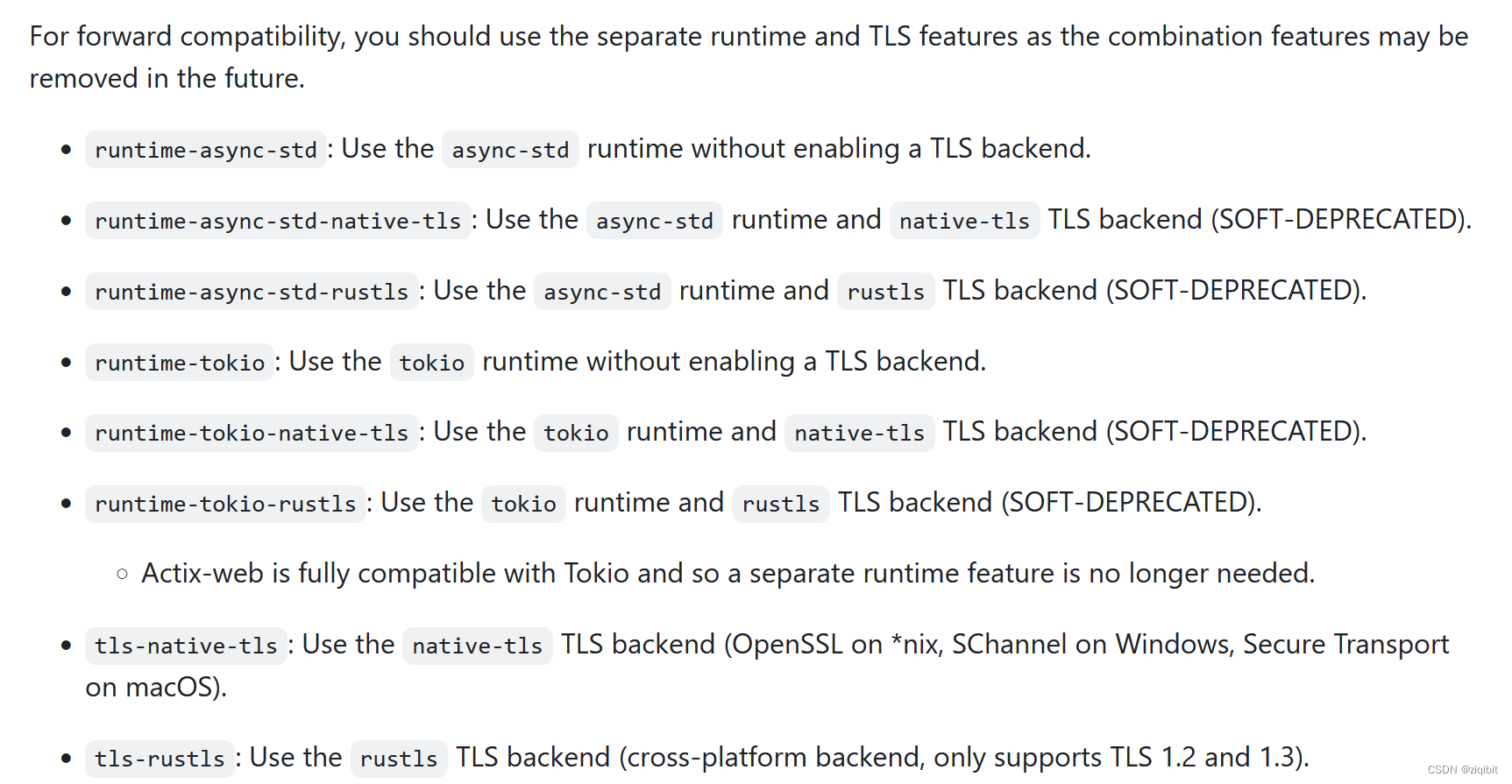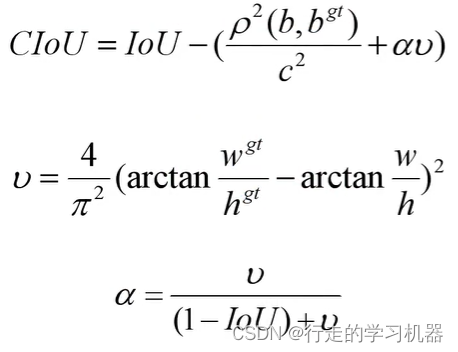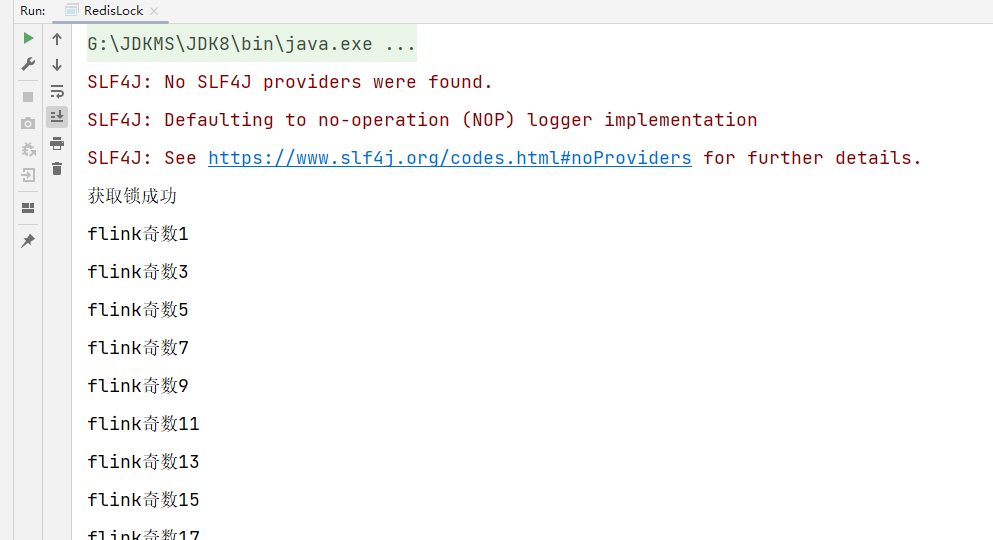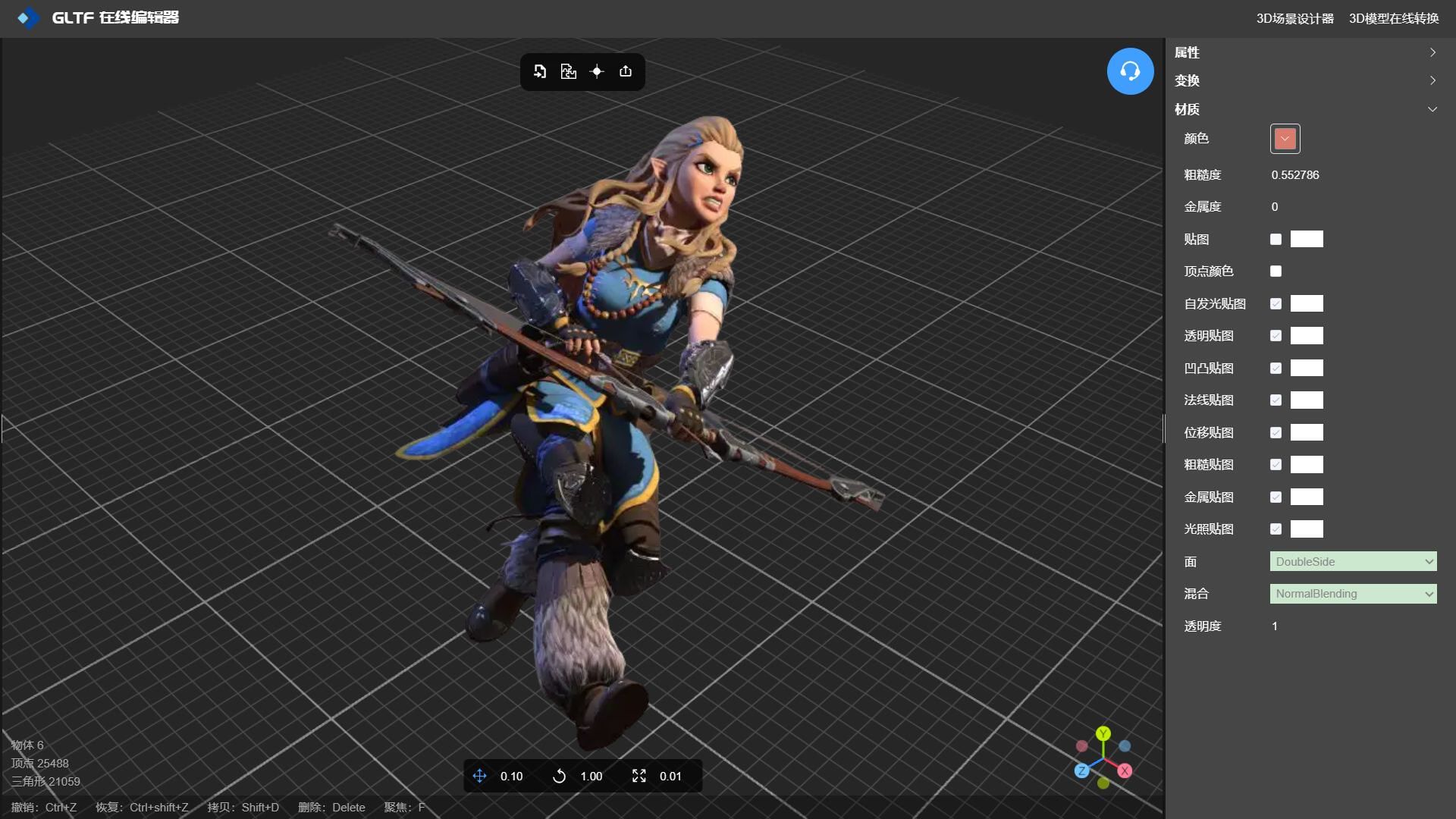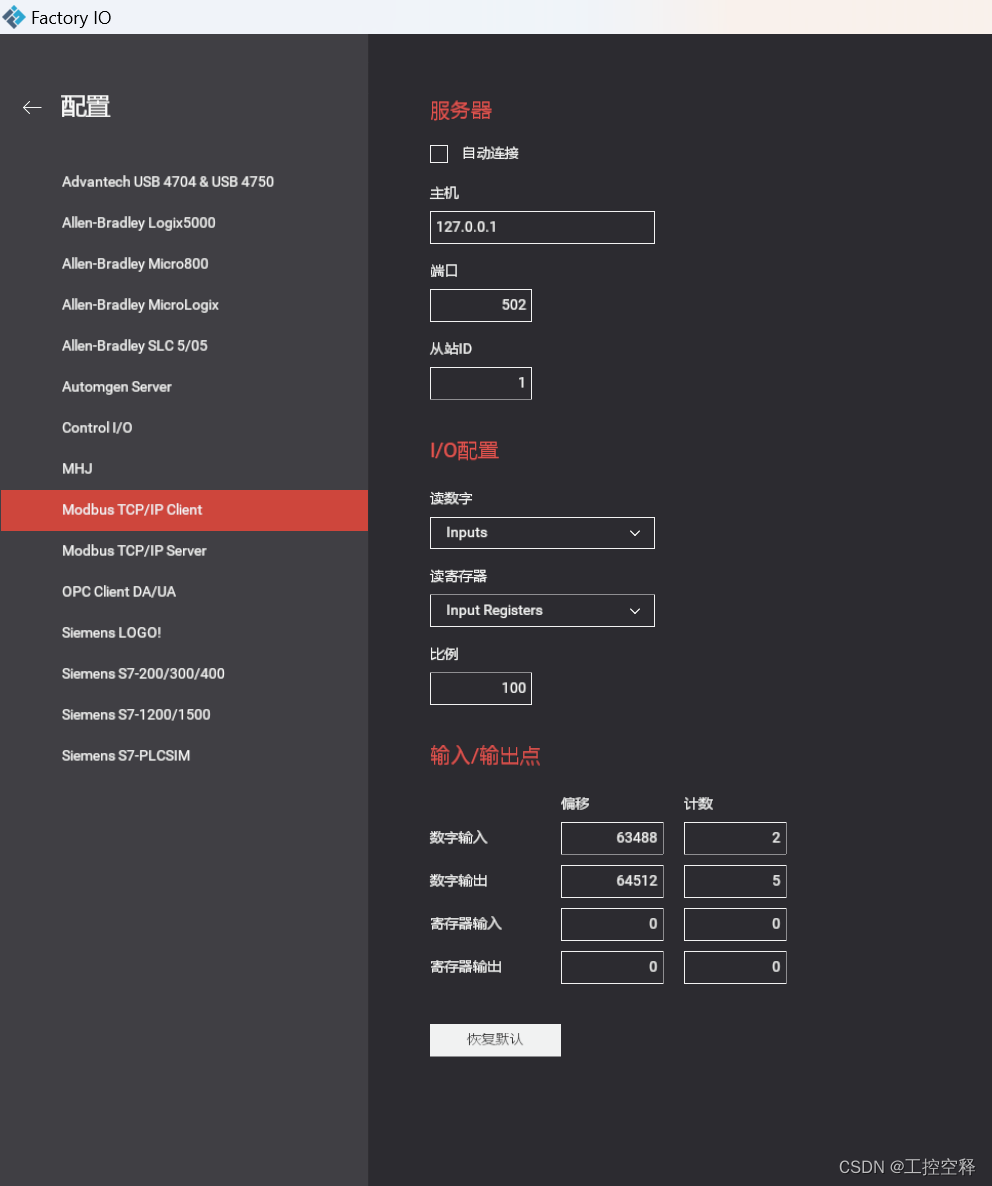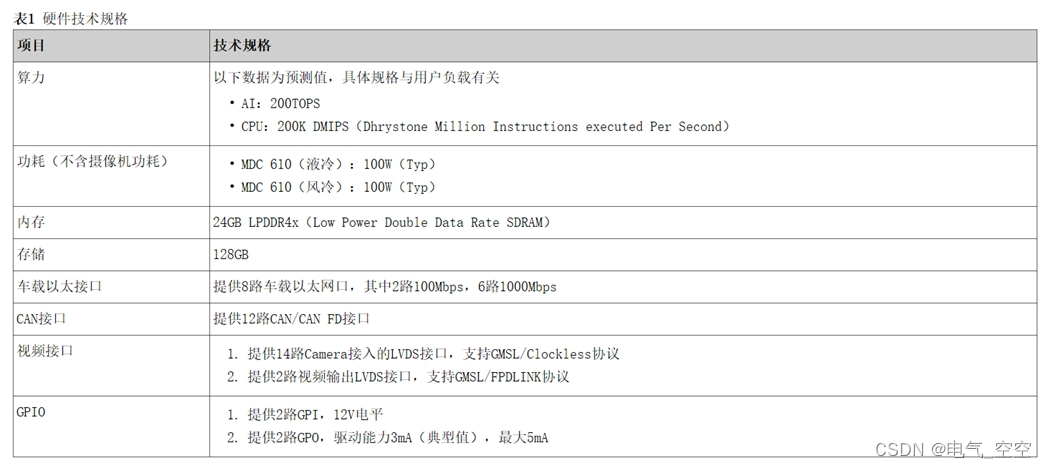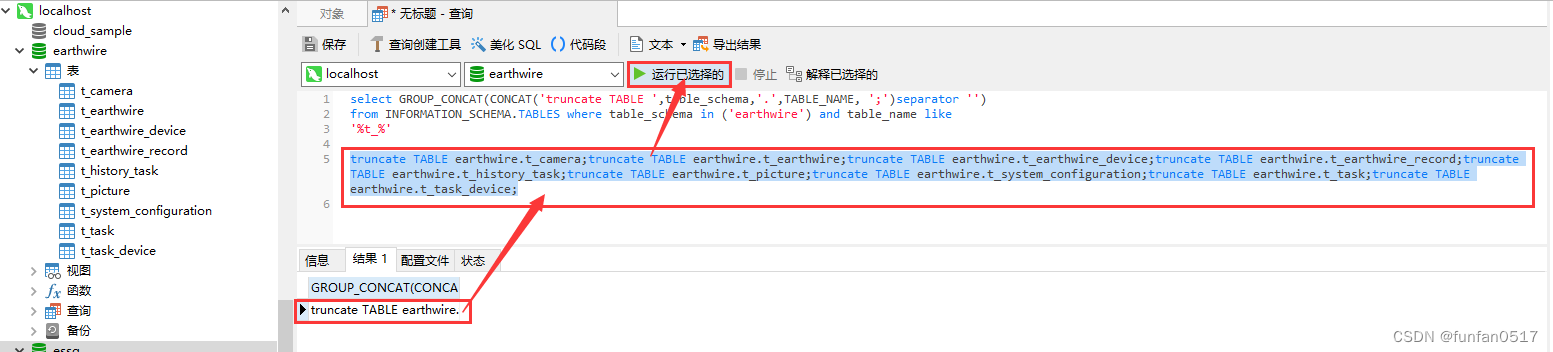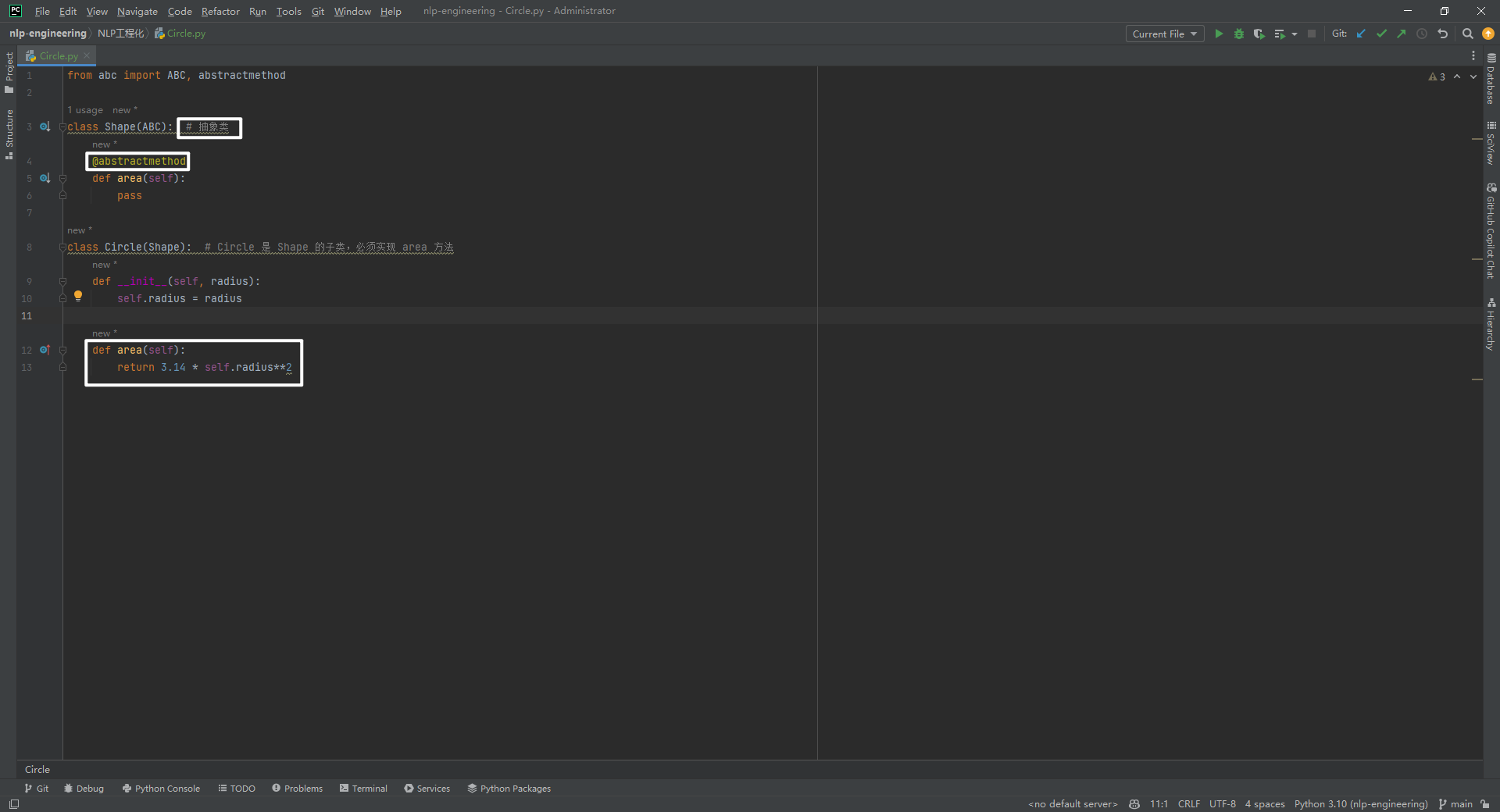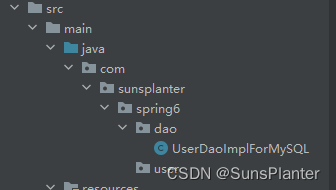Unity 欧盟UMP用户协议Android接入指南
- 官方文档链接
- 开始接入
- mainTemplate.gradle 中引入
- CustomUnityPlayerActivity 导入UMP相关的包
- java类中新增字段
- 初始化UMPSDK方法
- 调用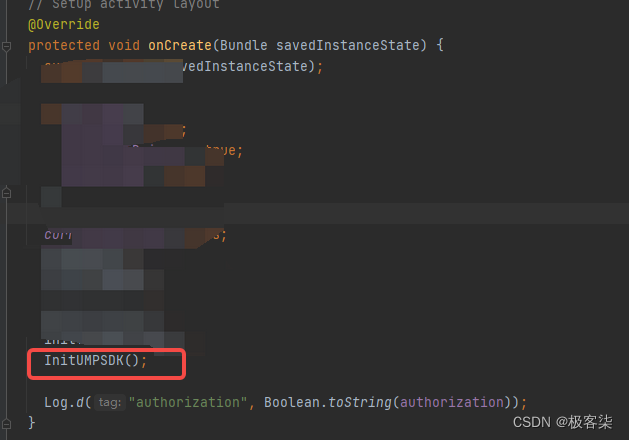
- 测试
- 获取测试设备ID
- 需要和发行沟通一下 开启UMP测试
- 真机端测试配置环境
- 接通成功应展示的界面
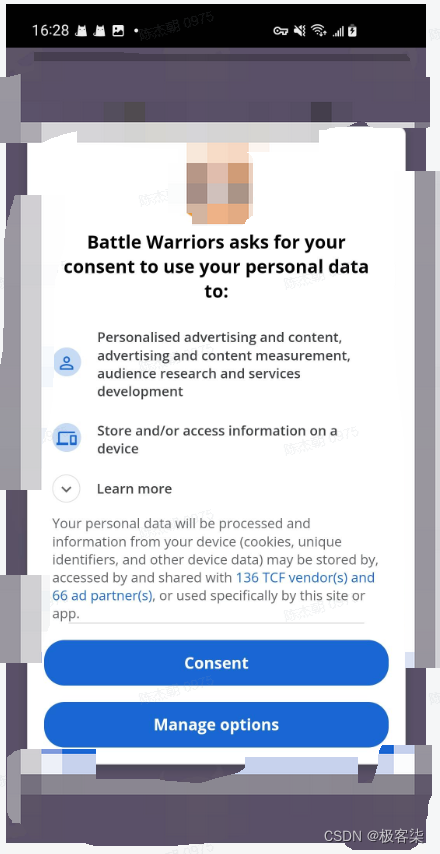
官方文档链接
Google 欧盟地区用户意见征求政策 UMPSDK接入文档
开始接入
mainTemplate.gradle 中引入
项目路径下 Assets/Plugins/Android/mainTemplate.gradle
implementation 'com.google.android.ump:user-messaging-platform:2.1.0'
CustomUnityPlayerActivity 导入UMP相关的包
import com.google.android.ump.ConsentInformation;
import com.google.android.ump.ConsentRequestParameters;
import com.google.android.ump.FormError;
import com.google.android.ump.UserMessagingPlatform;
import com.google.android.ump.ConsentForm;
import com.google.android.ump.ConsentDebugSettings;
java类中新增字段
private ConsentInformation consentInformation;
boolean isUseEEA = false;
boolean isUseTestDeivce = false;
boolean isResetUMP = false;
初始化UMPSDK方法
在下面代码注释 “加载广告”的地方处理你的开屏广告
private void InitUMPSDK(){
if(isUseTestDeivce && isUseEEA){
ConsentDebugSettings debugSettings = new ConsentDebugSettings.Builder(this)
.setDebugGeography(ConsentDebugSettings.DebugGeography.DEBUG_GEOGRAPHY_EEA)
.addTestDeviceHashedId("TEST-DEVICE-HASHED-ID")
.build();
}
// Set tag for under age of consent. false means users are not under age
// of consent.
ConsentRequestParameters params = new ConsentRequestParameters
.Builder()
.setTagForUnderAgeOfConsent(false)
.build();
consentInformation = UserMessagingPlatform.getConsentInformation(this);
consentInformation.requestConsentInfoUpdate(
this,
params,
(ConsentInformation.OnConsentInfoUpdateSuccessListener) () -> {
UserMessagingPlatform.loadAndShowConsentFormIfRequired(
this,
(ConsentForm.OnConsentFormDismissedListener) loadAndShowError -> {
if (loadAndShowError != null) {
// Consent gathering failed.
Log.w(TAG, String.format("%s: %s",
loadAndShowError.getErrorCode(),
loadAndShowError.getMessage()));
}
// Consent has been gathered.
if (consentInformation.canRequestAds()) {
/
/ 在此处加载广告
/
// tpSplash.showAd();
}
}
);
},
(ConsentInformation.OnConsentInfoUpdateFailureListener) requestConsentError -> {
// Consent gathering failed.
Log.w(TAG, String.format("%s: %s",
requestConsentError.getErrorCode(),
requestConsentError.getMessage()));
});
// Check if you can initialize the Google Mobile Ads SDK in parallel
// while checking for new consent information. Consent obtained in
// the previous session can be used to request ads.
if (consentInformation.canRequestAds()) {
/
/ 在此处加载广告
/
// tpSplash.showAd();
}
if(isResetUMP){
consentInformation.reset();
}
//记录有没有授权
SharedPreferences.Editor editor = sharedPreferences.edit();
editor.putBoolean("authorization", true); //
editor.apply();
}
调用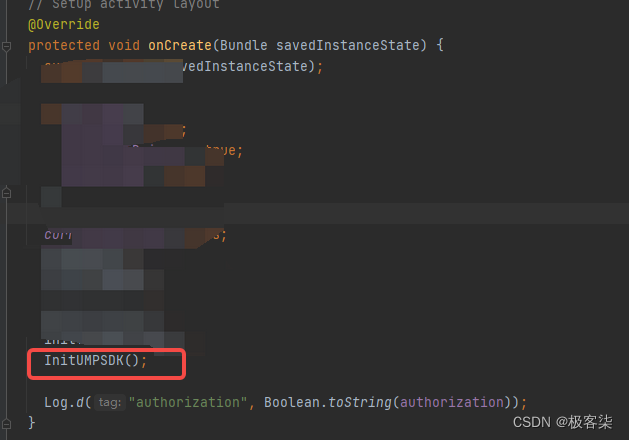
测试
TEST-DEVICE-HASHED-ID 为你的设备测试ID
获取测试设备ID
当isUseEEA,isUseTestDeivce,isResetUMP都为true时运行后搜setTestDeviceIds
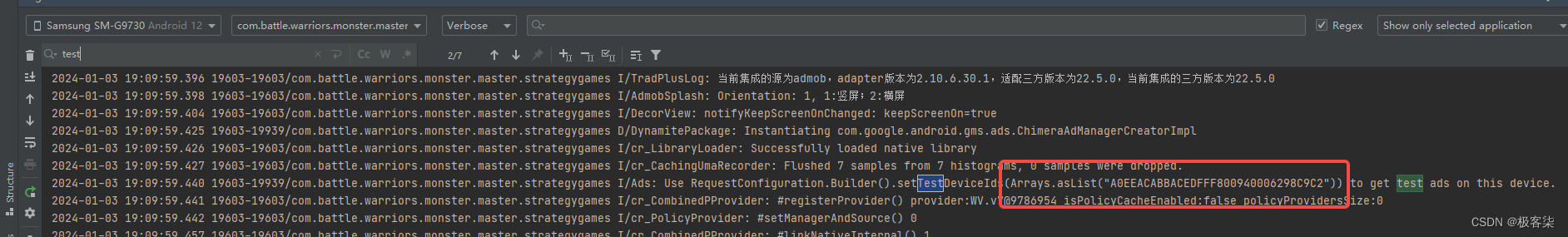
需要和发行沟通一下 开启UMP测试
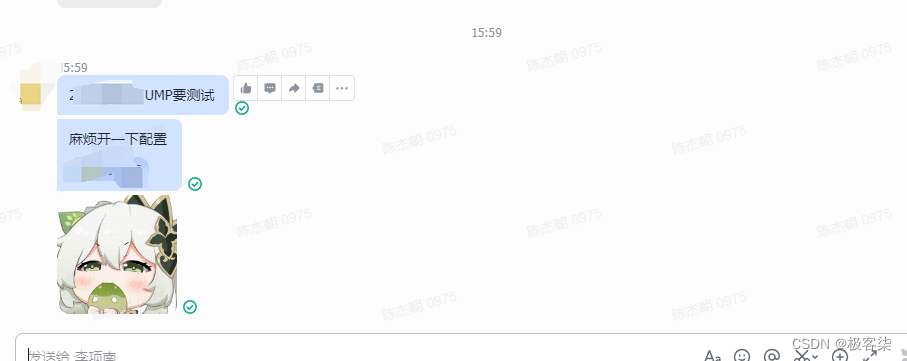
真机端测试配置环境
开启VPN -选德国节点
接通成功应展示的界面