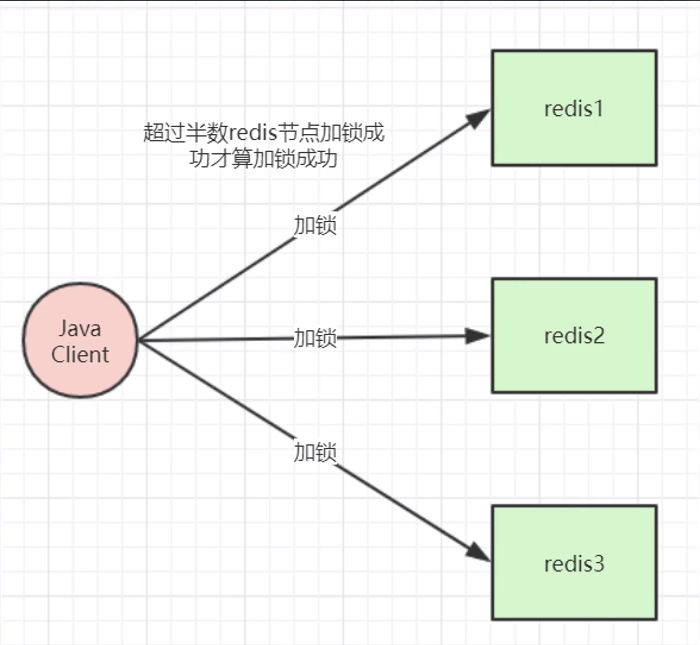效果
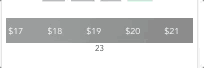
requestAnimationFrame是一个由浏览器提供的 JavaScript 方法,用于在下一次浏览器重绘之前执行指定的回调函数。它接受一个回调函数作为参数,并返回一个整数值,可以用于取消动画循环。
使用 requestAnimationFrame 可以创建平滑的动画效果,并且能够有效地控制动画的帧率,以适应不同的设备和浏览器性能。
与使用定时器(如 setTimeout 或 setInterval)相比,requestAnimationFrame 具有以下优势:
自动适应设备刷新率:requestAnimationFrame 会自动根据当前设备的刷新率来调整动画的帧率,以提供更平滑的动画效果。
避免资源浪费:当页面处于非激活状态时,requestAnimationFrame 会暂停动画循环,从而避免不必要的资源浪费。
与浏览器的绘制周期同步:requestAnimationFrame 会在浏览器的绘制周期内执行回调函数,以确保动画的更新和渲染在最佳时机进行。
function animate() {
// 动画逻辑...
requestAnimationFrame(animate);
}
// 开始动画循环
requestAnimationFrame(animate);
const animationId = requestAnimationFrame(animate);
// 取消动画循环
cancelAnimationFrame(animationId);实现代码
循环滚动
<template>
<div class="wrap" ref="wrapRef">
<div v-for="item in items" :key="item" class="item">${{ item }}</div>
<template v-if="isShowItems">
<div v-for="item in items" :key="item" class="item">${{ item }}</div>
</template>
</div>
</template><script setup>
import { ref, onMounted, onUnmounted, computed } from 'vue';
const items = ref(Array.from({ length: 26 }, (_, index) => index + 1));
const wrapRef = ref(null);
const isShowItems = ref(false);
const animationId = ref(null);
// scrollWidth 总宽度,包括被隐藏的部分
// clientWidth 可视宽度,不包括被隐藏的部分 window.innerWidth
// scrollLeft 滚动距离
const playAnimate = () => {
const wrapElement = wrapRef.value;
if (wrapElement === null) return;
const maxScrollLeft = wrapElement.scrollWidth - wrapElement.clientWidth;
if (maxScrollLeft) {
console.log(
maxScrollLeft,
wrapElement.scrollWidth,
wrapElement.clientWidth
);
isShowItems.value = true;
if (wrapElement.scrollLeft >= maxScrollLeft - 2) {
wrapElement.scrollLeft -= maxScrollLeft;
}
wrapElement.scrollLeft += 1;
// 动画循环
animationId.value = requestAnimationFrame(playAnimate);
}
};
onMounted(() => {
console.log('总宽度', wrapRef.value.scrollWidth);
console.log('可视宽度', wrapRef.value.clientWidth);
// playAnimate();
// 开始动画循环
requestAnimationFrame(playAnimate);
});
onUnmounted(() => {
// wrapRef.value = null;
console.log('取消动画循环', animationId.value);
// 在需要取消动画循环时
cancelAnimationFrame(animationId);
});
</script><style lang="scss" scoped>
.wrap {
background: linear-gradient(90deg, #9da0a0, #818181 138.82%);
align-items: center;
display: flex;
height: 50px;
white-space: nowrap;
width: 100%;
overflow: hidden;
overflow: auto;
&::-webkit-scrollbar {
display: none;
}
.item {
font-size: 18px;
color: #fff;
padding: 0 24px;
}
}
</style>来回滚动
<template>
<div class="wrap" ref="wrapRef">
<div v-for="item in items" :key="item" class="item">${{ item }}</div>
</div>
</template><script setup>
import { ref, onMounted, onUnmounted, computed } from 'vue';
const items = ref(Array.from({ length: 26 }, (_, index) => index + 1));
const wrapRef = ref(null);
const isShowItems = ref(false);
const scrollLeftEnd = ref(false);
const animationId = ref(null);
// scrollWidth 总宽度,包括被隐藏的部分
// clientWidth 可视宽度,不包括被隐藏的部分 window.innerWidth
// scrollLeft 滚动距离
const playAnimate = () => {
const wrapElement = wrapRef.value;
if (wrapElement === null) return;
const maxScrollLeft = wrapElement.scrollWidth - wrapElement.clientWidth;
if (maxScrollLeft) {
console.log(
maxScrollLeft,
wrapElement.scrollWidth,
wrapElement.clientWidth
);
isShowItems.value = true;
// 右到左
// if (wrapElement.scrollLeft >= maxScrollLeft - 2) {
// wrapElement.scrollLeft -= maxScrollLeft;
// }
// wrapElement.scrollLeft += 1;
// 来回滚动
if (wrapElement.scrollLeft >= maxScrollLeft - 2) {
scrollLeftEnd.value = true;
}
if (wrapElement.scrollLeft <= 1) {
scrollLeftEnd.value = false;
}
if (scrollLeftEnd.value) {
wrapElement.scrollLeft -= 1;
} else {
wrapElement.scrollLeft += 1;
}
// 动画循环
animationId.value = requestAnimationFrame(playAnimate);
}
};
onMounted(() => {
console.log('总宽度', wrapRef.value.scrollWidth);
console.log('可视宽度', wrapRef.value.clientWidth);
// playAnimate();
// 开始动画循环
requestAnimationFrame(playAnimate);
});
onUnmounted(() => {
// wrapRef.value = null;
console.log('取消动画循环', animationId.value);
// 在需要取消动画循环时
cancelAnimationFrame(animationId);
});
</script>
<style lang="scss" scoped>
.wrap {
background: linear-gradient(90deg, #9da0a0, #818181 138.82%);
align-items: center;
display: flex;
height: 50px;
white-space: nowrap;
width: 100%;
overflow: hidden;
overflow: auto;
&::-webkit-scrollbar {
display: none;
}
.item {
font-size: 18px;
color: #fff;
padding: 0 24px;
}
}
</style>

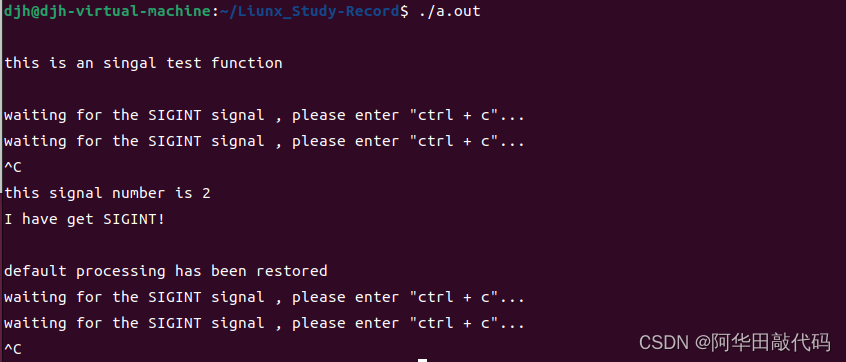

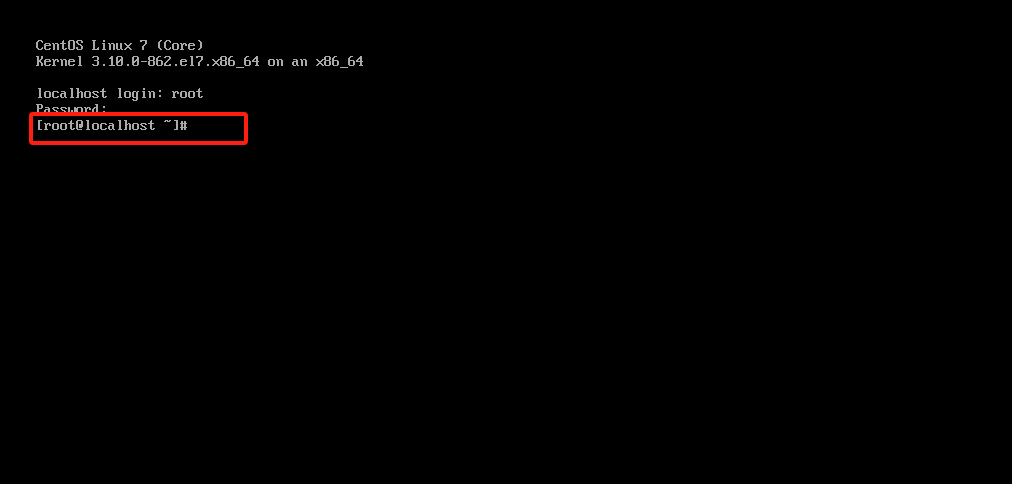
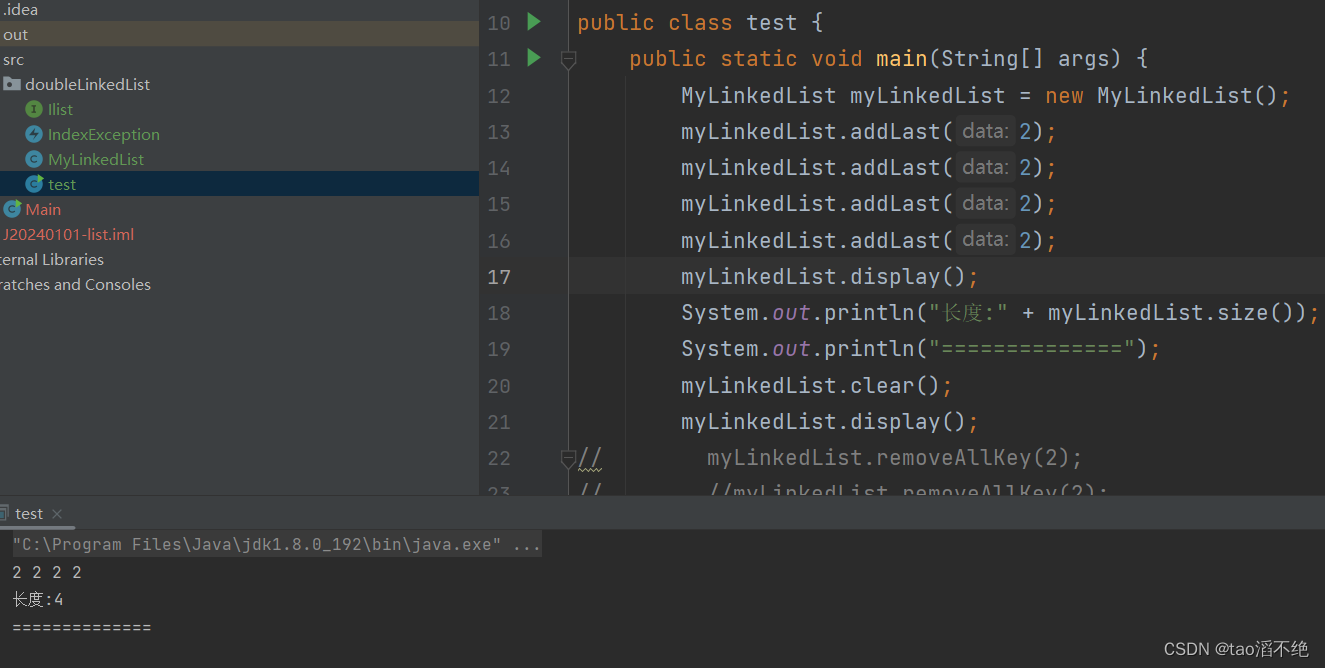

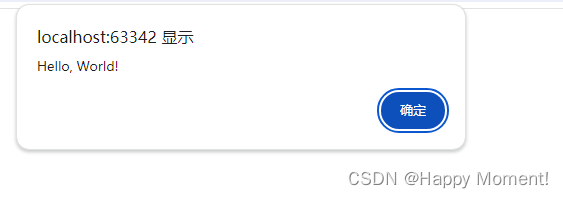
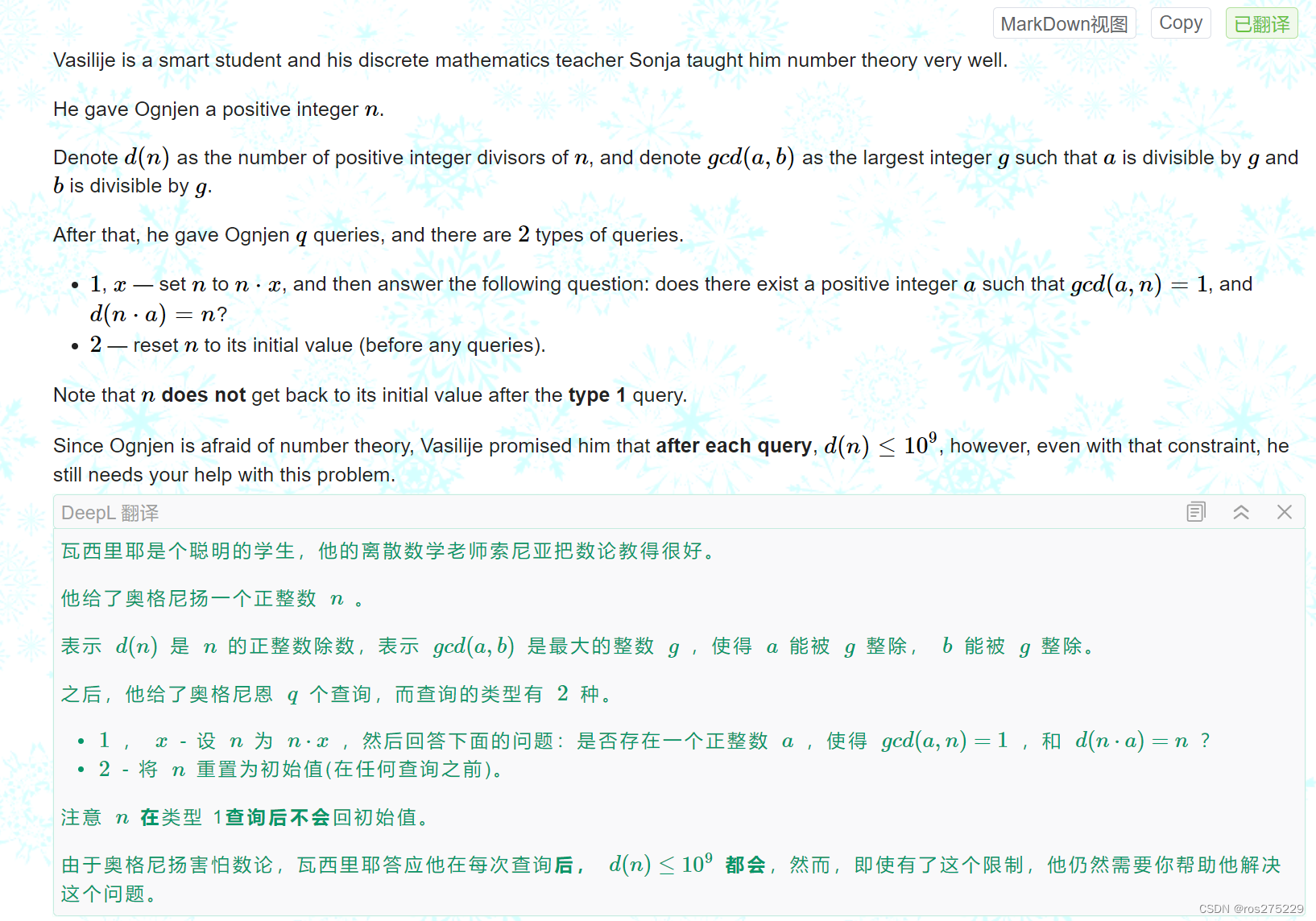
![[Redis实战]分布式锁](https://img-blog.csdnimg.cn/direct/c9a2ed94483143cb83a26cc9d9294c68.png)

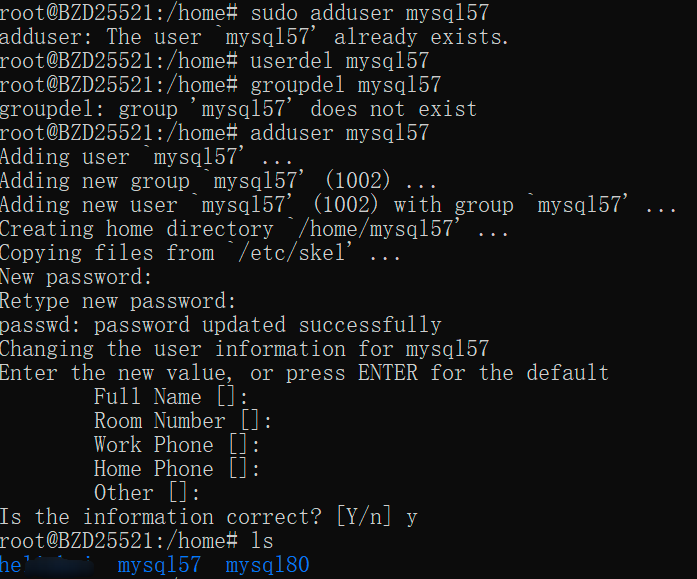
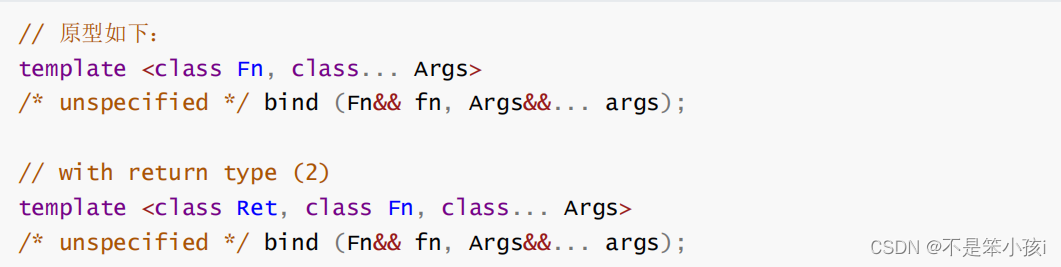

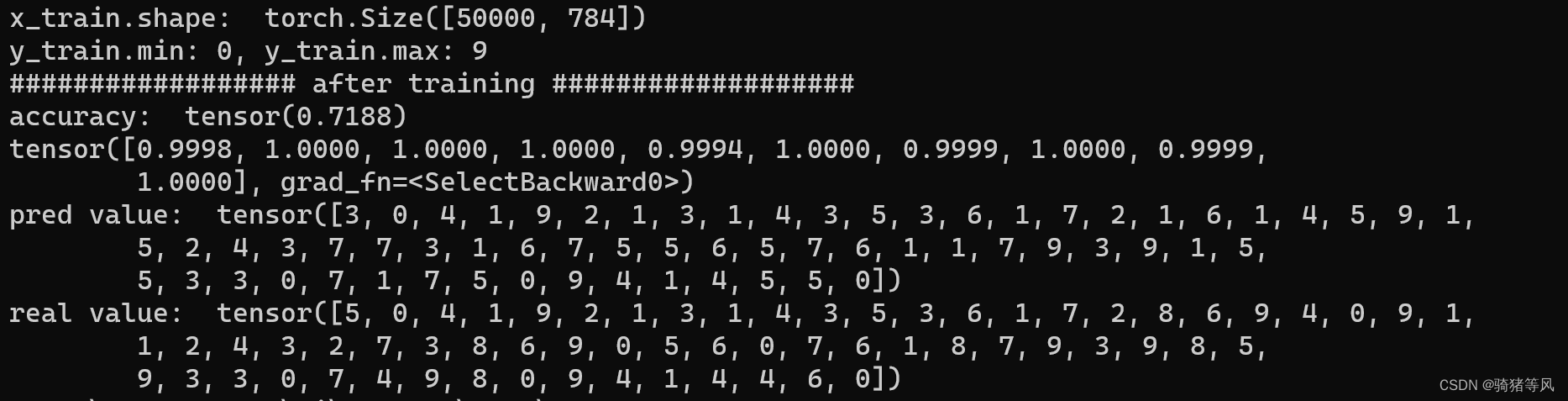

![[SSD 测试 1.3] 消费级SSD全生命周期测试](https://img-blog.csdnimg.cn/direct/88279155b5c246dcad9ce33710bf1452.png)