安装mock axios
yarn add mock
yarn add axios新建在src/mockdata/automenu.js 模拟后端的json数据格式
import Mock from 'mockjs'
Mock.mock('/menu','get',{
status: 200,
menuList: [
{
id : 1,
iconCls: "fa fa-window",
name: '系统管理',
url: '/'
},
{
id: 2,
icon: 'icon-jurassic_user',
name: '角色管理',
url: '/'
},
{
id: 3,
icon: 'icon-shebei',
name: '设备管理',
url: '/',
}
]
}
)
在src/views/home.vue中 添加如下代码 前端axios测试
<template>
<button @click="getData"> mock测试数据</button>
<p>这是请求数据{{menuList.List}}}</p>
</template>
<script>
import axios from "axios";
import {reactive} from 'vue'
export default {
name: "Home",
setup() {
//数据
const menuList = reactive({List:[]});
//测试方法
const getData = async () => {
await axios({url:'/menu', method: 'get'}).then((res)=>{
alert('请求成功');
menuList.List = res.data.menuList
})
}
return{
menuList,
getData
}
}
}
</script>
<style></style>效果图
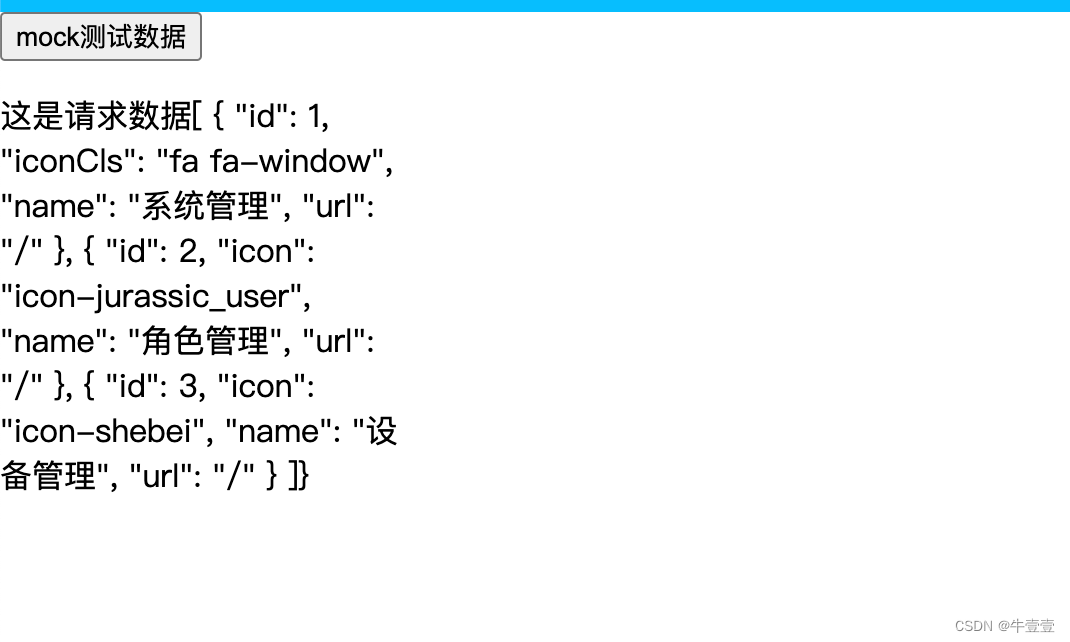

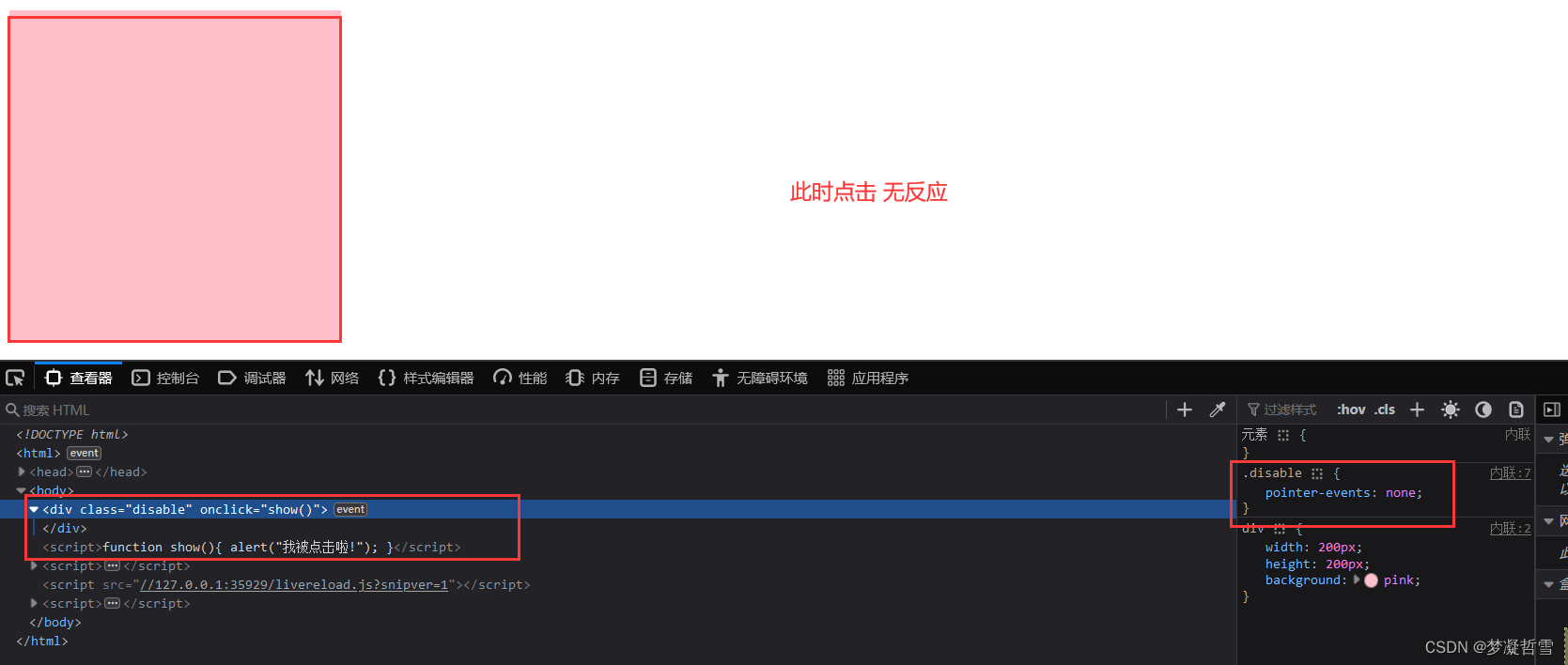

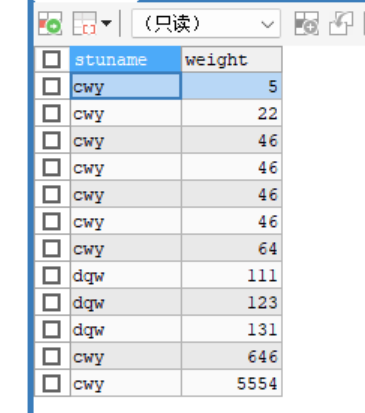

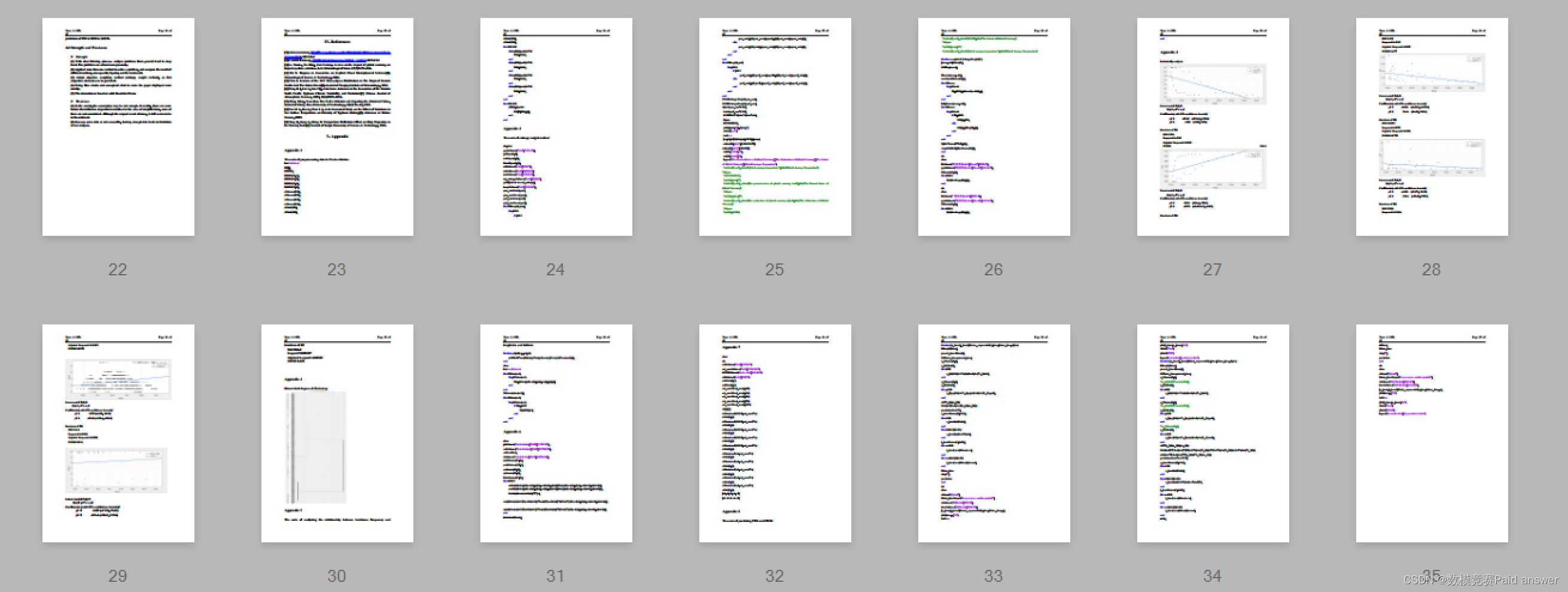
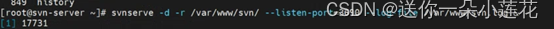
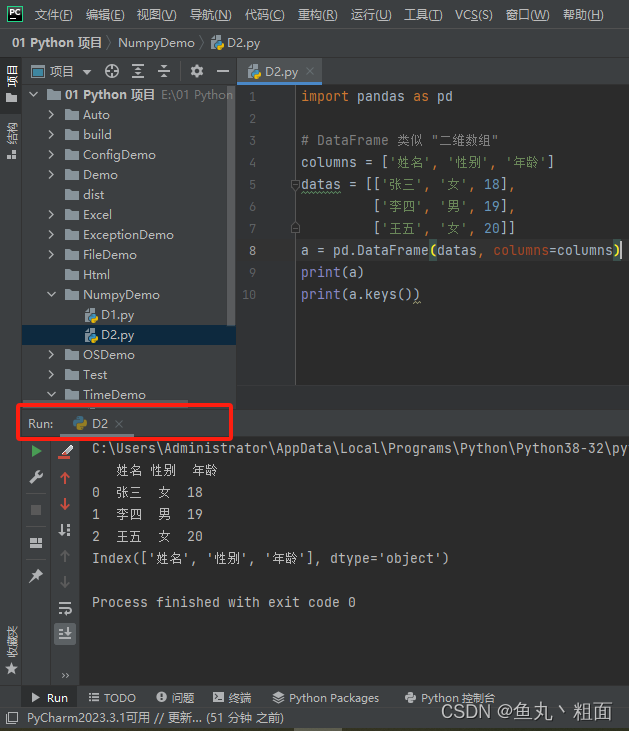
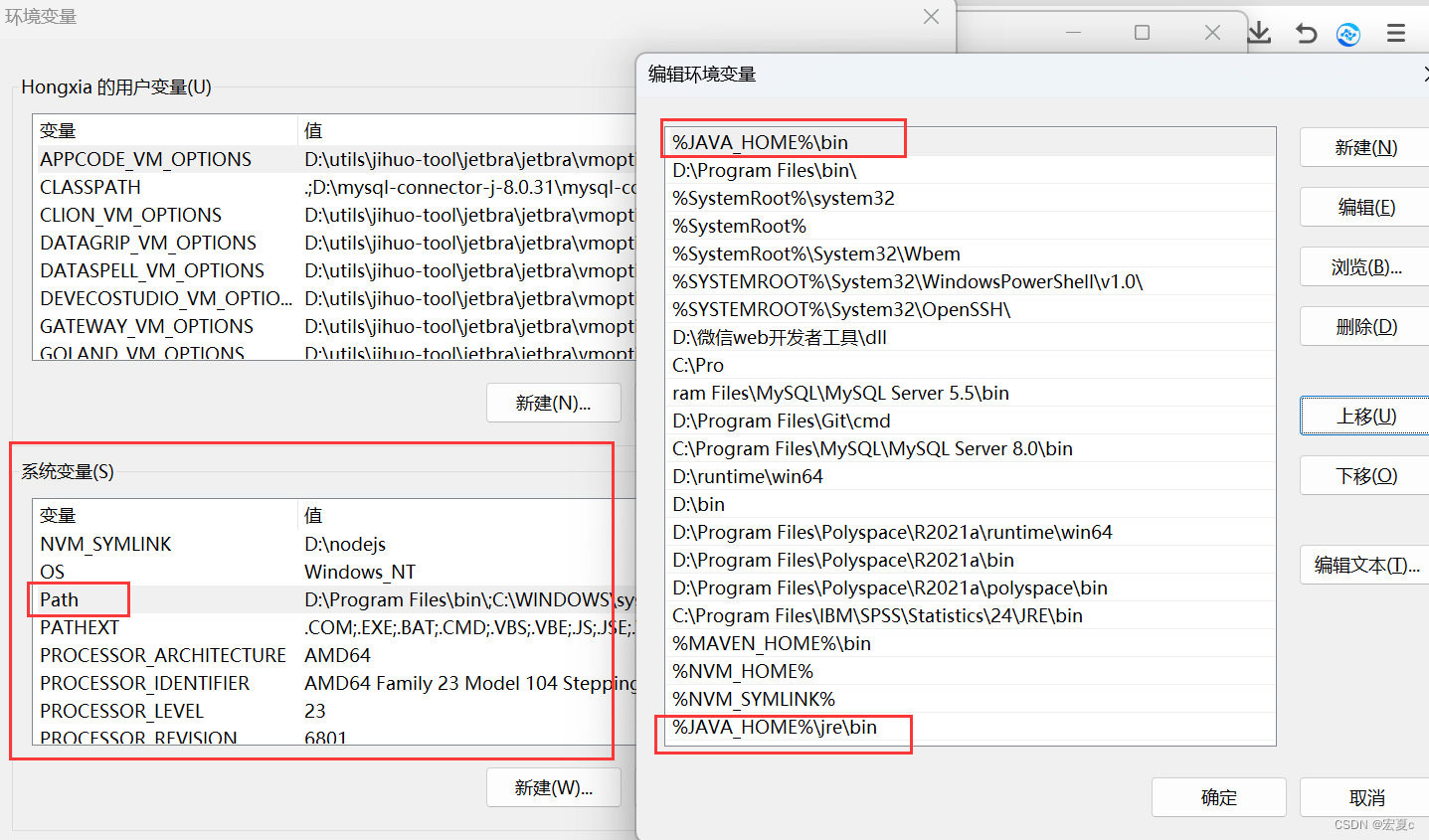

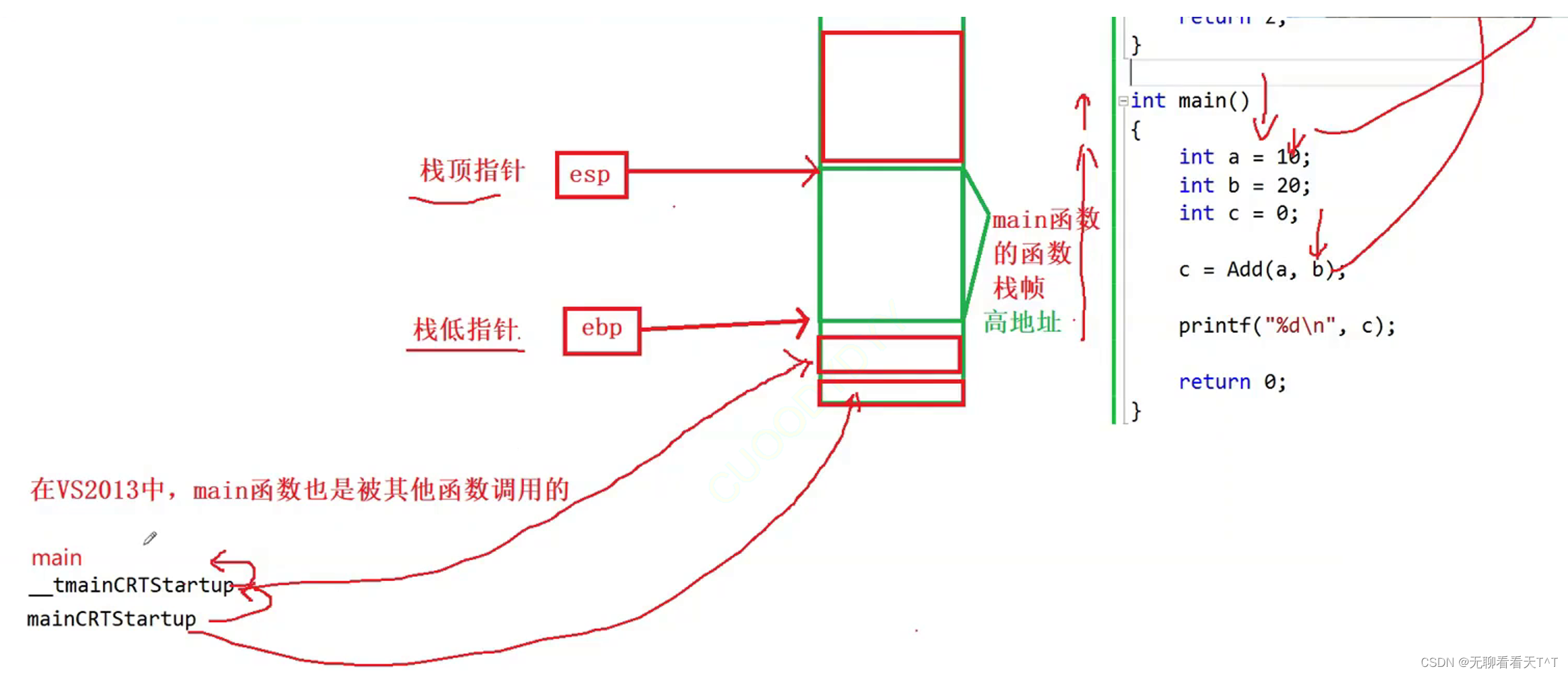
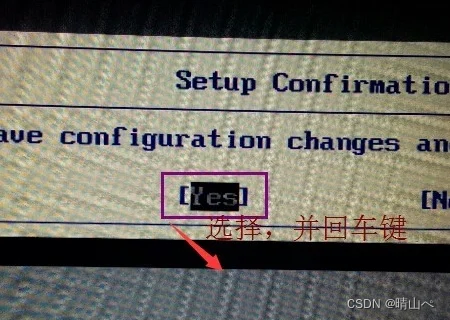
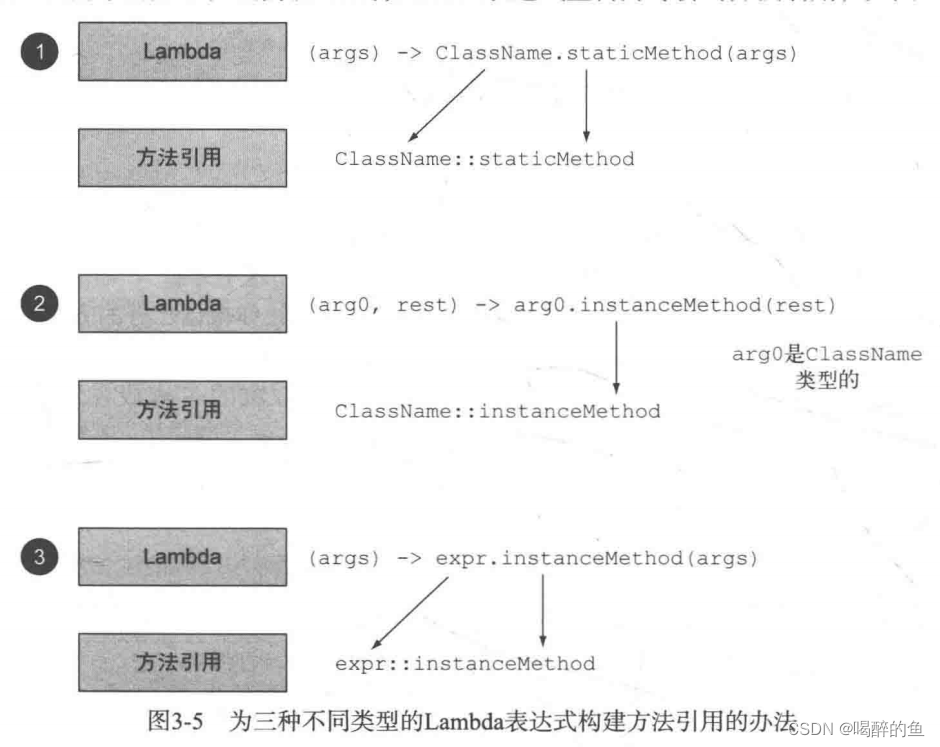
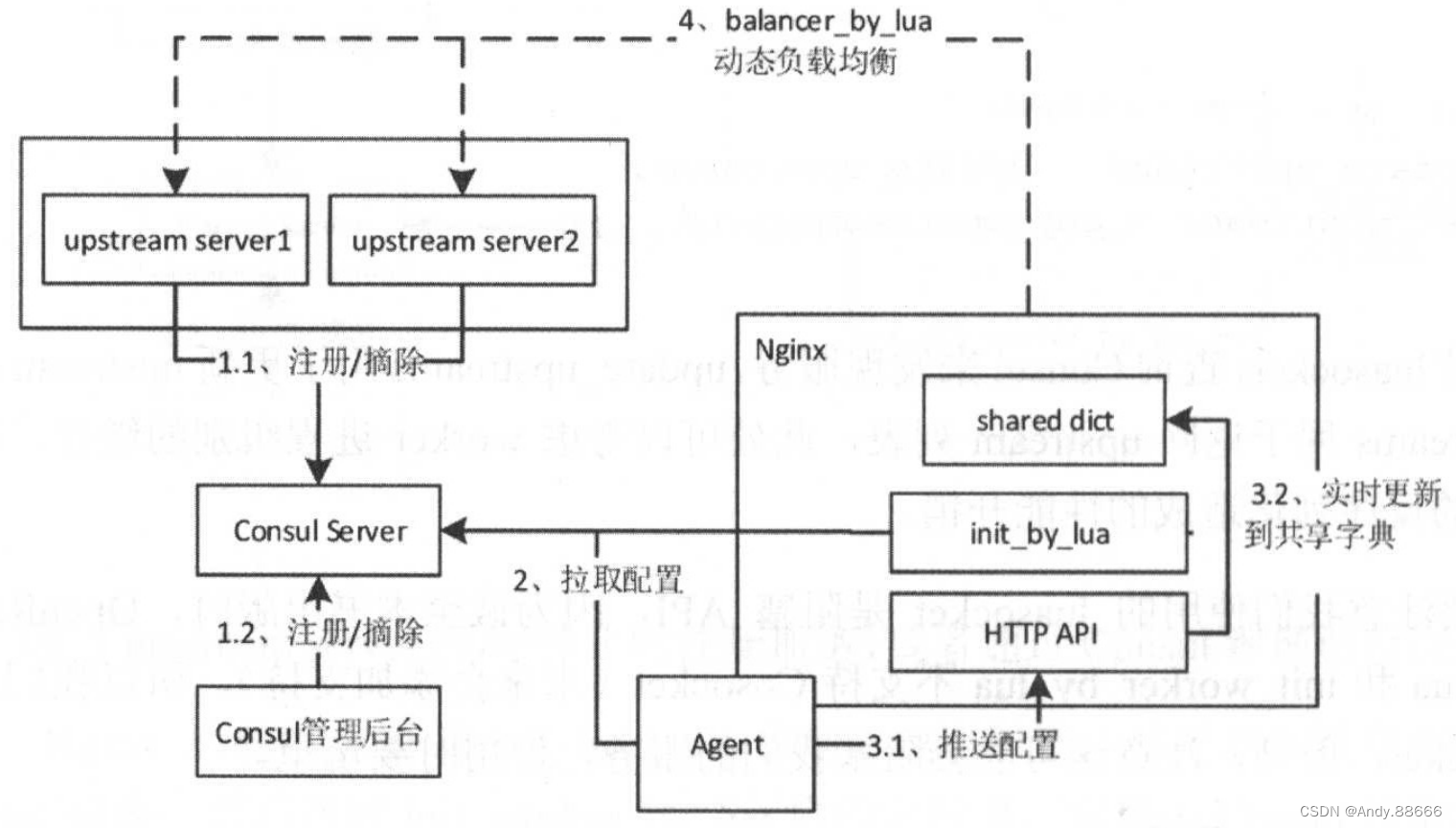
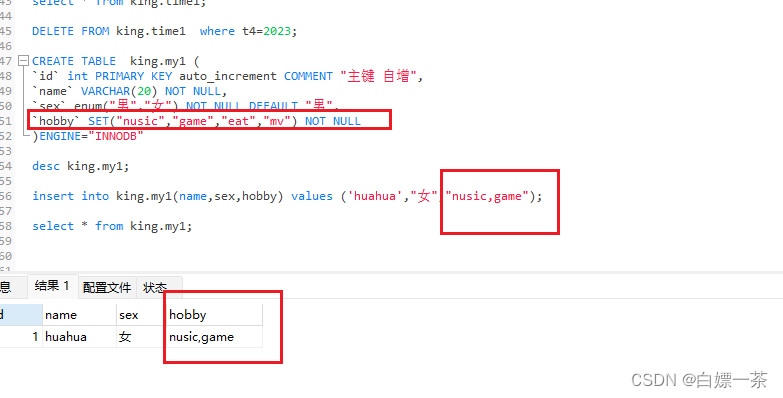
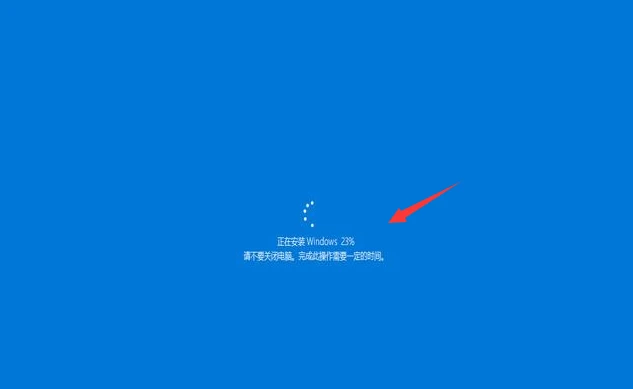


![[电子榨菜] js中的闭包closure](https://img-blog.csdnimg.cn/direct/f6e701719f2d4b24b38a479e6078d633.png)